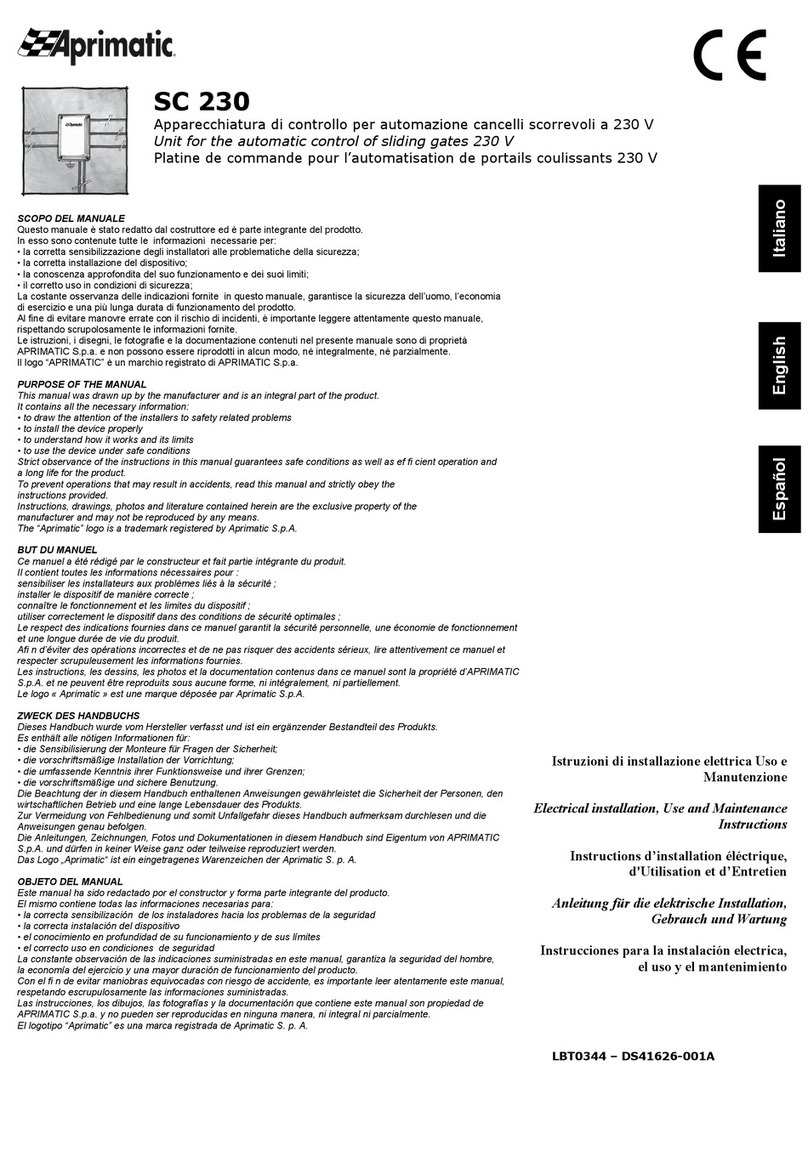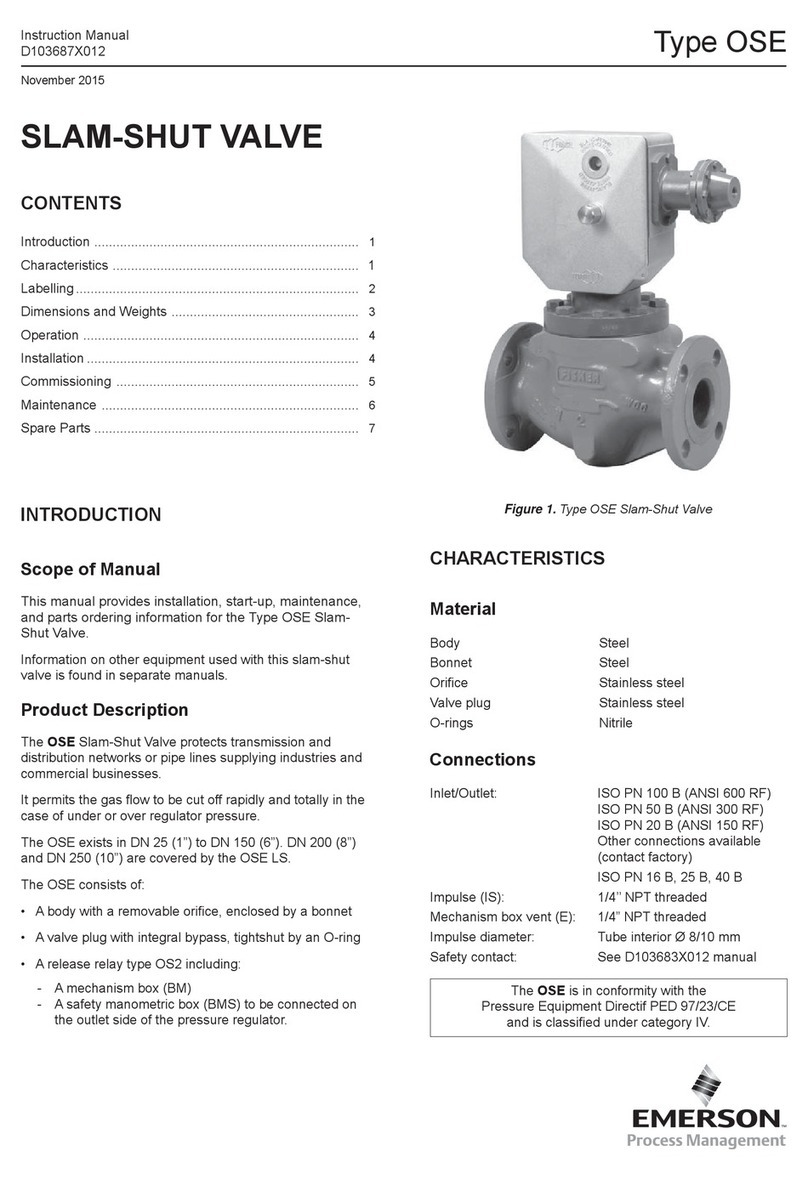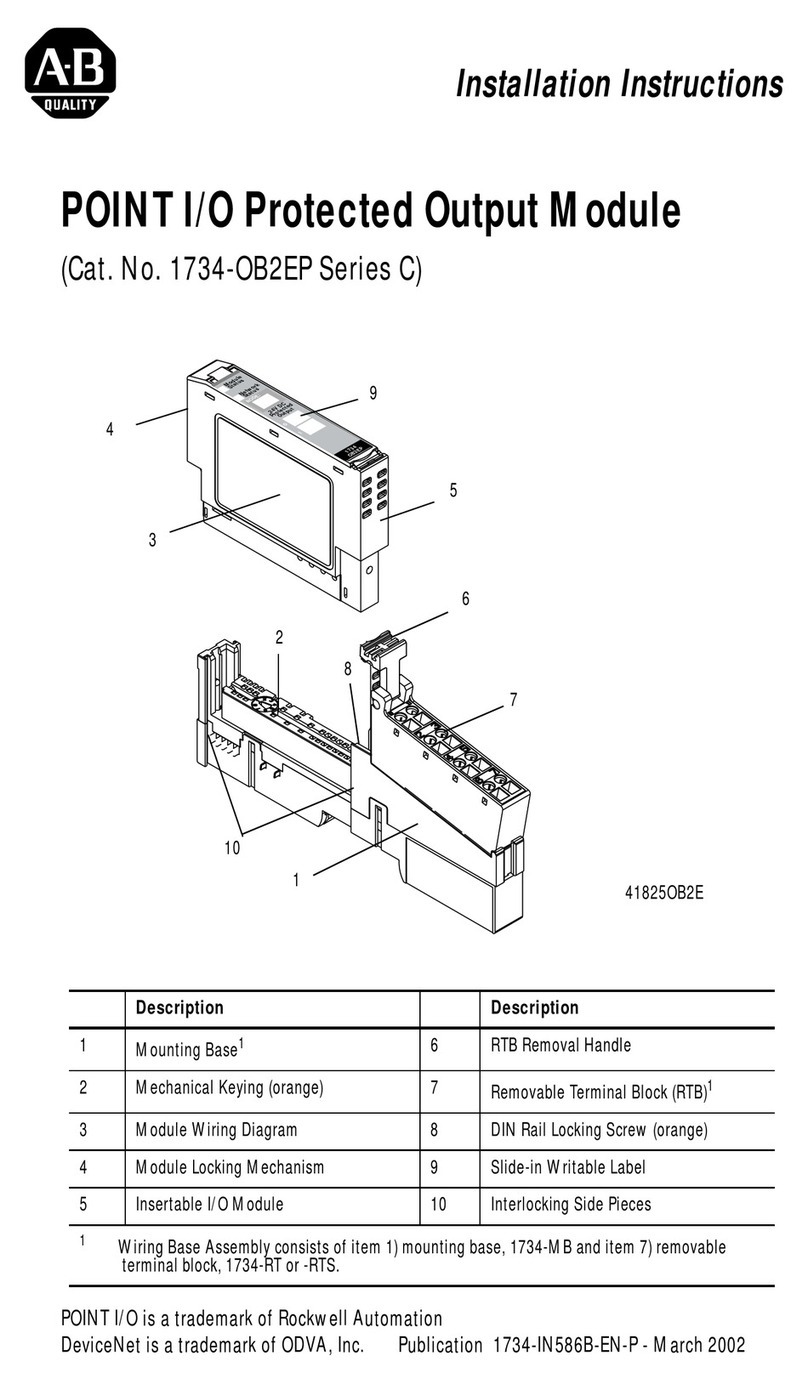tbs electronics 6909 User manual

Dear Customer,
Thanks for using TBS6909, TBS6909 is a powerful DVB-S/S2 octa tuner card, and there is some information
you need to know before using. Now, we have released open source driver for TBS6909. Detail install steps and
use way please refer to the following explanation.
www.tbsdtv.com
When you are using TBS6909, please note that TBS6909 has 8 Tuners & Demodulators, but only
has 4 inputs, because it has a multiswitch inside, defining 4 inputs to receive 4 single polarity
For more information you can check here :
https://github.com/tbsdtv/linux_media/wiki
Default mode is multiswitch mode. There are two ways of signal input for TBS6909. In this mode,
the signal input can be like this:
Multiswitch mode: (Mode 0)
How to download and install open source driver:
Install the TBS6909 firmware:
# wget http://www.tbsdtv.com/download/document/linux/tbs-tuner-firmwares_v1.0.tar.bz2
# tar jxvf tbs-tuner-firmwares_v1.0.tar.bz2 -C /lib/firmware/
Download and install:
# mkdir tbsopensource
# cd tbsopensource
# git clone https://github.com/tbsdtv/media_build.git
# git clone --depth=1 https://github.com/tbsdtv/linux_media.git -b latest ./media
# cd media_build
# make dir DIR=../media
# make distclean
# make –j4
# make install
# reboot
Quick guide for tbs6909_v6
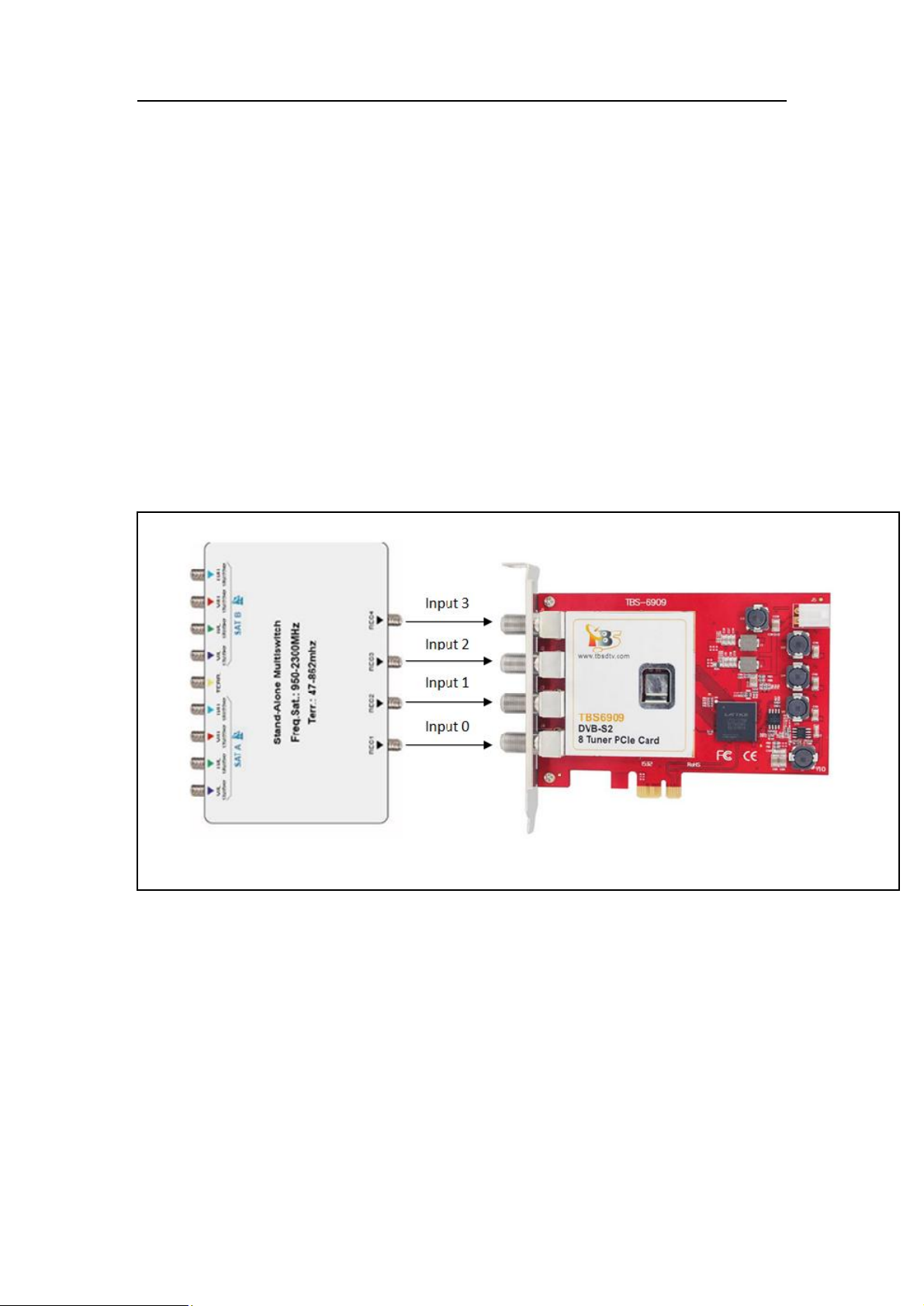
www.tbsdtv.com
Quick guide for tbs6909_v6
If you are using quad LNB, you can directly connect the 4 cables to the 4 ports of TBS6909.
If you want to lock TPs, the Tuner will automatically select an appropriate input. For example
(Notes: adapter0 ~ adapter 7 are the 8 tuners of tbs6909):
-lock VH frequency to adapter0, adapter1, adapter2, adapter3 and adapter4, then the driver will
create virtual and dynamic links between those 5 adapters of the Linux kernel and 5 of the
demodulator cores of TBS6909 will route them all to Input1. That means in this case 5 of the TBS
6909 demodulator cores will take the signal from the tuner attached to the Input1.
- lock HL frequency to adapter5, then the 6th demodulator core of TBS6909 will be virtually and
dynamically connected to adapter5 by the driver and the core itself will take signal from the
tuner attached to Input2
- lock HH frequency to adapter6 and adapter7, then the rest 2 demodulator cores of TBS6909 will
be virtually and dynamically connected respectively to adapter6 and adapter7 by the driver and
the cores itself will take signal from the tuner attached to Input3
In some case multiswitch have more than one satellite input, need to choose the satellite first, then you
can use this mode . It will be selected satellite by sending Diseqc command.
In this mode, if input 0 to input 3 has at least an active input then all tuners can get lock, for example:
If we have a VH signal connected to input 1 come from satellite B, use dvblast to scan the channel:
dvblast –f 12538000 –s 41250000 –v 13 –a 0 –S 2
it means that the VH port is choose satellite B, the other 7 tuners all can get the satellite B VH signal.
If we have a HL signal connected to input 2 come from satellite A, use dvblast to scan the channel:
dvblast –f 11080000 –s 43200000 –v 18 –m psk_8 –a 3 –S 1
it means that the HL is choose satellite A, the other 7 tuners all can get the satellite A HL signal.
If you have four kinds active signal connected to correct 4 inputs, then you can get all VL, VH, HL, HH signal.

Quick guide for tbs6909_v6
www.tbsdtv.com
Normal mode:(Mode 1)
If you want to use normally way with TBS6909, you need to change the mode to normal mode, one input for
two tuners, every port you can choose the satellite you want with Diseqc command, the two tuners use the
same satellite signal and polarization. In this mode, you don't need to distinguish VL, VH, HL, HH signal, no
matter it's a ku or C-band satellite signal, just scan it.
like this:
create text file "/etc/modprobe.d/mxl5xx.conf" with line:
options mxl5xx mode=1
after created this file, restart your PC to load the new configuration.
Both of mode 0 and mode 1 support Diseqc and multiswitch. It's necessary to use a diseqc or multiswitch
when you want to use two or more satellites and many inputs needed at the same time. The following
explainaions will tell you how to deal with this when you use dvblast, tvheadend or Astar to receive and
stream.
The most commonly used Diseqc is a 4-port or 8-port diseqc, and multiswitch is 2-satellite or 4-satellite.

Quick guide for tbs6909_v6
dvblast -f 12660000 –s 45000000 –v 13 –m psk_8 –a 0 –S 2
dvblast -f 12630000 –s 43200000 –v 18 –m psk_8 –a 5 –S 4
3. For tvheadend:
In tvheadend, you need to do some Diseqc settings in TV adapters. If your are using a 4-port diseqc or a 4-
satellite multiswitch, please select the ''4-Port switch(univesal LNB)''; if it's a 2-port diseqc or a 2-satellite
multiswitch, please select the ''2-Port switch(univesal LNB)'', like this:
1. For dvblast:
When you lock DVB-S2 TPs, you need to set the modulation, but this setting is not necessary for
DVB-S. Then add a parameter ''-S XX'' to select the satellite which you want to scan, some examples:
2. For mumudvb config:
#DVB-S
card=2
freq=12648
srate=29500
pol=V
coderate=auto
common_port=1234
autoconfiguration=full
modulation =8PSK
www.tbsdtv.com
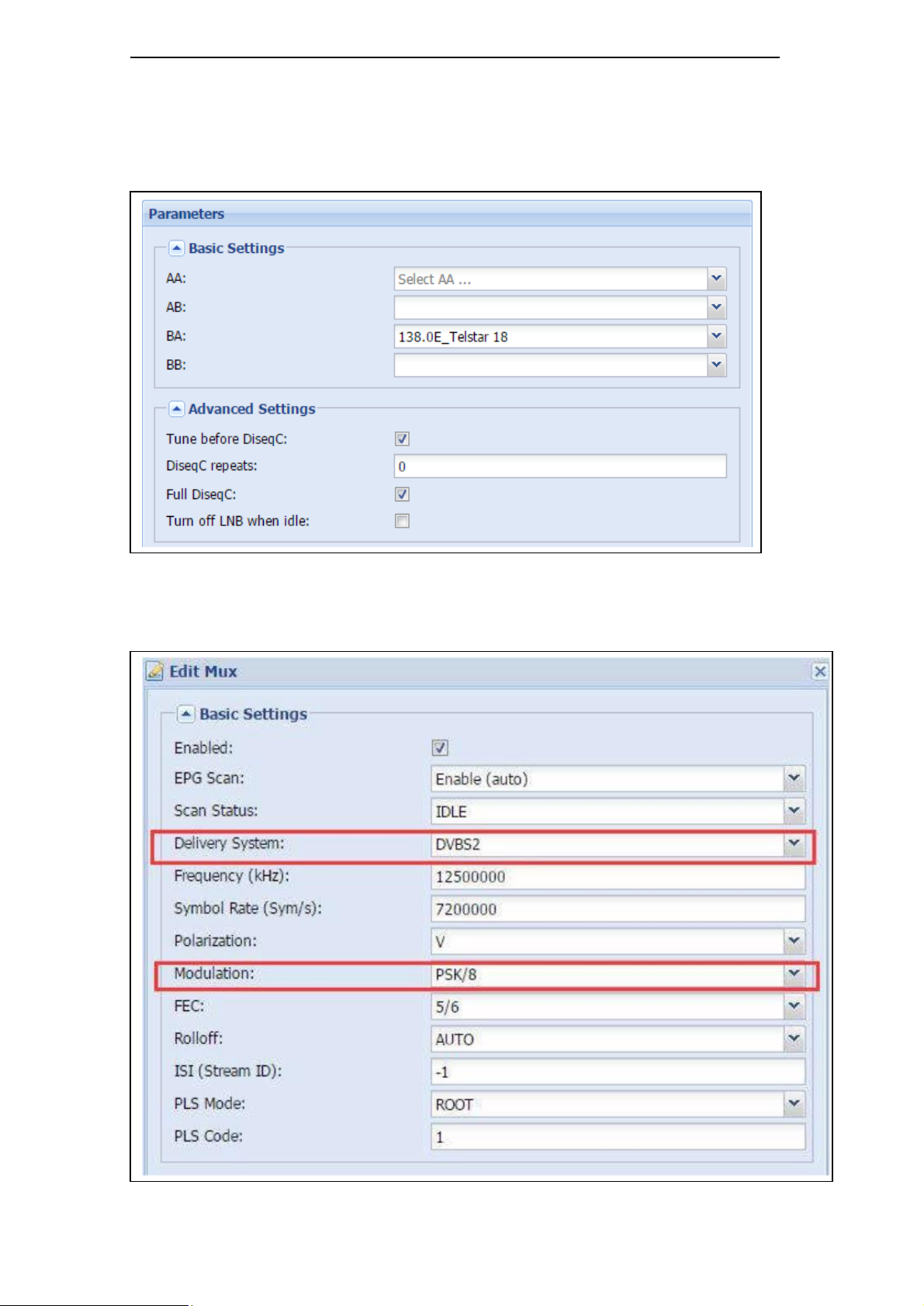
Quick guide for tbs6909_v6
Now, we take a 4-satellite multiswitch as an example:
After selected the Diseqc or multiswitch, then go to add a network. The AA is corresponding to diseqc
port 1 or multiswitch SAT 1; the AB is corresponding to the diseqc port 2 or multiswitch SAT2; the BA is
corresponding to the diseqc port 3 or multiswitch SAT 3; the BB is corresponding to diseqc port 4 or
multiswitch SAT 4.
Please add your networks to the corresponding place''AA'',''BB'', ''BA'' or ''BB'', like this:
After did this, you can go ahead, the next tvheadend setting is same as usual. A special part you have to pay attention
to when you need to lock DVBS2 TPs, please select it to DVBS2, modulation to ''PSK/8'' in ''Muxes'' setting as below,
like this:
www.tbsdtv.com

Quick guide for tbs6909_v6
4. For Astra:
The special part of using TBS6909 in Astar is Diseqc setting. The same as tvheadend, your satellite cable
connected to which diseqc port or which multiswitch satellite, you need to enter the corresponding number
''1'', ''2'', ''3'', ''4'' to the diseqc setting box.
If it's a DVBS2 TPs, please tick behind the ''DVBS2''. Click ''Advanced Options'' to set it, like this:
After finished Diseqc setting, the rest Astra setting is same as usual.
TBS Support Team
Email: support@tbsdtv.com
Website: www.tbsdtv.com
Any more questions, please contact with our technical support team support@tbsdtv.com.
Best Regards,
www.tbsdtv.com
Table of contents
Popular Control Unit manuals by other brands
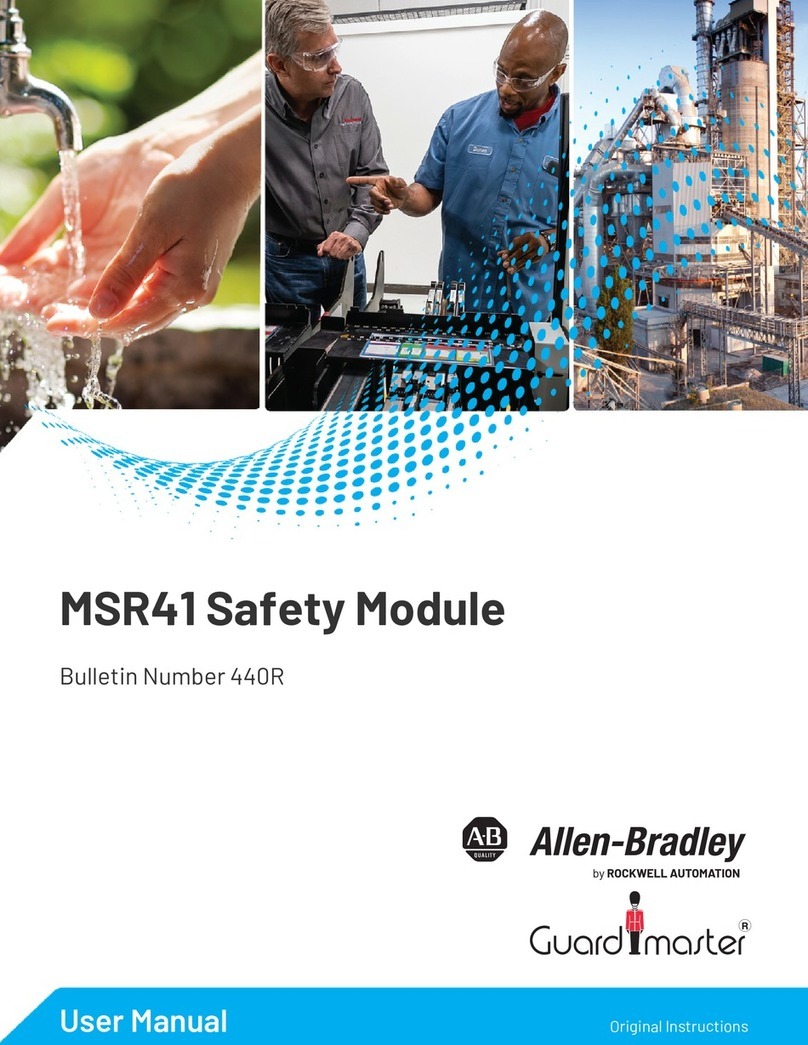
Rockwell Automation
Rockwell Automation Allen-Bradley Guardmaster MSR41 user manual
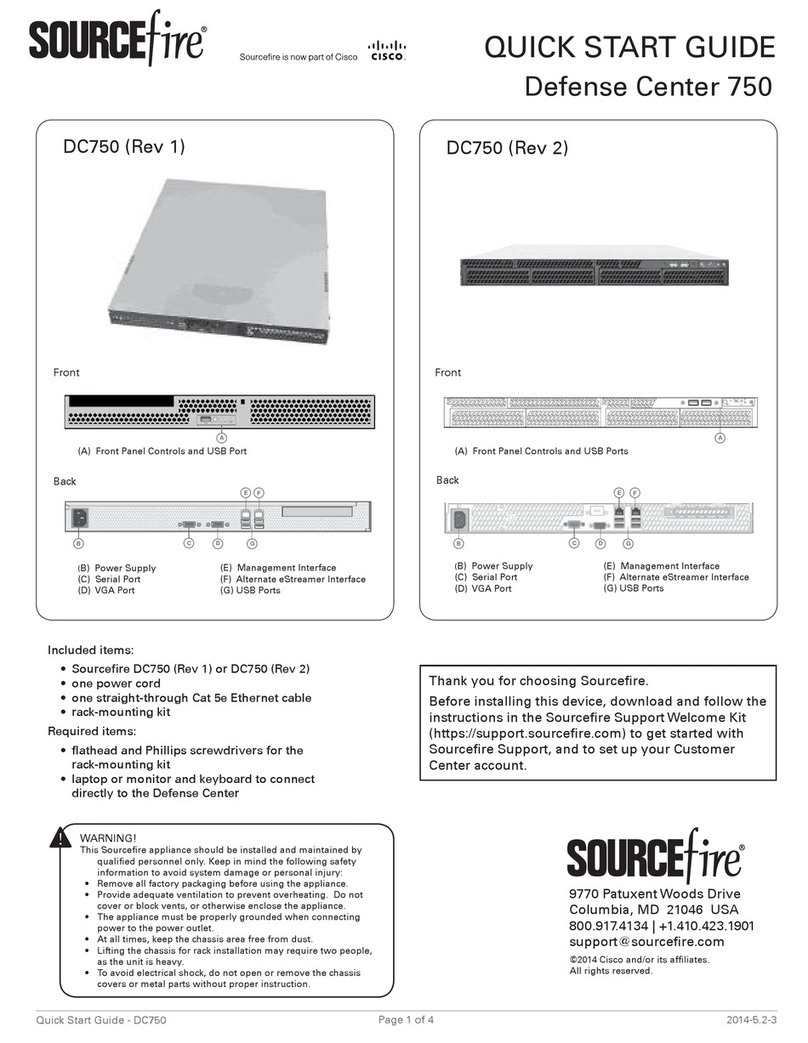
Source fire
Source fire DC750 quick start guide

Monacor
Monacor Security SC-24 instruction manual
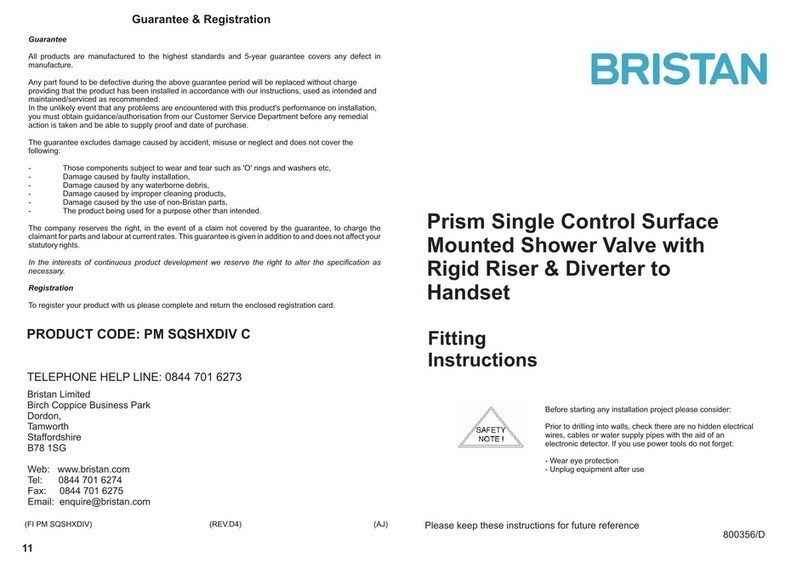
Bristan
Bristan PM SQSHXDIV C Fitting instructions
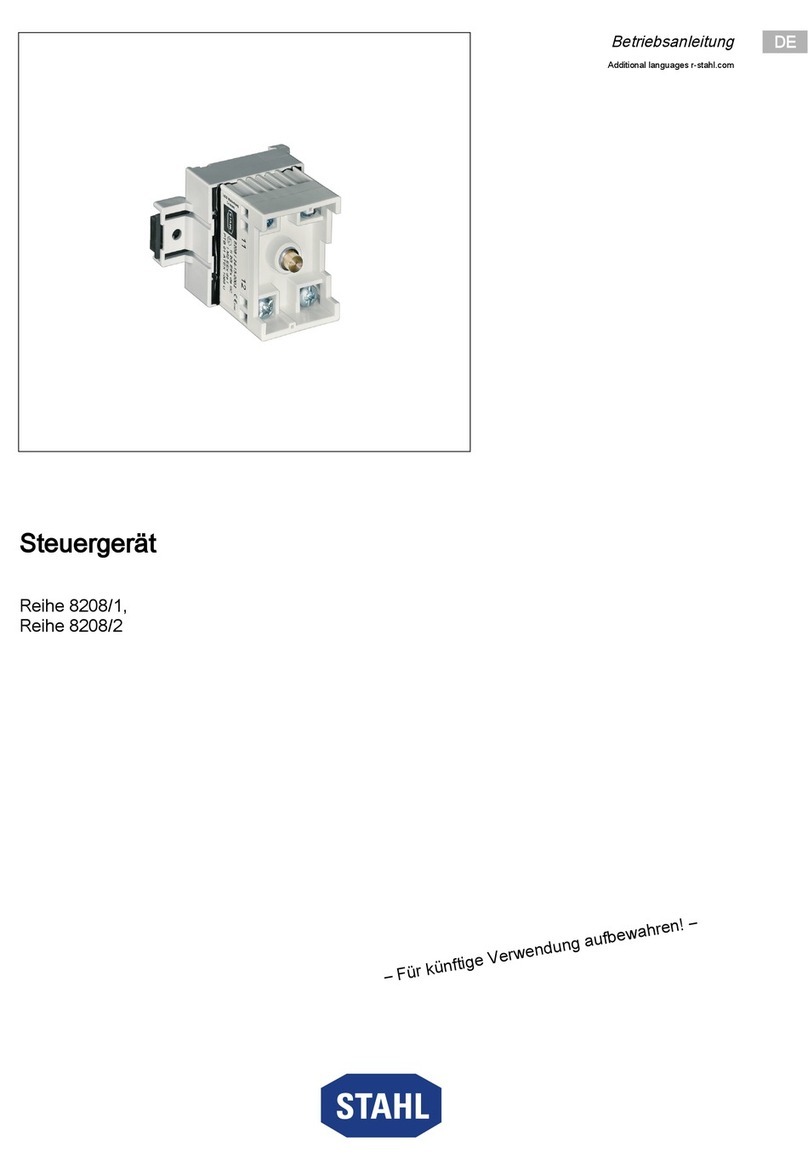
Stahl
Stahl 8208/1 Series operating instructions
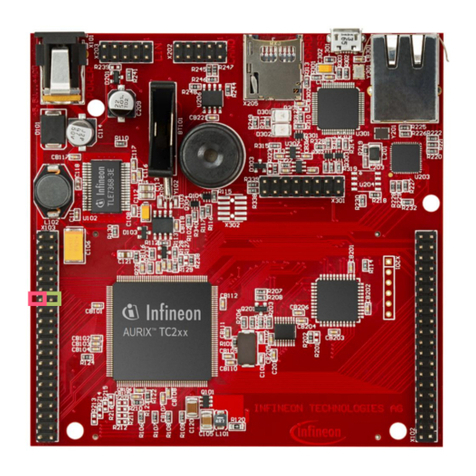
Infineon
Infineon CCU6 PWM Capture 1 manual