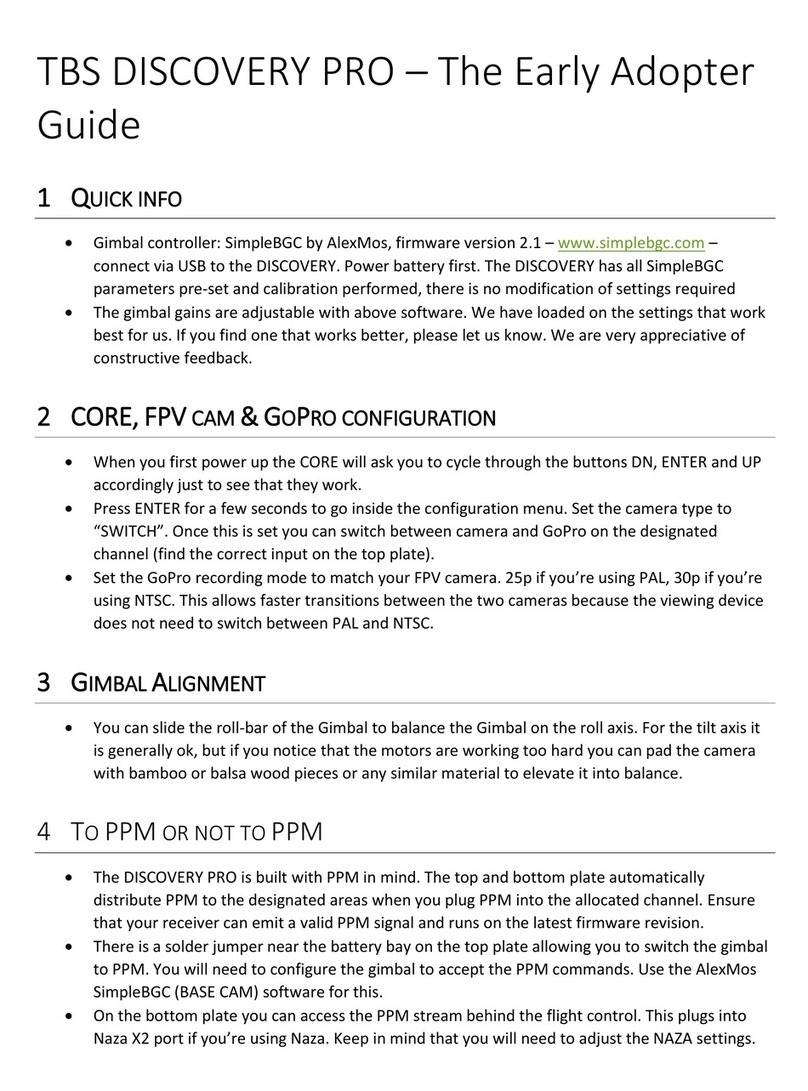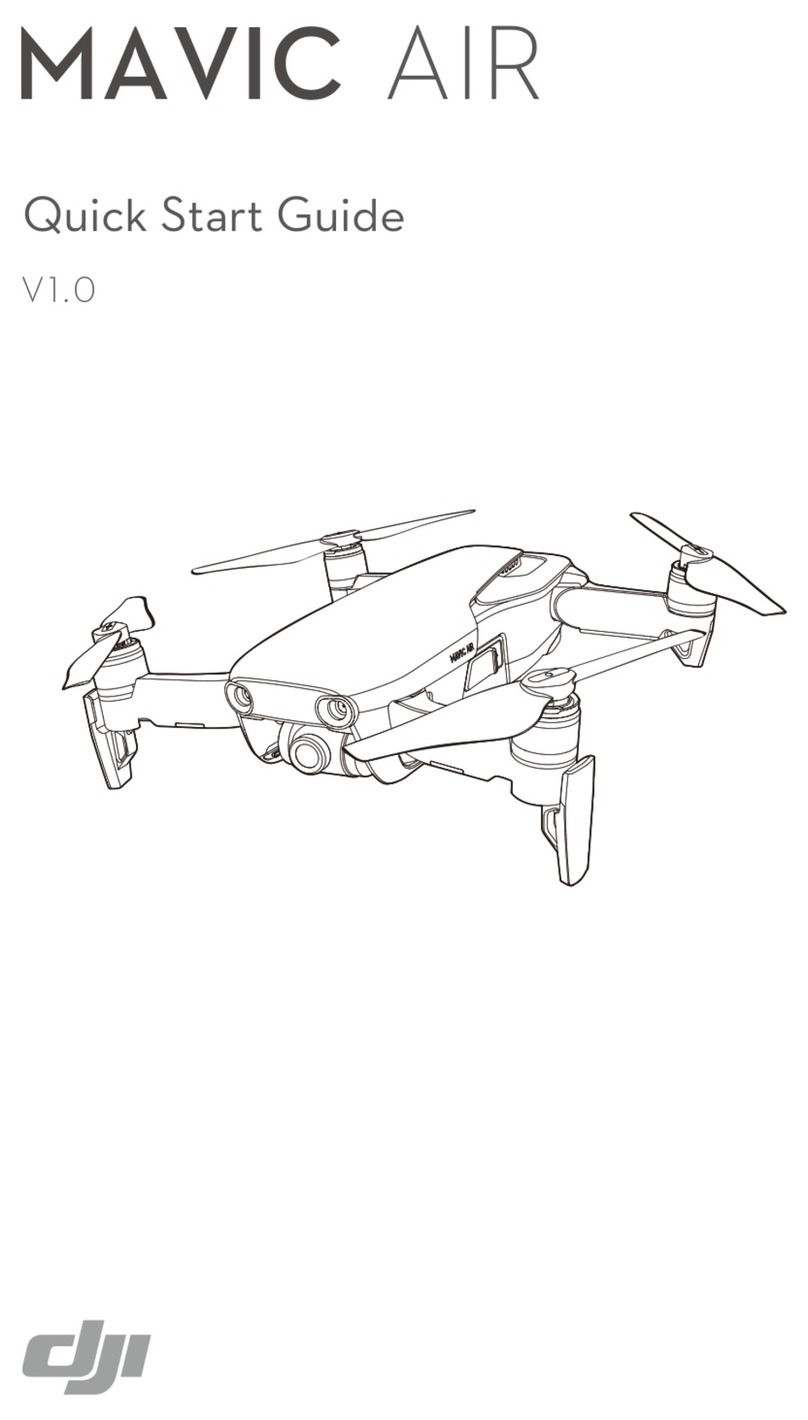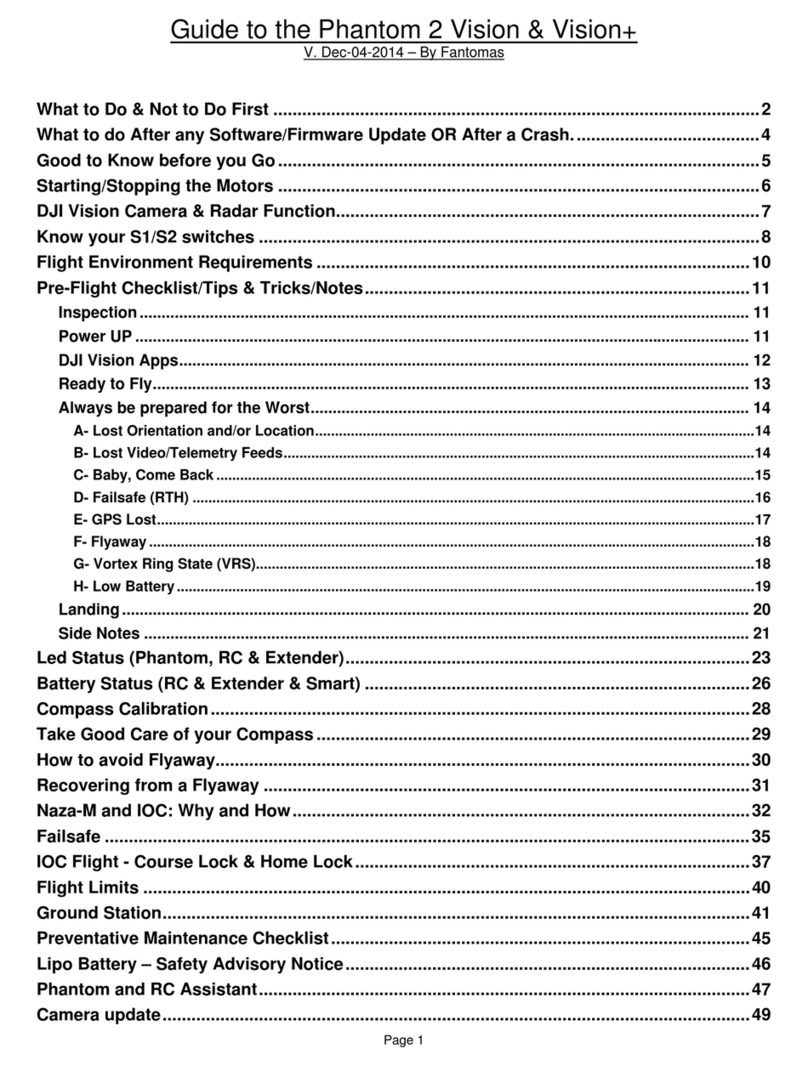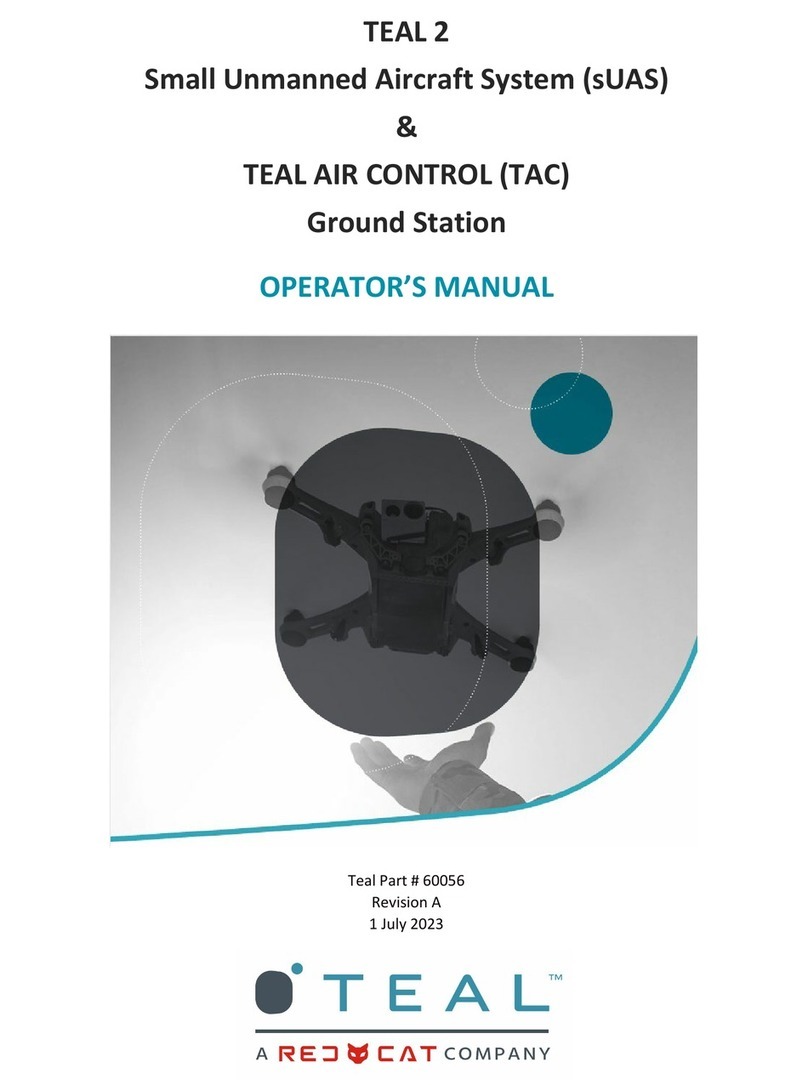tbs electronics Discovery User manual

TBS DISCOVERY Quadrotor
Durable and crash resistant multirotor optimized for
dynamic FPV flight
Revision 2014-09-21
The TBS DISCOVERY quadcopter is a durable and crash resistant multirotor
optimized for dynamic FPV flight. By implementing the wiring into the frame,
the copter is easy to build and outperforms similar quads in terms of FPV
range and video link quality. It is perfect for all looking at a durable and
highly integrated FPV solution. The DJI Flame Wheel arms as predetermined
breaking point protect your electronics and are easily replaceable in the
field.
The TBS DISCOVERY comes as two main boards (top and bottom) and optional Flame Wheel arms with
accessories. It transforms the popular F450 (Flame Wheel) into a spider quadrotor. The GoPro and FPV camera
mount is placed ideally for "no-prop-in-view" pictures. The optional TBS CORE can be placed directly onto the
frame or we can install it for you.
Features
●TBS CORE pre-wired incl. sockets for Plug&Play VTx and FPV camera installation
●50A Current Sensor installed on the board, built for the TBS CORE or similar OSDs
●GoPro and FPV camera mounts
●Power Distribution Board (PDB)
●Traces and pads for clean R/C receiver to Flight Controller wiring
●RSSI trace to the TBS CORE
1

Before we begin
Thank you for buying a TBS product! The TBS DISCOVERY is a new multirotor aircraft from Team BlackSheep
(TBS) and features the best design practices available on the market to date, providing great flying stability and
incredible FPV characteristics.
Please read this manual carefully before assembling and flying your new TBS DISCOVERY quadrotor. Keep this
manual for future reference regarding tuning and maintenance.
Disclaimer
Our request to you; the aircraft may not be used to infringe on people's right to privacy. We have designed a toy
with mind blowing capabilities. It is your responsibility to use it reasonably and according to your experience
level. Use common sense. Fly safe. You are on your own. TBS has no liability for use of this aircraft.
●Locate an appropriate flying location
●Obtain the assistance of an experienced pilot
●Practice safe and responsible operation
●Always be aware of the rotating blades
●Prevent moisture
●Keep away from heat or excessive amounts of sunlight
2
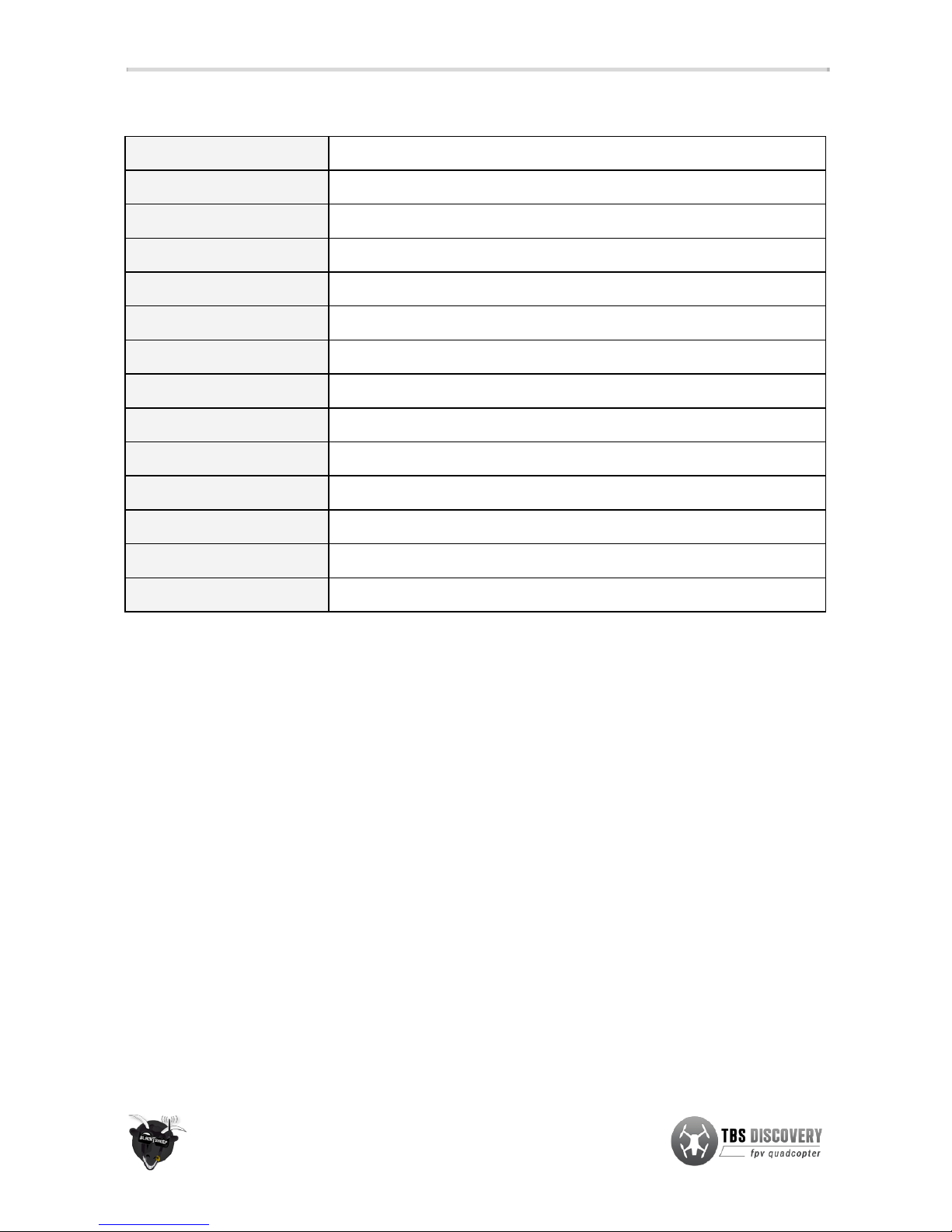
Specifications
Type:
Asymmetric spider quadrotor
Airframe:
Reinforced black fiberglass (top RF transparent, bottom PDB)
Battery:
3S (11.1V) 5000 to 6000mAh or 4S (14.8V) 2500 to 4500mAh LiPo pack
Propellers:
9x5-inch or 10x5-inch (2xCW, 2xCCW)
Motor:
2212 or 2216 class, 700-900kV, 150-220W, 16x19 mm mount pattern
Speed controllers:
18 to 30A 400Hz Multirotor ESCs
Receiver:
5 channels or more
Flight controller:
Standard quadcopter controller with optional GPS module
Current sensor:
v1.1 100A, v1.2 and later 50A on-board
Center of Gravity:
15mm in front of Center of Thrust mark
Duration:
8 to 15min (dependent on drive train and battery system)
Distance:
up to 5km range (and return)
Altitude:
up to 2km / 6000ft
All-up-weight:
1400 to 2000g
Required tools
●Hex screwdrivers (2.0mm and 2.5mm)
●Soldering iron (50 to 100W recommended)
●Solder (Sn60Pb40 or Sn62Pb36Ag2, multicore flux)
●Propeller balancer (recommended)
3

Parts list
Before building your TBS DISCOVERY, make sure the following items are included in your kit.
1x Top frame plate
1x Bottom frame plate
1x Pilot camera mount plate
8x Red aluminum spacers
36x M3x6.5mm hex fitting screws
for spacers and motors
30x M2.5x5mm hex frame arm
screws
2x Pin headers for R/C (3x8 rows,
2.54mm pitch)
2x Pin header rows for TBS CORE
(2mm pitch)
2x VTx and camera Molex 1.00 to
1.25mm PicoBlade cables
Required parts
To get in the air the following equipment and parts are needed for assembly.
4x DJI Flame Wheel arms
4x 400Hz Multirotor Speed
Controller 18-30A
4x 750 to 900kV brushless motors
(incl. prop adaptor and mounting
screws)
4
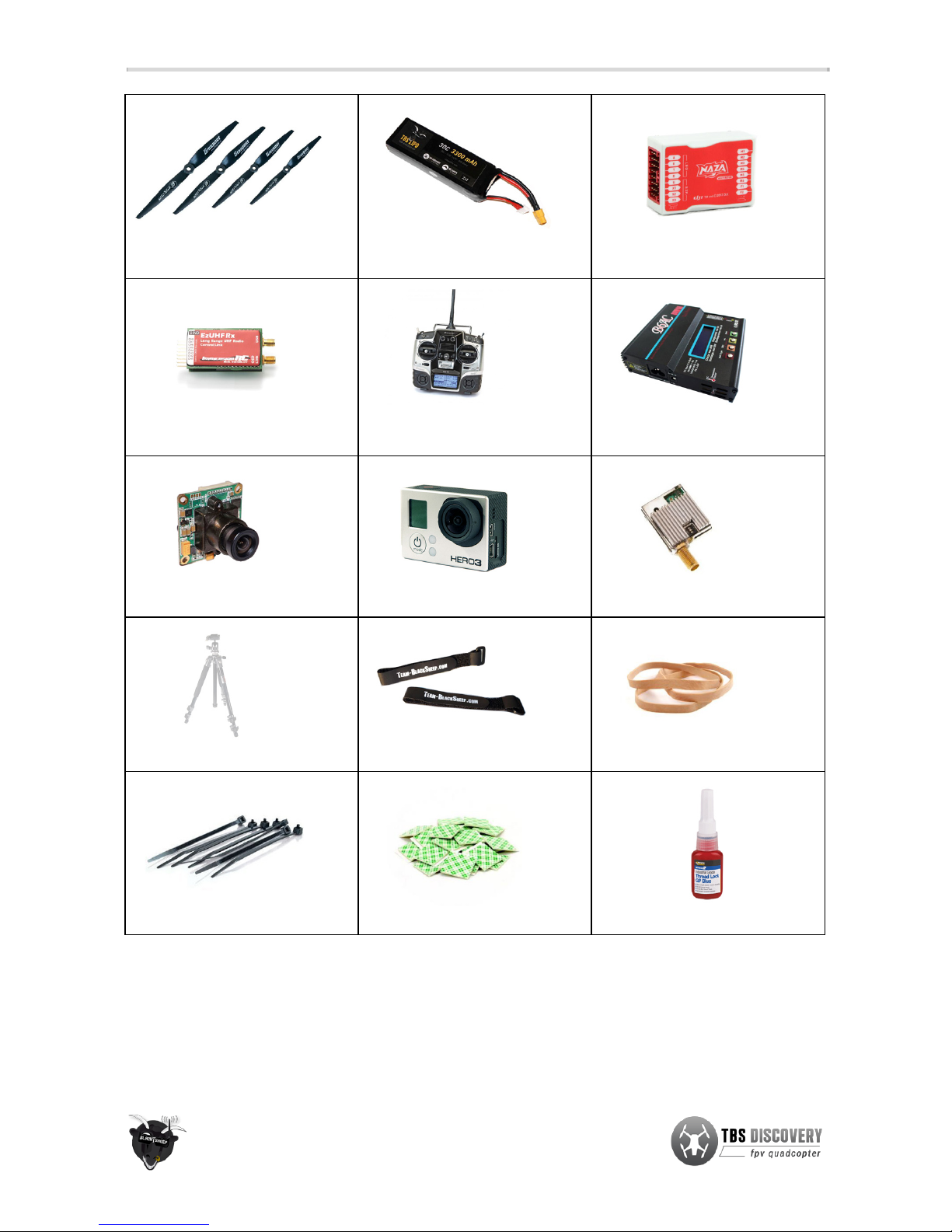
4x 9x5 or 10x5-inch propellers
(2xCW, 2xCCW)
1x 3S 5000 to 6000mAh or 4S 2800
to 4500mAh LiPo battery
1x Multicopter flight controller
1x R/C receiver (5-channels or
more)
1x R/C transmitter (5-channels or
more)
1x LiPo battery charger
1x Pilot camera (32x32mm)
1x HD recording camera
1x Video transmitter
1x Equipped ground station
2x Velcro battery straps
1x Rubber band
15x Zip-ties
2x Self-adhesive foam pads
1x Threadlock low strength
We offer most of these items on our website individually or as part of an
Almost-Ready-to-Fly
(ARF) and
STARTER kit. The equipment and parts we offer has been truly tried-and-tested to meet our standards for an
excellent flight experience. But you can of course replace these with equal or similar type. See the parts list at
the end of this manual for recommendations.
5
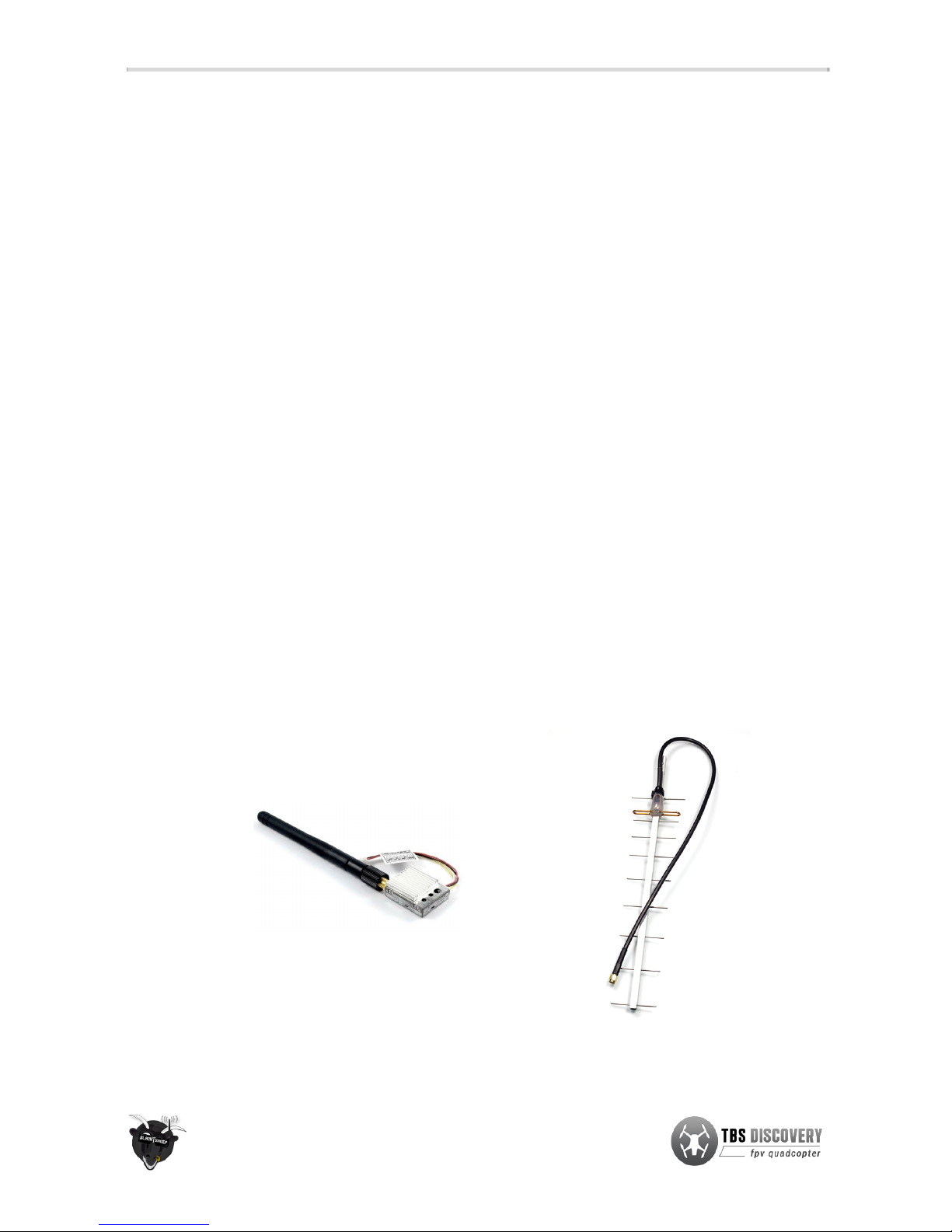
Frequency choice
Frequency choice depends on the ranges you want to fly. Using 5.8GHz video is an ideal frequency if you do not
plan on flying far away from yourself or behind objects. It is compatible with 2.4GHz remote controls.
Using 2.4GHz video (TBS video frequency of choice) will give you nearly unlimited range and far superior link
quality, but you can not use your 2.4GHz remote control on the same quad because of limited separation (it is no
problem for our R/C buddies to fly with 2.4GHz remote controls next to you though!). You will need an EzUHF or
any other UHF control system available on the market.
1.2GHz works very well in urban environments where the 2.4GHz band is completely polluted.
By using the same connector type across all transmission frequencies, the TBS eco-system allows quick and
effortless switching between the frequencies.
Typical ranges (based on customer feedback) with omnidirectional antennas:
●Lawmate 2.4GHz 500mW - 4km
●TBS 5.8GHz 25mW - 400m
●TBS 5.8GHz 200mW - 1.4km
●Boscam/Foxtech/HobbyKing 5.8GHz 500mW - do NOT buy, bad design!
●Boscam/Foxtech/HobbyKing 5.8GHz 400mW - 2.5km
●ImmersionRC 5.8GHz 600mW - 2.5km
More range can be achieved by using higher gain (directional) antennas. With the 11dBi TBS Yagi on 500mW
Lawmate 2.4GHz gear, 10km of range is no problem at all. The battery normally only lasts for 8km of flight (4km
and return.)
6

Choosing the right setup
If you are just getting into the hobby and you have absolutely nothing, consider the following components to
buy. Use these suggested setups as a “shopping list” if you are just getting started. Any existing gear you
already own (e.g. remote controls, chargers, batteries) can be used with the TBS DISCOVERY.
These setups, with the exception of the Camera Tripod and the Remote Control, are available from Team
BlackSheep. Remote controls can be purchased at your local hobby shop, camera tripods are available from big
electronics wholesalers or Ebay.
TBS DISCOVERY setup for short range flights
●Expected flight time: 8-12 min
●Approximate cost: US$ 1’600 - US$ 2’000
●Experience level: Beginner to Expert
●Ideal for: Parks, R/C clubs, front lawns
R/C transmitter/receiver:
Graupner MX-12 2.4GHz radio with bundled receiver (GR-6)
or Futaba 8FG / 7C 2.4GHz radio with included receiver (R6208SB / R617FS)
Quadrotor equipment:
4x DJI Flame Wheel F450 arms
4x TBS BULLETPROOF 30A 5V SBEC speed controllers
4x TBS 750kV brushless motors
4x Graupner E-Prop 10x5-inch propellers
1x DJI NAZA-M flight controller (optional GPS add-on)
Battery:
TBS 4S (14.8V) 3300mAh - 4500mAh 35C Lipo pack
Battery charger:
Graupner Ultramat 14S (premium) or TBS B6AC 80W (budget)
FPV transmitter:
TBS ROOKIE BOSCAM 5.8GHz 200mW video transmitter
FPV receiver:
TBS RC508 5.8GHz video receiver or Dominator 5.8GHz module
FPV pilot camera:
TBS 59 or TBS 69 FPV camera
FPV goggles:
FatShark Dominator video glasses
HD camera:
GoPro HD Hero 3 Black edition
Ground station
accessories:
TBS 3S 5000mAh Ground Station Lipo
Camera Tripod to mount your gear (e.g. Cullmann Primax 150)
7

TBS DISCOVERY setup for long range flights
●Expected flight time: 8-12 min
●Cost range: US$ 2’000 - US$ 2’800
●Experience level: Expert
●Ideal for: Long, wide open fields, plains, coastlines and valleys or urban flying
R/C transmitter/receiver:
Futaba 8FG / 7C or Graupner MX-12 radio
+ EzUHF 433MHz transmitter module and SRH-771 UHF antenna
+ EzUHF Lite 8-channel 433MHz receiver
Quadrotor equipment:
4x DJI Flame Wheel F450 arms
4x TBS BULLETPROOF 30A 5V SBEC speed controllers
4x TBS 900kV brushless motors
4x Graupner E-Prop 9x5-inch propellers
1x DJI NAZA-M flight controller (optional GPS add-on)
Battery:
TBS 4S (14.8V) 4500mAh 35C Lipo pack
Battery charger:
Graupner Ultramat 14S (premium) or TBS B6AC 80W (budget)
FPV transmitter:
Lawmate 2.4GHz 500mW Video Tx (stock or tuned)
FPV receiver:
Lawmate 2.4GHz Video Rx (stock or tuned) with 11dBi Yagi
FPV pilot camera:
TBS 59 or TBS 69 FPV camera
FPV goggles:
FatShark Dominator video glasses
HD camera:
GoPro HD Hero 3 Black edition
Ground station
accessories:
TBS 3S 5000mAh Ground Station Lipo
Camera Tripod to mount your gear (e.g. Cullmann Primax 150)
8
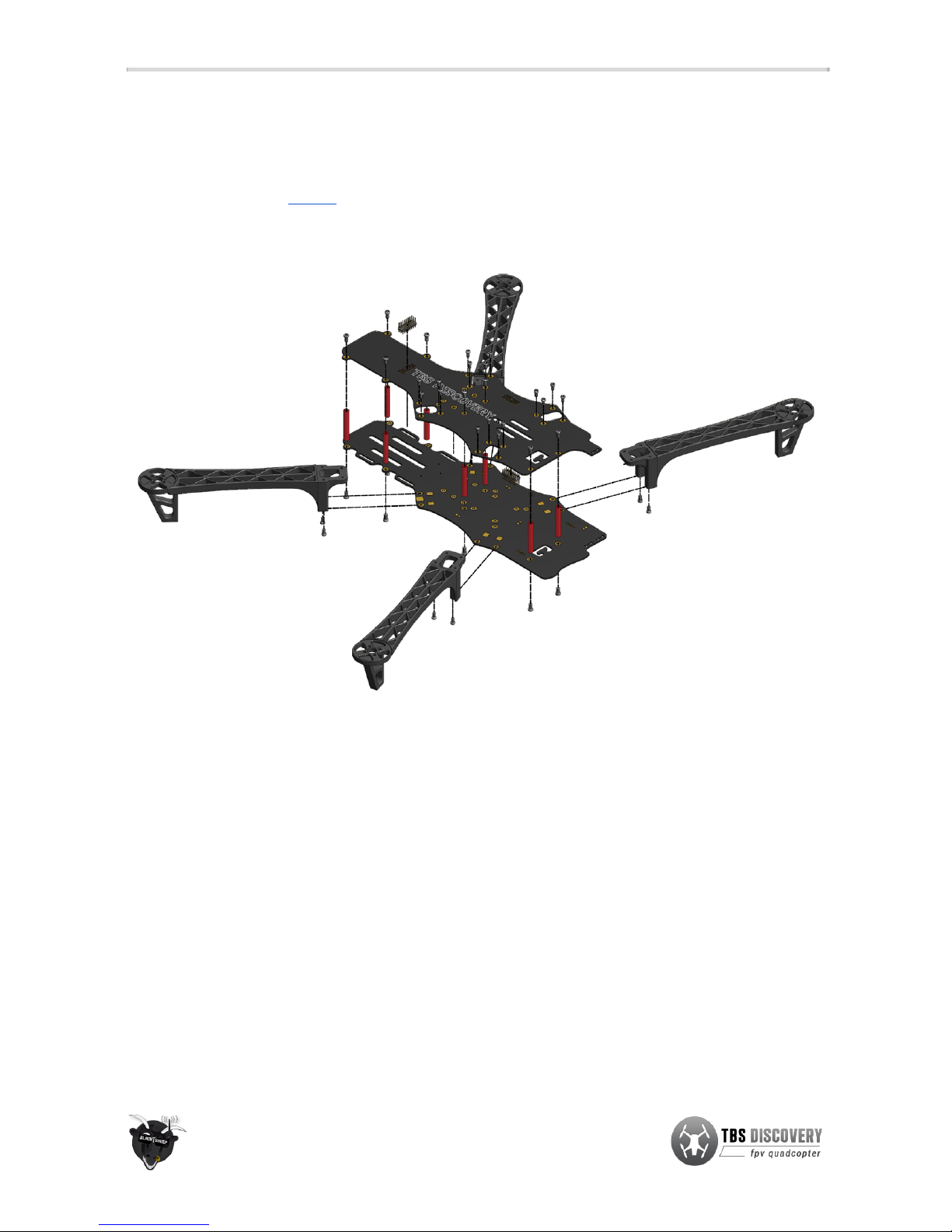
Frame assembly
Begin by assembling the base of the frame and soldering the speed controller, battery lead and flight controller
to the bottom power distribution board (PDB). In addition to the following assembly instructions, we have a
professionally produced “How To”-video on our website showing the assembly and electronics installation.
A more detailed image of the frame assembly is available as an appendix to this document.
Bottom plate
Power distribution
●Start by cutting the power pigtail to 12cm and pre-tinning (add solder to) the battery pads, speed
controller pads, auxiliary power pads (for flight controller power), speed controller power leads and
the battery pigtail. If needed, desolder and change the XT60 connector to your preferred connector of
choice.
●Solder the battery pigtail to the positive (red) and negative (black) pads located on the back-right side.
Do the same for the speed controllers; solder the speed controller power leads to the positive and
negative square pads located next to the four frame arm screw holes on both sides. Heat the solder
pad, hold the cable in a slight angle (so both cables will form a “V”), remove the solder iron and keep
still for the solder to settle nicely.
●Pick one of the available auxiliary power pads (smaller squares) and solder the flight controller power
unit and/or voltage regulator(s) to the frame. We recommend the pads on the middle-left side.
9

1
1
2
2
3
3
4
4
5
5
6
6
7
7
8
8
A A
B B
C C
D D
E E
F F
SHEET 1 OF 1
DRAWN
CHECKED
QA
MFG
APPROVED
TBS Associates Inc 31.07.2013
DWG NO
tbs_discovery_pro_frame
TITLE
SIZE
A2
SCALE
REV
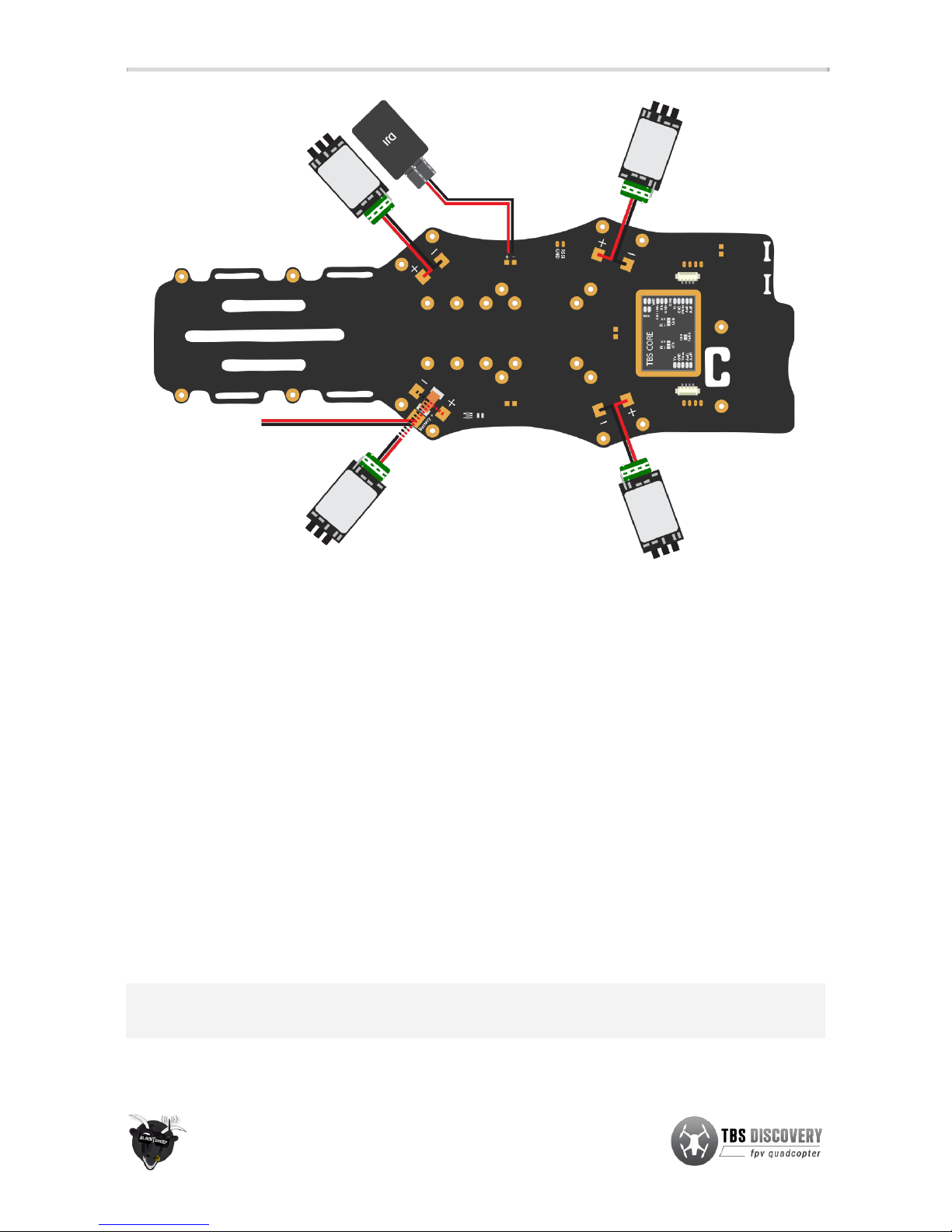
Spacers
●Next, add the red spacers (posts) to the bottom frame plate using the supplied M3x6.5mm hex screws.
Add a small drop of threadlock to help secure the frame. It is recommended to only apply on the
bottom screws for easy repairs/maintenance.
●There are three spacer positions in the battery compartment to make it easy to balance (CG) the frame.
The middle spacer position is great for 4S 3300-3700mAh packs, while the most forward position is
great for 4S 4000-4500mAh packs.
Frame arms
●Install the frame arms on the four designated locations using the long-neck M2.5x5mm screws. Feed
the speed controller wires through the gap between the frame arm and bottom plate.
●Secure the ESCs below the frame arms with 3 zip-ties. One to secure the cables before the ESC, one to
secure the cables after the ESC, and one around the whole ESC unit.
●Feed the battery strap through the two slots in the battery compartment. Only one strap is really
necessary to provide adequate friction.
Optional: Use different colored frame arms for the front and back pair to make it easier to identify the
orientation of the quadcopter in the air.
10

Top plate
R/C control signal headers
●To get a clean R/C receiver-to-flight controller wiring, it is recommended to use the traces routed on
the top plate. There are 8 traces to support up to equally many PWM (Pulse Width Modulation) channels.
When using a PPM (Pulse Position Modulation) compatible receiver and flight controller, only one trace
(Channel 1) is used.
●Solder the supplied pin headers to the 8x3-pads. Install the first header on the R/C receiver side (back)
with the pins pointing up and the second header with the pins pointing down (towards the bottom
plate/flight controller.) Use tape to keep the header in place while applying a reasonable amount of
solder to all of the pins while applying heat. The flux in the solder will make the solder flow around the
pins.
●When using the RSSI (Received Signal Strength Indication) signal from a compatible R/C receiver, use
one of the eight channels pins to supply the signal (via a cable) to the designated RSSI header on the
bottom plate (which is connected directly to the TBS CORE). Or connect the output directly to your OSD
system of choice.
11
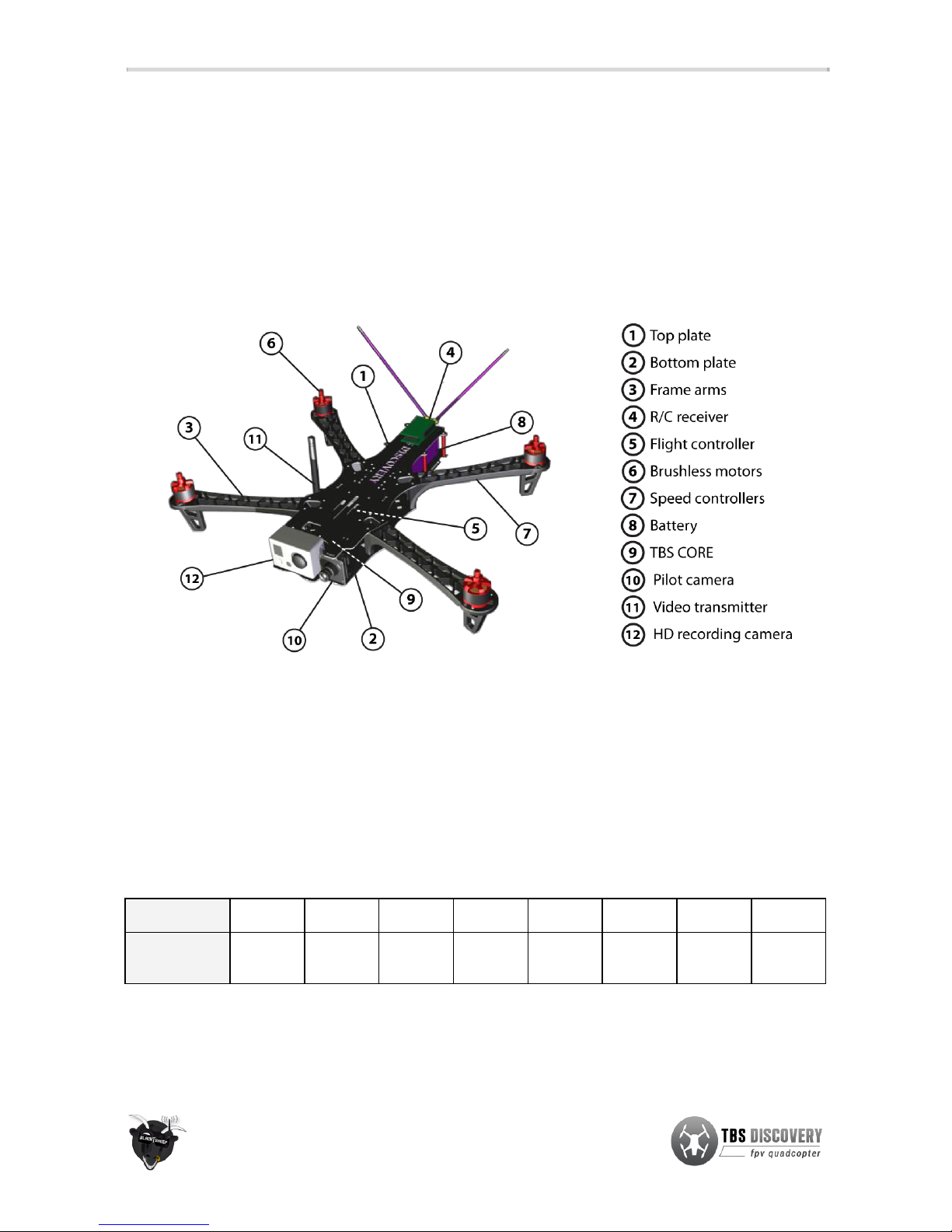
Electronics installation
The electronics installation is split into two sections; one for the R/C equipment and the second for the FPV gear.
We recommend finishing and dry-testing the R/C system before moving on to the FPV section to simplify
troubleshooting. A detailed overview diagram of the electronics installation is available as an appendix to this
manual.
Before adding the equipment to the frame it is a good idea to become familiar with the recommended
positioning of the equipment, as shown in the image below.
R/C equipment
R/C receiver
●Plug in the short servo extensions on the header on the top plate and connect them to the R/C receiver.
Use a self-adhesive foam pad to mount the unit to the back-end of the top plate. Mount the antenna(s)
in a vertical and/or “V”-formation using nylon antenna tube(s).
●The table below shows the normal channel alignment for Futaba/Hitec radios, while JR/Spektrum has
throttle on channel 1 and the remaining shifted down.
R/C receiver
Ch. 1
Ch. 2
Ch. 3
Ch. 4
Ch. 5
Ch. 6
Ch. 7
Ch. 8
Fligth
controller
Aileron/P
PM
Elevator
Throttle
Rudder
Unused/
gain
Unused/
gain
Flight
mode
RSSI
output
●When using the RSSI (Received Signal Strength Indication) signal from a compatible R/C receiver, use
the laster header pin to supply the signal to the CORE. Make sure to enable the proper RSSI type in the
CORE menu (either analog or digital) and calibrate the max./min.
12

Baery
Video
transmier
FPV camera
CH1
CH2
CH3
CH4
CH5
CH6
CH7
CH8
RC receiver
Speed controller
Speed controller
GoPro camera
Motor - CW
Motor - CCW
Motor - CW Speed controller
Motor - CCW Speed controller
Flight controller
(Oponal)
GPS
1 2 3 4 5 6 7 8
8 7 6 5 4 3 2 1
VTX_PWR
VTX_GND
VTX_VID
VTX_AUD
CAM_PWR
CAM_GND
CAM_VID
AUD_IN
+
--
+
--
+
--
+
--
Top frame
Bottom frame
TBS DISCOVERY
S + -
S + -
Battery +
BEC regulator
DJI
RSSI
GND
by ivc.no/tbsdiscovery - 08.2013
Curr. sensor
+--
+
--
+--
+
--
VTX
TBS CORE
CAM
VIN2
RSSI
Enable
OSD
12V
5V
CAM
V+
GND
Video
AudL
AudR
GND
Vin
Curr. sens
V+
GND
Video
AudL
AudR
12V
5V
ESCs with 5V BEC, disconnect RED wire
ESCs without 5V BEC, leave RED wire
CoT CoG
Electronics installation
(For channel setup, refer to
the manufacurer’s manual)
(For flight controller setup, refer
to the manufacurer’s manual)
RSSI signal
NAZA
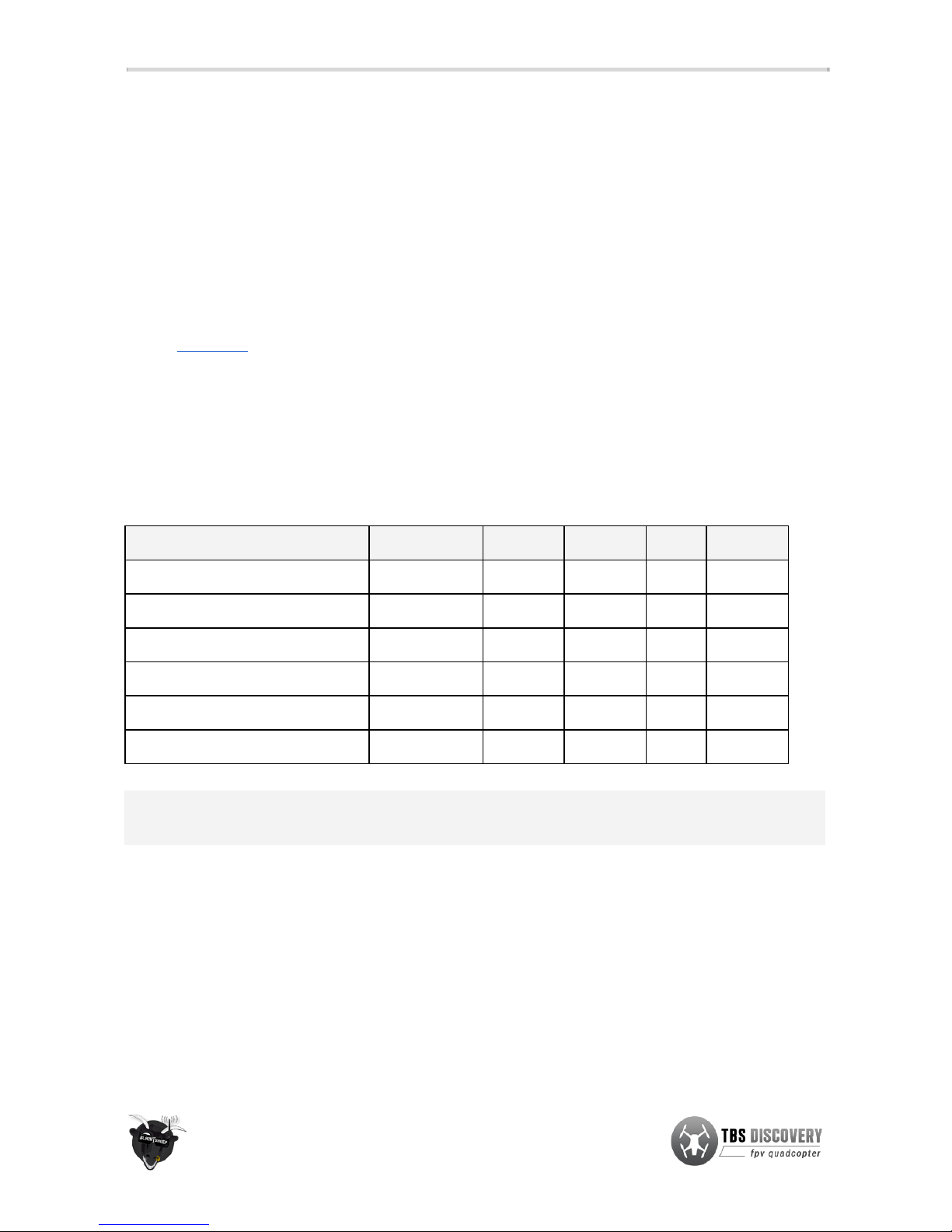
Flight controller
●Decide whether you want to use traditional PWM or PPM mode. As of writing, TBS suggests the DJI
NAZA-M flight controller in PPM mode (together with a compatible receiver) and an optional GPS
add-on (for return-to-home capability) for a clean wiring layout and great out-of-the-box experience.
●Plug in all the R/C and ESC cables to the flight controller according to the flight controller instructions,
and mount the unit on the bottom plate in the centre of the four holes and two parallel lines. Use a
self-adhesive foam pads to dampen the controller slightly. Be sure to double check the orientation of
the flight controller for proper operation.
●For setup and tuning parameters of the flight controller, refer to the manufacturer manual or guides on
fpvlab.com.
●(DJI NAZA only) Open NAZA Assistant and disable the Voltage Monitor Protection. This prevents the
DISCOVERY PRO from prematurely descending on low battery. Use the CORE OSD to watch the battery
condition instead. Never let the voltage go past 3.5V x cell count (3S 10.5V, 4S 14.0V) or current
consumption over 80% of a full pack (e.g. max. 3600mA discharged of a 4500mAh battery.)
Start out using the following suggested NAZA-M Autopilot gains and
tune according to your preferences
.
Setup
Gain
Pitch
Roll
Yaw
Vertical
TBS 750KV 10x5 4S3300mAh 30A
Basic/manual
134%
109%
93%
198%
Attitude
183%
143%
TBS 900KV 9x5 4S3300mAh 30A
Basic/manual
166%
135%
131%
179%
Attitude
188%
176%
Other drivetrain setups (generally)
Basic/manual
150%
140%
120%
110%
Attitude
140%
140%
Note: The pitch axis gain will in most cases be greater than the roll axis gain because of the inherent
asymmetric design and weight distribution on the frame.
Motors
●Mount the brushless motors to the frame arms using standard M3x6.5mm hex screws supplied with
most brushless motors. Apply a small drop of medium threadlock to a secure the motors. Feed the
motor wires through the frame arm comb-pattern to minimize clutter.
●Plug in the bullet-connectors to the speed controllers. Swap any two wires to change the direction of
rotation if they do not rotate as shown below. See the image below for the most commonly used setup
(e.g. NAZA-M, OpenPilot controllers are vertically mirrored).
13

Speed controllers
●With the frame arms mounted, use the zip-ties to mount the speed controllers to the underside of the
arms. Avoid putting tension or stress on the motor- or speed controller-cables. Use a self-adhesive
pad to mount any BEC or control unit (e.g. NAZA PMU/VU-unit.) to the underside of the back-left speed
controller.
●Calibrate the throttle range for each ESC individually (except for DJI and TBS BULLETPROOF ESCs) by
connecting the ESC directly to the throttle channel on the receiver and setting the throttle stick high
(WOT) on power-on and then low until a confirmation beep is heard (motors attached). The ESC has to
be connected directly to the R/C receiver for this procedure to work. TBS is offering a handy
calibration cable for this purpose. If you are using EzUHF, set WOT as failsafe to avoid start-up timing
issues. The TBS BULLETPROOF ESCs come pre-calibrated and do not need to be re-configured.
●One important note for ESCs that do not carry the “OPTO” label or are not TBS BULLETPROOF designs,
is that only one of the four ESCs should provide BEC 5V power to the flight controller. The middle red
wire on the end connector should be disconnected on three of the ESCs. If the flight controller is
providing power (e.g. NAZA-M VU-unit), all ESC BECs should be disconnected. The reason for this is to
avoid voltage oscillations caused by erroneous voltage-regulator feedback.
Propellers
●Before adding the propellers it is a good idea to be sure they are balanced, as mentioned later on. To
avert any chance of injury, leave the propellers off until the flight controller configuration has been
completed.
14

●The only recommended propeller installation method is to use a precisely manufacturer prop adaptors
(never prop-saver with o-ring). The layering should be as follows;
prop adaptor
,
propeller
,
washer
and
(
lock) nut
. You can skip any bell screw as it may add unnecessary vibrations.
●The TBS 750kV and 900kV motors have a 5mm prop shaft. This is compatible with Graupner 9x5-inch
propellers. For Graupner 10x5-inch propellers you will need aluminium 8mm-to-5mm reduction
spacers available separately.
●Try to match the motor and propeller to suit your particular need. For extended flight time try to
achieve optimal efficiency. For agile-flight get a responsive combination. Our general
recommendations are listed in the table below.
●A thumb of rule would be that smaller props equals less flight time and higher kV motors equals
smaller props or lower battery cells count (than the reference below.) Note that 10-inch is the maximum
propeller size that can fit on the DISCOVERY.
Motor type
Propeller
Flight characteristic
TBS 750kV brushless motor
9x5-inch Graupner type
locked in
10x5-inch Graupner type
long flight time
TBS 900kV brushless motor
9x5-inch Graupner type
super responsive, locked in
10x5-inch Graupner type
long flight time
DJI 920kV brushless motor
10x5-inch Graupner type
long flight time
15

FPV gear
The FPV gear is designed to be installed on the front section of the frame to achieve as much separation
between the R/C- and FPV-radio environment as possible. Keep in mind that the former is listening while the
latter is broadcasting. The quieter the receiving conditions are, the better range and reliability will be.
At the heart of this system sits the (optional) TBS CORE which provides a rudimentary OSD and clean power
distribution to the camera and video transmitter, regardless of input voltage. The frame already includes a
current sensor (50A) that works together with the TBS CORE to show current consumption during flight.
Power supply
●To eliminate noise from causing problems on the FPV-side of the system, use a properly filtered power
supply. Any type will work but the TBS CORE is made to provide selectable 5V and/or 12V to the video
transmitter and camera regardless of input voltage (2S to 10S). It can supply video transmitters with up
to 1W (with minor airflow at 1W) of emitted power (EIRP) and a standard FPV camera.
●If you are planning to fly with UHF, we highly recommend the Tin Shield to isolate the CORE nicely from
the rest of the electronics on board.
●Configure the CORE according to the required voltage for the FPV gear; pads marked VTX and CAM can
be configured to either 12V (0.65A max.) or 5V (2A max.). Solder a bridge between the middle pad to
either side for 12V or 5V. Do not solder all three pads.
Pilot camera
●Use the supplied camera plate to mount the pilot camera. The mounting pattern is designed to be
compatible with most standard 32x32 mm board cameras. You might need to break-away excessive
board support. Either use two small zip-ties, rubber bands or four M2x15mm screws and nuts (not
supplied) to mount the camera (use threadlock.)
●Plug in the cable connector for the camera and insert the tabs on the top and bottom of the camera
frame in the corresponding routed gaps on the frame. For a secure mount, you can add solder to the
three exposed solder spots (v1.3 boards or later), or leave it for easy hot swapping in the field.
●Decide whether you can use the supplied wires and connector socket on the top frame or connect the
camera and video transmitter via the round solder pads. The supplied picoblade Molex cable “5V VTx”
are designed to work with the TBS GREENHORN, TBS ROOKIE, Lawmate video transmitters, and the
supplied “12V CAM” cable with the TBS59/TBS69 cameras respectively. You can of course modify and
solder the wires to suit your specific need.
16

Video transmitter
●Put the video transmitter close to the front on the top plate. Use zip-ties and/or self-adhesive foam
pads to fit the transmitter. TBS offers a custom made mounting bracket for easy vertical install over the
front-right frame arm.
●To avoid possible video interference, be sure to use a foam or gel pad between the frame and VTx unit
to reduce vibrations.
●The kit includes a small JST cable which is compatible with Lawmate 500mW VTx as well as our TBS
GREENHORN and TBS ROOKIE. For FatShark VTx you need to cut the cable and solder your FatShark
cable onto it.
OSD (On Screen Display)
●You can use an optional (but recommended) OSD add-on to get live readout on screen about the
battery voltage (V), current draw (A), total current consumption (mAh), receiver signal strength (%) and
flight time (minutes:seconds), position (coordinates) and home location, to name a few. For a basic
feature set we recommend the TBS CORE which provide all but the latter two data points. A full feature
set will require an OSD with a GPS module (e.g. TBS CORE PNP PRO with GPS).
17
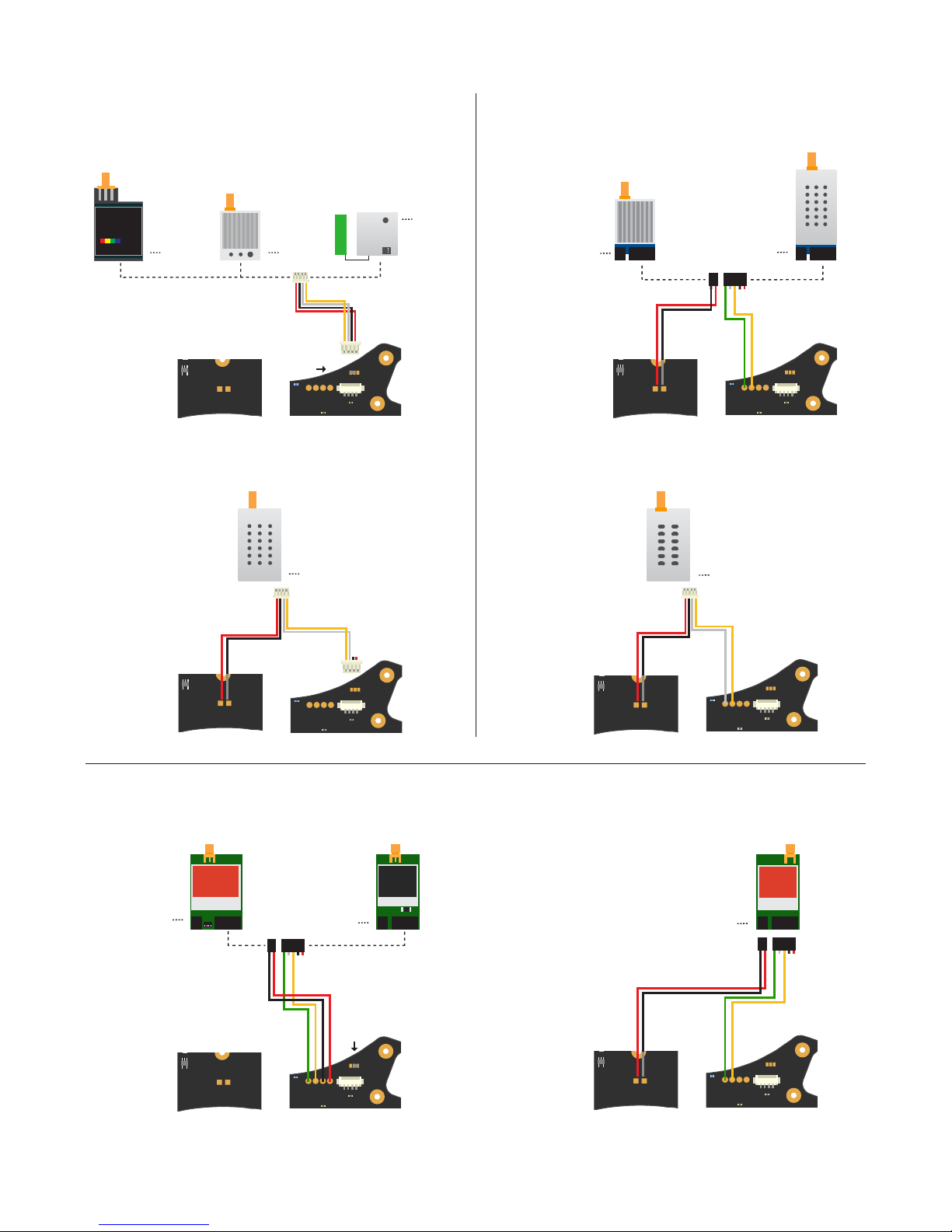
Note: Connecting a video transmitter directly to a shared battery source
may induce interference on the video image. Consider adding a lter
between the solder pad and video transmitter.
TBS DISCOVERY / DISCOVERY PRO - Video transmitter (VTx) setups
+
--
--
+
--
+
--
PPM
+--
+
--
S + -
DISCOVERY PRO
Top Link
+
+Battery
50A
Boscam VTx
FatShark/ImmersionRC VTx
TBS/Lawmate VTx
Racewood VTx
· 2.4G 500mW
· 5.8G 200mW, 400mW, 500mW
· 5.8G 25mW, 250mW · 5.8G 600mW
GND - Black
BATT - Red
AUDR - Green
AUDL - Grey
VID - Yellow
GND - Black
5V Out - Red
· 1.2G 500mW
· 2.4G 100mW, 200mW, 500mW
· 5.8G 25mW (TBS Greenhorn), 200mW (TBS Rookie), 500mW (TBS Boss)
· 1.2G 1000mW
· 2.4G 1000mW
· 1.3G 500mW
5.8GHz
600mW
A/V Tx
8 7 6 5 4 3 2 1
- + S
PPM Gimbal
Bottom link
IMU/GoPro
Roll
Pitch
VTX
CAM
5V 12V
5V 12V
Audio
Video
Gnd
Pwr
Pwr
Gnd
Audio
Video
GP Out Sel
VTX2 Switch
Vbat
Gnd
Video
VTX2
Gnd
Vcc
Rx
Tx
UART
Gimbal
EzUHF RSSI Link
Gimal Roll
Gimbal Pitch
Gimbal PPM
Camera switch
Analog RSSI
Flight controller PPM
GND - Black
BATT - Red
AUDR - Green
AUDL - Grey
VID - Yellow
GND - Black
5V Out - Red
FatShark
5.8GHz
250mW
BATT - Red
GND - Black
AUDR - Green
AUDL - White
VID - Yellow
BATTOUT - Red
GND - Black
FatShark
5.8GHz
250mW
+
--
--
+
--
+
--
PPM
+--
+
--
S + -
DISCOVERY PRO
Top Link
+
+Battery
50A
8 7 6 5 4 3 2 1
- + S
PPM Gimbal
Bottom link
IMU/GoPro
Roll
Pitch
VTX
CAM
5V 12V
5V 12V
Audio
Video
Gnd
Pwr
Pwr
Gnd
Audio
Video
GP Out Sel
VTX2 Switch
Vbat
Gnd
Video
VTX2
Gnd
Vcc
Rx
Tx
UART
Gimbal
EzUHF RSSI Link
Gimal Roll
Gimbal Pitch
Gimbal PPM
Camera switch
Analog RSSI
Flight controller PPM
5V - Red
GND - Black
AUD - White
VID - Yellow
GND - Black
AUD - White
12V - Red
VID - Yellow
VID - Yellow
AUD - White
GND - Black
5V - Red
GND - Black
AUD - White
12V - Red
VID - Yellow
Supply voltage: 12-14V (3S)
Supply voltage: 7-17V (2S-4S) Supply voltage: 6-25V (2S-6S)
Supply voltage: 5.0-5.5V (all)
Supply voltage: 12V Supply voltage: 9.5-12.5V (3S)
+
--
--
+
--
+
--
PPM
+--
+
--
S + -
DISCOVERY PRO
Top Link
+
+Battery
50A
8 7 6 5 4 3 2 1
- + S
PPM Gimbal
Bottom link
IMU/GoPro
Roll
Pitch
VTX
CAM
5V 12V
5V 12V
Audio
Video
Gnd
Pwr
Pwr
Gnd
Audio
Video
GP Out Sel
VTX2 Switch
Vbat
Gnd
Video
VTX2
Gnd
Vcc
Rx
Tx
UART
Gimbal
EzUHF RSSI Link
Gimal Roll
Gimbal Pitch
Gimbal PPM
Camera switch
Analog RSSI
Flight controller PPM
+
--
--
+
--
+
--
PPM
+--
+
--
S + -
DISCOVERY PRO
Top Link
+
+Battery
50A
8 7 6 5 4 3 2 1
- + S
PPM Gimbal
Bottom link
IMU/GoPro
Roll
Pitch
VTX
CAM
5V 12V
5V 12V
Audio
Video
Gnd
Pwr
Pwr
Gnd
Audio
Video
GP Out Sel
VTX2 Switch
Vbat
Gnd
Video
VTX2
Gnd
Vcc
Rx
Tx
UART
Gimbal
EzUHF RSSI Link
Gimal Roll
Gimbal Pitch
Gimbal PPM
Camera switch
Analog RSSI
Flight controller PPM
+
--
--
+
--
+
--
PPM
+--
+
--
S + -
DISCOVERY PRO
Top Link
+
+Battery
50A
8 7 6 5 4 3 2 1
- + S
PPM Gimbal
Bottom link
IMU/GoPro
Roll
Pitch
VTX
CAM
5V 12V
5V 12V
Audio
Video
Gnd
Pwr
Pwr
Gnd
Audio
Video
GP Out Sel
VTX2 Switch
Vbat
Gnd
Video
VTX2
Gnd
Vcc
Rx
Tx
UART
Gimbal
EzUHF RSSI Link
Gimal Roll
Gimbal Pitch
Gimbal PPM
Camera switch
Analog RSSI
Flight controller PPM
+
--
--
+
--
+
--
PPM
+--
+
--
S + -
DISCOVERY PRO
Top Link
+
+Battery
50A
8 7 6 5 4 3 2 1
- + S
PPM Gimbal
Bottom link
IMU/GoPro
Roll
Pitch
VTX
CAM
5V 12V
5V 12V
Audio
Video
Gnd
Pwr
Pwr
Gnd
Audio
Video
GP Out Sel
VTX2 Switch
Vbat
Gnd
Video
VTX2
Gnd
Vcc
Rx
Tx
UART
Gimbal
EzUHF RSSI Link
Gimal Roll
Gimbal Pitch
Gimbal PPM
Camera switch
Analog RSSI
Flight controller PPM
GND - Black
BATT - Red
AUDR - Green
AUDL - Grey
VID - Yellow
GND - Black
5V Out - Red
Supply voltage: 6-16V (2S-4S) 5.8GHz
25mW
A/V Tx
VID - Yellow
AUD - White
GND - Black
5V - Red
TBS 5G
VTX
BATT - Red
GND - Black
AUDR - Green
AUDL - White
VID - Yellow
BATTOUT - Red
GND - Black
Supply voltage: 12-14V (3S)
!
!
Battery voltage
Battery voltage
Battery voltage
Battery voltage
Battery voltage
Battery voltage
12V
5V
Connect directly
only on 3S baery* !
*On 4S+ setups where 12V is not available, consider using a dedicated
TBS CORE PNP to supply power to the video transmitter.
Connect directly
only on 3S baery* !
Connect directly
only on 3S baery* !
rev. Feb 2014 - by ivc.no/tbs
Table of contents
Other tbs electronics Drone manuals