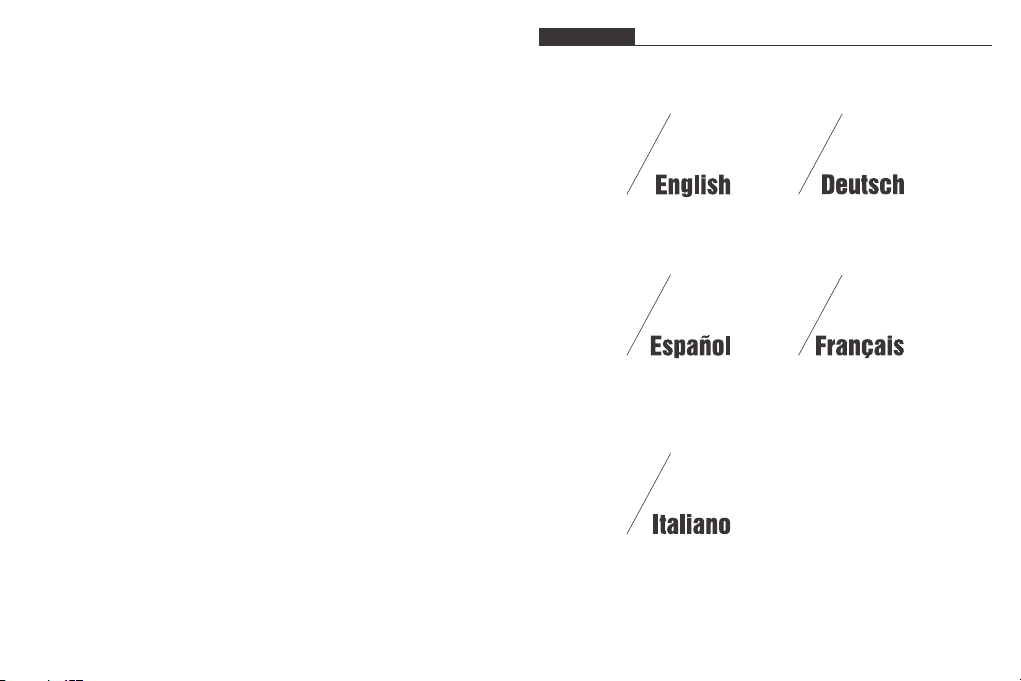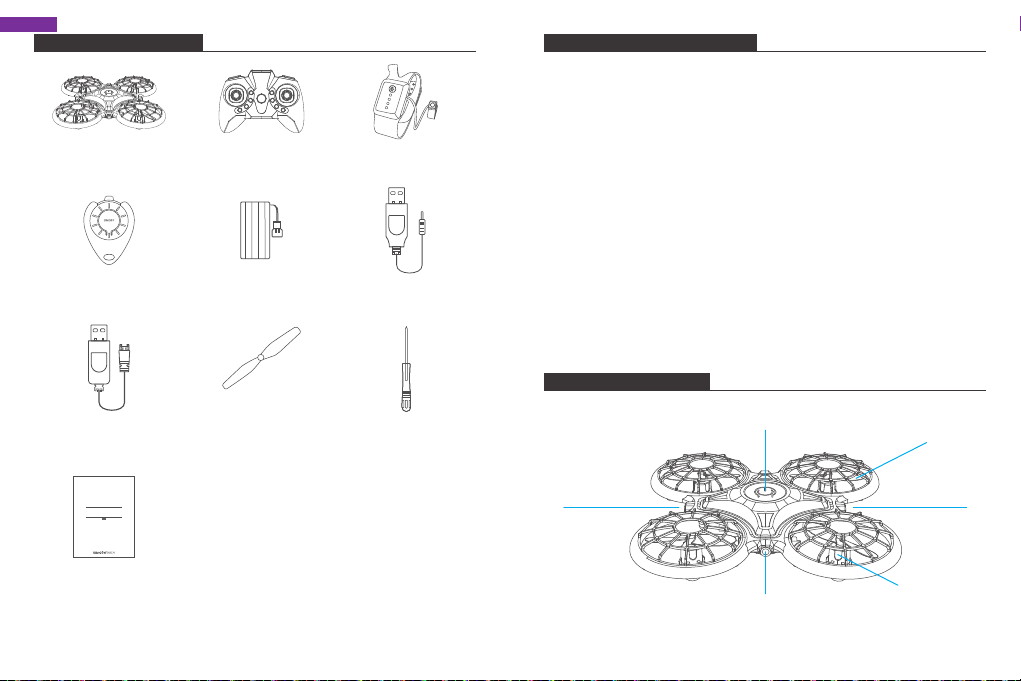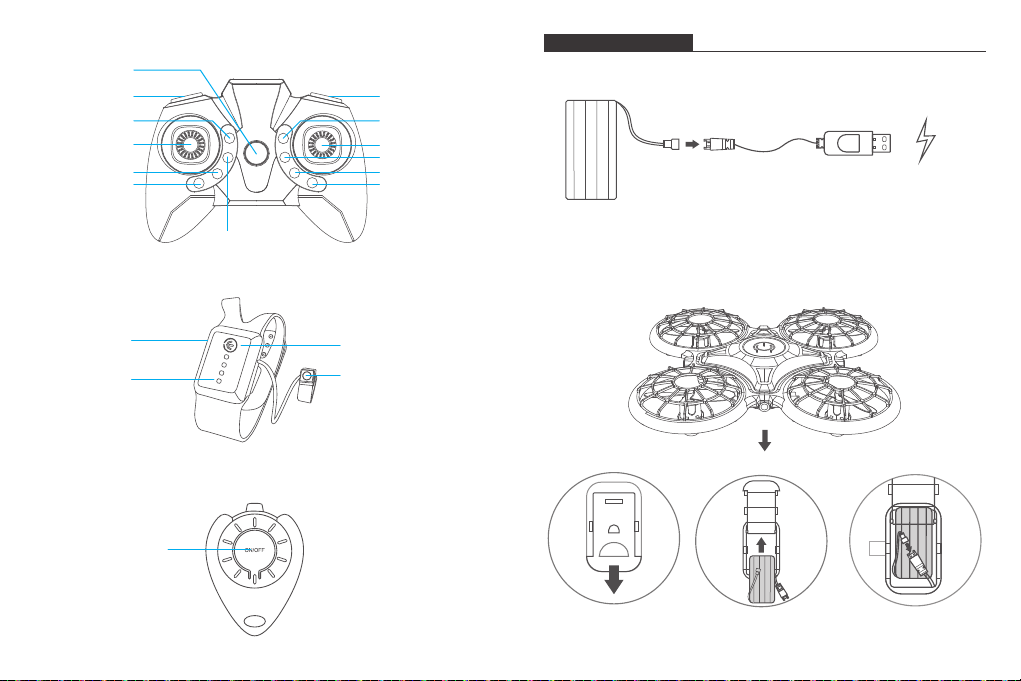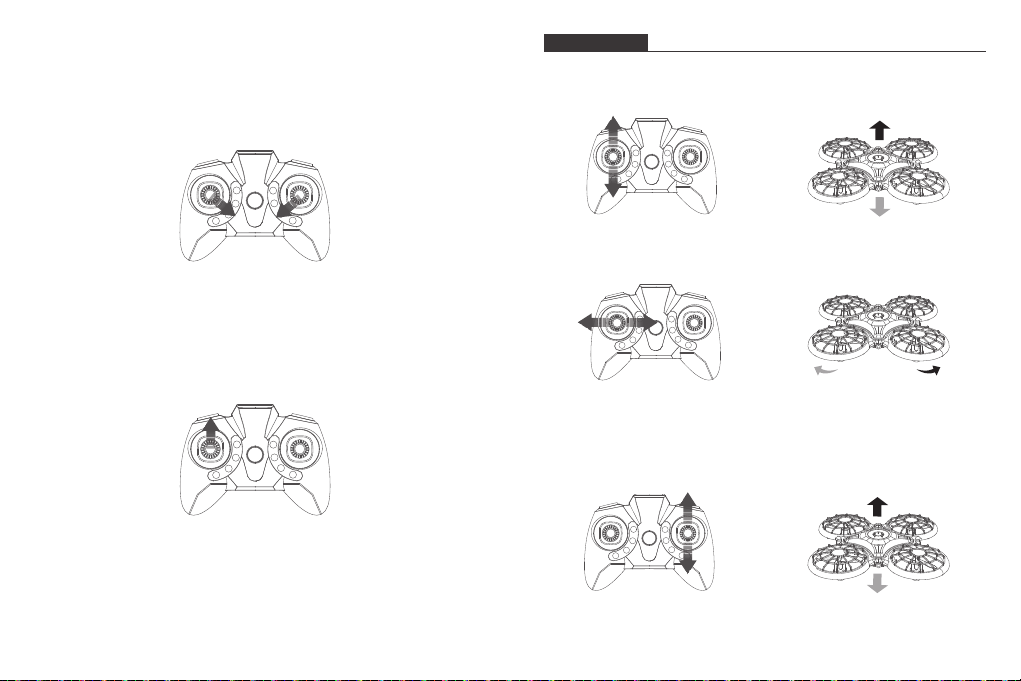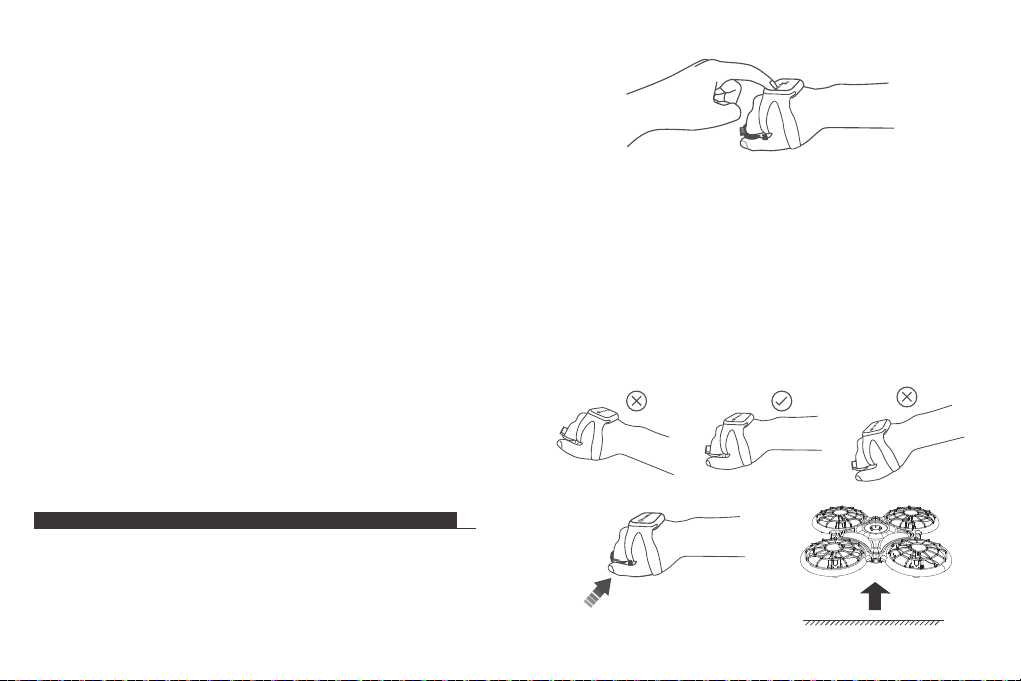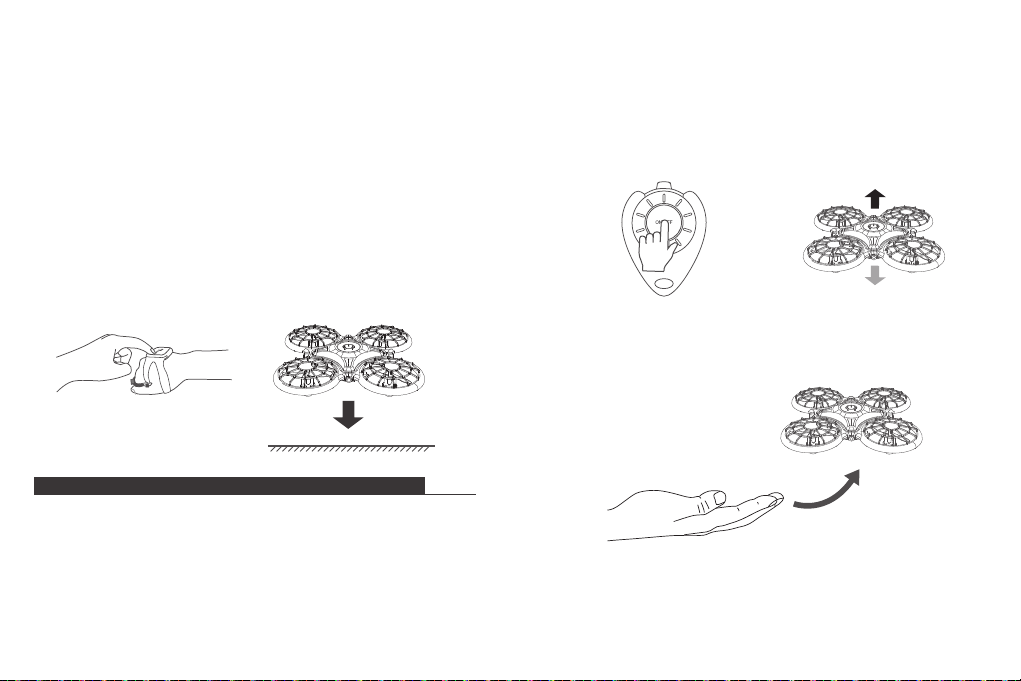Headless mode
Press the Headless mode button to activate the function. The LEDs on the drone
will flash and users will hear a beeping sound from the remote. In this mode, the
drone will fly following the direction of the Right joystick regardless of the position
of your drone’s head or tail. Press the same button again to exit this mode.
Infrared obstacle avoidance
Press down the One key take-off/Infrared obstacle avoidance button to activate
the Infrared obstacle avoidance mode. The drone will fly in another direction
when it detects an obstacle. Press it down again to exit this mode.
Emergency stop
Press down and hold the One-key Landing button for 3 seconds, the drone will
stop flying and fall to the ground. To avoid any unpleasant accidents, please make
sure there is nobody under the drone when using emergency stop.
Altitude hold/Hover
This is one of the drone’s default settings. When you release the Left joystick after
the ascending/descending action, the drone will hover at its current flight altitude.
Proper trimming can help achieve a stable flight.
Landing
Option 1: Press down the One key landing button to land.
Option 2: During the flight, pull the Left joystick backward as far as possible to land
the drone, and hold it for 3 seconds until all the rotor blades stop rotating.
FLIGHT WITH THE GRAVITY SENSOR REMOTE CONTROL
1. Power on and pair the remote with the drone
Place the drone on a flat surface. Press and hold the Power button on the drone
to power on. The LEDs on it will start flashing.
Press and hold the Power button to power on the remote control. The LEDs on it
will start flashing and the remote will automatically pair with the drone. When the
pairing is completed, the LEDs on both the drone and remote will remain on.
2. Calibrate
Press the Power button on the drone. The LEDs on the drone will then start
flashing quickly. The calibration is complete when the LEDs on the drone remain
on constantly.
3. Flight instruction
Take-off
Clench your fist, then make sure the remote is parallel with the surface on which
you are stood. Press the Finger button, then release it. The drone will take off
vertically to an altitude of 1.2 meters.
11 12
1.2m