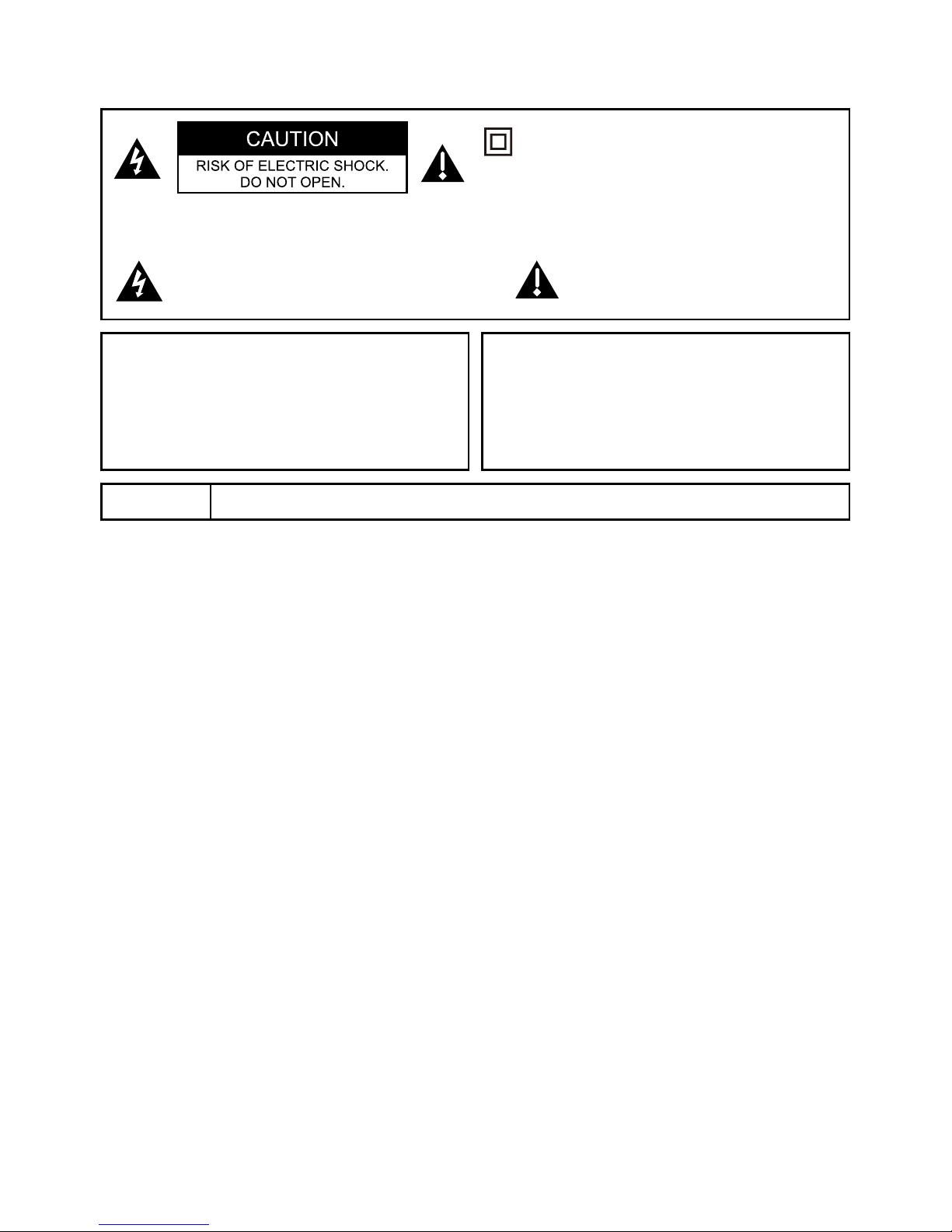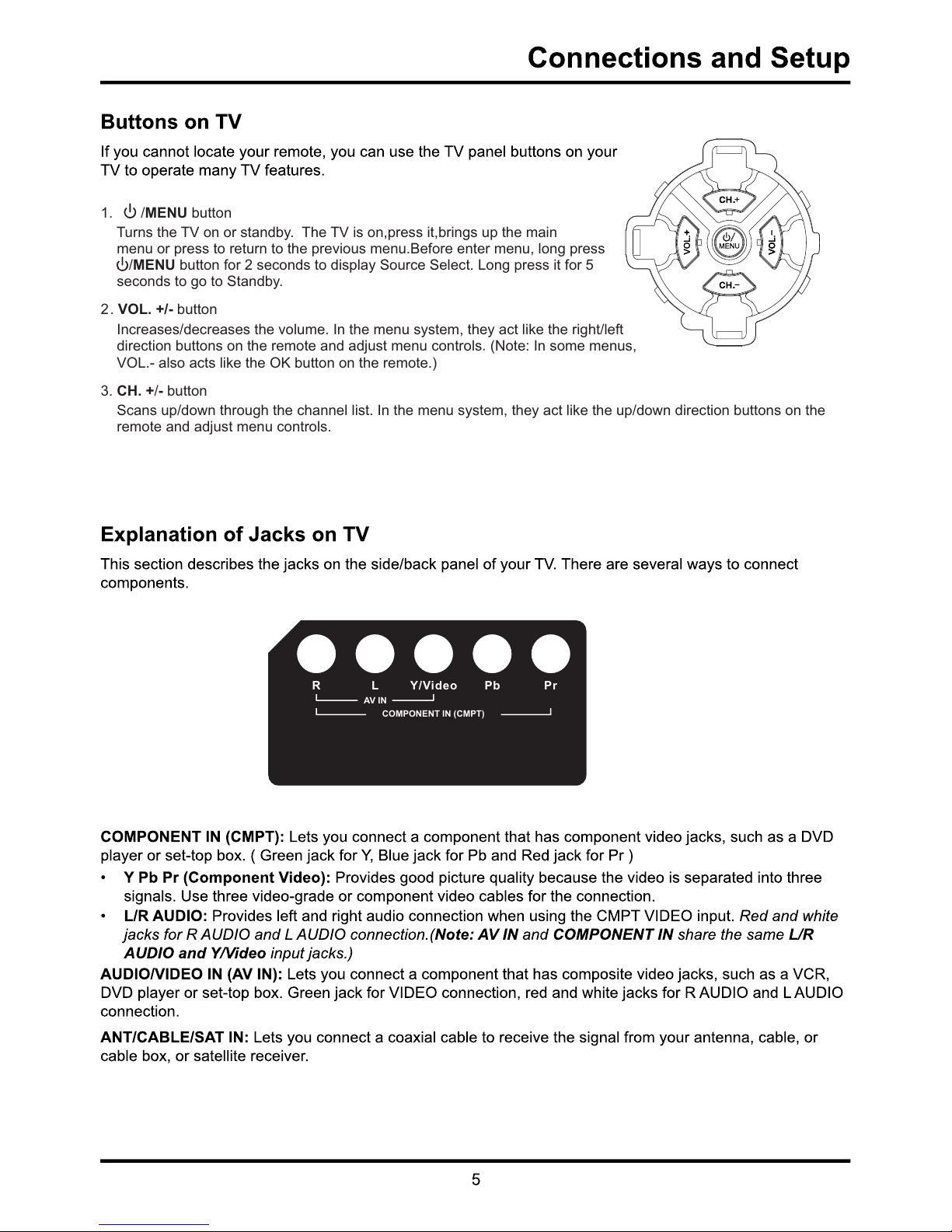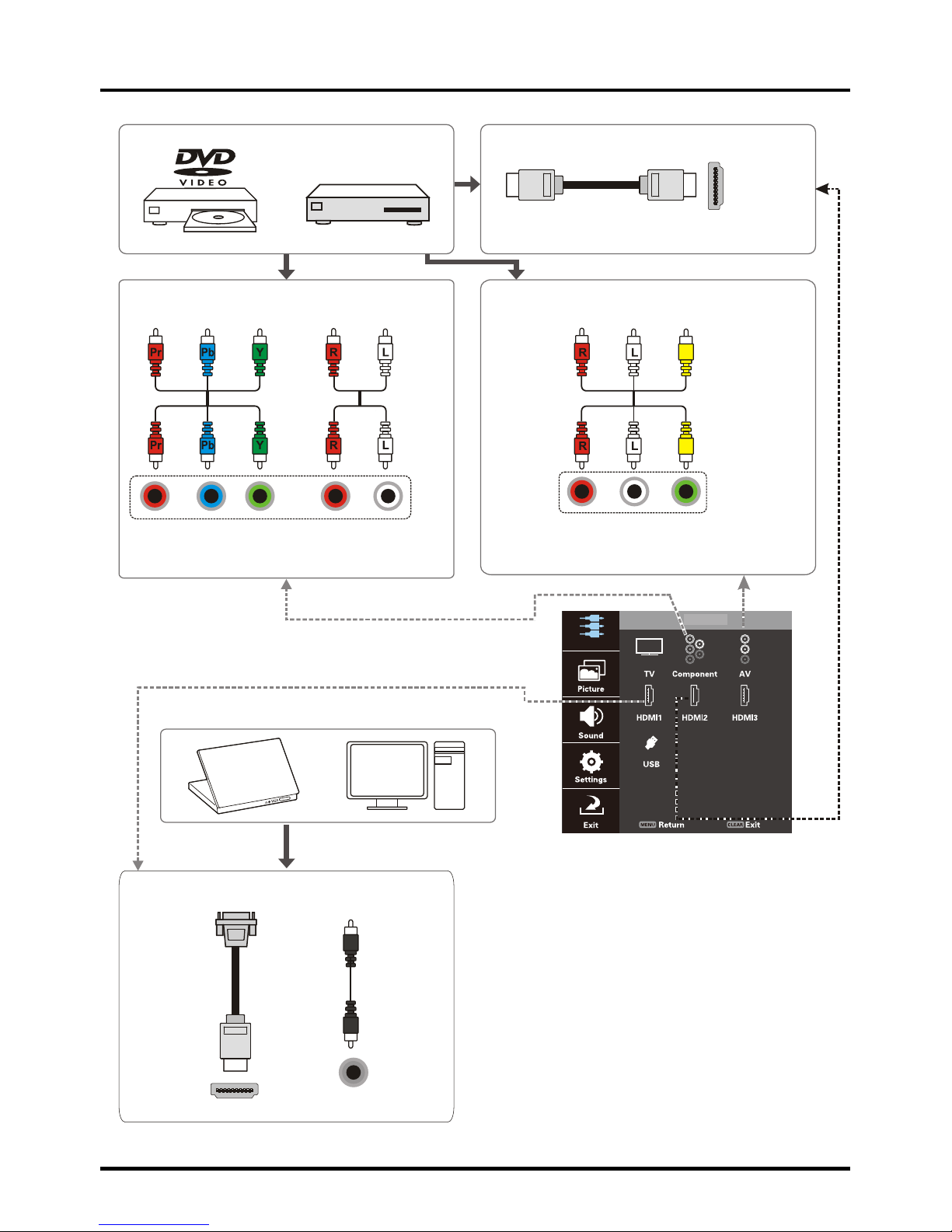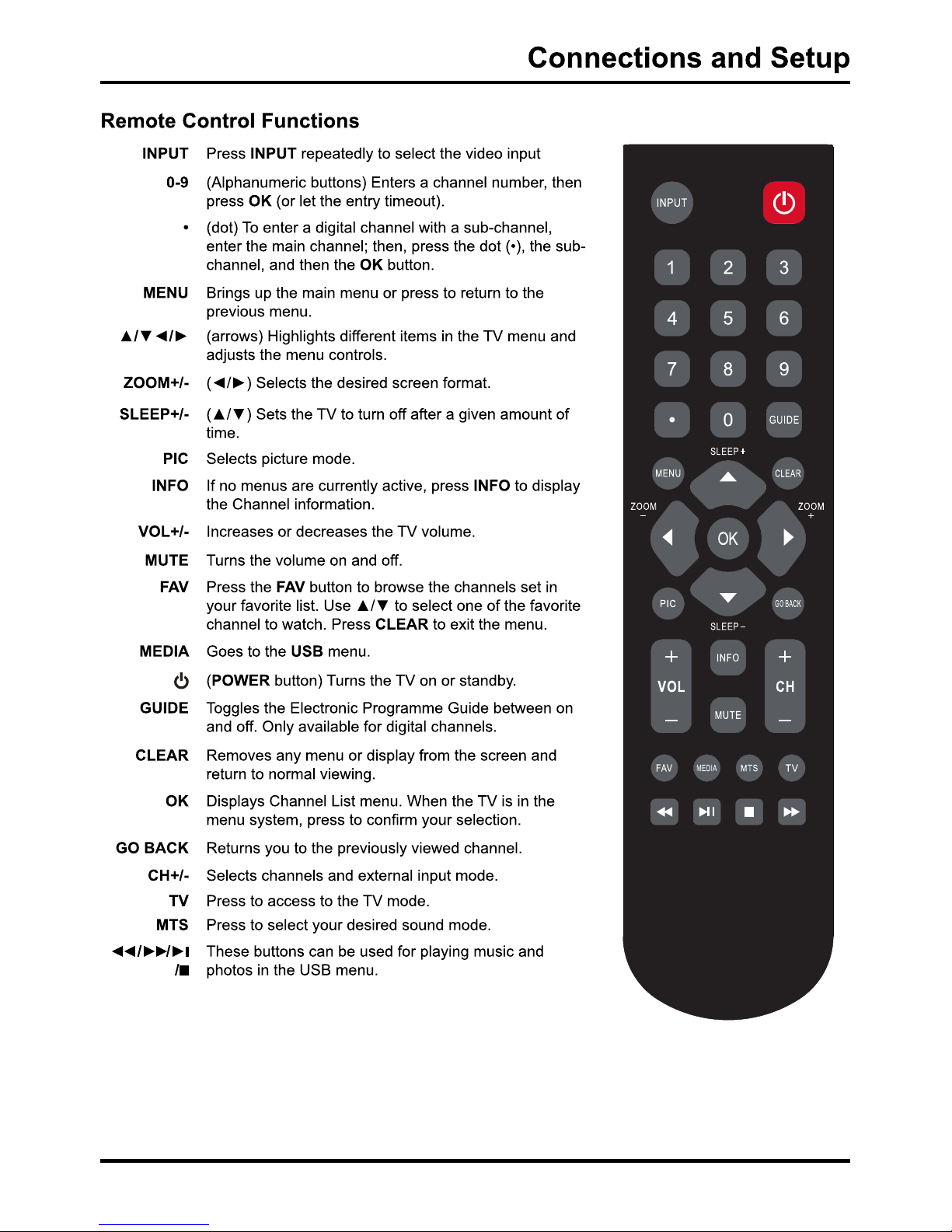9
ANT/CABLE
/SAT IN
Outdoor or indoor Antenna
Cable Box,
( Wall Outlet)
RF Coaxial
Wire
(75 ohm)
Or
Or
Connections and Setup
Obtain the Signal
ThefirststepinconnectingyourTVisobtainingthesignal.ThebackpanelofyourTVallowsyoutoreceive
analogand/ordigitalchannelsbyusingtheHDMI or ANT/CABLE/SATconnections.Toobtainthebest
quality,usetheHDMIconnection.
ConnecttheoutsidearieltotheANT/CABLE/SAT IN
connectiononthebackoftheTVtoreceiveoffairchannels.
UseanHDMIconnectiontodisplaythebestpictureand
soundqualityforsatelliteandcable
• Ifyouhaveasettopbox,youmayneedtocallyour
cablecompanyorsatelliteserviceprovider.Theymay
recommendspecialcablestoallowyoutoviewdigital
channels.
• Theaerialsocket(75OHMVHF/UHF/cable)canbe
usedforconnectinganexternalaerialorotherequipment
fittedwithamodulator(videorecorder,satellitereceiver,
etc.).Werecommendthatyoudonotconnectother
equipment(videorecorder,satellitereceiver,etc.)to
yourTVsettobeginwith,soasnottocomplicatethe
setupprocedurewiththeadditionalstepsinvolved.Connectthemwhenyouhavefinishedsettingupthe
channels.
• Visitwww.antennaweb.orgforhelpindecidingwhattypeofantennatouseinordertoreceivethelocal
digitalchannelsavailabletoyou.Enteryourlocation,andtheprogramwilllistlocalanaloganddigital
stationsavailableusingyourantenna.
Switching On
FollowtheinstructionsonthispageonhowtoswitchonyourTVsetandusetheremotecontrolbeforegoing
ontofollowingpagesdescribinghowtousethechannelscanprocedure.
1. InserttwoAAAbatteriesintheremotecontrol.
Precautionsonusingbatteries:
Onlyusethebatterytypesspecified.
Makesureyouusethecorrectpolarity.
Donotmixnewandusedbatteries.
Donotuserechargeablebatteries.
Donotexposebatteriestoexcessiveheatsuchassunshine,fireorthelike,throwtheminafire,
rechargethemortrytoopenthem,asthiscouldcausethemtoleakorexplode.
Removethebatteriesfromtheremotecontrolifyouarenotusingitforalongperiodoftime.
2. Connectthepowercabletoapoweroutlet.(Ifthepowercableisnotconnectedtothetelevision,please
firstconnectthepowercabletothetelevision.)YourTVsetshouldonlybeconnectedtoanACsupply.
ItmustnotbeconnectedtoaDCsupply.Iftheplugisdetachedfromthecable,donot,underany
circumstances,connectittoapoweroutlet,asthereisariskofelectricshock.
3. Whenpoweredon,iftheTVsetisinstandbymode,press ontheremotecontrolorontheTVsetto
turnontheTV.
Switching Off
ToputtheTVsetintostandbymode,press ontheremotecontrolorontheTV,theTVsetremains
poweredup,butwithlowenergyconsumption.
TodisconnectpowerfromtheTVset,unplugthepowercordfromthepoweroutlet.