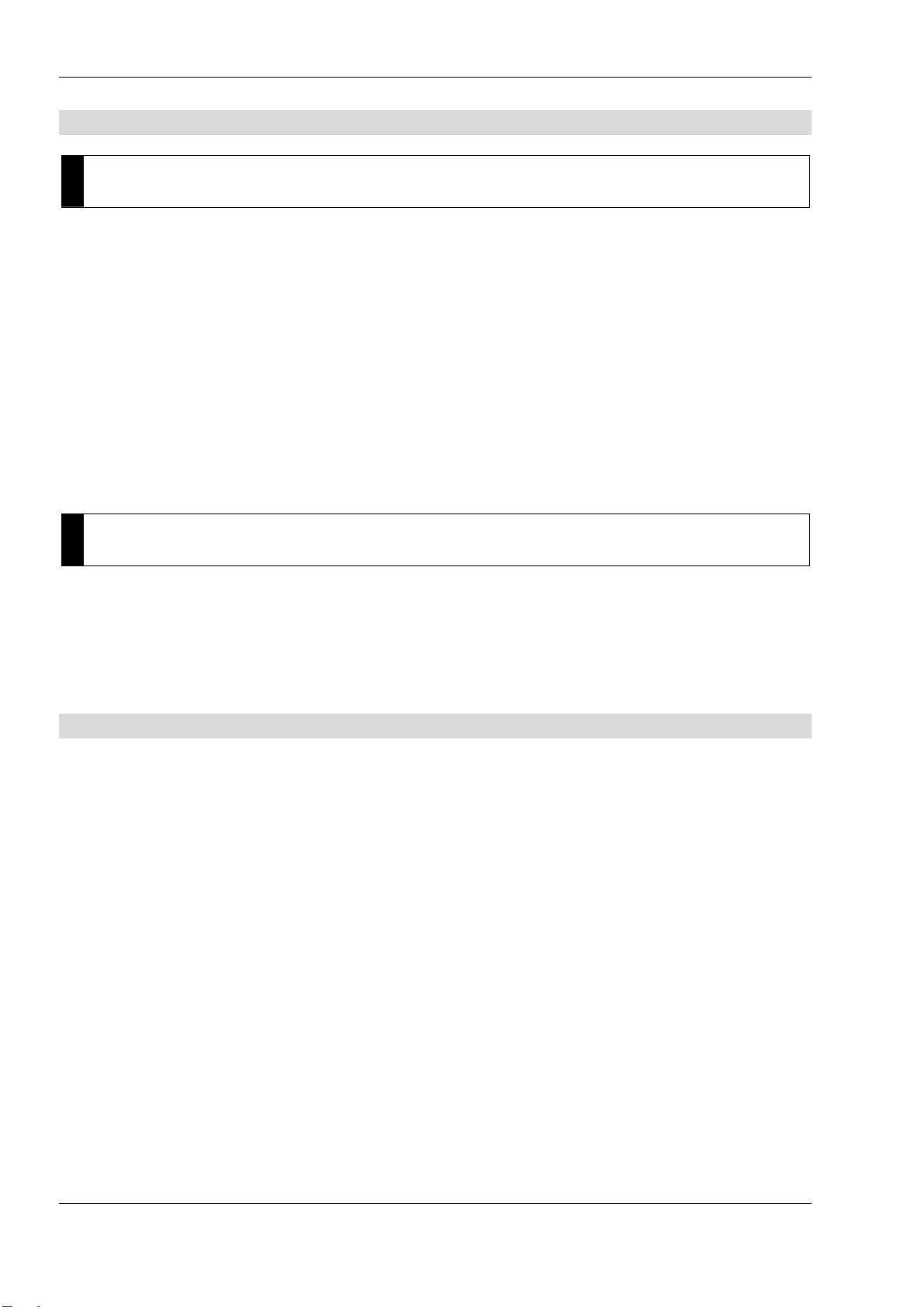PI-GB_FVU1200_Art0016493_1v0.doc 7 12/2005
Commissioning
!
First fully install the system, then connect power!
• V1 and V2 must never - not even temporarily - be connected to the P, a or b wires.
Such a connection would destroy the device.
• When connecting the video wires V1 (+) and V2 (-) the polarity must be observed.
If the image is distorted after commissioning, switch off the device and replace the
wires for the video signal.
Programming the AS address and serial number
For the video signal from the flat-door video front-door station to be switched to the video
in-house station, the AS address of the flat-door video front-door station and the serial
number of the video in-house station must be stored on the FVU1200.
Manual programming
• Briefly press the programming key. The LED starts flashing.
• Ring the bell at the flat-door video front-door station.
• Briefly press the programming key again. The LED goes out. The AS address of the flat-
door video front-door station and the serial number of the video in-house station will be
stored.
Programming with the TCSK-01 (from TCSK software version 2.3)
Ser.-Nr. = the serial number of the FVU1200
TelSNr. = the serial number of the video in-house station
AS = AS address of the flat-door video front-door station (value 0
... 63)
!Note: Once the FVU1200 has been configured using the TCSK-01, the TCSK-01
automatically sets a programming lock. Subsequent modifications can only be made
using the TCSK-01.
Service
Contact your local sales representative or
www.tcs-germany.com
TCS TürControlSysteme AG •Geschwister-Scholl-Str. 7 •39307 Genthin Subject to change without notice.
Phone: +49 39 33 / 87 99 10 •Fax: +49 39 33 / 87 99 11 •www.tcs-germany.com Art.Nr. 0016493 Version 1.0 mi