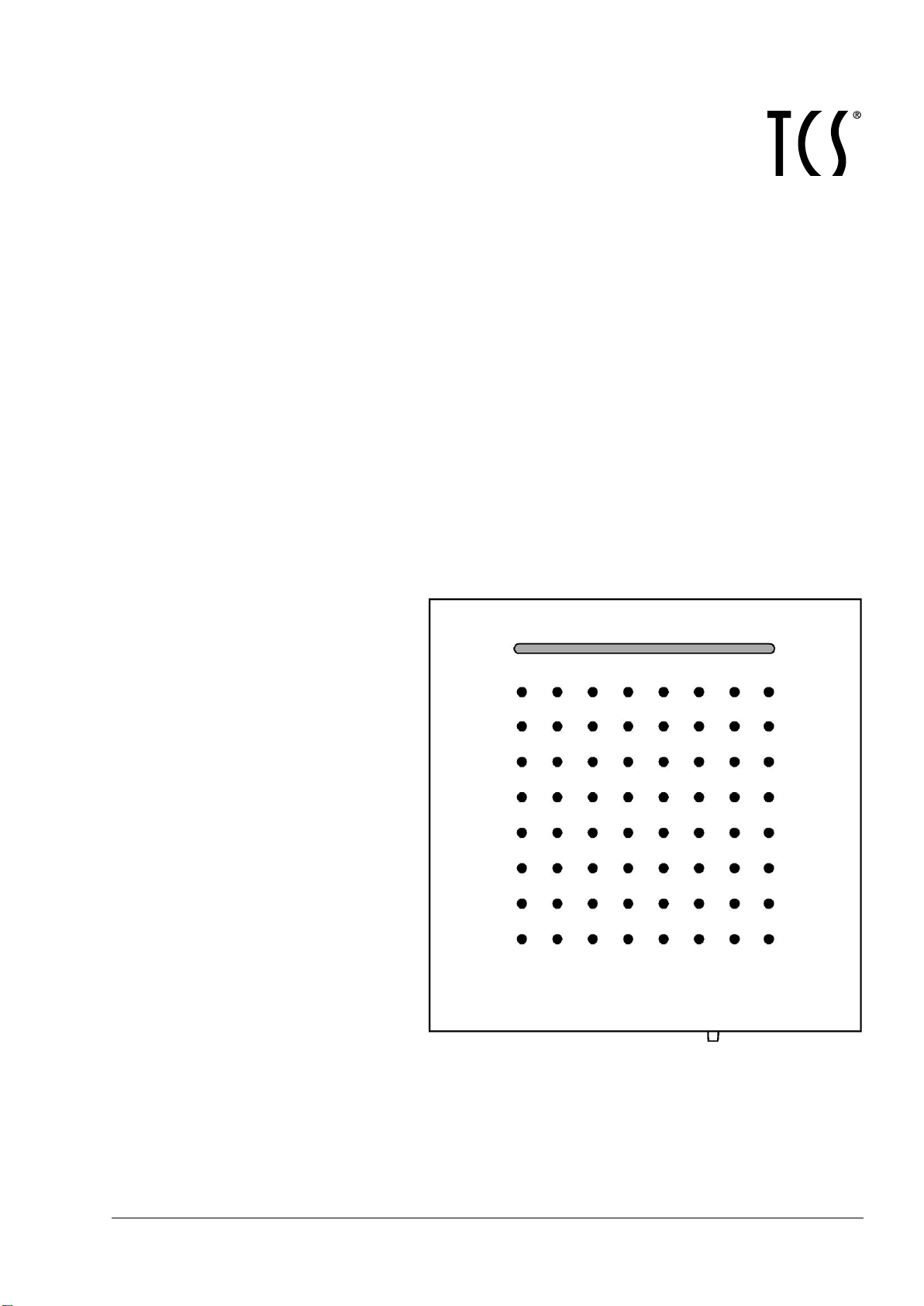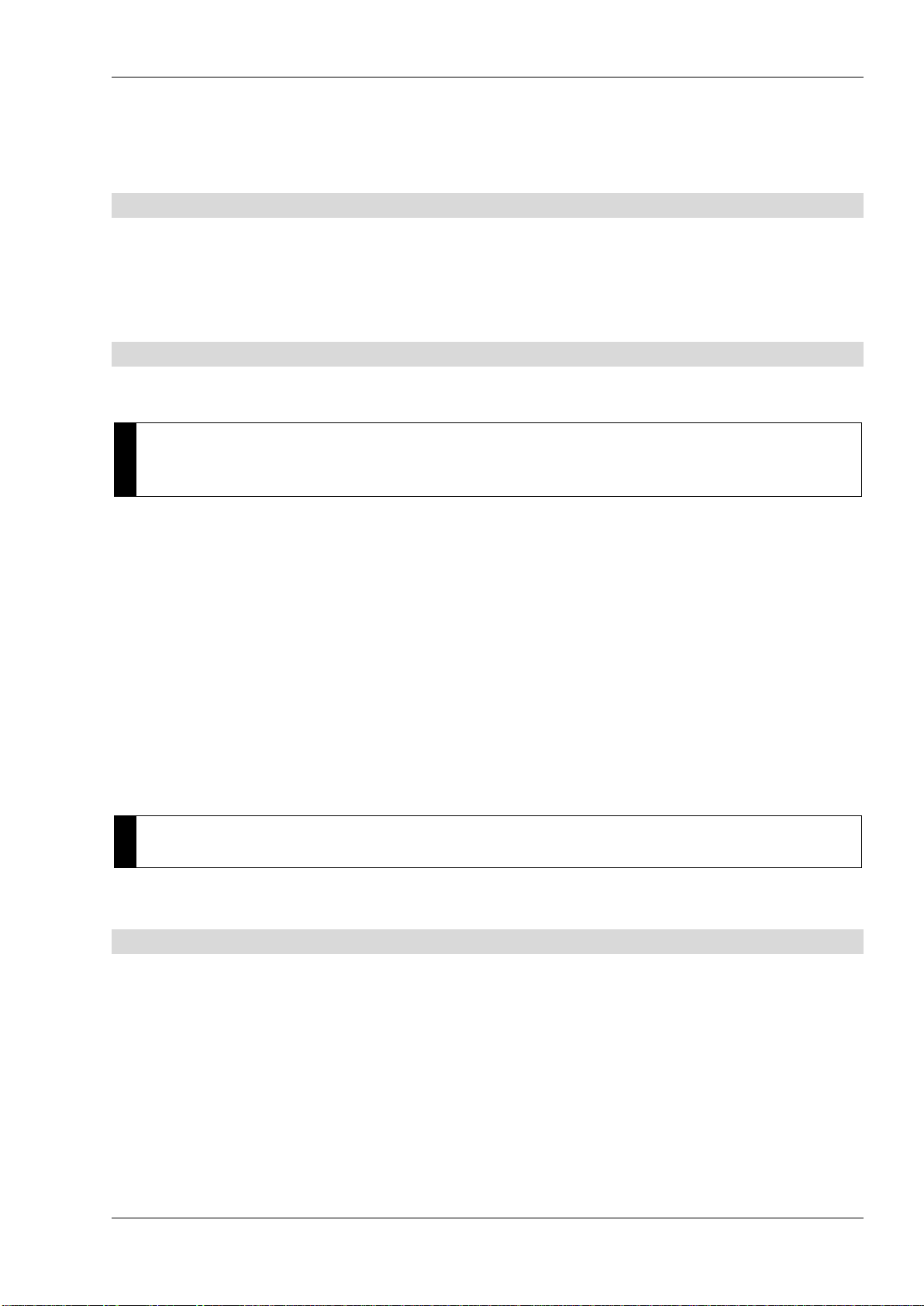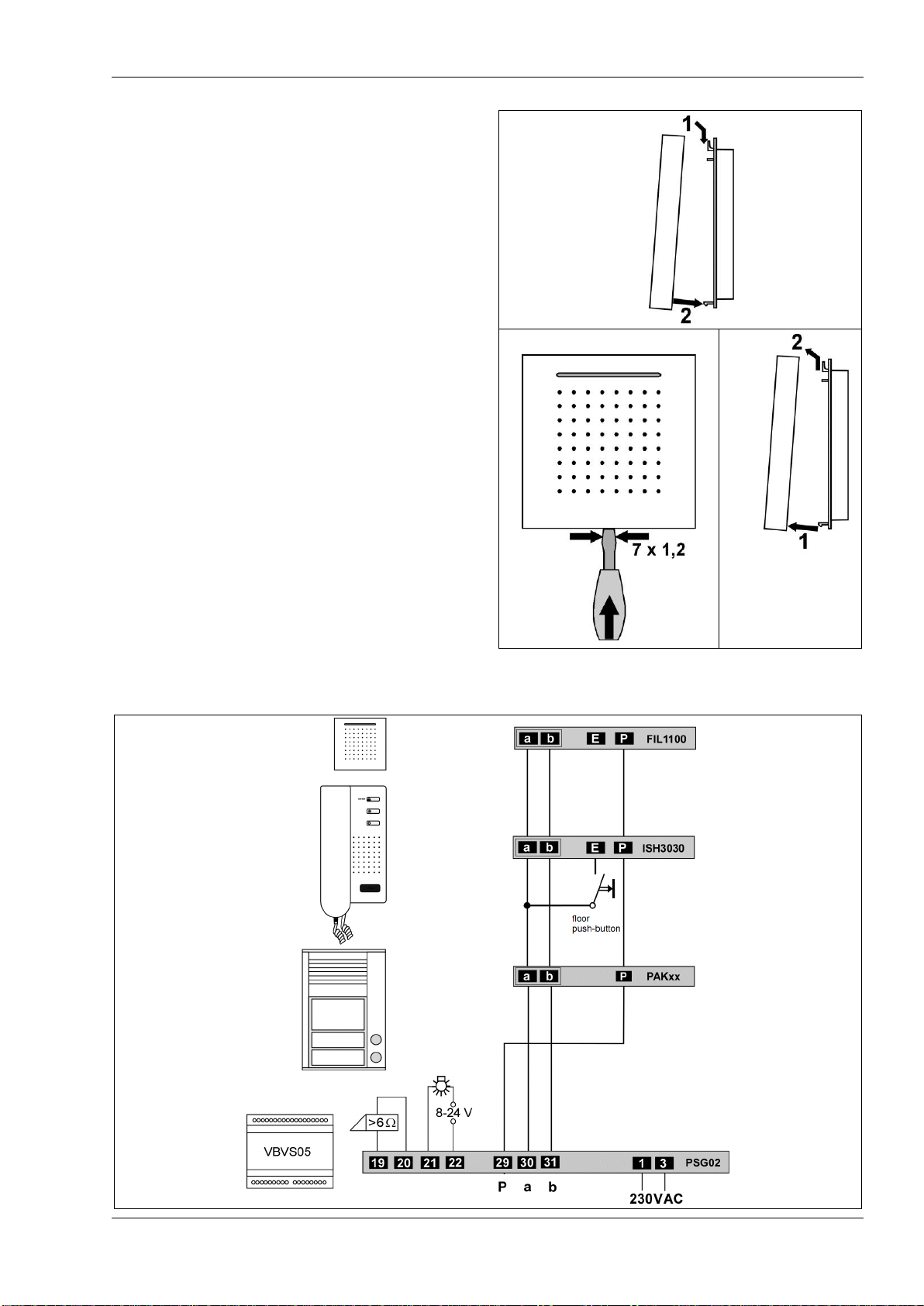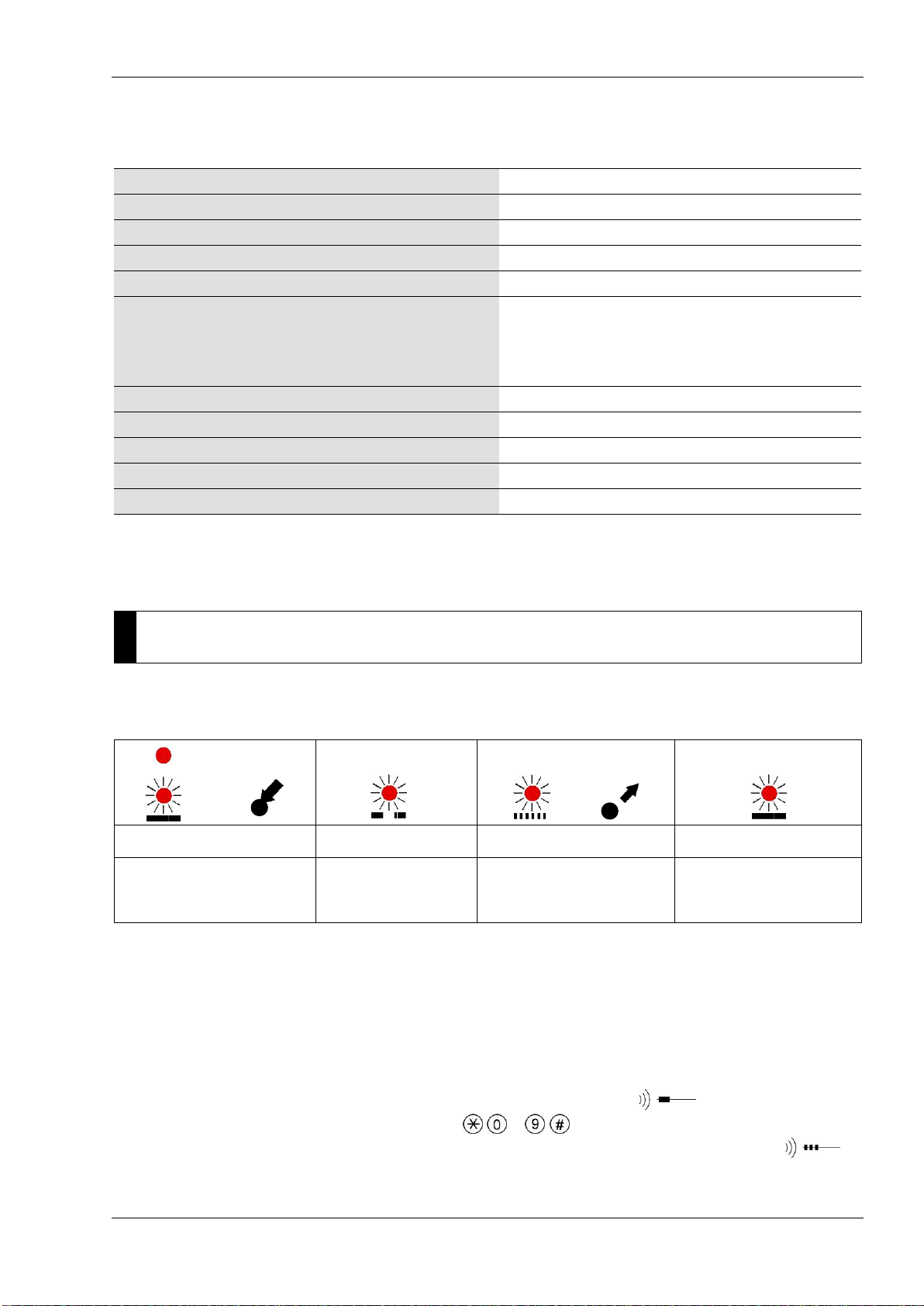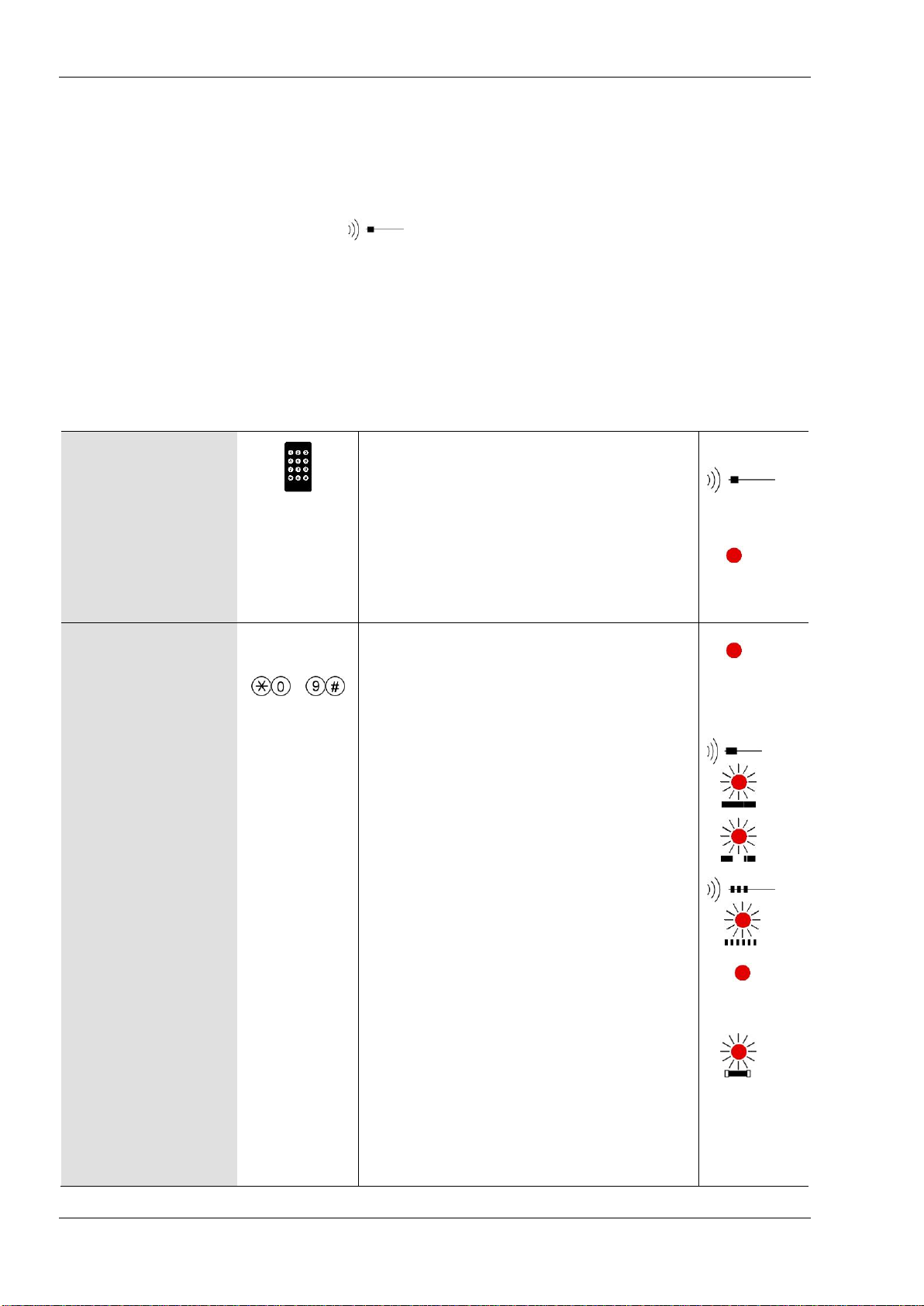2 05/2013
TCS TürControlSysteme AG, TCS Hotline Germany: Subject to technical changes.
Table of content
Scope of delivery .................................................................................................................3
Safety instructions................................................................................................................3
General safety regulations ...............................................................................................3
Installation –protective measures....................................................................................3
Intended use........................................................................................................................3
Device overview...................................................................................................................4
Technical data .....................................................................................................................4
Indication and operating elements.......................................................................................5
Short description..................................................................................................................5
Assembly and installation ....................................................................................................6
Install the lower cover.......................................................................................................6
Connect the lines..............................................................................................................6
Settings for 2-wire technique............................................................................................6
Snap on the upper cover..................................................................................................7
Open the device...............................................................................................................7
Wiring example.................................................................................................................7
Connection diagram.........................................................................................................8
Commissioning ....................................................................................................................8
Configuration .......................................................................................................................8
Possible configurations ....................................................................................................8
Preset factory settings......................................................................................................9
Programming with IR remote control................................................................................9
Important notes.............................................................................................................9
ATTENTION! Change master code............................................................................10
Initiate programming...................................................................................................10
Parallel allocation to serial numbers 1 and 2 ..............................................................11
Select sound profile and ring tones.............................................................................11
Sound profiles.............................................................................................................13
Set optical call indication ............................................................................................14
Adjust ring tone volume ..............................................................................................15
Set audio AS-threshold (for call distinction)................................................................15
Determine alarm groups.............................................................................................16
Change master code ..................................................................................................16
Load factory settings...................................................................................................17
End programming.......................................................................................................17
Programming with Service Device TCSK-01..................................................................17
Configure signal unit FIL1101.....................................................................................17
Operation...........................................................................................................................18
Ring tone output via call-OFF switch..............................................................................18
Operation with IR remote control....................................................................................18
IR remote control ...............................................................................................................19
Commissioning...............................................................................................................19
Change batteries............................................................................................................19
Attention!........................................................................................................................19
Clean signal unit and remote control..................................................................................19
Spare parts, accessory......................................................................................................19
Conformity .........................................................................................................................19
Information on disposal......................................................................................................20
Warranty............................................................................................................................20