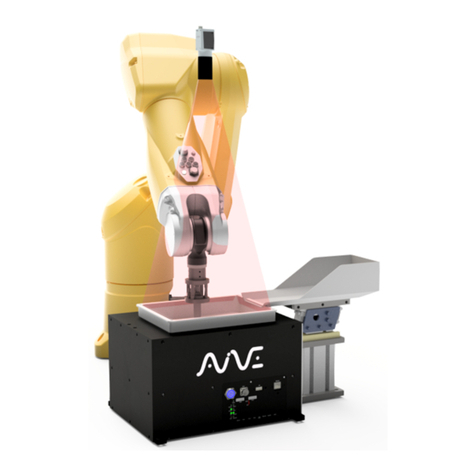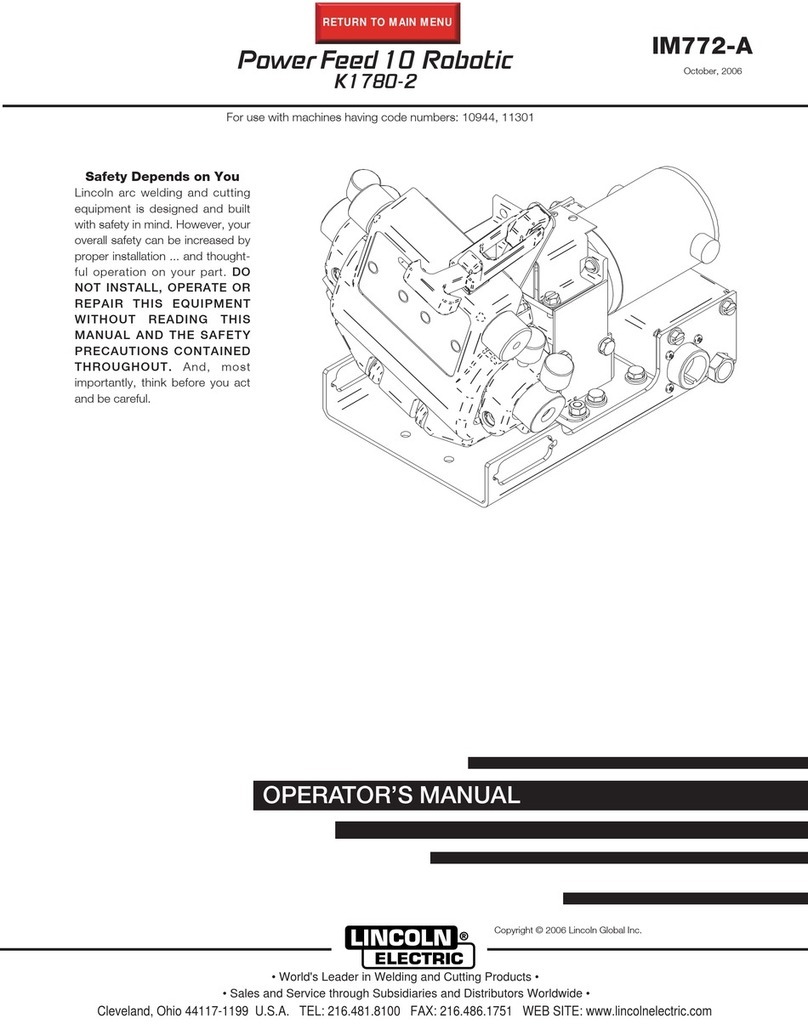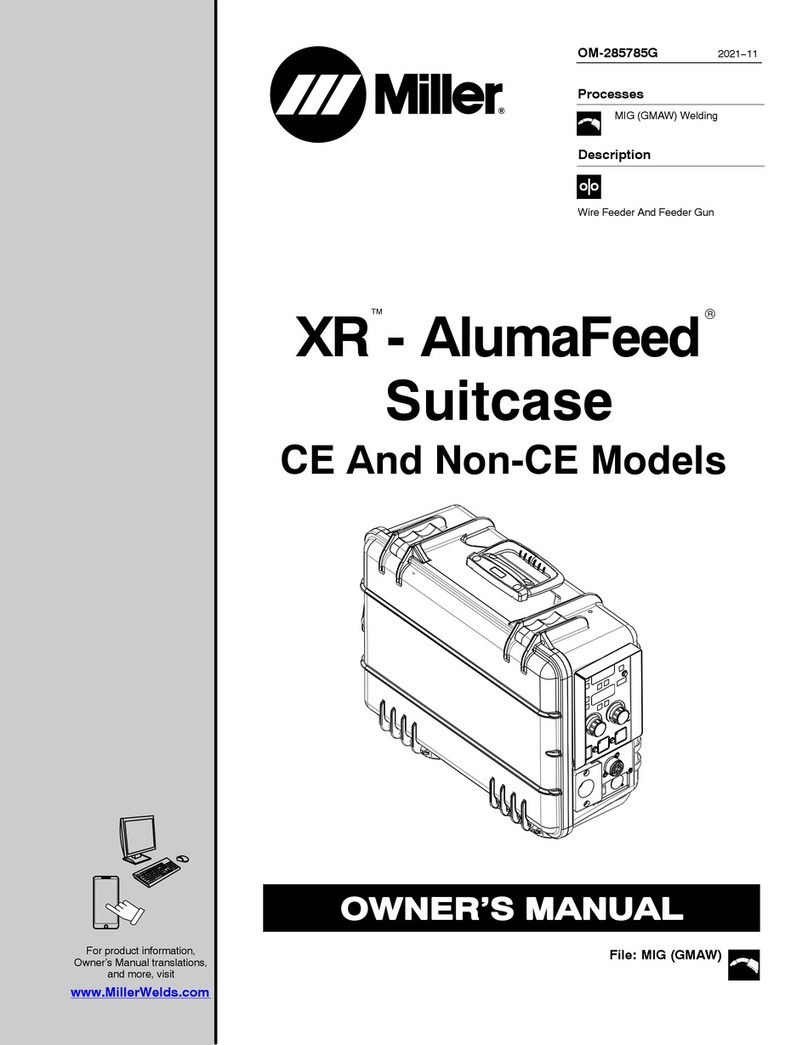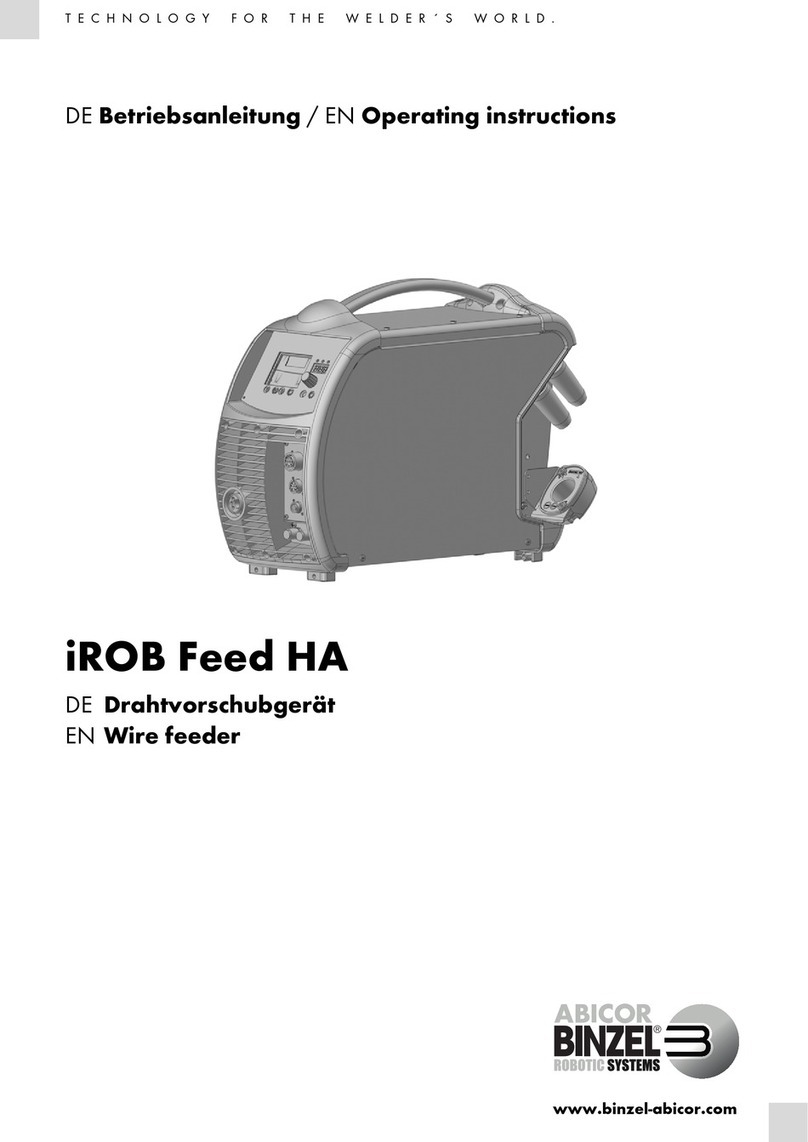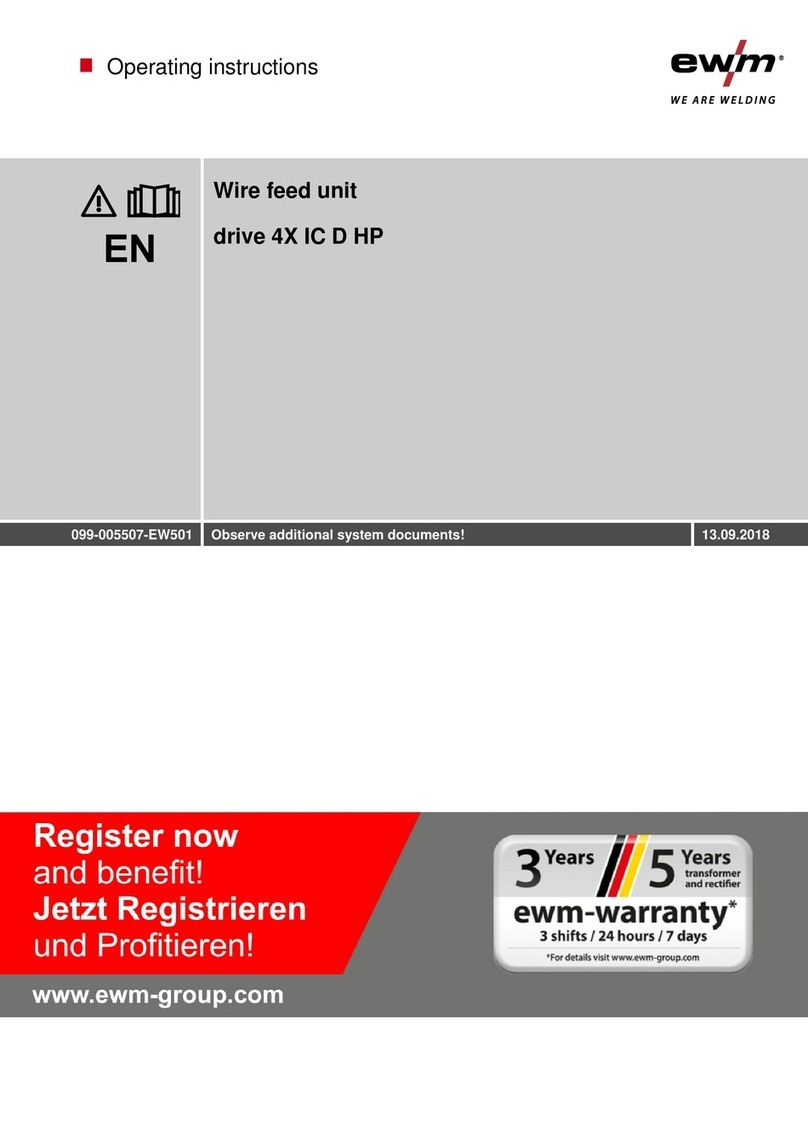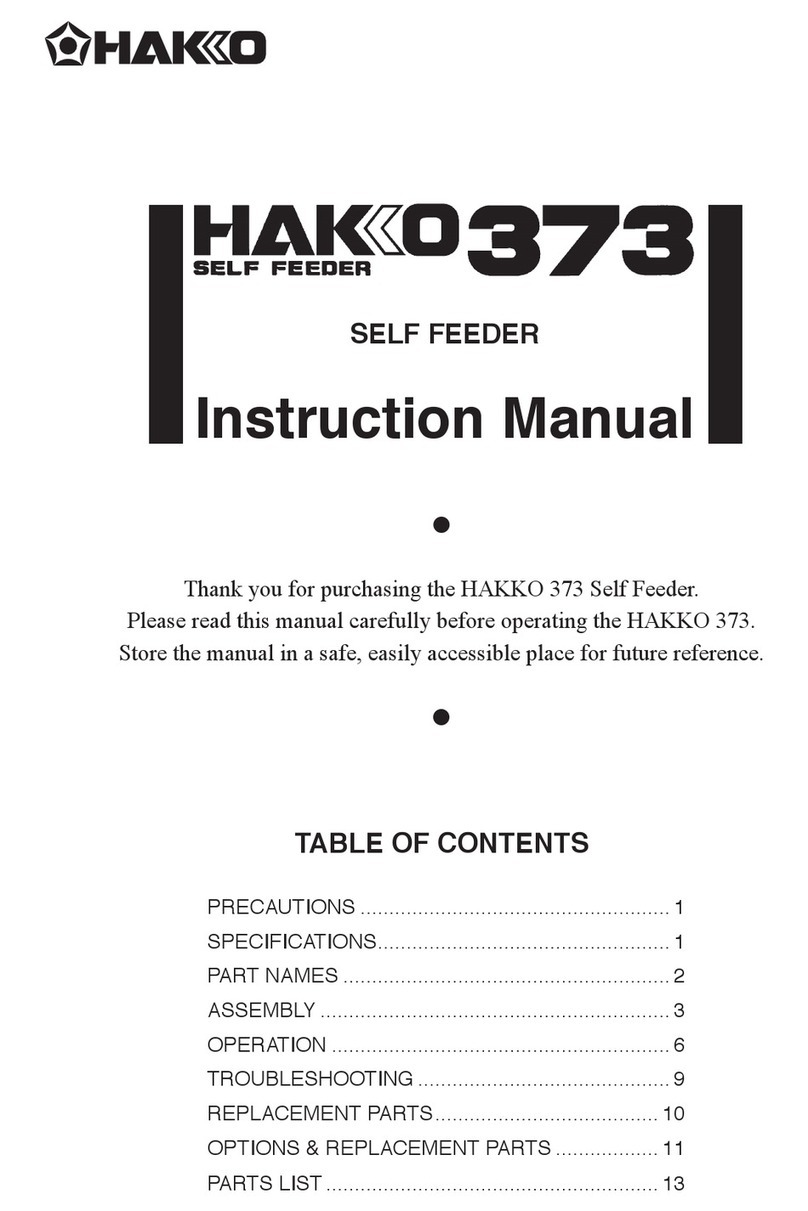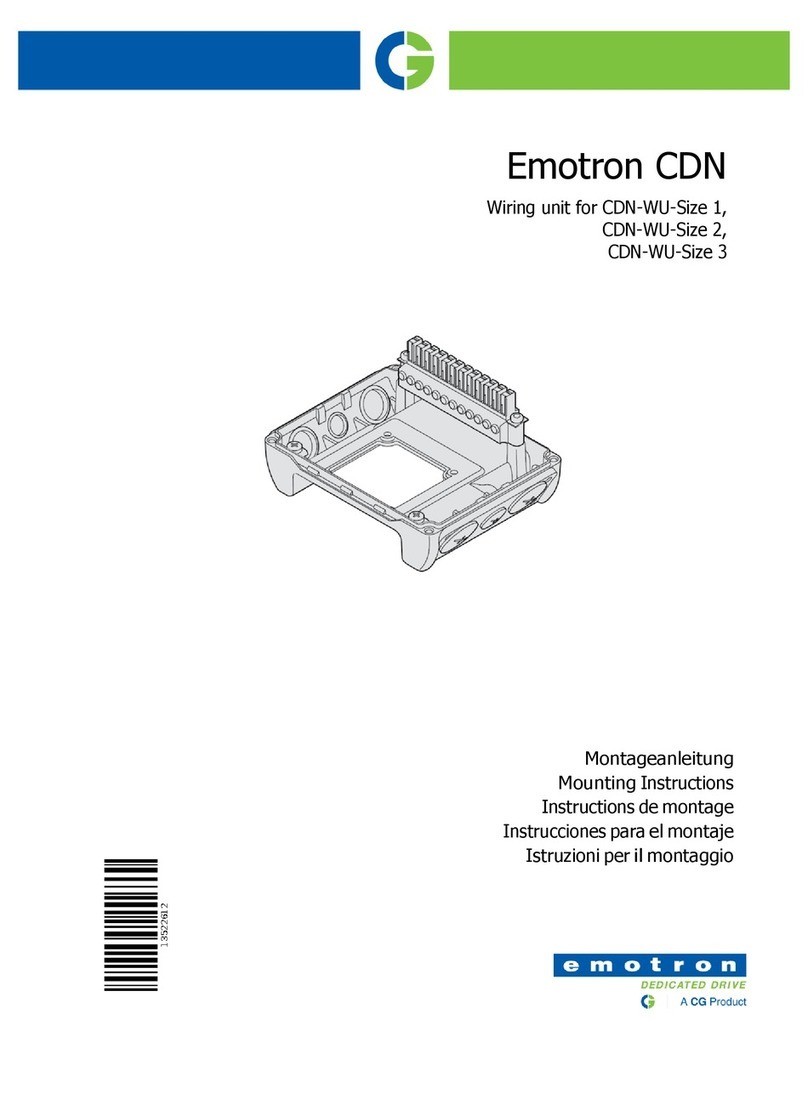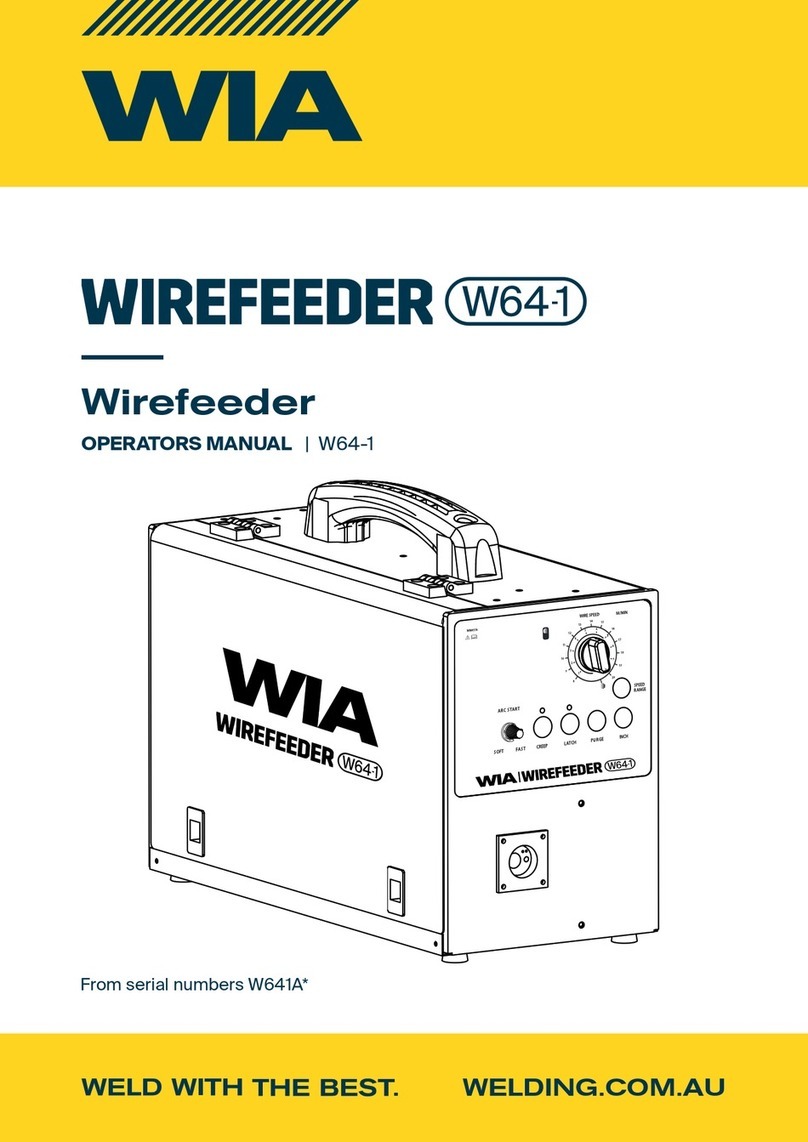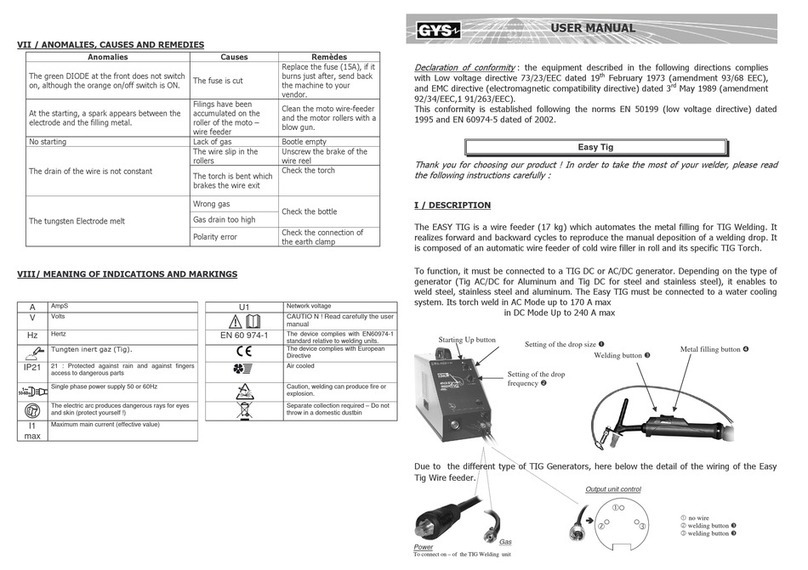TCF EVO Line and TCF X Line Table of Contents
9.10 Settings Licences......................................................................................61
9.10.1 General ..................................................................................................61
9.10.2 Licence data.............................................................................................64
9.10.3 Loading a licence file.................................................................................66
9.10.4 Serial number ..........................................................................................71
10.0 Functions of the modules and settings ................................................... 72
10.1 Maintenance unit module...........................................................................72
10.2 Module TC-HS V2 .....................................................................................73
10.3 Module TC-HF V2......................................................................................74
10.4 Module TC-HF V2 Lever start......................................................................75
10.5 Module TC-Ax...........................................................................................75
10.6 Hose sensor and separation sensor module..................................................76
10.7 Bus system module...................................................................................77
10.7.1 Outputs Feeder PLC ..................................................................................78
10.7.2 Inputs Feeder PLC ....................................................................................80
10.7.3 Requirement Separate screw......................................................................84
10.7.4 Inject bolt request ....................................................................................87
10.7.5 Requirement Bolt count.............................................................................90
10.8 Communication module.............................................................................94
10.9 Vacuum module .......................................................................................94
10.10 Depth cut-off for pneumatic and electric drives ............................................94
10.11 Module feed unit for TC-Ax ........................................................................95
10.12 Module holder for TC-HF V2 .......................................................................96
10.13 Screw Counting / Portioning Module............................................................96
10.14 Pressure switch module.............................................................................97
10.15 Module external start ................................................................................98
10.16Level control module.................................................................................98
10.17 Module Remote Start TC-HF V2 ................................................................100
11.0 Connecting a USB stick to the display................................................... 101
12.0 Faults, messages, causes and remedies ............................................... 103
12.1 Faults on the feeder................................................................................103
12.2 Messages...............................................................................................105
12.3 Settings TCF EVO Line.............................................................................106
12.3.1 Set air volume and duration for the supply air blast ....................................106
12.3.2 Set pause time.......................................................................................107
12.3.3 Set time for ticking off ............................................................................107
12.3.4 Set time for SPiW ...................................................................................107
12.3.5 Remove jammed screws from the outlet rail ..............................................108
12.3.6 Loosening jammed screws on the singling device........................................110
12.3.7 Adjusting the conveying speed of the sorting bowl......................................111
13.0 Maintenance ......................................................................................... 112
13.1 Safety instructions for maintenance, servicing and troubleshooting...............112
13.2 Maintenance intervals .............................................................................113
13.3 Maintenance of the feeder module ...........................................................114
13.3.1 Cover of the TCF EVO Line.......................................................................114
13.3.2 Checking the pneumatic hoses .................................................................114
13.3.3 Cleaning the sorting bowl in the feeder module ..........................................115
14.0 Spare and wear parts ........................................................................... 116
14.1 Parts list declaration ...............................................................................116
14.2 Wear parts.............................................................................................116
14.3 Spare parts............................................................................................116
14.4 Reading the parts lists.............................................................................116
14.5 Parts list overview - assemblies................................................................117
14.6 Feeding module......................................................................................119
14.7 Guide rail...............................................................................................120
14.8 Separation (chopper) ..............................................................................122