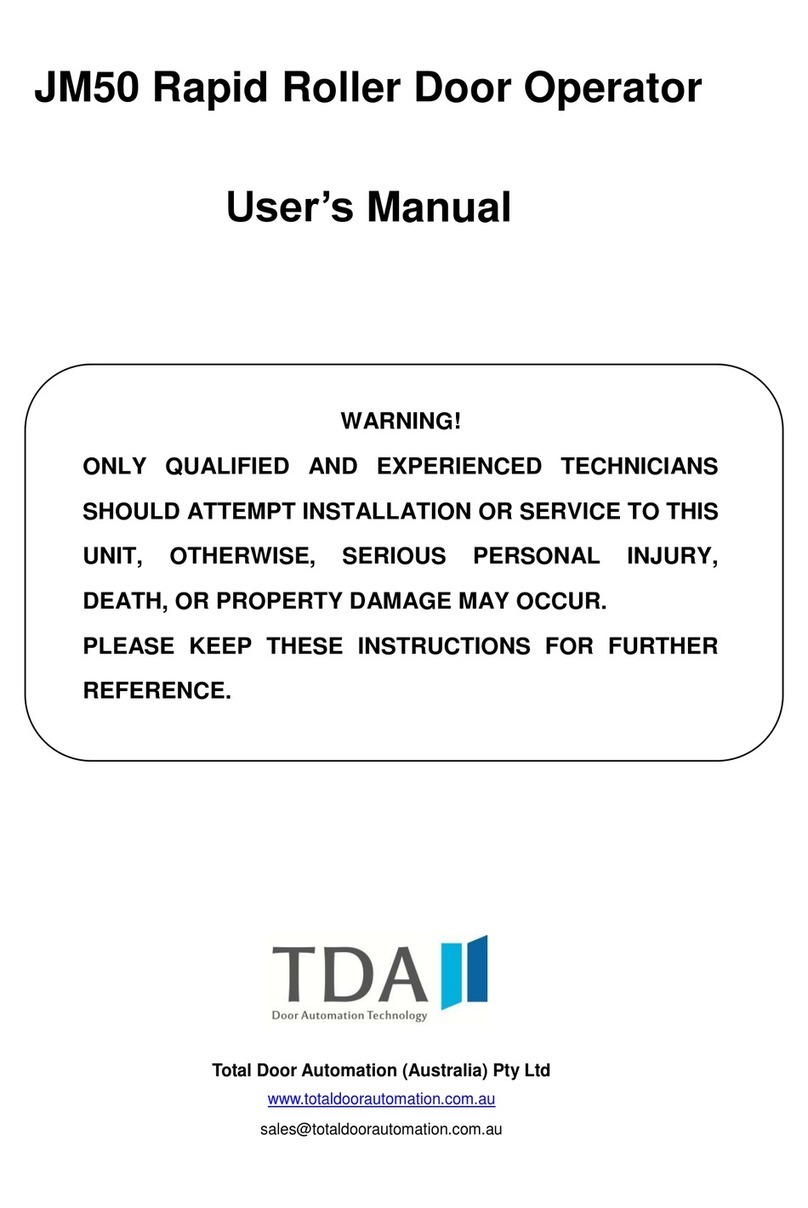TdA DKC1500 Series User manual

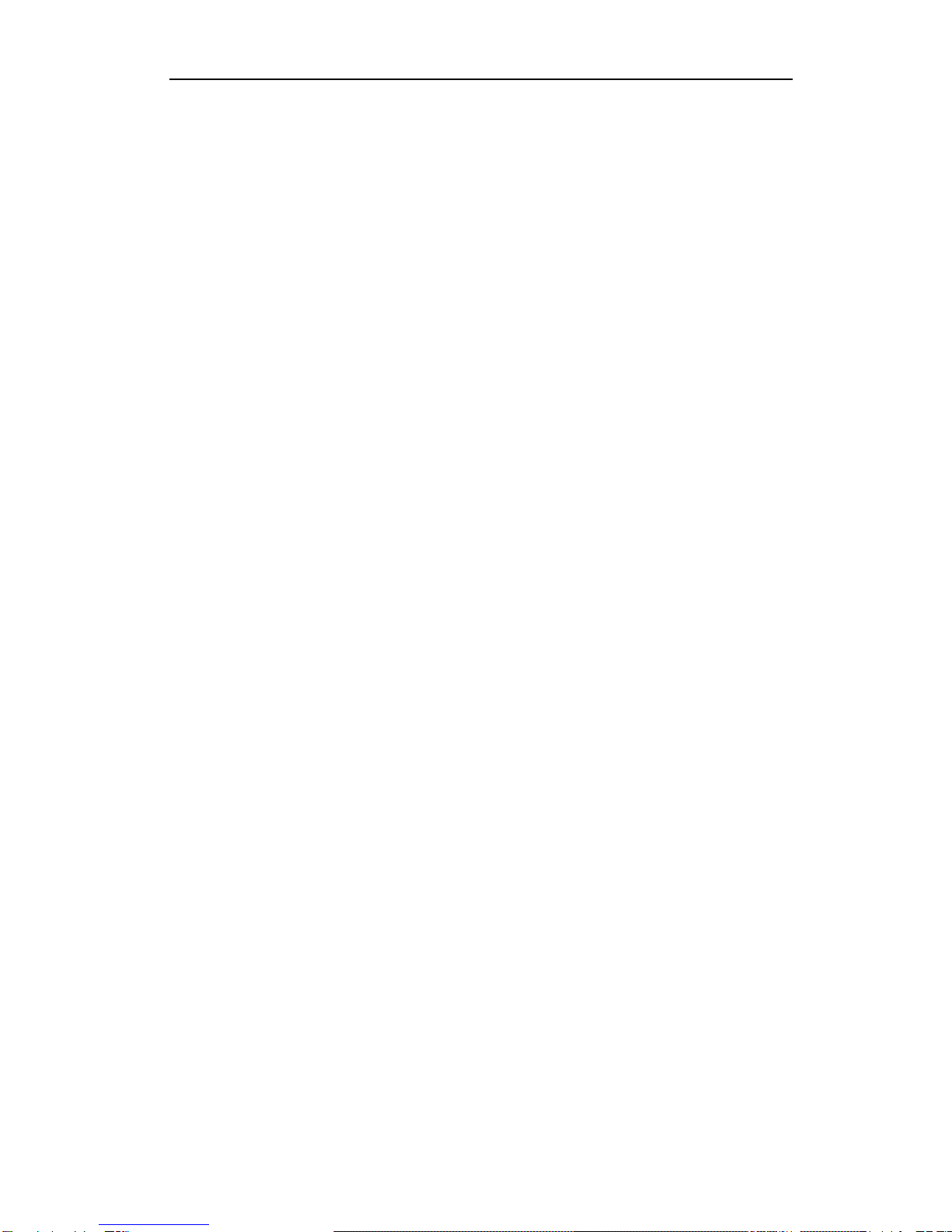



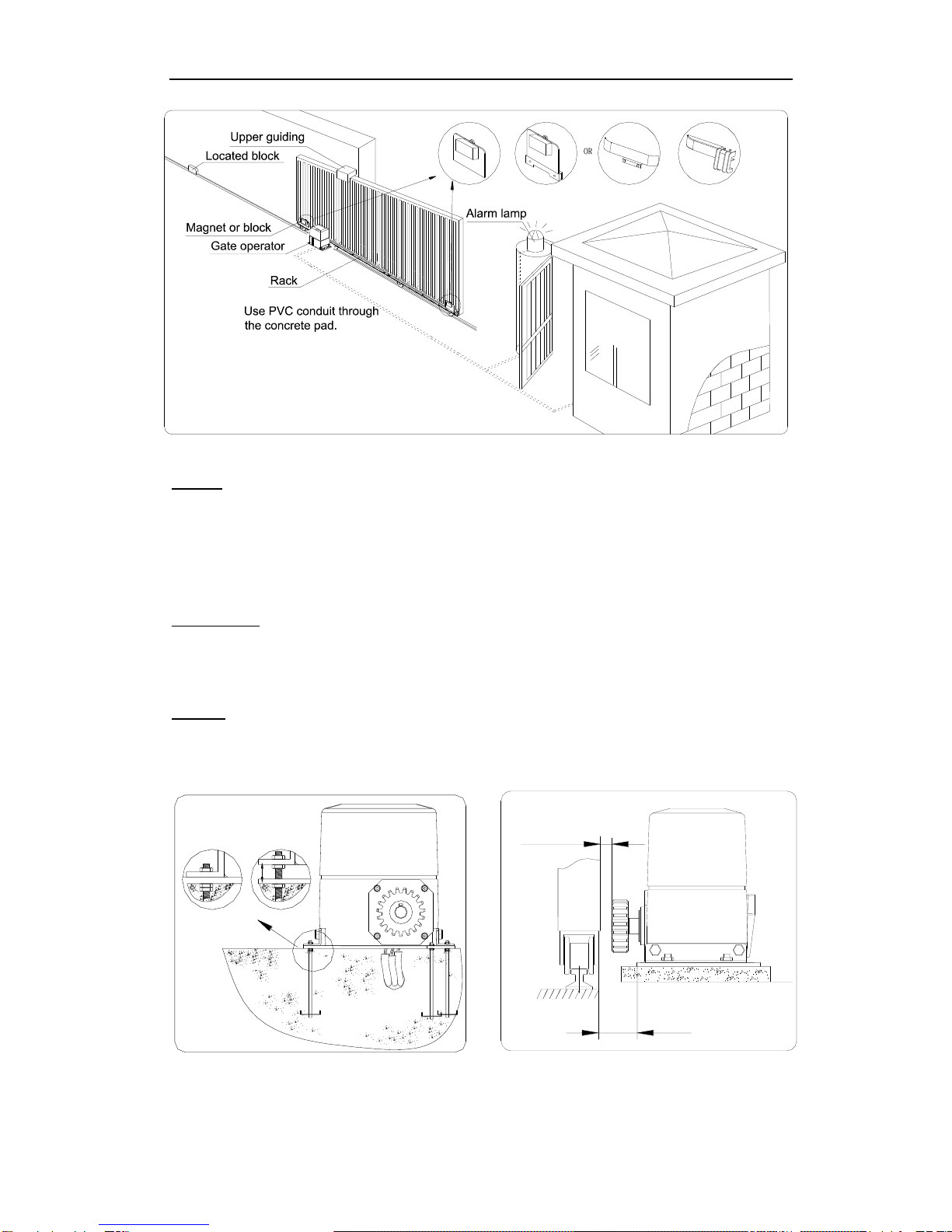


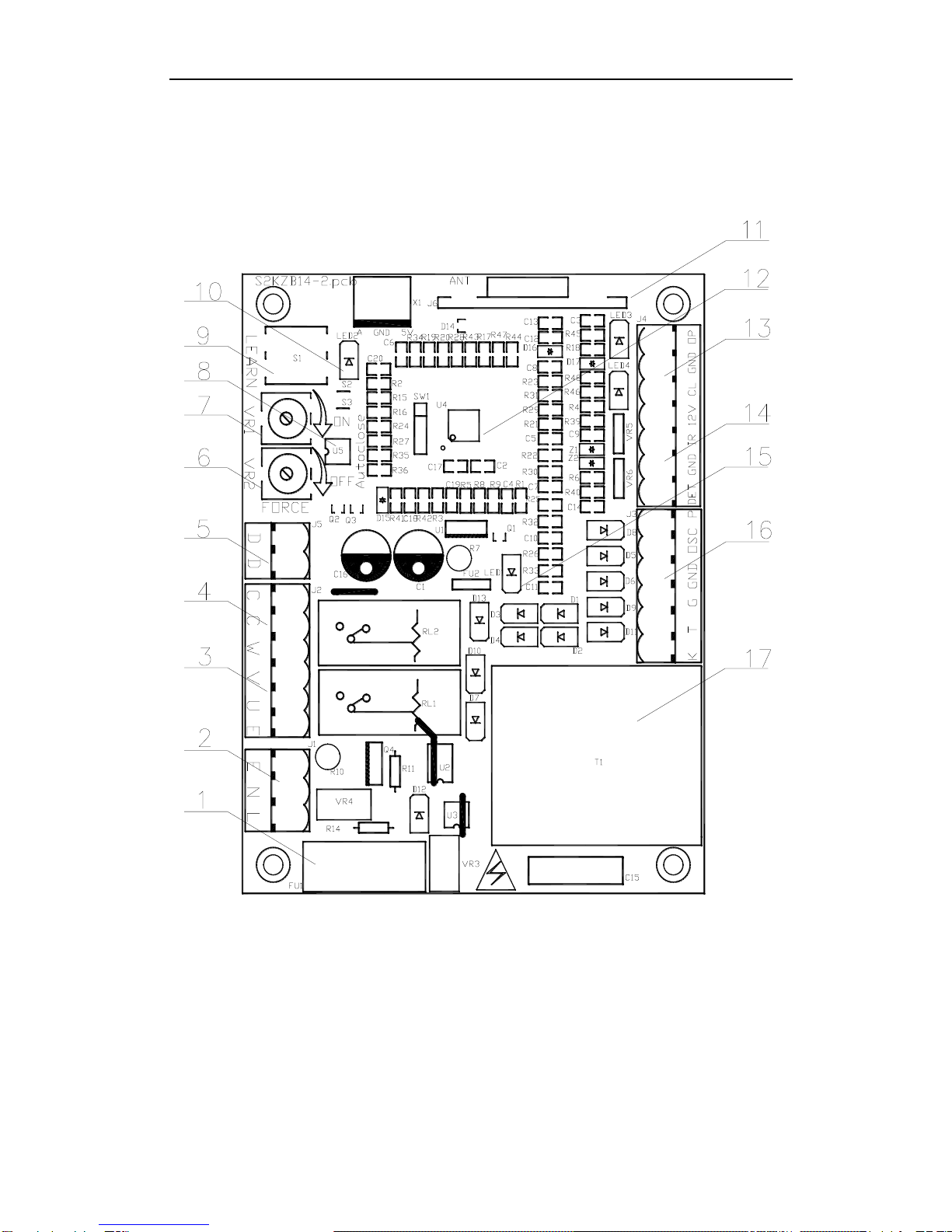




This manual suits for next models
2
Table of contents
Other TdA Garage Door Opener manuals
Popular Garage Door Opener manuals by other brands
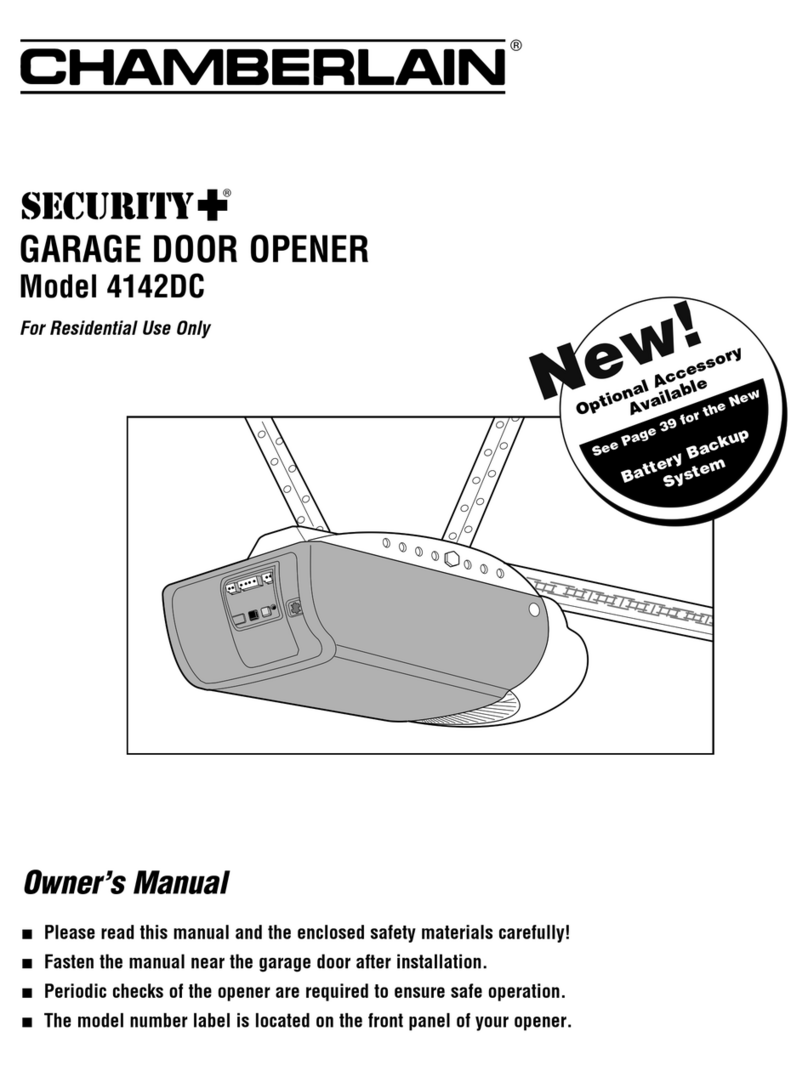
Chamberlain
Chamberlain 4142DC owner's manual

Nabco
Nabco Magnum 4A Control Wiring and Adjustment Manual

Chamberlain
Chamberlain Whisper Drive Security+ WD952KCD owner's manual

Aperto
Aperto 868 Installation and operating instructions
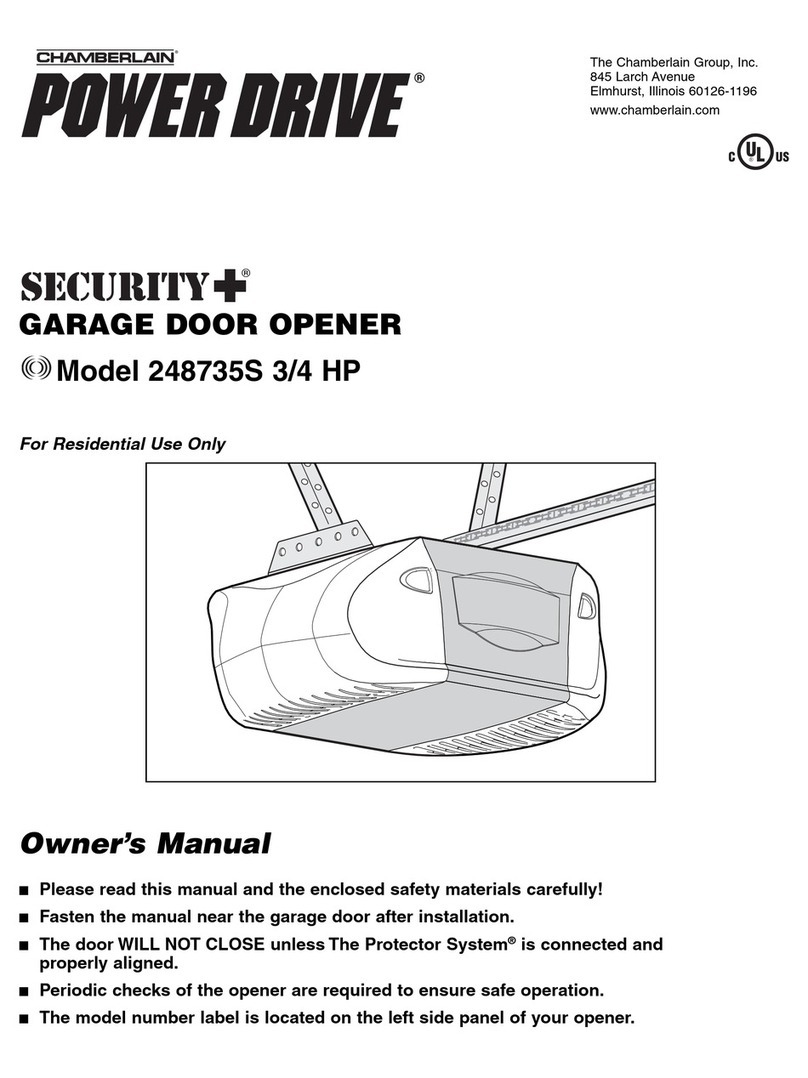
Chamberlain
Chamberlain Power Drive Security+ 248735S owner's manual

Craftsman
Craftsman 139.53776 owner's manual

ABON
ABON Ultra S Installation and operating instructions

Chamberlain
Chamberlain LiftMaster Professional VSL595 Programming instructions
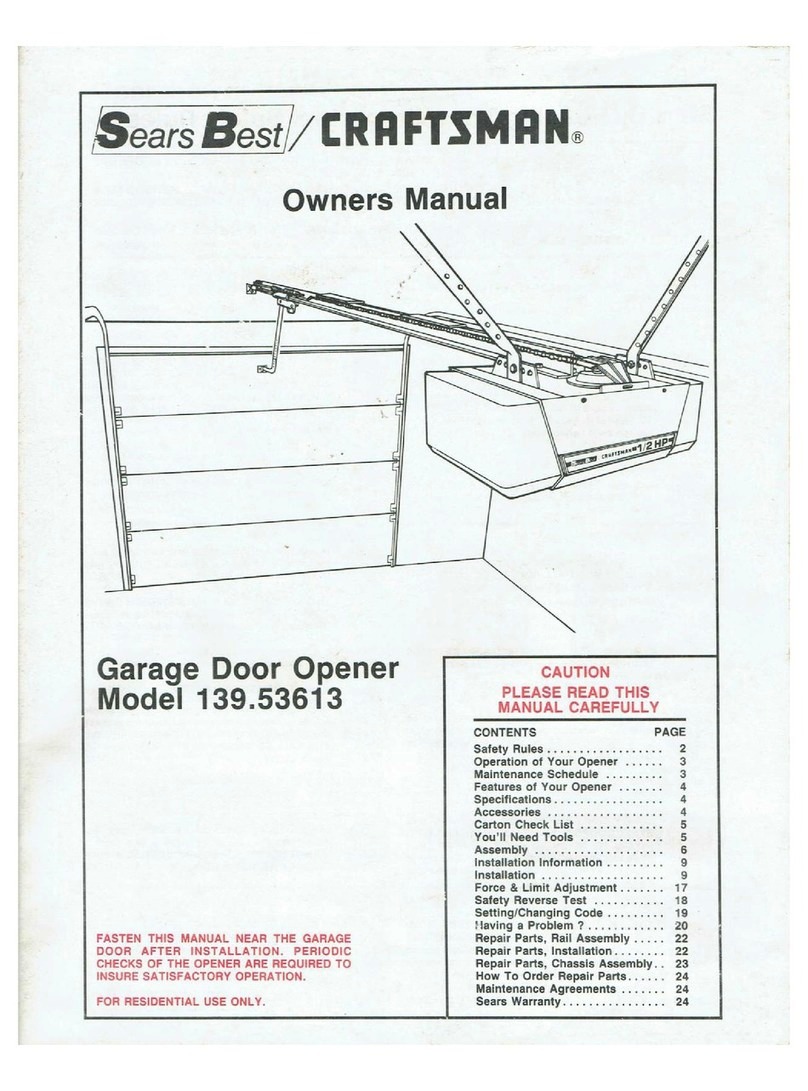
Sears
Sears Craftsman 139.53613 owner's manual
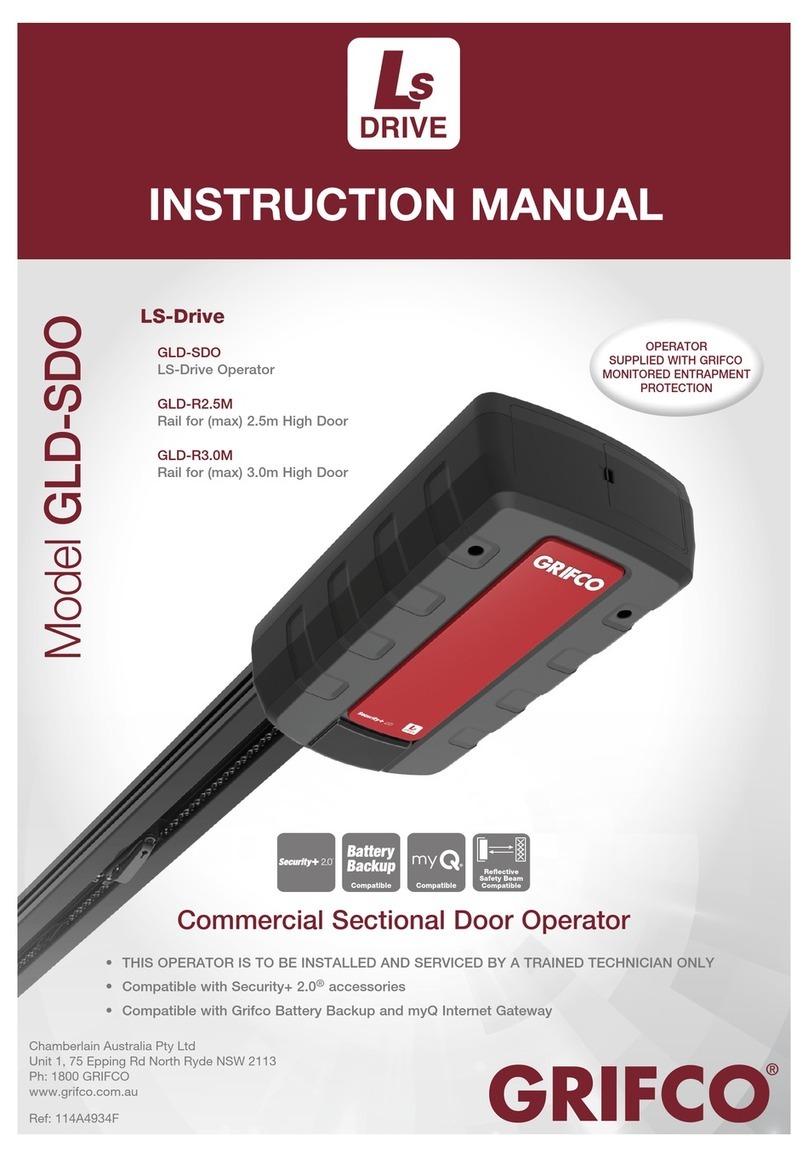
Grifco
Grifco GLD-R2.5M instruction manual
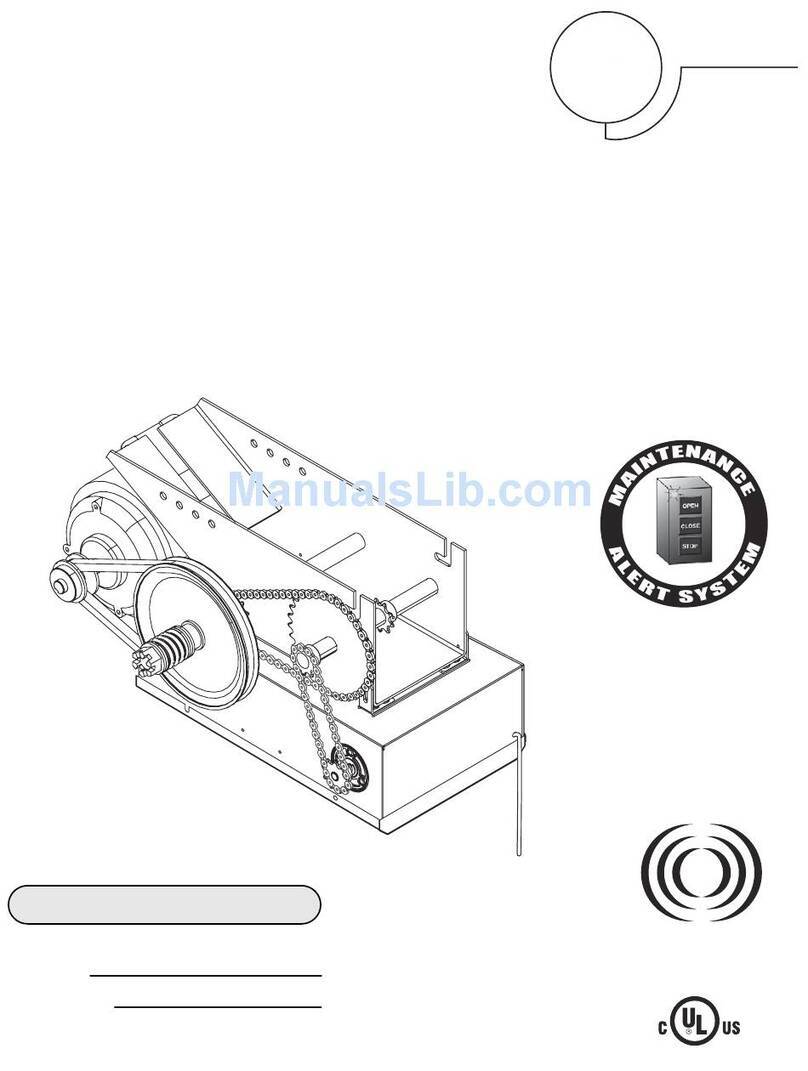
Chamberlain
Chamberlain APT owner's manual

UNAC
UNAC PHOBOS BT-UL Installation and user manual
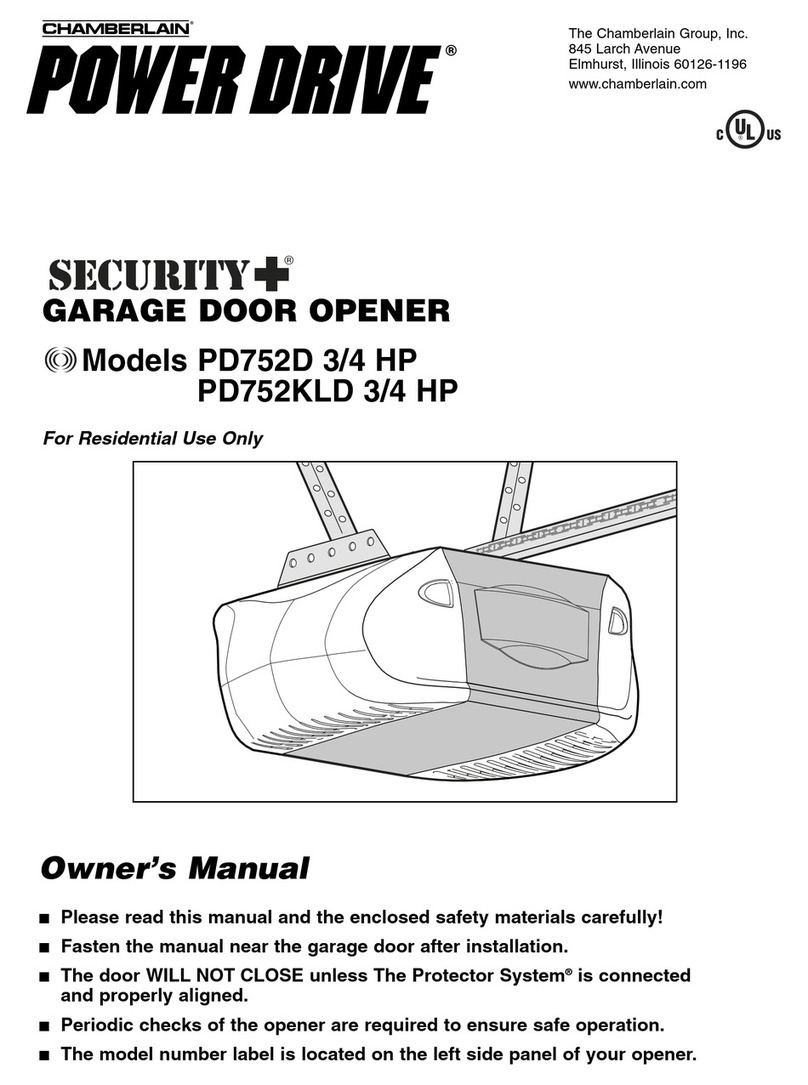
Chamberlain
Chamberlain POWER DRIVE Security+ PD752D owner's manual
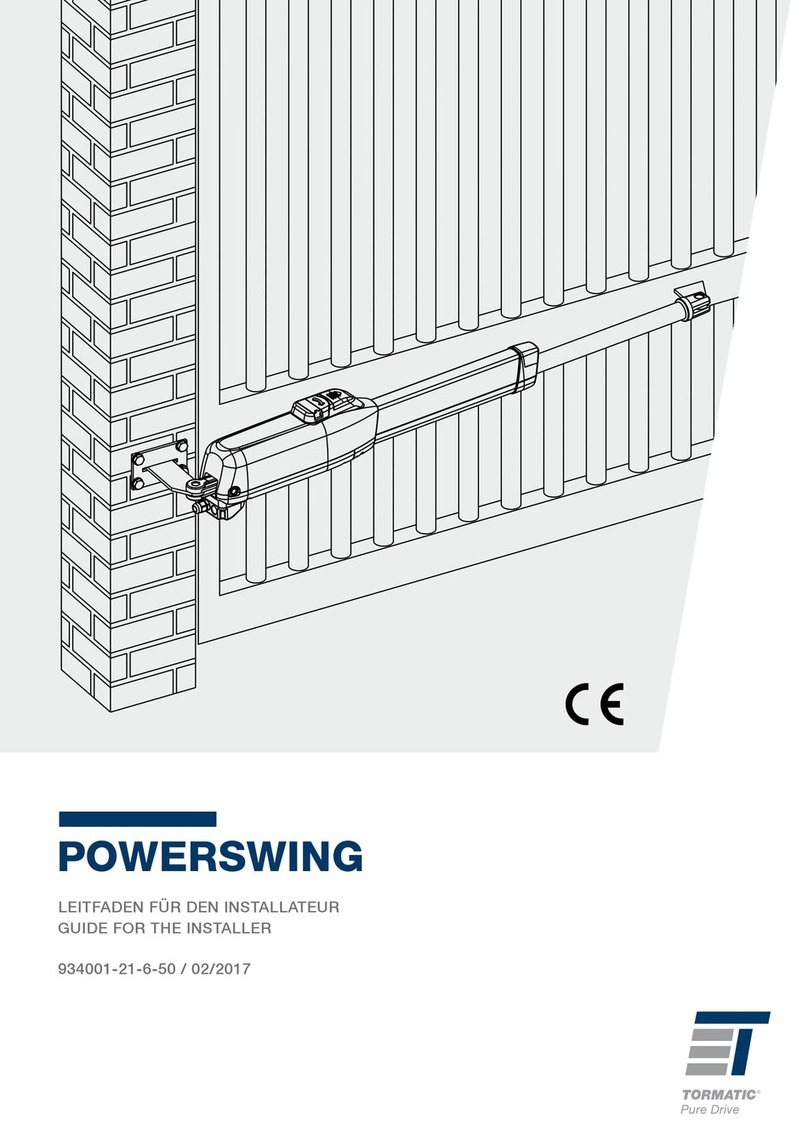
Tormatic
Tormatic PowerSwing Instructions for use

MFZ Ovitor
MFZ Ovitor TVR(FC) 5 Operating and maintenance instructions

Siegenia
Siegenia Drive Series Installation and operating instructions

Alutech
Alutech Levigato LG-600F-868 Assembly and operation manual
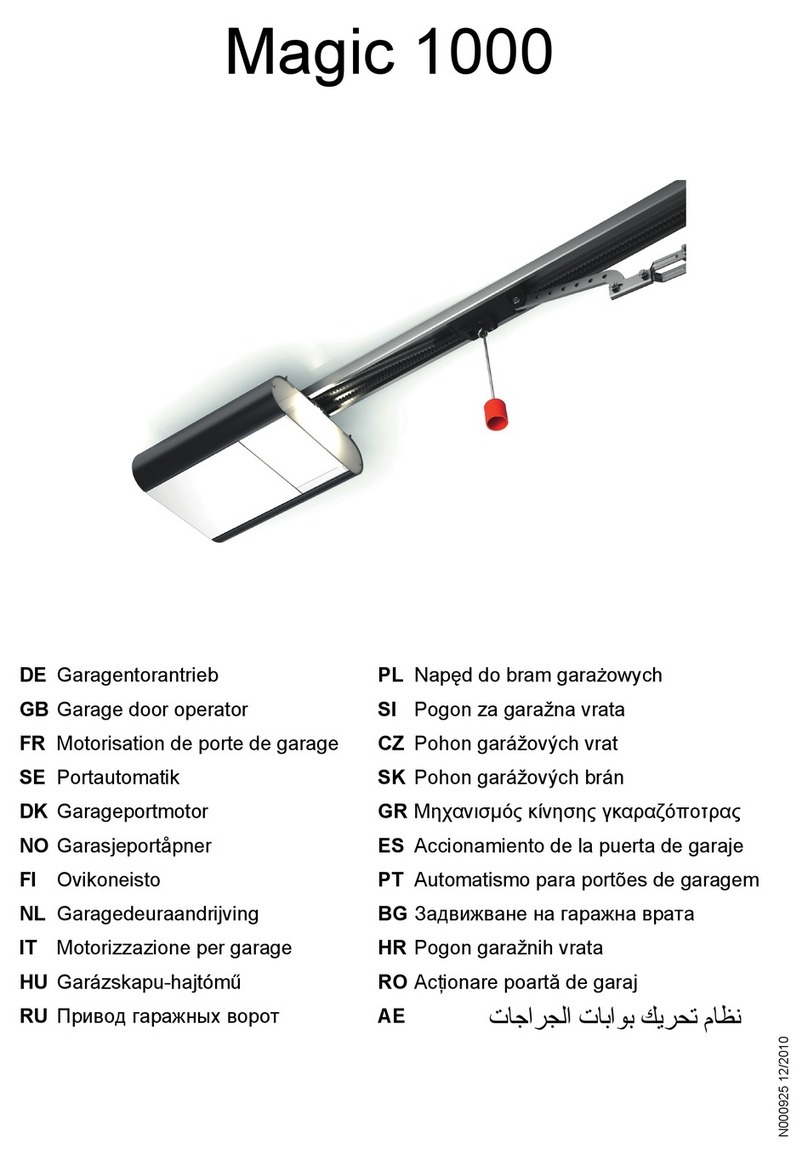
Normstahl
Normstahl Magic 1000 user manual