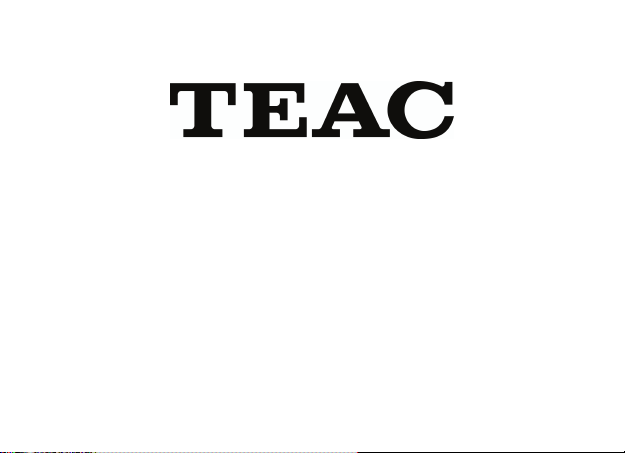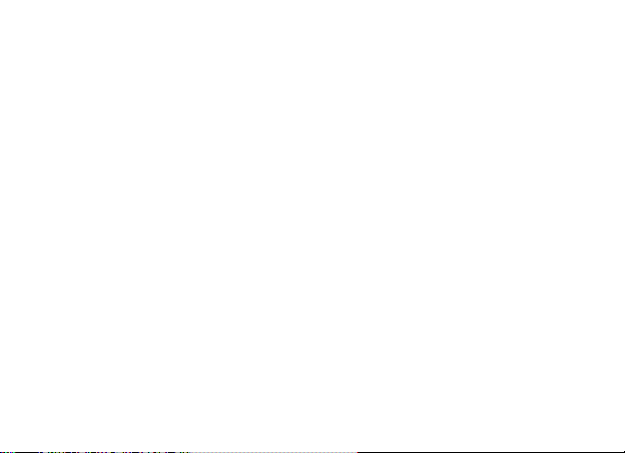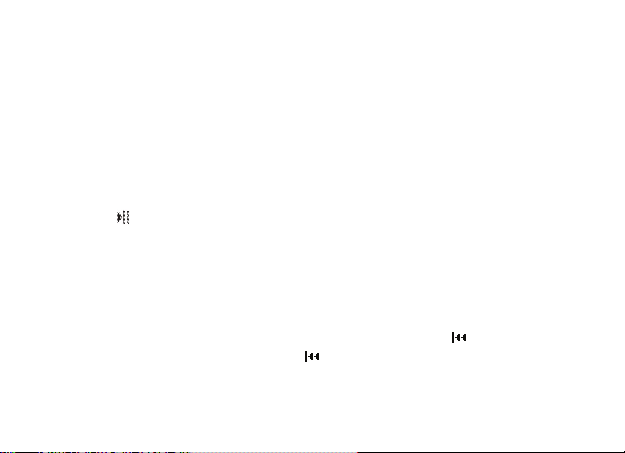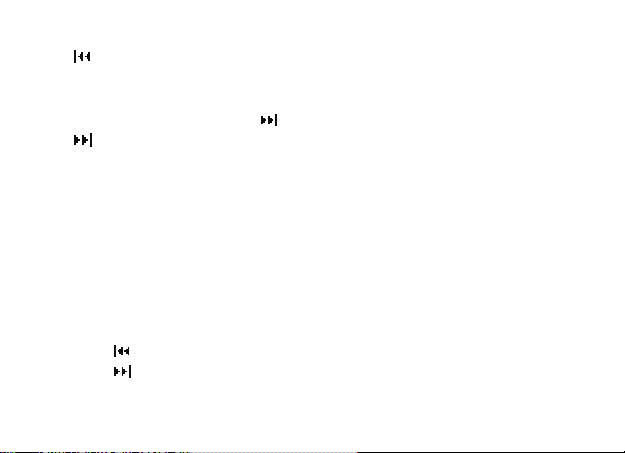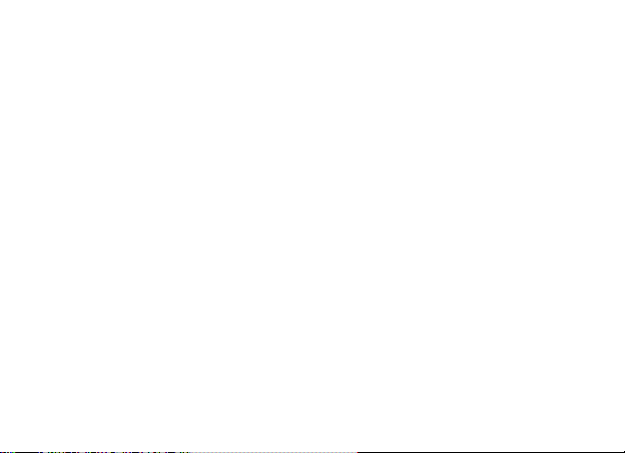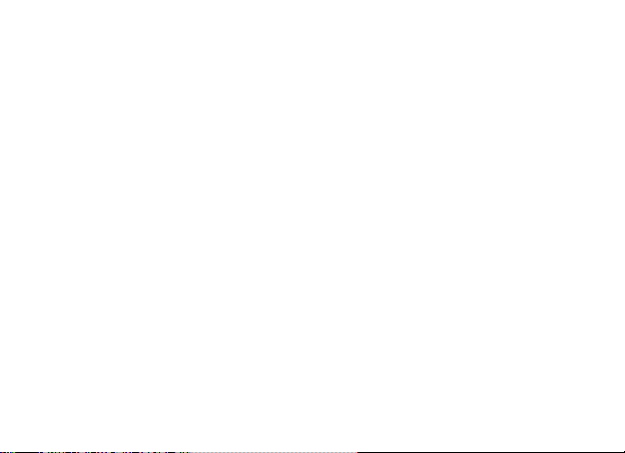4
Button functions:
“ ”:short press to Play/Pause, Press and hold to turn headset on / off
“V+”:short press to play next track, hold to increase Volume
“V-”:short press to play previous track, hold to decrease volume
“M”:in FM radio mode, short press will search broadcast automatically, hold it will
switch modes among MP3 , FM radio and Bluetooth mode.
Bluetooth multi-function button: short press to pick up or hang up incoming telephone
calls, hold it for 2 seconds to redial the phone number you dialled last time.
Power ON/OFF BSH100 Bluetooth Headset
1.Power on:Hold“ ”button for 5 seconds, it will be defaulted into Bluetooth mode, and a
.orange indicator LED will shine.
2.Power off:Hold“ ”button for 3 seconds, device will be powered off when Red LED
.flashes several times. If with low power capacity, it will power off after red indicator led
.flashes quickly.
Operation instruction for Bluetooth play mode
Match your BSH100 Bluetooth Headset
Note: Prior to use of Bluetooth headset to receive telephone calls, it should be