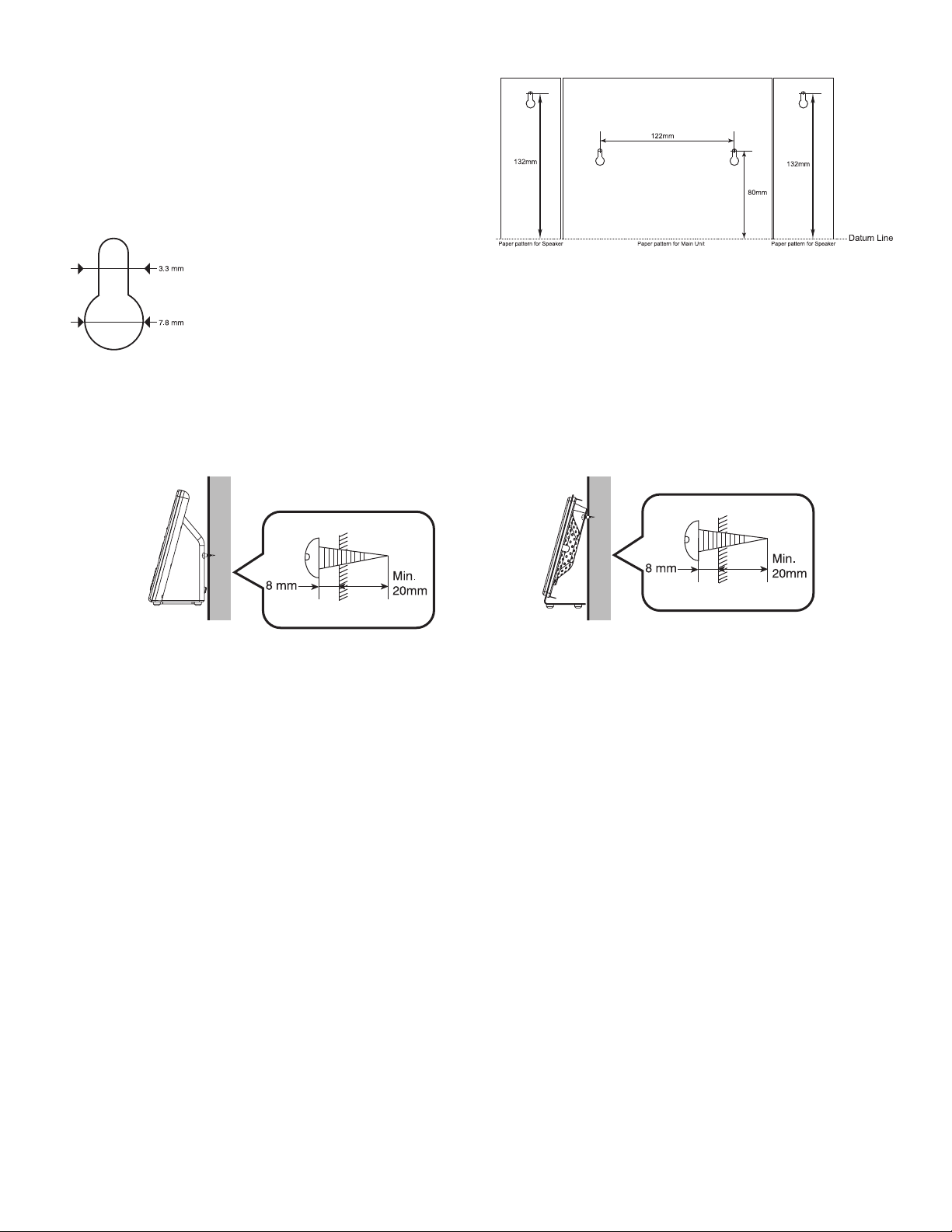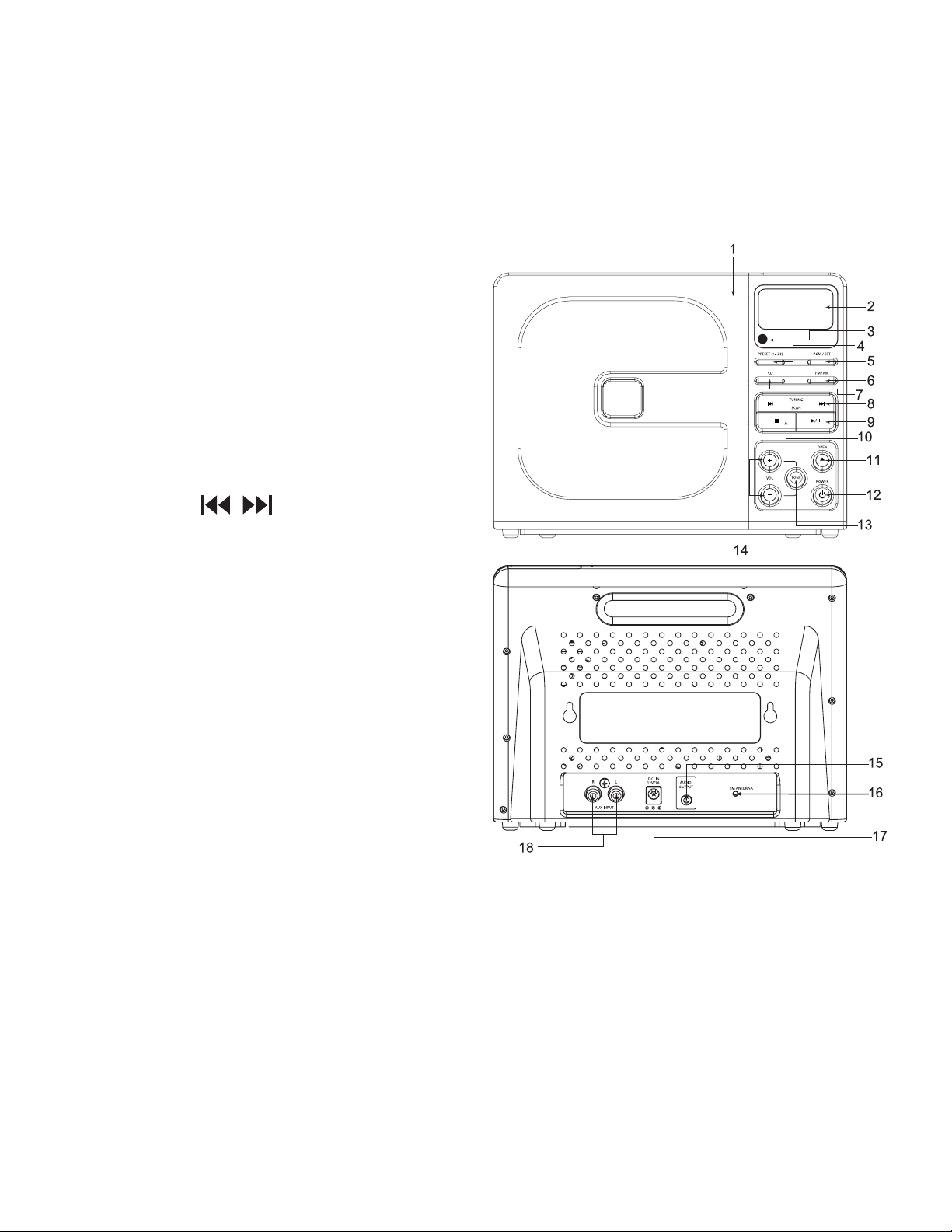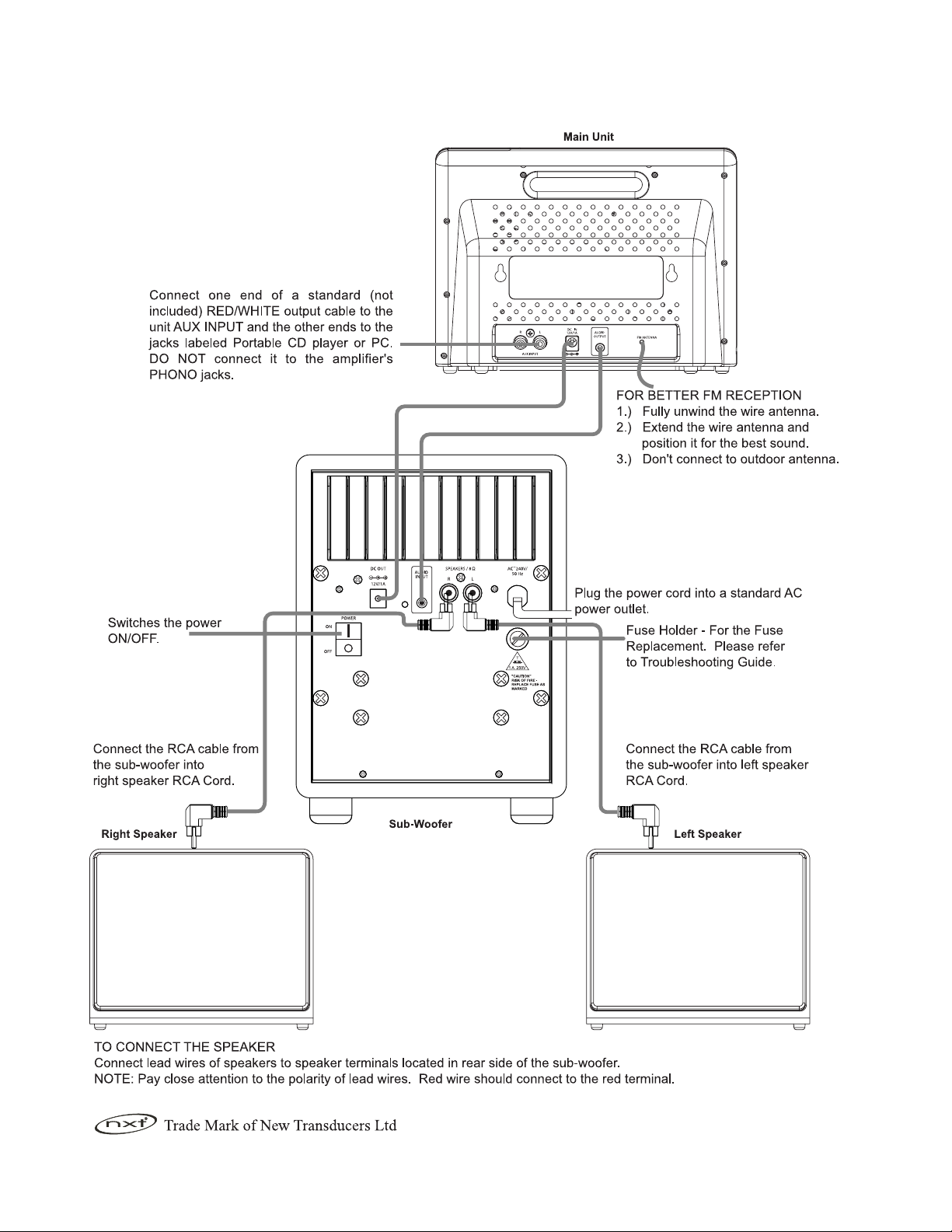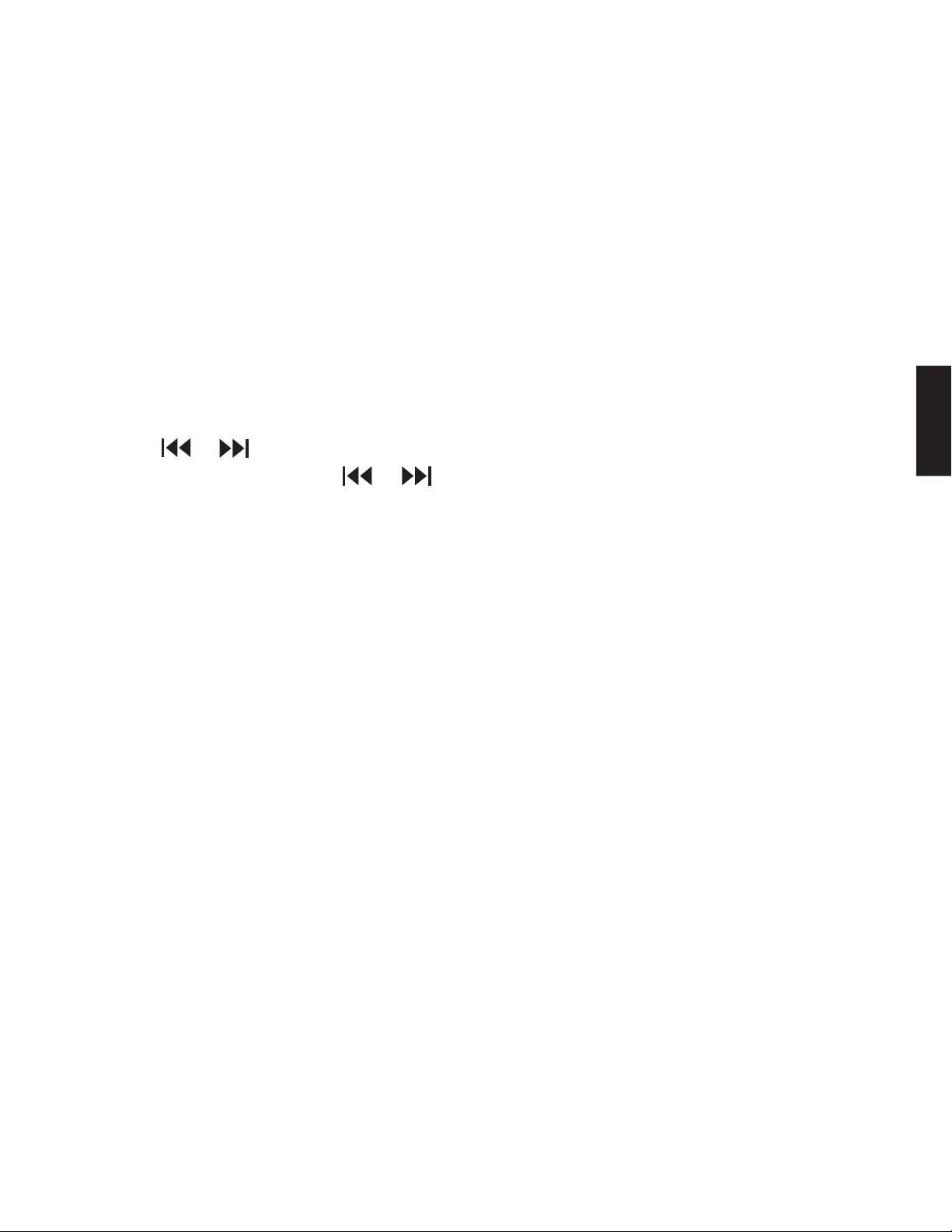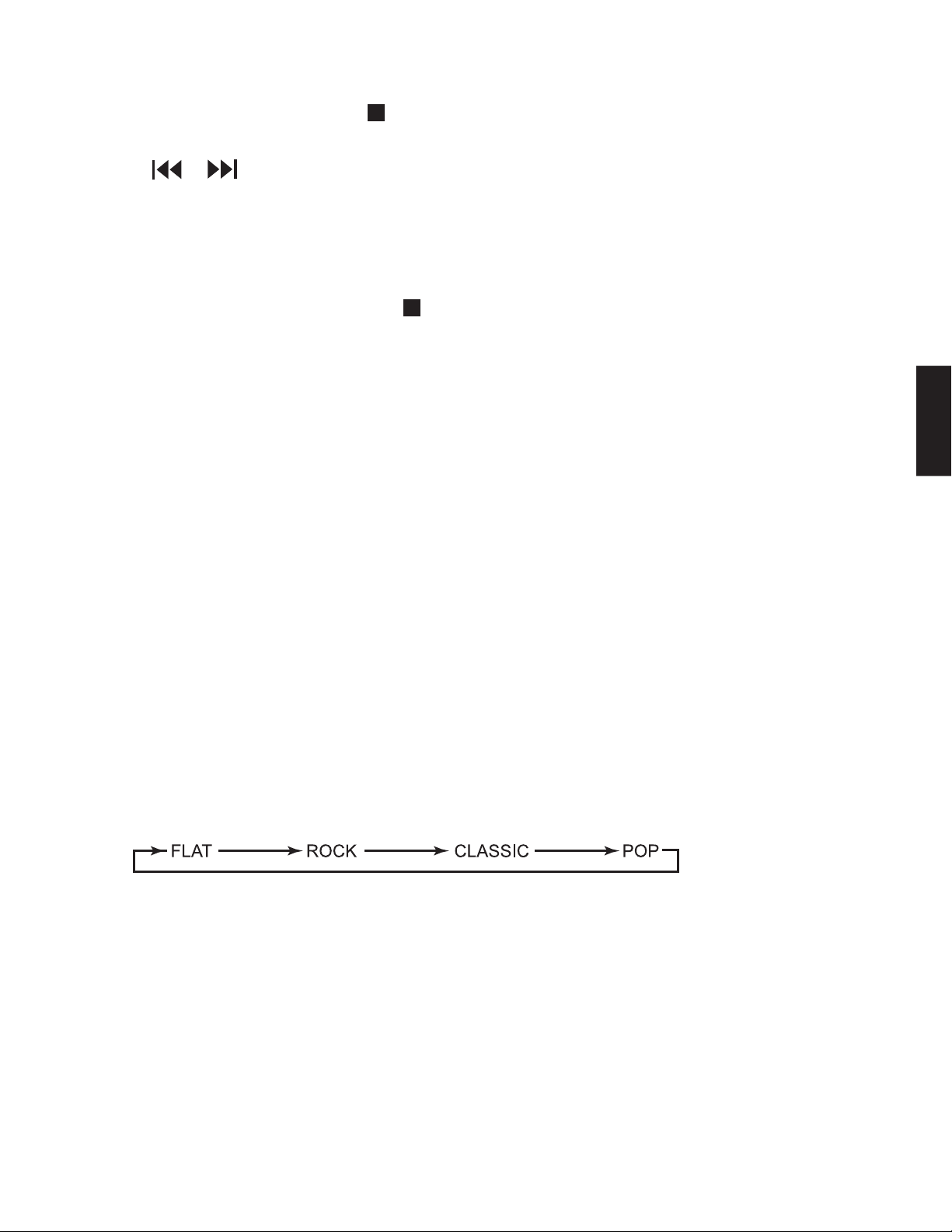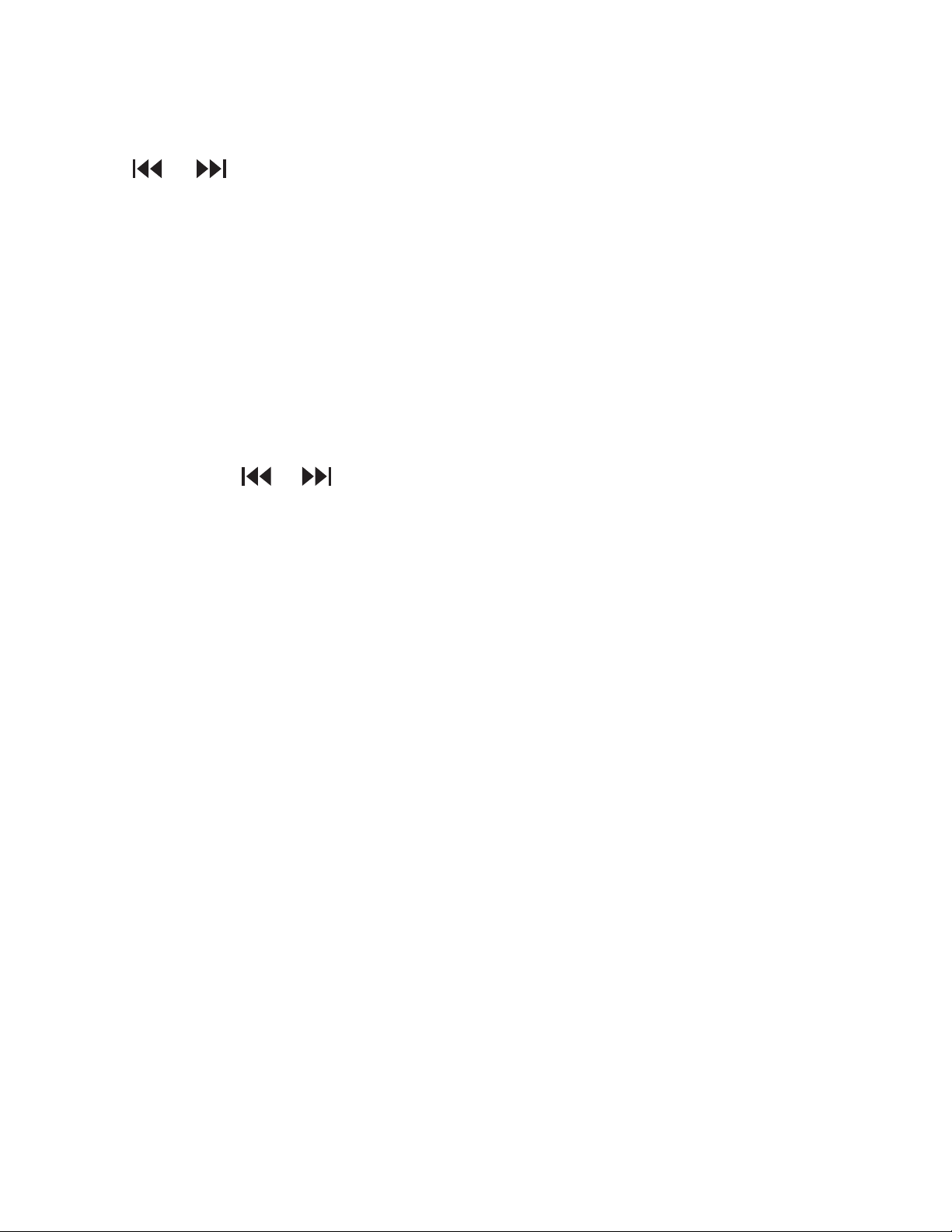9
ENGLISH
PROGRAMMING DISC PLAY
This feature programs the order in which tracks on a disc play.
1. Load your desired disc and press STOP button.
2. Press SET/PGM button, then “MEMORY” will be flashed and “00 P-01” will be indicated on the display.
3. Use the or buttons to enter the desired track number.
4. Press SET/PGM button to store, then “00 P-02” will be indicated on the display.
5. Repeat steps 3 & 4 to program other tracks for the rest of the sequence.
6. Up to 20 tracks can be stored for programmed play.
7. Press PLAY to start your programmed sequence.
8. To cancel PROGRAMMED PLAY, press STOP button twice or open the CD door.
TIME DISPLAY
When a disc is played, the display will show the running time of the track in play.
1. Press DISP button (on remote), the remaining time of the track is shown and “REMAIN” will be indicated on display.
2. Press DISP button again to show the disc total remaining time and “TOTAL REMAIN” will be indicated on the display.
3. Press DISP button again to show the discís running time. “TOTAL” will be indicated on the display.
4. Press DISP button again to show normal track running time.
ADJUSTING TONE
These are two group Tone button (Bass and Treble) can be used to obtain a “flat” frequency response or a tone which suits your
individual listening preference.
1. Press TONE button (on Main Unit) to select Bass or Treble; and then press +/- to adjust;
2. or press BASS +/- buttons (on Remote) to adjust low frequencies from -6 to +6 level or press TREBLE +/- buttons (on
Remote) to adjust high frequencies from -6 to +6 level.
CHANGING SOUND QUALITY EQ
During play, press EQ button repeatedly to select the preferred equalizer mode.
When you press the button repeatedly, the corresponding EQ indicator will appear on the display
MUTE
Press MUTE button on remote unit to silence audio output. “MUTE” will appear on the display. Press MUTE again to cancel.
AUXILIARY AUDIO INPUT JACKS
The red and white terminals located on the side of the stereo are auxiliary audio input jacks. Use these jacks to provide a
sound output to other audio source (Portable CD Player or PC computer).