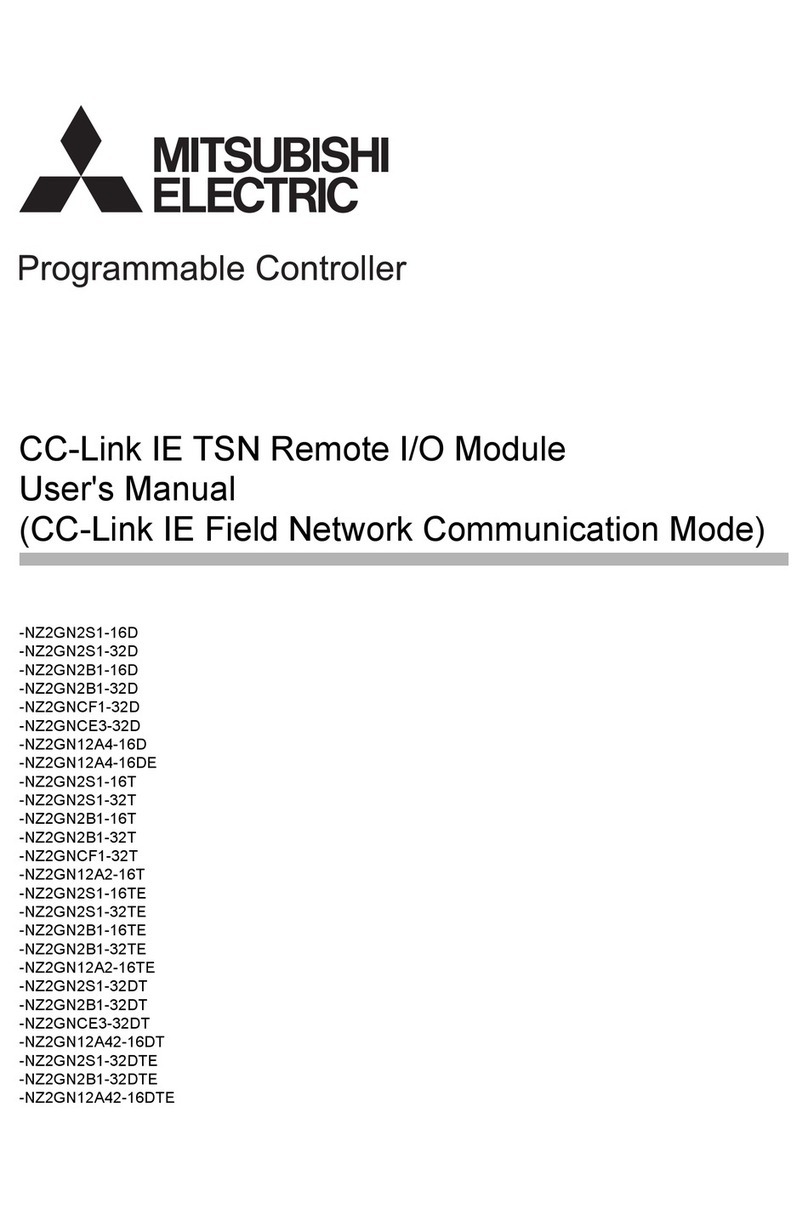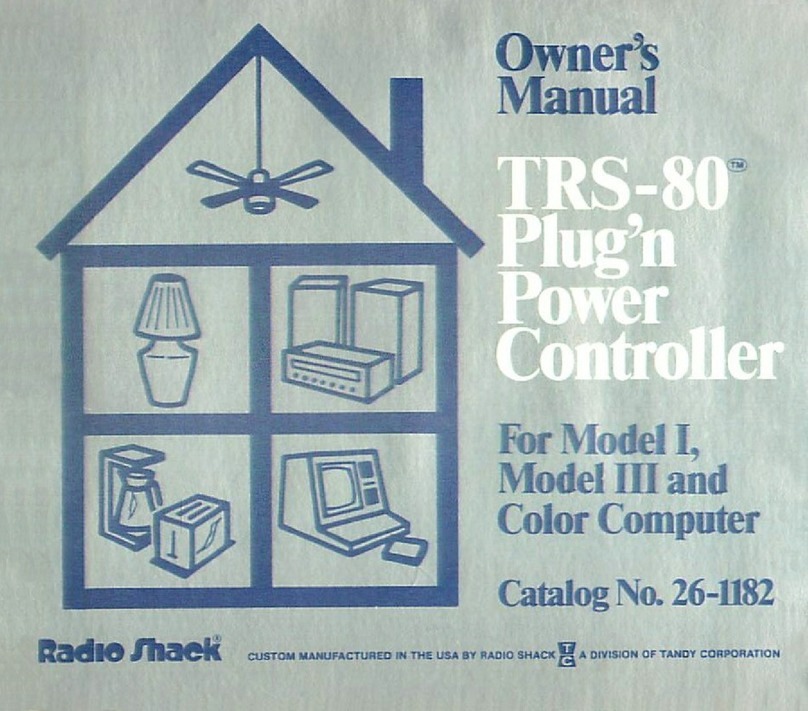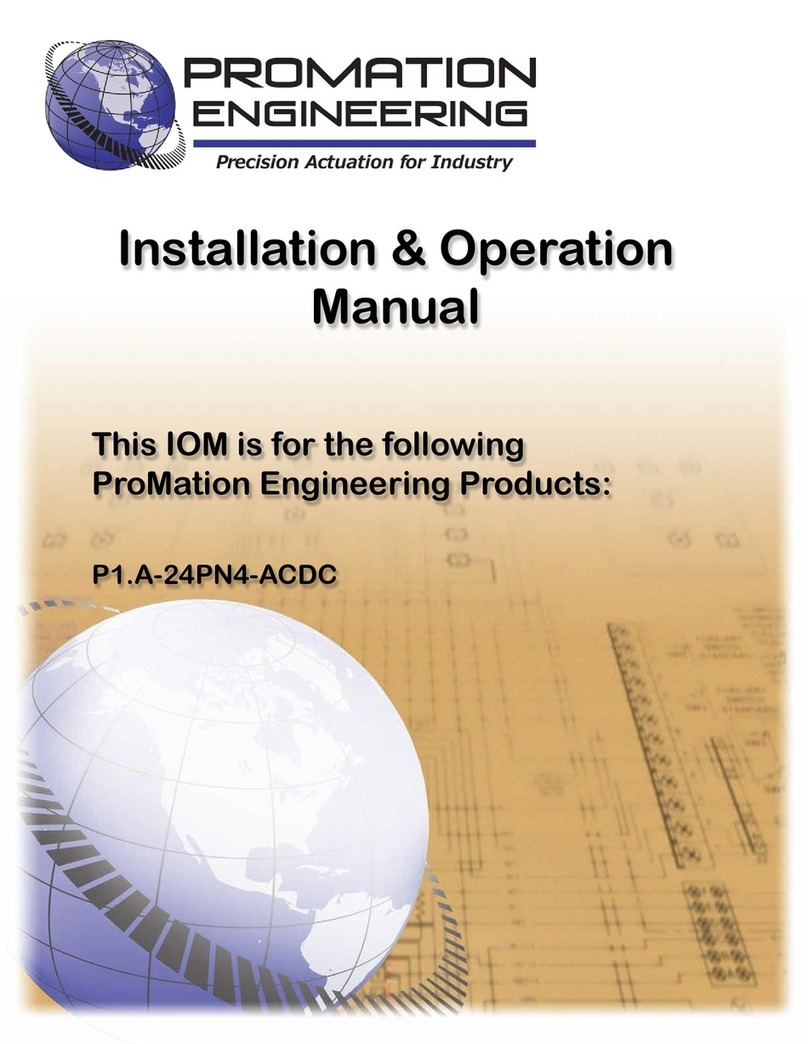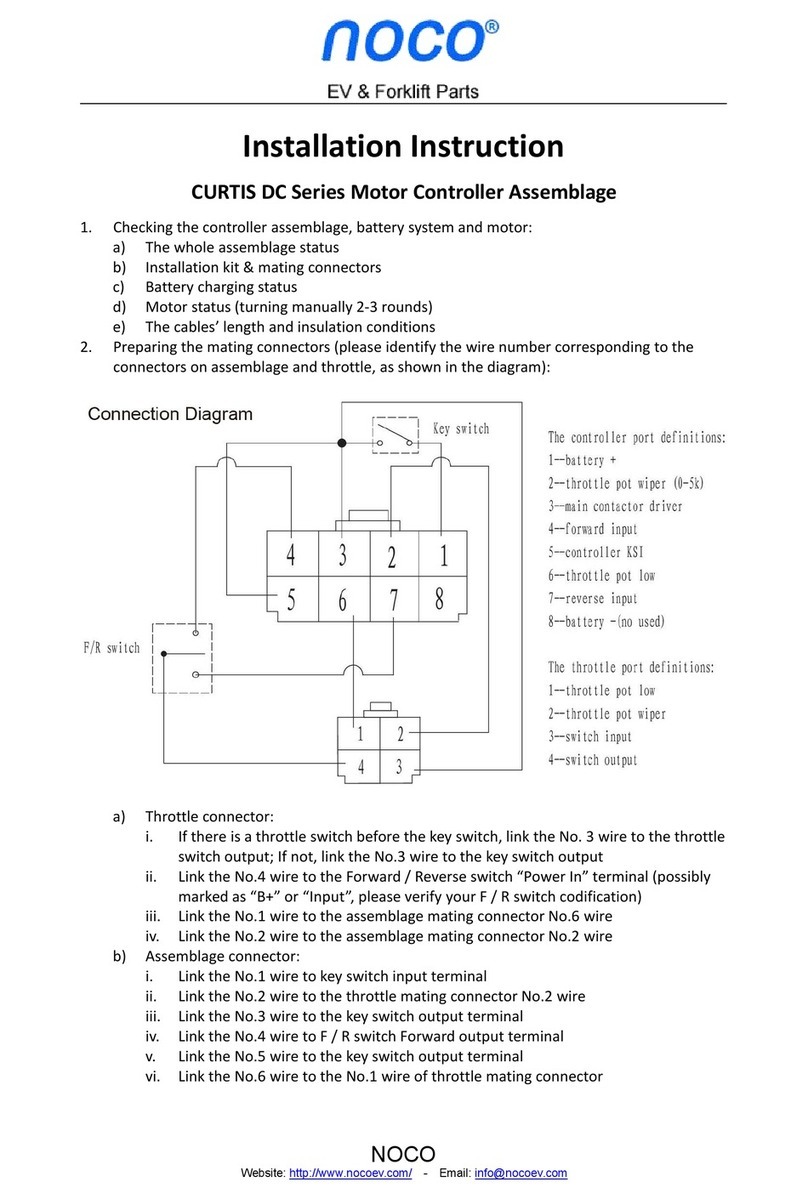GO WITH THE FLOW.
www.tecalemitusa.com I support@tecalemitusa.com Tel +1-281-446-7300 I Fax 281-619-5613
20. Scroll to Interface and press enter. (If you do not see the menu interface remove the
faceplate on the wonderbox and power down the unit, move the dip switch 1 up and then
power the unit back on, scroll to interface and hit enter, make sure it reads WLAN, if it does not
then scroll to the right until it does and hit enter, hit exit a few times and the wonderbox will
tell you to move dip switch 1 back down, you do not need to power cycle the Wonderbox again
it will boot back up. Now you can go into the menu and you will see the menu interface)
21. Scroll down to Read/Config and hit enter.
22. The Wonderbox should prompt you to plug in the USB.
23. Plug in the USB stick and wait for the Wonderbox to say remove the USB.
24. Remove the stick and hit exit 2 times.
25. The Wonderbox should go through the process of connecting to the Wifi and give you a
signal and quality.
26. Once the Wonderbox returns to the Menu Interface continue to hit exit until you are out of
all the menus.
27. Return to the computer.
28. Close out of your HD Manager completely and then open it back up
29. Go to Masterdata tab
30. HDA in the green bar
31. Click the fuel terminal tab.
32. You should now see a terminal populate in the field on the bottom.
33. You can now communicate with the Wonderbox using the HD Manager.