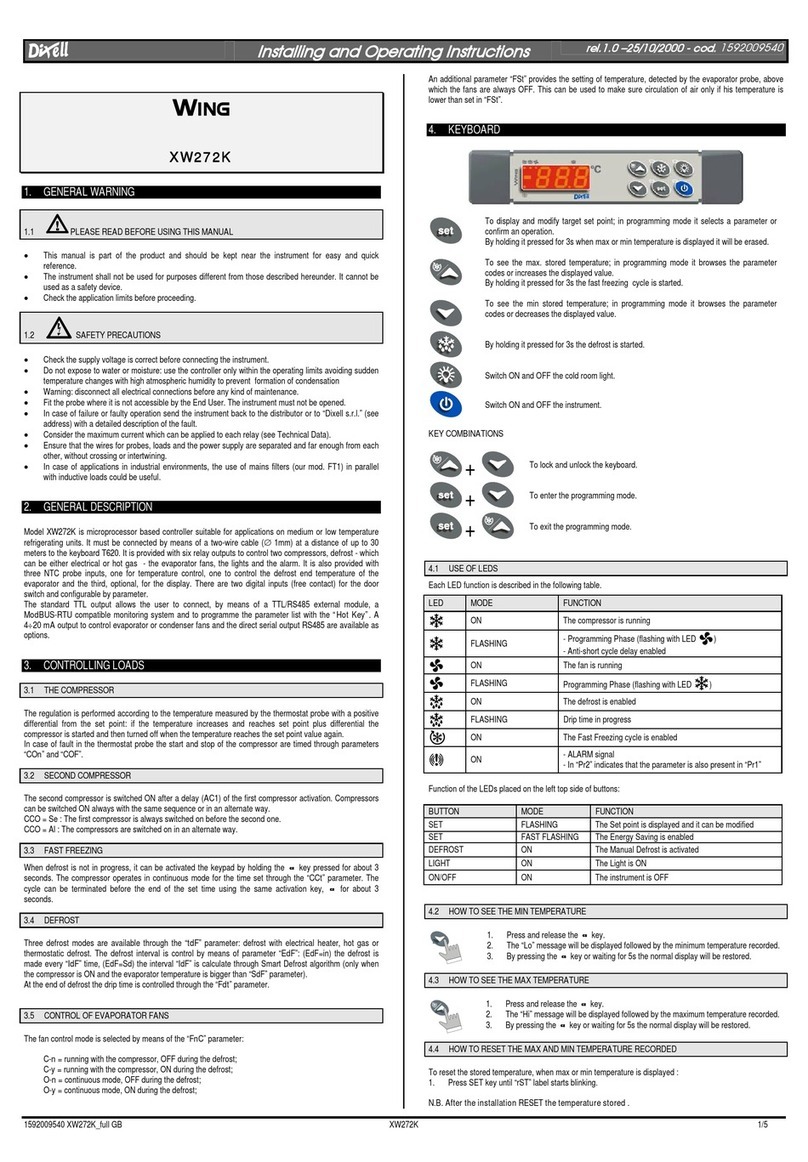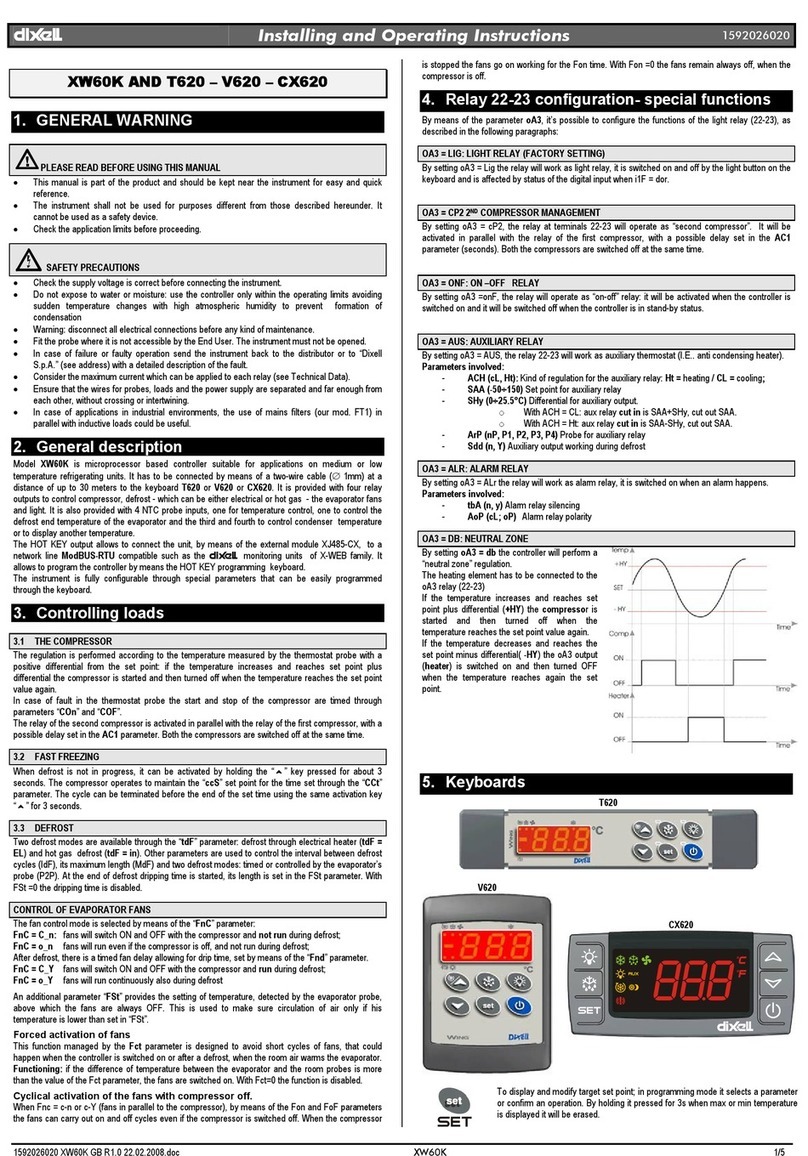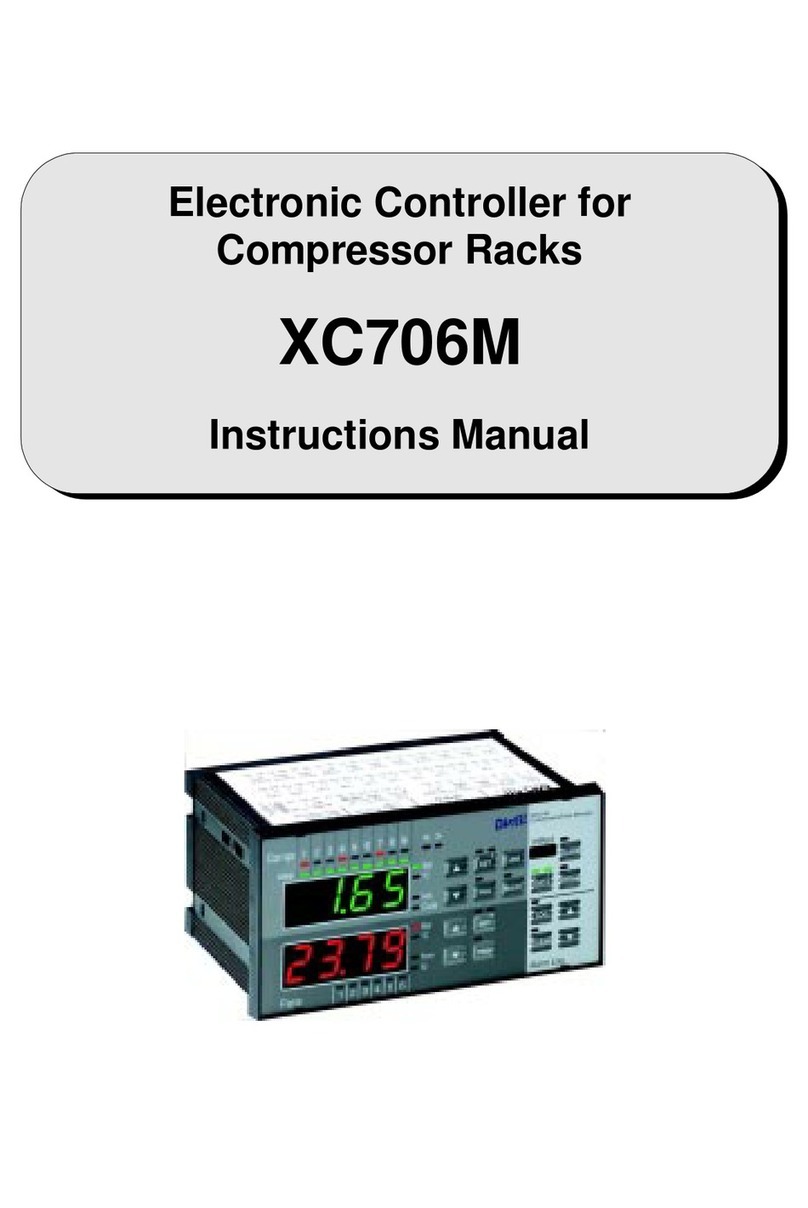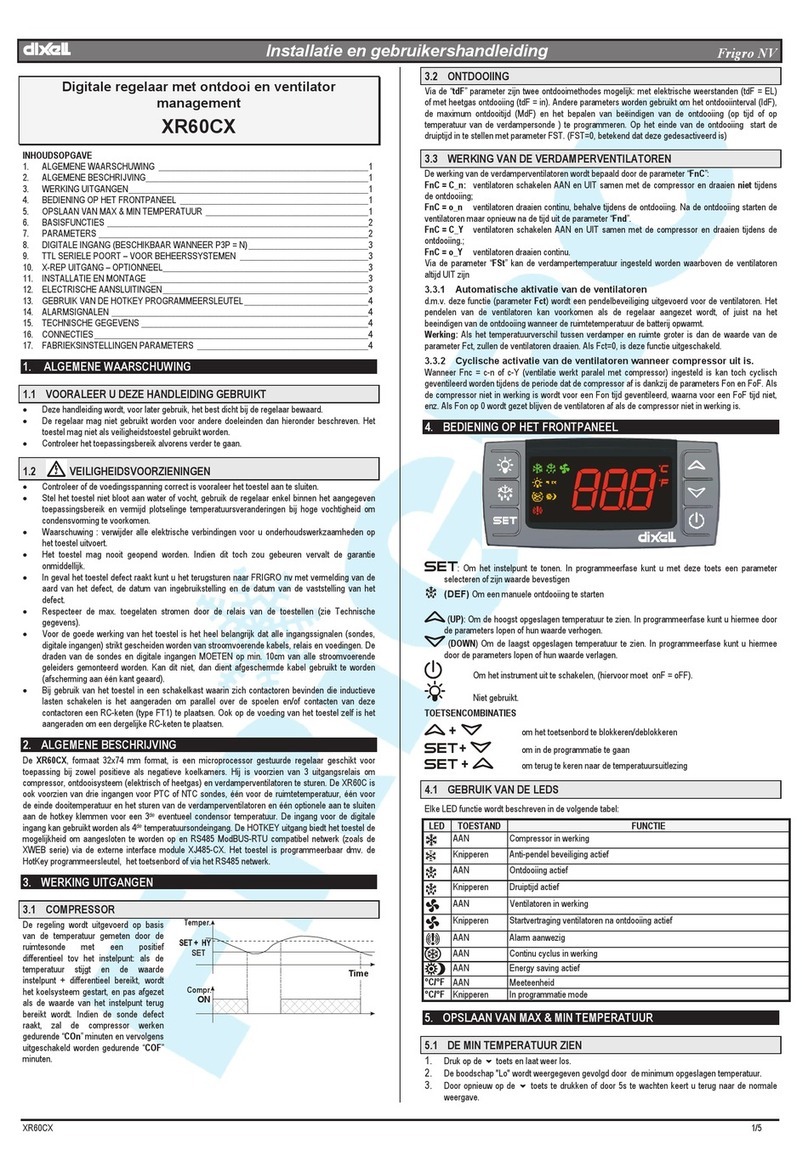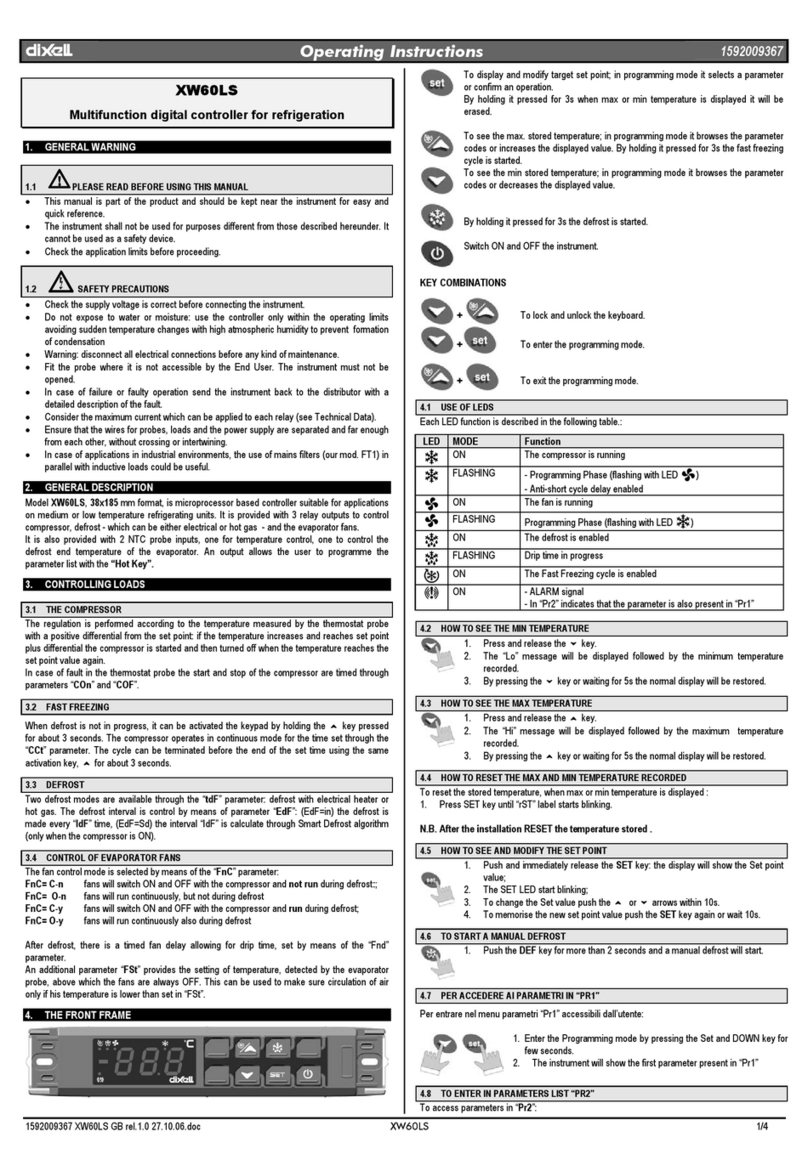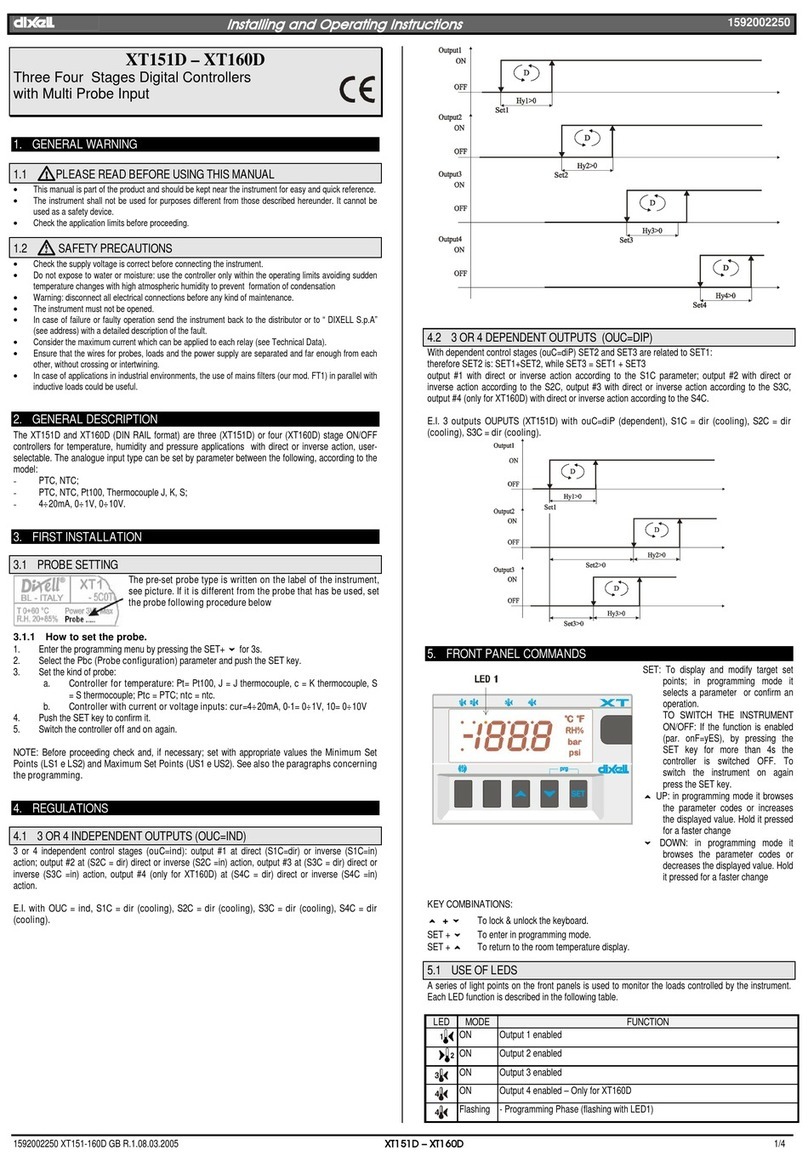Error! Unknown switch argument. XV110K - XV150KError! Unknown switch argument./Error! Unknown switch argument.
XV110K - XV150K
FAN SPEED CONTROLLERS
CONTENTS
1 GENERAL WARNING__________________________1
2 GENERAL DESCRIPTION ______________________1
3 OPERATING _________________________________1
4 COMMANDS _________________________________1
5 DIRECT and INVERSE CONTROL________________1
6 CONTROLS__________________________________2
7 ANTI CONDENSING KIT (optional)_______________2
8 INSTALLING AND MOUNTING __________________2
9 ELECTRICAL WIRING _________________________2
10 OUTPUT STATUS FOR FAULTY PROBE__________2
11 TECHNICAL DATA ____________________________2
12 CONNECTIONS_______________________________2
13 DEFAULT VALUES____________________________2
1 GENERAL WARNING
1.1 Please read before using this manual
This manual is part of the product and should be kept near the instrument
for easy and quick reference.
The instrument shall not be used for purposes different from those
described hereunder. It cannot be used as a safety device.
Check the application limits before proceeding.
1.2 Safety Precautions
Check the supply voltage is correct before connecting the instrument.
Do not expose to water or moisture: use the controller only within the
operating limits avoiding sudden temperature changes with high
atmospheric humidity to prevent formation of condensation
Warning: disconnect all electrical connections before any kind of
maintenance.
The instrument must not be opened.
In case of failure or faulty operation send the instrument back to the
distributor or to “Dixell s.r.l.” (see address) with a detailed description of
the fault.
Consider the maximum power of the load (see Technical Data).
Ensure that the wires for probes, loads and the power supply are
separated and far enough from each other, without crossing or
intertwining.
Fit the instrument away from heater sources and be sure to have
sufficient air flow to allow a good thermal exchange.
2 GENERAL DESCRIPTION
The models XV110K (1000Watt) and XV150K (5000Watt) are speed
controllers suitable for industrial and refrigeration applications in particular to
control the air flow in condensing and evaporating and condensing processes.
The regulation is made through 4 trimmers placed on the board while the load
control is executed by a TRIAC with phase cut.
The controllers are configurable to start the fans at the maximum speed for 10
seconds. The input signal can be ordered choosing among temperature probe
NTC, 4/20mA or 0/1Vdc and 0/10Vdc signals.
3 OPERATING
Example of functioning with a condensing unit (direct): the probe must be fit
where the sensor detects the most critic place of the condenser. Calibrate the
Set trimmer to the temperature (or pressure) at which the fan runs at the
maximum speed. Then calibrate the Diff trimmer to set the temperature (or
pressure) differential at which the fan is stopped. E.g. if the Set is 40°C
and the Diff is 10°C, when the temperature is above 40° the fan runs at
maximum speed, if the temperature is between 30° and 40° the fan
speed is proportionally controlled. Below 30°C the fan is stopped.
4 COMMANDS
Trimmer SET: by turning clockwise this trimmer, the set is changed from
the minimum to the maximum value (see table of the default
values).
Trimmer differential: by turning clockwise this trimmer, the differential is
changed from the minimum to the maximum value (see table of
the default values).
Trimmer V min: by turning clockwise this trimmer, the minimum fan
speed can be changed from 0 to 50% of the maximum voltage
output.
Trimmer Cut Off: by turning clockwise this trimmer, the fan cut-off can be
changed from 10 to 30% of the maximum voltage output.
Green led: this led signals when the load is being controlled.
5 DIRECT AND INVERSE CONTROL
Direct action: if the input signal increases, the voltage output
proportionally increases (condensing or cooling applications).
If the input signal is higher than the Set, the output signal is 230 Volt (fans
are running at the maximum speed). When the signal decreases and
enters the range between the Set and Set-Diff the output signal follows
the temperature variation. Below the Set-diff value the output signal is
always 0V (if no Vmin has been set).
Inverse action: if the input signal increases, the voltage output
proportionally decreases (evaporating or heating applications).
If the input signal is lower than the Set, the output signal is 230 Volt (fans
are running at the maximum speed). When the signal increases and
enters the range between the Set and Set+Diff the output signal follows
the temperature variation. Above the Set+diff value the output signal is
always 0 Volt (if no Vmin has been set).