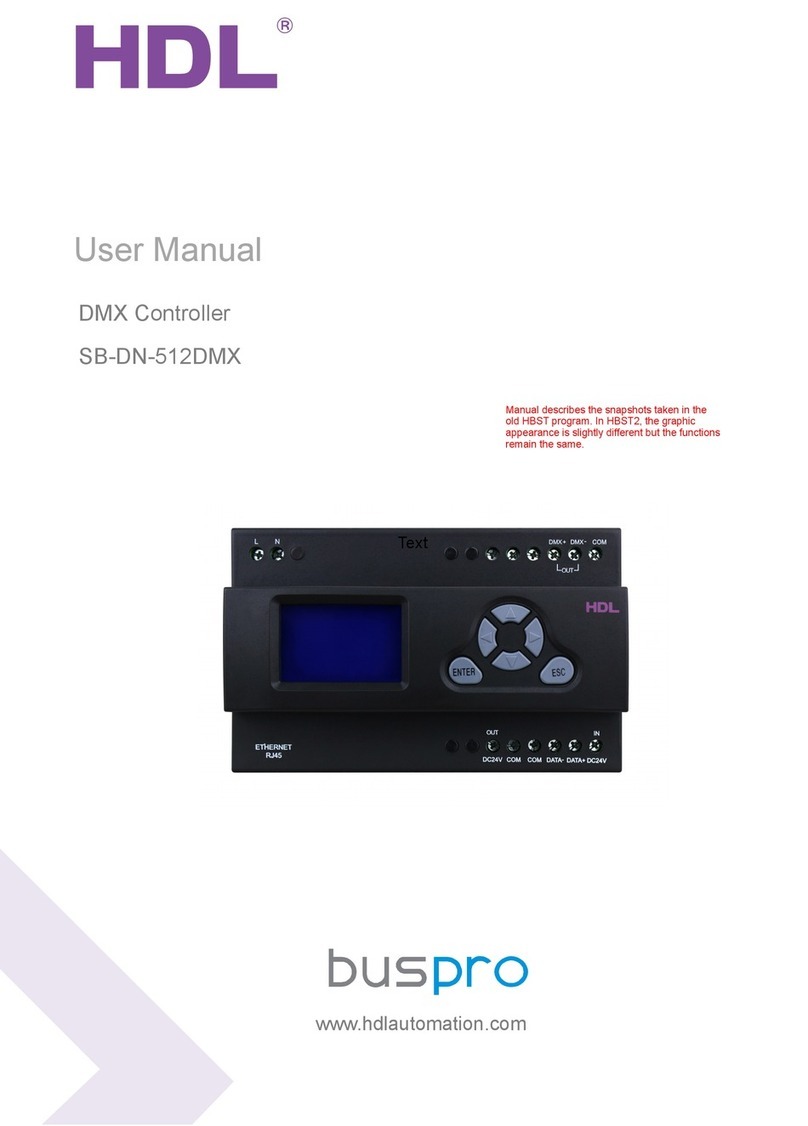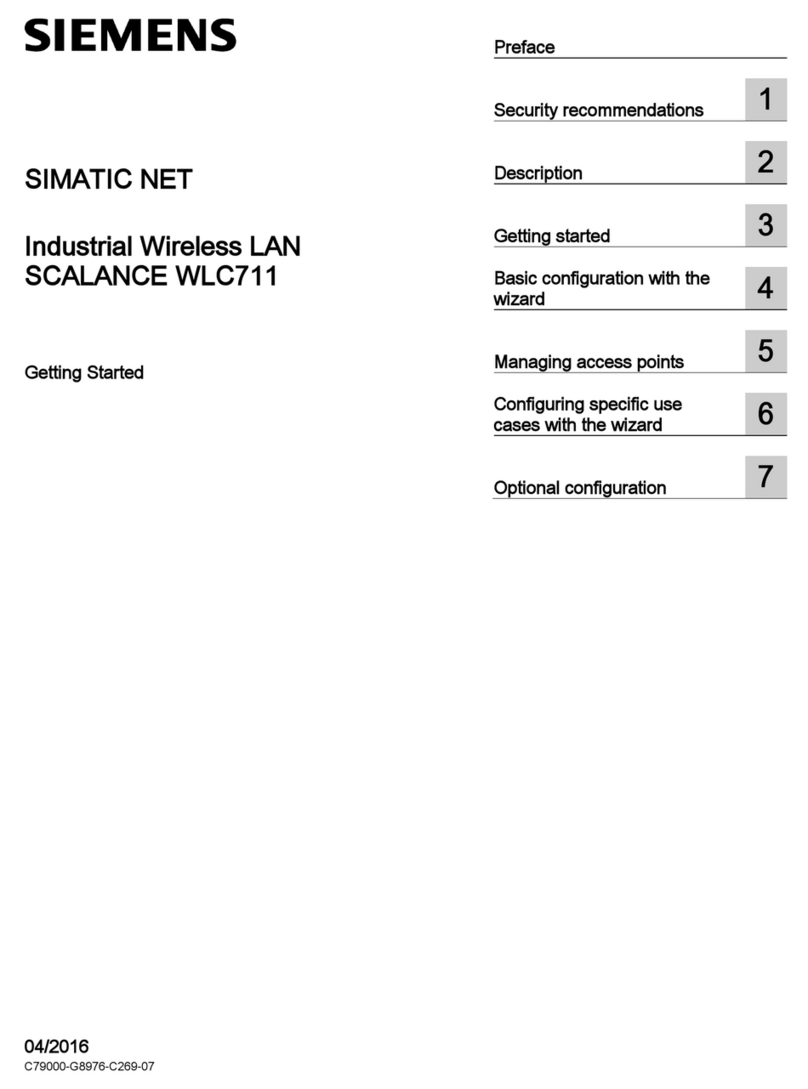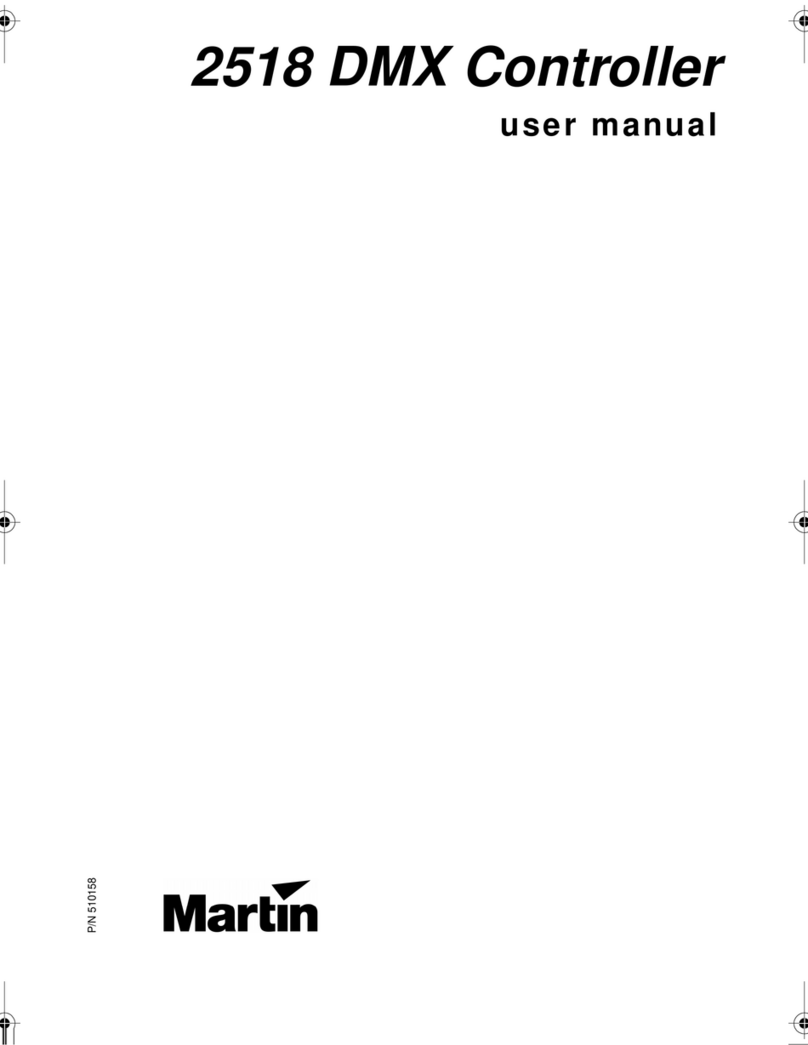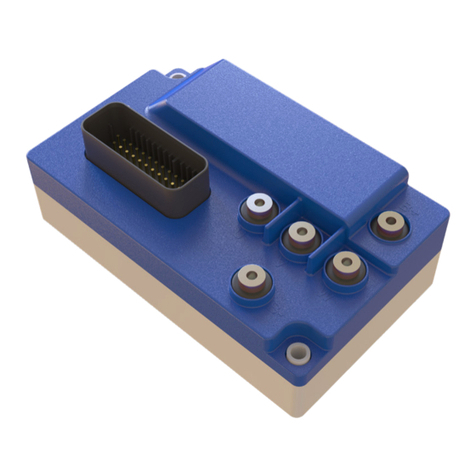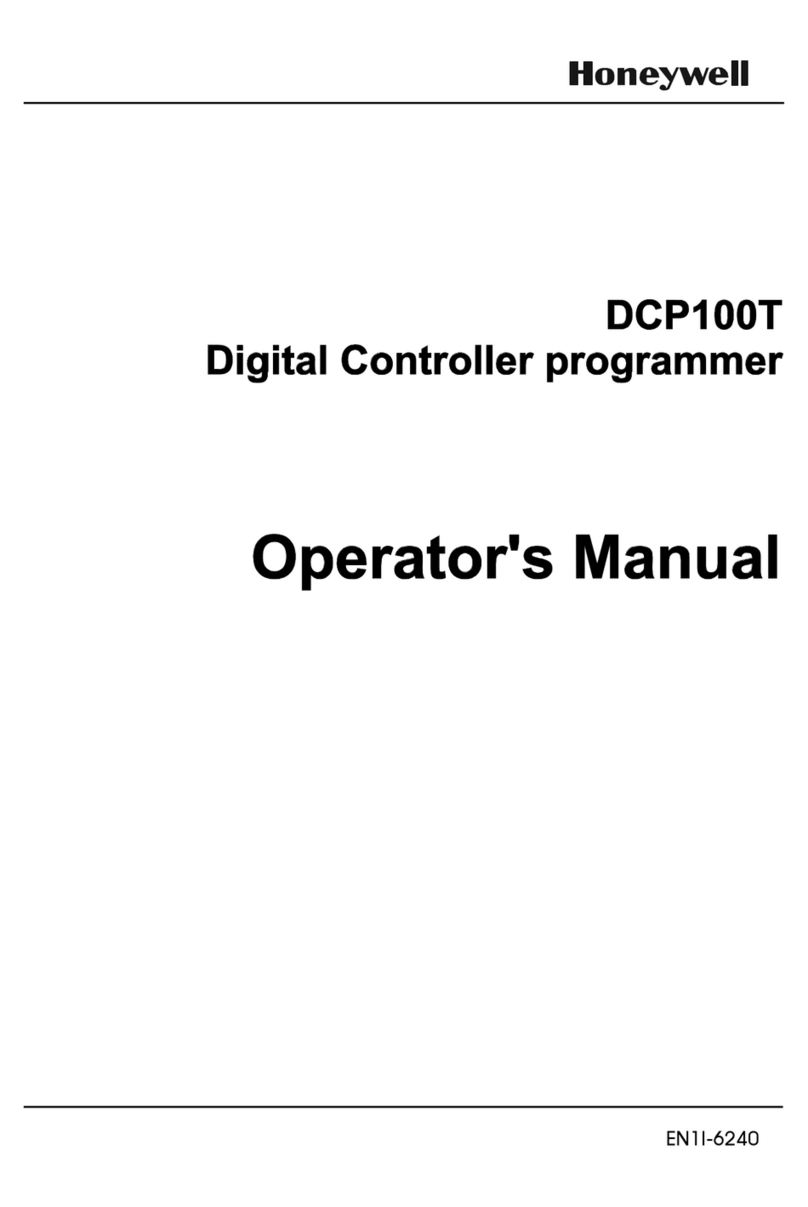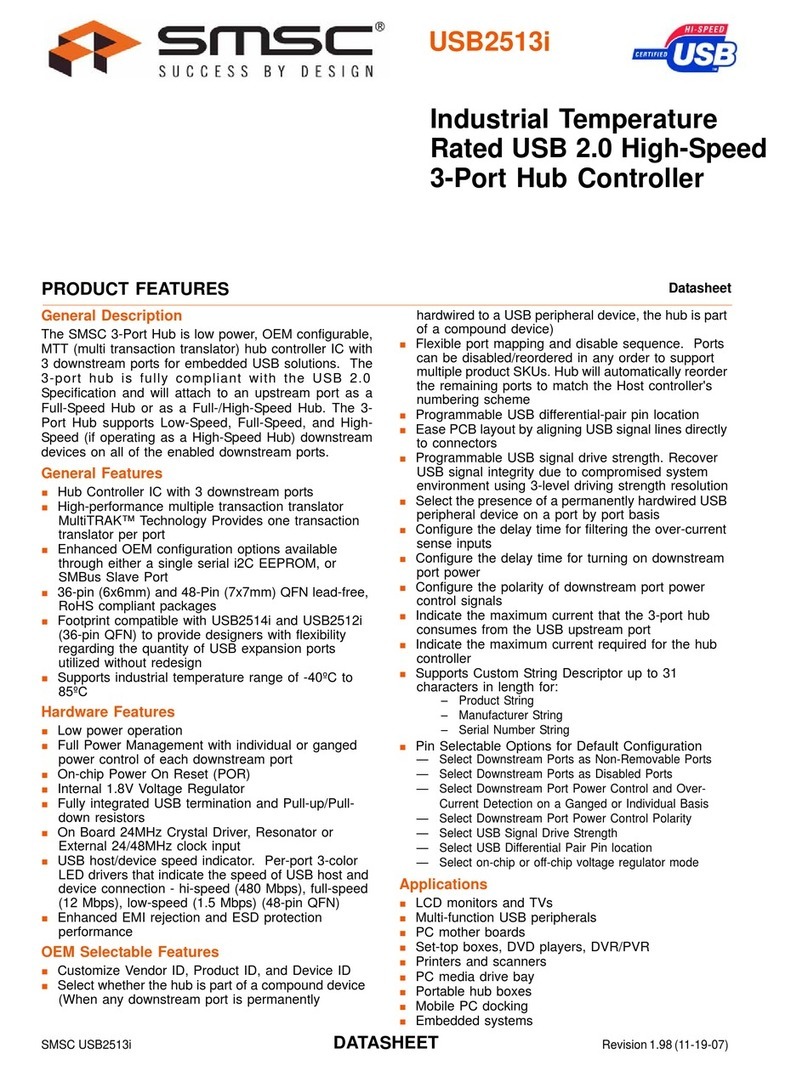“FlexReg” PLR5W Quickstart Guide
Copyright 2006 –2017 Tech-Aero Designs LLC
www.tech-aero.net
with the center pin and the pin closest to the corner of the circuit board will increase the output voltage level.
Just a momentary “tap” to make contact is needed for voltage changes that occur just one step at a time. To
decrease the output voltage, make contact instead with the center pin and the pin that is closest to the wires
that exit the edge of the circuit board. The voltage level that is displayed will be automatically stored when
the PLR5W is powered down. For “fast forwarding” the programming, you can hold the screwdriver to the
two pins instead of just tapping them. Note that the programmable changes will apply to either jumper
selectable voltage range, i.e., if you increase or decrease one of the 32 available voltages within one of the
two voltage ranges, you will see that the voltage output within the other selectable voltage range is similarly
affected. An easy way to visualize this is that the jumper only shifts the voltage range between standard and
high voltage, but programming “fine tunes” within the voltage range that you want to use.
The Battery Charger connection may be used to perform pre-flight checks of the battery condition.
You may use a typical hobby type expanded scale voltmeter (ESV) for doing pre-flight checks. For
convenience, the charger connection may also be used to connect a battery charger that is matched to the
battery technology, battery voltage and capacity. Be sure to switch the PLR5W off for battery charging.
Please follow all of the safety precautions and battery charging instructions for the battery and the battery
charger that you are using. When using two PLR5W and two batteries into one receiver, note that some
chargers will not function properly when charging both batteries simultaneously, due to the common ground
connection of the two regulators via the receiver’s power bus. In this case, either charge each battery
separately or detach them from the PLR5W to permit simultaneous charging of both battery packs.
Mount the PLR5W with the topside exposed to air in the model cabin (regulator chip visible). To
mount the regulator board to a platform that permits a small Velcro strap to wrap around, use a piece of ¼”
or thicker foam padding placed on that platform, place the regulator bottom side on the foam and fasten with
a thin Velcro strip around the mid-section. Do not over tighten the Velcro strip! Make it just snug enough to
press the unit lightly into the foam padding beneath and also be sure that the strap does not cover up the body
of the regulator chip. Alternatively, you may secure the PLR5Wwith double-sided Velcro affixed to the
bottom side of the regulator circuit board.
A single FlexReg PLR5W is suitable for use in typical model airplanes up to about 84” wingspan,
weighing less than 15 lbs and utilizing 6 or fewer high torque digital servos. For models of this size with
unusually large control surfaces (3D capable) or for models up to about 105” and 25 lbs weight, a 2nd
PLR5W should be used to handle the additional load. For more advanced user requirements, a full technical
manual is available at the Tech-Aero website at http://www.tech-aero.net, which applies to the PLR5W as
well as all previous Tech-Aero FlexReg voltage regulators.