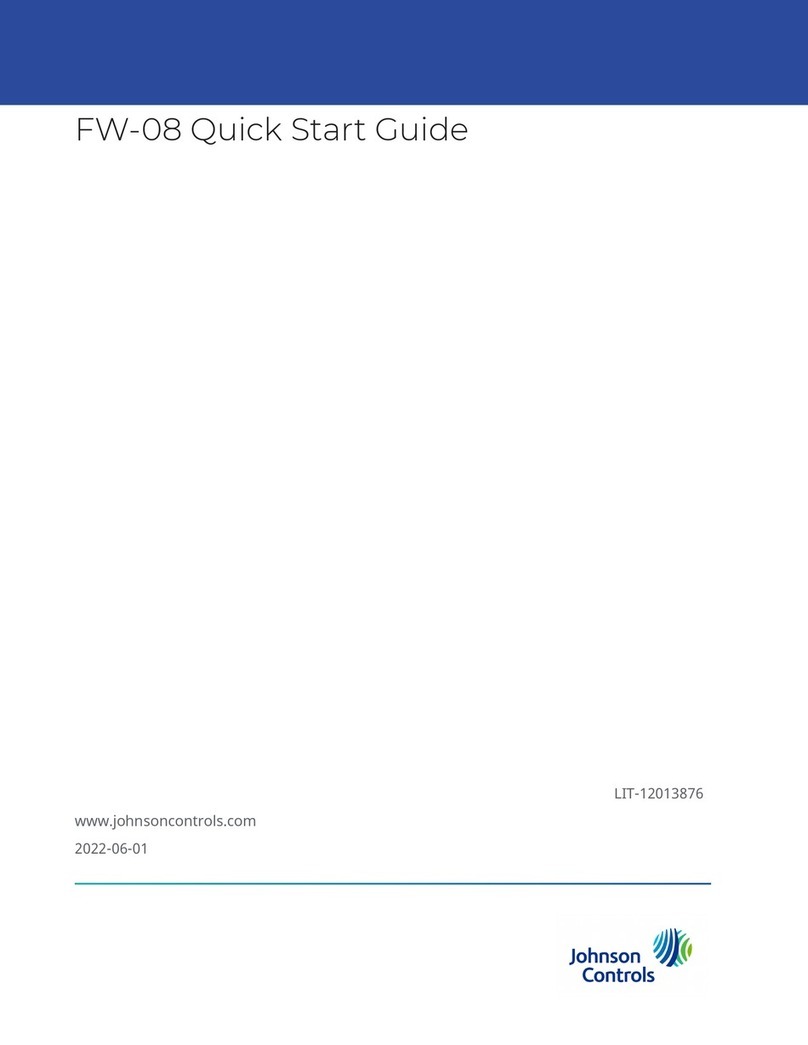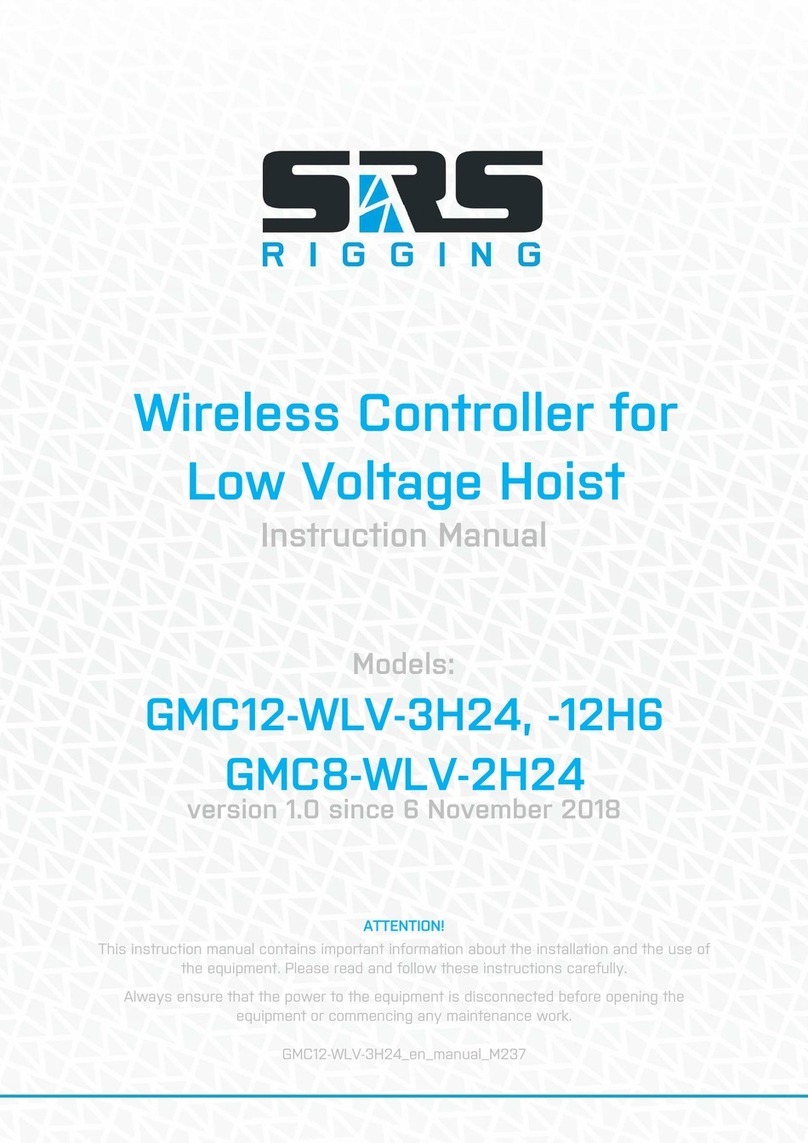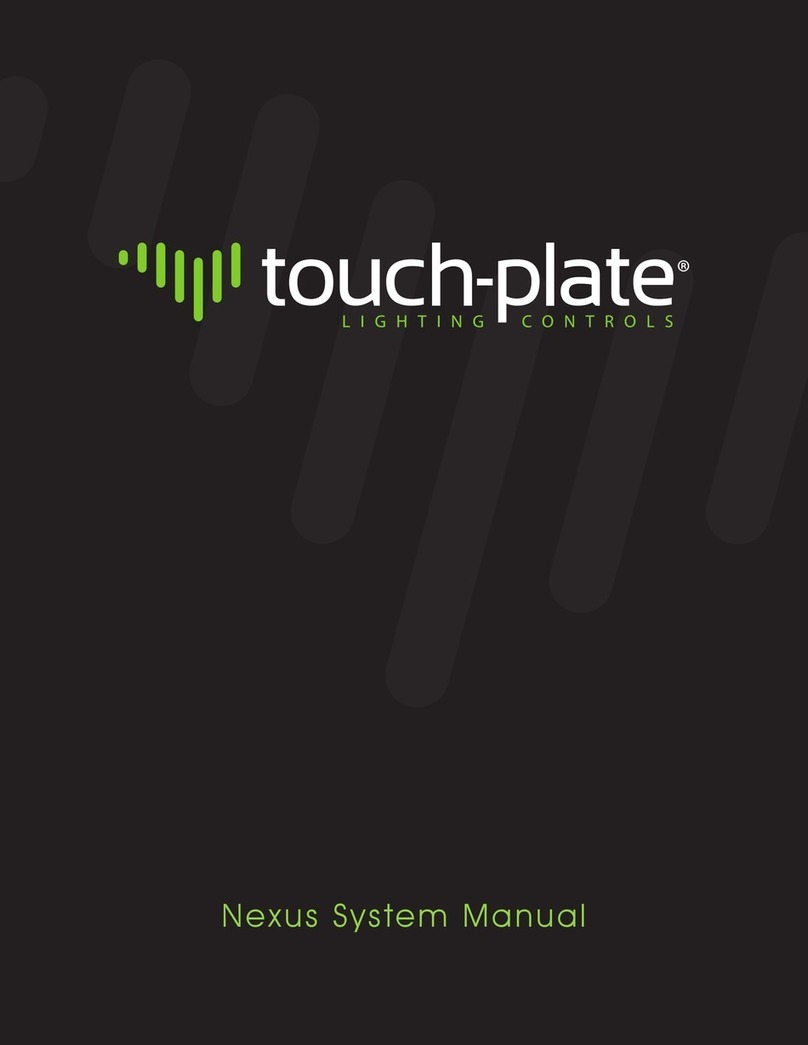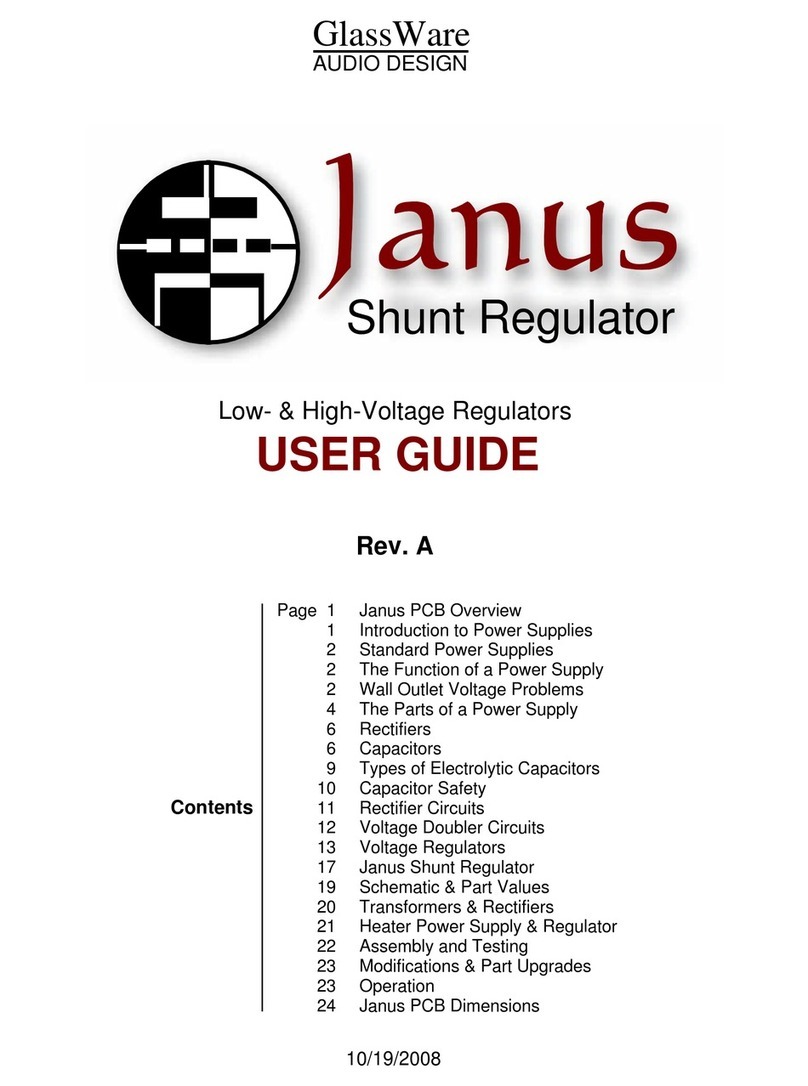NMI DSP56F803 User manual

NMIN-0803-MINI
DSP56F803 Controller Board
User Manual

Warranty
New Micros, Inc. warrants its products against defects in materials and workmanship for a period of 90 days. If you
discover a defect, New Micros, Inc. will, at its option, repair, replace, or refund the purchase price. Simply call our
sales department for an RMA number, write it on the label and return the product with a description of the problem. We
will return your product, or its replacement, using the same shipping method used to ship the product to New Micros,
Inc. (for instance, if you ship your product via overnight express, we will do the same). This warranty does not apply if
the product has been modified or damaged by accident, abuse, or misuse.
Copyrights and Trademarks
Copyright © 2002 by New Micros, Inc. All rights reserved. NMIN-0803-Mini, IsoMax™ and Virtually Parallel
Machine Architecture™ are trademarks of New Micros, Inc. Windows is a registered trademark of Microsoft
Corporation. 1-wire is a registered trademark of Dallas Semiconductor. Other brand and product names are trademarks
or registered trademarks of their respective holders.
Disclaimer of Liability
New Micros, Inc. is not responsible for special, incidental, or consequential damages resulting from any breach of
warranty, or under any legal theory, including lost profits, downtime, goodwill, damage to or replacement of equipment
or property, and any costs of recovering, reprogramming, or reproducing any data stored in or used with New Micros,
Inc. products.
Internet Access
Web site: http://www.newmicros.com
This manual: http://www.newmicros.com/store/product_manual/nmin-0803-mini.pdf
Email sales questions: nmisales@newmicros.com
Also see “Manufacturer” information near the end of this manual.
Internet NMIN-0803-Mini Discussion List
We maintain the NMIN-0803-Mini discussion list on our web site. Members can have all questions and answers
forwarded to them. It’s a way to discuss NMIN-0803-Mini issues.
To subscribe to the NMIN-0803-Mini list, visit the Discussion section of the New Micros, Inc. website.
http://www.newmicros.com/discussion/
This manual is valid with the following software and firmware versions
- IsoMax V0.5 or newer.
or
- (c) 2000-2001 Motorola Inc. S-Record loader. Version 1.3
If you have any questions about what you need to upgrade your product, please contact New Micros, Inc.
NMIN-0803-Mini User Manual 2

Table of Contents
1 GETTING STARTED ........................................................................................................................ 5
1.1 INSTRUCTIONS FOR ISOMAX USERS.................................................................................................. 7
1.2 INSTRUCTIONS FOR USERS WITH SMALL C AND A JTAG CABLE .................................................... 11
1.3 INSTRUCTIONS FOR USERS WITH SMALL C WITHOUT A JTAG CABLE ............................................ 11
2 QUICK TOUR .................................................................................................................................. 11
3 CIRCUIT DESCRIPTION............................................................................................................... 13
3.1 RS-232 LEVELS TRANSLATION....................................................................................................... 13
3.2 CAN BUS LEVELS TRANSLATION.................................................................................................. 13
3.3 LED’S............................................................................................................................................. 13
3.4 RESET ........................................................................................................................................... 14
3.5 POWER SUPPLY.......................................................................................................................... 14
4 TROUBLE SHOOTING .................................................................................................................. 15
5 ONLINE RESOURCES ................................................................................................................... 16
5.1 NMIN-0803-MINI WEBSITE ............................................................................................................ 16
5.2 MAXFORTH™ GLOSSARY REFERENCE PAGE ............................................................................... 16
5.3 MOTOROLA DSP56F803 USERS MANUAL...................................................................................... 16
5.4 MOTOROLA DSP56F800 PROCESSOR REFERENCE MANUAL .......................................................... 16
6 CONNECTORS ................................................................................................................................ 16
6.1 J1 PWM, QUAD ENCODER & INTERRUPTS ..................................................................................... 17
6.2 J2 CAN BUS SPEED CONTROL ....................................................................................................... 18
6.3 J4 RS232 DIS/ENABLE ................................................................................................................... 18
6.4 J5 POWER & GROUND .................................................................................................................... 18
6.5 J3 CAN BUS .................................................................................................................................. 18
6.6 J6 JTAG
CONNECTOR ..................................................................................................................... 18
6.7 J7 RS232 ........................................................................................................................................ 19
6.8 J8 ADC........................................................................................................................................... 19
6.9 J9 SHARED I/O & LCD CONNECTION ............................................................................................. 19
7 MANUFACTURER.......................................................................................................................... 20
8 MECHANICAL ................................................................................................................................ 20
9 ELECTRICAL .................................................................................................................................. 20
10 EMBEDDED SOFTWARE DEVELOPMENT.............................................................................. 22
10.1 OVERVIEW ................................................................................................................................. 22
10.2 ISOMAX ..................................................................................................................................... 22
10.3 COMPILER & ASSEMBLER .......................................................................................................... 22
10.3.1 With JTAG ............................................................................................................................ 23
10.3.2 With Serial Bootloader ......................................................................................................... 23
11 PC COMMUNICATION ................................................................................................................. 27
11.1 NMITERM.................................................................................................................................. 27
11.2 MAXTERM ................................................................................................................................. 28
11.3 HYPERTERMINAL ....................................................................................................................... 29
12 REFERENCE.................................................................................................................................... 30
NMIN-0803-Mini User Manual 3

12.1 DECIMAL / OCTAL / HEX / ASCII CHART .................................................................................. 30
12.2 SIMPLE ASCII CHART................................................................................................................ 32
13 GLOSSARY ...................................................................................................................................... 33
14 ARTICLES AND SUGGESTED READING ................................................................................. 34
15 MECHANICAL DRAWING ............................................ ERROR! BOOKMARK NOT DEFINED.
16 SCHEMATIC ……………………………………………………………………………………….35
Table Of Figures
FIGURE 1 – NMIN-0803-MINI ........................................................................................................................ 5
FIGURE 2 – POWER AND SERIAL CONNECTIONS .............................................................................................. 6
FIGURE 3 – THE SERIAL CABLE ...................................................................................................................... 7
FIGURE 4 – THE POWER CABLE ...................................................................................................................... 7
FIGURE 5 – THE LEDS.................................................................................................................................... 8
FIGURE 6 – RED LED OFF ............................................................................................................................... 9
FIGURE 7 – RED LED ON ................................................................................................................................9
FIGURE 8 – GREEN LED OFF......................................................................................................................... 10
FIGURE 9 – GREEN LED ON .......................................................................................................................... 10
FIGURE 10 – BOARD FEATURES .................................................................................................................... 12
FIGURE 11 – CONNECTOR J1......................................................................................................................... 17
FIGURE 12 – CONNECTORS J2, J3, J4, J5 AND J6 .......................................................................................... 18
FIGURE 13 – CONNECTORS J7, J8 AND J9 ..................................................................................................... 19
FIGURE 14 – EMBEDDED SOFTWARE DEVELOPMENT OVERVIEW.................................................................. 22
FIGURE 15 – SOFTWARE DEVELOPMENT USING ISOMAX .............................................................................. 22
FIGURE 16 – SOFTWARE DEVELOPMENT USING JTAG.................................................................................. 23
FIGURE 17 – SOFTWARE DEVELOPMENT USING SERIAL BOOTLOADER ......................................................... 23
Tables
TABLE 1 - CONNECTORS ............................................................................................................................... 12
TABLE 2 - ABSOLUTE MAXIMUM RATINGS ................................................................................................... 20
TABLE 3 - RECOMMENDED OPERATING CONDITIONS.................................................................................... 21
TABLE 4 - DC ELECTRICAL CHARACTERISTICS ............................................................................................ 21
NMIN-0803-Mini User Manual 4

1 GETTING STARTED
Thank you for buying the NMIN-0803-Mini. We hope you will find the NMIN-0803-
Mini to be the incredibly useful small controller board we intended it to be, and easy to
use as possible. If you are new to the NMIN-0803-Mini, we know you will be in a hurry
to see it working. That’s okay. We understand.
Figure 1 – NMIN-0803-Mini
Let’s skip the features and get right to the operation. Once we’ve got communications,
then we can make some lights blink and know for sure that we’re in business. Let’s make
this “Mini board” talk to us!
We’ll need PC running a terminal program. Then we’ll need a serial cable to connect
from the PC to the NMIN-0803-Mini (which, hopefully, you’ve already gotten from us).
Then we need power, such as from a 6VDC wall transformer (which, hopefully, you’ve
NMIN-0803-Mini User Manual 5

already gotten from us. If we have those connections correct, we will be able to talk to
the NMIN-0803-Mini interactively.
The wall transformer can supply the power to the NMIN-0803-Mini board, but do not
connect it to the board yet. The board can be seen in the figure below, showing the
connections of VIN and GND. Connect the serial cable between the J7 connector and the
PC. The J7 upper row pinout can also be seen in the figure.
Figure 2 – Power and Serial Connections
Once you have your serial cable and connectors, and wall transformer and connectors
ready, follow these steps.
Start with the PC. Install (if not already installed) and run the terminal communications
program - MaxTerm or NMITerm or HyperTerminal. Set the program for the desired
communications channel (COM1, COM2, etc.), and set the communications parameters
to 9600, 8N1. Operate the program to get past the opening setups and to the terminal
screen, so it is ready to communicate. (If necessary, visit the section on PC
Communication if you have trouble understanding how to accomplish any of this.)
Hook the computer end of the serial cable (usually a DB-9 connector, but may be a DB-
25, or other, on older PC’s) to the PC’s communication channel selected in the terminal
program. A simple serial cable can be made with Digikey part CFP09T-ND (a female D
sub 9), CSC10T-ND (a 10 pin female connector), and a short length of 10 circuit ribbon
cable.
NMIN-0803-Mini User Manual 6

Figure 3 – The Serial Cable
Plug the wall transformer into the wall, but do not plug it into the board yet.
Figure 4 – The Power Cable
1.1 Instructions for IsoMax Users
Now, while watching the LED’s plug in the wall transformer connector to the power pins
on the NMIN-0803-Mini board. Be very careful not to plug it in reverse polarity here,
even though the regulator, LM2937 has the reverse voltage protection.
Both the Red and Green LED’s should come on. If the LED’s do not light, unplug the
power to the NMIN-0803-Mini quickly.
NMIN-0803-Mini User Manual 7

Figure 5 – The LEDs
If the LED glows, then check the screen on the computer. When the power is applied,
before any user program installed, the PC terminal program should show,
“IsoMax™V0.5”
(or whatever the version currently is, see upgrade policy later at the end of this chapter),
or “© 2000-2001 Motorola Inc. S-Record loader. Version 1.3” .
If the LED’s don’t light, and the screen doesn’t show the message, unplug the power to
the NMIN-0803-Mini. Check the power connections, particularly for polarity. (This is the
most dangerous error to your board.) If the LED’s come on but there is no
communication, check the terminal program. Check the serial connections, particularly
for a reversal or rotation. Try once more. If you have no success, see the trouble shooting
section of this manual and then contact technical support for help, before going further.
Do not leave power on the board for more than a few seconds if it does not appear to be
operational.
Normally at this point you will see the prompt on the computer screen “IsoMax™ V0.5”,
or “© 2000-2001 Motorola Inc. S-Record loader. Version 1.3”. Odds are you’re there.
Congratulations! Now let’s do something interactive with the NMIN-0803-Mini.
To start with IsoMax programming, in the terminal program on the PC, type in, “WORDS”
(all in “caps” as the language is case sensitive), and then hit “Enter”. A stream of words
in the language should now scroll up the screen. Good, we’re making progress. You are
now talking interactively with the language in the NMIN-0803-Mini.
Now let’s blink the LED’s. Port lines control the LED’s. Type:
REDLED OFF
NMIN-0803-Mini User Manual 8

Figure 6 – Red LED off
To turn it back on type:
REDLED ON
Figure 7 – Red LED on
Now let’s use the Green LED. Type:
GRNLED OFF
NMIN-0803-Mini User Manual 9

Figure 8 – Green LED off
To turn it back on type:
GRNLED ON
Figure 9 – Green LED on
Now you should have a good feeling because you can tell your NMIN-0803-Mini is
working. It’s time for an overview of what your NMIN-0803-Mini has for features.
First though, a few comments on IsoMax™ revision level. The first port of IsoMax™ to
the NMIN-0803-Mini occurred on May 27, 2002. We called this version V0.1, but it
never shipped. While the core language was functional as it then was, we really wanted to
add many I/O support words. We added a small number of words to identify the port
lines and turn them on and off and shipped the first public release on June 3, 2002. This
version was V0.2. Currently we are shipping V0.5 . As we approach a more complete
NMIN-0803-Mini User Manual 10

version, eventually we will release V1.0. We want all our original customers to have the
benefit of the extensions we add to the language. Any NMIN-0803-Mini purchased prior
to V1.0 release can be returned to the factory (at customer’s expense for shipping) and we
will upgrade the V0.x release to V1.0 without charge.
1.2 Instructions for Users with Small C and a JTAG Cable
A Small C program will have been flashed to the 803-Mini by NMI prior to shipping.
When you connect the power to the board, you should observe the red LED and the green
LED are both ‘on’. After 10 seconds, the green LED flashing, and the red LED is stayed
steady ‘on’ – this proves that the board is working. This test program is listing on section
10.4 page 23.
1.3 Instructions for Users with Small C without a JTAG Cable
The 803-Mini will contain the Serial Bootloader, and this will have been used by NMI to
flash the test program, as detailed in the above section. To ensure correct operation of the
board, connect the Serial Cable to your PC (and the 803-Mini) and run the desired
communications program with the following settings – 115200 baud, 8 bits, no parity, 1
stop bit, Xon/Xoff flow control. When you connect the power to the board, a message
will be displayed via the communications program on your PC saying that the Serial
Bootloader has started. Note: there will be a 10 seconds delay, and then the test program
will run. You should then observe the red LED ‘on’ and the green LED flashing – this
proves that the board is working
2 QUICK TOUR
Start by comparing your board to the diagram below. Most of the important features on
the top board are labeled.
NMIN-0803-Mini User Manual 11

Figure 10 – Board Features
The features most important to you will be the connectors. The following list gives a brief
description of each connector and the signals involved.
Table 1 - Connectors
J1 PWM’s, Quad encoder, and interrupts
J2 CAN BUS Speed control
J3 CAN BUS Network Port
J4 unavailable
J5 V + & Ground
J6 JTAG connector
J7 RS-232 Serial Port
J8 A/D
J9 Shared I/O’s & LCD connection
The table above explains the type of connection that can be made to each of the
connectors. As it can be seen from the table there os no connector assigned for J4. The
power reset and ground can be used externally for various applications.
All the connectors are dual or triple row male headers. Connection can be made with
female headers with crimped wire inserts, or IDC headers with soldered or cabled wires.
Signals were put on separate connectors where possible, such as with the RS-232, the
Can Bus, and PWM connectors. The male headers allow insertion of individually hand-
NMIN-0803-Mini User Manual 12

crimped wires in connectors where signals are combined. For instance, R/C Servo motor
headers often come in this size connection with a 3x1 header. These can plug directly
onto the board side by side on the PWM connector.
The large chip at the center of the board is the CPU (DSP56F803).
The two LED’s, Red and Green, are along the bottom of the CPU, and are dedicated to
user control.
On the back of the board the components are the voltage regulators. If the total current
draw were smaller, we could make a smaller supply, but to be sure every user could get
enough power to run at full speed, these larger parts were necessary.
A few smaller chips are also on the board, the RS-232 transceiver and the LED driver,
and a handful of resistors and capacitors.
3 CIRCUIT DESCRIPTION
The processor chip contains the vast majority of the circuitry. The remaining support
circuitry is described here. The power for the system can be handled several different
way, but as the board comes, power will normally be supplied from the VIN pin on
board.
3.1 RS-232 Levels Translation
The MAX3221 converts the 3.3V supply to the voltages necessary to drive the RS-232
interface. Since a typical RS-232 line requires 10 mA of outputs at 10V or more, the
MAX3221 uses about 30 mA from the 3.3V supply. A shutdown is provided, controlled
by TD1.
http://pdfserv.maxim-ic.com/arpdf/MAX3221-MAX3243.pdf
3.2 CAN BUS Levels Translation
A TJA1050 buffers the CAN BUS signal.
http://my.semiconductors.com/acrobat/datasheets/TJA1050_3.pdf
3.3 LED’s
A 74HC04 drives the on-board LED’s. Each LED has a current limiting resistor to the
+3.3V supply.
http://www.fairchildsemi.com/ds/74/74AC05.pdf
NMIN-0803-Mini User Manual 13

3.4 RESET
A S80728HN Low Voltage Detector asserts reset when the voltage is below operating
levels. This prevents brown out runaway, and a power-on-reset function.
http://www.seiko-instruments.de/documents/ic_documents/power_e/s807_e.pdf
3.5 POWER SUPPLY
A LM2937 reduces the VIN DC to a regulated 5V. In early versions a 7805C was used.
The LM2937 was rated a bit less for current (500 mA Max), but had reverse voltage
protection and a low drop out which was more favorable. A drops the 5V to the 3.3V
needed for the processor. At full current, 180 mA, these two regulators will get hot. They
can provide current to external circuits if care is taken to keep them cool. Each are rated
at 1A but will have to have heat sinking added to run there.
http://www.national.com/ds/LM/LM2937.pdf
http://www.national.com/ds/LM/LM3940.pdf
NMIN-0803-Mini User Manual 14

4 TROUBLE SHOOTING
There are no user serviceable parts on the NMIN-0803-Mini. If connections are made
correctly, operation should follow, or there are serious problems on the board. As always,
the first thing to check in case of trouble is checking power and ground are present.
Measuring these with a voltmeter can save hours of head scratching from overlooking the
obvious. After power and ground, signal connections should be checked next. If the serial
cable comes loose, on either end, using your PC to debug your program just won’t help.
Also, if your terminal program has locked up, you can experience some very “quiet”
results. Don’t overlook these sources of frustrating delays when looking for a problem.
They are easy to check, and will make a monkey of you more times than not, if you
ignore them.
One of the great advantages of having an interactive language embedded in a processor,
is if communications can be established, then program tools can be built to test
operations. If the RS-232 channel is not in use in your application, or if it can be
optionally assigned to debugging, talking to the board through the language will provide
a wealth of debugging information.
The LED’s can be wonderful windows to show operation. This takes some planning in
design of the program. A clever user will make good use of these little light. Even if the
RS-232 channel is in use in your application and not available for debugging, don’t
overlook the LED’s as a way to follow program execution looking for problems.
The NMIN-0803-Mini is designed so no soldering to the board should be required, and
the practice of soldering to the board is not recommended. Instead, all signals are brought
to connectors.
So, the best trouble shooting technique would be to unplug the NMIN-0803-Mini and try
to operate it separately with a known good serial cable on power supply.
If the original connections have been tested to assure no out-of-range voltages are
present, a second NMIN-0803-Mini can then be programmed and plugged into the circuit
in question. But don’t be too anxious to take this step. If the first NMIN-0803-Mini
should be burned out, you really want to be sure you know what caused it, before
sacrificing another one in the same circuit.
Finally, for advanced users, the JTAG connection can give trace, single step and memory
examination information with the use of special debugging hardware. This level of access
is beyond the expected average user of the NMIN-0803-Mini and will not be addressed in
this manual.
NMIN-0803-Mini User Manual 15

5 Online Resources
5.1 NMIN-0803-Mini Forum & Technical Support
http://www.newmicros.com/discussion/
5.2 NMIN-0803-Mini Manual
http://www.newmicros.com/store/product_manual/nmin-0803-mini.pdf
5.3 Small C & Assembler website
http://home.attbi.com/~petegray/
5.4 MaxFORTH™ Glossary Reference Page
http://www.ee.ualberta.ca/~rchapman/MFwebsite/V50/Alphabetical/Brief/index.html
This has explanations for the definitions for the procedural language "under" the
IsoMax(TM) Finite State Machine language.
5.5 Motorola DSP56F803 Users Manual
http://e-www.motorola.com/brdata/PDFDB/docs/DSP56F801-7UM.pdf
5.6 Motorola DSP56F800 Processor Reference Manual
http://e-www.motorola.com/brdata/PDFDB/docs/DSP56800FM.pdf
6 CONNECTORS
The NMIN-0803-Mini has 8 connectors. J1, J2, J3, J5, J6, J7, J8, J9 are below:
J1 PWM, Quad Encoder & Interrupts
J2 CAN BUS Speed Control Jumper
J3 CAN BUS Network Port
J4
J5
J6
J7
J8
J9
unavailable
Reset, +5V, V+, & Ground
JTAG connector
RS-232 Serial Port
A/D
Shared I/O & LCD connection
PWM, V+, GND, Quad, Faults, ISx, IRQx
High/Low
CANL, CANH, GND
Reset & GND, +5V & GND, V+ & GND
Jtag interface
TXD, RXD, GND
A/D0 – A/D7
PA0-PA7, PE4-PE6, TD2
NMIN-0803-Mini User Manual 16

Figure 11 – Connector J1
6.1 J1 PWM, Quad Encoder & Interrupts
36 GND 35 V+ 34 PWMA0
33 GND 32 V+ 31 PWMA1
30 GND 29 V+ 28 PWMA2
27 GND 26 V+ 25 PWMA3
24 GND 23 V+ 22 PWMA4
21 GND 20 V+ 19 PWMA5
18 IRQB 17 ISA2 16 HOME0
15 IRQA 14 ISA1 13 INDEX0
12 PE2 11 ISA0 10 PHASEB0
9 PE3 8 FAULT2 7 PHASEA0
6 GND 5 FAULT1 4 GND
3 +3.3V 2 FAULT0 1 +5V
NMIN-0803-Mini User Manual 17

Figure 12 – Connectors J2, J3, J4, J5 and J6
Connectors in above “top view, J1-to-left” picture and on page below,
have same oriented (pin 1 upper left).
6.2 J2 CAN BUS speed control
1 2
Jumper J2 can be used to switch between high-speed mode or silence mode CAN BUS
operation based on TD2 output low or high respectively. Also to use the control speed,
Pin 1 & 2 must connect together. By default, J2 is not connected and the control pin S is
normally pulled low. This enabled the High Speed mode operation.
6.3 J4 unavailable
6.4 J5 Power, Reset & Ground
GND 1 2 RESET
GND 3 4 +5V
GND 5 6 V+
6.5 J3 CAN BUS Connector
1 CANL 2 CANH 3 GND
6.6 J6 JTAG connector
N.C. +3V RESET’ N.C. TCK TD0 TD1
13 11 9 7 5 3 1
14 12 10 8 6 4 2
TRST DE TMS N.C. GND GND GND
NMIN-0803-Mini User Manual 18

Figure 13 – Connectors J7, J8 and J9
Connectors in above “top view, J1-to-left” picture and on page below,
have same oriented (pin 1 lower right).
6.7 J7 RS232 Connector
GND TO 8 RXD TXD N.C.
9 7 5 3 1
10 8 6 4 2
N.C. TO 7 TO 4 TO 6 N.C.
6.8 J8 ADC
VREF 1 2 VSSA
ANA7 3 4 ANA6
ANA5 5 6 ANA4
ANA3 7 8 ANA2
ANA1 9 10 ANA0
6.9 J9 Shared I/Os & LCD connection
E2/TD2 16 15 NC
D7/PA7 14 13 D6/PA6
D5/PA5 12 11 D4/PA4
D3/PA3 10 9 D2/PA2
D1/PA1 8 7 D0/PA0
E1/PE4 6 5 RW/PE5
RS/PE6 4 3 Vo
+5V 2 1 GND
NMIN-0803-Mini User Manual 19

7 MANUFACTURER
New Micros, Inc.
1601 Chalk Hill Rd.
Dallas, TX 75212
Tel: (214) 339-2204
Fax: (214) 339-1585
Web site: http://www.newmicros.com
This manual: http://www.newmicros.com/store/product_manual/nmin-0803-mini.pdf
Email sales questions: nmisales@newmicros.com
8 MECHANICAL
Board size is 1.7” x 2.1”
Mechanical Drawing on page 34
9 ELECTRICAL
The total draw for the NMIN-0803-Mini under maximum speed is approximately 180
mA.
Sleeping or slowing the processor can substantially reduce current consumption.
Each digital pin is capable of sinking 4 mA, and sourcing –4 mA.
Each PWM pins can sink 16mA, and source -10mA.
Each LED draws approx. 12 mA when lit.
Table 2 - Absolute Maximum Ratings
Characteristic Symbol Min Max Unit
Supply voltage VDD V
SS – 0.3 VSS + 4.0 V
All other input voltages, excluding Analog inputs VIN V
SS – 0.3 VSS + 5.5V V
Analog Inputs ANAx, VREF V
IN V
SS – 0.3 VDDA + 0.3V V
Current drain per pin excluding VDD, VSS, PWM outputs,
TCS, VPP, VDDA, VSSA
I — 10 mA
NMIN-0803-Mini User Manual 20
This manual suits for next models
1
Table of contents
Popular Controllers manuals by other brands

Altronix
Altronix StrikeIt1 installation guide

Viessmann
Viessmann KW10 Operating instructions and user's information manual

Chino
Chino JW Series instruction manual

Bosch
Bosch Plena LBB1990/00 Use manual

White Knight
White Knight CPC-1 manual

AGS
AGS Merlin 1000S Installation, operation and maintenance guide