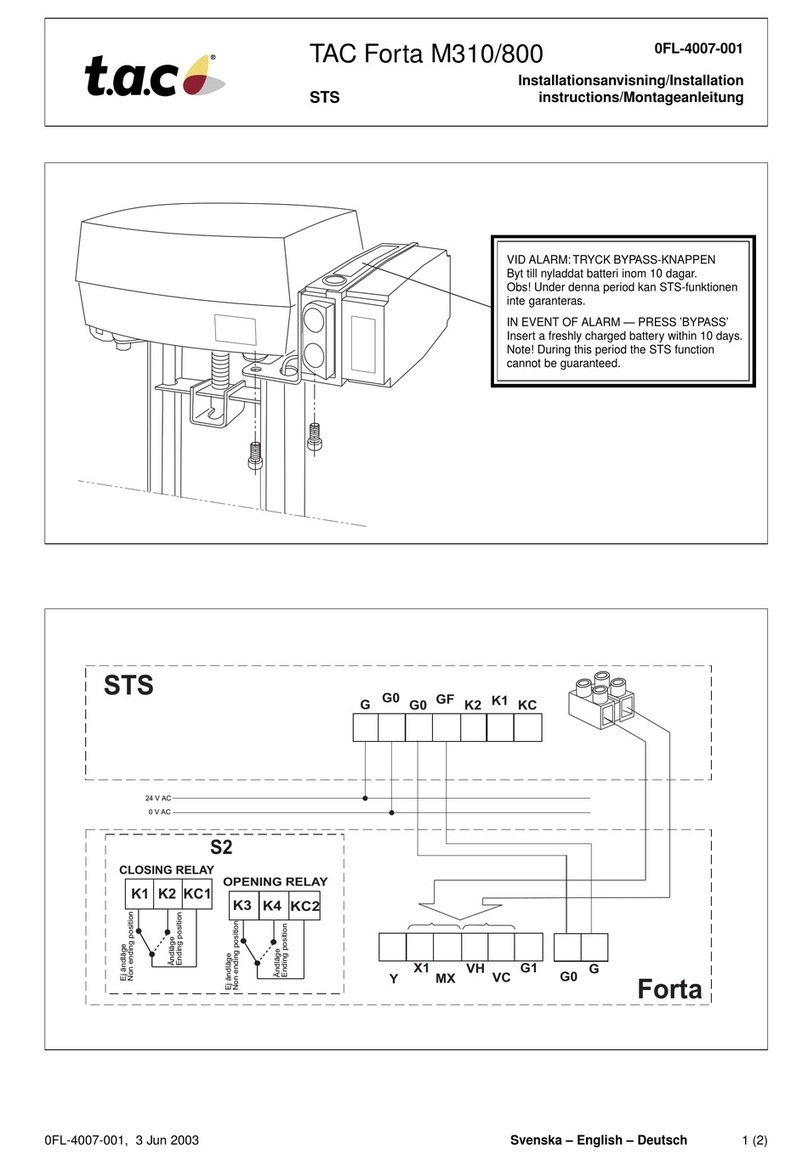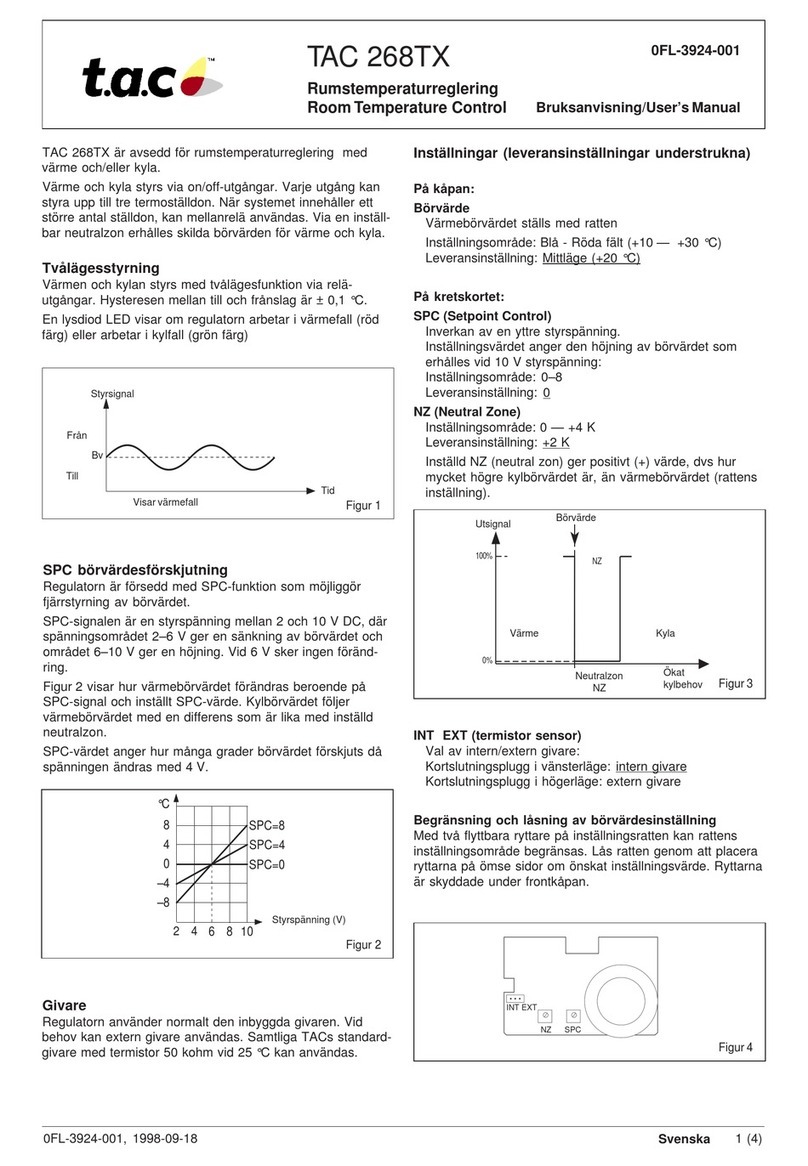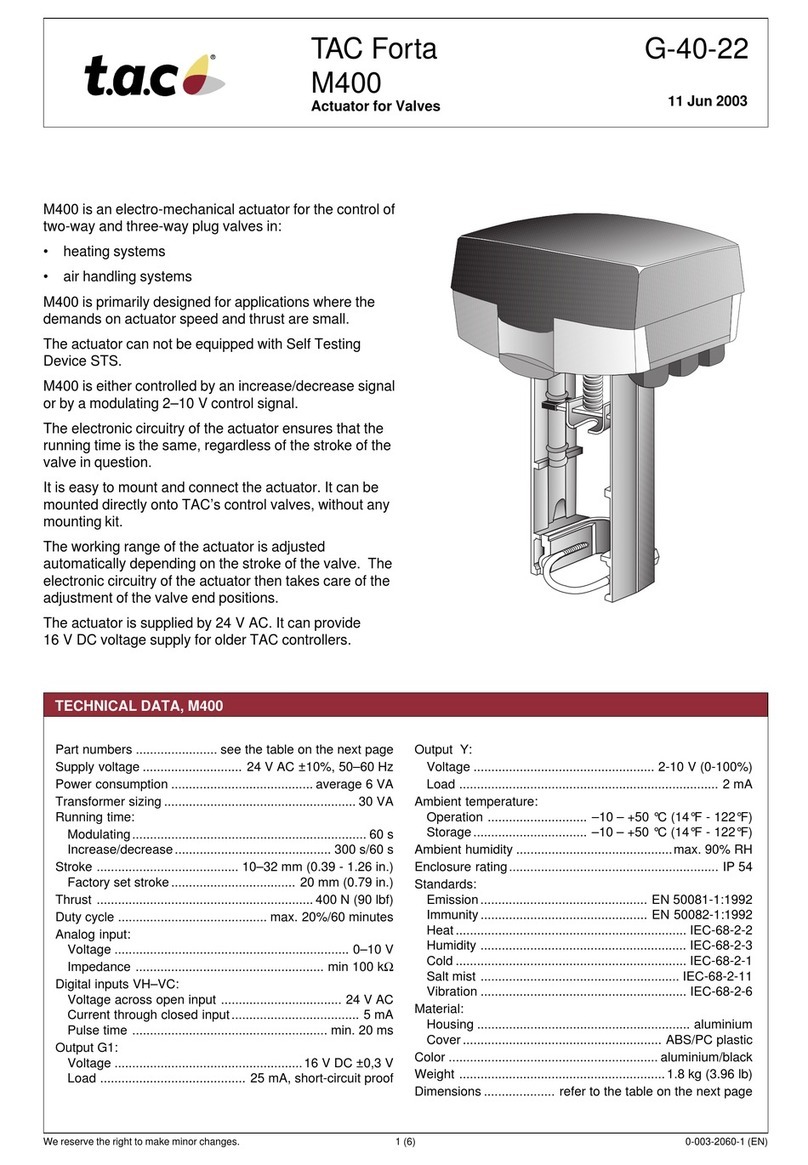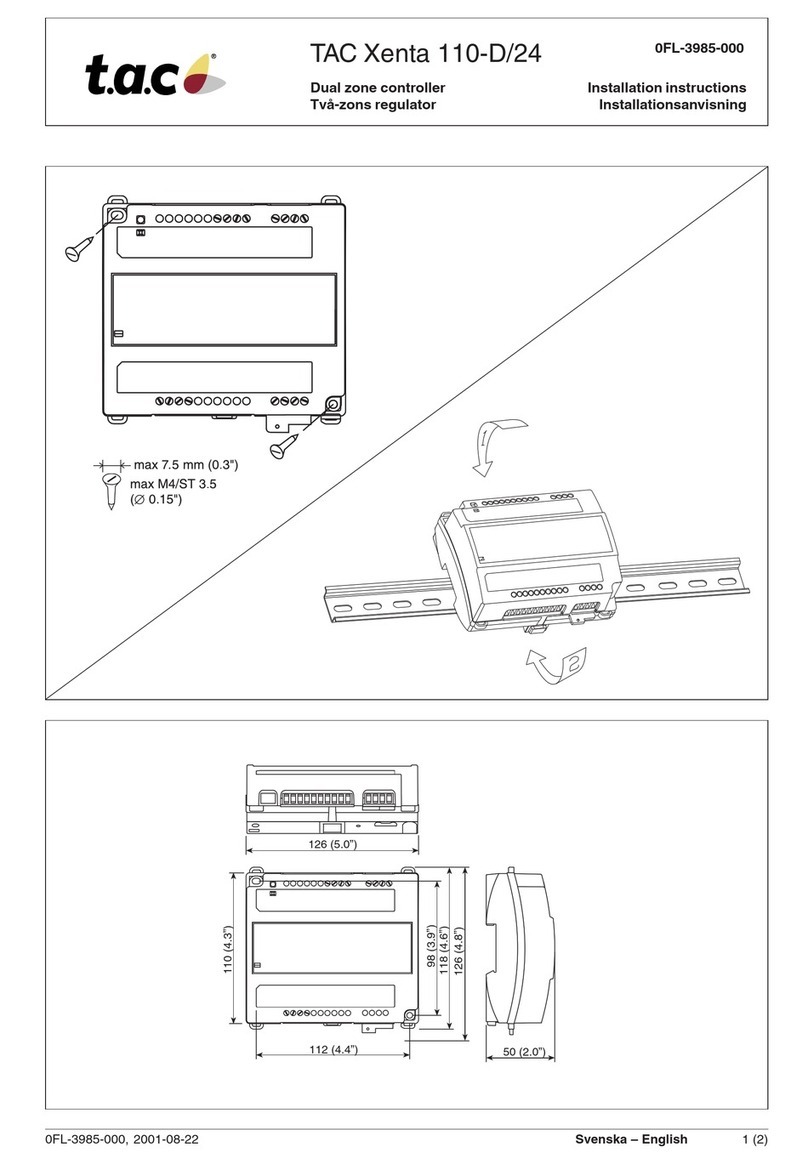TAC AB, 1998-10-23
Contents
TAC 2413 Handbook
ii (ii), 0-004-7614-0 (GB)
5.1 Mounting ............................................................................................................................................ 5:1
5.2 Connection.......................................................................................................................................... 5:4
5.3 Terminal blocks.................................................................................................................................. 5:6
5.4 Cable lengths ...................................................................................................................................... 5:6
5.5 Commissioning................................................................................................................................... 5:7
6 Troubleshooting ........................................................................................................... 6:1
7 Functional description ................................................................................................ 7:1
7.1 Introduction ....................................................................................................................................... 7:1
7.2 Operating modes of the controller ................................................................................................... 7:1
7.3 Air handling ....................................................................................................................................... 7:3
7.3.1 Fan operation ....................................................................................................................................... 7:3
7.3.2 Temperature control............................................................................................................................. 7:5
7.3.3 Outdoor compensation ........................................................................................................................ 7:6
7.3.4 Night heating ....................................................................................................................................... 7:7
7.3.5 Night cooling ....................................................................................................................................... 7:8
7.3.6 CO2 / SPC ........................................................................................................................................... 7:9
7.3.7 Mixed air damper .............................................................................................................................. 7:10
7.3.8 Heat recovery..................................................................................................................................... 7:10
7.3.9 Heating coil ....................................................................................................................................... 7:12
7.3.10 Electric heating .................................................................................................................................. 7:14
7.3.11 Cooling coil ....................................................................................................................................... 7:14
7.3.12 Cooling coil, DX cooling, DX........................................................................................................... 7:16
7.3.13 Cooling recovery ............................................................................................................................... 7:17
7.4 Clock ................................................................................................................................................. 7:18
7.4.1 Summer time ..................................................................................................................................... 7:18
7.4.2 Summer period .................................................................................................................................. 7:18
7.5 Timer programs ............................................................................................................................... 7:19
7.6 Alarms .............................................................................................................................................. 7:19
7.6.1 Fan alarms ......................................................................................................................................... 7:19
7.6.2 Fire alarm........................................................................................................................................... 7:20
7.6.3 Frost protection alarm ....................................................................................................................... 7:21
7.6.4 Pump/Overheating alarm ................................................................................................................... 7:21
7.6.5 Freezing alarm ................................................................................................................................... 7:22
7.6.6 Efficiency alarm................................................................................................................................. 7:22
7.6.7 Deviation alarm ................................................................................................................................. 7:23
7.7 Memory backup ............................................................................................................................... 7:23
7.8 Cold start .......................................................................................................................................... 7:23
8 Technical data .............................................................................................................. 8:1
AppendixA: Commissioning protocol/
List of parameters .......................................................................................................App:1
Index .................................................................................................................................. Ind:1