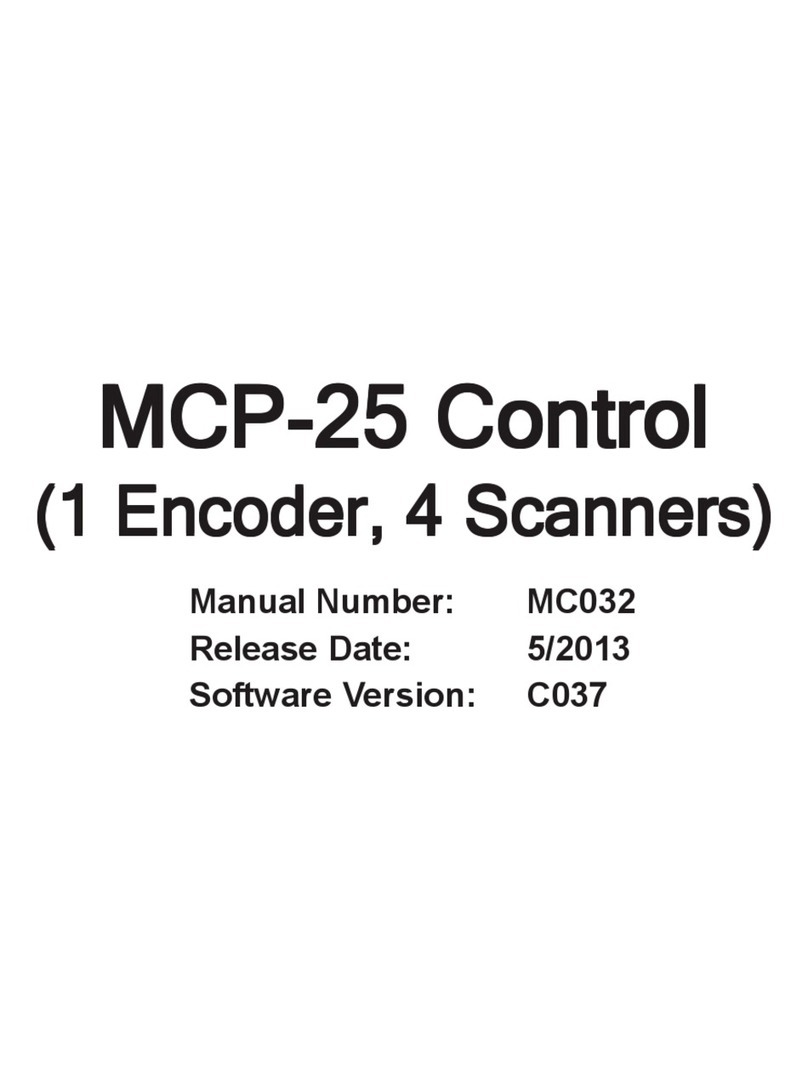Level-3 Menu Screen ........................................................................................................................................... 34
The Clear-Data Screen ............................................................................................................................. 35
The Minimum-Speed-Setting Screen .................................................................................................... 35
The Cell-to-Gun-Setting Screen ............................................................................................................. 35
Level-4 Menu Screen ........................................................................................................................................... 36
The Product-Length Screen..................................................................................................................... 37
The Manual-Ratio-Compensation Screen............................................................................................. 37
The Automatic-Ratio-Compensation Screen........................................................................................ 37
The On/Off-Compensation-Setting Screen........................................................................................... 37
Level-5 Menu Screen ........................................................................................................................................... 38
The Inch/Metric Screen............................................................................................................................ 38
The PIN-Code Screen............................................................................................................................... 39
Level-6 Menu Screen ........................................................................................................................................... 39
Initial Setup....................................................................................................................................................................... 41
Introduction ............................................................................................................................................................ 41
Initial Setup ............................................................................................................................................................ 41
Disable Glue Valves for All Channels .................................................................................................. 41
Specify Inches or Millimeters ................................................................................................................. 41
Specify Minimum Gluing Speed ............................................................................................................ 42
Set Cell-to-Gun Dimensions ................................................................................................................... 42
Specify Ratio Compensation.................................................................................................................. 42
Manual Ratio Compensation....................................................................................................... 42
Automatic Ratio Compensation .................................................................................................. 43
Specify On and Off Compensation ....................................................................................................... 43
UnknownCompensationValue................................................................................................... 44
Restrict Screen Access ............................................................................................................................. 44
Return to the Main Screen ....................................................................................................................... 44
Operation .......................................................................................................................................................................... 45
Introduction ............................................................................................................................................................ 45
Creating a Job ........................................................................................................................................................ 45
Saving a Job ........................................................................................................................................................... 46
Loading a Job......................................................................................................................................................... 46
Repeating Glue Patterns....................................................................................................................................... 47
Clearing Data ......................................................................................................................................................... 47
Specifying the Scanner Mode ............................................................................................................................. 47
Specifying the Glue Mode ................................................................................................................................... 48
Specifying the Delay and Pattern Values .......................................................................................................... 49
Specifying the Product Length ........................................................................................................................... 49
Troubleshooting ............................................................................................................................................................... 51
Introduction ............................................................................................................................................................ 51
Internal Components ..................................................................................................................................................... 55
Introduction ............................................................................................................................................................ 55
CPU Board ............................................................................................................................................................. 56
Channel 3 and 4 Logic Board ............................................................................................................................. 57
Analog Board ......................................................................................................................................................... 57
LED Board ............................................................................................................................................................. 57
Interface Board ...................................................................................................................................................... 58
Valve Driver Board ............................................................................................................................................... 59
Power Supply Board ............................................................................................................................................. 60
RS232 Board .......................................................................................................................................................... 61
EPC Board .............................................................................................................................................................. 62
Relay Board ............................................................................................................................................................ 63