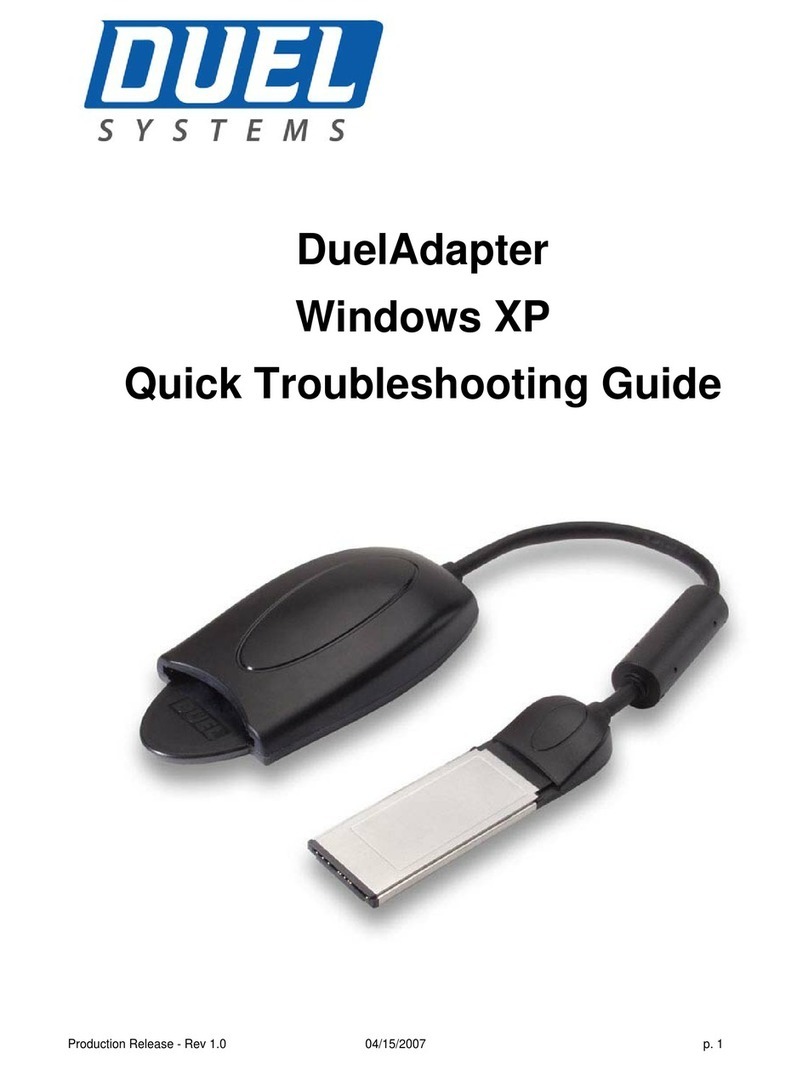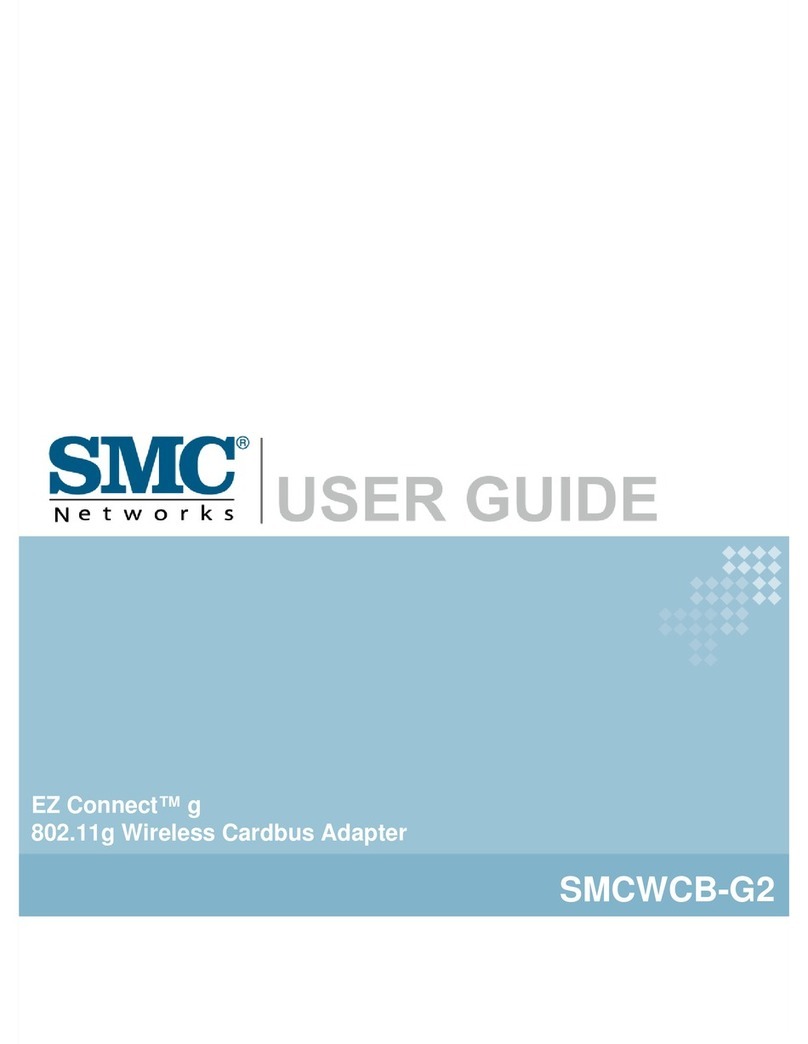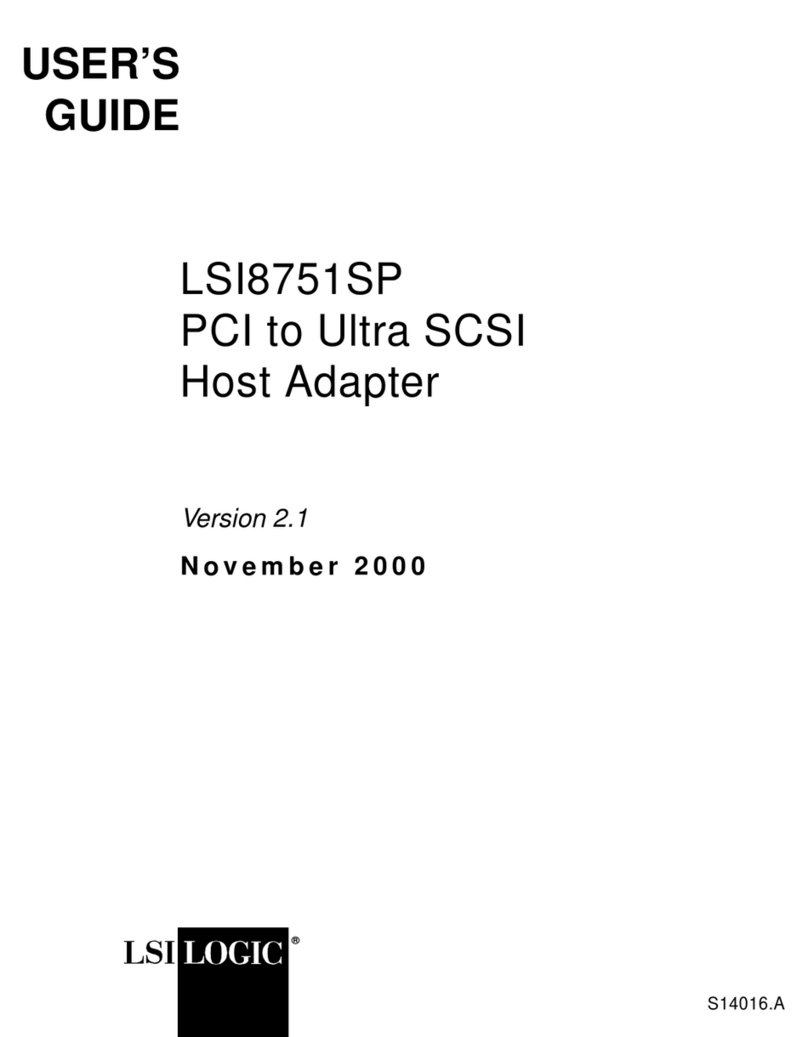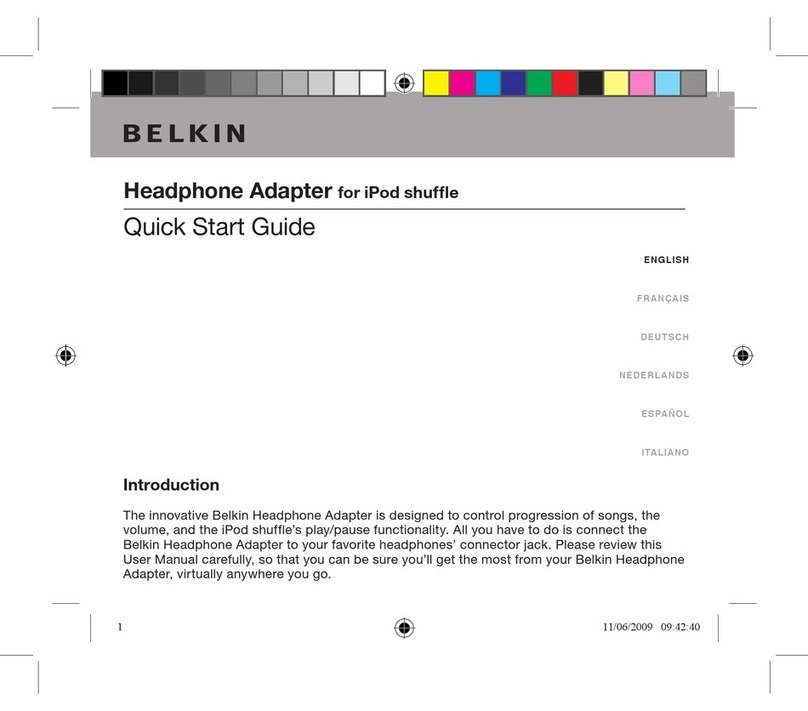Tech Controllers EU-WiFi RS User manual

USER MANUAL
1
EU-WiFi RS

USER MANUAL
2
TABLE OF CONTENTS
I. Safety...................................................................................................................... 3
II. Description ............................................................................................................ 4
III. How to install the module........................................................................................ 4
IV. First start-up ......................................................................................................... 5
V. Controlling the system online...................................................................................... 5
1. Logging in to the application or website .................................................................... 6
2. Home tab .............................................................................................................. 6
3. Zones tab.............................................................................................................. 7
4. Statistics tab ......................................................................................................... 7
VI. Controller functions ................................................................................................ 8
1. Registration........................................................................................................... 8
2. WiFi network selection ............................................................................................ 8
3. Network configuration............................................................................................. 8
4. Screen settings ...................................................................................................... 8
5. Language .............................................................................................................. 9
6. Factory settings ..................................................................................................... 9
7. Software update .................................................................................................... 9
8. Service menu ........................................................................................................ 9
9. Software version .................................................................................................... 9
VII. Technical data ....................................................................................................... 9
The pictures and diagrams are for illustration purposes only.
The manufacturer reserves the right to introduce some hanges.

USER MANUAL
3
I. SAFETY
Before using the device for the first time the user should read the following regulations carefully.
Not obeying the rules included in this manual may lead to personal injuries or controller damage.
In order to avoid accidents and errors it should be ensured that every person using the device
has familiarized themselves with the principle of operation as well as security functions of the
controller. If the device is to be sold or put in a different place, make sure that the user’s manual
is stored with the device so that any potential user has access to essential information about the
device.The manufacturer does not accept responsibility for any injuries or damage resulting from
negligence; therefore, users are obliged to take the necessary safety measures listed in this
manual to protect their lives and property.
WARNING
A live electrical device! Make sure the regulator is disconnected from the mains before
performing any activities involving the power supply (plugging cables, installing the device
etc.).
The device should be installed by a qualified electrician.
Before starting the controller, the user should measure earthing resistance of the electric
motors as well as the insulation resistance of the cables.
The regulator should not be operated by children.
WARNING
The device may be damaged if struck by a lightning. Make sure the plug is disconnected
from the power supply during storm.
Any use other than specified by the manufacturer is forbidden.
Before and during the heating season, the controller should be checked for condition of its
cables. The user should also check if the controller is properly mounted and clean it if dusty
or dirty.
Changes in the products described in the manual may have been introduced subsequent to its
completion on 10th January 2022. The manufacturer retains the right to introduce changes to the
design and colours. The illustrations may include additional equipment. Print technology may
result in differences in the colours shown.
We are committed to protecting the environment. Manufacturing electronic
devices imposes an obligation of providing for environmentally safe
disposal of used electronic components and devices. Hence, we have been
entered into a register kept by the Inspection for Environmental Protection.
The crossed-out bin symbol on a product means that the product may not
be disposed of to household waste containers. Recycling of waste helps to
protect the environment. The user is obliged to transfer their used
equipment to a collection point where all electric and electronic components
will be recycled.

USER MANUAL
4
II. DESCRIPTION
EU-WiFi RS is a device which enables the user to remotely control the operation of the system via
the Internet.
The possibilities of controlling the system depend on the type and software used in the main
controller.
Main functions:
•remote control of the system online
•checking the status of particular devices comprising the system
•editing the main controller parameters
•temperature log
•event log (including alarms and parameter changes)
•controlling many modules using one administration account
•email alert notifications
III. HOW TO INSTALL THE MODULE
WARNING
The device should be installed by a qualified person.
Incorrect connection of wires may damage the module!

USER MANUAL
5
IV. FIRST START-UP
In order for the controller to work properly, follow these steps while starting it for the first time:
1. Connect EU-WiFi RS to the main controller using an RS cable.
2. Connect the power supply to the module.
3. Go to the module menu and select WiFi network selection. A list of available WiFi networks
will appear - connect to one of the networks by entering the password. In order to enter
the password, use the arrows and select the right characters. Press the Menu button to
confirm.
4. In the main controller menu go to Fitter’s menu →Internet module →ON and Fitter’s
menu →Internet module →DHCP.
NOTE
It is advisable to check if the internet module and the main controller have the same IP
address (in the module: Menu →Network configuration →IP address; in the main
controller: Fitter’s menu →Internet module →IP address). If the address is the same
(e.g. 192.168.1.110), the communication between the devices is correct.
V. CONTROLLING THE SYSTEM ONLINE
Once the devices have been connected properly, generate the registration code. In the module
menu select Registration or in the main controller menu go to: Fitter’s menu →Internet module
→Registration. After a while the code will appear on the screen. Enter the code in the application
or at https://emodul.eu.
NOTE
The generated code is valid only for 60 minutes. If you fail to register within this time,
a new code must be generated.
NOTE
It is advisable to use such browsers as Mozilla Firefox or Google Chrome.
NOTE
Using one account at emodul.eu it is possible to control a few WiFi modules.

USER MANUAL
6
1. LOGGING IN TO THE APPLICATION OR WEBSITE
After generating the code in the controller or module, go to the application or http://emodul.eu
and create your own account.
Once logged in, go to the Settings tab and enter the code. The module may be assigned a name
(in the field labelled Module description):
Registering a new account
2. HOME TAB
Home tab displays the main screen with tiles illustrating the current status of particular heating
system devices. Tap on the tile to adjust the operation parameters:
A screenshot presenting an example Home tab with tiles
The user can customize the the home page by changing the layout and order of the tiles or
removing the ones which are not needed. These changes can be made in the Settings tab.

USER MANUAL
7
3. ZONES TAB
The user may customize the home page view by changing the zone names and the
corresponding icons. In order to do it, go to the Zones tab.
Zones tab
4. STATISTICS TAB
The Statistics tab enables the user to view the temperature charts for different time periods e.g.
24h, a week or a month. It is also possible to view the statistics for the previous months.
Statistics tab

USER MANUAL
8
VI. CONTROLLER FUNCTIONS
BLOCK DIAGRAM - MODULE MENU
1. REGISTRATION
Selecting Registration generates a code necessary to register EU-WIFI RS in the application or at
http://emodul.eu. The code may also be generated in the main controller using the same function.
2. WIFI NETWORK SELECTION
This submenu offers a list of available networks. Select the network and confirm by pressing
MENU. If the network is secured, it is necessary to enter the password. Use the arrows to select
each character of the password and press MENU to move to the next character and confirm the
password.
3. NETWORK CONFIGURATION
Normally, the network is configured automatically. The user may also conduct it manually using
the following parameters of this submenu: DHCP, IP address, Subnet mask, Gate address, DNS
address and MAC address.
4. SCREEN SETTINGS
The parameters available in this submenu enable the user to customize the main screen view.
The user may also adjust the display contrast as well as the screen brightness. The screen
blanking function enables the user to adjust the brightness of a blank screen. Screen blanking
time defines the time of inactivity after which the screen goes blank.
Menu
Registration
WiFi network selection
Network configuration
Screen settings
Language
Factory settings
Software update
Service menu
Software version

USER MANUAL
9
5. LANGUAGE
This function is used to select the language version of the controller menu.
6. FACTORY SETTINGS
This function is used to restore factory settings of the controller.
7. SOFTWARE UPDATE
The function automatically detects and downloads the latest software version when available.
8. SERVICE MENU
The parameters available in the service menu should be configured only by qualified fitters and
access to this menu is secured with a code.
9. SOFTWARE VERSION
This function is used to view the controller software version.
VII. TECHNICAL DATA
No
Specification
1
Supply voltage
5V DC
2
Operating temperature
5°C - 50°C
3
Maximum power consumption
2 W
4
Connection with the controller with RS communication
RJ 12 connector
5
Transmission
IEEE 802.11 b/g/n

USER MANUAL
10
EU DECLARATION OF CONFORMITY
Hereby, we declare under our sole responsibility that EU-WiFi RS manufactured by TECH,
head-quartered in Wieprz Biała Droga 31, 34-122 Wieprz, is compliant with Directive
2014/53/EU of the European parliament and of the Council of 16 April 2014 on
the harmonisation of the laws of the Member States relating to the making available on
the market of radio equipment and repealing Directive 1999/5/EC (EU OJ L 153 of
22.05.2014, p.62), Directive 2009/125/EC of 21 October 2009 establishing a framework
for the setting of ecodesign requirements for energy-related products (EU OJ L
2009.285.10 as amended) as well as THE REGULATION BY THE MINISTRY OF
ENTREPRENEURSHIP AND TECHNOLOGY of 24 June 2019 amending the regulation
concerning the essential requirements as regards the restriction of the use of certain
hazardous substances in electrical and electronic equipment, implementing provisions of
Directive (EU) 2017/2102 of the European Parliament and of the Council of 15 November
2017 amending Directive 2011/65/EU on the restriction of the use of certain hazardous
substances in electrical and electronic equipment (OJ L 305, 21.11.2017, p. 8).
For compliance assessment, harmonized standards were used:
PN-EN 62368-1:2015-03 par. 3.1a Safety of use
ETSI EN 301 489-17 V3.1.1 (2017-02) par. 3.1b Electromagnetic compatibility
ETSI EN 301 489-1 V2.1.1 (2017-02) par. 3.1b Electromagnetic compatibility
ETSI EN 300 328 V2.1.1 (2016-11) par. 3.2 Effective and coherent use of radio spectrum
ETSI EN 300 220-2 V3.1.1 (2017-02) par. 3.2 Effective and coherent use of radio
spectrum
Wieprz 10.01.2022

USER MANUAL
11

USER MANUAL
12
Table of contents
Other Tech Controllers Adapter manuals
Popular Adapter manuals by other brands

Westinghouse
Westinghouse JS-A002 instruction manual

Rockwell Automation
Rockwell Automation PowerFlex 755 Drive user manual

SST Automation
SST Automation GT100-IE-MPI user manual
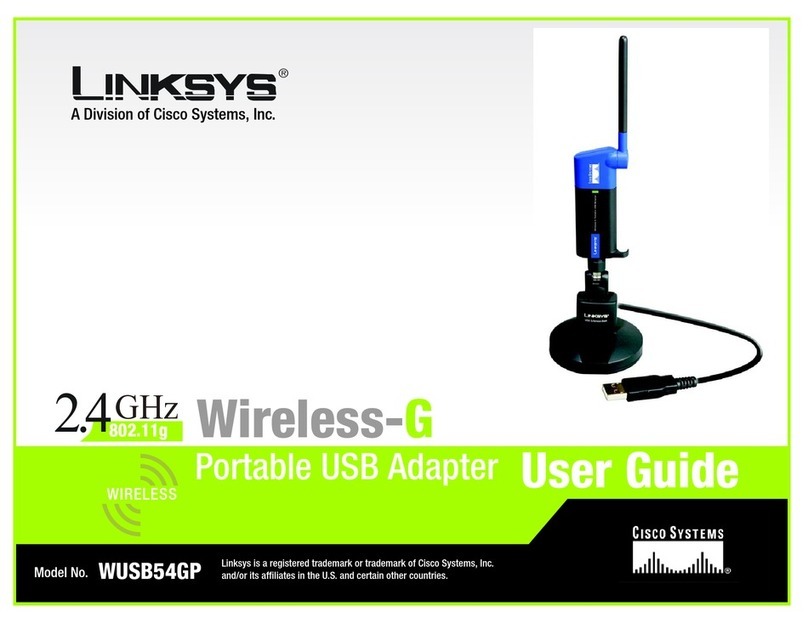
Linksys
Linksys WUSB54GP user guide

HORNER
HORNER HE693SNPCBL Product Specifications and Installation Data

Rixen & Kaul
Rixen & Kaul KLICKfix 0000MA quick start guide