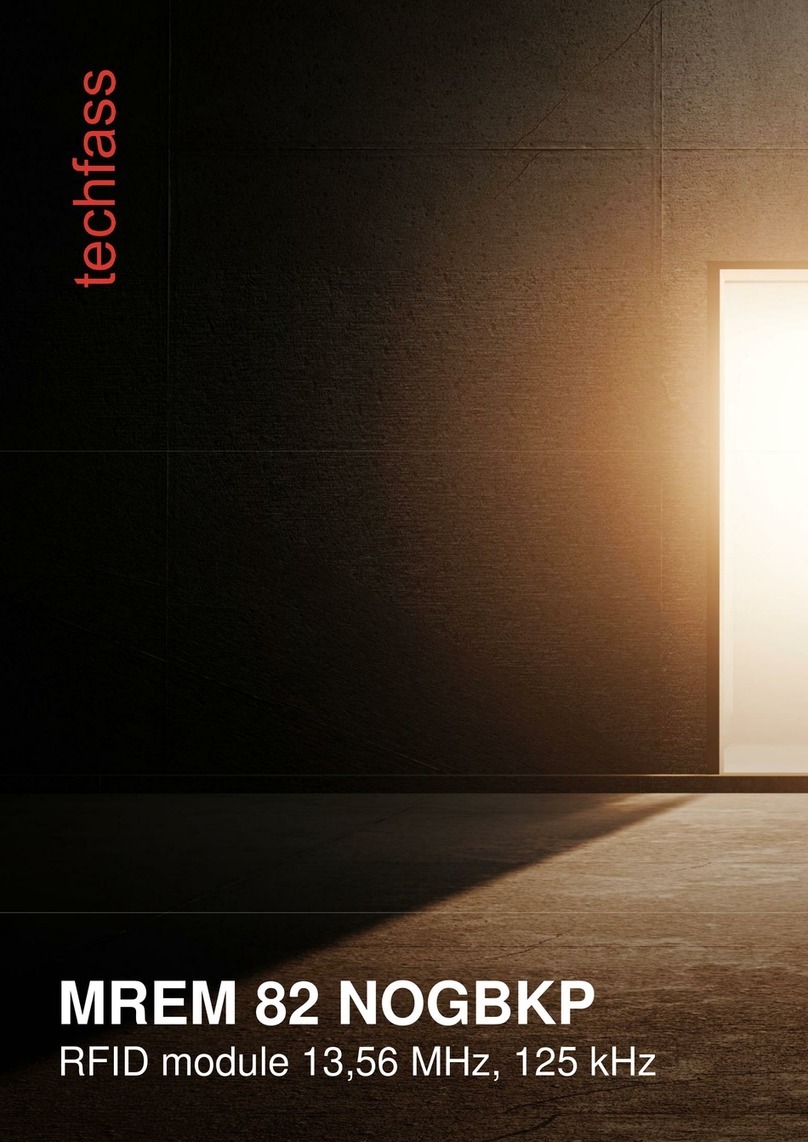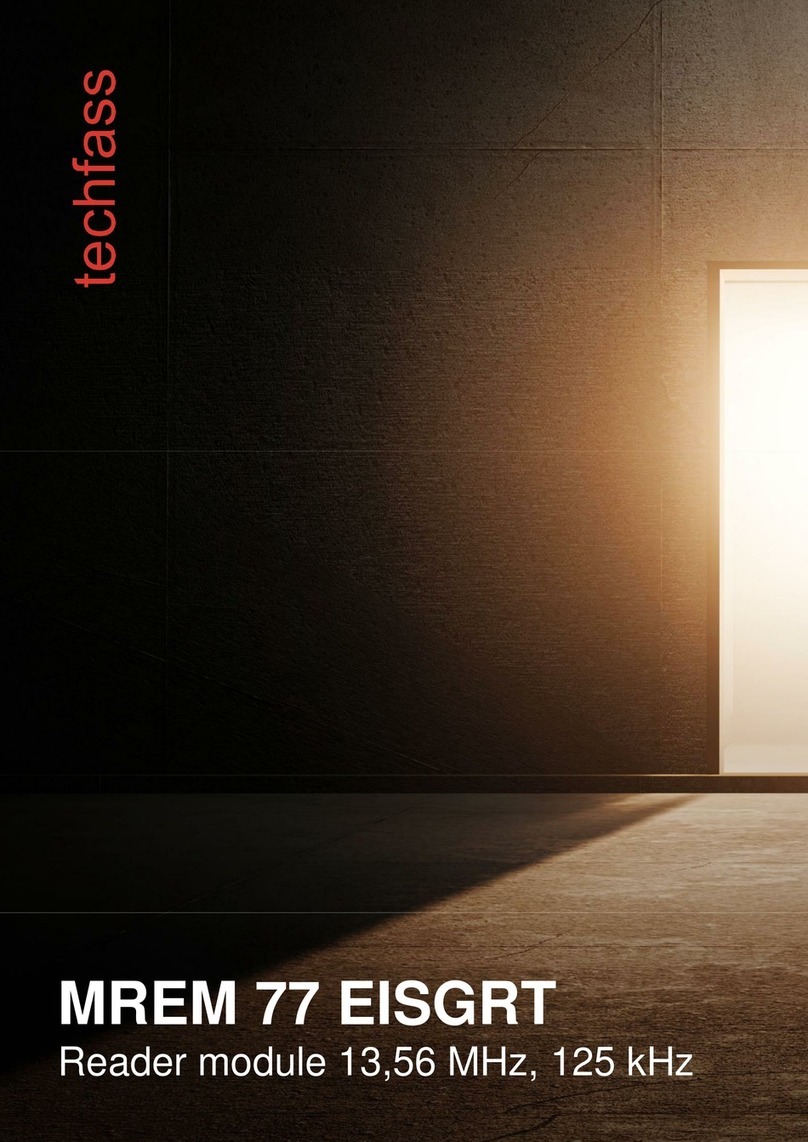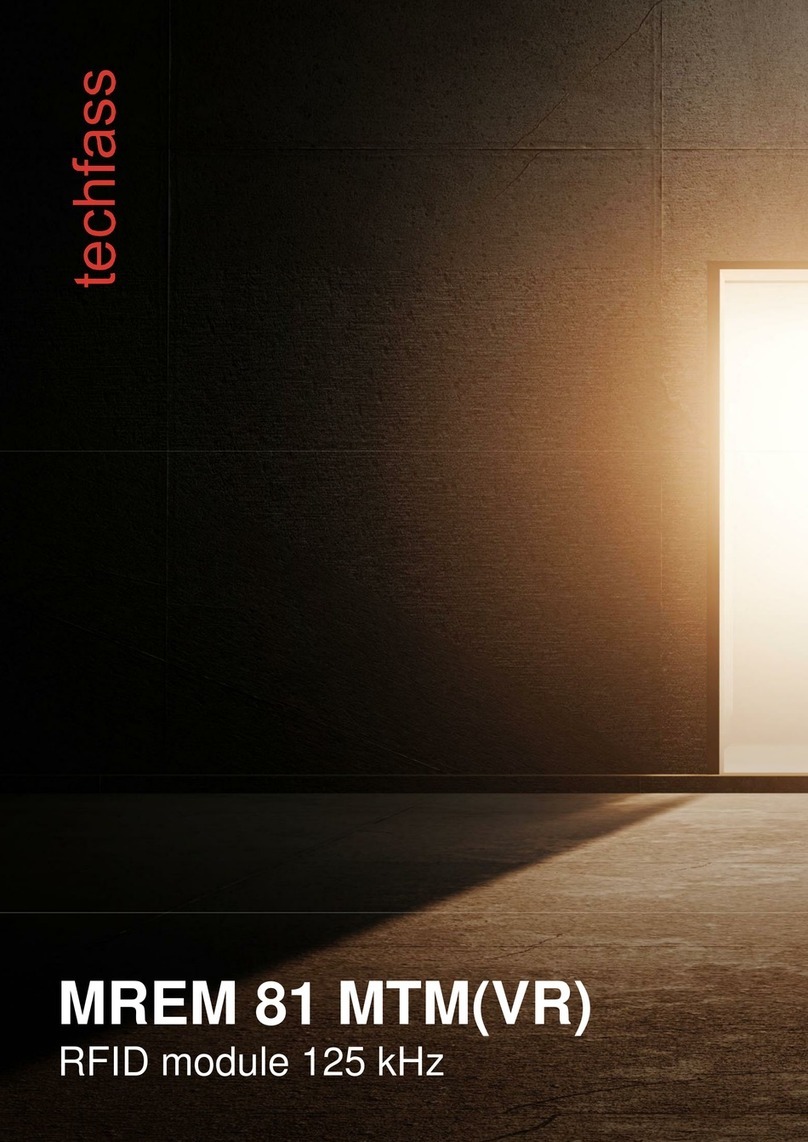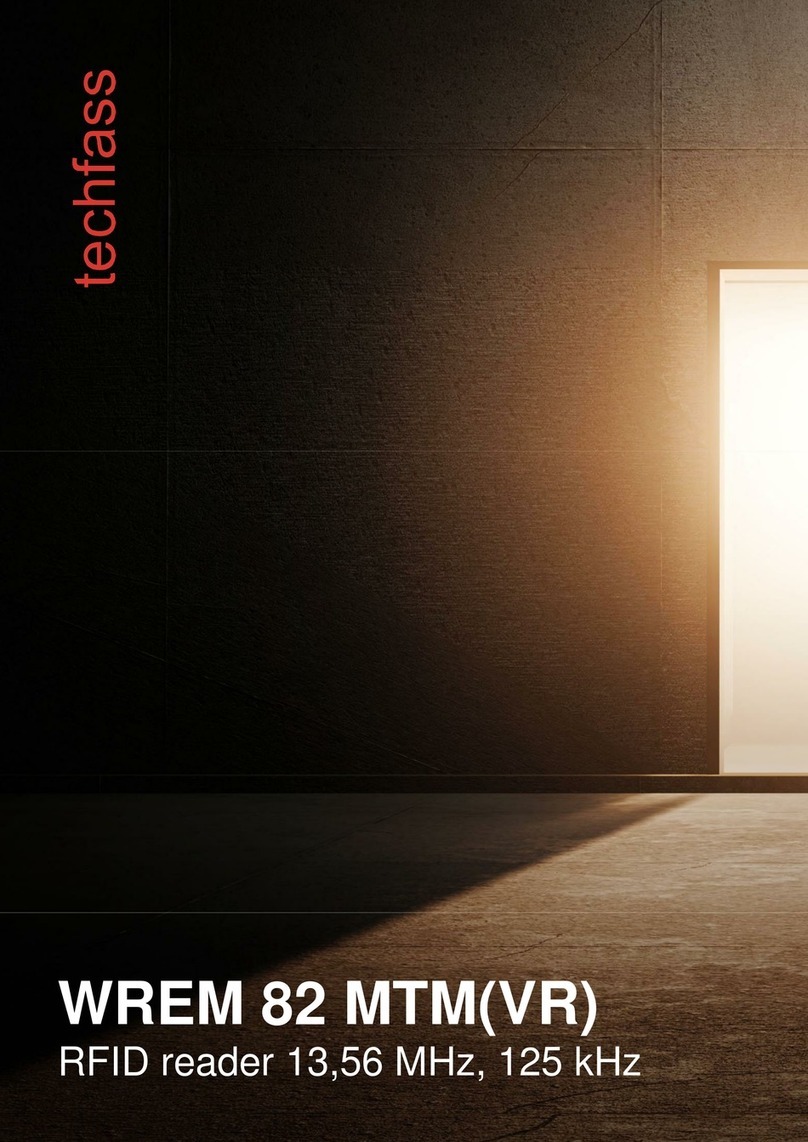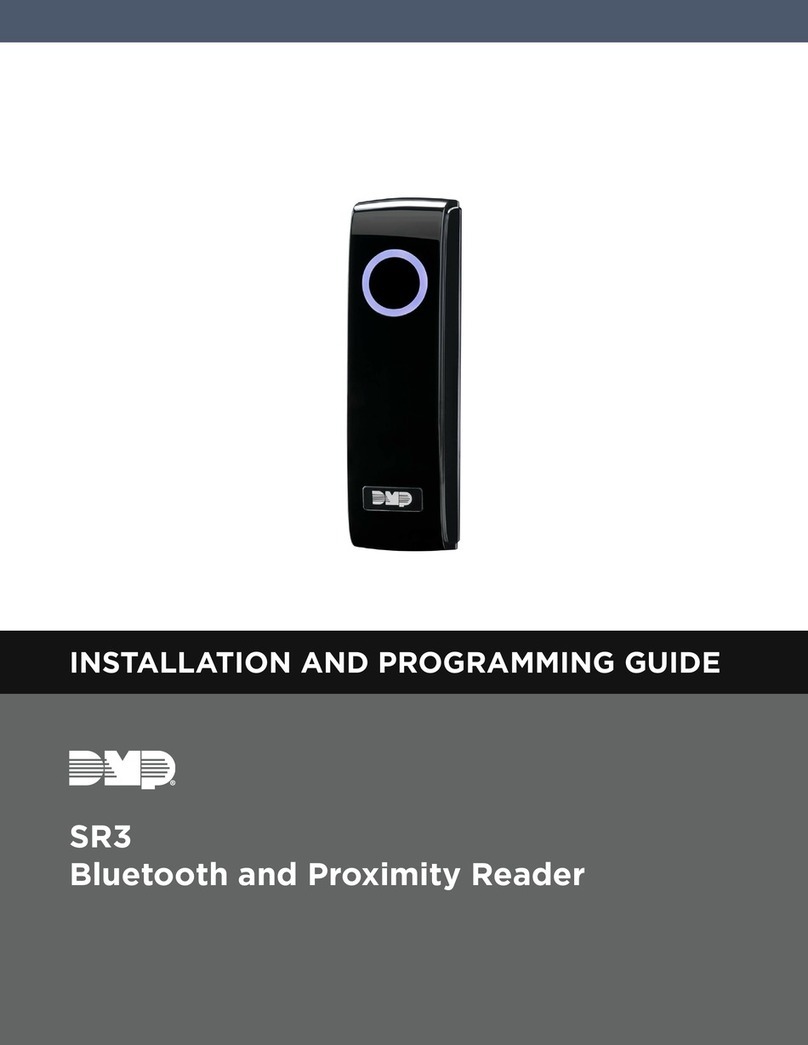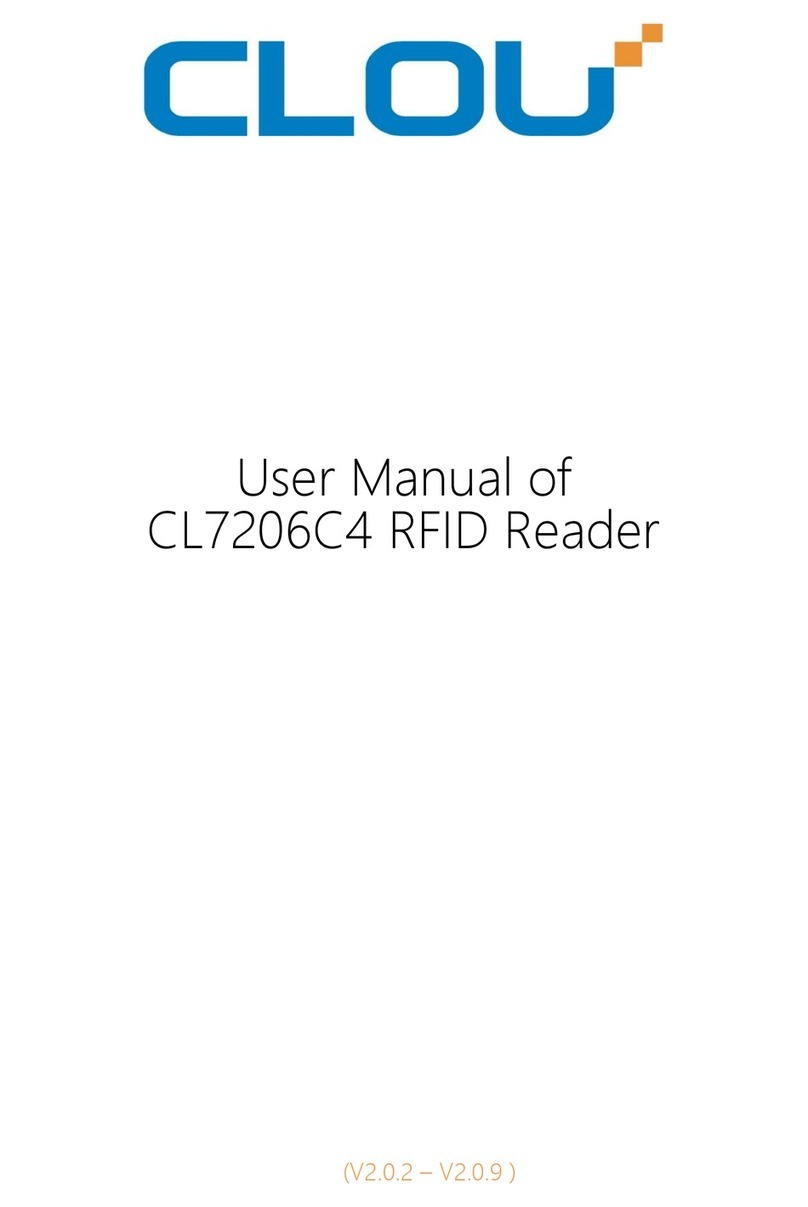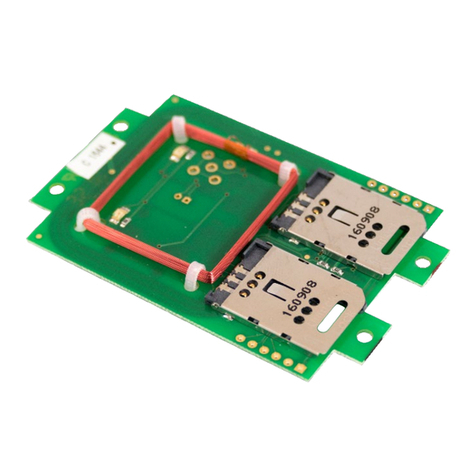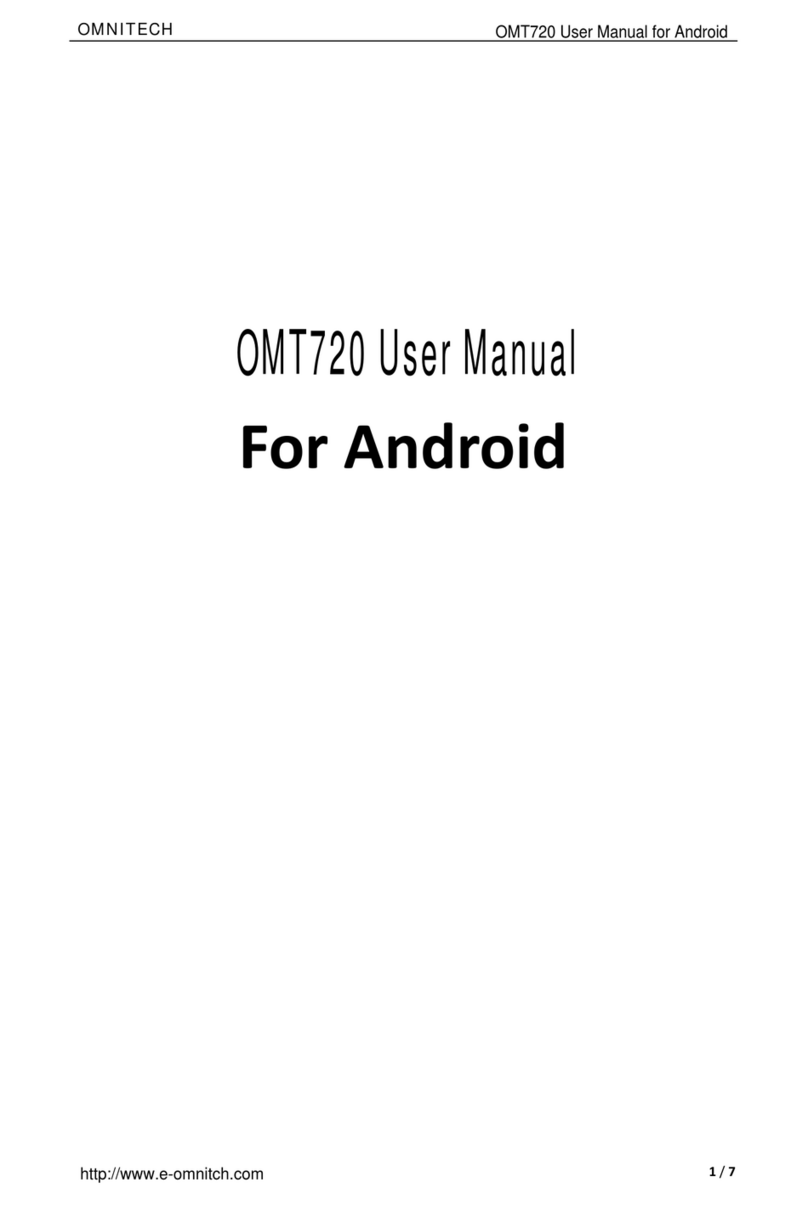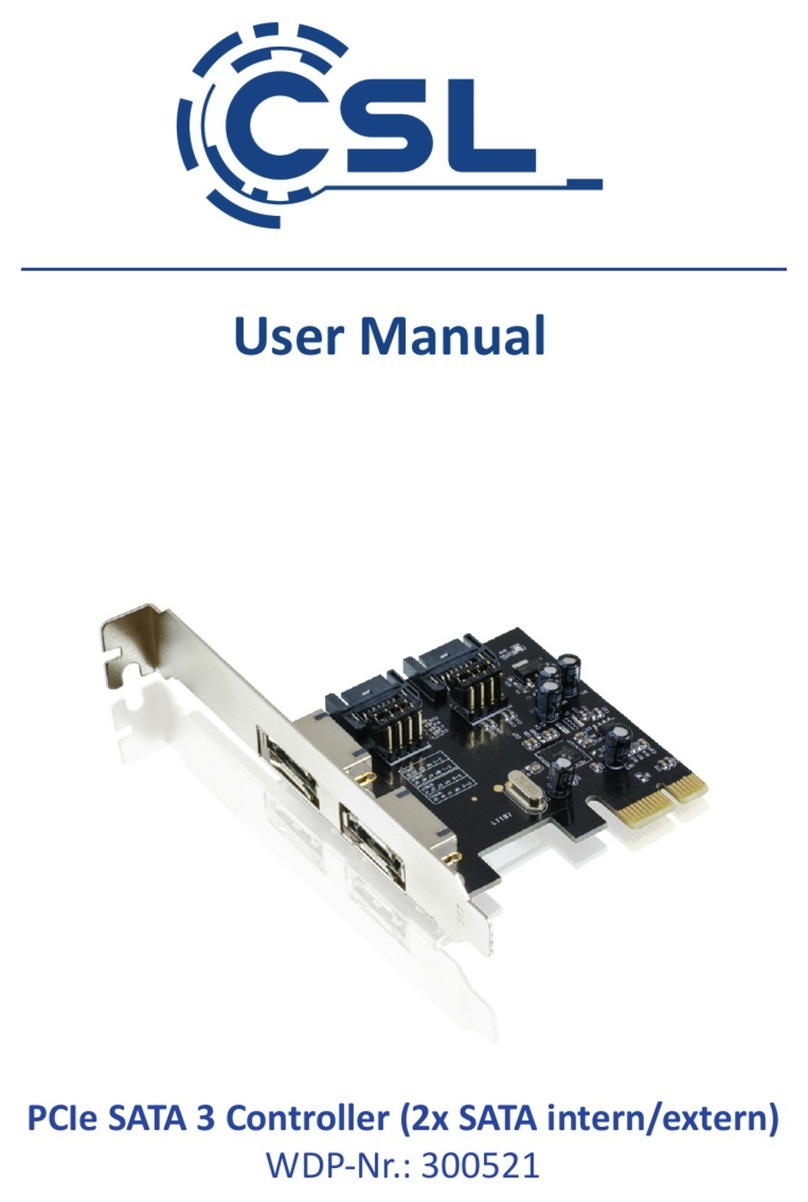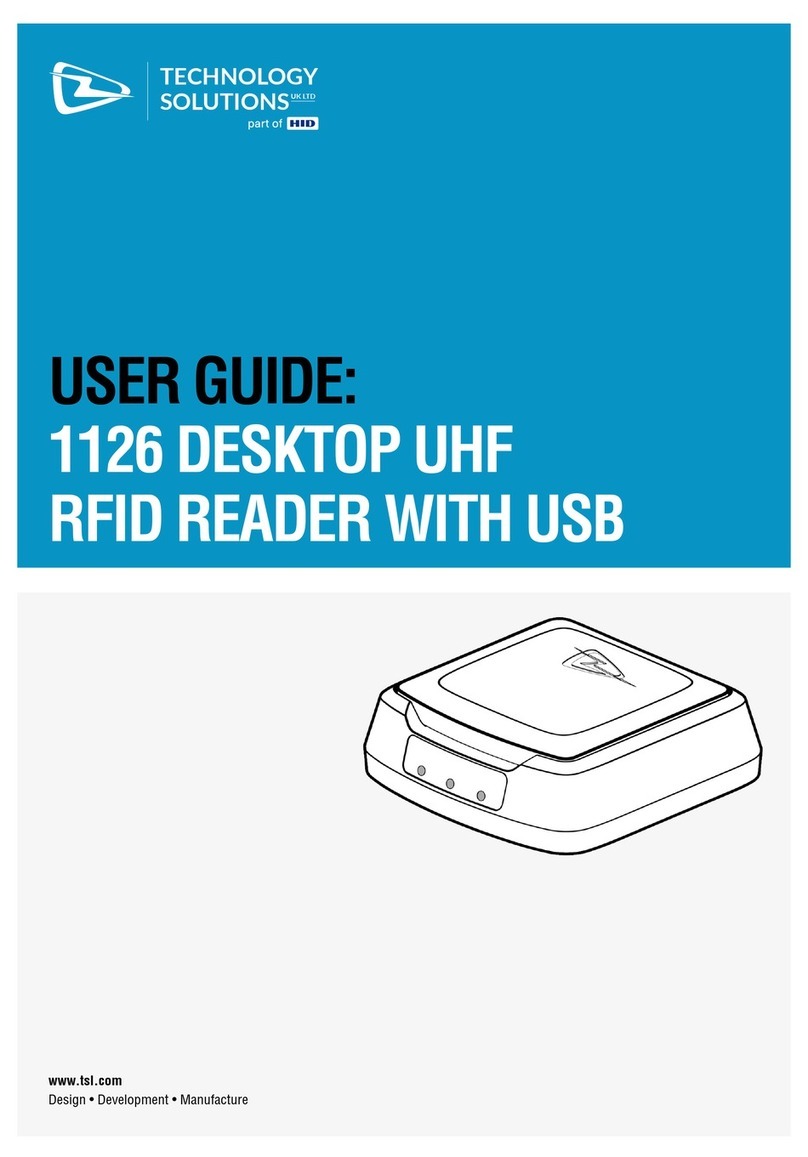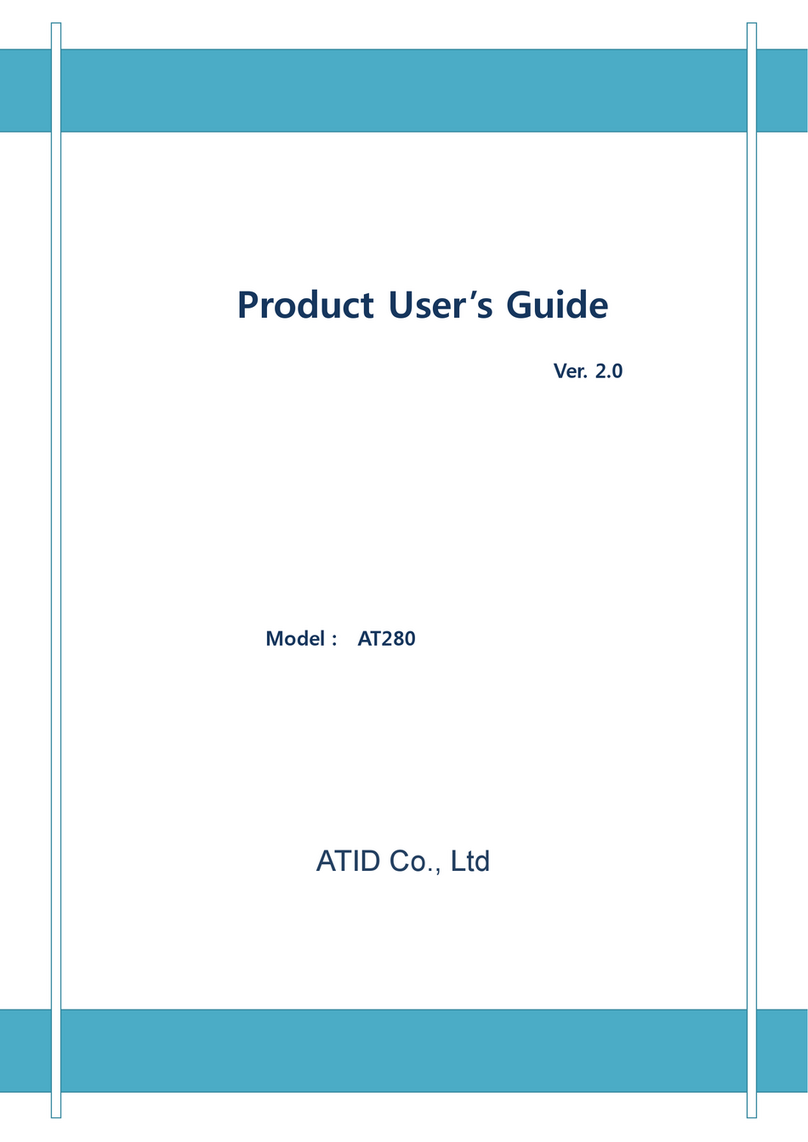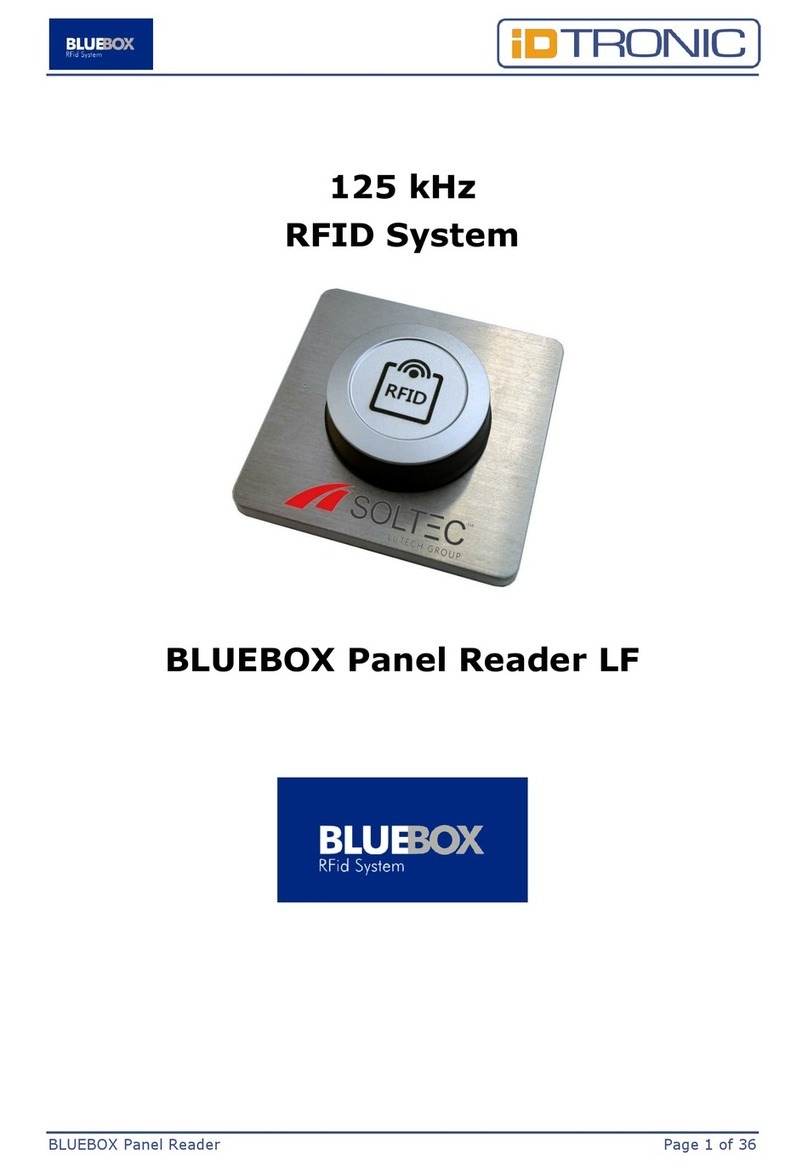TECH FASS WREM 81 MTM User manual

WREM 81 MTM(VR)
RFID reader 13,56 MHz, 125 kHz

Introduction
RFID reader WREM 81 MTM(VR) with wiegand output, reads media at 125 kHz (EM
Marin) and is designed for connection to control modules and door controllers of the
APS mini Plus or APS 400 system, or to third party controllers. The reader is equipped
with a configurable WIEGAND data output usable with most third party systems. The
reader is delivered in MTMRFID module dedicated for entry panel MTM. It contains two
inputs (LED and buzzer control), as well as an
RS 485 interface for configuring the wiegand output or fw update.
a. Application
▪Access control system, booking system
▪Door access control, both-sided access control
▪Lift access control
b. Parameters
▪Input voltage 8 ÷ 28 Vdc
▪Typical current consumption 53 mA @ 12 V
▪Maximum input power 1,1 W
▪Reading ID media EM Marin, Jablotron
▪1x RS 485 (update firmware, wiegand output format settings)
▪1x Wiegand output (length 24 –56 bits, MSB / LSB, reverse option)
▪2x Input (LED, buzzer control)
▪Integrated in module MTMRFID (entry panel MTM)
▪VR –antivandal option, black zamak alloy
c. Variants
Product variants in aluminium, silver color
CATALOG NUMBER
PART NUMBER
SYSTEM
VARIANT
RFID frequency
51481C01
WREM 81 MTM - EM
APS mini Plus
Modul MTMRFID
125 kHz
Product variants in zamak, black color
CATALOG NUMBER
PART NUMBER
SYSTEM
VARIANT
RFID frequency
51481011
WREM 81 MTMVR - EM
APS mini Plus
Modul MTMRFID
125 kHz
d. Marking
MIFARE®a MIFARE Classic®are registered trademarks owned by NXP B.V.
Android®is registered trademark owned by Google LLC.

e. Block diagram
The WREM 81 MTM(VR) reader is a module for a modular MTM entry panel. MTM entry panel itself is part of the home
intercom system, it has its own power supply and bus for receivers. WREM 81 MTM(VR) has its own cabling,
configuration bus and wiegand interface for door controller or APS mini Plus or APS 400 reader module or third party
wiegand controller. Plus.
•The reader sends a code representing the ID medium via the wiegand interface to the MWGD 82 door
controller.

•The reader can be configured via the RS 485 bus using the APSUSB converter and the program
APS Reader.

Content
1Technical parameters...............................................................................................6
1.1 Electrical parameters..................................................................................................6
1.2 Communication interface............................................................................................6
1.3 Mechanical parameters ..............................................................................................6
2Assembly...................................................................................................................7
2.1 Cable connection of WREM 81 MTM(VR)..................................................................7
2.2 Installation instructions...............................................................................................8
3RFID reading .............................................................................................................9
3.1 Reading at 125 kHz....................................................................................................9
3.2 Wiegand output configuration.....................................................................................9
4Wiring diagram .......................................................................................................10
4.1 Connection possibilities WREM 81 MTM(VR)..........................................................10
5Settings ...................................................................................................................12
5.1 Setup procedure.......................................................................................................12
5.2 Indicative parts RGB LED and buzzer......................................................................12
5.3 Configurable parameters..........................................................................................12
6Other........................................................................................................................14
6.1 Legislation ................................................................................................................14
6.2 Declaration of conformity..........................................................................................14
6.3 Electrical waste.........................................................................................................14

www.techfass.com RFID reader WREM 81 MTM(VR) 6
1Technical parameters
1.1 Electrical parameters
PARAMETER
CONDITION
MIN
MAX
UNIT
Input voltage Vin
8
28
V
Typical current
consumption Iin
Vin = 8 V
Vin = 12 V
Vin = 24 V
75
53
30
mA
mA
mA
Peak current
consumption Iin
Vin = 8 V
Vin = 12 V
Vin = 24 V
106
73
42
mA
mA
mA
Typical input power
0,7
W
Maximum input power
1,5
W
Typical reading distance
(ISO card)
125 kHz (EM Marin)
3
5
cm
Signalization
RGB led
Piezo
1
1
pc
1.2 Communication interface
INTERFACE DESCRIPTION
TECHNOLOGY
PROPERTIES
Service data bus
RS 485
19 200 bit / s, 8 datových bitů, sudá parita, 1 stop bit
Wiegand output
Wiegand
Formats 26, 32, 42, 44, 56 bits
1.3 Mechanical parameters
PARAMETER
WREM 81 MTM
WREM 81 MTMVR
JEDNOTKA
Weight
108
g
Dimensions l x w x h
137,5 x 136 x 64 (34)
mm
Mounting
Wall-mounted or recessed
Color & design
Silver, aluminium
Black, zamak
Environment class
IV –outdoor general device,
-25 ÷ +70
oC
IP code
IP 54
IK code
IK 07
IK 09
cable
10 wires, 3 x 0,4
m

www.techfass.com RFID reader WREM 81 MTM(VR) 7
2Assembly
2.1 Cable connection of WREM 81 MTM(VR)
Cable of WREM 81 MTM(VR) contents 12 wires with following functions:
WREM 81 MTM(VR)
NUMBER
COLOR
DESCRIPTION
WHERE TO CONNECT (example)
1
Purple
Do not connect
2
Blue
Power GND
Power supply GND
3
Red
Power Vin 8 ÷ 28 Vdc
Power supply +Vout dc
4
Pink
Wiegand data 1
Wiegand input MWGD 82
5
Green
Wiegand data 0
Wiegand input MWGD 82
6
Gray
Input 2 (IN 2), LED control
MWGD 82
7
Yellow
Input 1 (IN 1), buzzer control
MWGD 82
8
Brown
Signal ground 0 V
GND for inputs or RS 485
9
White
Signal B, configuraton, fw update
APSUSB*
10
Black
Signál A configuration, fw update
APSUSB*
*Configuration, firmware update.
** LED a Buzzer is possible to control by one wire together.
2.1.1 Inputs
INPUTS
DESCRIPTION
Vstup 1 (IN 1)
Ovládání bzučáku
Vstup 2 (IN 2)
Ovládání LED

www.techfass.com RFID reader WREM 81 MTM(VR) 8
2.2 Installation instructions
2.2.1 Reader installation
The WREM 81 MTM(VR) reader is already delivered in the MTMRFID module. It contains short 0,4 m long wires. Check
for any voltage drop on the supply wires so that it is not below Vin min. Use a separate pair of UTP cable (if used) for each
Wiegand signal, do not connect the W0 and W1 signals together in one twisted pair. Follow the MTM entry panel manual
regarding the assembly.
2.2.2 RS 485 bus
It is recommended to bring a twisted pair for the RS 485 interface into the switchboard, to be able to update firmware or
to configure WREM 81 MTM(VR). On the contrary to wiegand interface, this bus must be connected in one twisted pair.
The actual configuration is performed using eg the APSUSB converter and the APS Reader program.
2.2.3 Radio signal interferences
If a product variant should read 125 kHz, it is necessary to take into account another 125 kHz reader in direct range - for
example by both-sided door control. In this case, the readers may interfere with each other. In the techfass system, it is
possible to use the so-called synchronization of reading between the reader and the reading module, which then do not
interfere with each other.
In general, if possible, avoid mounting on metal substrates, it is recommended to perform a practical reading test or contact
Interference along the line, eg from an interfering power supply, can affect the reading distance or the reader's own
communication.

www.techfass.com RFID reader WREM 81 MTM(VR) 9
3RFID reading
3.1 Reading at 125 kHz
The device read media on a frequency of 125 kHz like EM Marin (e.g. EM4200, EM4305). Next example of supported
media technology is Jablotron ID.
125 kHz settings possibilities:
Default settings for 125 kHz.
3.2 Wiegand output configuration

www.techfass.com RFID reader WREM 81 MTM(VR) 10
4Wiring diagram
4.1 Connection possibilities WREM 81 MTM(VR)
Reader module can be connected as follows:
▪FIGURE A: Configuration and firmware update.
To configure the reader or update the firmware, it must connect to the converter, eg APSUSB or APSLAN and use
the desktop application APS Reader.
▪FIGURE B: Connection WREM 81 MTM(VR) to the wiegand door controller
The Wiegand output of the reader is connected to the Wiegand input of the door controller, eg MWGD 82 or
MWGD 46. Do not pull the wiegand interface W0, W1 in one twisted pair of UTP cable, use two, one pair for
each signal. The power supply is in range of 8 -28 Vdc, please use the signal wires for LED and buzzer control if
needed. These can be connected and controlled by only one wire from MWGD 82.

www.techfass.com RFID reader WREM 81 MTM(VR) 11
▪FIGURE C: As part of a multi-module MTM entry panel, simply connect the 4 wires of the reader module.
When connecting the WREM 81 MTM(VR) to the MTM entry panel, you can use your own access control system
power supply. Connect the wiegand interface & power supply (minimum), and if possible, the signal for LED and
buzzer control and bring the RS 485 wires to an accessible place for possible update fw or configuration.
▪FIGURE D: Detailed wiring of WREM 81 MTM(VR) and MWGD 82 DISGRT door controller.

www.techfass.com RFID reader WREM 81 MTM(VR) 12
5Settings
5.1 Setup procedure
If we would like to set the reader parameters, e.g. its RFID parameters or Wiegand output, we must connect it to the
computer and control software. Physical connection is possible using the device
via USB
APSUSB https://www.techfass.com/cs/produkty/102/produkt/1216/apsusb
via LAN
APSLAN https://www.techfass.com/cs/produkty/102/produkt/94/apslan
5.1.1 Software application
The desktop application for configuration and firmware update:
APS Reader https://www.techfass.com/cs/produkty/101/produkt/389/aps-reader
5.2 Indicative parts RGB LED and buzzer
PART
ACTION
DESCRIPTION
Red LED
Continuously lit
Power supply
Green LED
Flash
ID media reading, lock release (driven by signal IN2)
Yellow LED
Flash
According to the configuration
Buzzer
Buzzing
ID media reading, lock release (driven by signal IN1)
5.3 Configurable parameters
The WREM 81 reader allows RFID read configuration, ID bit length and wiegand output format settings.
5.3.1 125 kHz
Enable / Disable
▪Standard em marin & TF ID
▪Jablotron ID
*Default settings: all enabled.
ID Length
125 kHz
bits
ID
24
32
40
44
56
* Default settings: 40 bits format.
Wiegand output format settings
125 kHz
bits
Data
26
32
42
44
56
*Default settings: 42 bits format.

www.techfass.com RFID reader WREM 81 MTM(VR) 13
5.3.2 13,56 MHz
32 bit CSN
56 bit CSN
TF Mobile ID
Disable
Disable
Disable
32 data bits (MSB)
32 data bits (MSB)
32 data bits (MSB)
32 data bits, reversed (LSB)
32 data bits, reversed (LSB)
32 data bits, reversed (LSB)
24 data bits (MSB)
24 data bits (MSB)
24 data bits (MSB)
Facility code 0x01 + 16 data bits
(MSB)
Facility code 0x01 + 16 data bits
(MSB)
Facility code 0x01 + 16 data bits
(MSB)
56 data bits (MSB)
56 data bits (MSB)
56 data bits, reversed (LSB)
56 data bits, reversed (LSB)

www.techfass.com RFID reader WREM 81 MTM(VR) 14
6Other
6.1 Legislation
The product is compliant with following harmonized directives of European Union.
EU HARMONIZATION RULES, STANDARDS, REGULATIONS
2014/53/EU; ‘‘RED‘‘
2014/30/EU; ‘‘EMCD‘‘
2014/35/EU; ‘‘LVD‘‘; ČSN EN 62368 – 1
2011/65/EU ‘‘RoHS‘‘
(ES) č. 1907/2006 ‘‘REACH‘‘
6.2 Declaration of conformity
The manufacturer TECH FASS ltd. declares, that the product follows legal requirements and fulfils necessary
European directives. The declaration of conformity document can be downloaded from our web site:
https://www.techfass.com/en/download/11/conformity-declaration
6.3 Electrical waste
According to WEEE directive (2012/19/EU), this product cannot be disposed of as unsorted municipal domestic
waste and has to be returned to recycling center after its lifetime is over.

TECH FASS s.r.o.
Věštínská 1611/19, Praha
This manual suits for next models
3
Table of contents
Other TECH FASS RFID System manuals