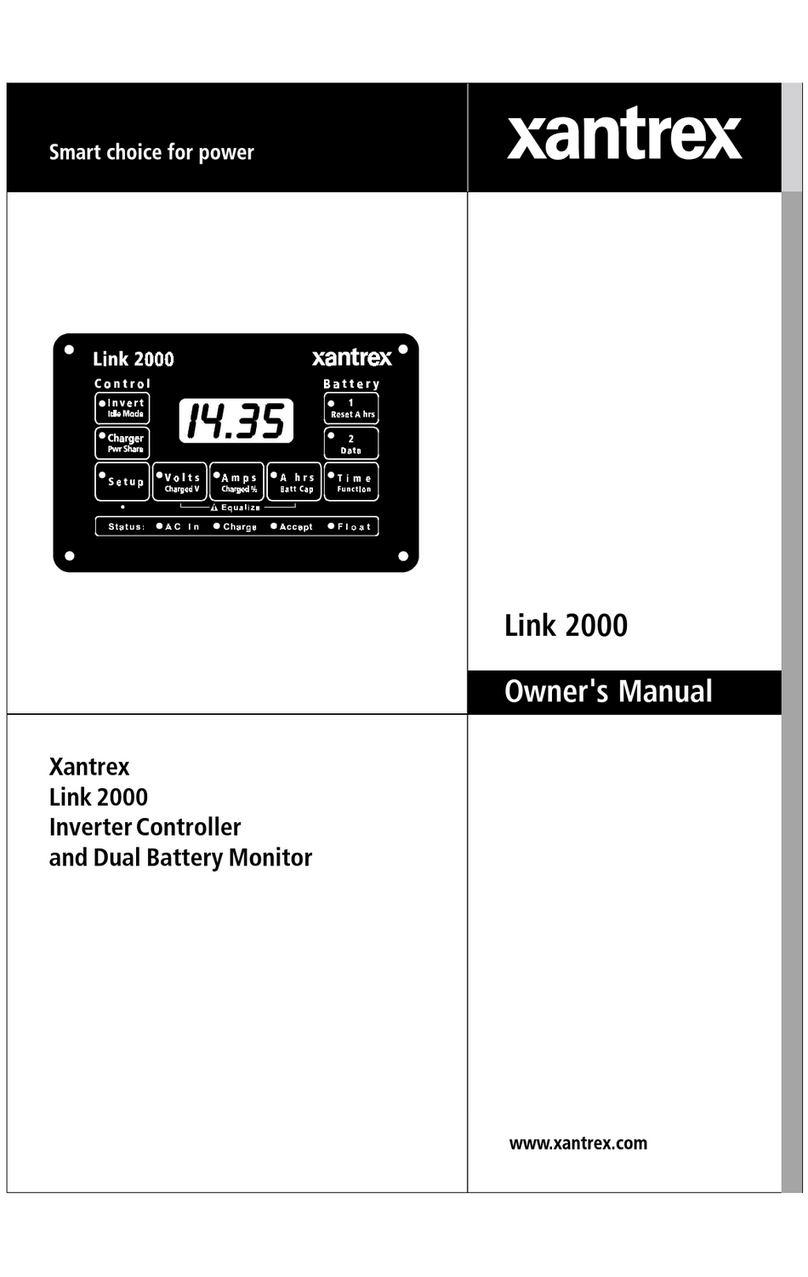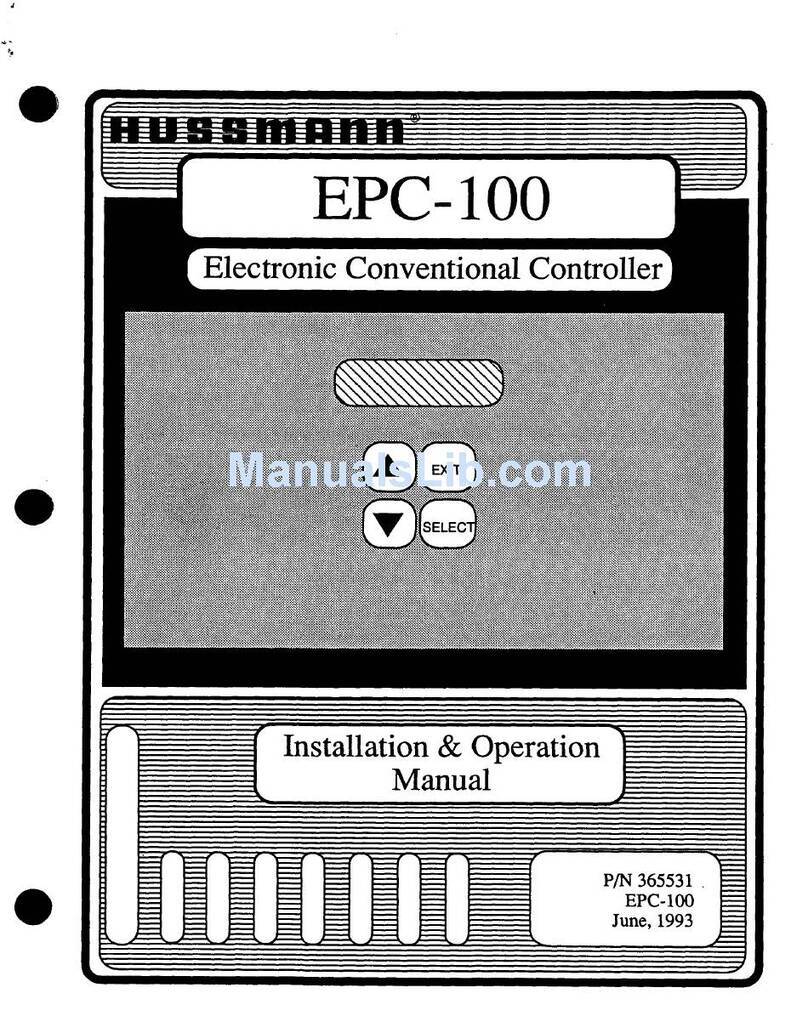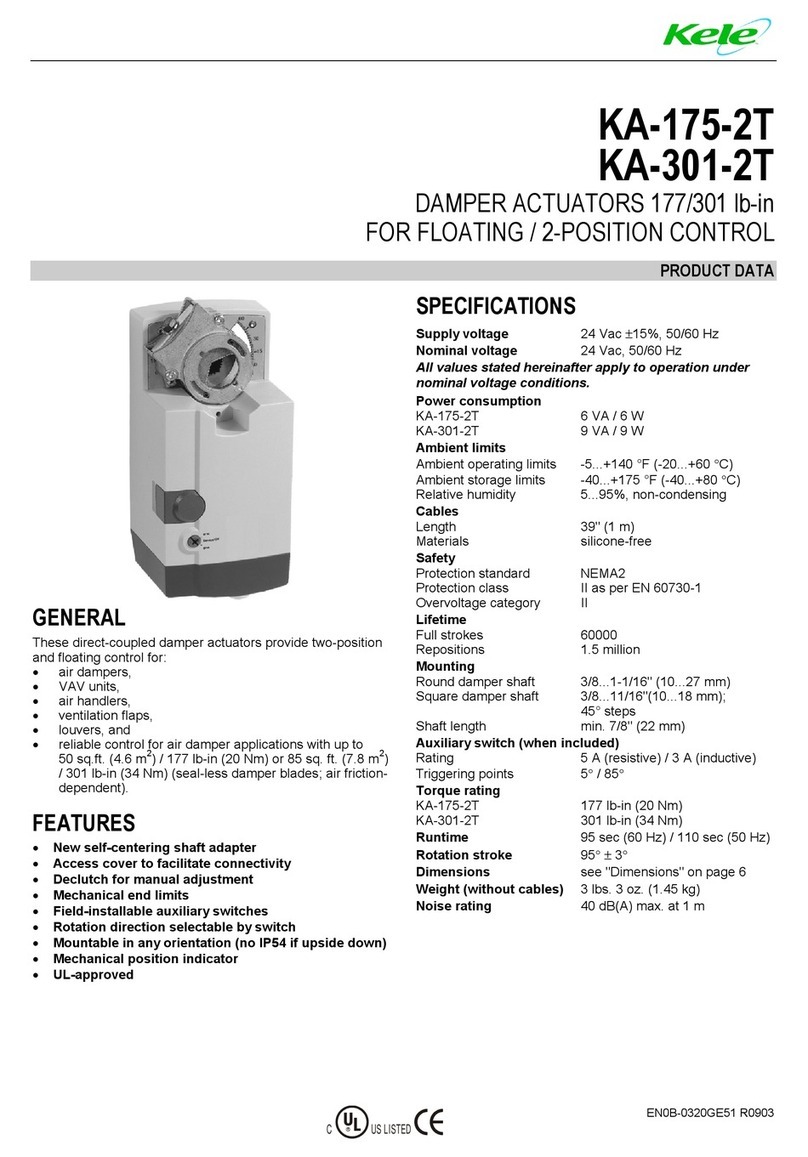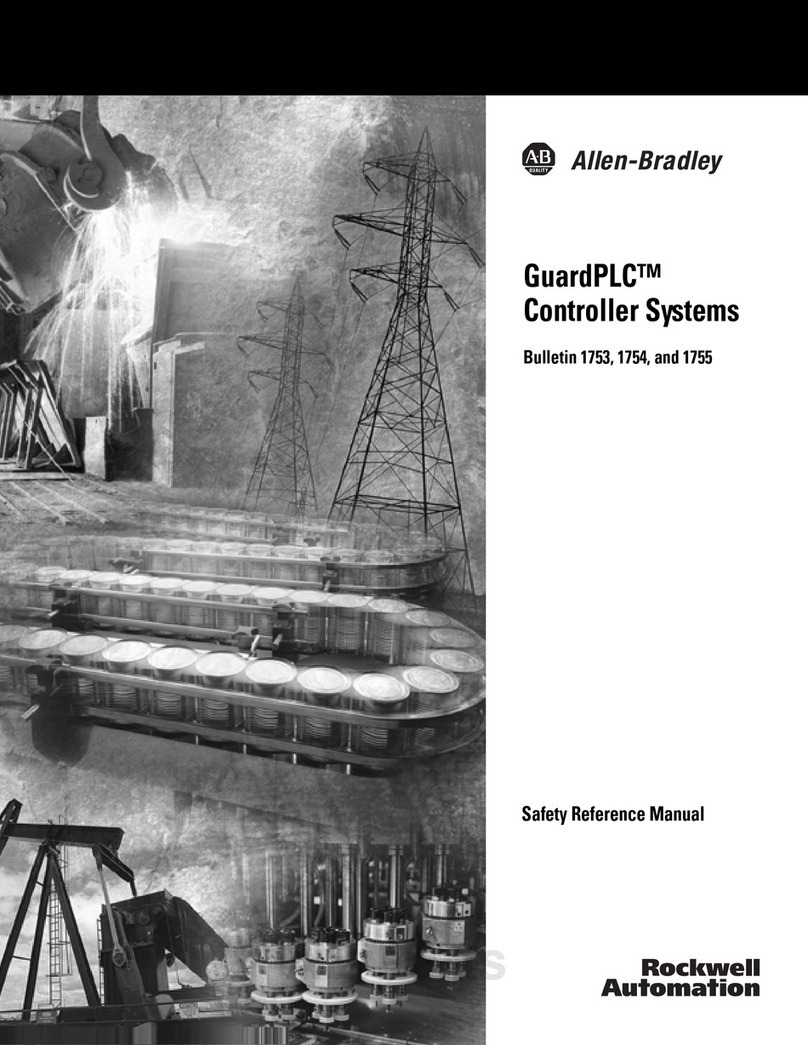tech/Ops SEVCON SC2000 Series User manual

22nd October 2004 SC2000 Manual – 177/52301 Rev G Page 1
SEVCON
SC2000 MANUAL
This manual details the features of the following SC2000 core controllers and variants.
1. SC21xx Integrated Traction + Pump Controller.
2. SC22xx Standalone Traction Controller.
3. SC23xx Standalone Pump Controller.
4. SC24xx Integrated Traction Dual Motor Non Proportional Controller + Pump.
5. SC25xx Integrated Traction + Traction Dual Motor Proportional Controller.
Revision History
Revision Comments
F DT Complete rewrite to reflect the new features introduced by version 6.XX software
G JP Add wiring diagrams. Change Index. Add Personalities 1.6.16 Fixed Plugging,
Work Hours Count 2.2.9 and Seat 2.3.11. Remove SC26XX variant and drawings
D.Thomson. 12th December 1997 Issue F. (SC2MAN_F.doc)
J. Punton. 22nd October 2004 Issue G. (SC2MAN_G.doc)

Page 2 SC2000 Manual – 177/52301 Rev G 22nd October 2004
CONTENTS
1. INTRODUCTION .................................................................................................................3
2. SC2000 CONTROLLER VARIANTS ................................................................................... 4
3. CONTROLLER FEATURES ................................................................................................ 5
4. SAFETY............................................................................................................................... 6
5. TECHNICAL SPECIFICATIONS ......................................................................................... 7
6. CONTROLLER CONNECTIONS....................................................................................... 10
7. CALIBRATOR AND ADJUSTMENTS................................................................................ 14
8. DIAGNOSTICS ................................................................................................................. 21
9. SERVICE AND FAULT LOGS ........................................................................................... 22
10. CONTROLLER OPERATION AND FEATURE DESCRIPTIONS...................................... 23
10.1 TRACTION OPERATION ...................................................................................... 23
10.2 PUMP OPERATION .............................................................................................. 29
10.3 GENERAL OPERATION........................................................................................ 31
11 DASHBOARD DISPLAYS - OPERATION AND FEATURE DESCRIPTIONS.......................... 33
12 POWER CIRCUIT DESCRIPTIONS ........................................................................................ 39
13 INSTALLATION........................................................................................................................ 40
14 EMC GUIDELINES................................................................................................................... 41
OPERATING SEQUENCE DESCRIPTIONS ................................................................................ 42
ACCELERATOR CHARACTERISTICS......................................................................................... 43
THERMAL CUTBACK CHARACTERISTICS ................................................................................ 43
SAFE OPERATING AREA GRAPHS ............................................................................................ 44
FIG 1 CONTROL WIRING DIAGRAM........................................................................................... 45
FIG 2 SC21XX POWER CIRCUIT................................................................................................. 46
FIG 3 SC22XX POWER CIRCUIT................................................................................................. 47
FIG 4 SC23XX POWER CIRCUIT................................................................................................. 48
FIG 5 SC24XX POWER CIRCUIT................................................................................................. 49
FIG 6 SC25XX POWER CIRCUIT................................................................................................. 50
FIG 7 SAMPLE POWER WIRING DIAGRAM ............................................................................... 51
MECHANICAL DIMENSIONS ....................................................................................................... 53

22nd October 2004 SC2000 Manual – 177/52301 Rev G Page 3
1 INTRODUCTION
1.1 The SC2000 range of Controllers use a powerful microprocessor to control two power frames
- Traction (with regen or plug braking) and Pump. Both power frames are integrated within
one compact enclosure and use state-of-the-art mosfet technology.
The SC2000 is available in a wide range of voltage/current variants and power-frame
configurations. As well as the Traction + Pump controllers, the two power-frames within the
unit can also be configured as a Traction Dual Motor non - proportional + Pump controller or
as a Traction + Traction proportional unit. In addition standalone Traction or standalone
Pump units can be offered.
1.2 The controllers have been designed to satisfy the requirements of the relevant UL and EC
standards.
1.3 The controllers have been optimised for use with D.C. series wound motors. For other motor
types contact SEVCON.

Page 4 SC2000 Manual – 177/52301 Rev G 22nd October 2004
2 SC2000 CONTROLLER VARIENTS
SCxxxx Model number description
1st digit Controller range identification (always 2)
2nd digit Controller 1 = Traction+Pump
Type 2 = Traction
3 = Pump
4 = Traction+Pump Dual Motor Non Proportional
5 = Traction+Traction Dual Motor Proportional
6 = Traction Dual Motor Non Proportional
3rd digit Voltage 2 = 24V - 36V
Range 4 = 24V - 48V
8 = 72V - 80V
9 = 72V - 96V
4th digit Current 2 = 250A Width = 230mm
Limit 5 = 500A Height = 113mm
6 = 650A
1 = 1000A
MODEL POWER CONFIGURATION # Power
Terminals
UNIT
Length
SC2126 24-36V 2x650A Traction + Pump 7 424mm (D)
SC2145 24-48V 2x500A Traction + Pump 7 360mm (C)
SC2445 “ Traction Dual Motor Non Proportional + Pump 9 424mm (D)
SC2545 “ Traction + Traction Dual Motor Proportional 8 360mm (C)
SC2542 24-48V 2x250A Traction + Traction Dual Motor Proportional 8 360mm (C)
SC2146 24-48V 2x650A Traction + Pump 7 424mm (D)
SC2446 “ Traction Dual Motor Non Proportional + Pump 9 488mm (E)
SC2185 72-80V 2x500A Traction + Pump 7 488mm (E)
SC2485 “ Traction Dual Motor Non Proportional + Pump 9 552mm (F)
SC2585 “ Traction + Traction Dual Motor Proportional 8 488mm (E)
SC2186 72-80V 2x650A Traction + Pump 7 552mm (F)
SC2586 “ Traction + Traction Dual Motor Proportional 8 552mm (F)
SC2286 72-80V 1x650A Traction 5 360mm (C)
SC2386 “ Pump 4 360mm (C)
SC2296 72-96V 1x650A Traction 5 360mm (C)
SC2396 “ Pump 4 360mm (C)
SC2291 72-96V1x1000A Traction 5 488mm (E)

22nd October 2004 SC2000 Manual – 177/52301 Rev G Page 5
3 CONTROLLER FEATURES
3.1 The SC2000 range of controllers offer the following features:
* 24-48V, 72-80V and 72-96V operation. Current limits of 500, 650A and 1000A.
* Enclosed unit to IP34 with Field-replaceable logic.
* Traction + Pump motor controllers in one enclosure.
* Also standalone Traction and standalone Pump controllers available.
* Microprocessor control.
* High frequency (silent operation).
* Start-up safety sequence and Static return to Off (SRO).
* Internal watchdog monitoring microprocessor operation.
* Arcless contactor switching and built-in contactor coil suppression.
* Use of 24V contactors at all voltages possible.
* Switch inputs configurable to be normally open or normally closed.
* Active low inputs switched to B-, or active high inputs switched to B+ (Factory option).
* Low input impedance for protection against water (active low inputs).
* Thermally compensated current limit.
* Selectable accelerator characteristics.
* Adjustable creep speed.
* Bypass with over current drop out.
* Field weakening.
* Seat switch timer.
* Power steer contactor and timer.
* Regenerative or Plug braking only, both high frequency and silent.
* Braking proportional to accelerator or optionally non proportional.
* Electric braking in neutral.
* Electric braking with brake pedal. (Switch or Potentiometer required)
* Under-voltage and over-voltage protection.
* Accelerator wire-off detect.
* Flexible accelerator interface with minimum/maximum voltages programmable.
* Inching and timed burst-inching facilities.
* Economy pot input initiating either increased acceleration delays or reduced current limit.
* Short-circuit and open-circuit contactor detect.
* 2 Traction cut-back speeds with independent acceleration delays.
* 7 pump speeds with Priority, Additive and Compensation features available.
* Inhibit input to disable pump operation, from external source such as BDI.
* Independent Power Steer speed and compensation settings, with ramp up/down delays.
* Hardware and Software fail-safe protection + autofailsafe check every power-up.
* Contactor drive short circuit detection.
* Fault detection with LED display.
* Serial communications bus (CANbus).
* Adjustments made using plug-in calibrator with optional levels of access.
* Diagnostics & Service information with calibrator.
* Hours Counter displaying Key Switch, Pump and Traction pulsing hours on calibrator.
* BDI. Battery discharge indicator with adjustable warning and cut out levels.
* Dual motor non proportional and proportional variants with steer switch or steer pot inputs.
* Dual Motor steer angles can be adjusted to match truck geometry when using a steer pot.
* Dual Motor independently adjustable ramp-up / ramp-down settings for smooth cornering.
* Controller extrusion has ‘T’ slots for direct mounting of Albright contactors.
* Speed limit facility optionally available with speed sensor.
* Resettable Service and Fault logs.
* Non-English Languages selectable on calibrator.
* Standard Dashboard Display available displaying BDI, Hours, Steer angle and diagnostics.
* Full Feature Dashboard Display also available. As above but custom LCD with graphics.
* Setup menu on calibrator to enable and disable common options.

Page 6 SC2000 Manual – 177/52301 Rev G 22nd October 2004
4 SAFETY
4.1 Electric vehicles can be dangerous. All testing, fault-finding and adjustment should be carried
out by competent personnel. The drive wheels should be off the floor and free to rotate during
the following procedures. THE VEHICLE MANUFACTURER'S MANUAL SHOULD BE
CONSULTED BEFORE ANY OPERATION IS ATTEMPTED.
4.2 The SC2000 controller contains a triple fail-safe system to give a high level of safety. If the
diagnostic LED is not illuminated or flashes, the safety circuit may have tripped and the truck
may not drive.
4.3 To ensure continued safety of the SC2000 system, the fail-safe circuit should be checked
whenever the truck is serviced (See 4.7). The period between checks should not exceed 3
months.
4.4 THE BATTERY MUST BE DISCONNECTED BEFORE REPLACING OR ATTEMPTING ANY
REPAIRS OF THE CONTROLS.
4.5 Before working on the controls disconnect the battery and connect the B+ and B- controller
terminals via a 10 ohm 25 watt resistor to discharge the internal capacitors.
4.6 Never connect the controller to a battery with it's vent caps removed as an arc may occur due
to the controller's internal capacitance when it is first connected.
4.7 FAIL-SAFE CHECK:
4.7.1 Ensure the drive wheels are CLEAR OF THE FLOOR AND FREE TO ROTATE.
4.7.2 Switch on, select seat switch, release brake, select direction and FS1, the wheels
should rotate and the diagnostic LED should give a steady illumination.
4.7.3 Switch off, disconnect battery and connect the F1 and B- terminals together with, at
least, 10mm2 cable. Ensure that no other fault that would allow drive is present.
4.7.4 Reconnect battery, switch on key with direction in neutral. The LED should stay off.
Select a direction and check that the direction contactors do not close and the wheels
do not rotate.
4.7.5 Switch off at key and remove the F1/B- connection. Switch on at key, reselect the
power-up sequence and check that the LED illuminates and the truck wheels rotate.
IF THE TRUCK DRIVES IN 4.7.4 THE CONTROLLER IS FAULTY AND MUST BE
REPLACED.
4.8 NOTES:
4.8.1 As blow-out magnets are fitted to contactors (except 24V) ensure that no magnetic
particles can accumulate in the contact gaps and cause malfunction. Ensure that
contactors are wired with the correct polarity to their power terminals as indicated by
the + sign on the top moulding.
4.8.2 The SC2000 controller must NOT be used with permanently-connected on-board
chargers or damage to the system may result.

22nd October 2004 SC2000 Manual – 177/52301 Rev G Page 7
5 TECHNICAL SPECIFICATIONS
5.1 Environmental
5.1.1 Protection: The enclosure is protected to IP34.
1st digit (3) = Protection against objects > 2.5mm
entering controller enclosure. 2nd digit (4) = Protection
against low pressure jets of water in any direction.
Limited ingress permitted.
5.1.2 Vibration: 6G, 40-200Hz for 1 hour, in x,y and z planes.
5.1.3 Operating Temperature: -30oC to +40oC ambient around controller.
5.1.4 Storage Temperature: -40oC to +70oC.
5.1.5 Humidity: 95% maximum, non-condensing.
5.1.6 Humidity Resistance: No functional defects after controller is left at 60oC and
100% humidity for one hour after freezer use (-30oC
minimum).
5.2 Mechanical
5.2.1 Unit length/weight A unit n/a n/a
B unit n/a n/a
C unit 360 mm 7.50 kg
D unit 424 mm 9.25 kg
E unit 488 mm 11.00 kg1.
F unit 552 mm 12.75 kg
5.2.2 Unit width: All units 230mm
5.2.3 Unit height: All units 93 mm (excluding power terminals).
113 mm (including power terminals).
5.2.4 Enclosure: Aluminium ‘U’ extrusion forming base and walls with
plastic extruded top cover.
5.2.5 Contactor mounting: Extrusion has 2 M6 ‘T’ slots running down the length of
the controller for the direct mounting of Albright
contactors.
5.2.6 Fuse mounting: Using suitable brackets fuses can also be fitted to the
‘T’slot.
5.2.7 Power connections: Aluminium vertical power bushes for M8 connection.
5.2.8 Fixings: 6 x M6 clearance slots.
5.3 Electrical
5.3.1 Voltage specifications:
Model Voltage Nominal
battery
voltage
Operating
voltage
30 sec.
voltage
surge
SC2x2x 24V Units 24-36V 14.5-45V 50V
SC2x4x 48V Units 24-48V 14.5-70V 80V
SC2x8x 80V Units 72-80V 43.0-100V 115V
SC2x9x 96V Units 72-96V 43.0-130V 150V

Page 8 SC2000 Manual – 177/52301 Rev G 22nd October 2004
5.3.2 Current specifications:
Model Power Current
limit
(1 min)
Trac.+
Pump
Safe
operating
Area (SOA)
Continuous Current 1
Hour rating, with unit
mounted on an
aluminium baseplate
780x380x10mm, at
20°C ambient.
SC2x26 24V 2x650A 650A 30 - 60% 225A (1 side only)
SC2x45 48V 2x500A 500A 30 - 60% 170A (1 side only)
SC2x46 48V 2x650A 650A 30 - 60% 225A (1 side only)
SC2x85 80V 2x500A 500A 0 - 50% 170A (1 side only)
SC2x86 80V 1x650A 650A 0 - 45% 225A (1 side only)
SC2x96 96V 1x650A 650A 0 - 45% 225A (1 side only)
5.3.3 Switching Frequency: 15.7 kHz (Traction Drive and Braking and Pump).
5.3.4 Electrical Isolation: Enclosure to any live part = 1kV. Controller internal
insulation specified at > 10MΩ @500V DC. Dielectric
strength 1000V @ 50Hz for 1 Minute
5.3.5 Battery Polarity: An internal diode fitted in the keyswitch line will prevent
line contactor closure if the battery positive and negative
connections are reversed. When a line contactor is
used no damage to the controller will result.
5.3.6 Switch/Digital Inputs: Connector 1 (24 way) Pins:-
1, 2, 3, 4, 5, 6, 7, 8, 13, 14, 15, 16, 17, 18, 19 & 20
Operation: Active-low (The input becomes active when connected
to battery negative, otherwise inactive).
Voltage Range: Low (Closed) -1.0 to +1.8 V
High (Open) +4.5 to +150 V
(or open-circuit).
Input Impedance: Max. resistance to ground for a 'low' = 500 Ω.
Min. resistance to ground for a ‘high’ = 2.7 kΩ
Note : negative switch returns must be connected to controller B- terminal and not at
battery negative.
5.3.7 Active-high Inputs: The switch/digital inputs are available as a factory set,
hardware active-high option. Active-high inputs are
higher impedance and are more susceptible to moisture
problems.
Active-low inputs are recommended.
Operation: Active-high (The input becomes active when connected
to battery positive, otherwise inactive).
Voltage Range: Low (Open) -1.0 to 4.0 V
(or open circuit)
High (Closed) +8.75 to 150 V
Input Impedance: Max input impedance = 35 kΩ
5.3.8 Analogue Inputs: Connector A (24 way) pins:- 9, 10, 21 & 22

22nd October 2004 SC2000 Manual – 177/52301 Rev G Page 9
Three of the above inputs, pins 9, 10 & 21 have supply
outputs associated with them, pins 11, 12 & 23
respectively. Various connection options are available.
Voltage Range: 0V - 5.0V
Using the calibrator, the minimum and maximum
levels can be defined to equal any two voltages in the
above range.
Option 1: Potentiometers wired as ‘2 wire’ systems between the
input pins and B-ve. The wiper will be connected to
either the input or B-ve. Leave the associated supply pin
unconnected. This option available on all 4 analogue
inputs.
Nominal potentiometer resistance range: 1k to 10k.
Option 2: Potentiometers wired as ‘3 wire’ systems will be
connected between B-ve and the associated supply pin,
with the wiper connecting to the input pin.
This option only available on input pins 9, 10 & 21.
Nominal potentiometer resistance range: 2K to 20K.
Option 3: Voltage source type inputs, such as solid state
accelerator units that derive there own supply, should
feed directly into the analogue input pin. Connecting the
associated supply pin to B-ve disables an internal pull
up resistor and presents the analogue pin as a high
impedance input.
This option only available on input pins 9, 10 & 21
Nominal voltage input range: 0 to 5.0V
Absolute Max. Voltages: -1 V to +150 V.
An example of each connection option is shown in the light wiring diagram (figure 1)
5.3.9 Supply output: Connector A (24 way) pin 24
An unregulated +12V power supply is available for
supplying speed sensors etc. Contact SEVCON for
details before using this pin.
5.3.10 Contactor Drives: Connector B (12 way) pins:- 1, 2, 3, 4, 5, 6, 7 & 8
Maximum Current: 2A.
Protection: Drives are protected against direct connection to
B+ and B-.
Suppression: Coil suppression built-in.
+ve coil supply: Connector B (12 way) pin 11
All the contactor coils must be supplied from this pin
and NOT from the keyswitch or B+ directly.
There are a maximum of 8 contactor drives available.

Page 10 SC2000 Manual – 177/52301 Rev G 22nd October
2004
6 CONTROLLER CONNECTIONS
6.1 Power Connections (Figs. 2 to 7)
Power wiring must be made with 35mm2 cable (minimum).
6.1.1 Controller Connections - These are made via M8 terminals depending on unit
configuration, as follows:
All Controllers:
B+ Connected to Battery positive via the fuse and line contactor (if fitted).
B- Connected to Battery negative.
Traction Controllers, not Dual Motor:
A1 Connected to the normally closed contacts of the direction contactors
F1 Connected to the negative end of the Traction motor field.
S1 Connected to the positive end of the Traction motor field.
Pump Controllers:
F2 Connected to the negative side of the Pump motor.
S2 Connected to the positive side of the Pump motor.
Traction Controllers, Dual Motor Non-Proportional:
D1 Connected to the positive end of the Right Traction Motor Field.
D2 Connected to the positive end of the Left Traction Motor Field.
Traction Controllers, Dual Motor Proportional:
A2 As per A1 for second Traction Motor.
F2 As per F1 for second Traction Motor.
S2 As per S1 for second Traction Motor.
6.1.2 Contactor Connections
Line (Optional) + terminal to Fuse, other terminal to the B+ terminal of
the controller and the regen contactor if fitted.
Direction See power wiring diagrams (figs 2,3,5,6,7)
Regen (Optional) Common to Direction contactor, normally open contact
to controller B+ terminal, normally closed contact to
controller B- terminal.
Power Steer (Optional) + terminal to battery positive via fuse, other terminal to
the power steer motor.
Bypass (Optional) + terminal to F1 terminal of controller, other terminal to
Battery Negative.
Field Weakening (Optional) + terminal via resistor to S1 terminal of controller, other
terminal to F1 terminal of controller.
Pump Bypass (Optional) + terminal to F2 terminal of controller, other terminal to
B-ve.
Pump F.Weakening + terminal to top of Field and other terminal to F2.

22nd October 2004 SC2000 Manual – 177/52301 Rev G Page 11
Note1: Line contactor is optional but can be fitted to offer reverse battery protection, minimise
arcing when the battery connector is inserted and to provide a mechanical break for a
Pump Controller.
Note2: Any 2 of the Optional contactors (except Line) can be reassigned for use as the
second set of direction contactors for dual motor traction systems.
Note3: For dual motor non proportional systems the balancing contactor will be required.
6.1.3 Contactor Types (8 drives available)
The recommended contactors for controllers with current limits up to 500A are:
Line Albright SW200 Continuous Rating
Direction (Forward/Reverse) Albright DC182 Intermittent Rating
Regen Albright SW181 Intermittent Rating
Traction Bypass Albright SW180 Intermittent Rating
Field Weakening Albright SW80 Intermittent Rating
Power Steer Albright SW80 Continuous Rating
Pump Bypass Albright SW180 Intermittent Rating
Recommended contactors for current limits of above 500A are:
Line Albright SW200 Continuous Rating
Direction(Forward/Reverse) Albright SW202 Intermittent Rating
Regen Albright SW201 Intermittent Rating
Traction Bypass Albright SW200 Intermittent Rating
Field Weakening Albright SW80 Intermittent Rating
Power Steer Albright SW80 Continuous Rating
Pump Bypass Albright SW180 Intermittent Rating
It is recommended that 24 V contactors are used together with the chopping feature.
6.1.4 Fuse Ratings - The recommended fuse ratings are:
Main 500 or 750A (air-break)
Power Steer 50A (air-break)
Control 10A (with the specified contactors)
BDI Measure input (con. B, pin 10) 1A
6.1.5 Regen Diode - available from SEVCON (840/44245) and connected as follows:
Cathode Lead connected to regen Contactor common terminal.
Anode Stud screwed into regen Contactor B-.

Page 12 SC2000 Manual – 177/52301 Rev G 22nd October
2004
6.2 Light Wiring Connections (Fig. 1)
6.2.1 Connector A - 24 way
Pin Main Function Secondary Function Pin Type
1. Forward Switch Digital i/p
2. Reverse Switch Digital i/p
3. FS1 Switch Digital i/p
4. Seat Switch Digital i/p
5. Handbrake Switch Digital i/p
6. Speed Cutback 1 Input Digital i/p
7. Speed Cutback 2 Input (Dual Motor Outer sw) Digital i/p
8. Pump Inhibit Input Digital i/p
9. Analogue2 Input Analogue i/p
10. Analogue1 Input Analogue i/p
11. Analogue2 Supply Supply o/p
12. Analogue1 Supply Supply o/p
13. Speed Encoder Digital i/p
14. Power Steer Trigger Input Digital i/p
15. Pump Switch 2 Digital i/p
16. Pump Switch 3 Digital i/p
17. Pump Switch 4 Digital i/p
18. Pump Switch 5 Digital i/p
19. Pump Switch 6 (Inch Forward/DM Inner Left sw) Digital i/p
20. Pump Switch 7 (Inch Reverse/DM Inner Right sw) Digital i/p
21. Analogue4 Input Analogue i/p
22. Analogue3 Input Analogue i/p
23. Analogue4 Supply Supply o/p
24. +12V Supply Supply o/p
The function of the analogue inputs depends on the type of SC2000 controller and is defined
by the table below
Controller Analogue1 Analogue2 Analogue3 Analogue4
SC21XX Traction Footbrake Economy Pump
SC22XX Traction Footbrake Economy Not Used
SC23XX Not Used Not Used Not Used Pump
SC24XX Traction Steer Pot. Footbrake Pump
SC25XX Traction Steer Pot. Footbrake Economy
*Note The footbrake switch (if required) should be connected in series with the footbrake
potentiometer (if fitted), and Pump Switch 1 (if required) should be connected in series
with the pump accelerator (if fitted).
6.2.2 Connector B - 12 way

22nd October 2004 SC2000 Manual – 177/52301 Rev G Page 13
Pin Main Function Dual Motor Function Pin Type
1. Line Contactor Digital o/p
2. * Forward Contactor (DM Right Motor Fwd) Digital o/p
3. * Reverse Contactor (DM Right Motor Rev) Digital o/p
4. Regen Contactor Digital o/p
5. * Bypass Contactor (DM Left Motor Fwd) Digital o/p
6. * Field Weakening Contactor (DM Left Motor Rev) Digital o/p
7. Power Steer Contactor Digital o/p
8. * Pump Bypass, F.Weak or LED o/p (DM Balance/Bypass Cont.). Digital o/p
9. Regen Contactor Detect input Digital i/p
10. BDI Battery Measure input Analogue i/p
11. Contactor Positive Supply Supply o/p
12. B+ve Keyswitch input Supply i/p
6.2.3 Connectors C and D (6 way)
These two connectors are connected in parallel and provide input/output capability for the
Calibrator, Displays and other equipment needing to communicate with the controller. They
are part of a serial Controller Area Network bus system and protocol (CANbus). The
Calibrator can be connected to either of these connectors.
All the pins are protected against misconnection to each other and B-ve. The sockets provide
physical protection against short circuits to B+ve.
Pin Main Function Secondary function Pin Type
1. 10.5 V (SC2000 select) Digital i/p
2. 0 V (-ve supply) Supply o/p
3. 10.5 V (SC2000 select) Digital i/p
4. 10.5 V (+ve supply) Supply o/p
5. CAN High (Data) Digital i/o
6. CAN Low (Data) Digital i/o
6.2.4 CAN (Controller Area Network) Overview
The main applications for CAN communications are automotive and industrial electronics
where high speed, noise immune serial communications are required to work reliably in high
vibration and high temperature environments.
Sevcon’s CAN system is defined as CAN 2.0A (Basic CAN, error active) and is implemented
using a Philips Semiconductor chip-set with an 80C250 transceiver chip. The SC2000 CAN
protocol sets the baud rate to be 100K bits per second.
CAN is extremely flexible and versatile, allowing multi-master operation in a serial
communication network with an almost unlimited number of nodes. Data rates of up to 1
Mbit/s are possible transmitting over distances of up to 40 meters, with a very low probability
of undetected errors. CAN is basically a 2-wire twisted-pair differential system with 10V5 and
0v supply rails. Connections are made via FCC-68 telephone type sockets to help prevent
against mis-connection and to provide easy connections. Each controller has 2 sockets to
allow full “daisy chaining” loop connections. The loop network is terminated at each end with
a 120R resistor, which is automatically provided inside the controller.
Presently the CANbus is used to communicate with the calibrator. It can be used to
communicate with a dashboard display and for remote control from a host PC. Long term,
communications with auxiliary controllers and equipment will be possible.
E.g. Battery Chargers, Standalone Power Steer Controllers, Controller I/O expanders ...etc. .
At present it is possible to connect up to 15 auxiliary pieces of equipment onto the CAN bus.

Page 14 SC2000 Manual – 177/52301 Rev G 22nd October
2004
7 CALIBRATOR AND ADJUSTMENTS
A sophisticated, yet easy to use hand held adjustment unit, called
the Can Calibrator is used to make adjustments to the controller and
select configurations. The CAN Calibrator is also used as a
diagnostic tool displaying the status of all voltages, currents and
temperatures within the controller together with the condition of all
the controller’s switch and analogue inputs.
The diagram below describes how the CAN Calibrator is used. The
left and right arrows move between screens on the same level. The
up and down arrows move between levels and the + and - buttons
increment or decrement the parameters by the amount indicated in
the STEP column of the following tables.
The calibrator can be specified to have various levels of access to
certain adjustments. A multi-language version is available for newer
controllers.
Switch On
Traction 0
OK
Pump 0
OK
Display
OK
Calibrator
OK
1.1 Traction 0
Personalities
1.2 Traction 0
Status
1.3 Traction 0
Test
1.4 Traction 0
BDI
1.5 Traction 0
Fault Log
1.6 Traction 0
Setup
1.1.1 Trac Pers
I.Max 250 A
1.1.2 Trac Pers
Accel 0.5 s

22nd October 2004 SC2000 Manual – 177/52301 Rev G Page 15
7.1.1 Traction Personalities (Controller Adjustments)
Cal.Ref Parameter Adjusted Min setting
(all units)
Max.setting
(500 A unit)
Max.setting
(650 Aunit)
Step size
(all units)
1.1.1 Current limit 50 A 500 A 650 A 10 A
1.1.2 Acceleration delay 0.1 s 5.0 s 5.0 s 0.1 s
1.1.3 Deceleration delay 0.1 s 0.5 s 0.5 s 0.1 s
1.1.4 Creep speed 0 % 25 % 25 % 1.0 %
1.1.5 Maximum speed 0 % 100 % 100 % 1.0 %
1.1.6 Cutback speed 1 0 % 100 % 100 % 1.0 %
1.1.7 Acceleration delay1 0.1 s 5.0 s 5.0 s 0.1 s
1.1.8 Cutback speed 2 0 % 100 % 100 % 1.0 %
1.1.9 Acceleration delay2 0.1 s 5.0 s 5.0 s 0.1 s
1.1.10 Direction Brake current 50 A 500 A 650 A 10 A
1.1.11 Neutral Brake Current 10 A (0 disables) 500 A 650 A 10 A
1.1.12 Footbrake Current 10 A (0 disables) 500 A 650 A 10 A
1.1.13 Bypass Over Current 10 A (0 disables) 750 A 970 A 10 A
1.1.14 Field Weak Pull In 50 A 500 A 650 A 10 A
1.1.15 Field Weak Drop Out 50 A 500 A 650 A 10 A
1.1.16 Power Steer Delay 0 s 50 s 50 s 1.0 s
1.1.17 Seat Switch Delay 0 s 5.0 s 5.0 s 0.1 s
1.1.18 Regen Time 0 ms (0=plug only) 350 ms 350 ms 10 ms
1.1.19 Brake Constant Factor 0 25.5 25.5 0.1
1.1.20 Accelerator Zero Level 0 V 5.5 V 5.5 V 0.02 V
1.1.21 Accelerator Full Level 0 V 5.5 V 5.5 V 0.02 V
1.1.22 Footbrake Pot Zero Level 0 V 5.5 V 5.5 V 0.02 V
1.1.23 Footbrake Pot Full Level 0 V 5.5 V 5.5 V 0.02 V
1.1.24 Economy Pot Zero Level 0 V 5.5 V 5.5 V 0.02 V
1.1.25 Economy Pot Full Level 0 V 5.5 V 5.5 V 0.02 V
1.1.26 Steer Pot left Level 0 V 5.5 V 5.5 V 0.02 V
1.1.27 Steer Pot right Level 0 V 5.5 V 5.5 V 0.02 V
1.1.28 Speed Limit 0 KPH (0 disables) 60 KPH 60 KPH 1 KPH
1.1.29 Dual Motor Inner Angle 5 °85 ° 85 °1.0 °
1.1.30 Dual Motor Inner Ramp 0.1 s 5.0 s 5.0 s 0.1 s
1.1.31 Dual Motor Outer Angle 5°85 ° 85 °1.0 °
1.1.32 Dual Motor Outer Ramp 0.1 s 5.0 s 5.0 s 0.1 s
1.1.33 Inch Speed 0 % 25 % 25 % 1 %
1.1.34 Burst Inch Delay 0 s 5.0 s 5.0 s 0.1 s
1.1.35 Bypass Delay 0.0 s 5.0 s 5.0 s 0.1 s
1.1.36 Plugging Threshold 50 255 255 1.0
Note 1: Depending on controller type and configuration some of the above may not be displayed.
Note 2: pressing the calibrator “down arrow” key from the potentiometer zero and full personalities
(1.1.20 to 1.1.27, and 2.1.23 to 2.1.24) jumps directly to the associated voltage measurement in the
test menu. Pressing this key from the test menu jumps back to the associated zero level personality.
For example:
1.1.20 Trac Pers
Accel Zero 2.00V
press Ð 1.3.2 Trac Test
Accel 1.85V
press Ð 1.1.20 Trac Pers
Accel Zero 2.00V

Page 16 SC2000 Manual – 177/52301 Rev G 22nd October
2004
7.1.2 Traction Status Information
Cal.Ref. Parameter Displayed Min.Display Max.Display Step size Log Info.
1.2.1 Battery Voltage 0 V 127 V 0.1 V +
1.2.2 L/R Traction Motor Voltage 0 V 127 V 0.5 V
1.2.3 L/R Traction Motor Current 0 A 1200 A 6 A +
1.2.4 L/R Traction Controller Temp. -30 °C +225 °C 1 °C + -
1.2.5 L/R Traction Mosfet Voltage 0 V 127 V 0.5 V
1.2.6 Capacitor Voltage 0 V 127 V 0.5 V
1.2.7 Speed Sensor Indication 0 KPH 60 KPH 1.0 KPH
1.2.8 Key Switch Hours Count 0 Hrs 65279.9 Hrs 0.1 Hrs
1.2.9 Traction Pulsing Hours Count 0 Hrs 65279.9 Hrs 0.1 Hrs
1.2.10 Pump Contactor Hours Count 0 Hrs 65279.9 Hrs 0.1 Hrs
1.2.11 Work Hours (Trac. or Pump) 0 Hrs 65279.9 Hrs 0.1 Hrs
- Service Log Reset press + followed by - to reset service log
Note 1: On Dual Motor Controllers L and R denote two displays for both left and right motors.
Note 2: Log Info shows where the + and - keys can be used to access the service max and min data.
7.1.3 Traction Test Information
Cal.Ref Input Displayed Min. Display Max. Display Step Size
1.3.1 Accelerator % Range 0 % 100 % 1 %
1.3.2 Accelerator Voltage Range 0.0 V 5.7 V 0.1 V
1.3.3 Footbrake Pot. % Range 0 % 100 % 1 %
1.3.4 Footbrake Pot. Voltage Range 0.0 V 5.7 V 1 V
1.3.5 Economy Pot. % Range 0 % 100 % 1 %
1.3.6 Economy Pot. Voltage Range 0.0 V 5.7 V 0.1 V
1.3.7 Dual Motor Steer Pot. % Range 0 % 100 % 1 %
1.3.8 Dual Motor Steer Pot. V Range 0.0 V 5.7 V 0.1 V
1.3.9 Forward Switch Open Closed -
1.3.10 Reverse Switch Open Closed -
1.3.11 FS1 Switch Open Closed -
1.3.12 Seat Switch Open Closed -
1.3.13 Handbrake Switch Open Closed -
1.3.14 Speed Cutback 1 Switch Open Closed -
1.3.15 Speed Cutback 2 Switch Open Closed -
1.3.16 Power Steer Trigger Input Switch Open Closed -
1.3.17 Inch Forward Switch Open Closed -
1.3.18 Inch Reverse Switch Open Closed -
1.3.19 Dual Motor Inner Left Switch Open Closed -
1.3.20 Dual Motor Inner Right Switch Open Closed -
1.3.21 Dual Motor Outer Switch Open Closed -
1.3.22 Pump Contactor Trigger Switch Open Closed -
1.3.23 Software Version/Revision 000.00 999.99 -
1.3.24 Controller Serial Number 00000000 99999999 -
Note: As with the personalities, only relevant switch tests will be shown.
7.1.4 BDI Adjustments (if enabled in setup menu)
Cal.Ref. Parameter Adjusted/Displayed Min Setting Max. Setting Step Size.
1.4.1 xxx % Charge remaining display only
1.4.2 Battery Volt xx V 24 V 96 V 2 V
1.4.3 Reset x.xx V/Cell 2.00 V/Cell 2.50 V/Cell 0.01 V/Cell
1.4.4 Empty x.xx V/Cell 1.50 V/Cell 1.99 V/Cell 0.01 V/Cell
1.4.5 Warning xx % 0 % 90% 1.0 %
1.4.6 Cutout xx % 0 % 90% 1.0 %

22nd October 2004 SC2000 Manual – 177/52301 Rev G Page 17
7.1.5 Fault Log
Can be disabled via setup menu. See section 9 for more details.
7.1.6 Setup Menu (Enables/Disables features)
Cal.Ref. Feature Options
1.6.1 Contactor Chopping 24 V / On / Off
1.6.2 Accelerator Type Linear / Curved / 2* Slope/ Crawl
1.6.3 BDI On / Off
1.6.4 Power Steer Trigger None to FS1+Dir+Brake+Seat
1.6.5 Economy Cuts Traction Current On / Off
1.6.6 Bypass in Current Limit On / Off
1.6.7 SRO On / Off
1.6.8 Braking Proportional / Constant
1.6.9 Seat Switch Cuts Pump On / Off
1.6.10 Fault Log On / Off
1.6.11 Service Log On / Off
1.6.12 Node Number 0 to 15
1.6.13 Full Speed 5 to 60 KPH in 1 KPH steps
1.6.14 Probe Frequency 10 to 200 Hz in 1 Hz steps
1.6.15 Cut2 Lmt Spd On / Off
1.6.16 Fixed plugging On / Off
Note: Changes only take effect after a key-switch recycle
7.2.1 Pump Personalities (Controller Adjustments)
Cal.Ref Parameter Adjusted Min setting
(all units)
Max.setting
(500 A units)
Max.setting
(650 A units)
Step size
(all units)
2.1.1 Current Limit 50 A 500 A 650 A 10 A
2.1.2 Ramp Up Delay 0.1 s 5.0 s 5.0 s 0.1 s
2.1.3 Ramp Down Delay 0.1 s 0.5 s 0.5 s 0.1 s
2.1.4 Creep Speed 0 % 25 % 25 % 1.0 %
2.1.5 Pump Speed 1 0 % 100 % 100 % 1.0 %
2.1.6 Pump Compensation 1 1 % (0 disables) 200 % 200 % 1.0 %
2.1.7 Pump Speed 2 0 % 100 % 100 % 1.0 %
2.1.8 Pump Compensation 2 1 % (0 disables) 200 % 200 % 1.0 %
2.1.9 Pump Speed 3 0 % 100 % 100 % 1.0 %
2.1.10 Pump Compensation 3 1 % (0 disables) 200 % 200 % 1.0 %
2.1.11 Pump Speed 4 0 % 100 % 100 % 1.0 %
2.1.12 Pump Compensation 4 1 % (0 disables) 200 % 200 % 1.0 %
2.1.13 Pump Speed 5 0 % 100 % 100 % 1.0 %
2.1.14 Speed 5 (Priority/Additive) priority additive additive -
2.1.15 Pump Speed 6 0 % 100 % 100 % 1.0 %
2.1.16 Speed 6 (Priority/Additive) priority additive additive -
2.1.17 Pump Speed 7 0 % 100 % 100 % 1.0 %
2.1.18 Speed 7 (Priority/Additive) priority additive additive -
2.1.19 Power Steer Speed 0 % 100 % 100 % 1.0 %
2.1.20 Power Steer Compensation 1 % (0 disables) 200 % 200 % 1.0 %
2.1.21 Power Steer Ramp Up Delay 0.1 s 5.0 s 5.0 s 0.1 s
2.1.22 Power Steer Ramp Down Delay 0.1 s 0.5 s 0.5 s 0.1 s
2.1.23 Accelerator Zero Level 0.0 V 5.5 V 5.5 V 0.02 V
2.1.24 Accelerator Full Level 0.0 V 5.5 V 5.5 V 0.02 V

Page 18 SC2000 Manual – 177/52301 Rev G 22nd October
2004
7.2.2 Pump Status Information
Cal.Ref Parameter Displayed Min. Display
(all units)
Max.Display
(all units)
Step size
(all units)
Log Info.
2.2.1 Battery Voltage 0 V 127 V 0.1 V +
2.2.2 Pump Motor Voltage 0 V 127 V 0.5 V
2.2.3 Pump Motor Current 0 A 1200 A 6 A +
2.2.4 Pump Controller Temp. -30 oC +225 oC 1 oC + -
2.2.5 Pump Mosfet Voltage 0 V 127 V 0.5 V
2.2.6 Capacitor Voltage 0 V 127 V 0.5 V
2.2.7 Key Switch Hours Count 0 Hrs 65279.9 Hrs 0.1 Hr (6min)
2.2.8 Pump Pulsing Hours Count 0 Hrs 65279.9 Hrs 0.1 Hr (6min)
2.2.9 Work Hours Count 0 Hrs 65279.9 Hrs 0.1 Hr (6min)
Note : Log Info shows where the + and - keys can be used to access the service max and min data.
7.2.3 Pump Test Information
Cal.Ref. Input Displayed Min.Display
(all units)
Max.Display
(all units)
Step size
(all units)
2.3.1 Accelerator % Range 0 % 100 % 1 %
2.3.2 Accelerator Voltage Range 0.0 V 5.7 V 0.1 V
2.3.3 Pump Switch 1 Open Closed -
2.3.4 Pump Switch 2 Open Closed -
2.3.5 Pump Switch 3 Open Closed -
2.3.6 Pump Switch 4 Open Closed -
2.3.7 Pump Switch 5 Open Closed -
2.3.8 Pump Switch 6 Open Closed -
2.3.9 Pump Switch 7 Open Closed -
2.3.10 Pump Inhibit Switch Open Closed -
2.3.11 Seat Open Closed -
2.3.12 Software Version/Revision 000.00 999.99 -
2.3.13 Controller Serial Number 00000000 99999999 -
7.2.4 Pump BDI (as Traction 7.1.4, but only present in standalone Pump units)
7.2.5 Pump Fault Log (as Traction 7.1.5, but only present in standalone Pump units)
7.2.6 Pump Setup Menu Enables/Disables features
Cal.Ref. Feature Options
2.6.1 Contactor Chopping 24 V / On / Off
2.6.2 BDI On/Off
2.6.3 Power Steer Trigger None to FS1+Dir+Brake+Seat
2.6.4 Seat Switch Cuts Pump On / Off
2.6.5 Fault Log On / Off
2.6.6 Service Log On / Off
2.6.7 Node Number 0 to 15
2.6.8 Only Cut PS1 On / Off
Note: changes only take effect after a key-switch recycle.

22nd October 2004 SC2000 Manual – 177/52301 Rev G Page 19
7.3.1 Traction and Pump adjustment descriptions
Adjustment Description (T=Affects traction, P=Affects Pump)
Current Limit T+P Maximum allowable motor current.
Acceleration Delay T+P Time taken to ramp up from 0 to 100% on.
Deceleration delay T+P Time taken to ramp down from 100% to 0% on.
Creep Speed T+P Minimum applied % on when drive first selected. Only PS1 on pump
Maximum Speed T Maximum allowable % on.
Cutback Speeds 1&2 T Maximum allowable % on when cutback switches active.
Accel. Delay 1&2 T Independently adjustable acceleration delays during speed cutbacks.
Dir. Brake Current T Maximum braking current during direction switch change.
Footbrake Current T Maximum braking current in neutral when F.brake switch active.
Neut. Brake Current T Maximum braking current in neutral.
Bypass Over Current T Maximum allowable current in Bypass before contactor opens.
F.W. Pull In Current T F.Weak. contactor allowed to pull in at currents < pull in level.
F.W Drop out Current T F.Weak. contactor will drop out at currents > drop out level.
Power Steer Delay T Delay after power steer trigger removed until contactor opens.
Seat Switch Delay T Delay after seat switch opens until pulsing is inhibited.
Regen Time T Used to minimise delays for unsuccessful regen attempts at lowspeeds.
Higher numbers give regen at lower speeds. 0 forces plugging only.
Brake Factor T Multiplication factor used to scale regen currents into end plug currents
to improve regen to plug transition. E.g. Regen direction brake current
=100A, Brake Factor=0.8, Plug current at end of braking cycle=80A
Zero Levels T+P Used to select minimum voltage input level for function. E.g. an Accel
Zero level=0.5V means traction pulsing begins at 0.5V I/P
Full Levels T+P Used to select maximum voltage input level for function, E.g. an Accel
Full Level of 4.0v means 100% pulsing is reached at 4V I/P
Speed Limit T Used with external speed sensor to provide speed limit feature.
D.Motor Inner Angle T Sets start of inner motor cut band. Typically 45° for non-proportional
systems and 10 ° for proportional systems.
D.Motor Outer Angle T Sets start of inner motor reverse band. Typically 75° for non-proportional
systems and ( 90 - tan-1( track / ( 2.wheelbase ) ) ) °
for proportional systems.
D.Motor Inner Ramp T Time taken to ramp up pulsing after inner motor drop out on any Dual
Motor Non Proportional system
D.Motor Outer Ramp T As above, except ramp up time after inner motor reversal.
Inch Speed T Maximum allowable % on during inching operation.
Burst Inch Delay T Timer to allow inching for a set period only.
Bypass delay T Time for Bypass contactor to close after 100% on reached
Pump speeds 1-7 P Maximum allowable % on’s when respective switch active
Power Steer Speed P As above, but for Power Steer speed.
Pump Comp. 1-4 P Set-up compensation by adjusting the relevant pump speed to give the
required minimum no load speed, then set the associated compensation
adjustment to give the same speed under full load conditions
Power Steer Comp. P As above but for Power Steer speed compensation.
Power Steer Ramp up P Independent acceleration delay for power steer function.
P. Steer Ramp down P As above but deceleration delay.
Speed 5-7
Priority/Additive
P Lower numbers have priority over higher numbers. Additive is where
the speeds 5-7 are added to lower numbered switches.

Page 20 SC2000 Manual – 177/52301 Rev G 22nd October
2004
7.3.2 BDI adjustment descriptions
BDI Adjustment Description
Charge remaining Displays the remaining battery charge. This is a display only, no
adjustments can be made.
Battery Voltage Adjustment used to enter the nominal battery voltage
Reset Volts/Cell Sets the voltage at which the BDI resets to 100% at power up. E.g. the
BDI will reset to 100% on a 48V system, with the reset adjustment set to
2.20 Volts per cell, if the battery voltage is above 52.8V. (48V/2)*2.20V
Empty Volts/Cell Sets the voltage at which the BDI indicates the battery is fully discharged
E.g. the BDI will eventually show 0% on a 48V system, with the empty
adjustment set to 1.60 Volts per cell, if the battery voltage is below 38.4V.
(48V/2)*1.60V
Warning Level % Sets the discharged level at which the warning threshold is reached, at
which point the remaining lit segments flash.
Cutout Level % Sets the discharged level at which the cut-out threshold is reached, at
which point all the segments flash together and the cutout action, Pump
cutout and Traction speed 2 limit initiated.
7.3.3 Setup Menu Descriptions
Setup menu Option Description
Contactor Chopping T&P 24V/On/Off - Set to 24V to obtain 24V across coils when a lamp is also
being driven, On when just contactor coils are being driven and Off when
battery voltage contactor coils are used.
Accelerator type T Linear/Curved/2*slope/Crawl - Set to Linear for a straight line
accelerator characteristic, Curved for more low speed manoeuvrability,
2*Slope for a balance between Linear and Curved, and Crawl for a very
shallow low speed manoeuvrability curve. See graph 2 appendix.
BDI T&P On/Off - On enables the BDI (Battery Discharge Indicator) and any
warning/cutout settings, Off disables the BDI feature and removes the
BDI setup menu display.
Power Steer Trigger T&P None/FS1/Dir/F+D/Brake/F+B/D+B/F+D+B/Seat/F+S/D+S/F+D+S/B+S/
F+B+S/D+B+S/F+D+B+S/Pulsing - These are the various triggers for
power steer activation, FS1 or F = FS1 switch, Dir or D = Direction
switch, Brake or B = Foot brake switch and Seat or S = Seat switch, e.g.
setting to FS1 will trigger the power steer delay only when FS1 is closed,
whilst setting to F+D+B will trigger the delay when either FS1 or Direction
or the Brake switches are closed. Pulsing activates the power steer when
traction or pump is pulsing.
Economy cuts traction
current
T On/Off - set to On for current limit to be reduced during economy or Off
for just the standard acceleration delay increase.
Bypass in current limit T On/Off - On = Bypass at max %on and current limit, Off = just Bypass at
max %on.
SRO T On/Off - On = SRO enabled, Off = SRO disabled
Braking T Prop/Const - Prop = Direction braking level is proportional to accelerator
position, Const = Direction braking is constant level.
Seat switch cuts pump P On/Off - On = Seat switch cuts Traction and Pump, Off = just Trac.
Fault Log T&P On/Off - On = Fault Log enabled, Off = Disabled and no display.
Service Log T&P On/Off - On = Service Log enabled, Off = Disabled and no display.
Node Number
0-15 - Normally set to 0. With a multi controller CAN bus system set one
controller to 0 to be the master for controlling the display and set the
other controllers 1,2,3......15.
Only Cut PS1 P On/Off - On = BDI cutout only inhibits PS1, Off = BDI cutout inhibits PS1
to PS7.
Cut2 Lmt Spd T On/Off - On = Speed Limit is only active when Speed Cutback2 is active.
Off = Speed Limit is active at all times. Note Speed limit is totally
disabled if Speed Limit is set to 0 KPH.
This manual suits for next models
16
Table of contents
Popular Controllers manuals by other brands

ETC
ETC ALiEn2 Quick install guide
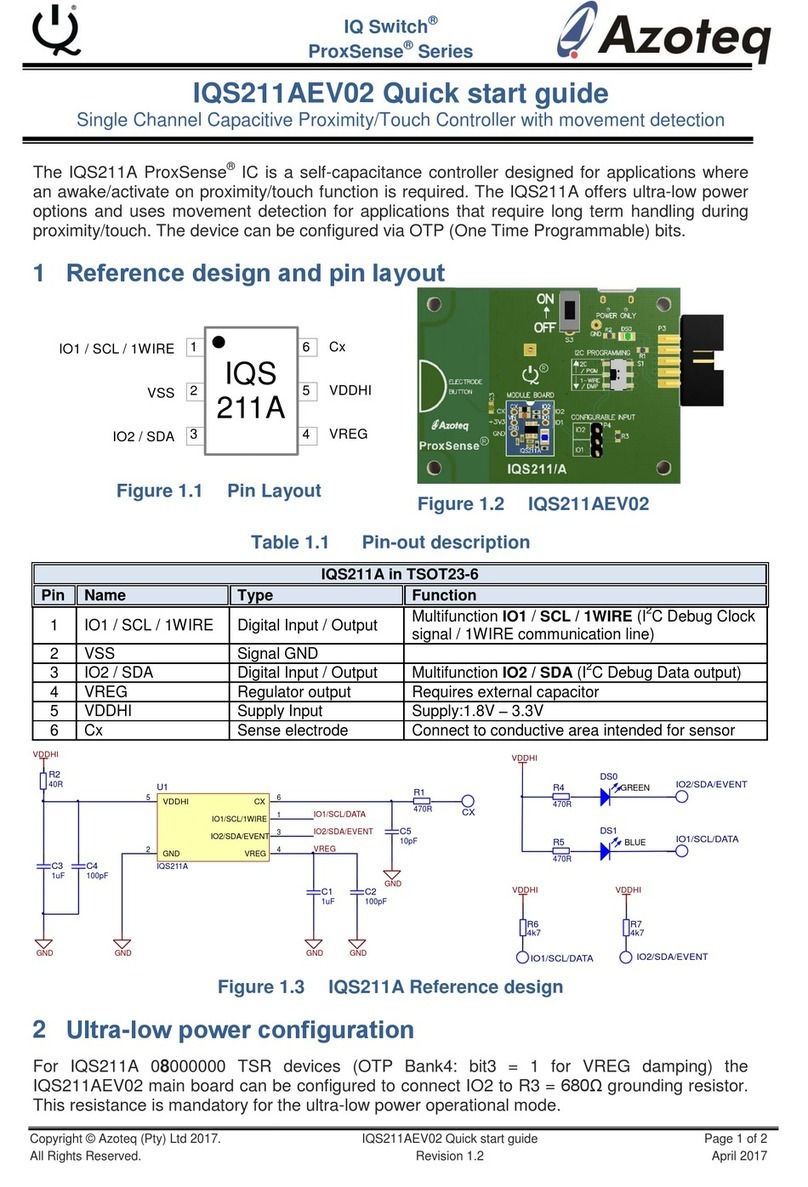
Azoteq
Azoteq IQ Switch - ProxSense Series quick start guide
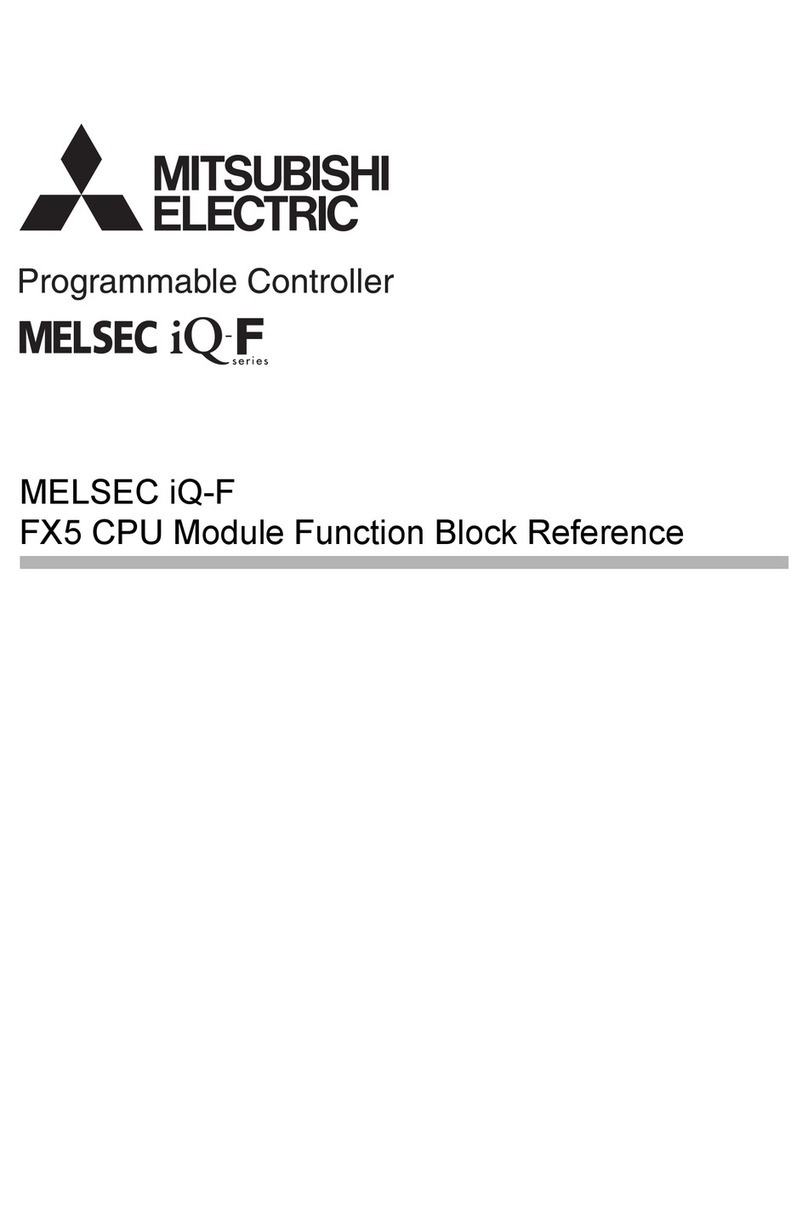
Mitsubishi Electric
Mitsubishi Electric MELSEC iQ-F FX5 Reference manual

Sealey
Sealey SGA4 instructions

HANA CONTROL ENGINEERING
HANA CONTROL ENGINEERING HN 3200 SERIES user manual

Toro
Toro ECXTRA Programming guide

Murphy
Murphy Cascade CD101 Installation and operation manual

Balmar
Balmar Centerfielder Installation and operator's manual

Dontek
Dontek Aquasun 2 instruction manual
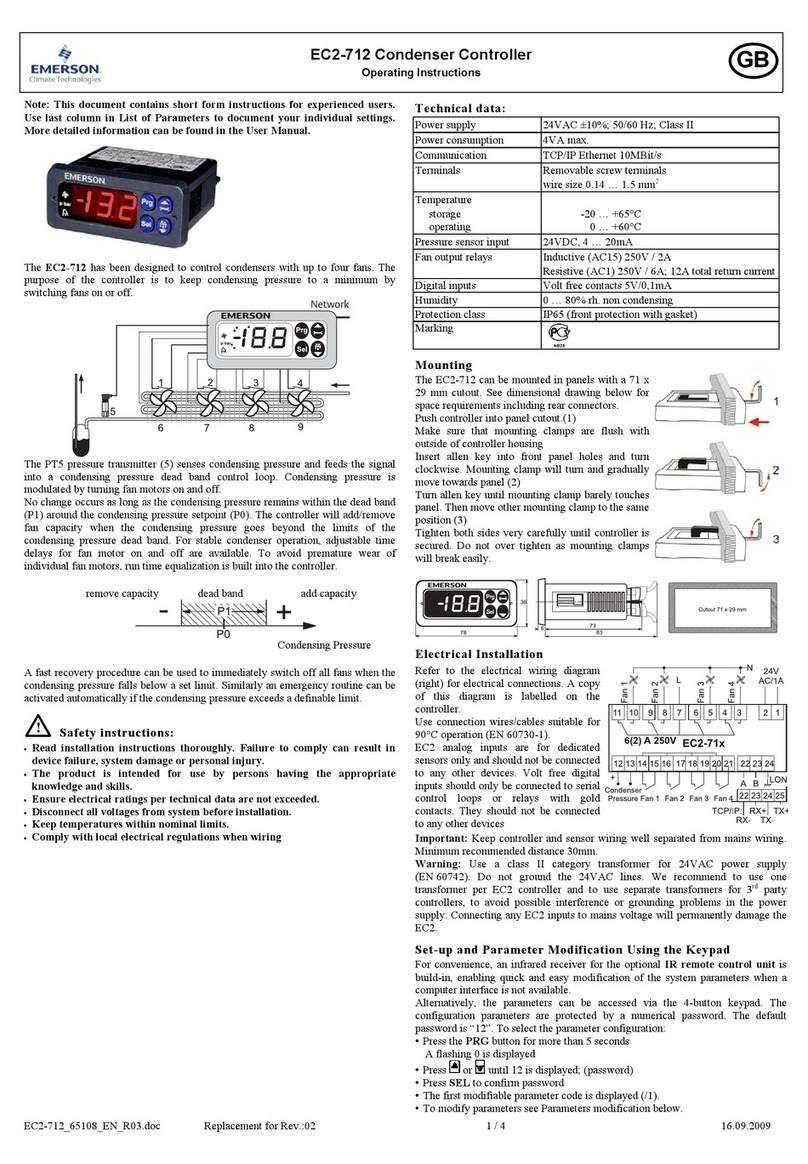
Emerson
Emerson EC2-712 operating instructions
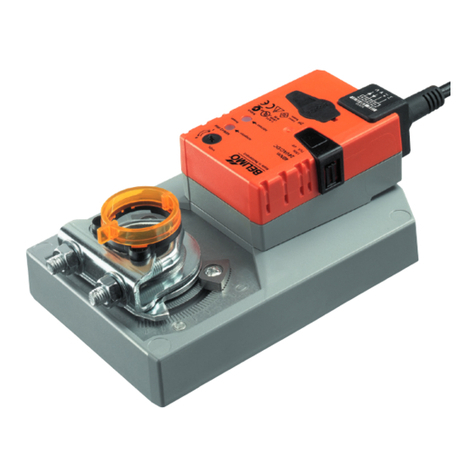
Belimo
Belimo GM24A-MOD Technical data sheet

Tech Controllers
Tech Controllers EU-F-2z v2 quick guide