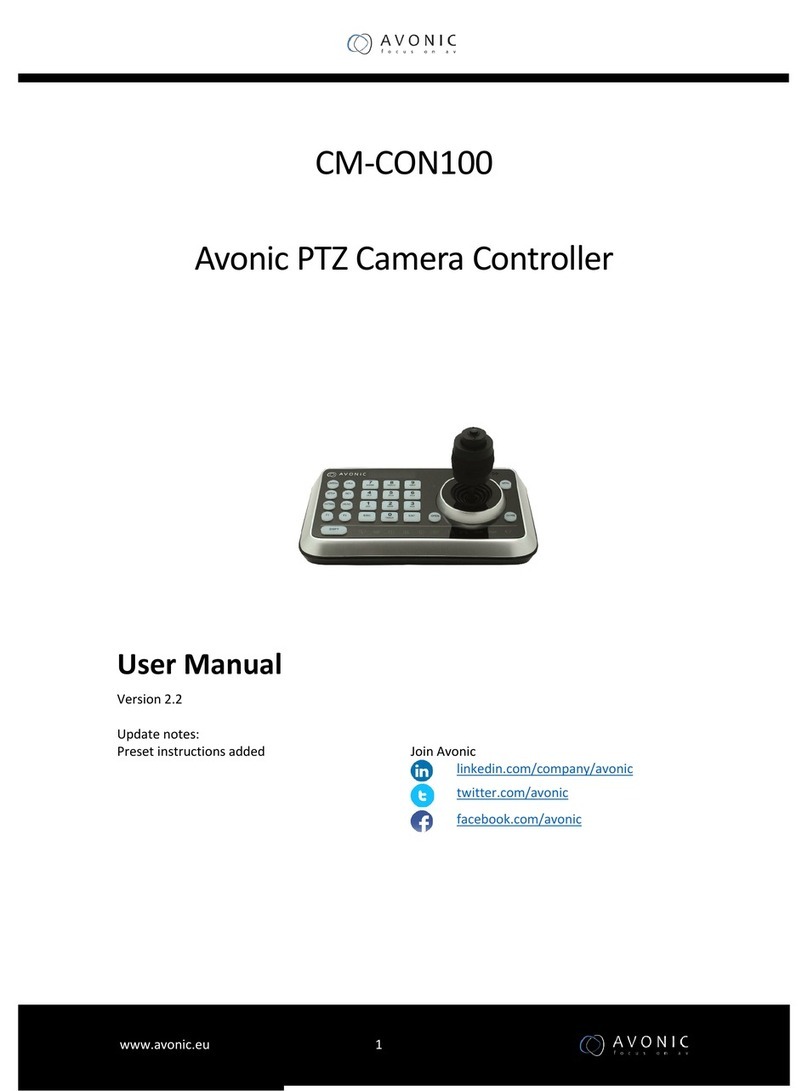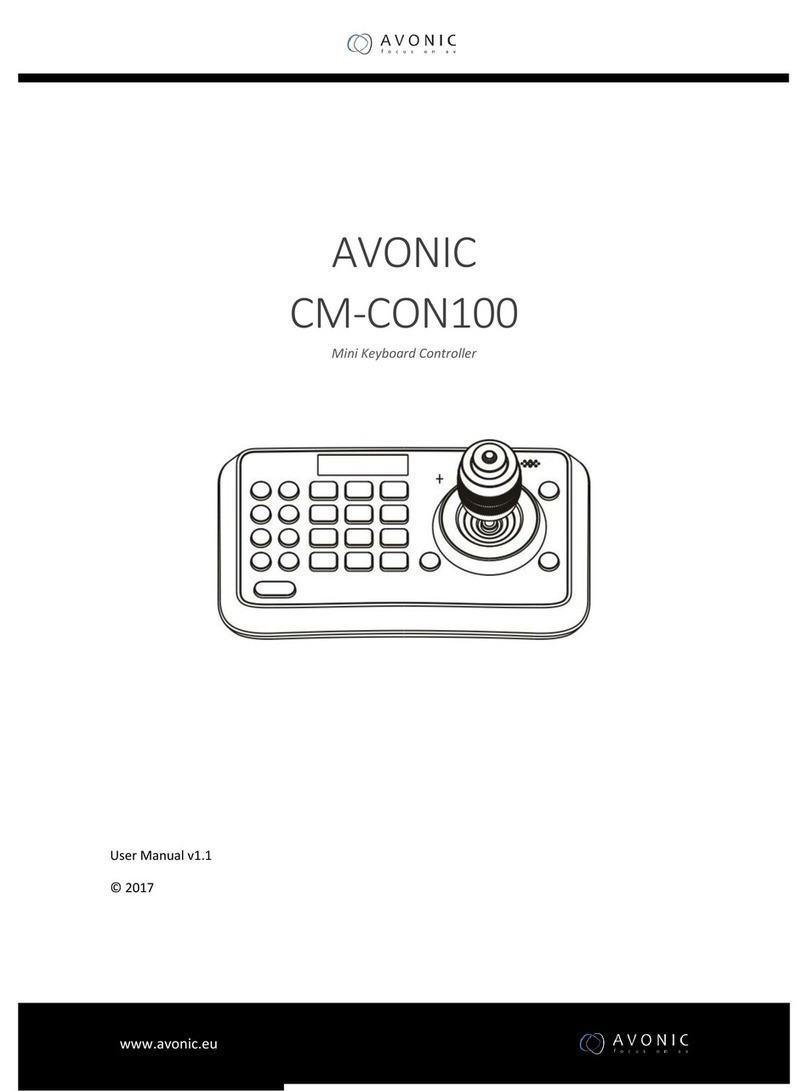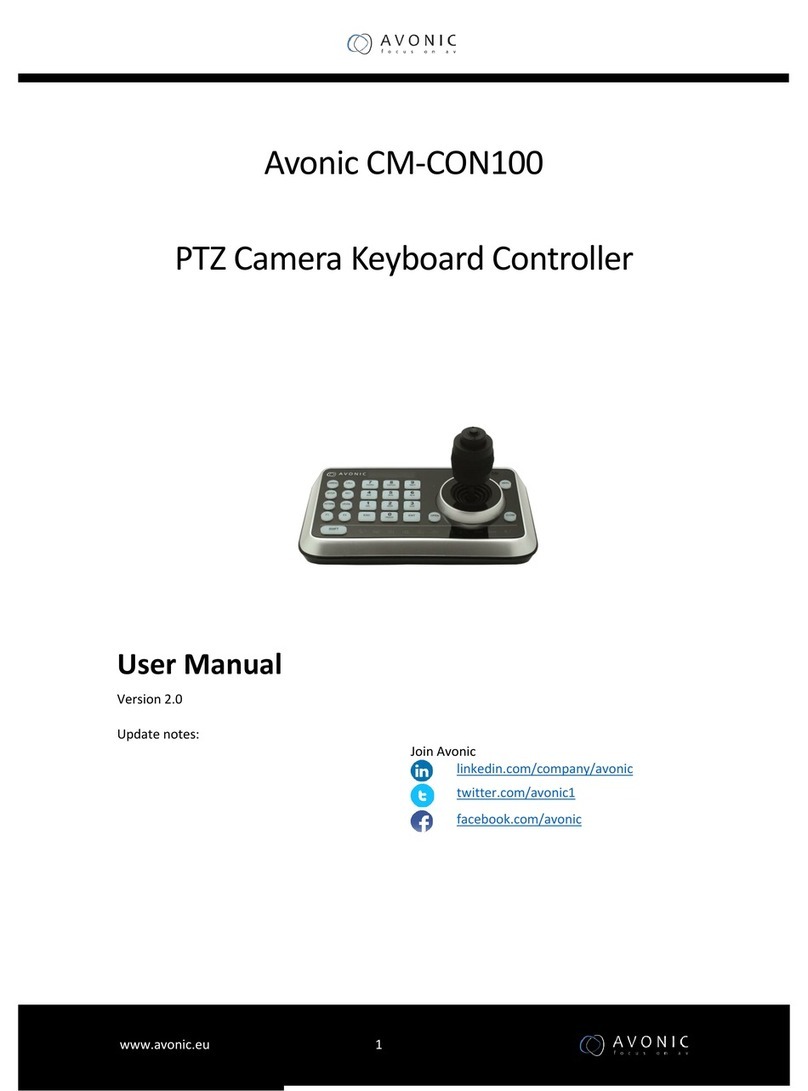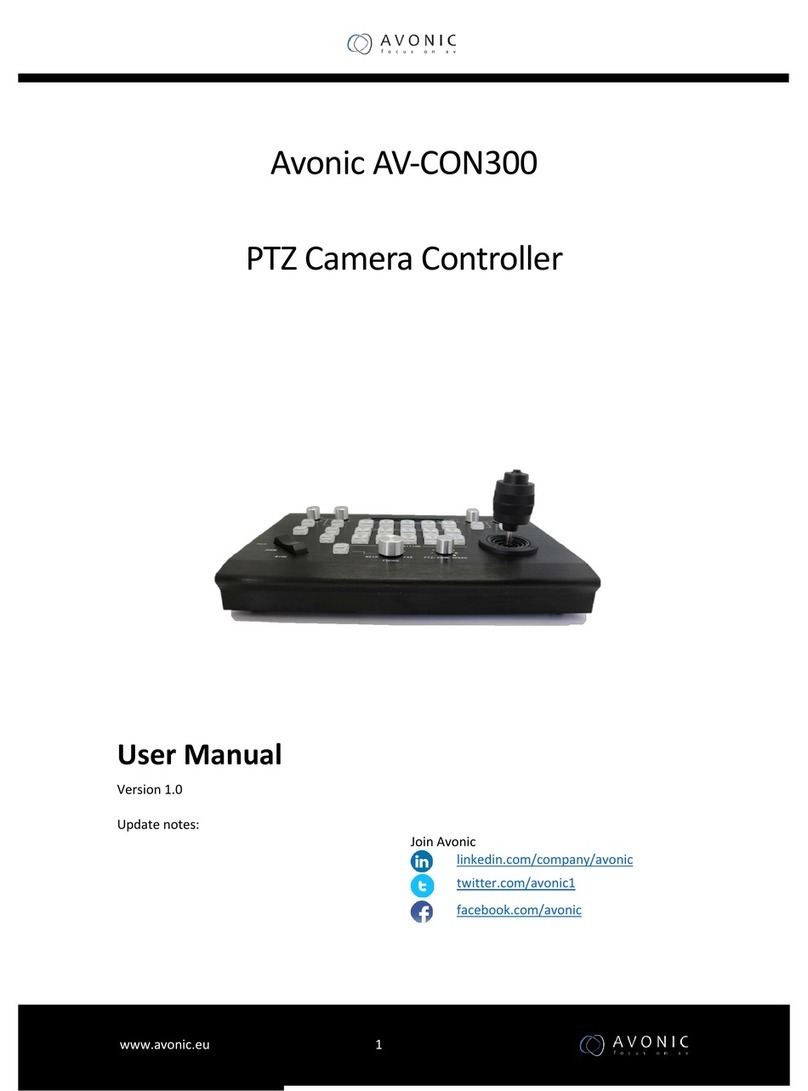Contents
Disclaimer, Contact and CE Marking.......................................................................................... ii
EU Declaration of Conformity...................................................................................................iii
Important Information............................................................................................................. iv
Liability.......................................................................................................................... iv
Intended Use and Non-Intended Use.............................................................................. iv
Installation............................................................................................................ iv
Operation..............................................................................................................iv
Important Precautions.................................................................................................... iv
Symbols Used in This Manual.......................................................................................... v
Acronyms........................................................................................................................v
Introduction............................................................................................................................. 8
Purpose of This Manual.................................................................................................. 8
Target Audience..............................................................................................................8
Document Structure........................................................................................................ 8
Safety......................................................................................................................................9
Important Precautions.....................................................................................................9
Intended Use..................................................................................................................9
Handling.........................................................................................................................9
Installation......................................................................................................................9
Ventilation.....................................................................................................................10
Repair...........................................................................................................................10
Power and Adapter....................................................................................................... 10
Atmospheric Conditions................................................................................................. 10
Product Overview...................................................................................................................11
Description....................................................................................................................11
Features....................................................................................................................... 11
Unpacking..............................................................................................................................12
Package Contents..........................................................................................................12
Unpacking the Controller............................................................................................... 13
Return Procedure.......................................................................................................... 13
Installation.............................................................................................................................14
Connecting a Controller to a Camera............................................................................. 14
RJ45 to Mini DIN-8 plug...................................................................................... 15
RS-485 Interface..................................................................................................15
IP (Network) Connection............................................................................................... 16
RS-232 (VISCA) Network Connection.................................................................... 16
RS-485 Network Connection................................................................................. 17
Operation...............................................................................................................................18
OSD Menu.................................................................................................................... 18
Button Overview.................................................................................................. 19
First Start............................................................................................................ 20
Menu structure.................................................................................................... 21
Shortcuts...................................................................................................................... 26
PTZ Operation and (Zoom) Rocker Button............................................................. 26
Camera selection..................................................................................................26
Switch between Serial and IP mode......................................................................27
Set, call or delete a preset...................................................................................28
Focus, exposure and white-balance.......................................................................29
OSD menu of the camera.................................................................................... 30
Maintenance...........................................................................................................................31
User Manual AV-CON300-IP | www.avonic.com vi