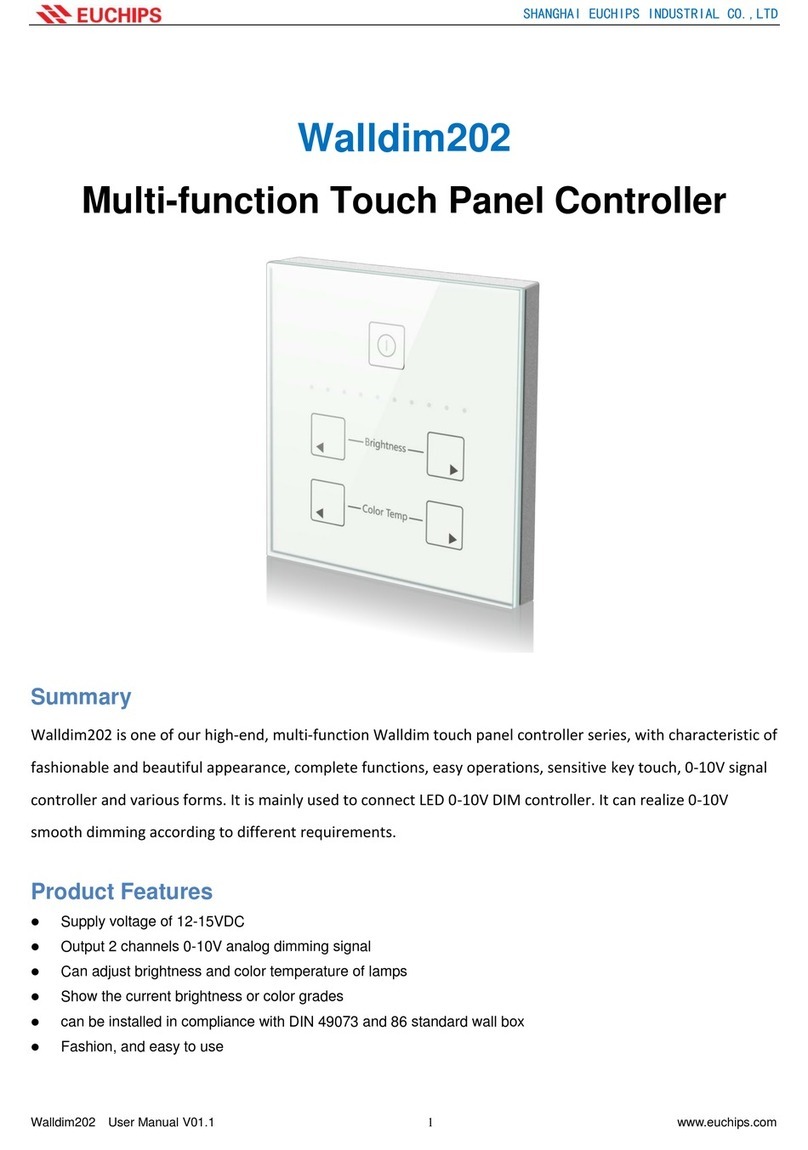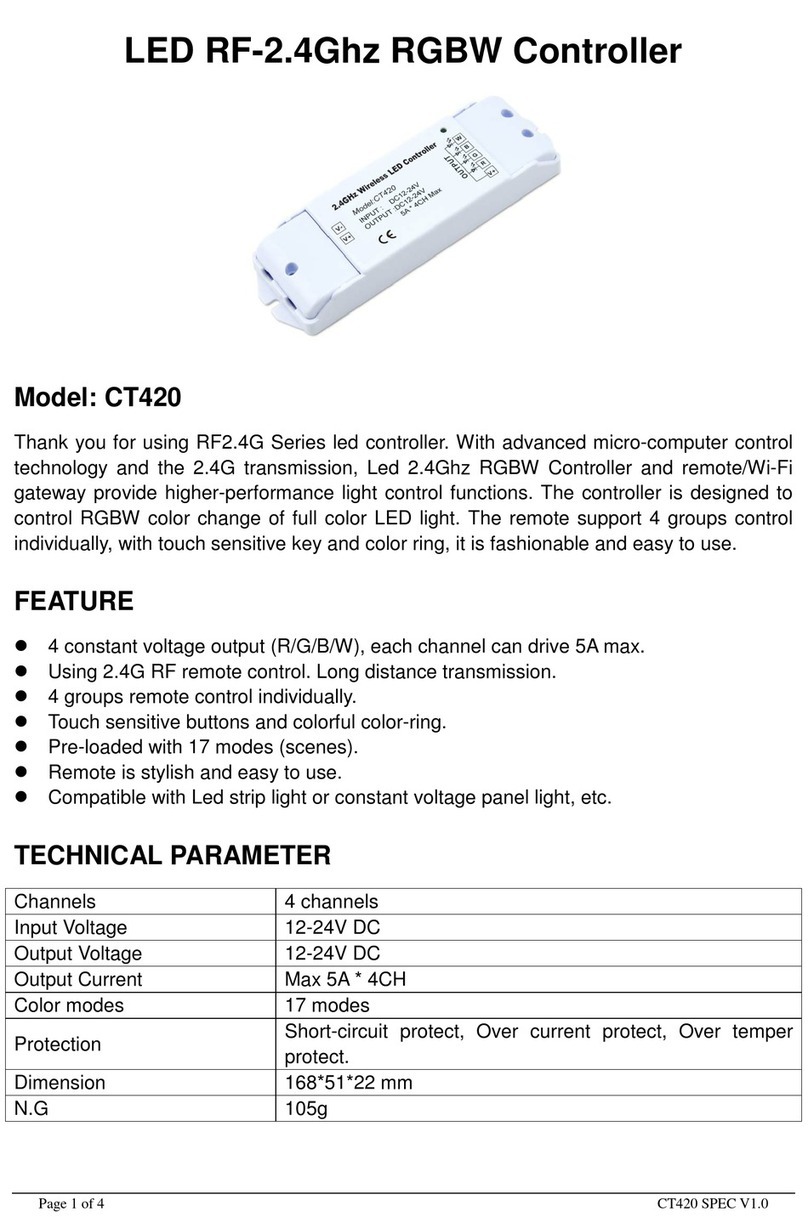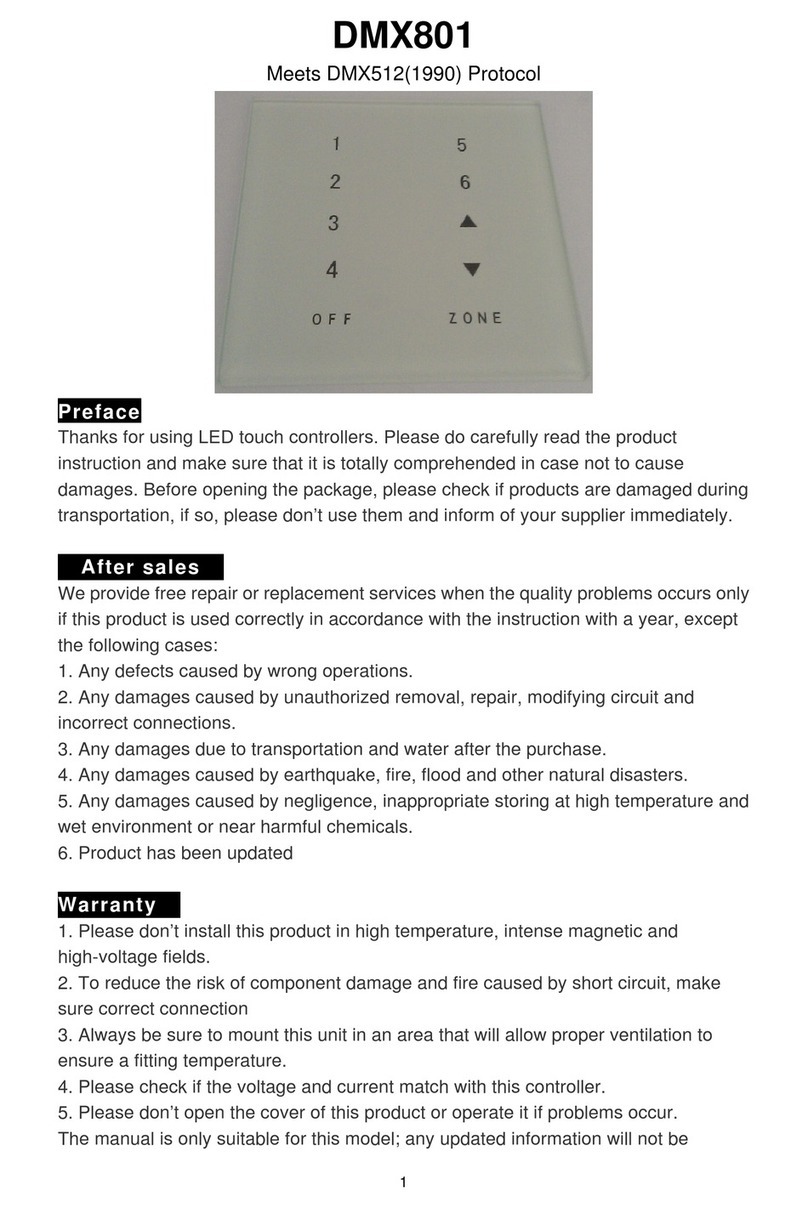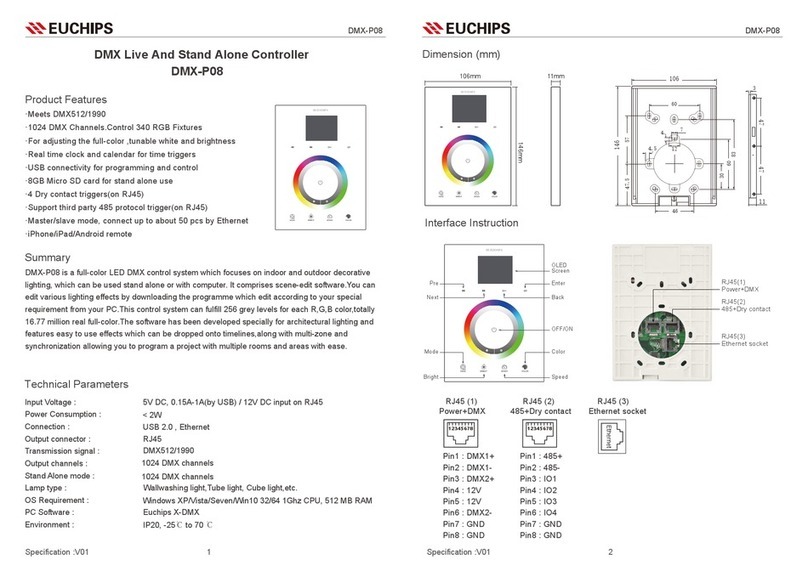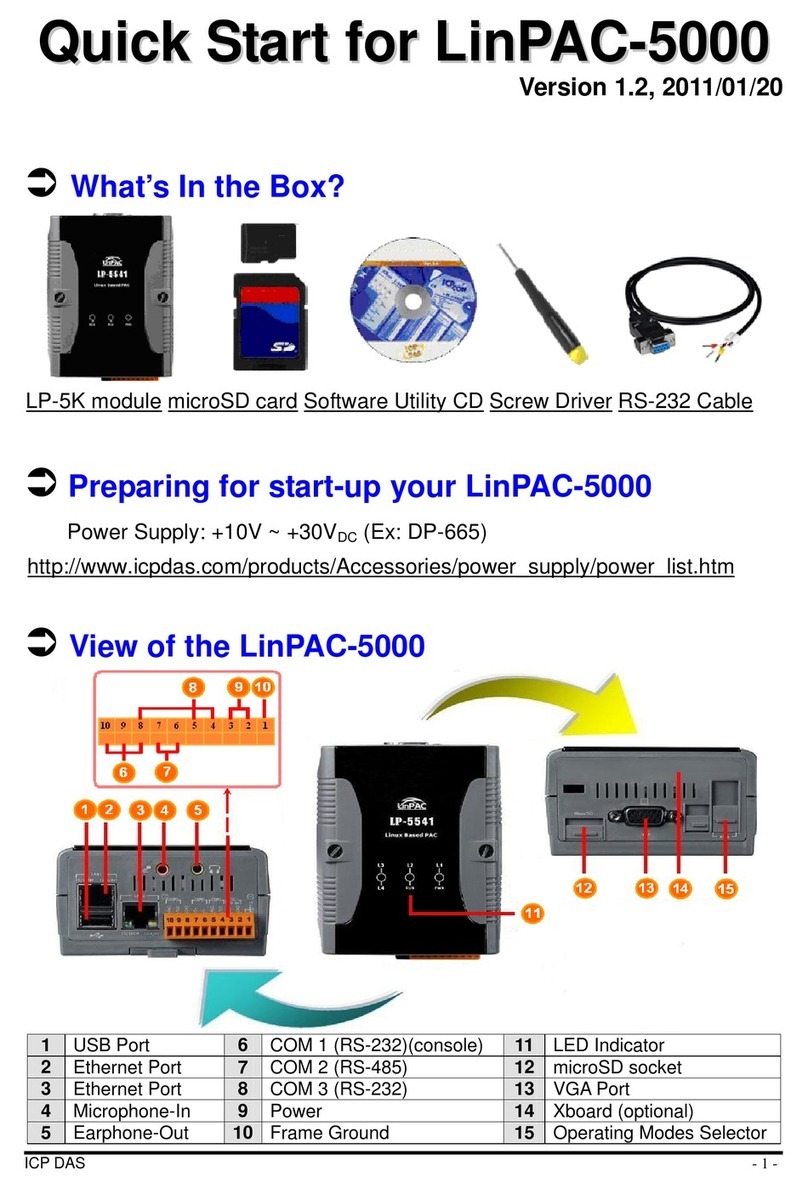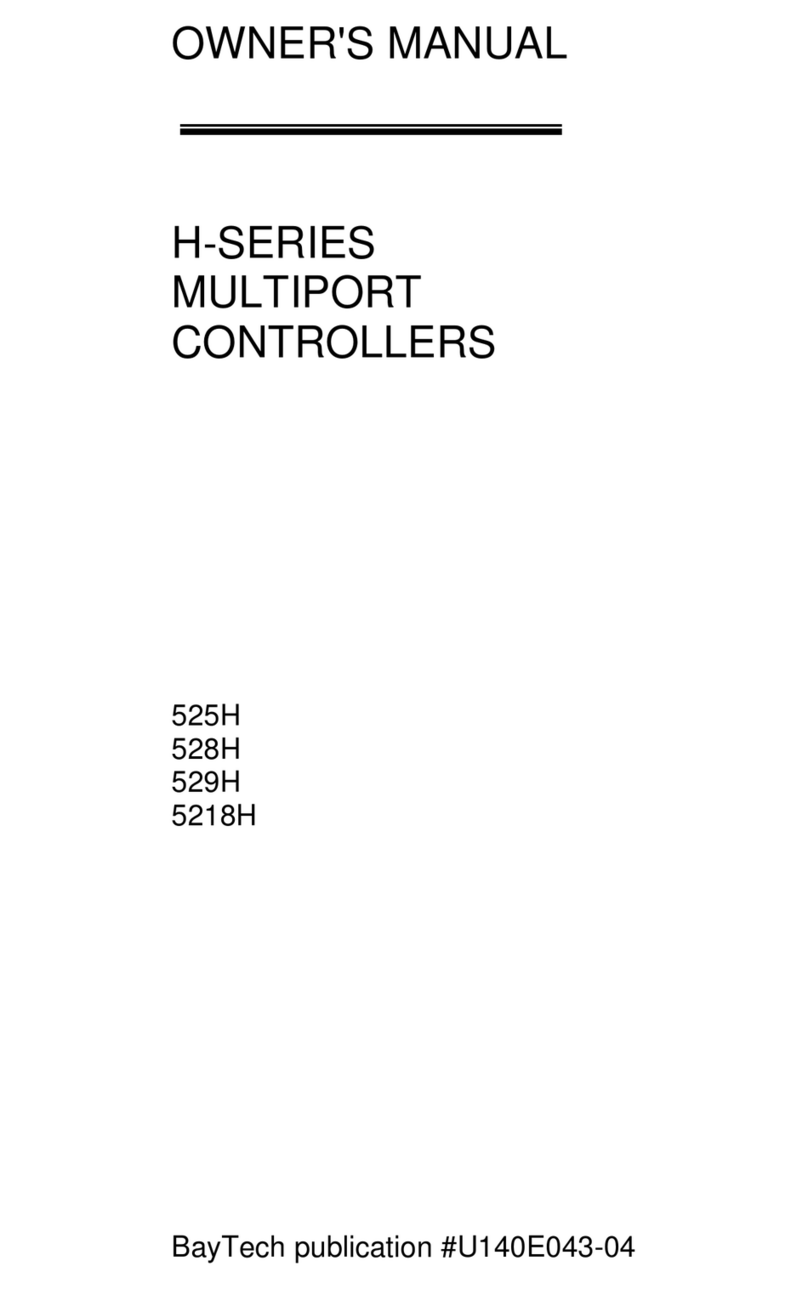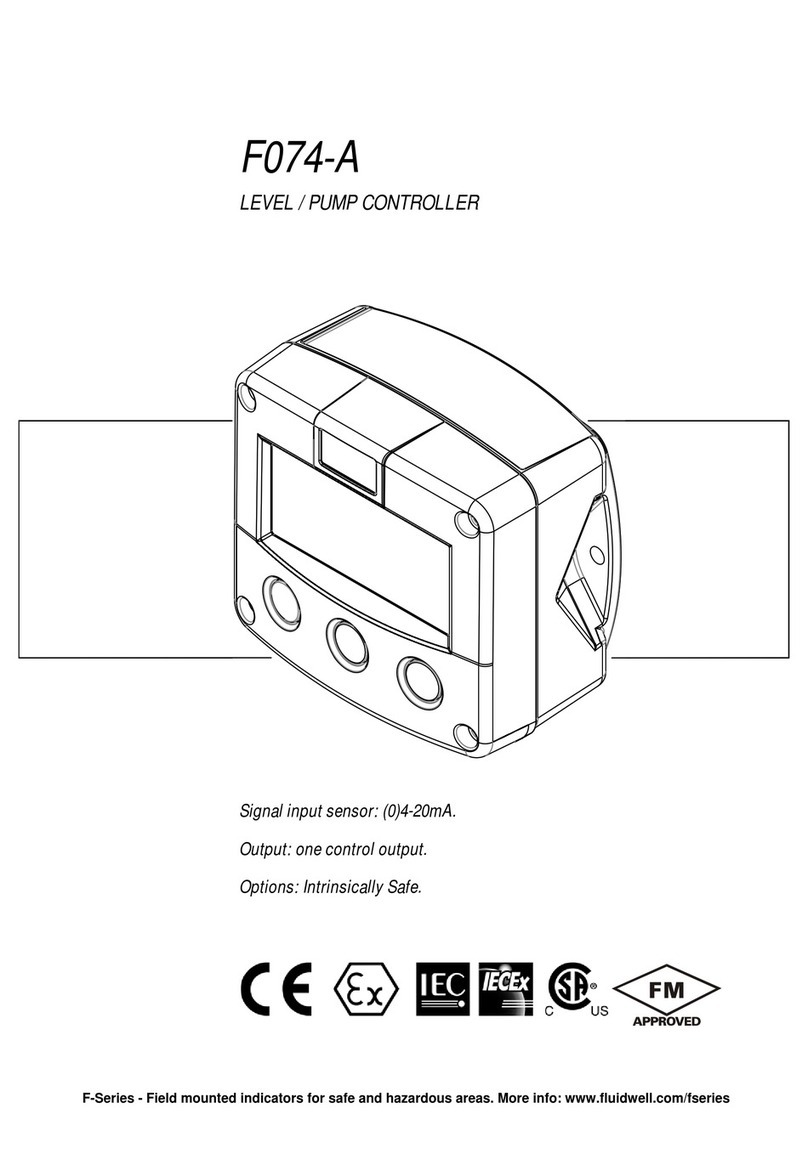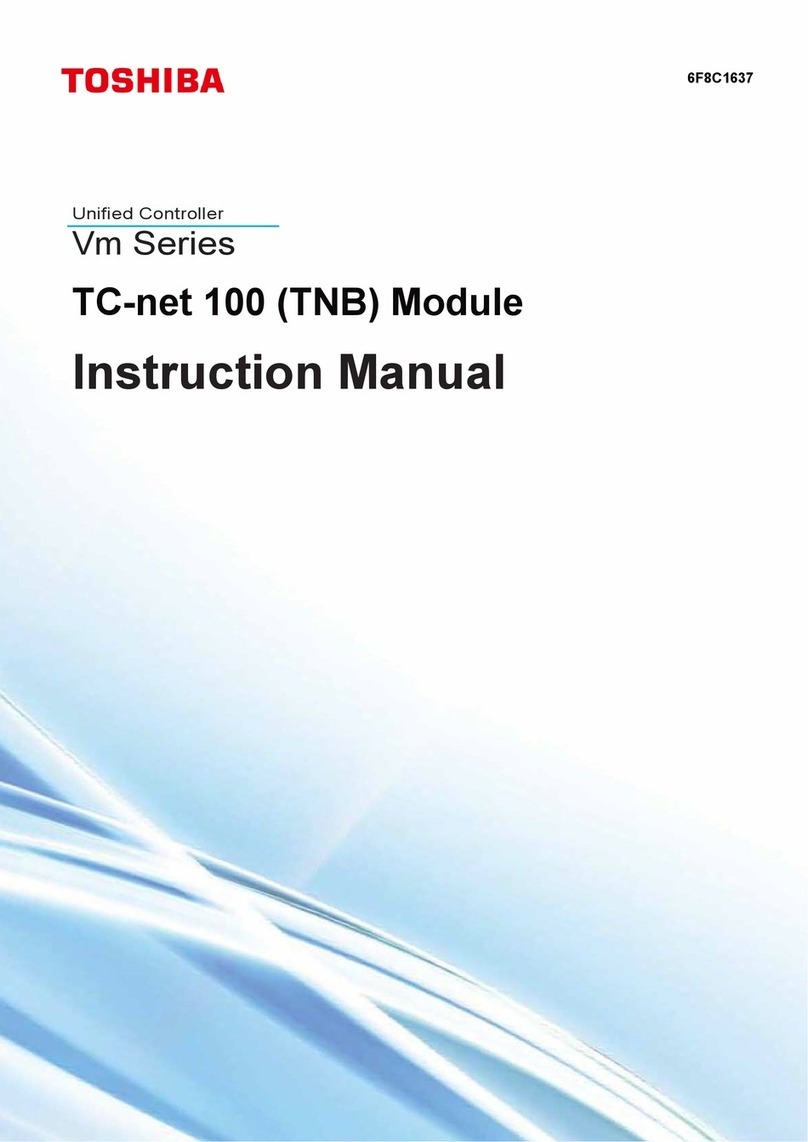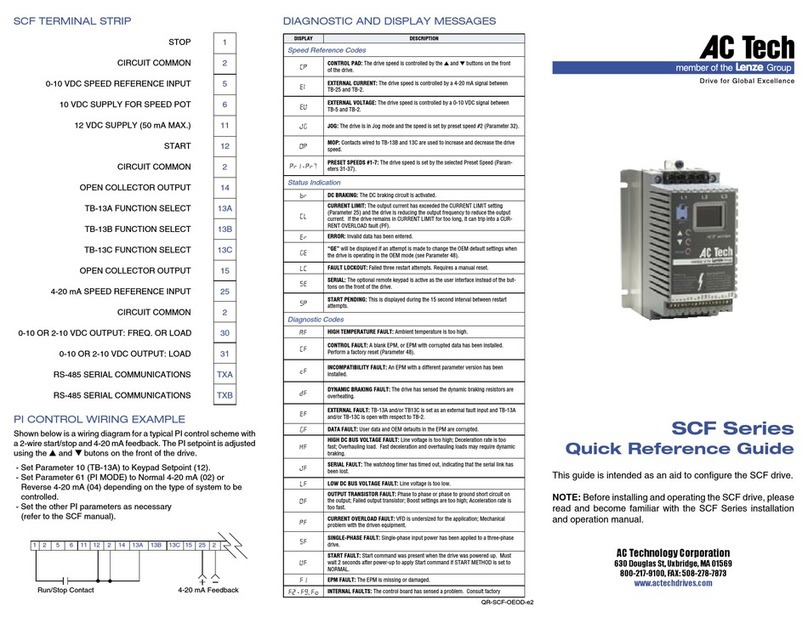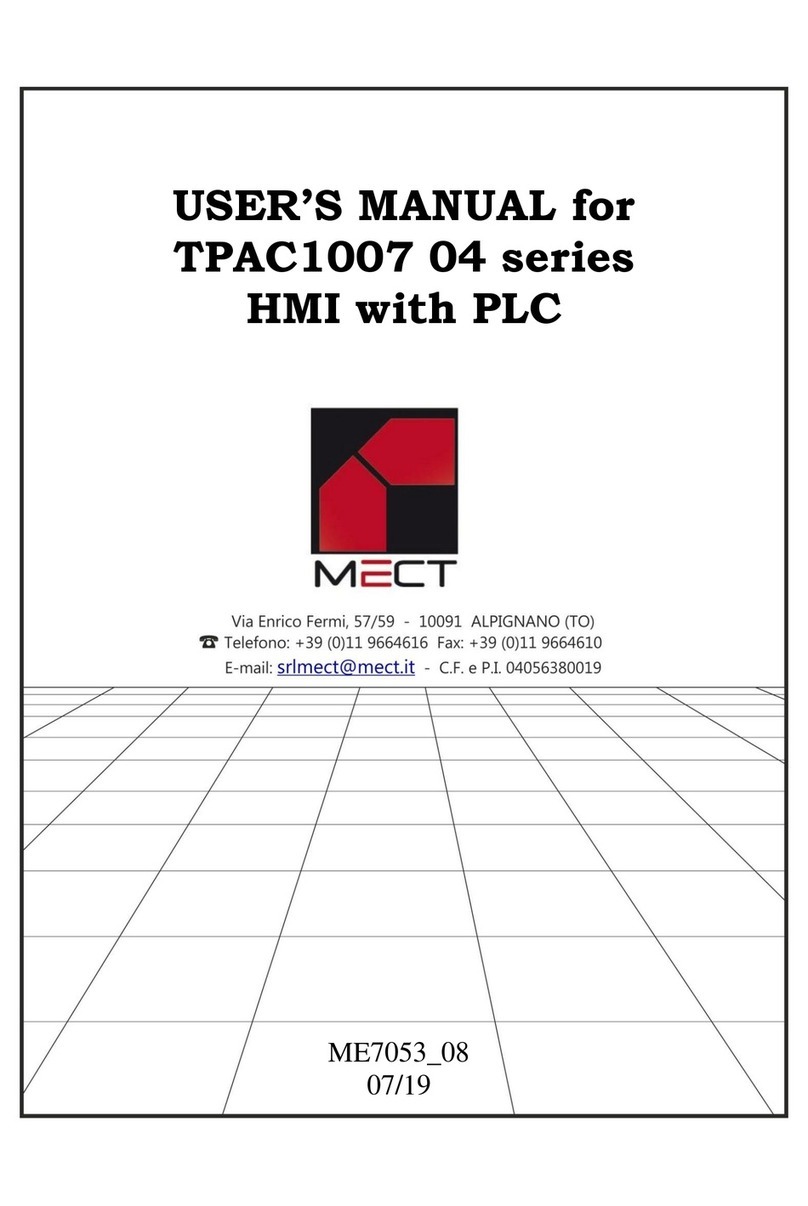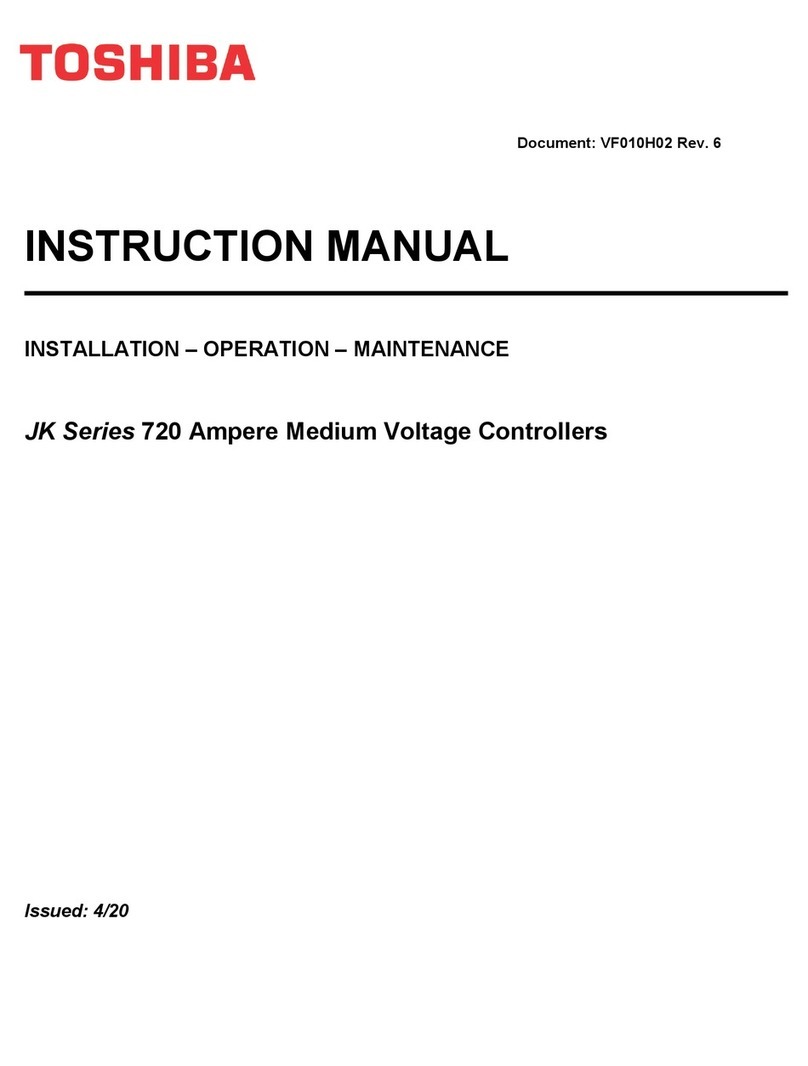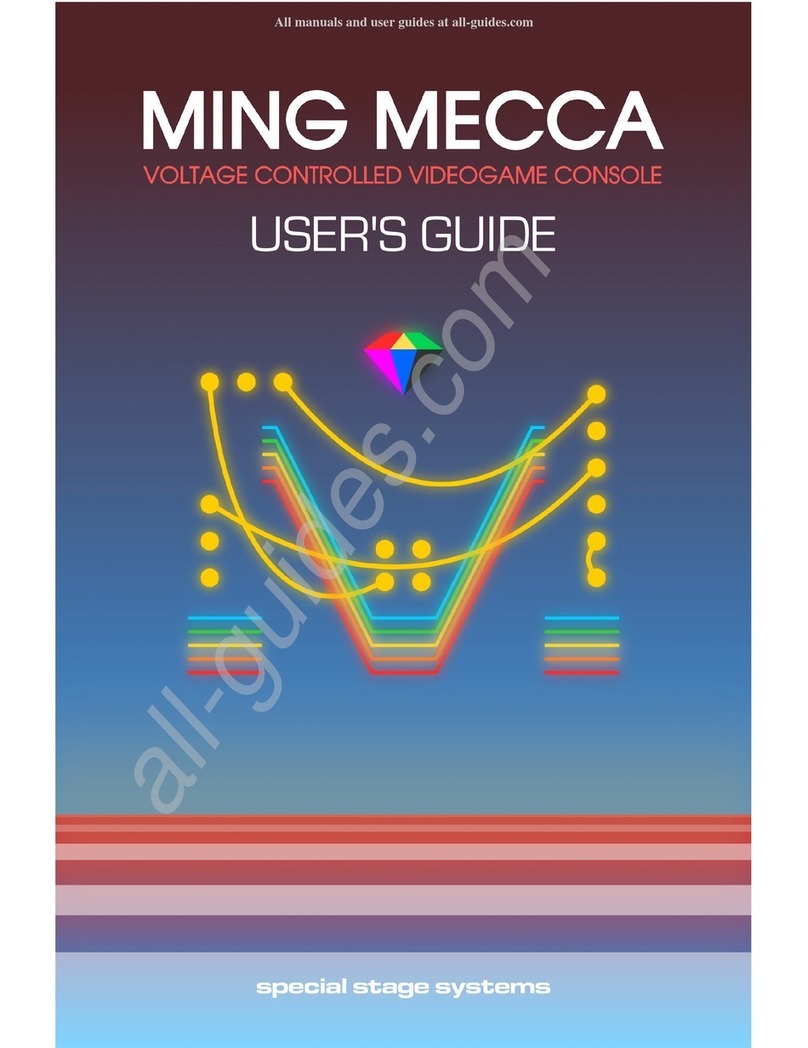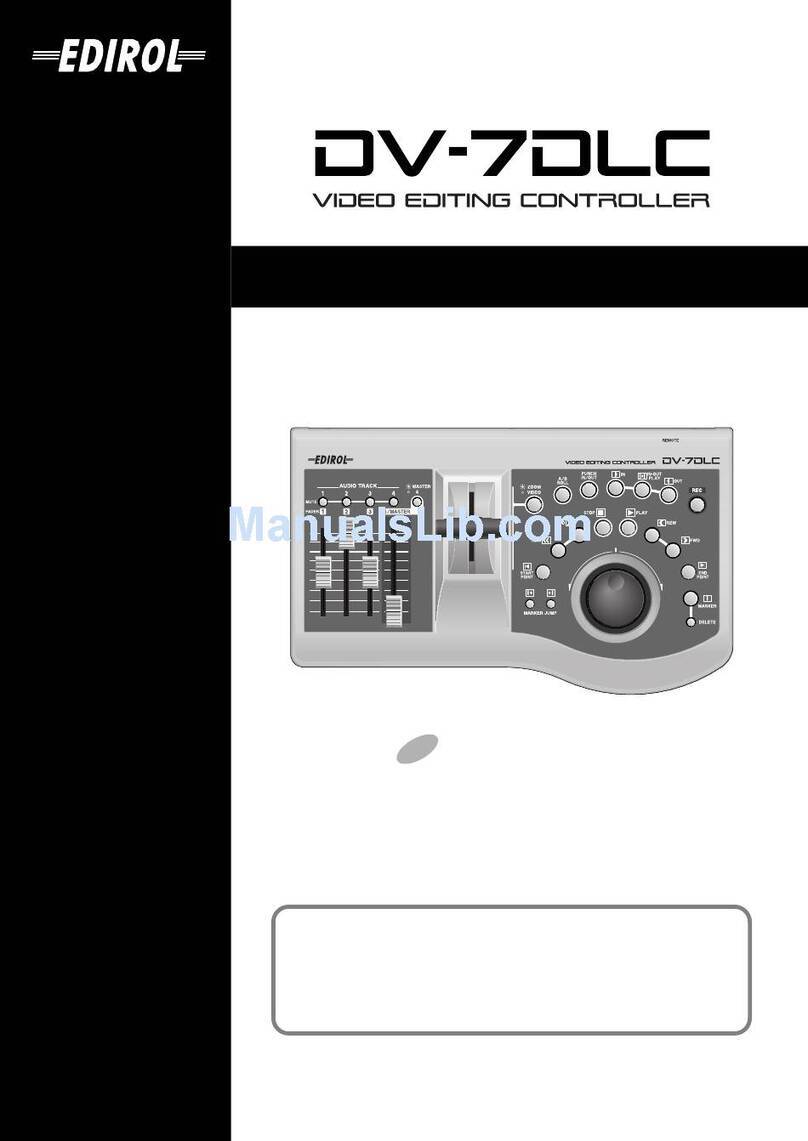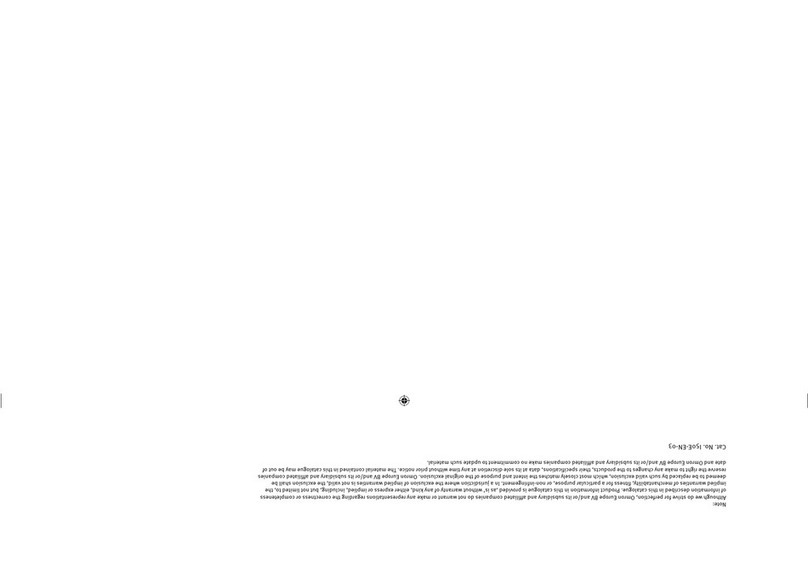DMX Controller Series DMX800E1
5
Function Guide
6
Interface Introduction
- 2 -
Power ON
Under OFF state, click on the “ON” button to open the DMX panel, the lamps controlled by the panel
will light up with the last closed state. ON button led indicator lights up.
Power OFF
Under ON state, click on the “OFF” button, you can close the panel, all fixtures controlled by this
panel will turn off. System enters a low-power mode, OFF button led indicator lights up.
Dimming
Slide brightness adjustment bar to adjust brightness. Slide up to increases brightness, slide down to
decrease brightness, the darkest brightness is 5%, and LED can indicate the current brightness level.
Button Tone Settings
Use the DIP switch 1 to set button tone. When set the DIP switch 1 to “ON”, the button tone is enable;
otherwise, the button tone is disable.
Button Indicator Settings
Use the DIP switch 2 to set button indicator light. When set the DIP switch 2 to “ON”, the button
indicator will light up when touch the button; otherwise, the button lights are disable.
Precautions:
The initial electricity within 3 second, the system enters the touch calibration status, Do not touch the
glass panel, so as not to affect the sensitivity of the touch.
Port5:DMX+
Port4:DMX-
Port3:GND
Port2:V-
Port1:V+
1
2
3
4
5
3
DIP Switch1: Control the button tone on/off
DIP Switch2: Control the indicator light on/off
DIP Switch3: Reserved