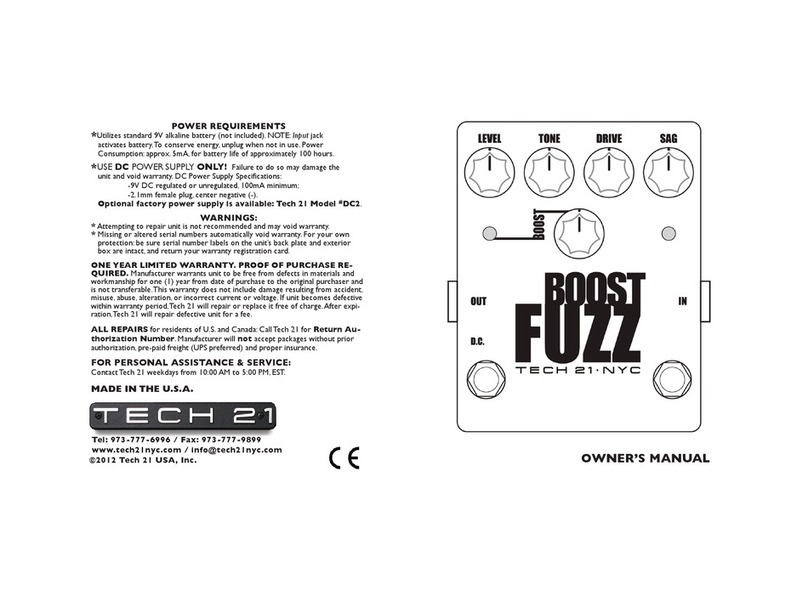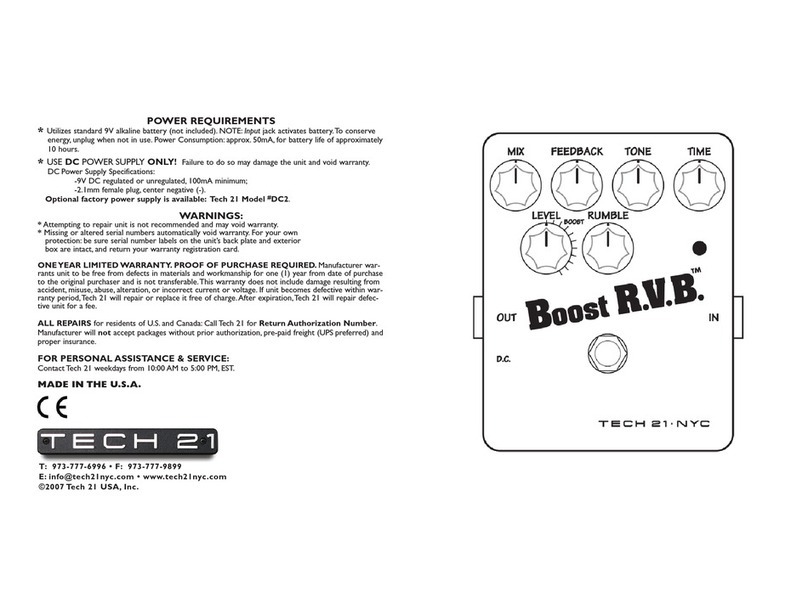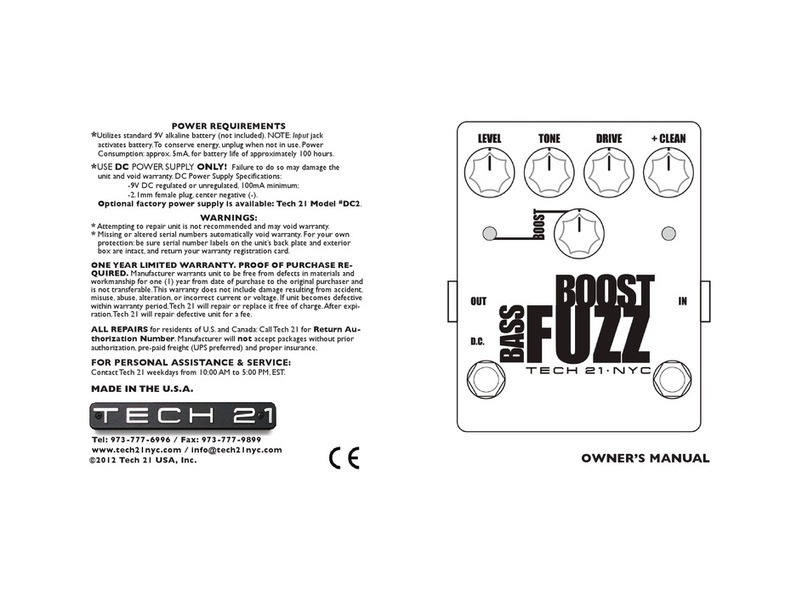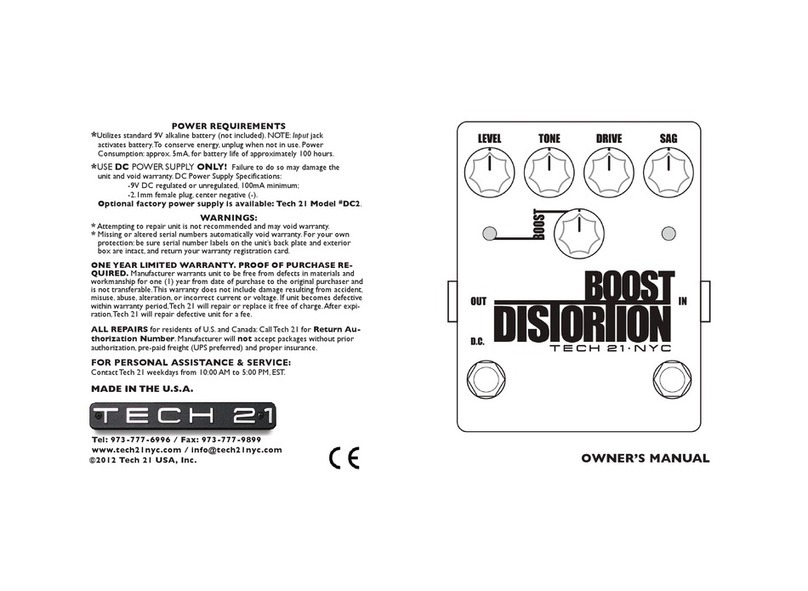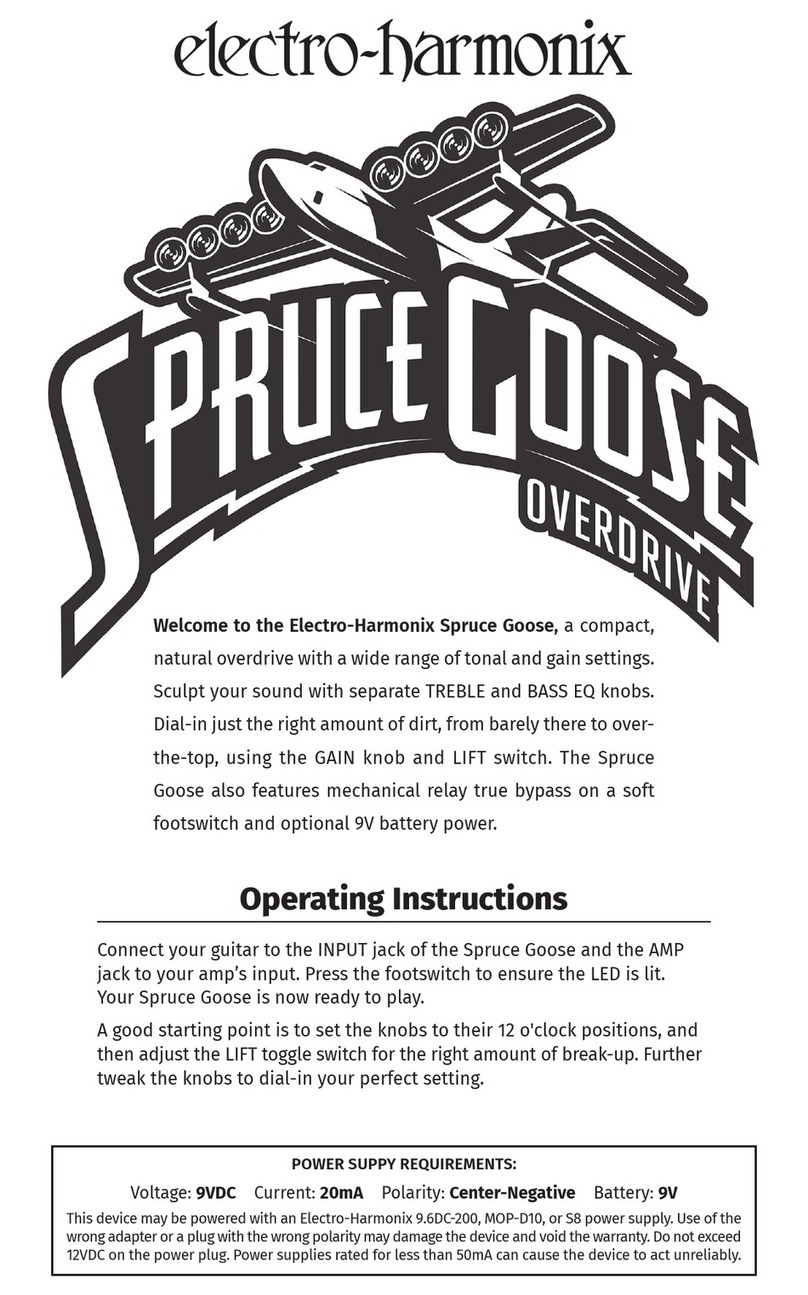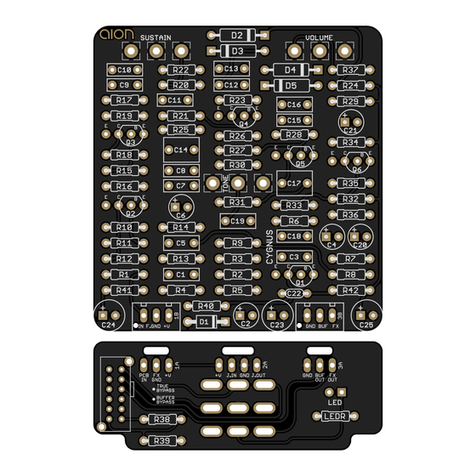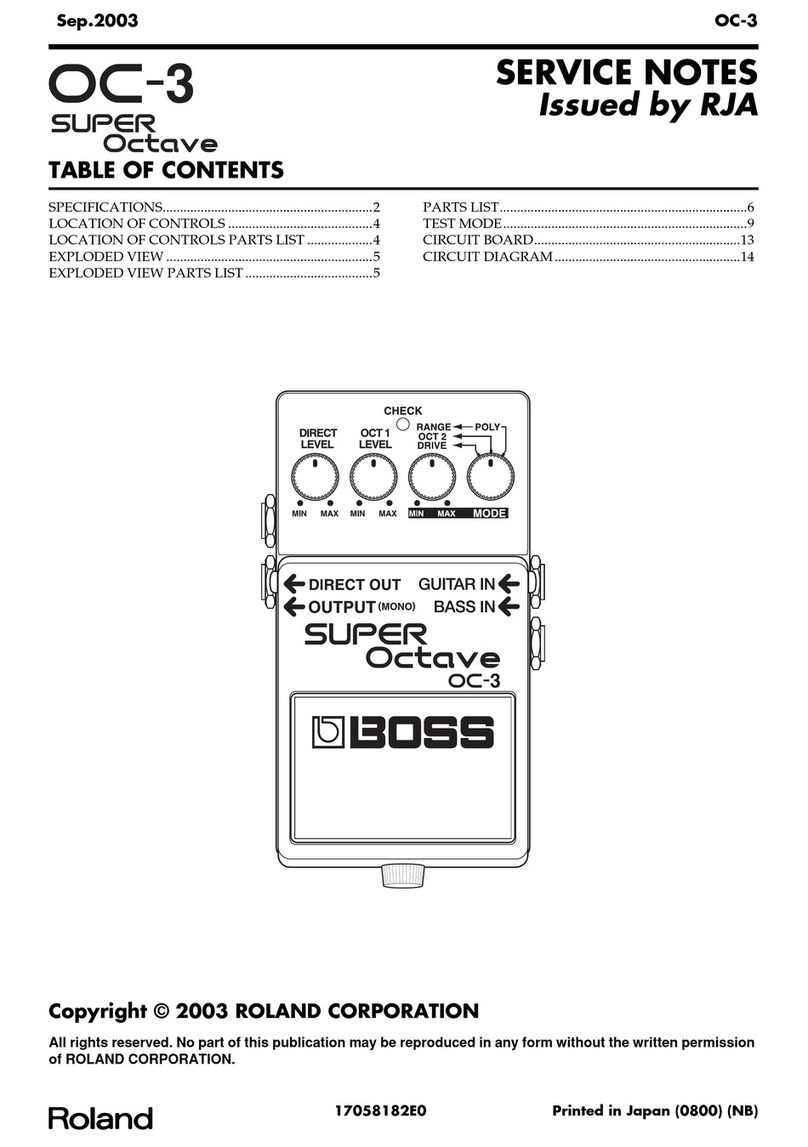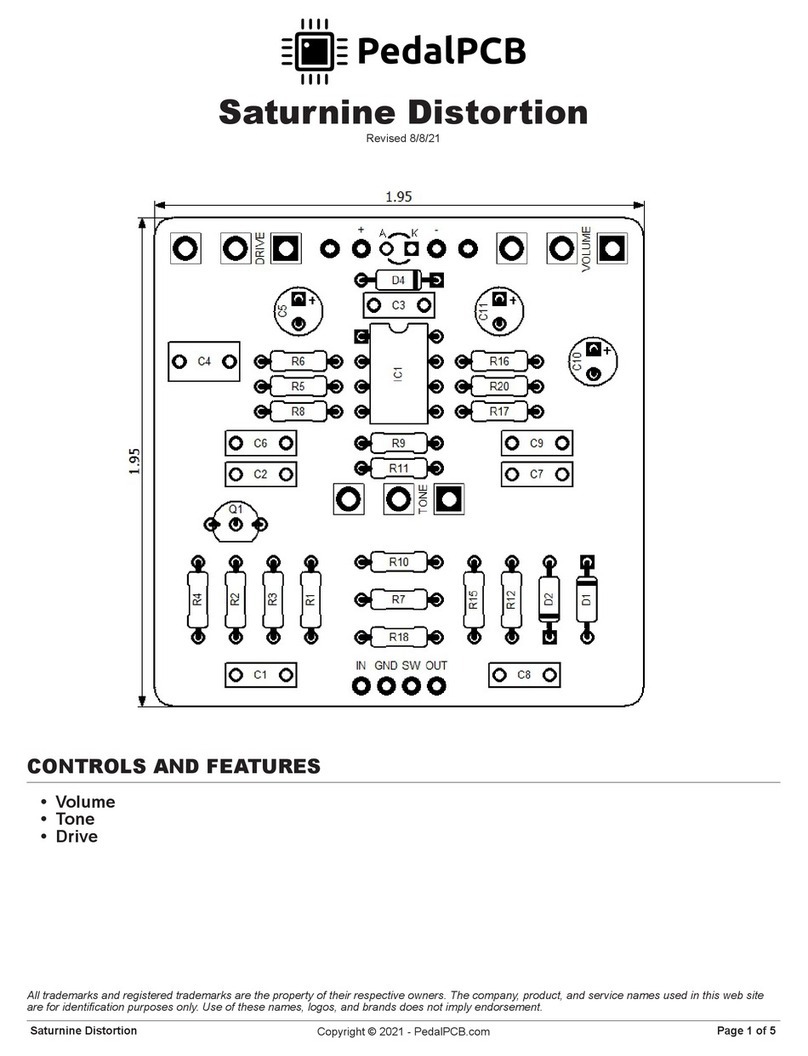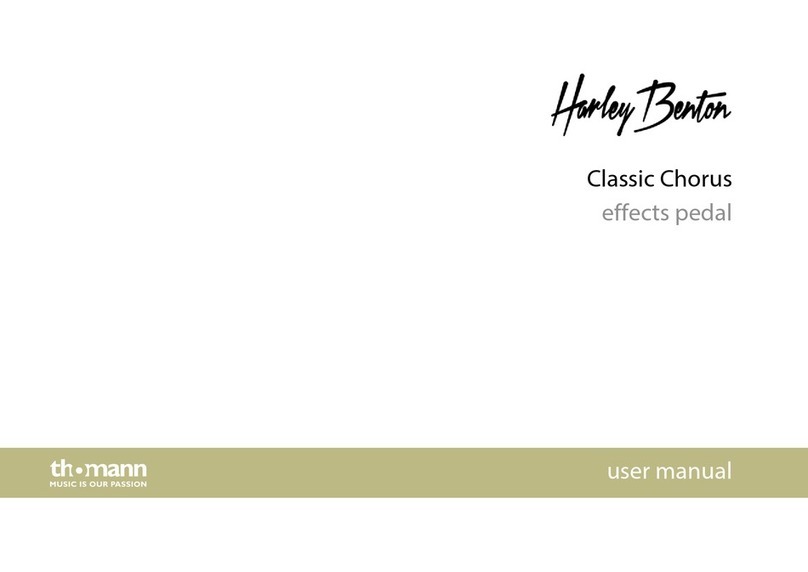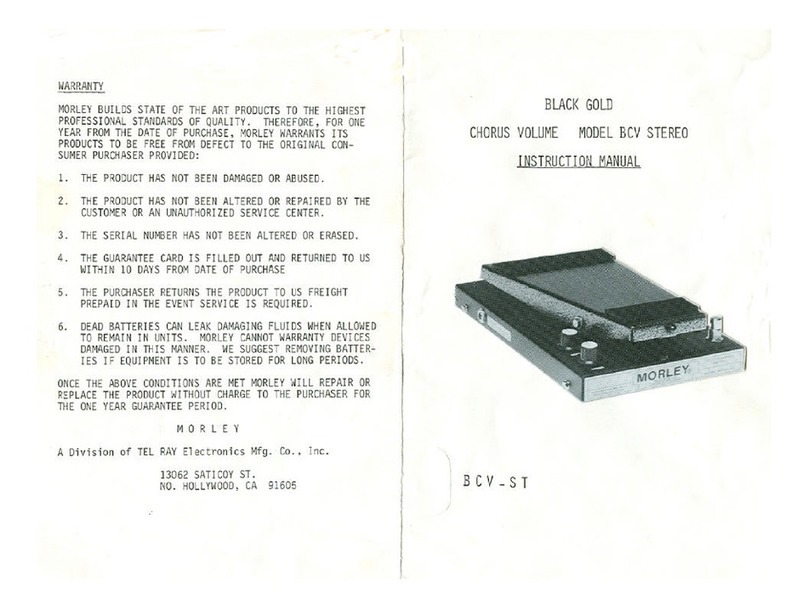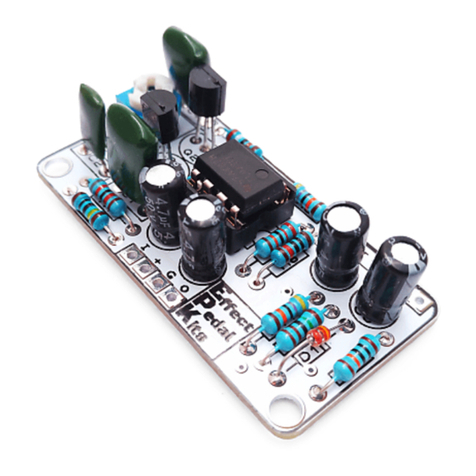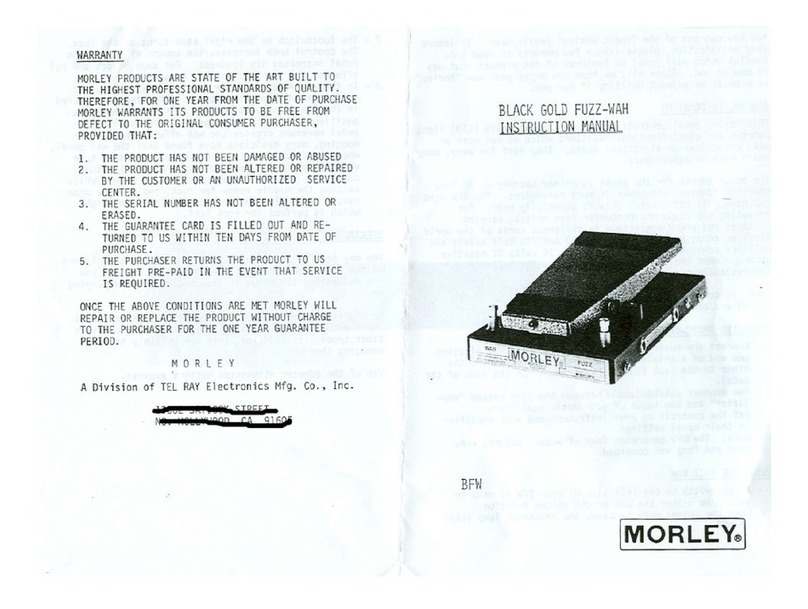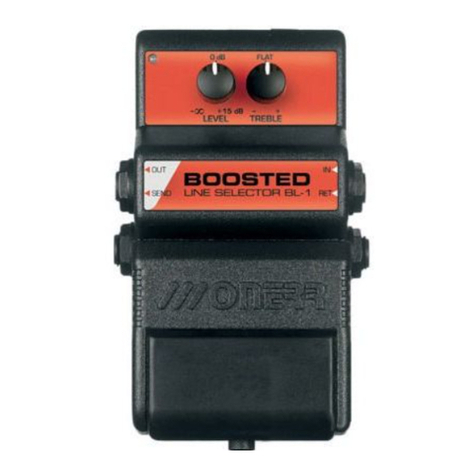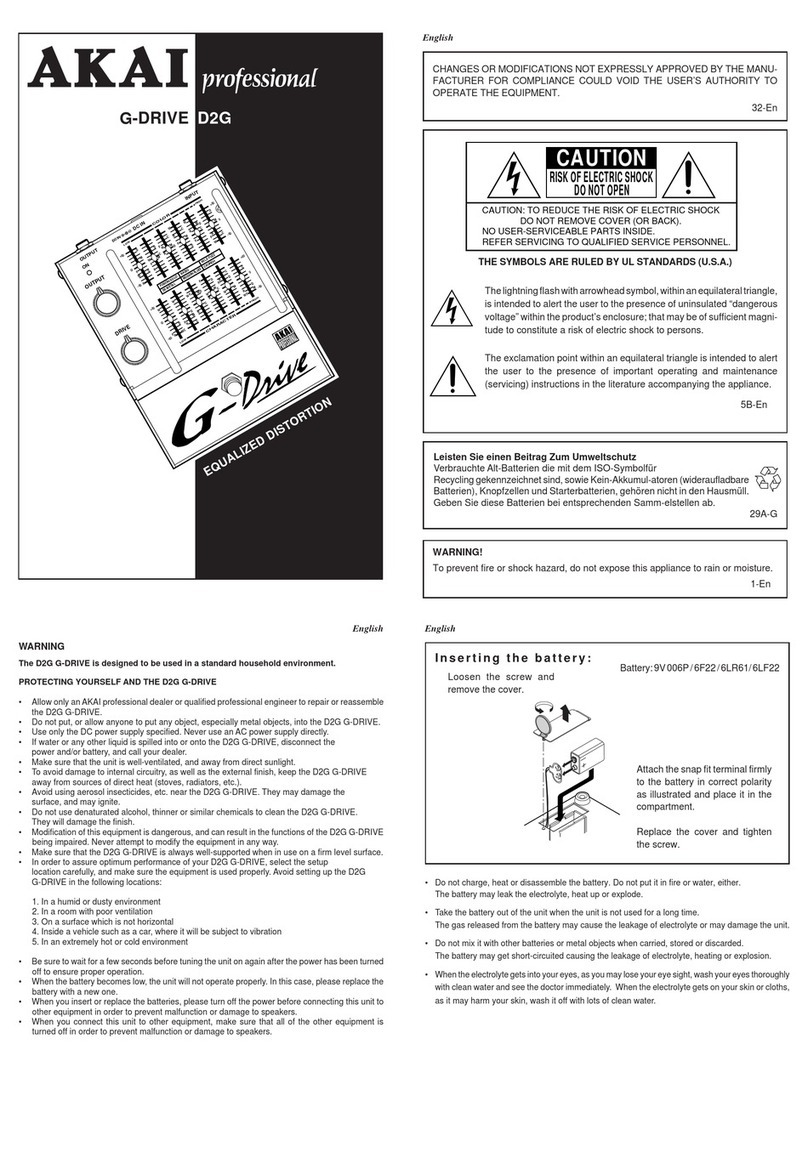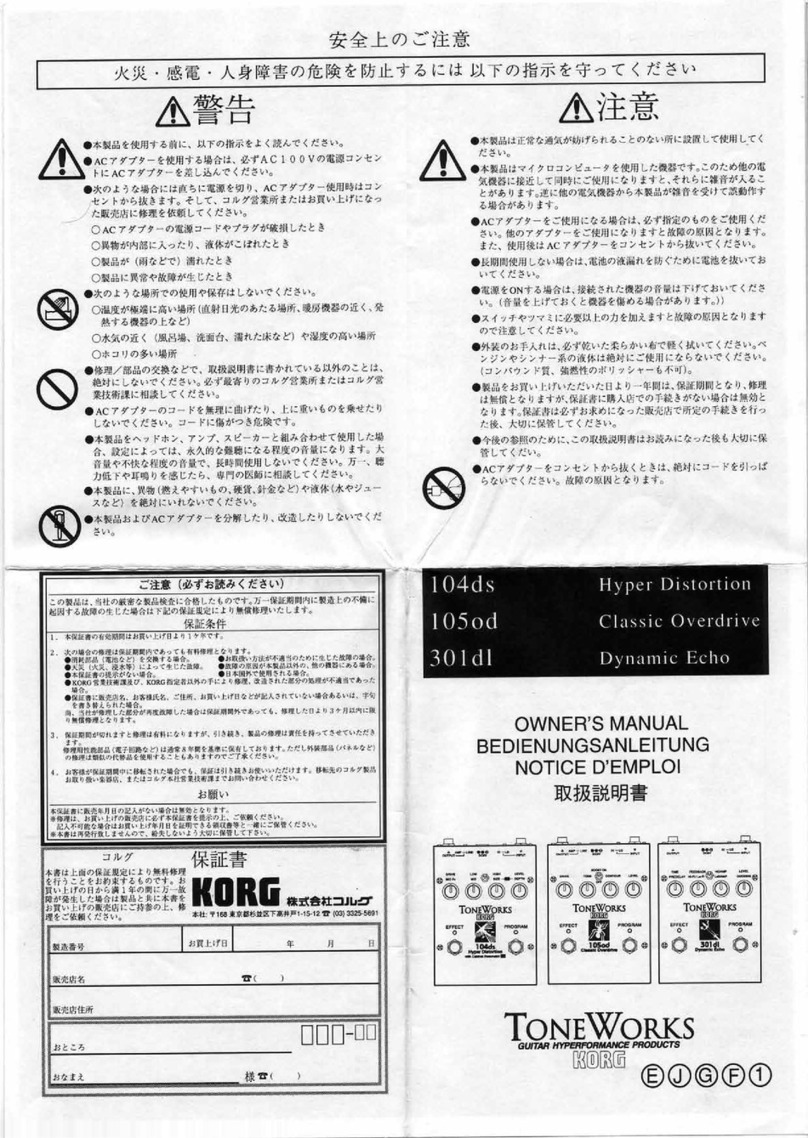PRODUCT OVERVIEW
The CompTortion logically, and uniquely, combines two effects:
compression and distortion. No other single pedal offers this kind of
control over such a range of sounds - - from totally clean to light distor-
tion to smooth and creamy overdrive, and from zero compression to
completely squashed.
The CompTortion is multifunctional and exceptionally versatile. Musically
voiced to complement each other, the effects are independently
adjustable so you can determine the formula that best suits your particu-
lar taste.You have the option of using the compression by itself or just
the distortion alone.And, of course, you can mix the two together.You
can also use the CompTortion solely for a clean boost, up to 12dB.
Compression and distortion in the same signal chain are inherently very
noisy. Even if you had “the best” compressor hooked up with “the best”
distortion unit, there would be so much noise you wouldn’t be able to
use them without an outboard noise gate. Having specifically designed
these two effects into one unit, noise reduction was engineered directly
into the circuitry.
Characteristic of all Tech 21 products, the CompTortion will not deper-
sonalize your guitar tone. It is highly interactive with your individual play-
ing style, your individual musical style, and your instrument’s individual
tonality. It is our hope that the CompTortion will be a useful tool for
stimulating your creativity and, ultimately, providing the inspiration to play
your best.
APPLICATIONS
The CompTortion is designed for use with any amp - - tube or solid
state, vintage or modern.You can achieve the same results using the
CompTortion with any of our highly-acclaimed SansAmpTM models of
Tube Amplifier Emulators, as there is no speaker simulation within the
CompTortion’s circuitry.
The 100% analog technology can also add warmth and dimension to
any digital signal processor.
Simply plug your guitar into the CompTortion, and plug the
CompTortion into the input of your amp (or the input of a SansAmp).
GUIDE TO CONTROLS
COMP (Compression)
controls the amount of compression and sustain without any distortion.
Ranges from minimum at 1:1 to maximum at 15:1.
TORTION (Distortion)
controls the amount of distortion and sustain without any compression.
At minimum, setting is completely clean.
TONE
is a traditional passive shelving tone control.
LEVEL
adjusts the output level without altering any tonal characteristics.