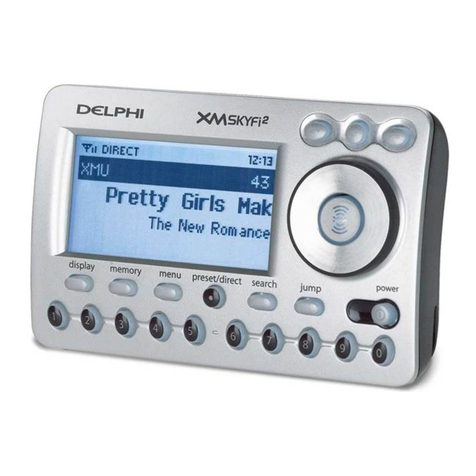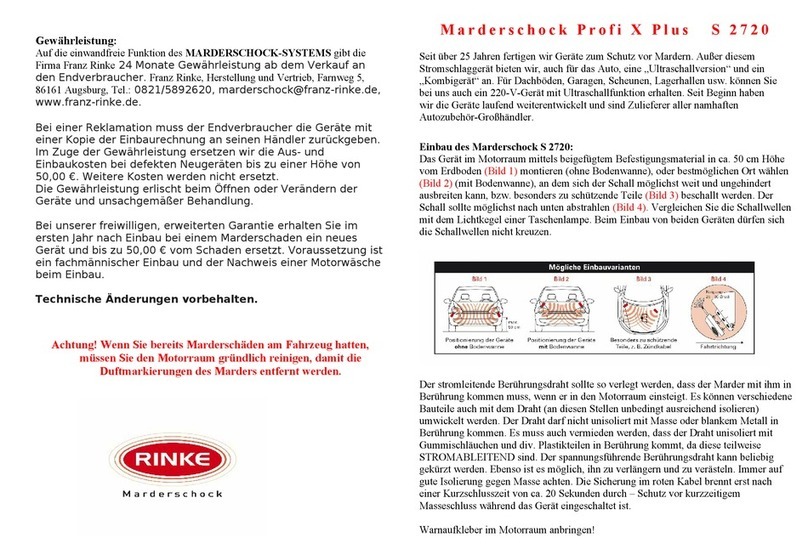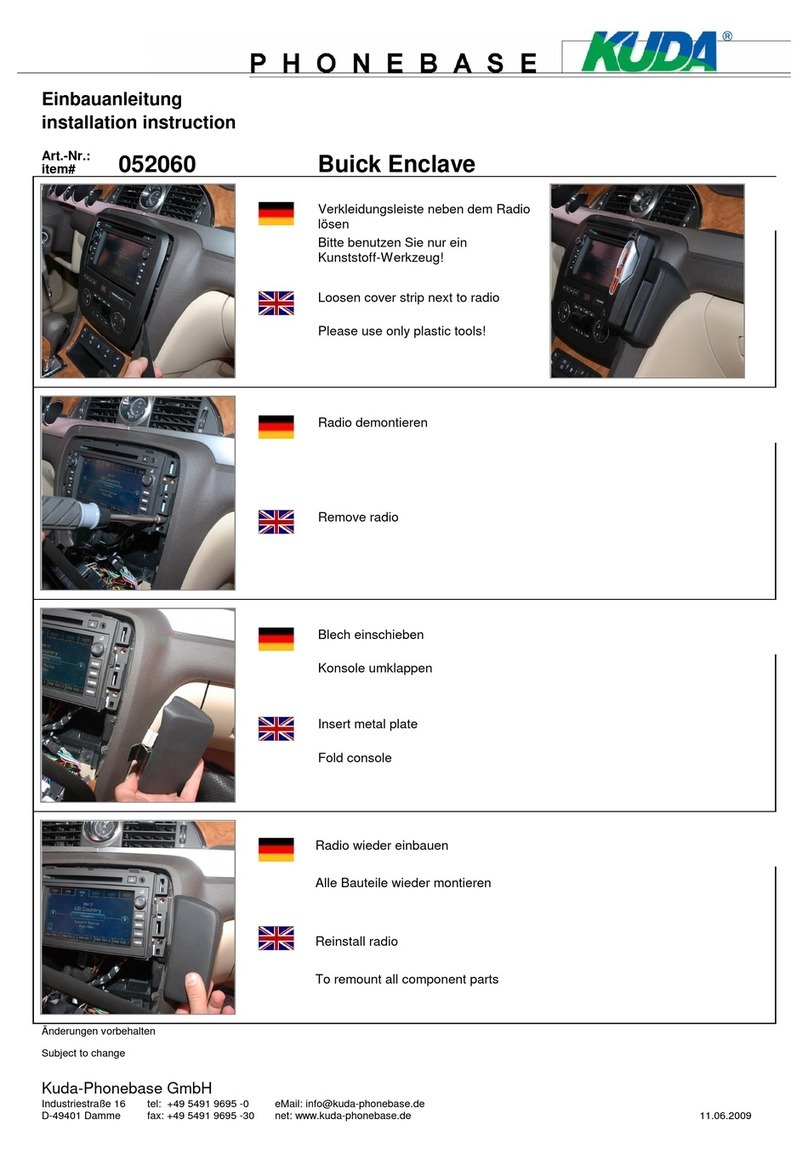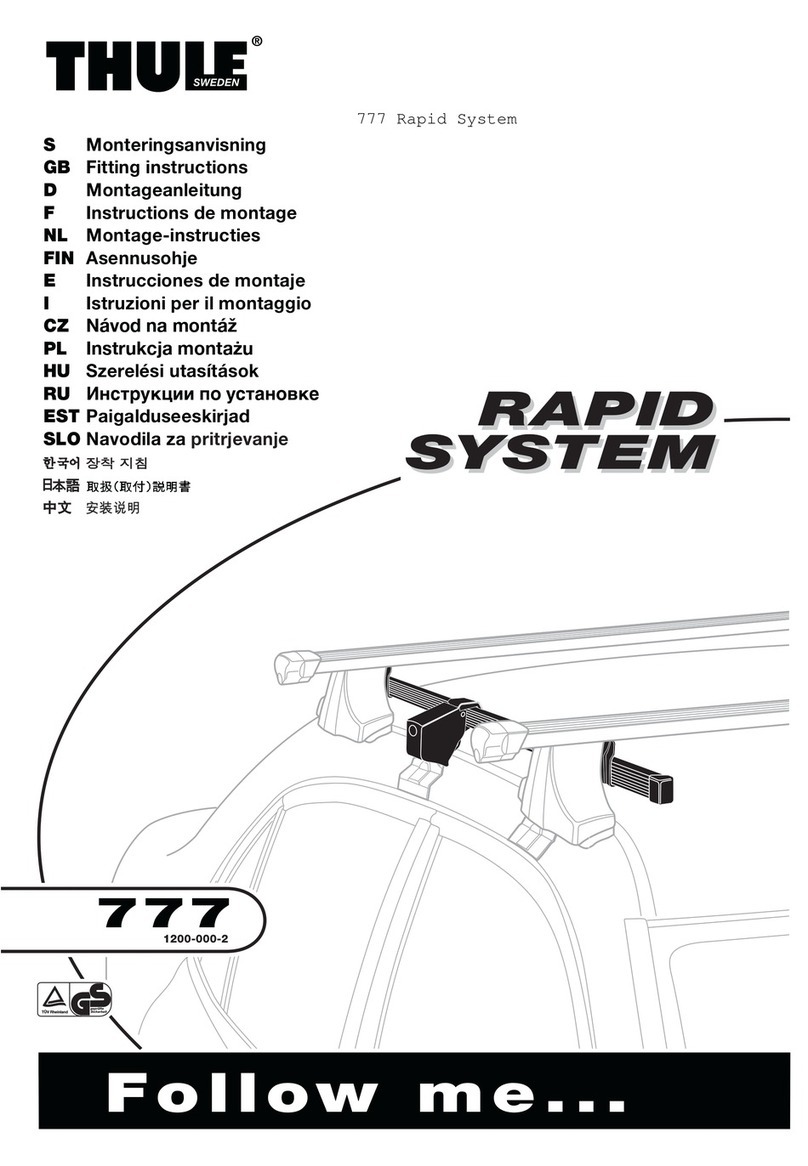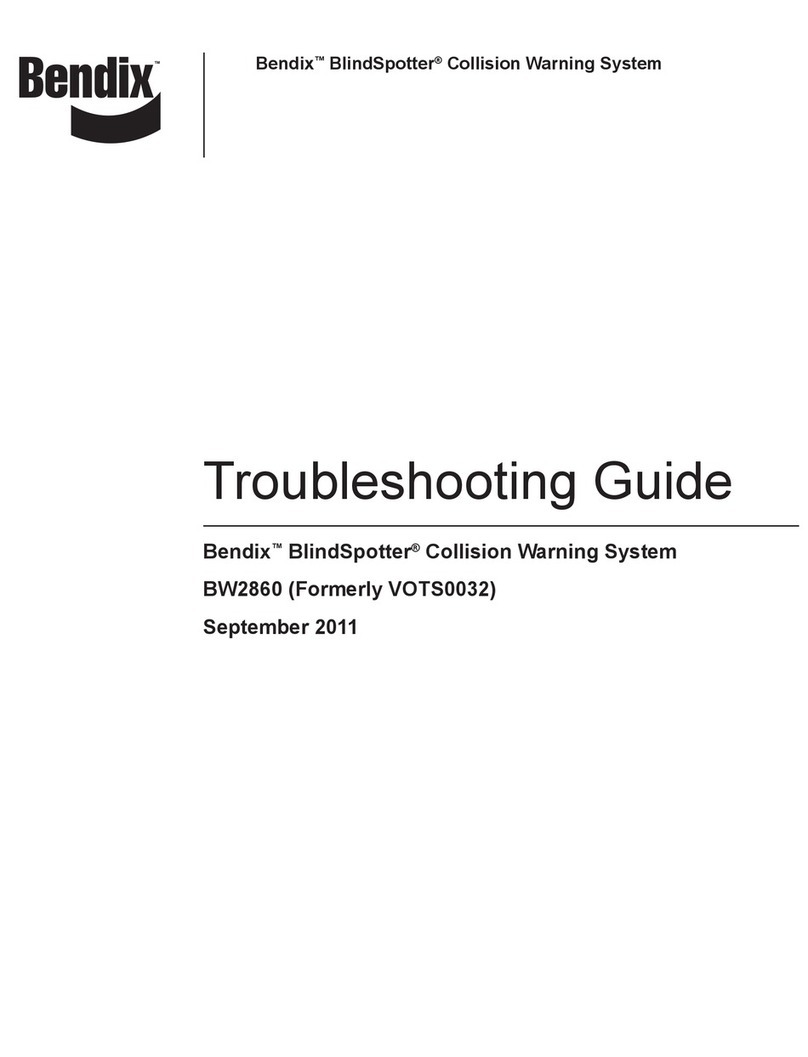Techcool CB06 Mounting instructions

•Disconnected and reconnect: when headset disconnects with your smartphone with a prompt "your headset is
disconnected", short press MFB to reconnect with your smartphone again with a prompt "your headset is
connected ".
Play music
•Music play: After paired, short press MFB or play music from your smartphone.
•Music pause: Short press MFB or put headset back into charger port.
Connect with two smartphones
•When headset has connected with first smartphone, disconnected from it.
•At the same time, red and blue LED light flash alternately which means the headset enters paring mode again.
•Search the wireless name "CB06" on the second smartphone and connected with the headset.
•Lastly the first smartphone connects with headset again, so both of smartphones are connected with headset.
Call waiting
•The second smartphone calls coming when you answer call by the first smartphone, long press MFB 2
seconds to reject the calls of second smartphone and continue to talk with the first smartphone.
•Double press MFB to answer the call with the second smartphone, retain the call with the first smartphone.
•Double press MFB again to switch to answer call with the first smartphone, retain the call with the second
smartphone. This function could switch the call between two smartphones.
•Short press MFB once to hang up the current call, automatically answer the other smartphone.
Features:
1)Used as safety hammer to break window when in emergency.
2)Safety hammer movable nod ensures more stable charging.
Headset With Car Charger
Use Manual
Specification
Item No.: CB06
Version: 4.1
Size: Headset: Φ23.5*22MM
Car charger: Φ26*90MM N.W.:40g
Input: DC12V~25V
USB output: DC5V; 1A+2.1A
Battery capacity: 3.7V;40mAh
Talking time: 3 hours
Charging time: about 1.5 hours
Profile support: HSP/HFP/A2DP/AVRCP
Transmission Range(Hz): 2.402GHz~2.48GHz
Sensitivity: -90dBm
Work temperature: -10~500C
Transmission Distance: 6M(without obstacle)
Main material: Aluminium alloy
Illustrations
MFB
Power on/ Power off
• Power on: Short press MFB 1 second, blue LED flashes with a prompt "power on".
• Power off: Long press MFB 3 seconds, red LED flashes with a prompt "power off ".
Pairing
• When the headset is power off, short press MFB 1 second until the red and blue LED flash alternately to
enter pairing mode.
•Search "CB06" on your smartphone’s wireless list, and select it to pair with smartphone.
•Headset will turn off in 10 minutes without connected with any device.
Noted:
1) Support iPhone battery indicate.
2) When low battery every 5 seconds red LED flashes once, every 5 minutes alarms and prompt "Low battery".
Hands free call
•Answer calls:
When headset is not in charger port and a call comes in, short press MFB with a prompt "call answered".
When headset is in charger port and a call comes in, pick up the headset to automatically answer the call with
a prompt "call answered".
•Reject calls: When calls come in, long press MFB 2 seconds with a prompt "call rejected".
•Hang up calls: Short press MFB with a prompt "call terminated" or put headset back into charger port.
•Redial last call number: When headset is power on, double click MFB to redial the last call number with a
prompt "last number redial".
LED indicator(headset not in charger port)
Power on Blue LED light
Power off Red LED light
Pairing Red and blue LED flash alternately
Standby (paired) Blue LED flashes twice every 5 seconds
Incoming call Blue LED flashes quickly
Dialing Blue LED flashes quickly
Talking Blue LED flashes twice every 3 seconds
Playing musi Blue LED flashes twice every 3 seconds
Low battery Red LED flashes once every 5 seconds
LED indicator(headset in charger port)
Power on(paired) Blue LED light flashes, red LED stays
Power off Red LED light will stay
Pairing Red and blue LED flash alternately
Standby (unpaired) Blue LED flashes once every 5 seconds, red LED stays
Standby (paired) Blue LED flashes twice every 5 seconds, red LED stays
Incoming call Blue and red LED flash quickly
Dialing Blue and red LED flash quickly
Talking Blue LED flashes twice every 3 seconds, red LED stays
Playing music Blue LED flashes twice every 3 seconds, red LED stays
Red LED light will stay(power off); blue LED flashes,
red LED stays(power on)
Blue LED light will stay(power off), blue LED flashes
(power on)
FCC Warning Statement
Changes or modifications not expressly approved by the party responsible for
compliance could void the user’s authority to operate the equipment.
This equipment has been tested and found to comply with the limits for a Class B digital device, pursuant
to Part 15 of the FCC Rules. These limits are designed to provide reasonable protection against harmful
interference in a residential installation. This equipment generates uses and can radiate radio frequency
energy and, if not installed and used in accordance with the instructions, may cause harmful interference
to radio communications. However, there is no guarantee that interference will not occur in a particular
installation. If this equipment does cause harmful interference to radio or television reception, which can
be determined by turning the equipment off and on, the user is encouraged to try to correct the
interference by one or more of the following measures: ‐‐Reorient or relocate the receiving antenna.
‐‐Increase the separation between the equipment and receiver.
‐‐Connect the equipment into an outlet on a circuit different from that to which the receiver is connected.
‐‐Consult the dealer or an experienced radio/TV technician for help.

Active safety hammer
•Disconnected and reconnect: when headset disconnects with your smartphone with a prompt "your headset is
disconnected", short press MFB to reconnect with your smartphone again with a prompt "your headset is
connected ".
Play music
•Music play: After paired, short press MFB or play music from your smartphone.
•Music pause: Short press MFB or put headset back into charger port.
Connect with two smartphones
•When headset has connected with first smartphone, disconnected from it.
•At the same time, red and blue LED light flash alternately which means the headset enters paring mode again.
•Search the wireless name "CB06" on the second smartphone and connected with the headset.
•Lastly the first smartphone connects with headset again, so both of smartphones are connected with headset.
Call waiting
•The second smartphone calls coming when you answer call by the first smartphone, long press MFB 2
seconds to reject the calls of second smartphone and continue to talk with the first smartphone.
•Double press MFB to answer the call with the second smartphone, retain the call with the first smartphone.
•Double press MFB again to switch to answer call with the first smartphone, retain the call with the second
smartphone. This function could switch the call between two smartphones.
•Short press MFB once to hang up the current call, automatically answer the other smartphone.
Features:
1)Used as safety hammer to break window when in emergency.
2)Safety hammer movable nod ensures more stable charging.
Specification
Item No.: CB06
Version: 4.1
Size: Headset: Φ23.5*22MM Car charger: Φ26*90MM
N.W.:40g
Input: DC12V~25V
USB output: DC5V; 1A+2.1A
Battery capacity: 3.7V;40mAh
Talking time: 3 hours
Charging time: about 1.5 hours
Profile support: HSP/HFP/A2DP/AVRCP
Transmission Range(Hz): 2.40GHz~2.48GHz
Sensitivity: -90dBm
Work temperature: -10~500C
Transmission Distance: 6M(without obstacle)
Main material: Aluminium alloy
Illustrations
MFB
Power on/ Power off
• Power on: Short press MFB 1 second, blue LED flashes with a prompt "power on".
• Power off: Long press MFB 3 seconds, red LED flashes with a prompt "power off ".
Pairing
• When the headset is power off, short press MFB 1 second until the red and blue LED flash alternately to
enter pairing mode.
•Search "CB06" on your smartphone’s wireless list, and select it to pair with smartphone.
•Headset will turn off in 10 minutes without connected with any device.
Noted:
1) Support iPhone battery indicate.
2) When low battery every 5 seconds red LED flashes once, every 5 minutes alarms and prompt "Low battery".
Hands free call
•Answer calls:
When headset is not in charger port and a call comes in, short press MFB with a prompt "call answered".
When headset is in charger port and a call comes in, pick up the headset to automatically answer the call with
a prompt "call answered".
•Reject calls: When calls come in, long press MFB 2 seconds with a prompt "call rejected".
•Hang up calls: Short press MFB with a prompt "call terminated" or put headset back into charger port.
•Redial last call number: When headset is power on, double click MFB to redial the last call number with a
prompt "last number redial".
LED indicator(headset not in charger port)
Power on Blue LED light
Power off Red LED light
Pairing Red and blue LED flash alternately
Standby (paired) Blue LED flashes twice every 5 seconds
Incoming call Blue LED flashes quickly
Dialing Blue LED flashes quickly
Talking Blue LED flashes twice every 3 seconds
Playing musi Blue LED flashes twice every 3 seconds
Low battery Red LED flashes once every 5 seconds
LED indicator(headset in charger port)
Power on(paired) Blue LED light flashes, red LED stays
Power off Red LED light will stay
Pairing Red and blue LED flash alternately
Standby (unpaired) Blue LED flashes once every 5 seconds, red LED stays
Standby (paired) Blue LED flashes twice every 5 seconds, red LED stays
Incoming call Blue and red LED flash quickly
Dialing Blue and red LED flash quickly
Talking Blue LED flashes twice every 3 seconds, red LED stays
Playing music Blue LED flashes twice every 3 seconds, red LED stays
Red LED light will stay(power off); blue LED flashes,
red LED stays(power on)
Blue LED light will stay(power off), blue LED flashes
(power on)
FCC Warning Statement
Changes or modifications not expressly approved by the party responsible for
compliance could void the user’s authority to operate the equipment.
This equipment has been tested and found to comply with the limits for a Class B digital device, pursuant
to Part 15 of the FCC Rules. These limits are designed to provide reasonable protection against harmful
interference in a residential installation. This equipment generates uses and can radiate radio frequency
energy and, if not installed and used in accordance with the instructions, may cause harmful interference
to radio communications. However, there is no guarantee that interference will not occur in a particular
installation. If this equipment does cause harmful interference to radio or television reception, which can
be determined by turning the equipment off and on, the user is encouraged to try to correct the
interference by one or more of the following measures: ‐‐Reorient or relocate the receiving antenna.
‐‐Increase the separation between the equipment and receiver.
‐‐Connect the equipment into an outlet on a circuit different from that to which the receiver is connected.
‐‐Consult the dealer or an experienced radio/TV technician for help.
Charging
Full charge
This device complies with part 15 of the FCC rules. Operation is subject to the following
two conditions (1) this device may not cause harmful interference, and (2) this device must
accept any interference received, including interference that may cause undesired operation.
Popular Automobile Accessories manuals by other brands
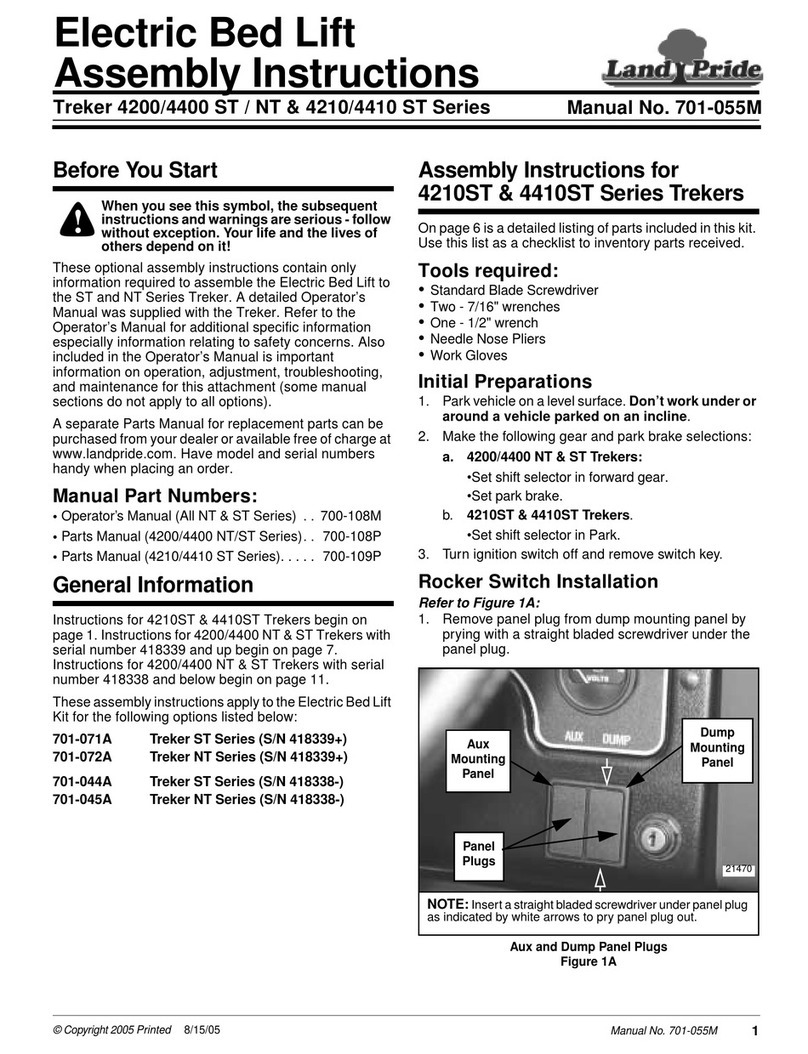
Land Pride
Land Pride Land Pride Automobile Accessories 4200 Assembly instruction

Saris
Saris 4650 Assembly instructions
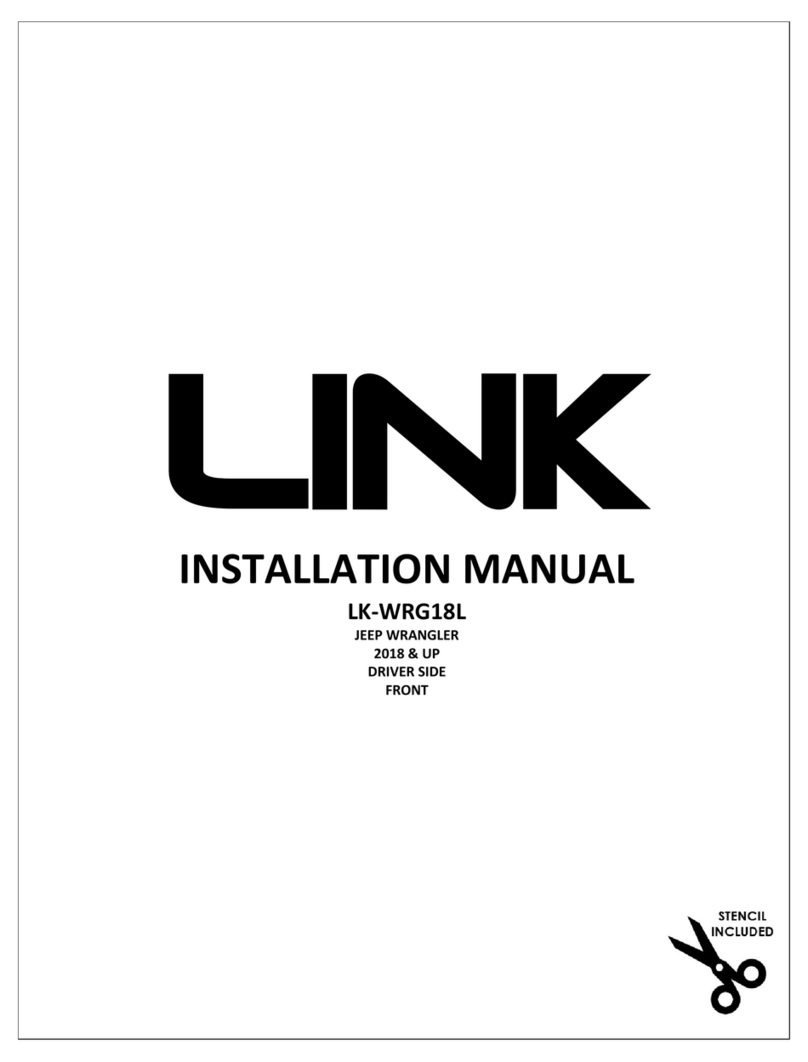
Link
Link LK-WRG18L installation manual
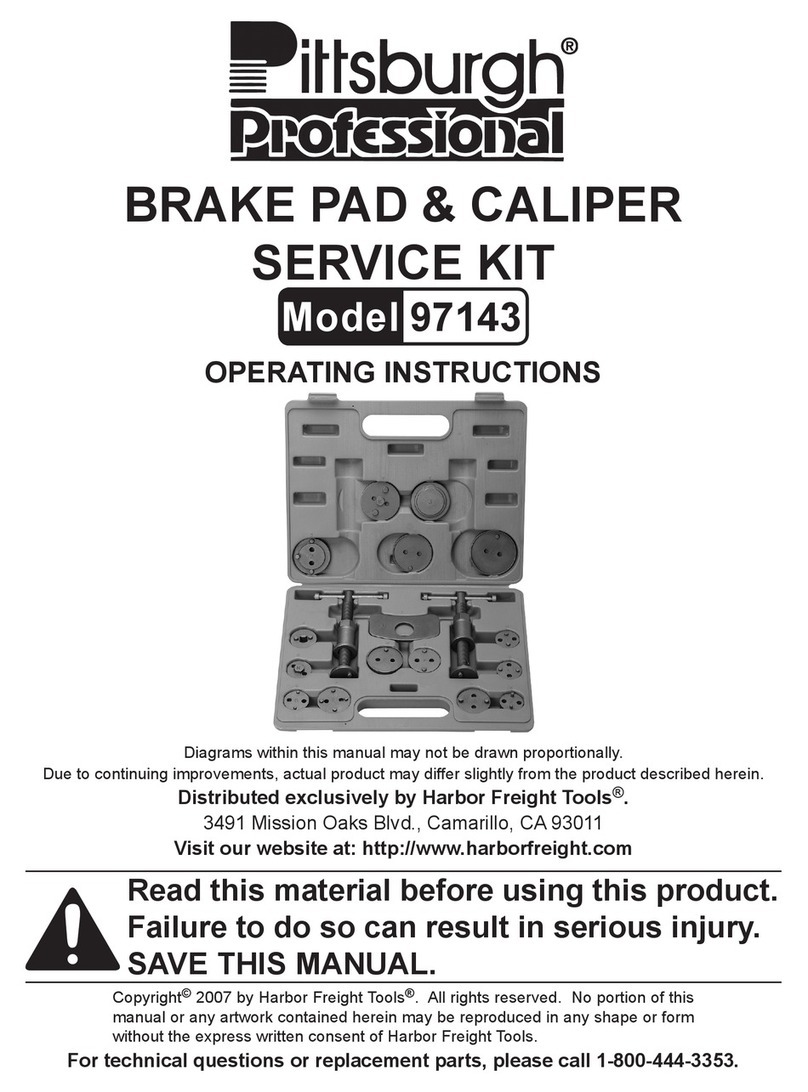
Pittsburgh
Pittsburgh Professional 97143 operating instructions
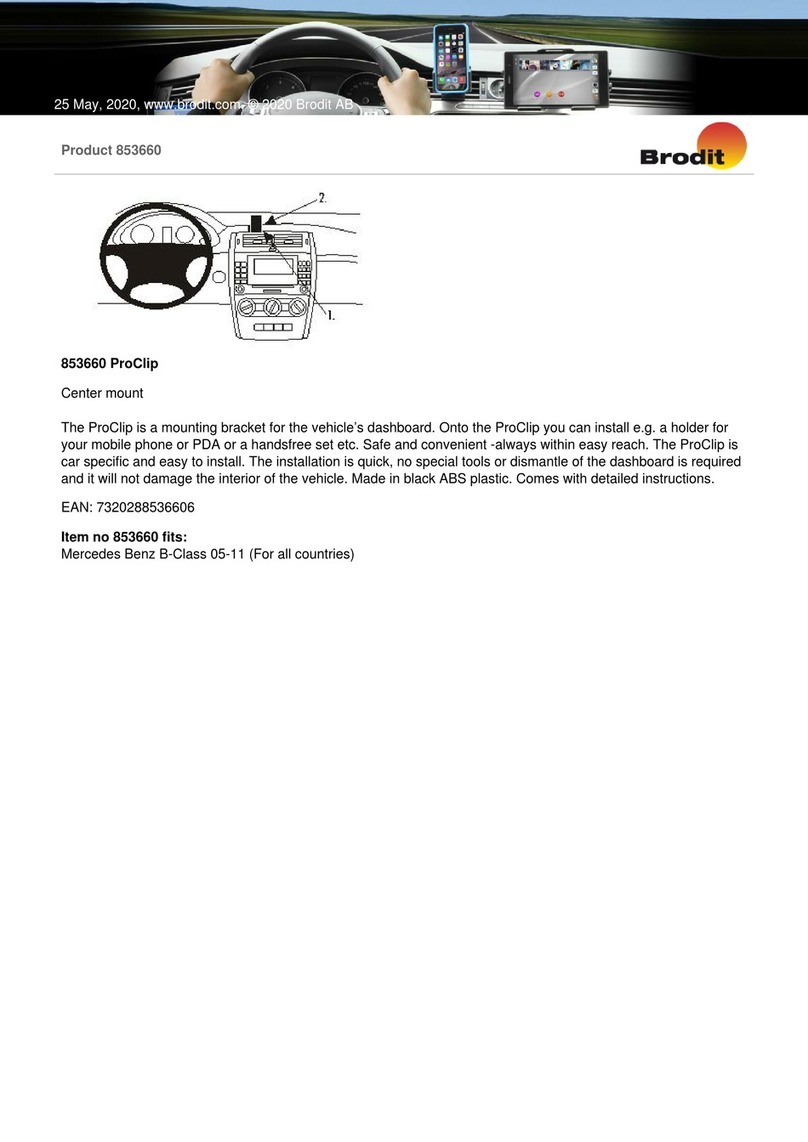
Brodit
Brodit ProClip 853660 manual

Mercedes-Benz
Mercedes-Benz Styling Bar operating instructions