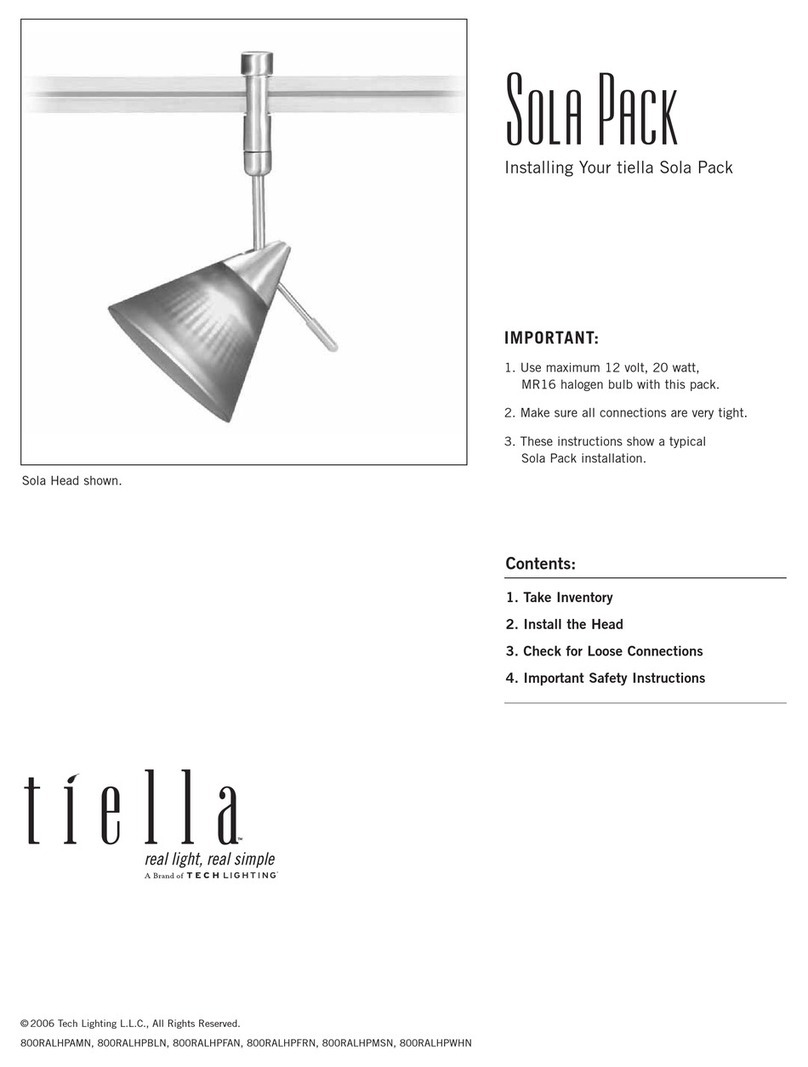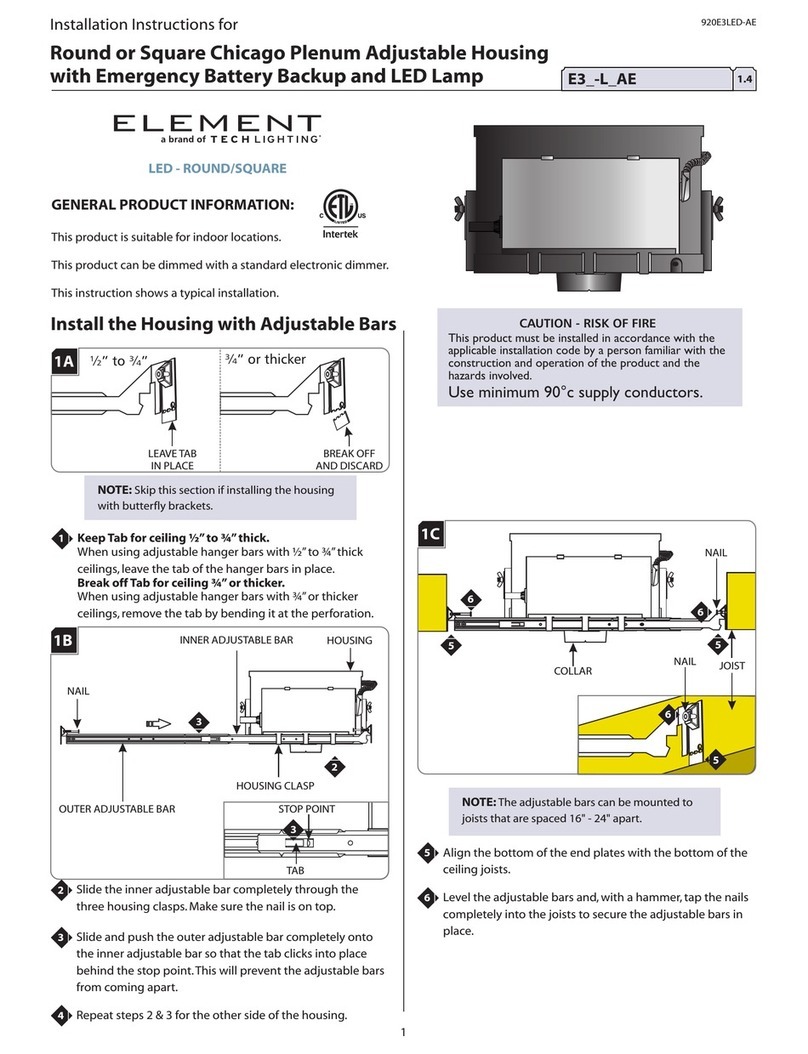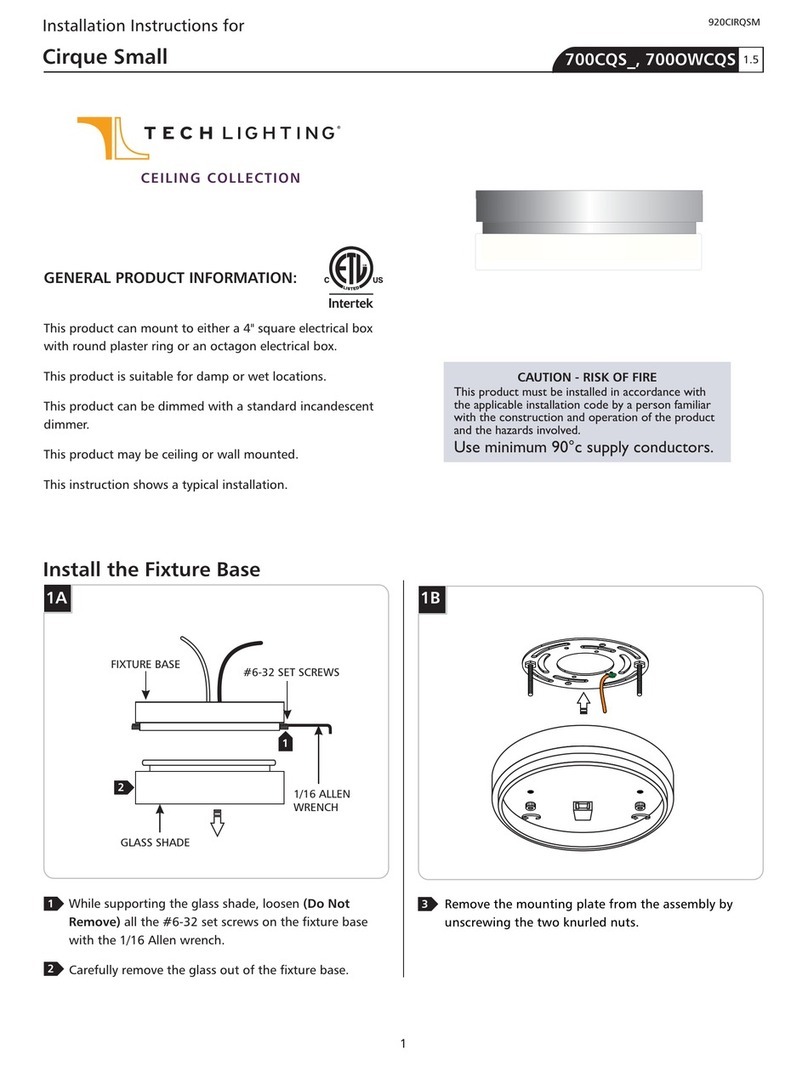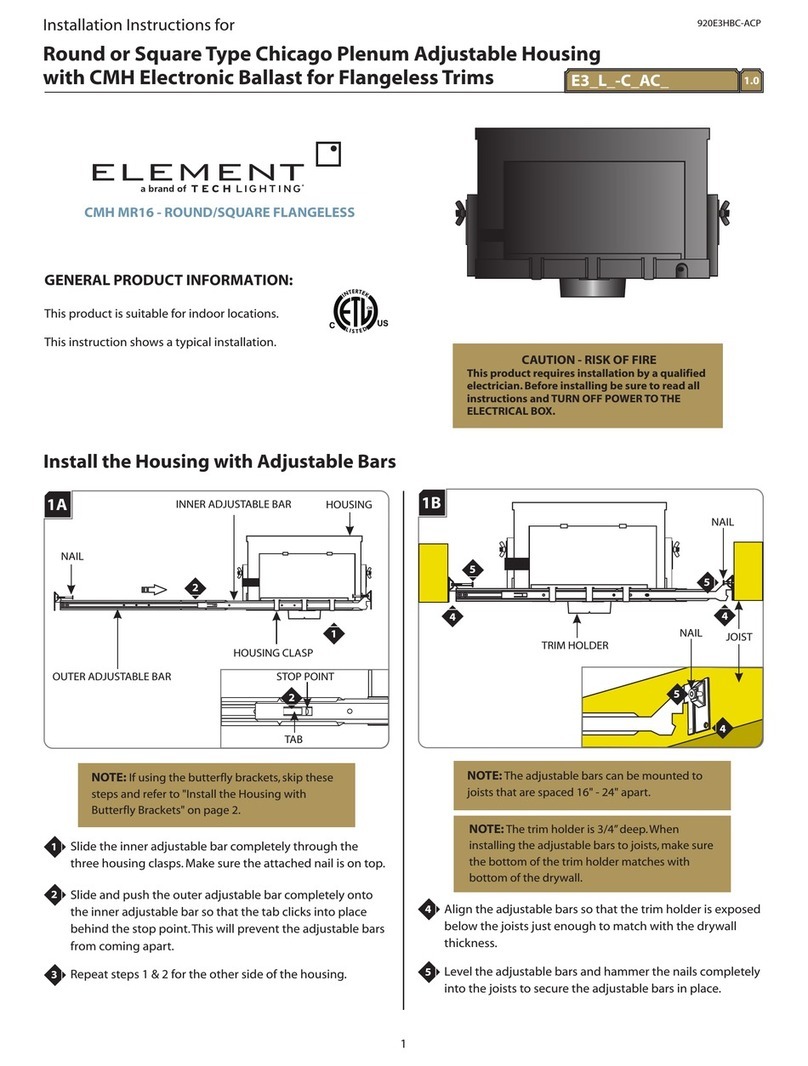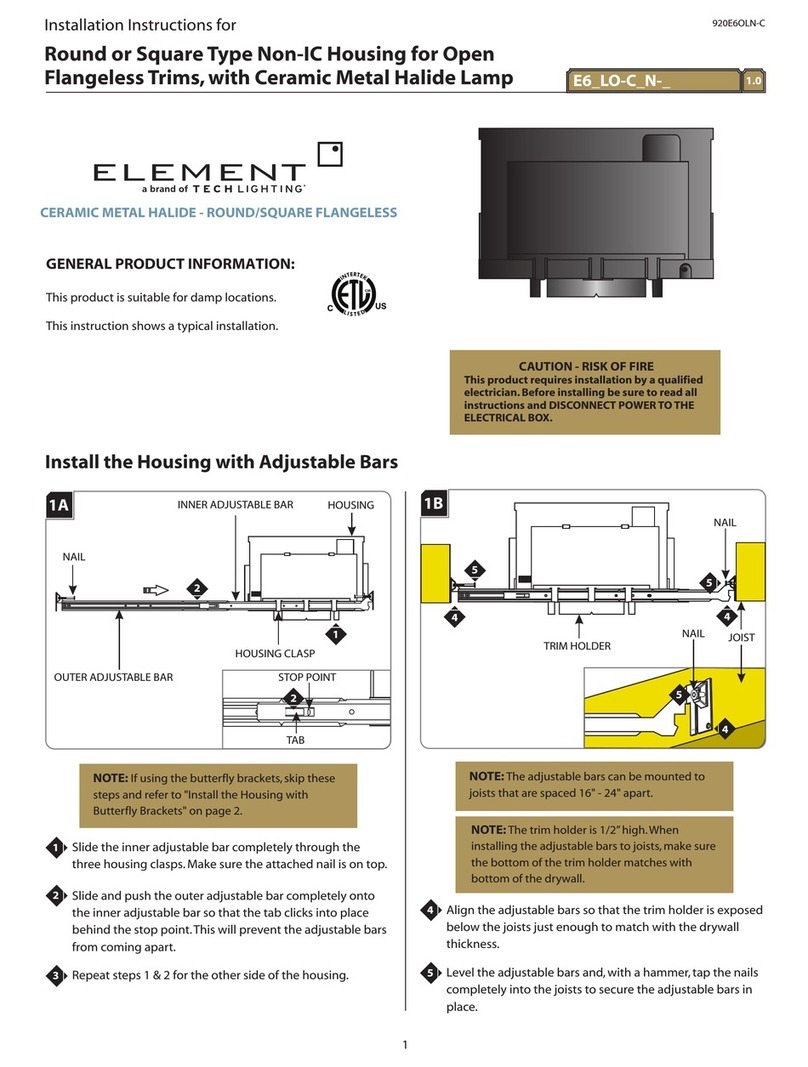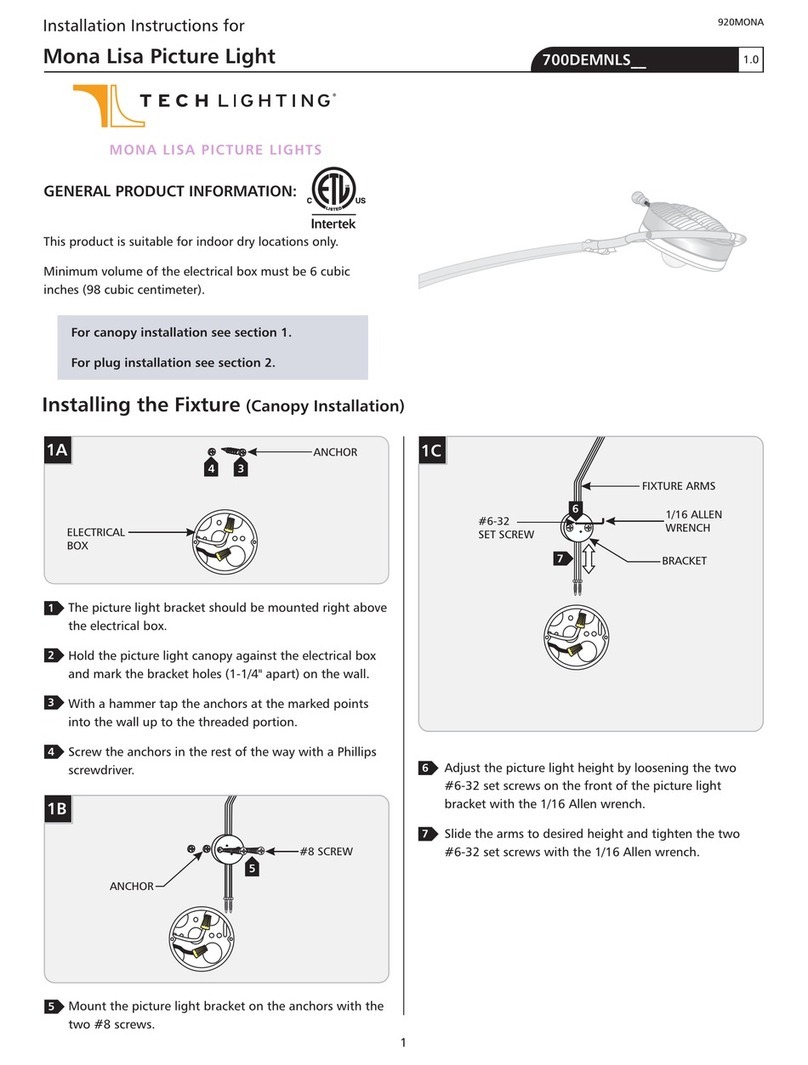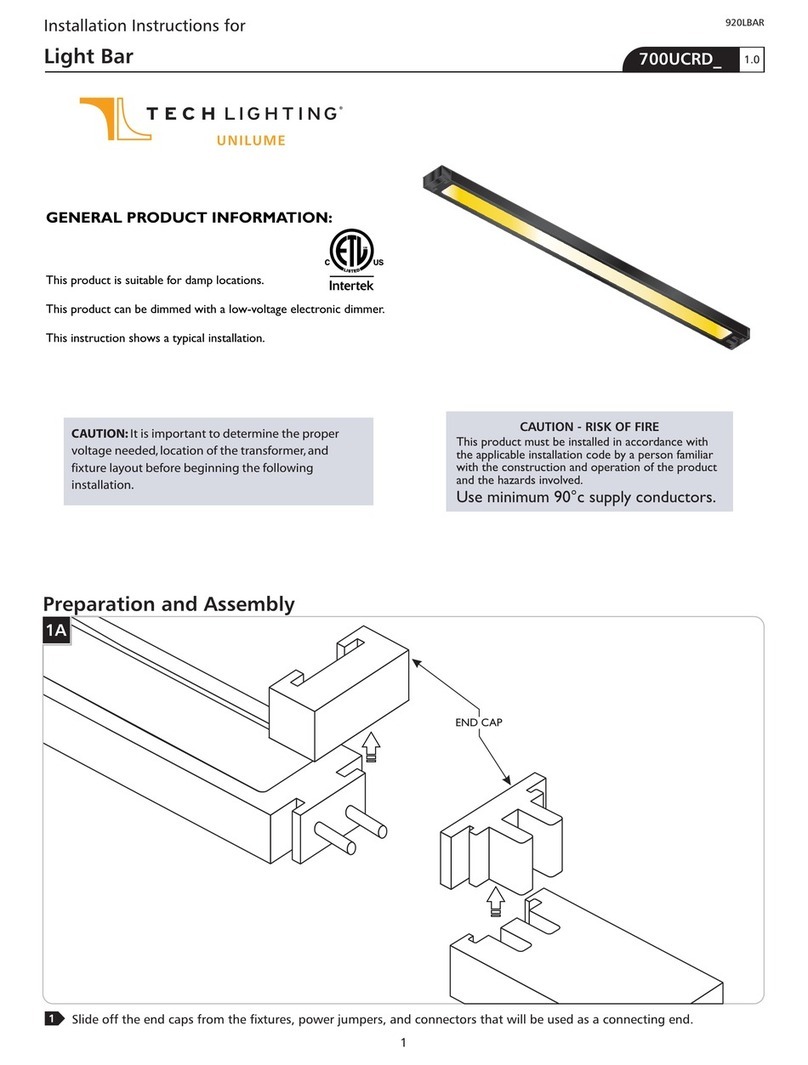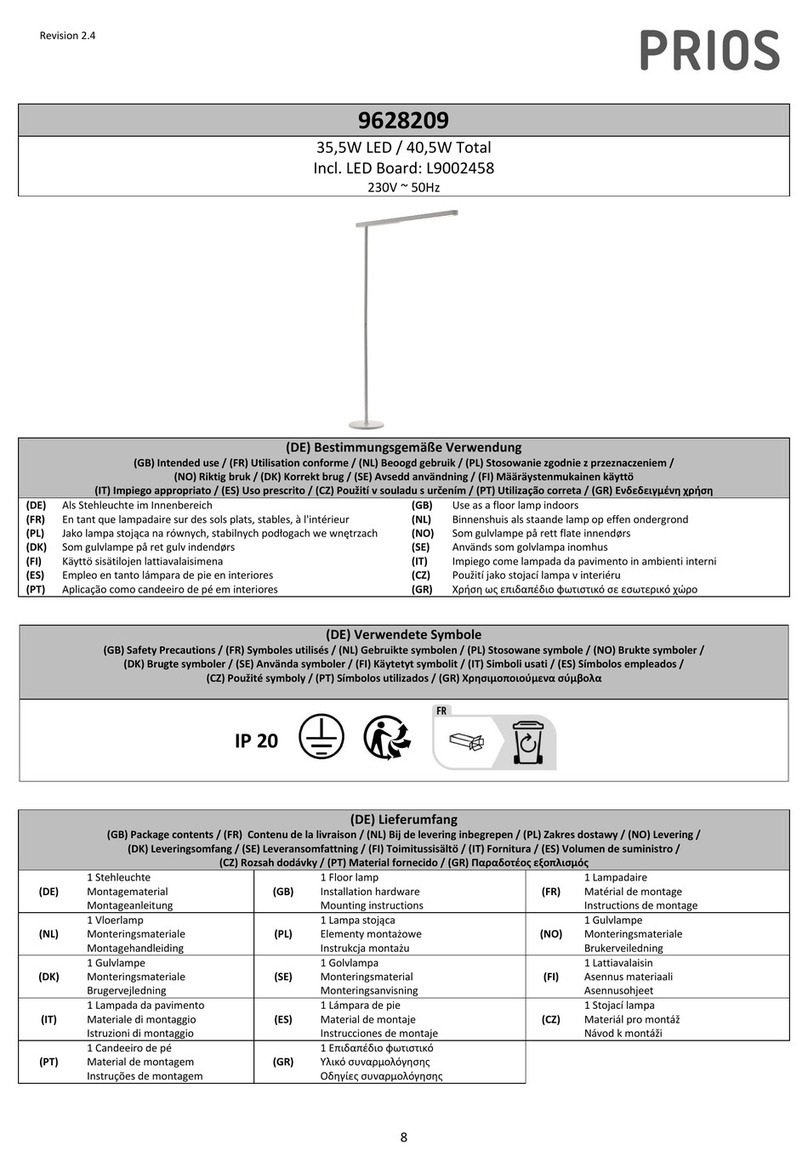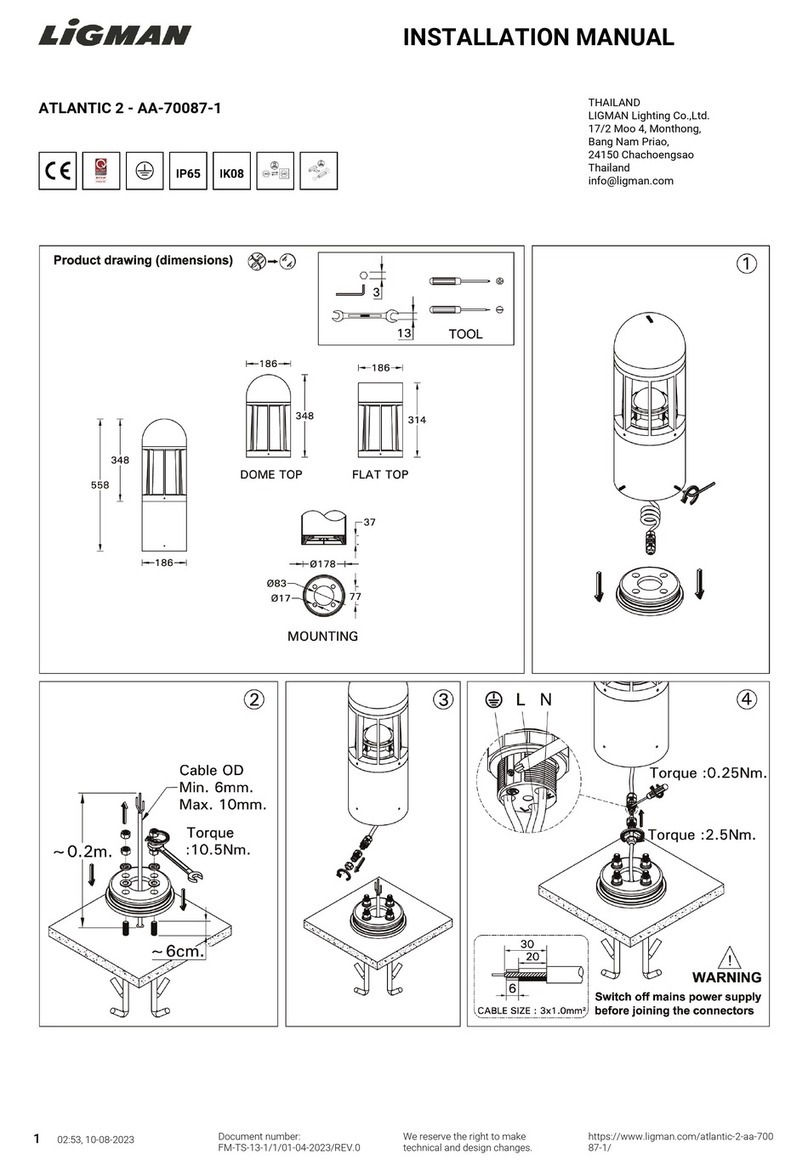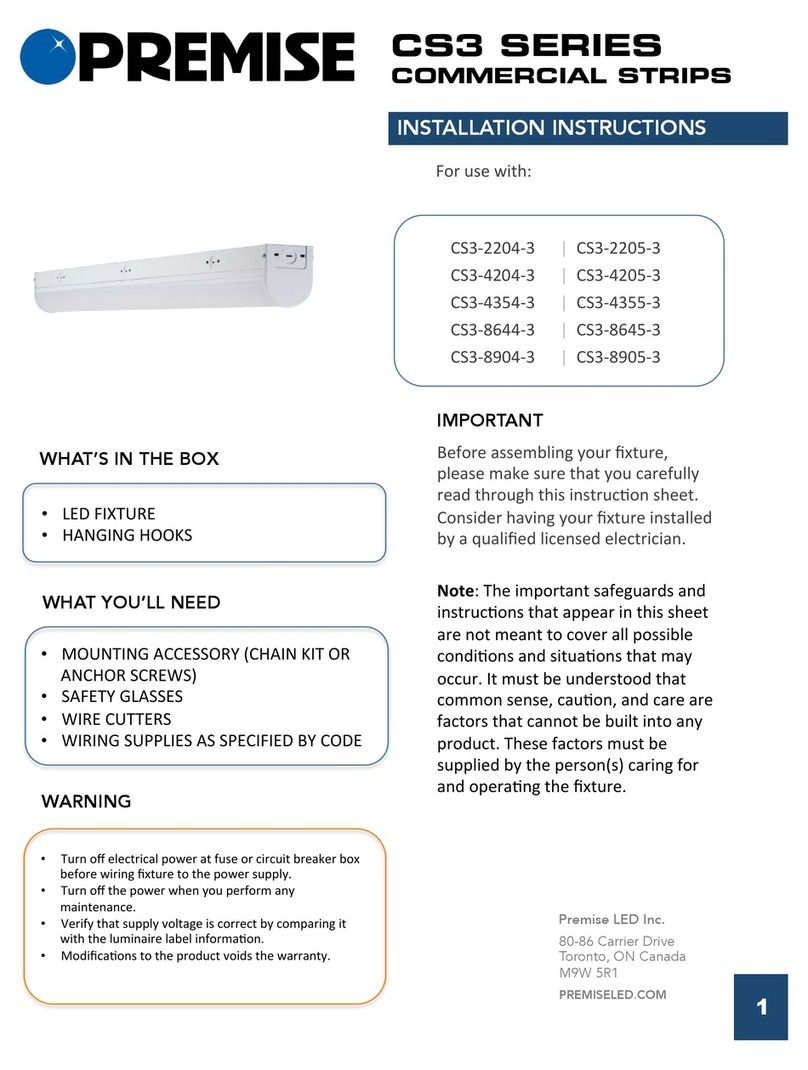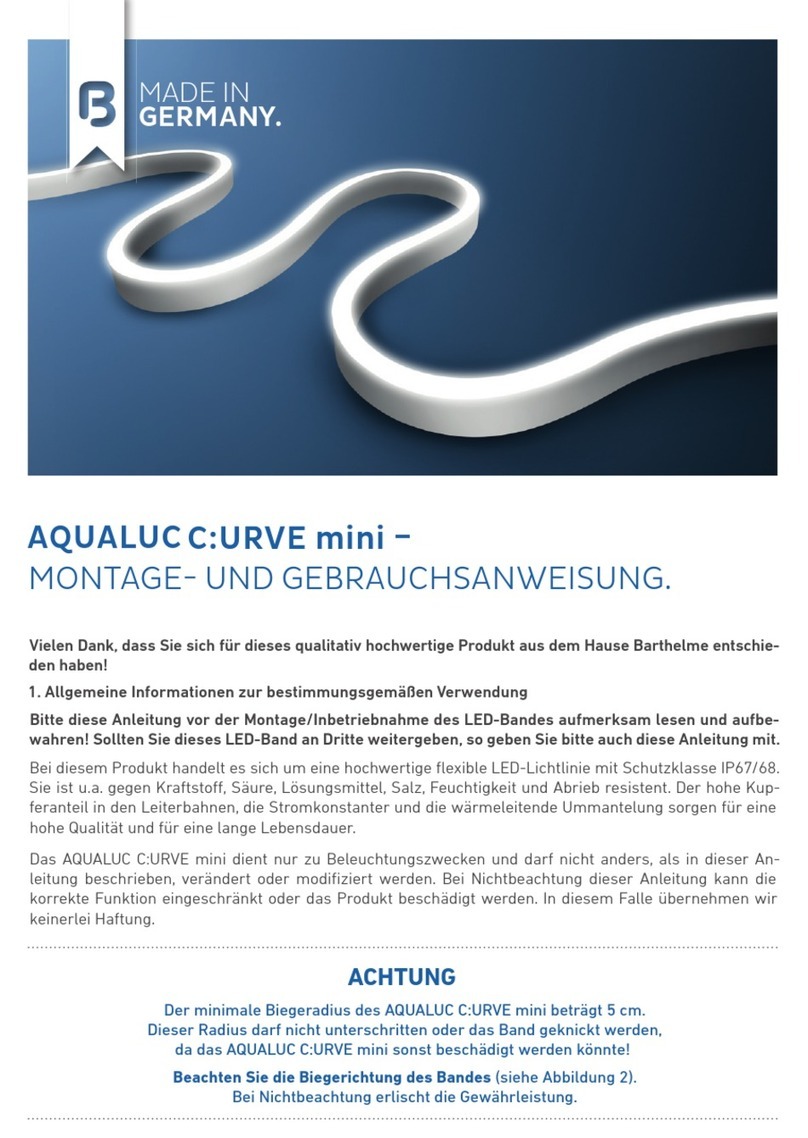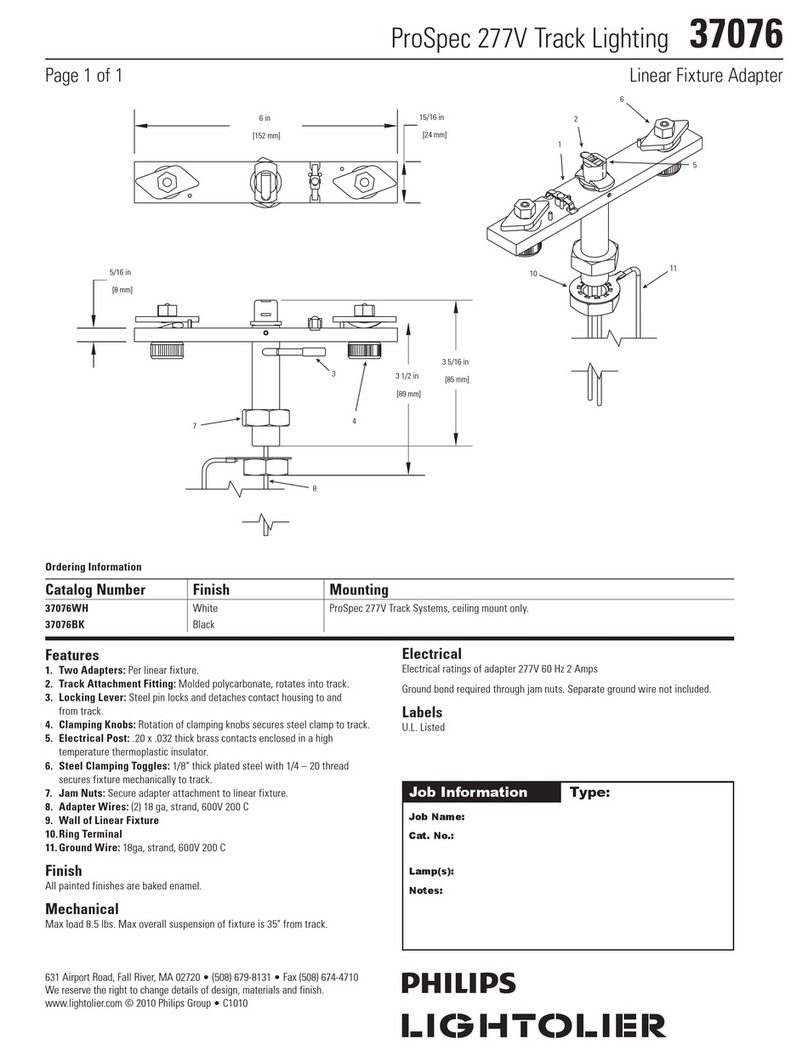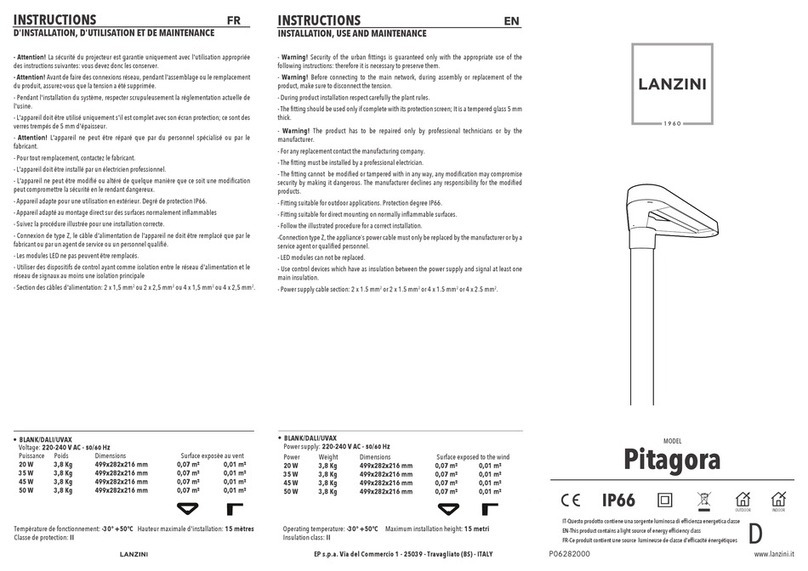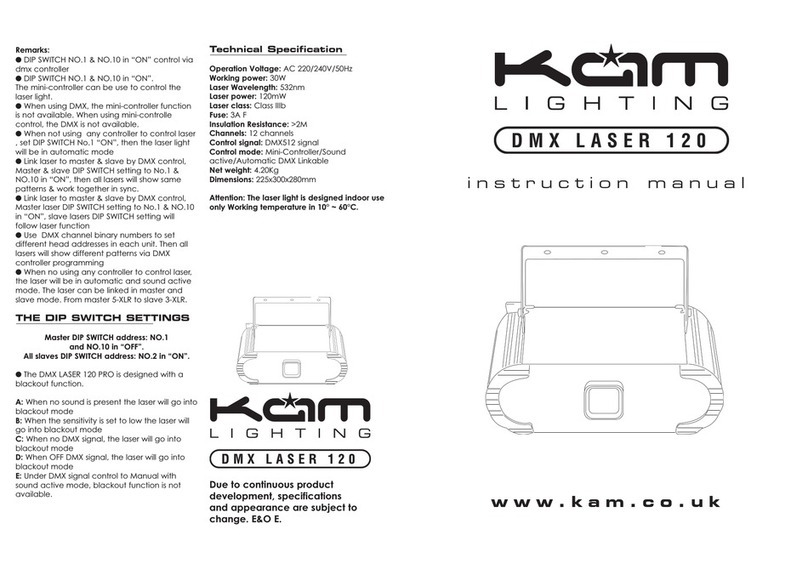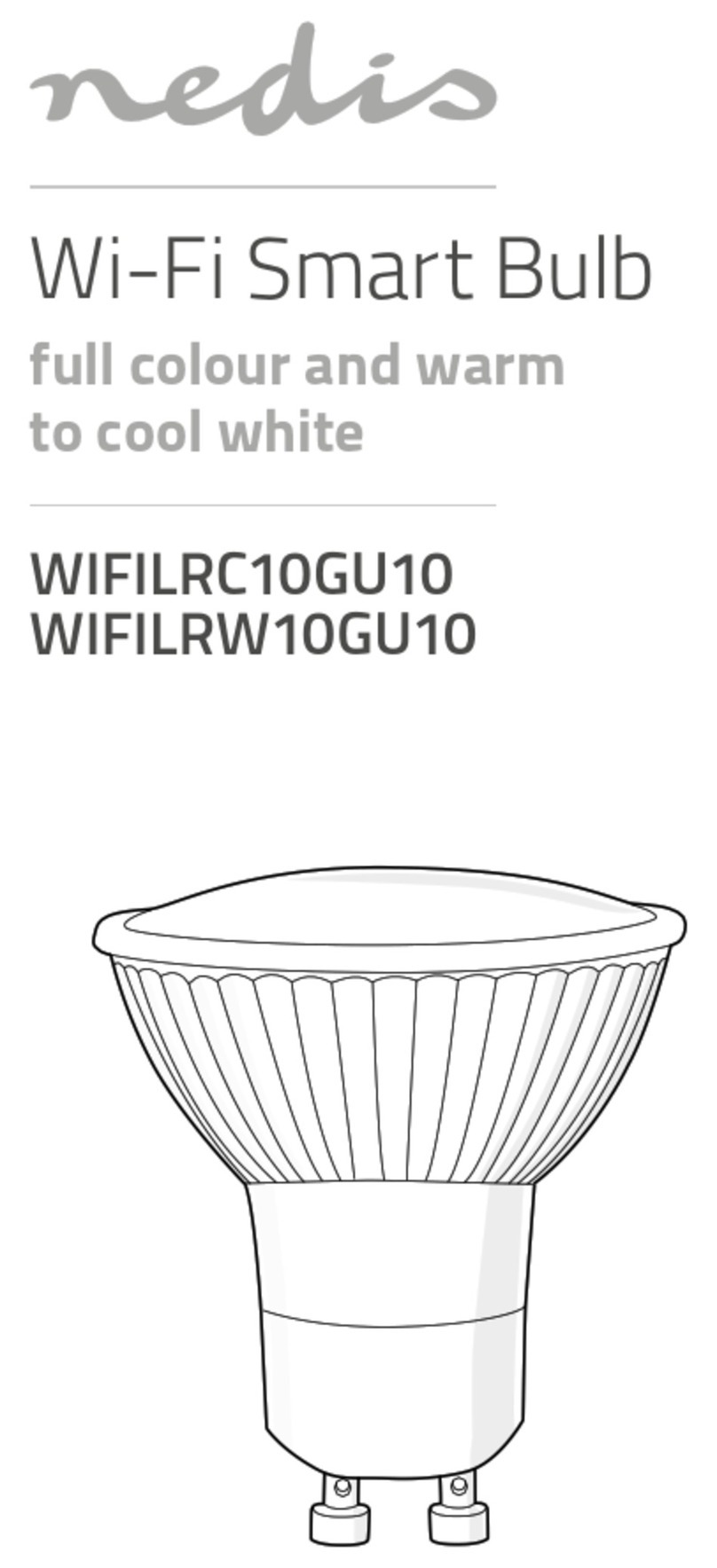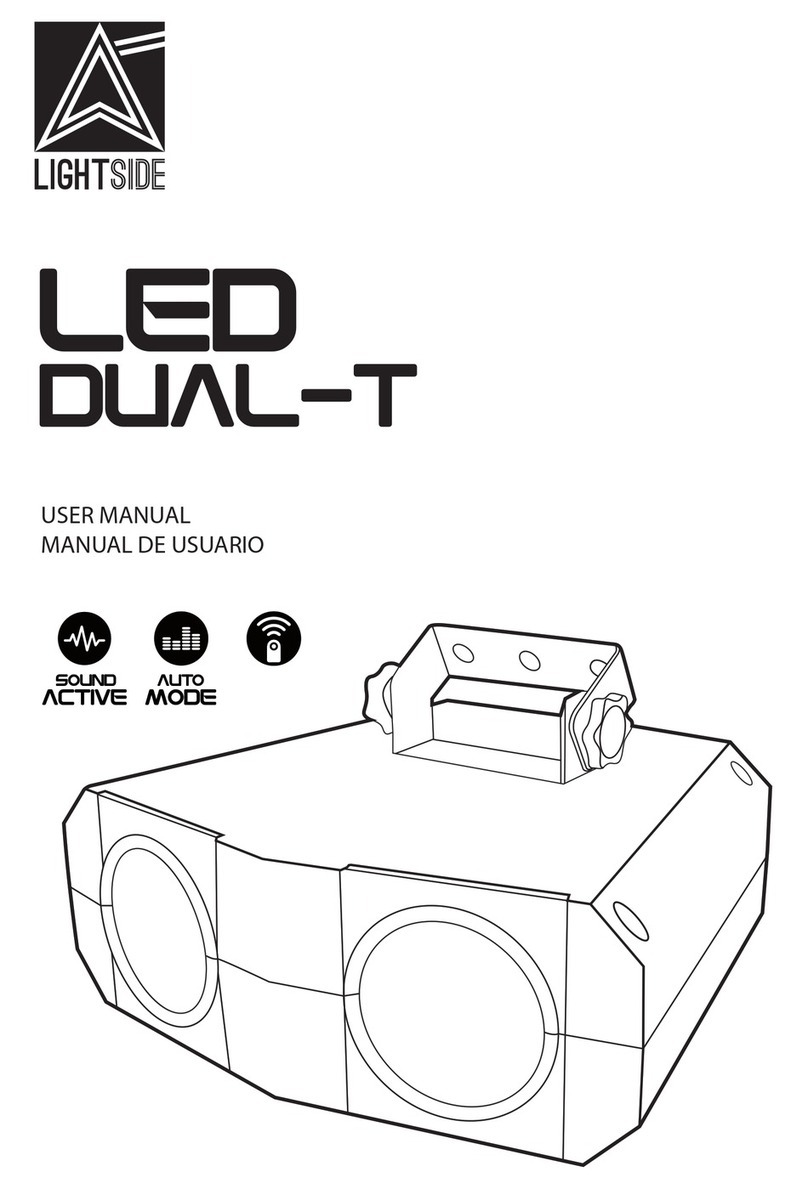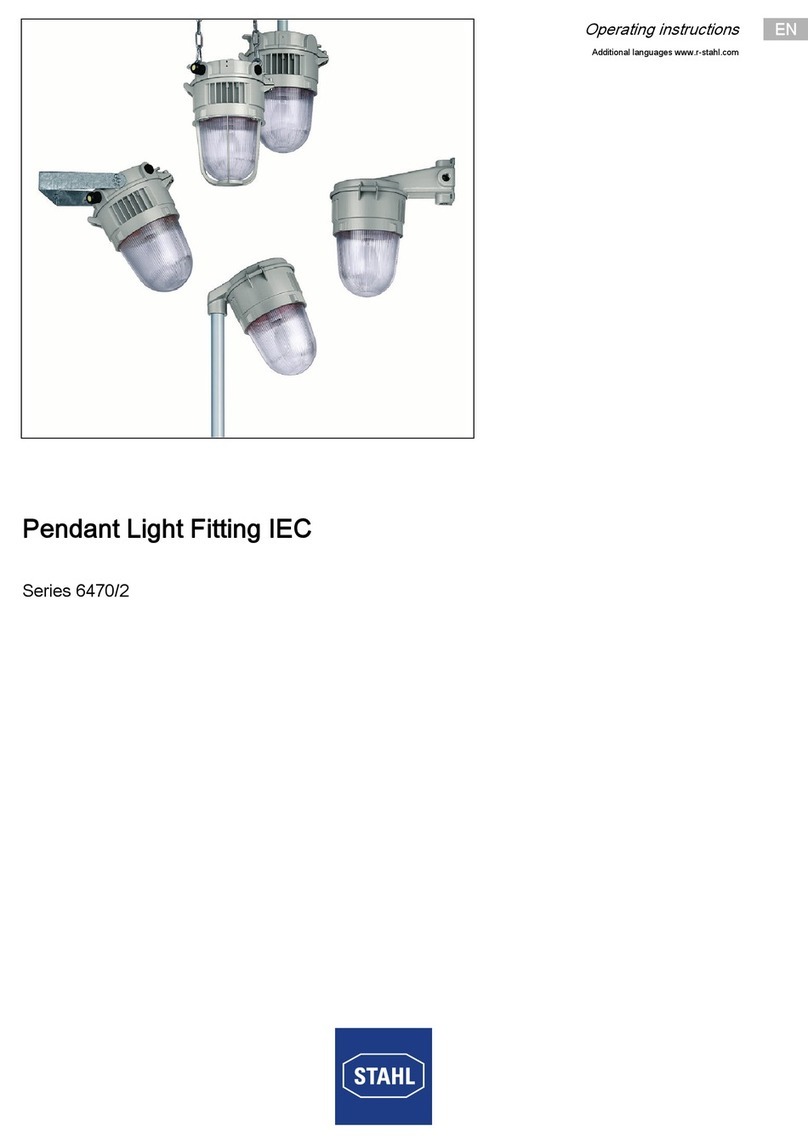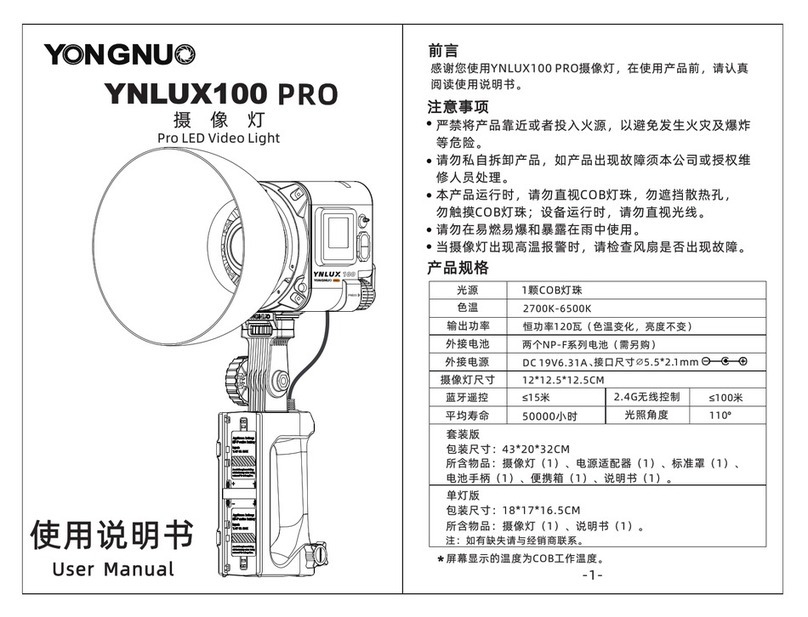5/64" ALLEN WRENCH
STANDOFF POST #8-32 SET SCREW
CABLE POST
2
Push the tab down on the wire grip and feed the
aircraft cable through the wire grip post.
Pull the aircraft cable through the hole on the wire grip
post to adjust the standoff height.
Release the tab to lock the standoff in position.
TAB
AIRCRAFT CABLE
WIRE GRIP
NOTE: The two provided plastic inserts are not used
in this procedure.
BOTTOM #4-40 SCREW
Push a Single-Circuit T~trak section all the way into the
conductive connector with its white side up.
Tighten the bottom #4-40 screw with a Phillips
screwdriver for a proper power connection.
Repeat steps 1 & 2 for the other Single-Circuit T~trak
section.
Cut the excess aircraft cable for a nice and neat look
with a sharp cutter after leveling all standoffs to the
desired height.
CONDUCTIVE
CONNECTOR
Mount the Single-Circle T~trak™ to
the Standoff With Conductive
Connector
THE OTHER
SINGLE-CIRCUIT
T~TRAK SECTION
ONE SINGLE-CIRCUIT
T~TRAK SECTION
WHITE SIDE
GRAY SIDE
WHITE SIDE
GRAY SIDE
NOTE: When the Single-Circuit T~trak is formed
into a shape, the ends become staggered. The
staggered ends have to be cut even with a
hacksaw. Refer to the Single-Circuit T~trak
instructions to trim the ends before proceeding
with these steps.
1E
Push the cable post completely into the standoff post.
Align the cable post hole with the standoff post hole
and replace the #8-32 set screw.
Tighten the #8-32 set screw with the 5/65" Allen
wrench.
7
8
9
7
8
9
1F
10
11
12
10
11
2A
1
2
3
4
1
24