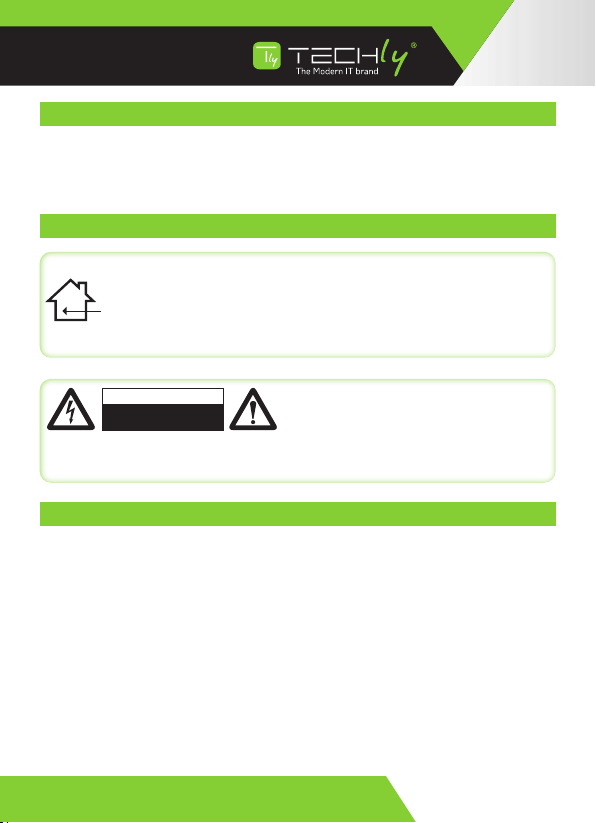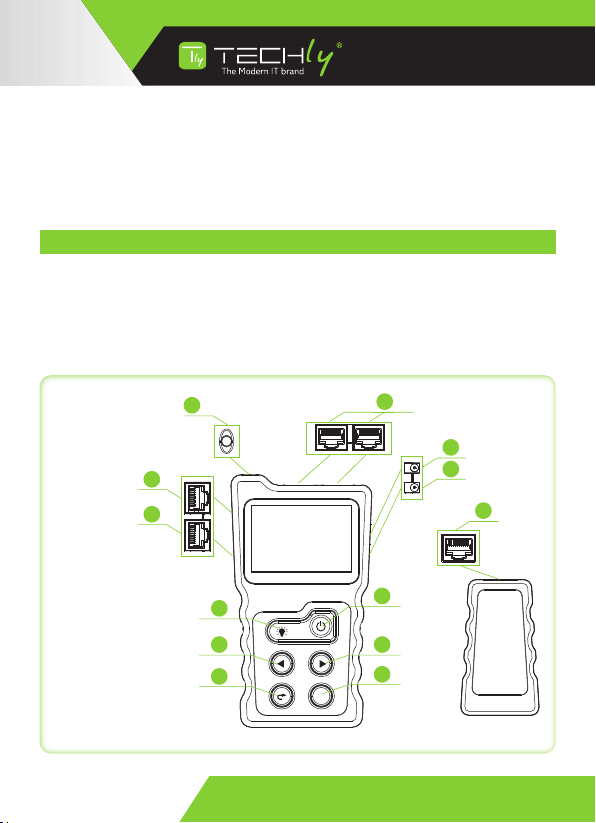TESTER RJ45 POE PROFESSIONALE
Gentile Cliente
Grazie per aver acquistato questo prodotto. Per ottenere il massimo delle prestazioni nella salvaguardia
della sua sicurezza, le consigliamo di leggere con attenzione il presente manuale prima di collegare e
mettere in funzione il prodotto. Tenga sempre a disposizione il presente manuale per ulteriori esigenze
future.
IMPORTANTI ISTRUZIONI DI SICUREZZA
USO PREVISTO
Non è consentito l’uso dell’apparecchio in modi diversi da quello indicato nel
presente manuale. Utilizzare il prodotto solo luoghi interni asciutti. Non rispettare le
istruzioni e le precauzioni di sicurezza riportate nel presente manuale potrebbe
causare incidenti mortali, lesioni e danni a persone e cose. Il costruttore/fornitore
non risponde dei danni risultanti da un utilizzo non conforme all’uso previsto.
Per ridurre il rischio di shock elettrico,
questo prodotto dovrebbe essere aperto
SOLO da un tecnico autorizzato quando è
necessario ripararlo. Scollegare il prodotto
dall’alimentazione e da altri apparecchi se dovesse esserci un problema. Non esporre il
prodotto ad acqua o umidità.
ATTENZIONE
RISCHIO DI SCOSSE
ELETTRICHE
PRECAUZIONI
• Questo prodotto non è un giocattolo e non è pensato per i bambini, contiene piccole parti che
potrebbero venir ingerite o inalate e provocare danni se non utilizzato correttamente!
• Installare l’apparecchio e le periferiche ad esso collegate in modo che non possano provocare
danni a persone e oggetti come far inciampare o causare cadute.
• Rimuovere tutti gli imballi che potrebbero causare soffocamento se manipolati da bambini.
• Evitare di installare l’apparecchio in luoghi con temperature o umidità eccessive (sopra i 40 °
C), o luoghi che potrebbero venire a contatto con l’acqua. Non installare vicino a bocchette
dell’aria condizionata o in luoghi che presentano polvere o fumi eccessivi. Mantenere il prodotto
distante da materiali infiammabili ed esplosivi.
• Non installare il prodotto in luoghi soggetti a vibrazioni o oscillazioni.
• Non modificare o alterare il prodotto e i suoi accessori! Non utilizzare parti danneggiate.
• Mantenere sufficiente spazio attorno alla periferica per garantire una buona ventilazione,
permettere una maggiore libertà di movimento ed evitare danni.
• Si prega di non toccare l'oggetto con le mani bagnate.
• Il terminale di test principale di questo dispositivo è alimentato da tre batterie a secco da 1,5 V
e il telecomando non necessita di alimentazione.
FLOOR TV STAND
WITH ROUND BASE FLOOR TV STAND
WITH ROUND BASE
TM TM
WWW.TECHLY.COM
WWW.TECHLY.COM
WWW.TECHLY.COM
IT - 9
TESTER RJ45 POE
PROFESSIONALE