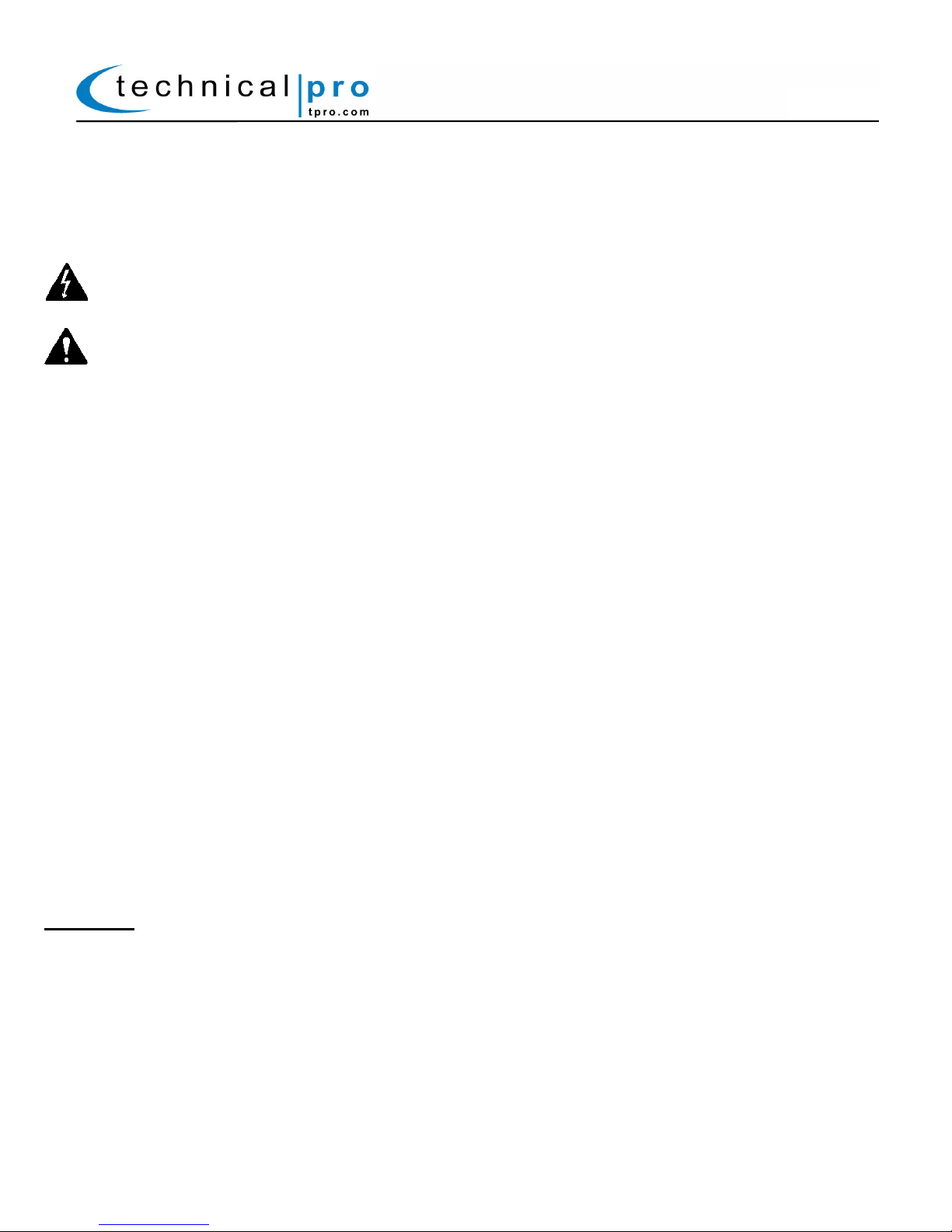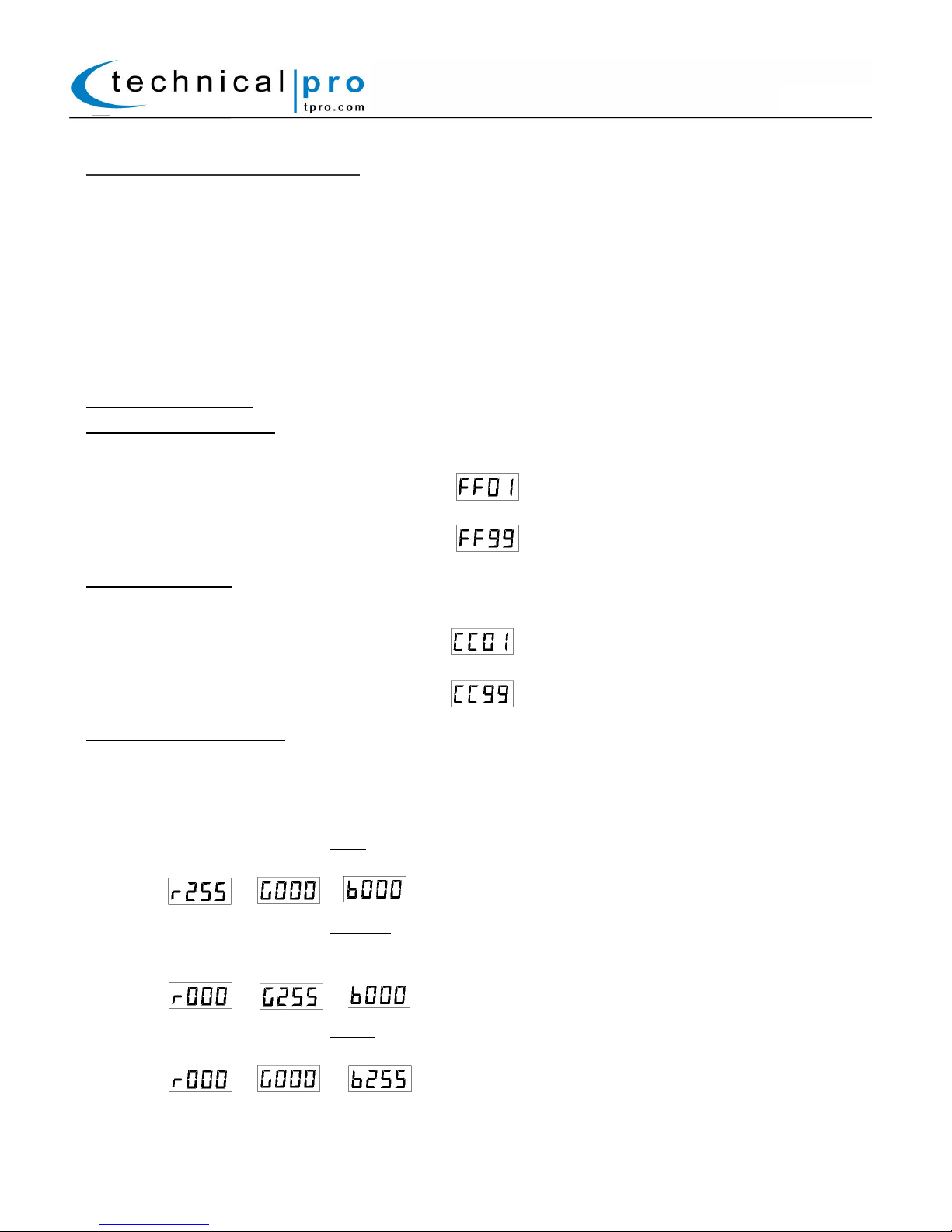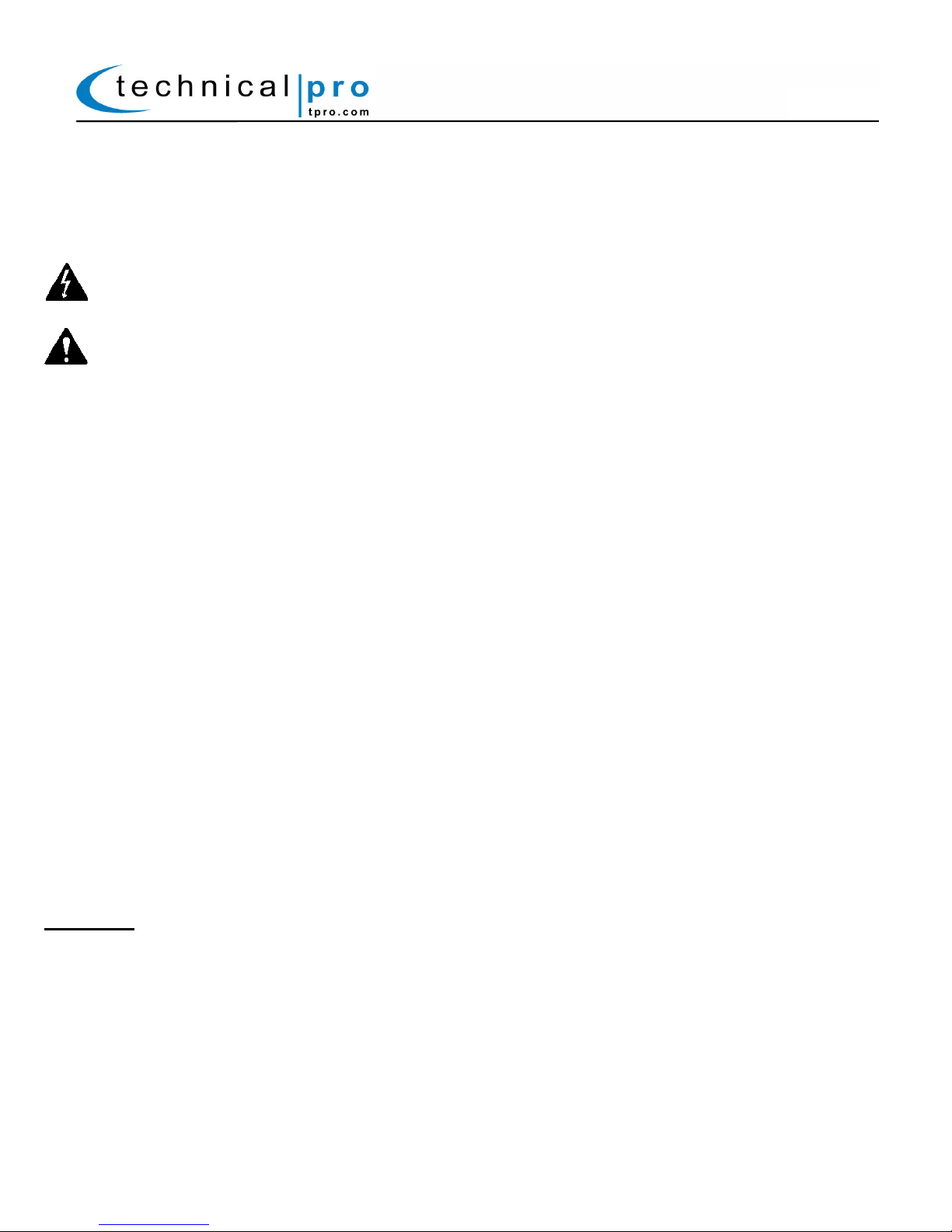
P-1
WARNING!
CAUTION: TO REDUCE THE RISK OF ELECTRIC SHOCK, DO NOT REMOVE THE COVER ON THIS SPEAKER. THERE ARE NO USER-
SERVICEABLE PARTS INSIDE. REFER ALL SERVICING TO A QUALIFIED TECHNICIAN
The l ghtn ng flash w th arrowhead symbol w th n an equ lateral tr angle s ntended to alert the user to the presence of "dangerous"
voltage w th n the product's enclosure that may be of suff c ent magn tude to const tute a r sk of electr c shock to humans. Users
should exh b t extra safety when th s symbol appears n th s nstruct on manual and follow all precaut ons as they are stated.
The exclamat on po nt w th n an equ lateral tr angle s ntended to alert the user to the presence of mportant operat ng and
ma ntenance (serv c ng) nstruct ons n th s manual.
1- Read these nstruct ons thoroughly before us ng th s tem.
2- Keep these nstruct ons for future reference.
3- Heed all warn ngs.
4- Follow all nstruct ons.
5- WARNING: To prevent f re or electr c shock, do not expose th s equ pment to ra n or mo sture. Do not store or operate th s
product near any l qu ds.
6- Clean only w th a dry cloth.
7- Do not store or operate th s product near any heat sources such as rad ators, heat reg sters, stoves, or other apparatuses
( nclud ng ampl f ers) that produce heat.
8- Do not defeat the safety purpose of the polar zed or ground ng-type plug. A polar zed plug has two blades w th one w der than the
other. A ground ng plug has two blades and a round ground ng prong. The w de blade or th rd prong s prov ded for your safety. If
the prov ded plug does not f t your outlet, consult an electr c an for the replacement of the obsolete outlet.
9- Protect the all w res connected to th s un t from be ng walked on or p nched, part cularly plugs and the po nt where they ex t from
the un t. When remov ng the cord from the power outlet, remove t by hold ng the plug not by pull ng the cord.
10- Unplug the un t dur ng l ghtn ng storms or when unused for long per ods of t me.
11- When w r ng th s un t and all other equ pment used n connect on to th s un t make sure that all of your equ pment s turned OFF.
12- Once nstallat on and w r ng s complete power on all your equ pment w th the volume and level controls turned DOWN. Once all
the equ pment s ON slowly ra se the volume or level controls to the r proper pos t ons.
13- When ground ng th s un t, be sure to do so correctly, so as not to defeat the bu lt- n ground ng n th s un t.
14- Before plac ng, nstall ng, r gg ng, or suspend ng any product, nspect all hardware, suspens on, cab nets, transducers, brackets
and assoc ated equ pment for damage. Any m ss ng, corroded, deformed, or non-load rated component could s gn f cantly reduce
the strength of the nstallat on, placement or array. Any such cond t on severely reduces the safety of the nstallat on and should be
mmed ately corrected. Use only hardware wh ch s rated for the load ng cond t ons of the nstallat on and any poss ble short-term,
unexpected overload ng. Never exceed the rat ng of the hardware or equ pment.
15- Consult a l censed, Profess onal Eng neer regard ng phys cal equ pment nstallat on. Ensure that all local, state and nat onal
regulat ons regard ng the safety and operat on of equ pment are understood and adhered to.
16- Refer all serv c ng to qual f ed serv ce personnel. Serv c ng s requ red when the apparatus has been damaged n any way, such
as power supply cord or plug s damaged, l qu d has been sp lled or objects have fallen nto the apparatus, the apparatus has been
exposed to ra n or mo sture, does not operate normally, or has been dropped.
Introduction
Congratulat ons and thank you for your purchase of th s Techn cal Pro LED Par Can. To get the most from your un t t s
recommended that you rev ew all of the nformat on prov ded n th s nstruct on manual before operat ng th s equ pment.
LGSPOT18