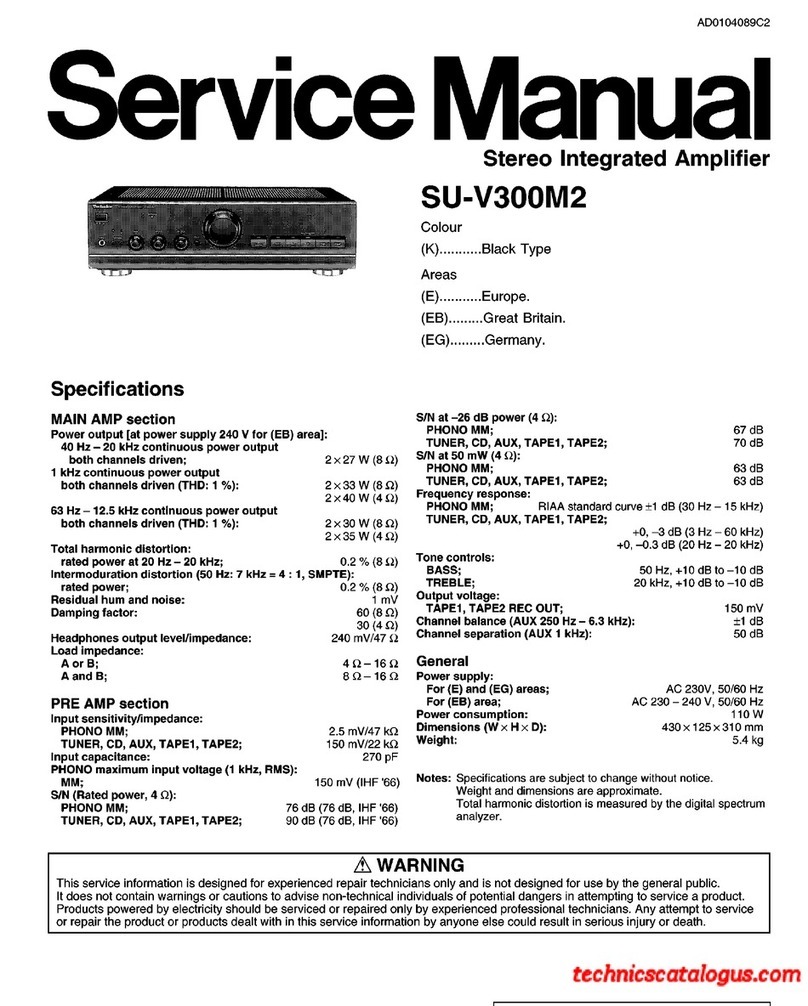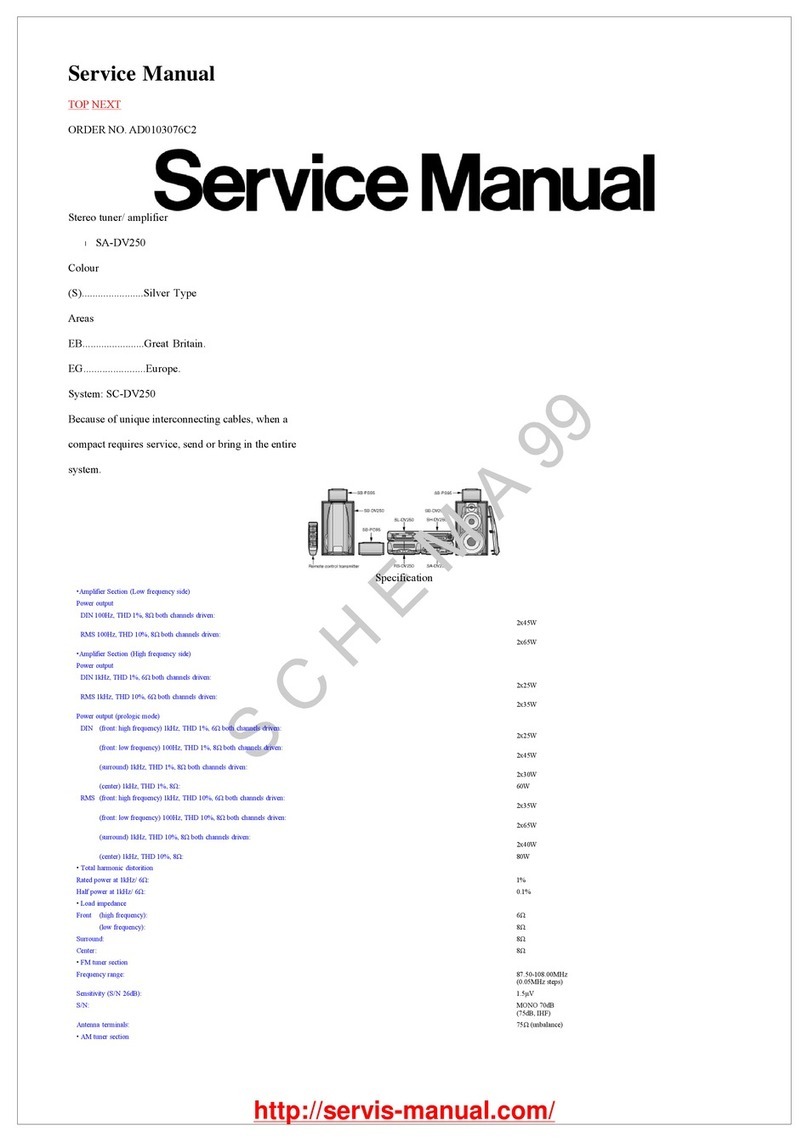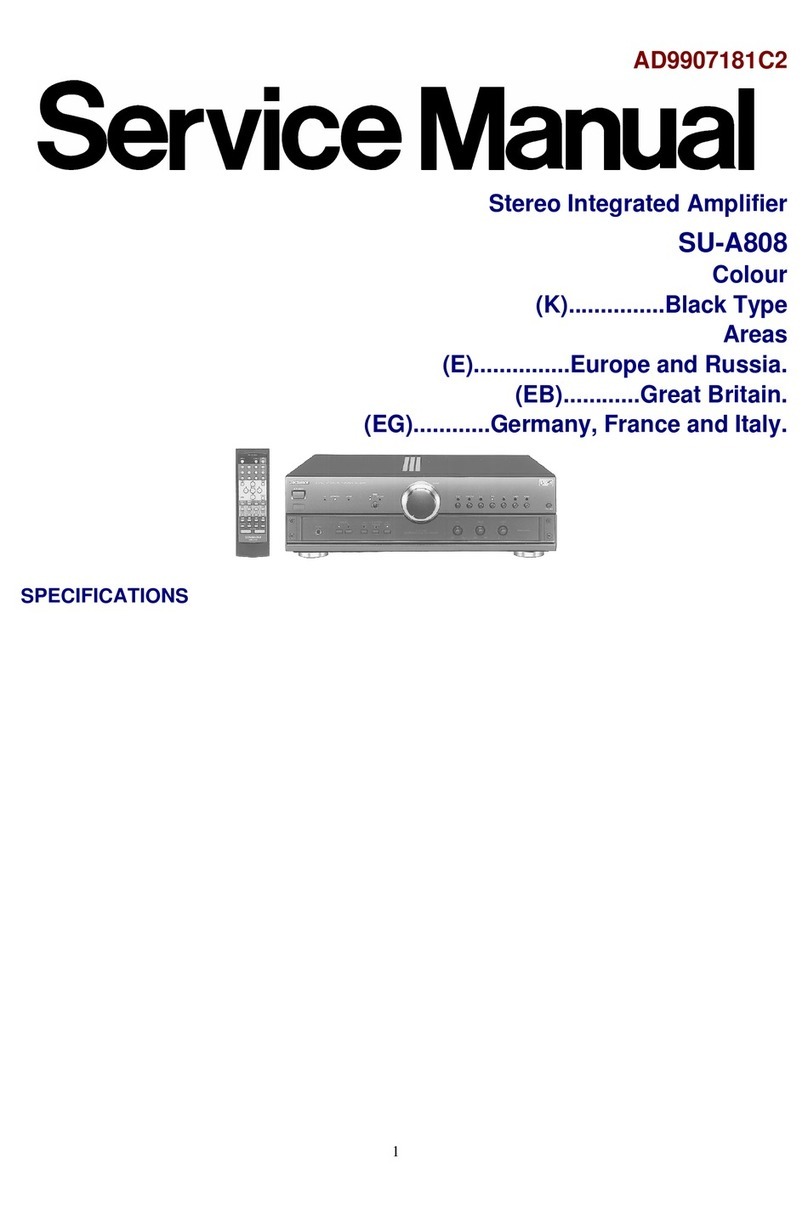Technics SA-EH780E User manual
Other Technics Amplifier manuals

Technics
Technics SE-A7 User manual
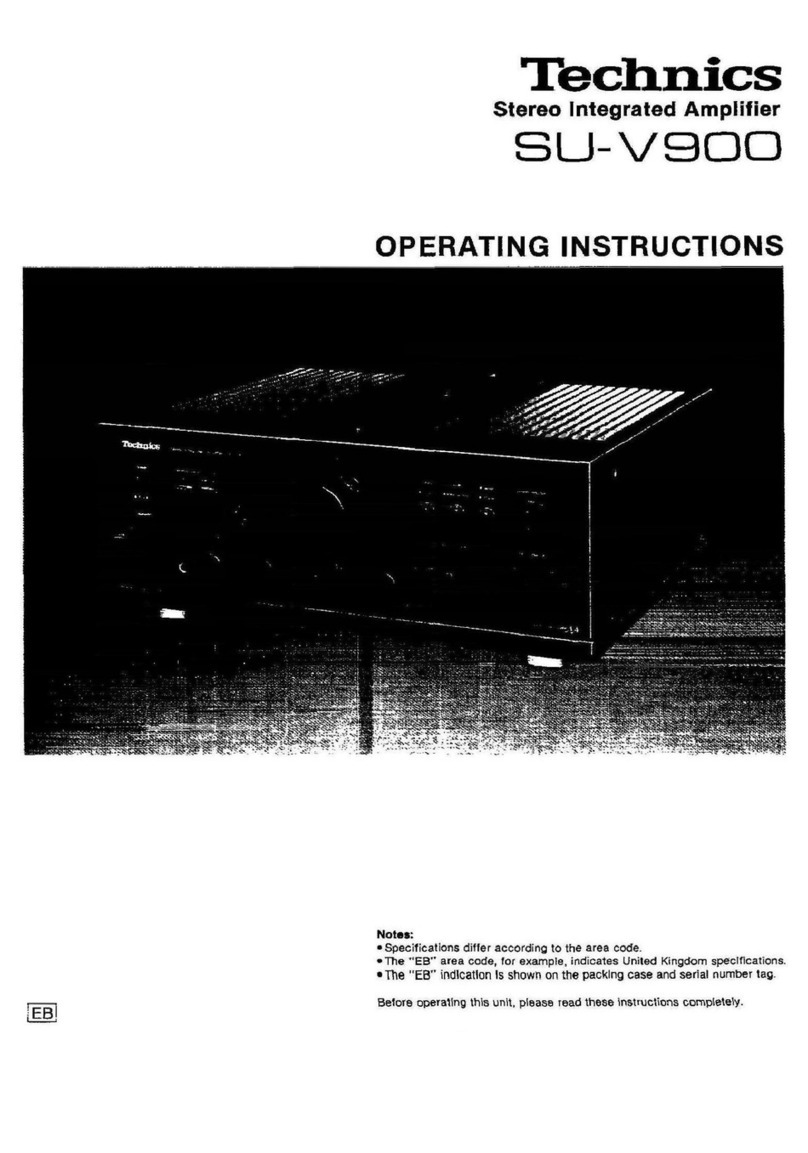
Technics
Technics SU-V900 User manual

Technics
Technics SE-A808 User manual
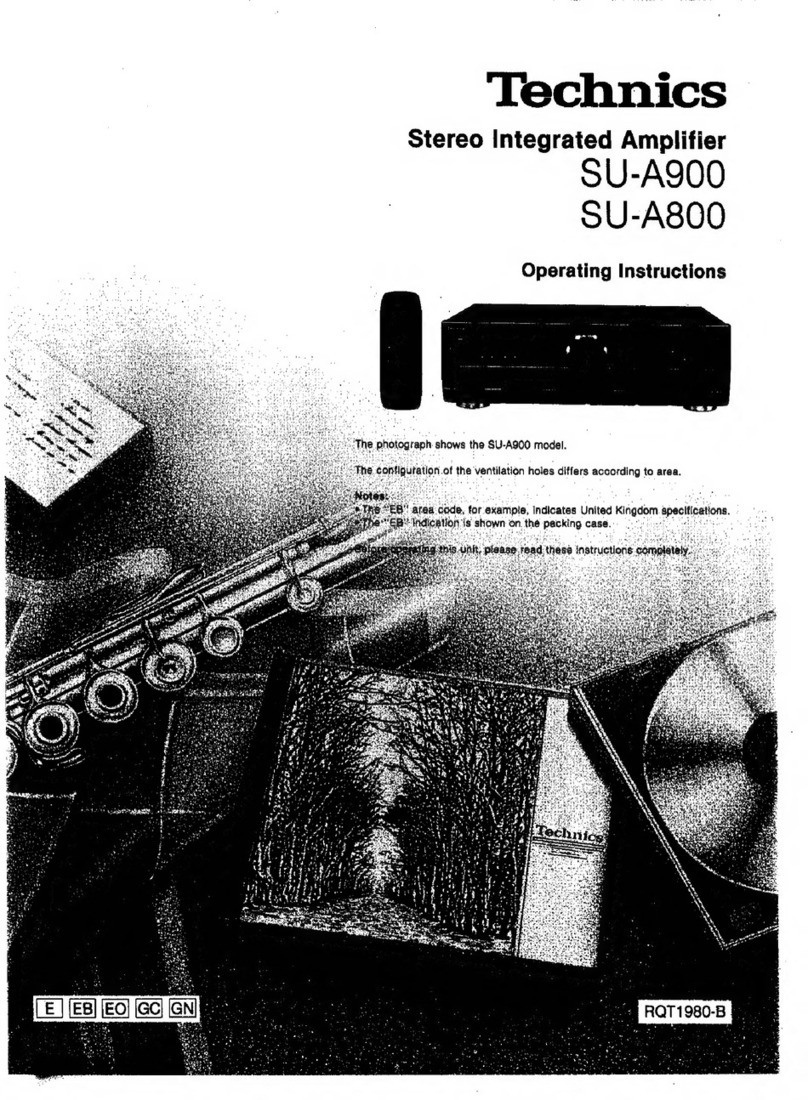
Technics
Technics SU-A900 User manual
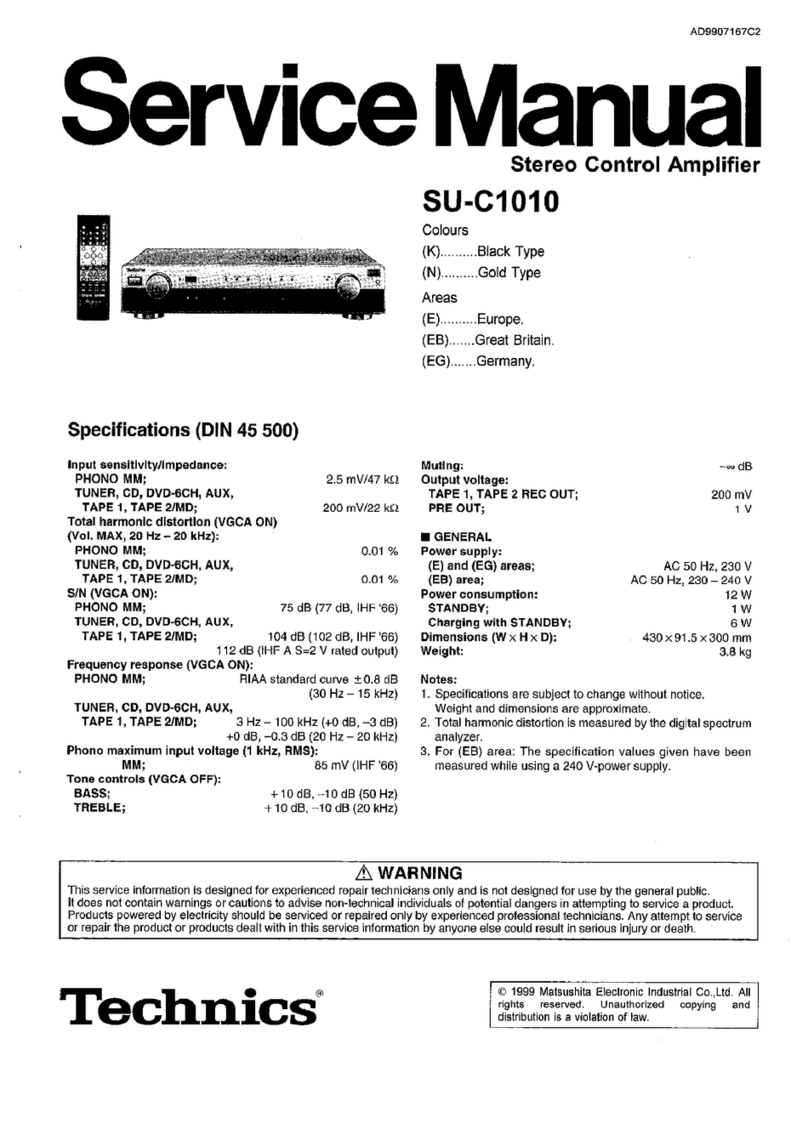
Technics
Technics SU-C1010 User manual
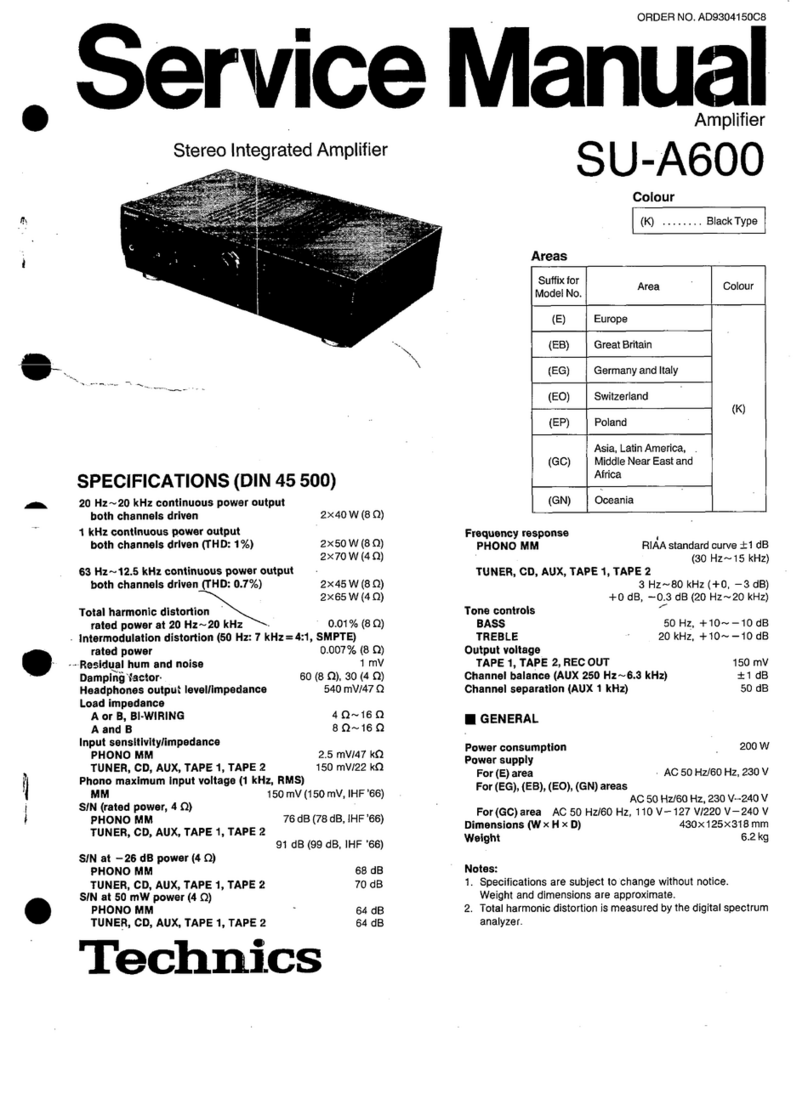
Technics
Technics SU-A600 User manual

Technics
Technics SU-7300 - service User manual

Technics
Technics SE-9060 (X) User manual

Technics
Technics SU-V620 - SERVICE User manual

Technics
Technics SU-A900MK2 User manual
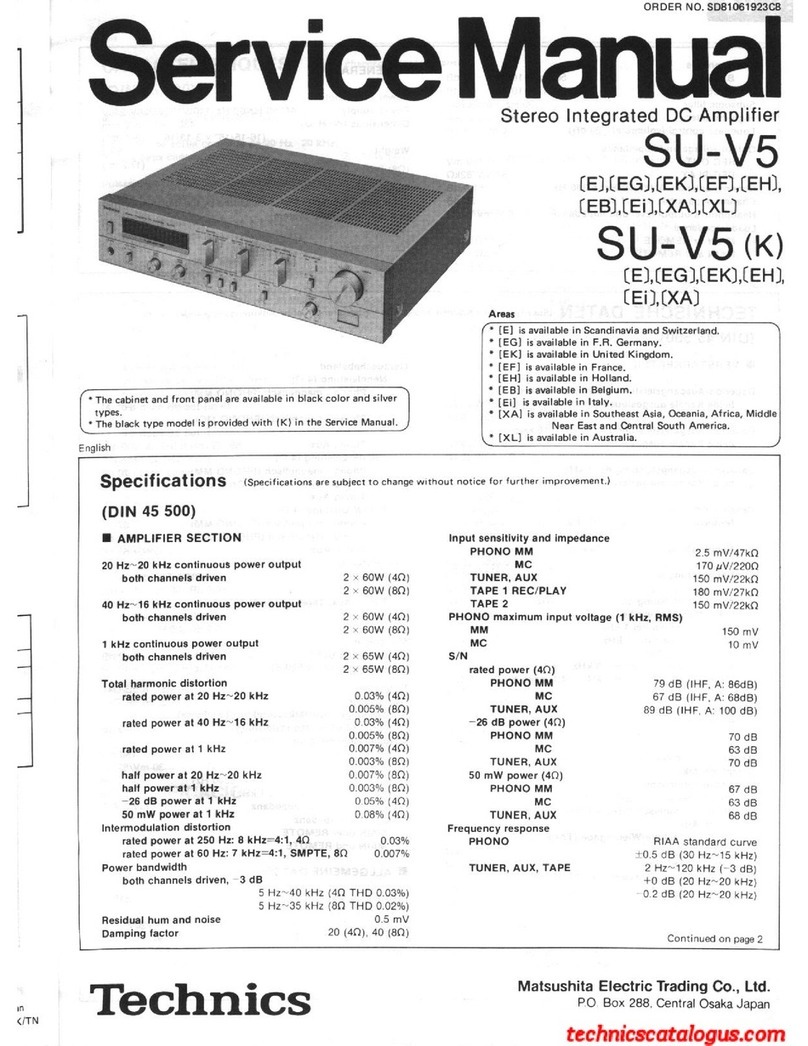
Technics
Technics SU-V5 User manual

Technics
Technics SU-X860 User manual
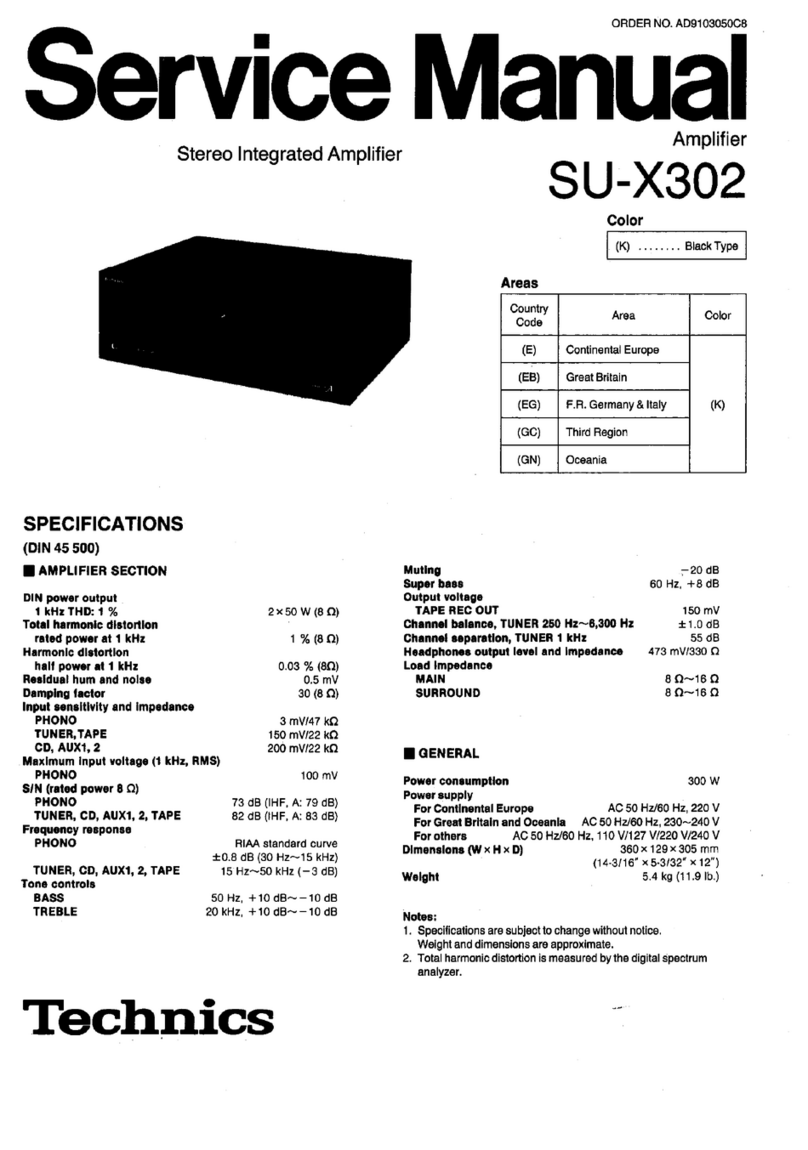
Technics
Technics SU-X302 User manual

Technics
Technics SE-A100 User manual
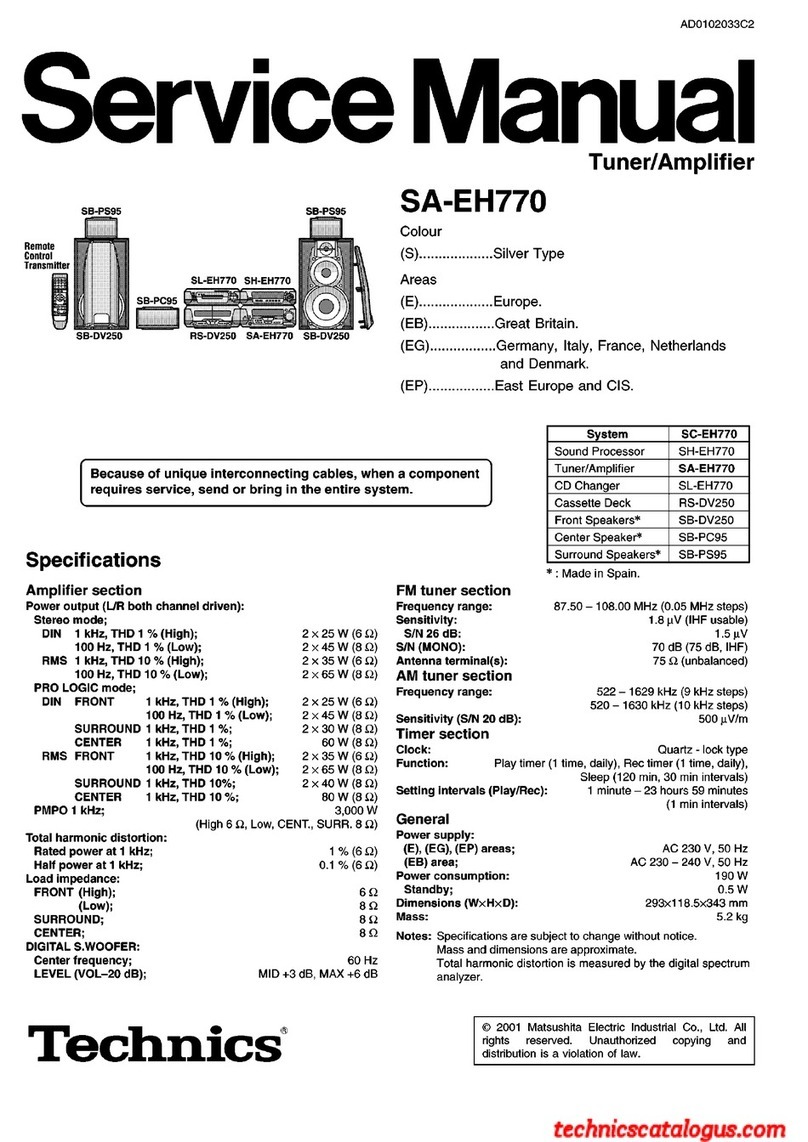
Technics
Technics SA-EH770 User manual

Technics
Technics su-v909 User manual

Technics
Technics SU-V303 User manual
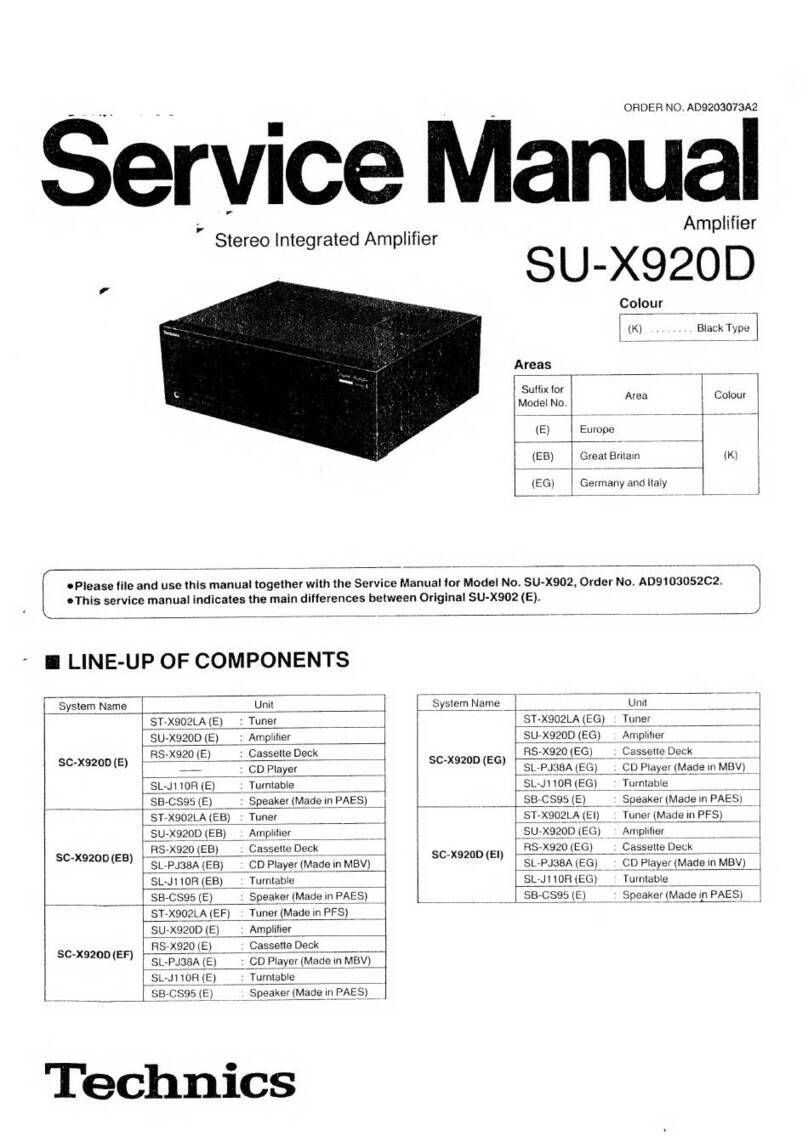
Technics
Technics SU-X920D User manual
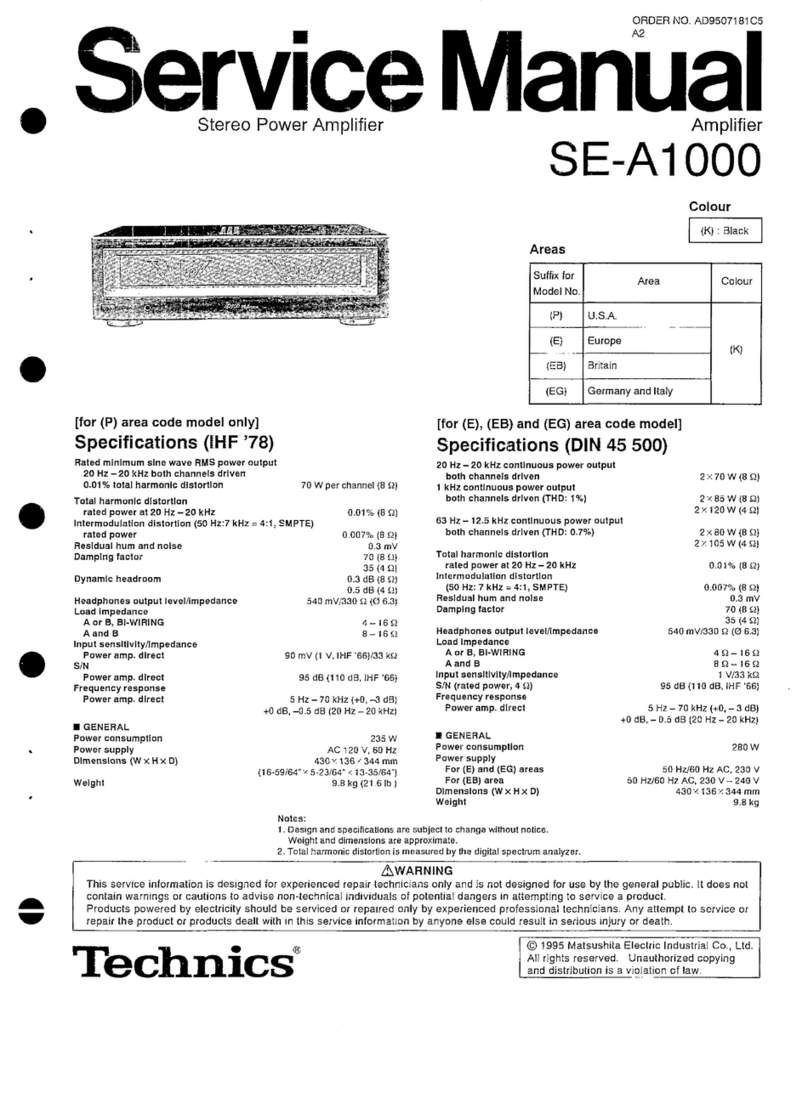
Technics
Technics SE-A1000 User manual
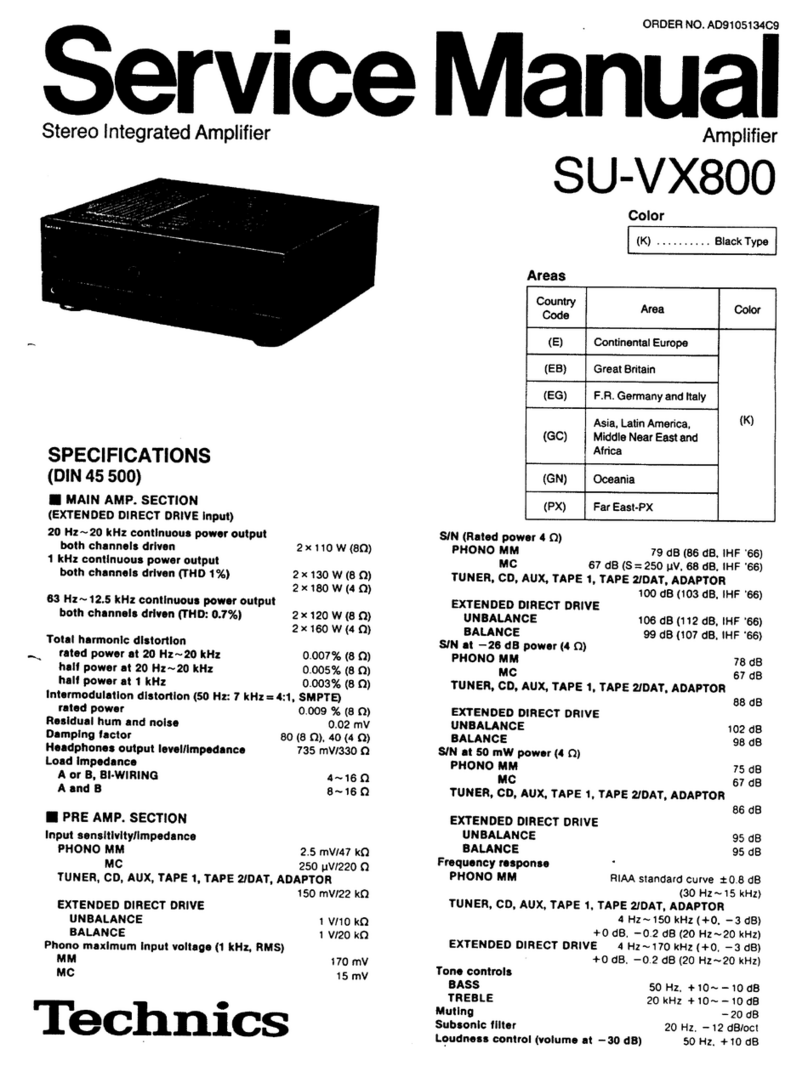
Technics
Technics SU-VX800 - service User manual