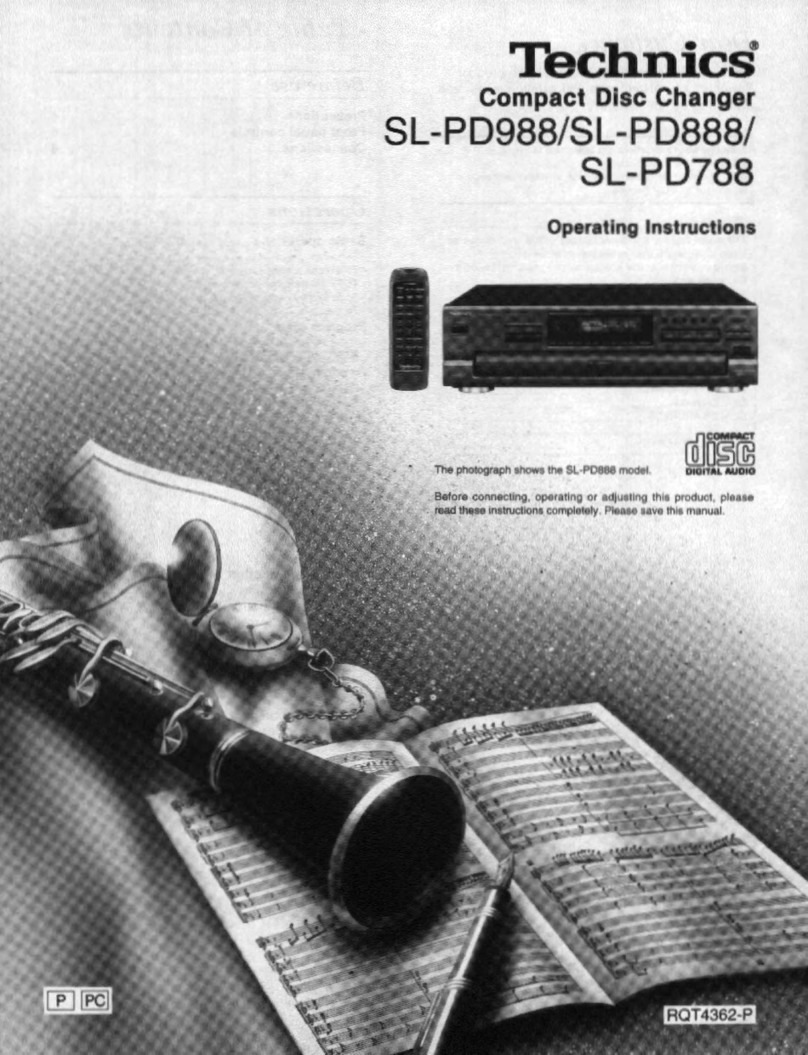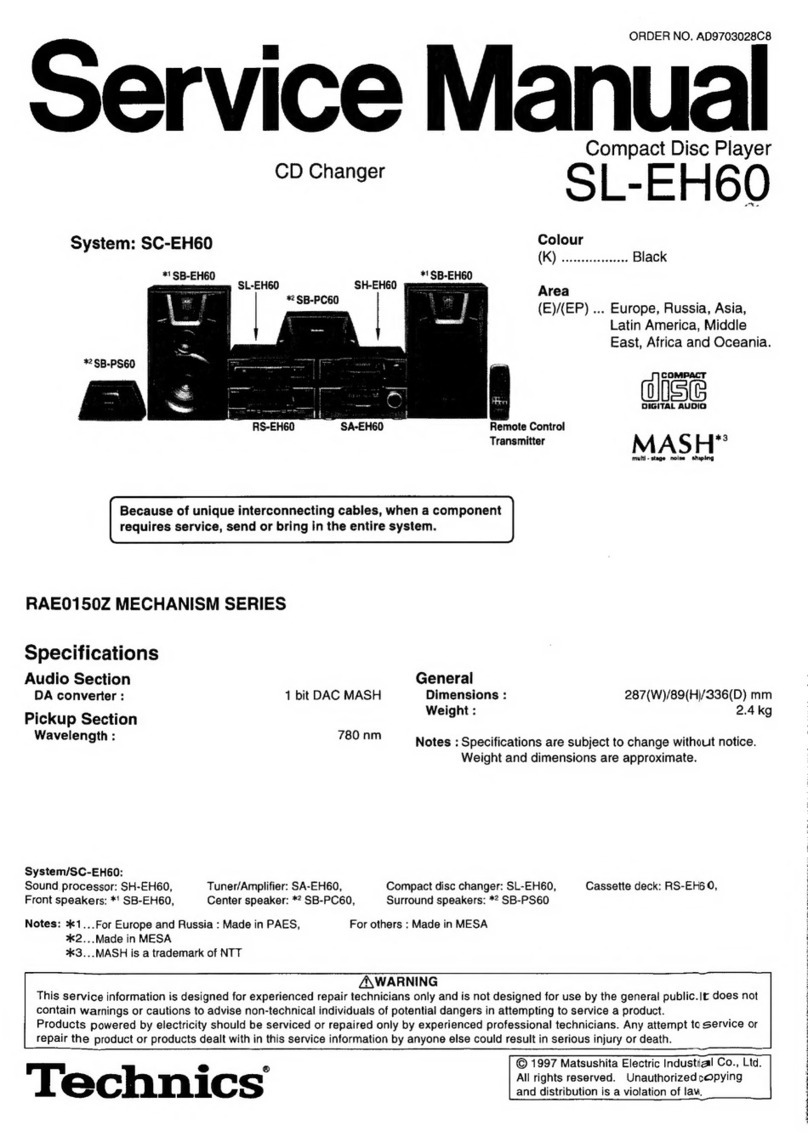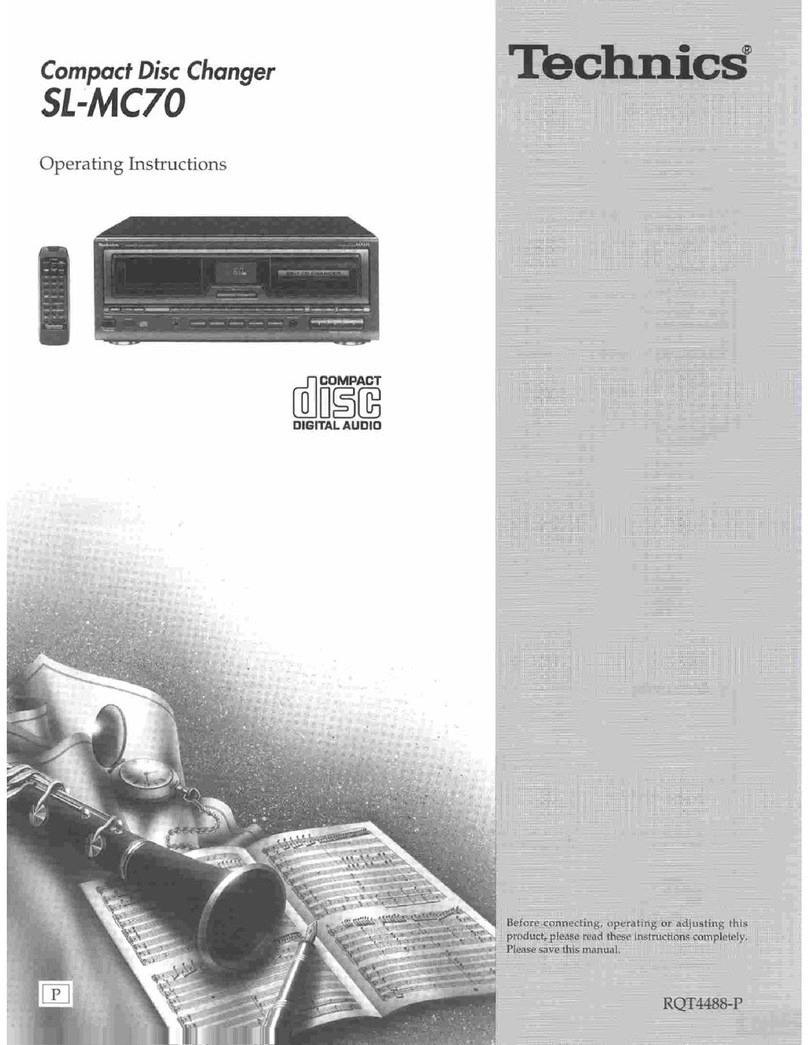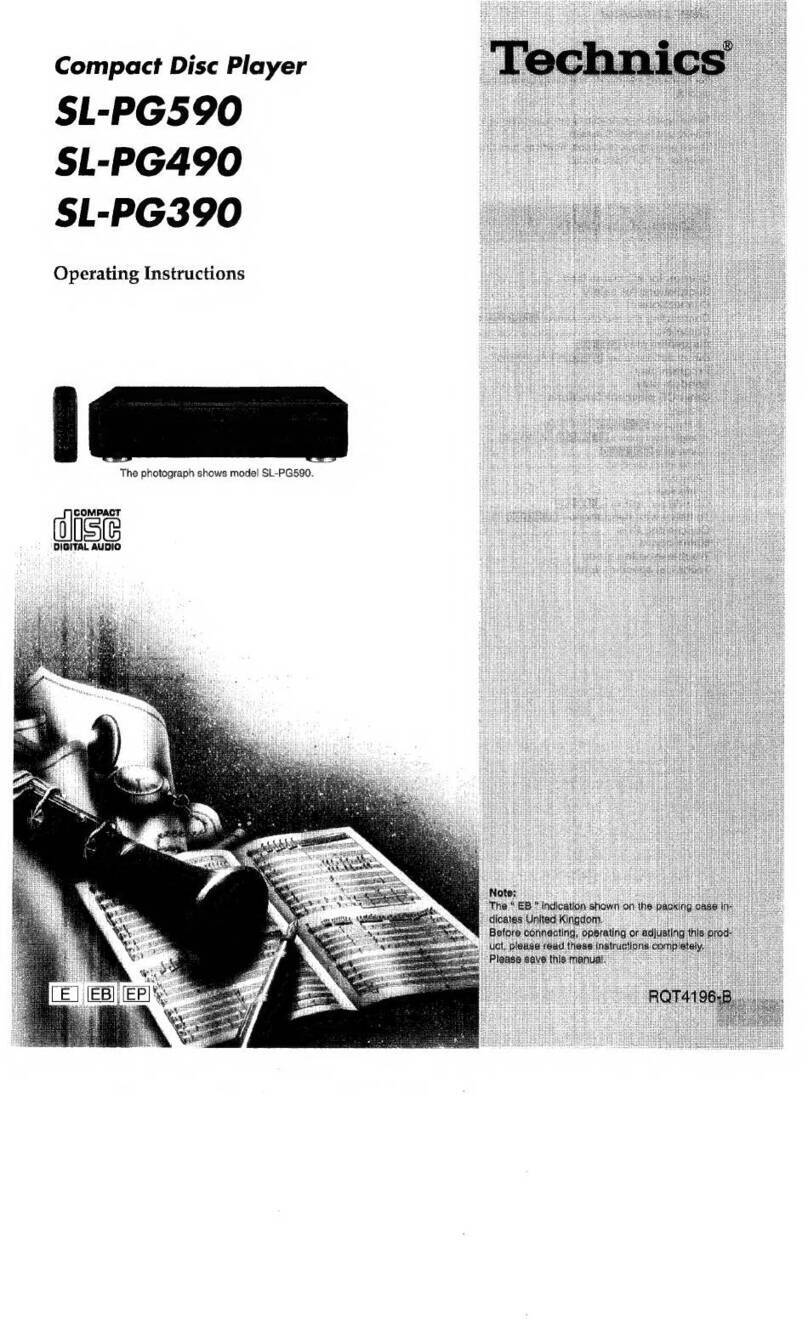Technics SL-MC6 User manual
Other Technics CD Player manuals

Technics
Technics SL-PG520A User manual
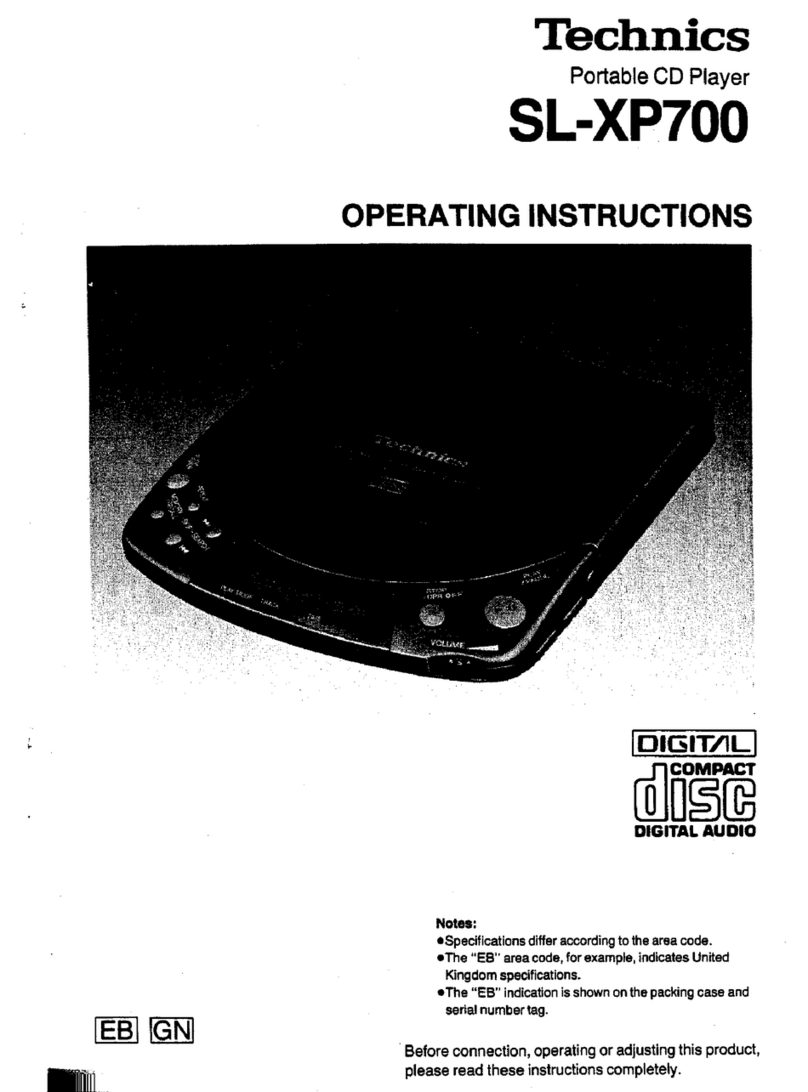
Technics
Technics SL-XP700 User manual

Technics
Technics SLMC7 - COMPACT DISC CHANGER User manual

Technics
Technics SL-CH505 User manual

Technics
Technics SL-PD987 User manual

Technics
Technics SL-PD888 User manual
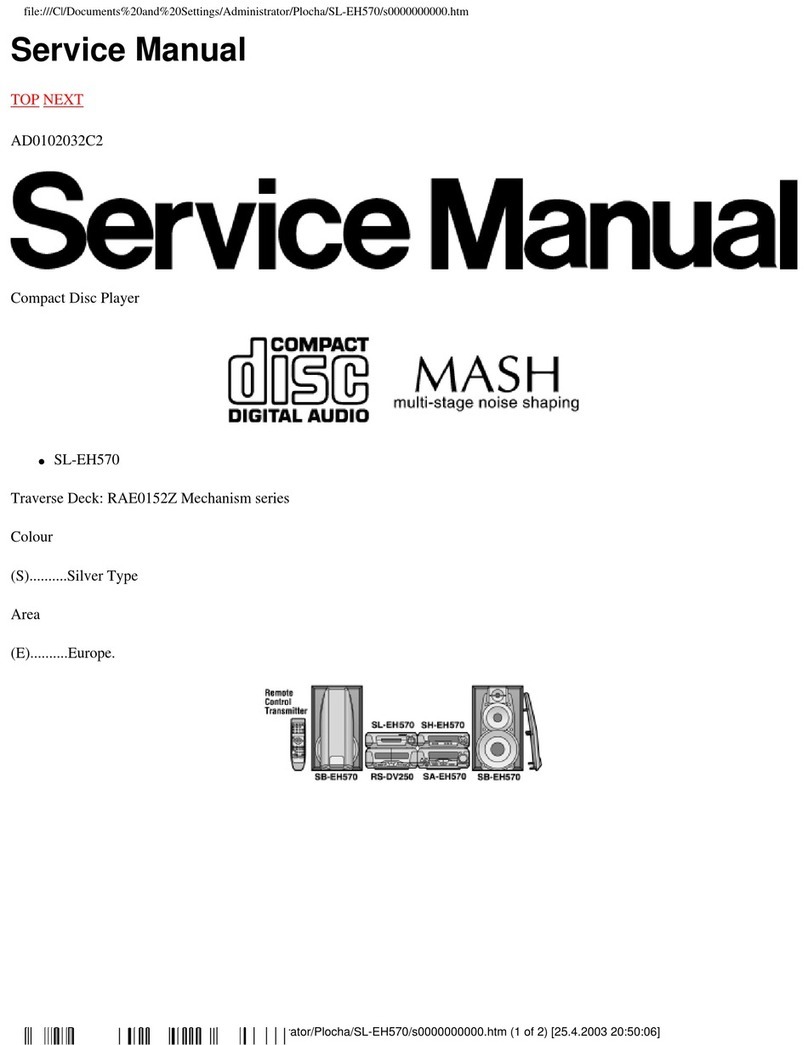
Technics
Technics SL-EH570 User manual
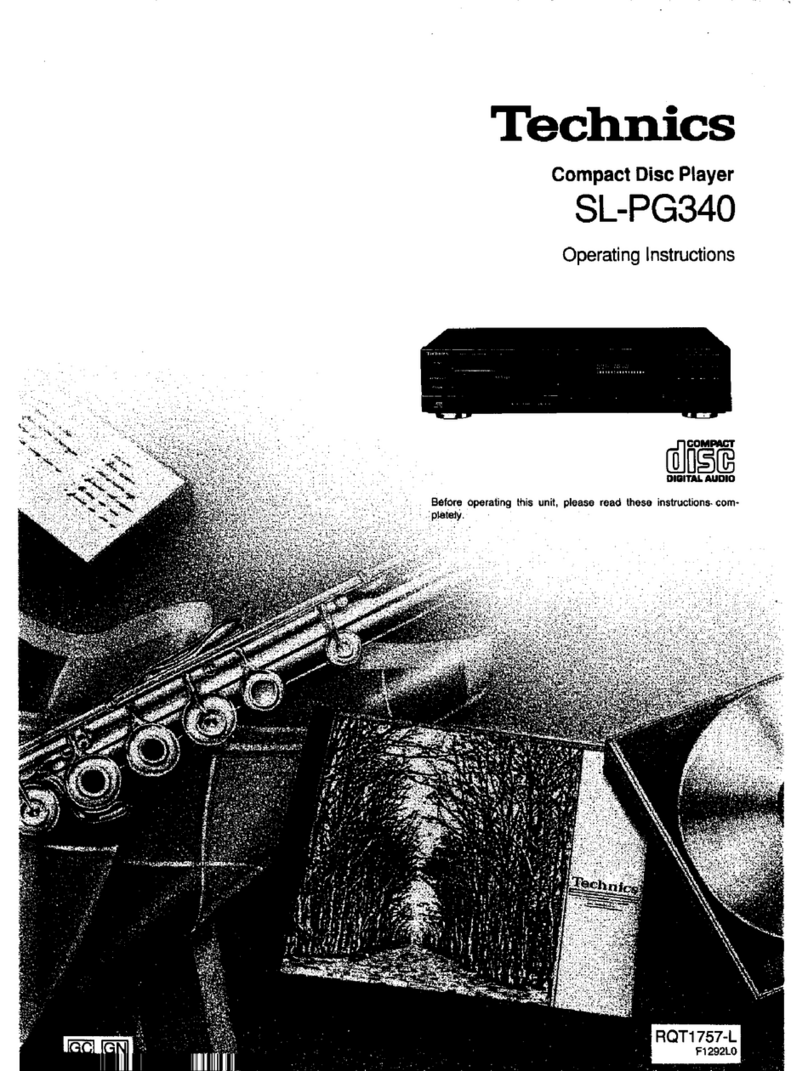
Technics
Technics S-PG340 User manual
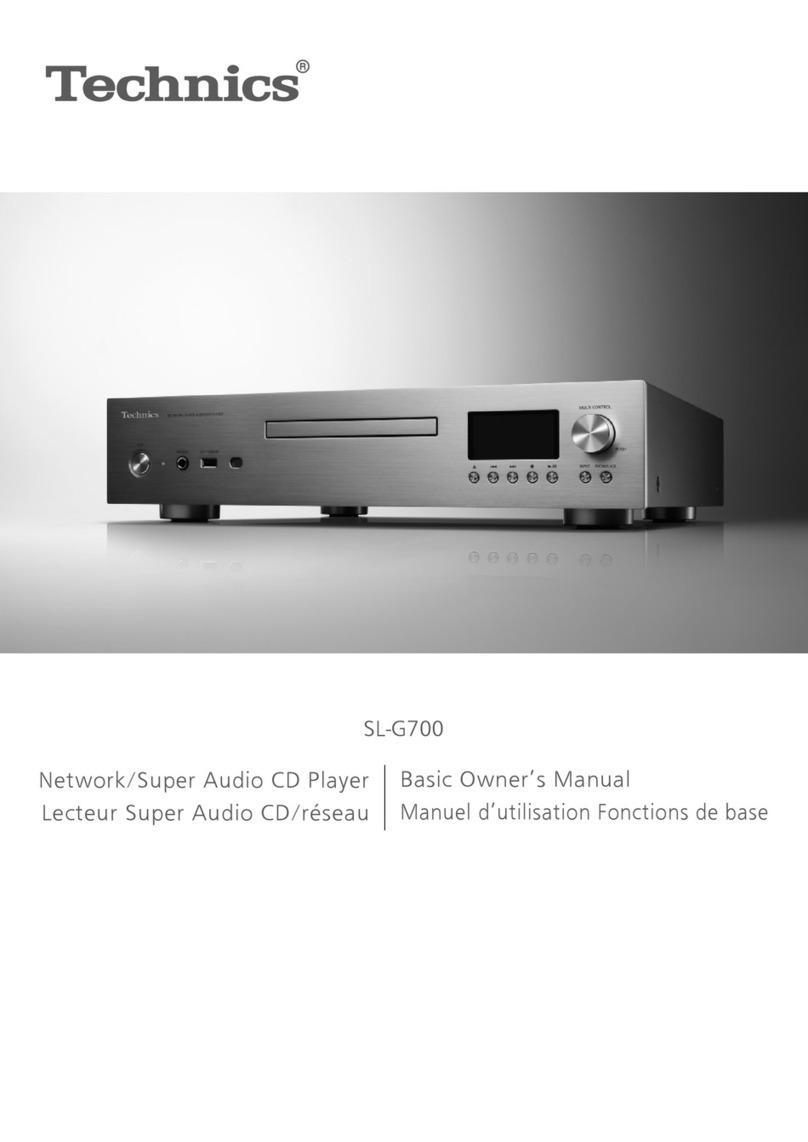
Technics
Technics SL-G700 Installation and service instructions
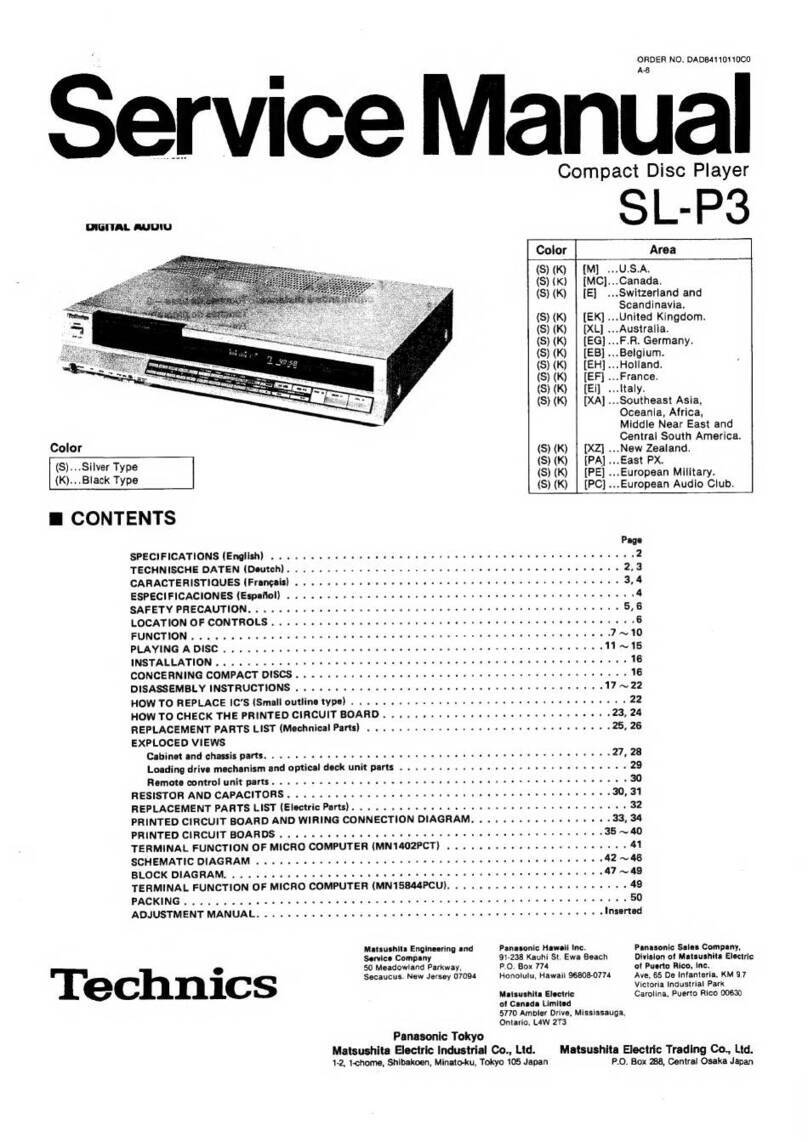
Technics
Technics SL-P3 User manual
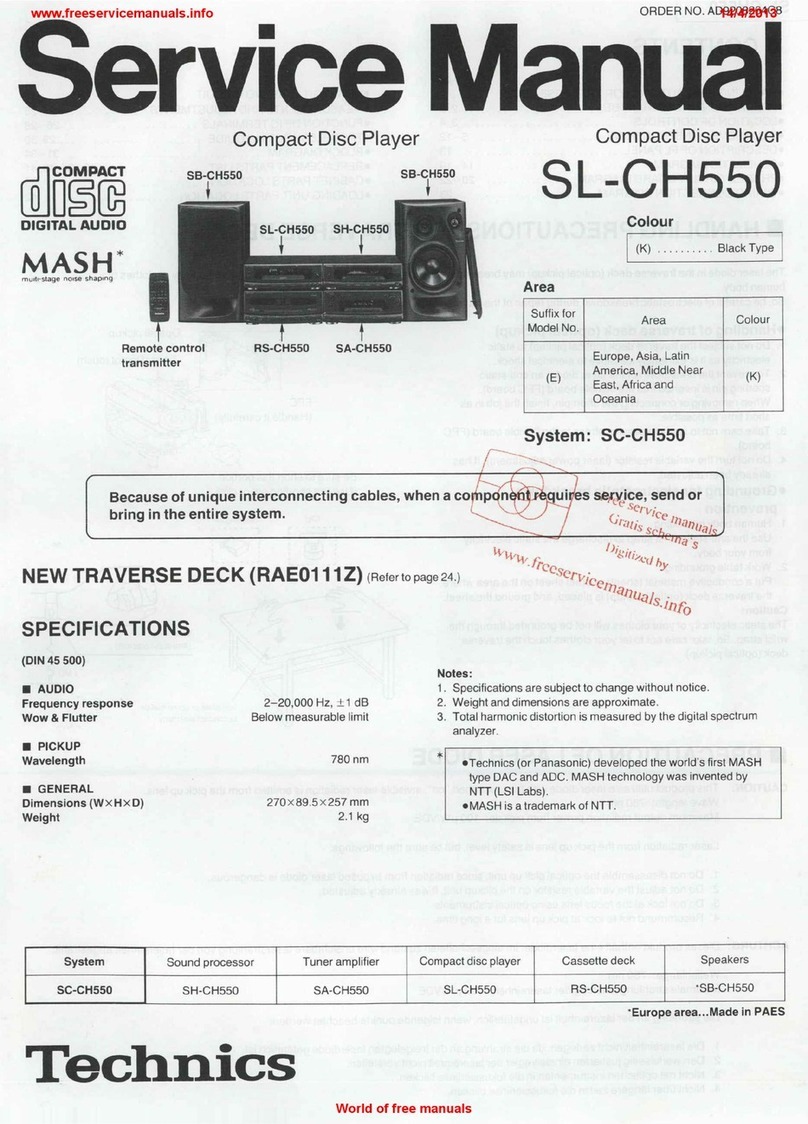
Technics
Technics SL-CH550 User manual

Technics
Technics SL-PG490 User manual
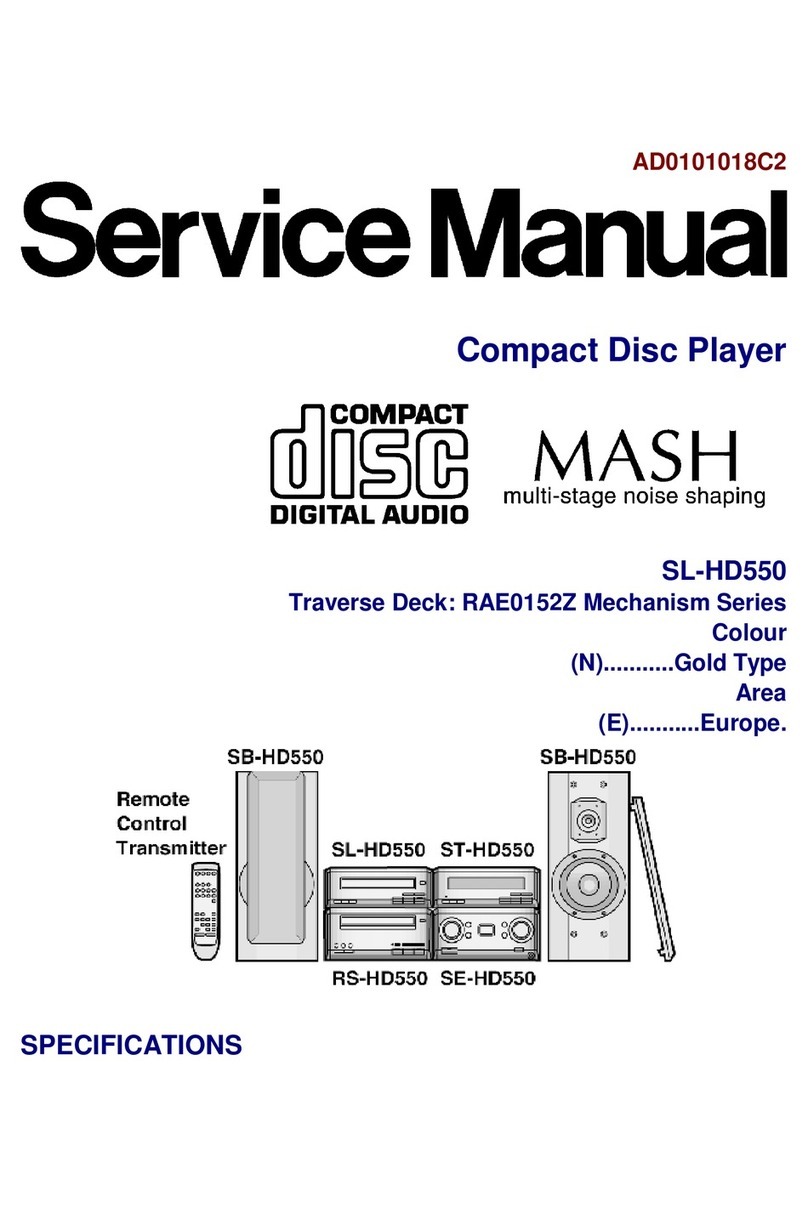
Technics
Technics SL-HD550 User manual
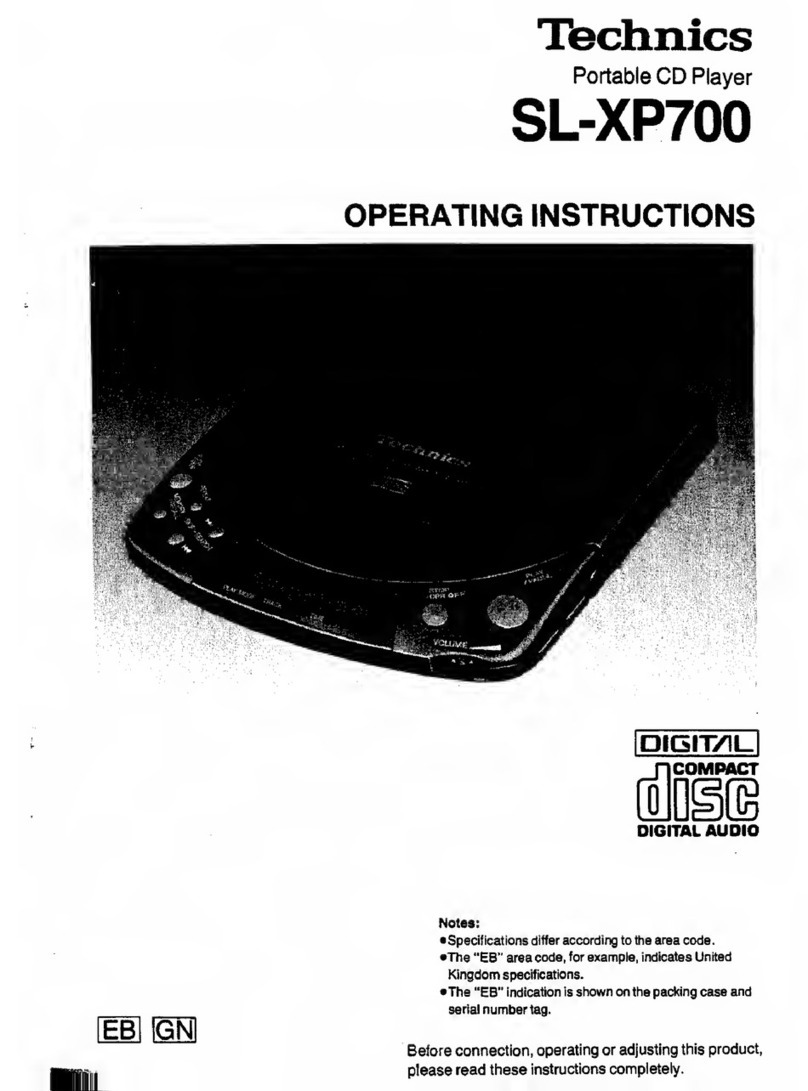
Technics
Technics SL-XP700 User manual

Technics
Technics SL-PG540A - service User manual

Technics
Technics SL-PG480A - schematics User manual

Technics
Technics SL-G700 User manual

Technics
Technics SL-PS840 User manual
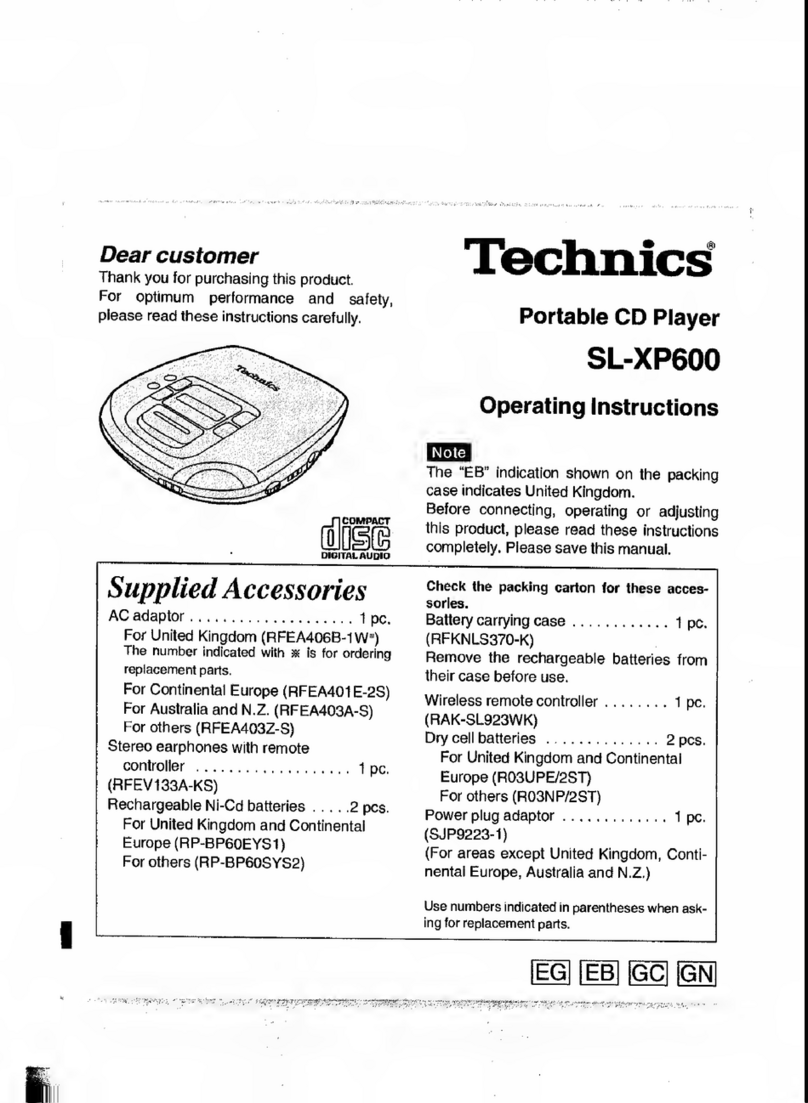
Technics
Technics SL-XP600 User manual

Technics
Technics SL-PD688 User manual