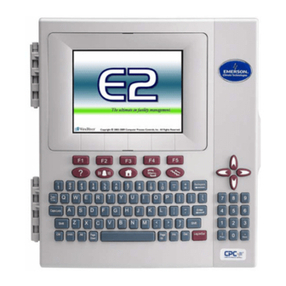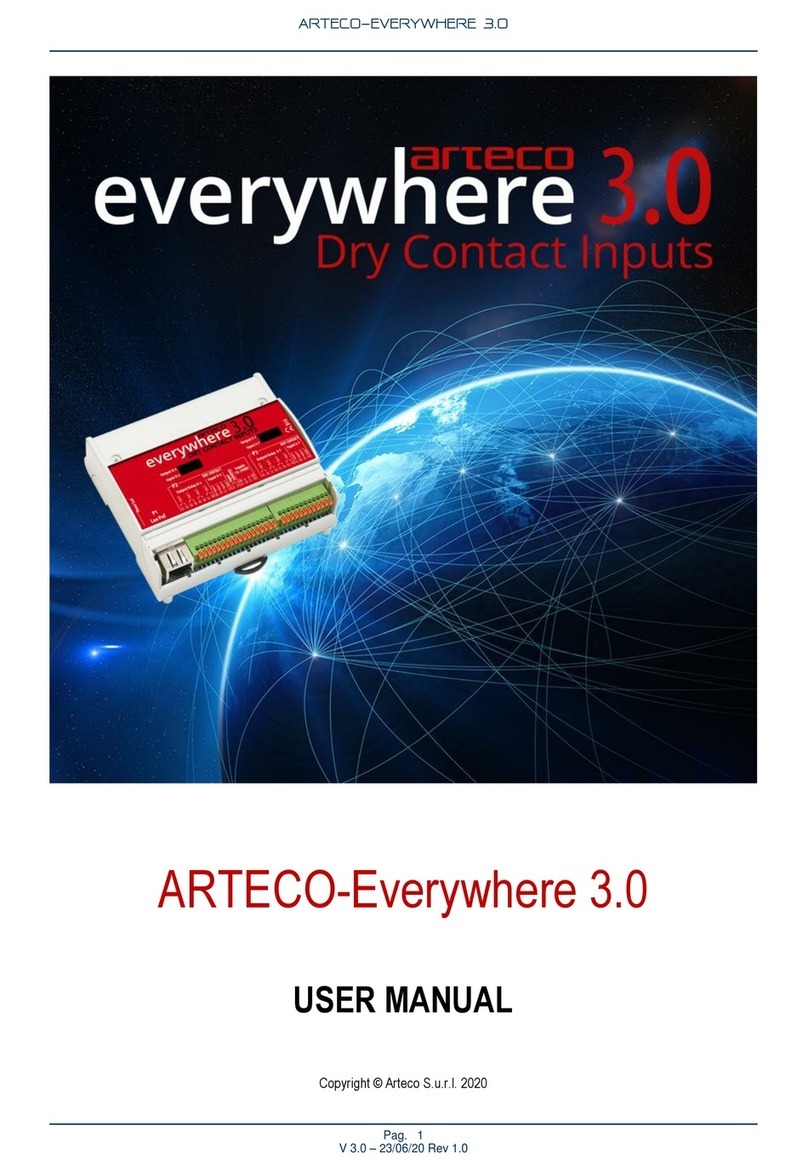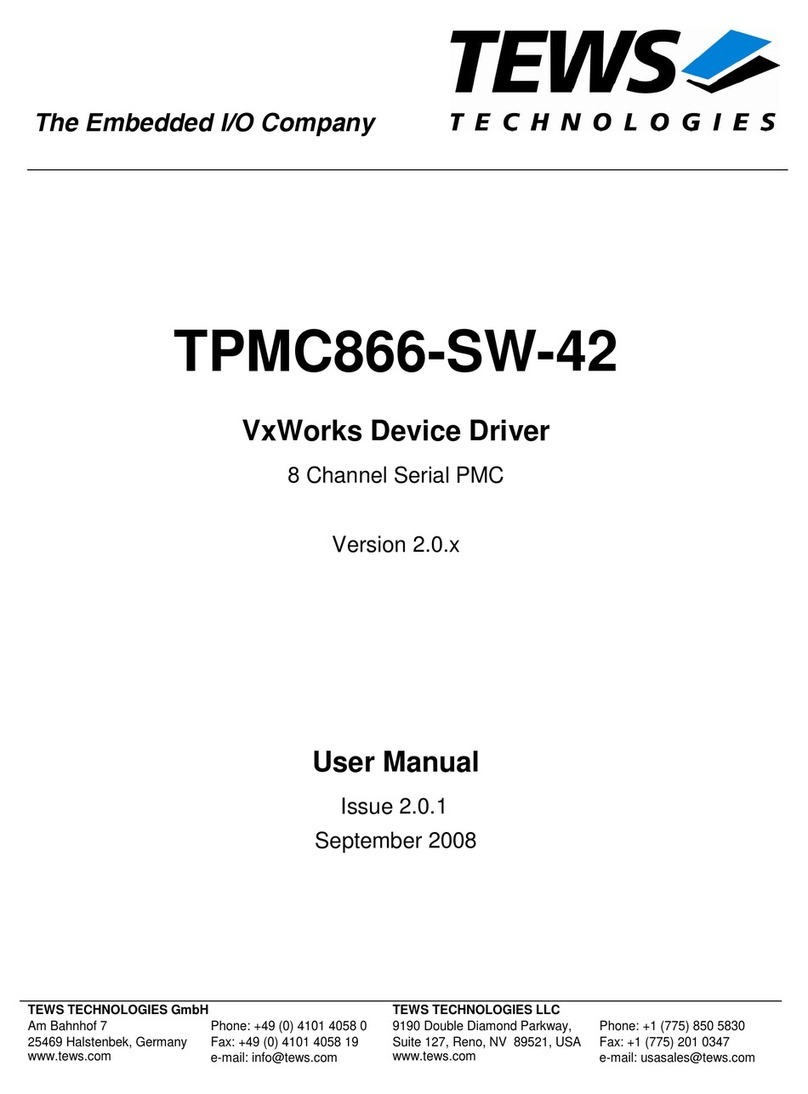Technifor T08 User manual

M_T08_EN_B - Last updated: 11/2018 - Translation of the French original document
USER MANUAL
T08
INTEGRATED MARKING PROGRAM

Table of contents
M_T08_EN_B 2
A. Foreword ..................................................................................................................................................6
1. Appreciation ..........................................................................................................................................6
2. Information ............................................................................................................................................6
B. Legal notices ...........................................................................................................................................7
C. Introduction .............................................................................................................................................8
1. General characteristics of the program .................................................................................................8
2. Program functions .................................................................................................................................8
Customization ......................................................................................................................................8
Type of blocks ......................................................................................................................................8
Character styles ...................................................................................................................................9
Marking management ..........................................................................................................................9
Adjustable settings ...............................................................................................................................9
Various functions .................................................................................................................................9
User memory .....................................................................................................................................10
Exchange of les via USB key ...........................................................................................................10
3. Character encoding .............................................................................................................................10
Introduction ........................................................................................................................................10
UTF-8 encoding .................................................................................................................................11
Practical consequences .....................................................................................................................12
4. Starting-up the program ......................................................................................................................13
5. Using the touch screen ........................................................................................................................14
6. Access to certain shortcuts using the keyboard ..................................................................................15
7. The dierent program menus ..............................................................................................................16
Main menu .........................................................................................................................................16
8. Denition of a marking le ...................................................................................................................17
D. Zaxisconguration ..............................................................................................................................18
E. Menu: Marking .......................................................................................................................................22
Access to certain shortcuts using the keyboard ................................................................................22
1. Marking "N times" ................................................................................................................................22
2. "Innite" marking .................................................................................................................................24
3. "Independent" marking ........................................................................................................................24
F. Menu:Editle........................................................................................................................................25
Access to certain shortcuts using the keyboard ................................................................................25
Create a new marking le. .................................................................................................................26
Open the last le used. ......................................................................................................................26
Open an existing le. .........................................................................................................................26

M_T08_EN_B 3
1. Preparing a marking block ...................................................................................................................26
Access to certain shortcuts using the keyboard ................................................................................28
Block number .....................................................................................................................................28
Block name (label) .............................................................................................................................28
Type of marking .................................................................................................................................28
Linear marking ...................................................................................................................................29
Radial marking ...................................................................................................................................29
Shapes ...............................................................................................................................................31
2D code .............................................................................................................................................33
Rotary device......................................................................................................................................35
Z axis (standard or optional, depending on the machine type) ..........................................................36
Return to origin / Z axis speed ...........................................................................................................38
Functions ...........................................................................................................................................39
Text to be marked ..............................................................................................................................40
X-Y coordinates .................................................................................................................................44
Stylus positioning ...............................................................................................................................45
Character size ....................................................................................................................................46
Text angle ..........................................................................................................................................46
Marking force .....................................................................................................................................46
pause after a block ............................................................................................................................47
Character font ....................................................................................................................................47
List of available fonts: .........................................................................................................................47
Compression ......................................................................................................................................48
Inclination ...........................................................................................................................................48
Spacing ..............................................................................................................................................48
Alignment ...........................................................................................................................................49
Marking direction ...............................................................................................................................51
Movement speed ...............................................................................................................................52
Marking speed ...................................................................................................................................52
Marking quality (depending on version)..............................................................................................52
Dot density per millimeter ..................................................................................................................52
2. "Edit" menu sub-menus .......................................................................................................................53
Copy/paste a block ............................................................................................................................53
"Edit" sub-menu .................................................................................................................................54
"Marking" sub-menu ..........................................................................................................................54
Save the le in progress / Save as the le in progress. .....................................................................58
Activation / deactivation of the blocks ................................................................................................58

M_T08_EN_B 4
G. Functions ...............................................................................................................................................59
1. Add ......................................................................................................................................................59
2. CSV List ..............................................................................................................................................60
3. CSV Table............................................................................................................................................62
4. Delay ...................................................................................................................................................64
5. Dialog Yes/No ......................................................................................................................................64
6. Fault ....................................................................................................................................................65
7. Goto......................................................................................................................................................66
8. IF .........................................................................................................................................................66
9. Oset....................................................................................................................................................69
10.Var Branch ...........................................................................................................................................70
11.Var In....................................................................................................................................................71
12.Var Out.................................................................................................................................................74
13.Var Set .................................................................................................................................................74
14.Var XY..................................................................................................................................................76
15.Write Line.............................................................................................................................................77
H. Menu: File management .......................................................................................................................78
1. File management (marking le(s), logo(s), csv, fonts, screenshot(s))..................................................79
Rename le(s) ...................................................................................................................................79
Delete le(s) .......................................................................................................................................80
Select all / Unselect all .......................................................................................................................80
Export le(s) (USB Key)......................................................................................................................80
2. USB Key: Data importation .................................................................................................................80
Rename le(s) ...................................................................................................................................81
Delete le(s) .......................................................................................................................................81
Select all / Unselect all .......................................................................................................................81
Add folder ..........................................................................................................................................81
Import le(s) .......................................................................................................................................81
I. Menu: Settings .......................................................................................................................................82
1. Menu: System .....................................................................................................................................82
Menu: System information .................................................................................................................83
Menu: Backup ....................................................................................................................................83
Menu: Restore ...................................................................................................................................83
Menu: Update ....................................................................................................................................84
Menu: Factory mode ..........................................................................................................................85
2. Menu: Communication ........................................................................................................................86
Menu: FTP Server .............................................................................................................................86
Menu: Network parameters ...............................................................................................................87
Menu: Serial port parameters ............................................................................................................87
3. Menu: Display ......................................................................................................................................88
4. Menu: Maintenance .............................................................................................................................89
Menu: Diagnosis ................................................................................................................................89
5. Menu: Marking settings .......................................................................................................................90

M_T08_EN_B 5
6. Menu: Miscellaneous ...........................................................................................................................94
Menu: Language / keyboard ..............................................................................................................95
Menu: Date/time settings ...................................................................................................................95
Menu: Security mode .........................................................................................................................96
J. Menu: Variables .....................................................................................................................................97
1. Menu: Counters ...................................................................................................................................98
2. Menu: Variables ................................................................................................................................102
Programming within a marking le ...................................................................................................103
Compiling a series of variables ........................................................................................................104
3. Menu: Day code(s) ............................................................................................................................104
Year variable (YS) ...........................................................................................................................105
Month variable (MS) ........................................................................................................................105
Day in the month variable (JS) ........................................................................................................106
Day of the week variable (DS) .........................................................................................................106
Hour variable (HS) ...........................................................................................................................107
4. Menu: Shift(s) ....................................................................................................................................108
K. Menu: Hardware ..................................................................................................................................110
1. Hardware ...........................................................................................................................................110
L. Use ........................................................................................................................................................111
1. Marking process owchart .................................................................................................................111
2. Initiation to marking ...........................................................................................................................112
Step 2: Creating a marking le ........................................................................................................112
Creating marking block # 2 ..............................................................................................................115
Step 3: Preview ................................................................................................................................117
Step 4: Position the part. .................................................................................................................117
Step 5: Marking simulation ..............................................................................................................118
Step 6: Marking the part ..................................................................................................................118
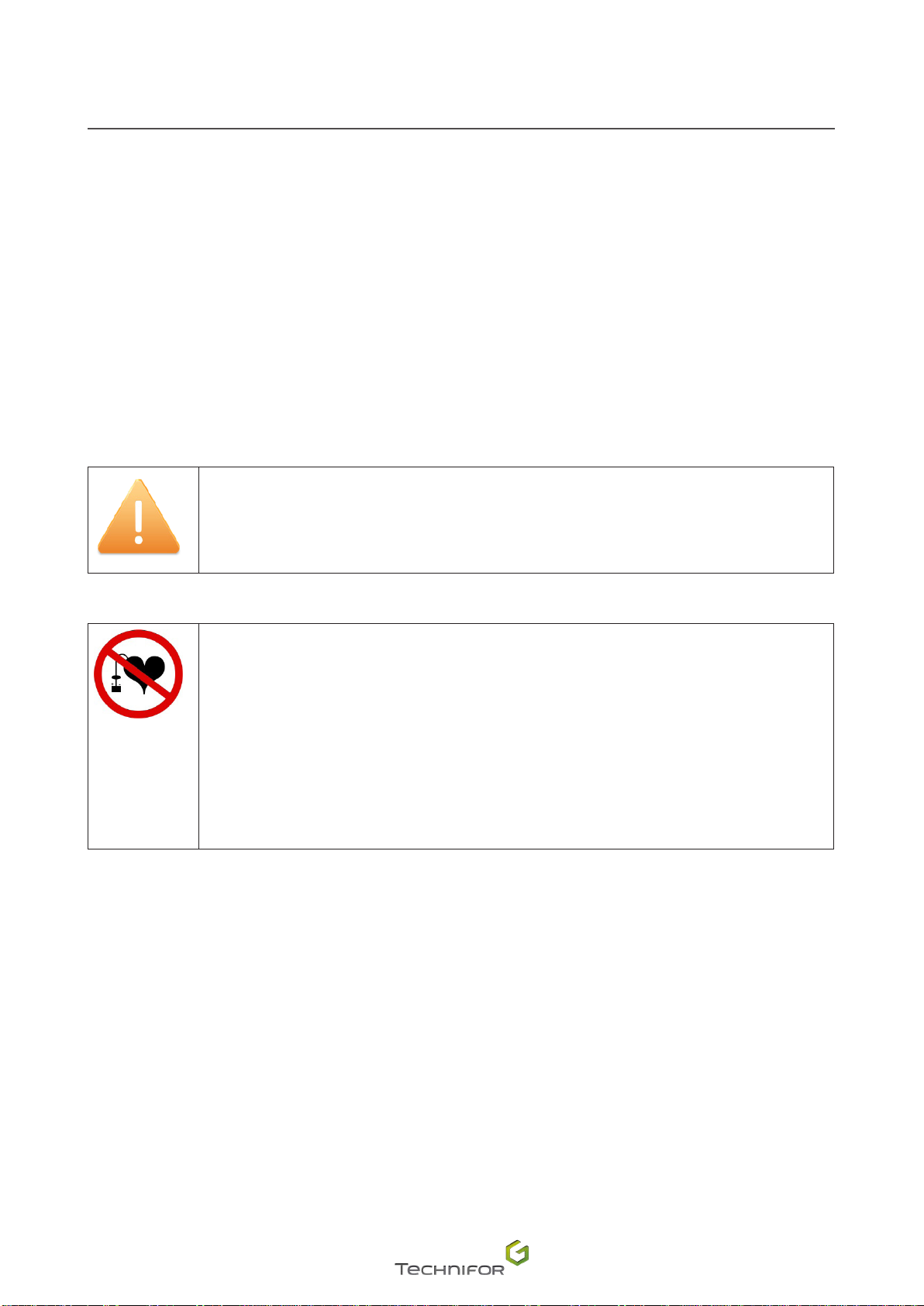
M_T08_EN_B 6
A. Foreword
1. Appreciation
Thank you for choosing T08 - Technifor.
Gravotech is pleased to count you among the users of its engraving and traceability solutions.
For help, contact Gravotech.
For more information on products, visit www.technifor.com website.
2. Information
To ensure security and productivity, read this manual before starting-up the equipment.
It provides details about the installation and use of the equipment.
Keep this manual in case you need to refer to it.
Fortheattentionofusershavinganindividualcardiacassistdevicetted:
Our equipment is designed and manufactured with the greatest care in order to
guarantee their compliance with the EMC Directive currently in force. This means
that the levels of electromagnetic emissions produced by this equipment when in
operationarelimitedanddonotexceedthethresholdsdenedbytheDirective.
However, multiple factors make it impossible to guarantee the total absence of risk
forusershavingacardiacassistdevicetted.Consequently,itisrecommendedthat
standing for a prolonged period within less than 1 m (3.281 ft) of an operating machine
should be avoided.

M_T08_EN_B 7
B. Legal notices
Last updated: 10/15
The purpose of this document is to provide users (hereinafter the User(s)) with information and to ensure their safety. It has no contractual
value and Gravotech group (hereinafter Gravotech) reserves the right, at any time and without notice, to make such changes or
improvements as it deems ts, or to substitute any new equipment and/or material and/or part and/or image to its equipment, software
and/or associated manuals or documentation (hereinafter the Product(s)).
This manual, including texts, images, photos, graphics, design, or any compilation, digital conversion or data contained in it, is subject to
copyright. This manual shall not be reproduced, disseminated, transmitted, transcribed, translated or stored electronically, on any medium
whatsoever regardless of its format without the express and written permission of Gravotech, to the exception of software backup copies
as provided by law.
The intellectual property rights relating to the Products and to this manual, including - but not limited to - patents, trademarks, models,
copyright, domain names and also the know-how, trading name or company name, are owned by Gravotech Marking S.A.S or any
company of the Gravotech group. Under no circumstances does the transmission of this manual or the supply of Products or services
constitute an assignment of or any express or tacit license for any intellectual property right owned by Gravotech.
To the extent permitted by law, Gravotech provides hereby no warranty (in particular no warranties of performance, non-infringement,
merchantability or tness for a particular purpose) relating to the supply of its Products, other than those conferred upon the User by
Gravotech's general terms and conditions of sale or any contractual document agreed between Gravotech and the User. Nor does
Gravotech guarantee the compatibility of its software with any software package not supplied by it, or any defect in assembly, adaptation,
design, compatibility and operation with any or part of a combination created by the User.
Gravotech shall not be liable for any damages, that the User or its property, a third party or the Product itself may suer, caused
by the Product and arising from any inappropriate use or misuse of the Product, negligence, carelessness, inadequate supervision or
maintenance, failure to observe the safety or usage instructions described herein or otherwise communicated to the User, the use of poor-
quality or non-recommended lubricants, uids and additives or where there is fault on the part of the User or a third party. As provided in
this manual, the User shall furthermore (i) observe the normal conditions of use, (ii) not exceed the recommended maximum number of
hours during which the equipment may be operated on and (iii) refrain from proceeding to any Product's repair or make it proceed by any
unqualied third party, or without the appropriate personal protective equipment.
The Product's specications are altered by (i) any Product's modication or alteration, (ii) any adaptation and installation of accessories
that are not recommended by Gravotech, (iii) the integration of a control system and (iv) the connection to an external device. Such
specications' alterations may lead to the non-compliance of the Product with applicable rules and standards. Shall the Product be
non-compliant, the person in charge of the Product's installation shall be responsible of the nal workstation's compliance. In no event,
Gravotech shall be liable for any damages arising from such non-recommended or unauthorized Product's alterations. It is precised that
the warranty shall not apply in such case.
Under no circumstances shall Gravotech be held liable for any indirect, incidental, special, consequential punitive or other similar damages,
including any economic loss, loss of prot, loss of data or opportunity, whether or not foreseeable by or communicated to Gravotech,
caused by this manual or the supply of Products or services concerned by the said manual.
To the widest extent permitted by law, Gravotech shall only be held liable for direct damage arising from personal injury caused by a fault
proven in its Product (including this manual).
Gravotech® - Type3® - Propen™ - Technifor™ - Gravograph® is (are) a used, pending or registered trademark(s) of Gravotech group or
one of its subsidiaries.
The products and names of third party companies which appear in this manual are used solely for the necessary purposes of reference,
and in particular for issues of compatibility. All the trademarks mentioned in this manual remain the property of their respective owners.
Windows® is (are) a used, pending or registered trademark(s) of Microsoft Corporation. Postscript® is (are) a used, pending or registered
trademark(s) of Adobe Systems Incorporated.
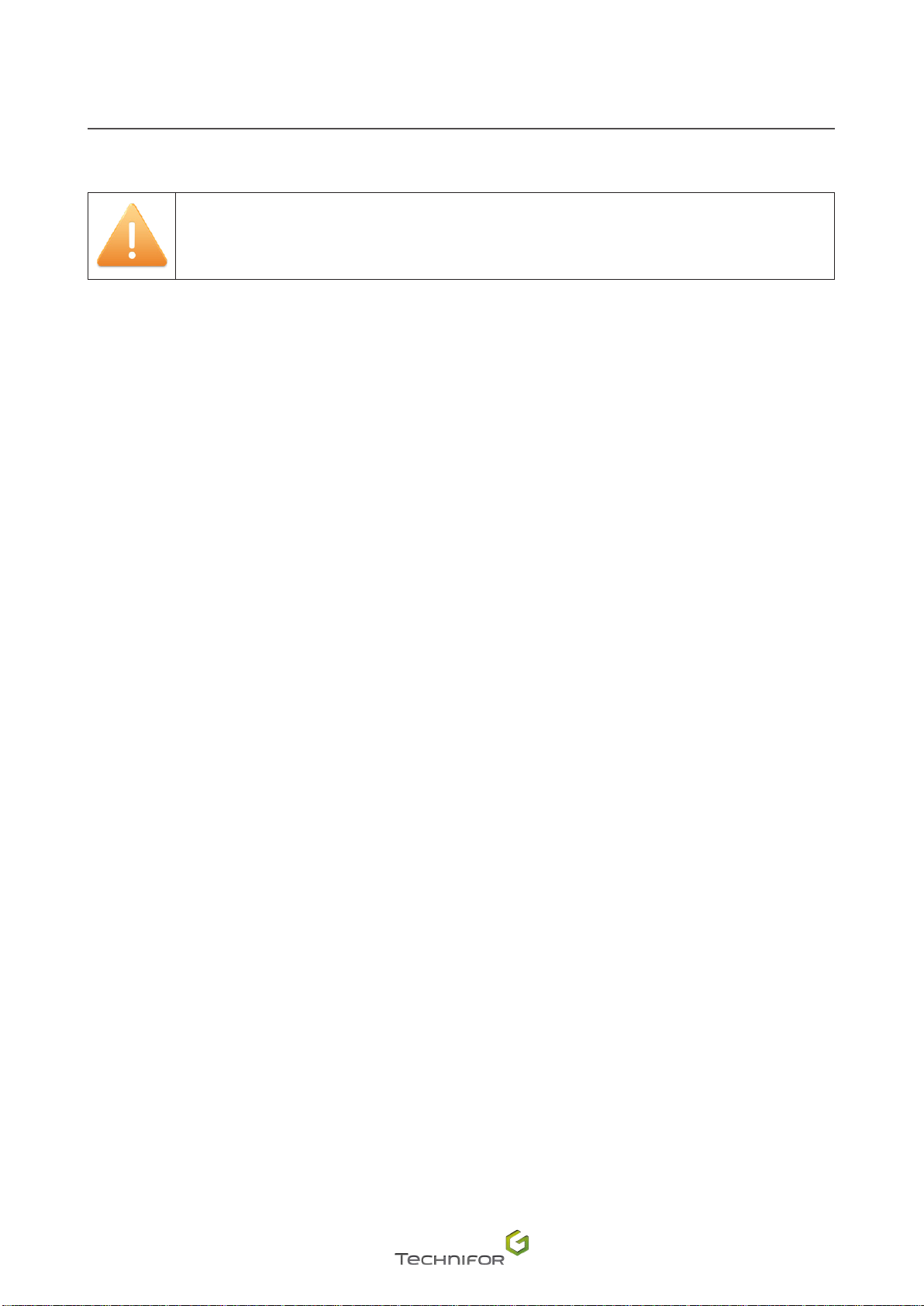
8
M_T08_EN_B
C.Introduction
Somescreenshotsmaybedierentfromthosedisplayedintheprogram.
1. General characteristics of the program
The T08 standard marking program is integrated in a Control Unit, or in the main board of the machine (viewed
on an LCD screen). It is used to:
• Program les for marking:
- set text
- variable text:
- date (using various set or customized formats)
- counter (incrementation, decrementation)
- logos...
2. Program functions
Customization
• Multilingual: program language selection (communication interface, keyboard)
• Units (mm or inches)
Type of blocks
• Marking:
- linear (choice of the angle)
- radial
• Logos
• 2D code
• Functions

9
M_T08_EN_B
Introduction
Character styles
• Marking eects:
- normal
- inverted
- mirror
- reected
• Alignment
• Compression / expansion
• Inclination
• Spacing between characters
Marking management
• Standard marking:
- marking N parts
- innite marking
• Independent marking
Adjustable settings
• Customized speeds for marking and movement
• Force (depth)
• Date and time (CCU clock)
• Variables:
- 10 numeric, alphanumeric, alphabetic or hexadecimal counters, which can be reset each time there is a
change in year, month, day, hour, day of the week, shift
- 10 alphanumeric variables
- shift codes (Q) set according to the day of the week (up to 5 shifts per day)
- date and time based on CCU system, using the keywords:
. DD - MM - YYYY - YY - Y - hh - mm - ss - WW - CCC
. m (mark rst digit of the minutes)
. customized formats DS (day/week), JS (day/month), MS (month) and YS (year)
• Choose a character font
Various functions
• Download logos (LO3-PLT format)
• Transfer marking les between PC and the machine (Backup / Restore)
• Simulate marking le (no marking on part)
• O-limits management
• Date and time display
• Graphic preview before marking

10
M_T08_EN_B
Introduction
User memory
Several hundred les may be saved, depending on their size (maximum: 2000).
Maximum:
• 100 blocks per le
• 255 characters per block
Exchange of les via USB key
It is possible to import and export certain les via USB key (FAT32 le system only):
• marking le
• logos
• character font
• log le
• .csv le
• screenshot(s)
3. Character encoding
Introduction
The previous marking programs used "8 bit" fonts, which could only contain 2 8= 256 characters. The font
change was necessary for each language, display and marking were impossible for languages including over
256 characters.
Marking and display fonts used in the T08 program are "16 bit" programs, which may contain up to 216 =
65536 characters (less in practical terms, certain are reserved). These fonts are based on the setup of the
characters of the ISO/IEC 10646 standard, in the Basic Multilingual Plan. This standard, which species a set
of universal characters (Universal Character Set), also denes other characters (over 1.1 million). These are
not generated by the T08 program and must therefore not be used.
The 16 bit fonts are used to manage new languages and an increased compatibility with the actual operating
systems (Windows, Unix...). However, the numerous materials and applications still use the 8 bit fonts. In
order to have the best possible compatibility with these materials, the characters emitted and received by
the program (les or character strings) are encoded in UTF-8 (UCS Transformation Format, 8 bits). UTF-8
is used to represent the 16 bit characters by using 8 bit codes. This font does not allow old 8 bit systems to
manage 16 bit characters, but it allows to manipulate the acceptable data and to transmit them with no loss of
information.
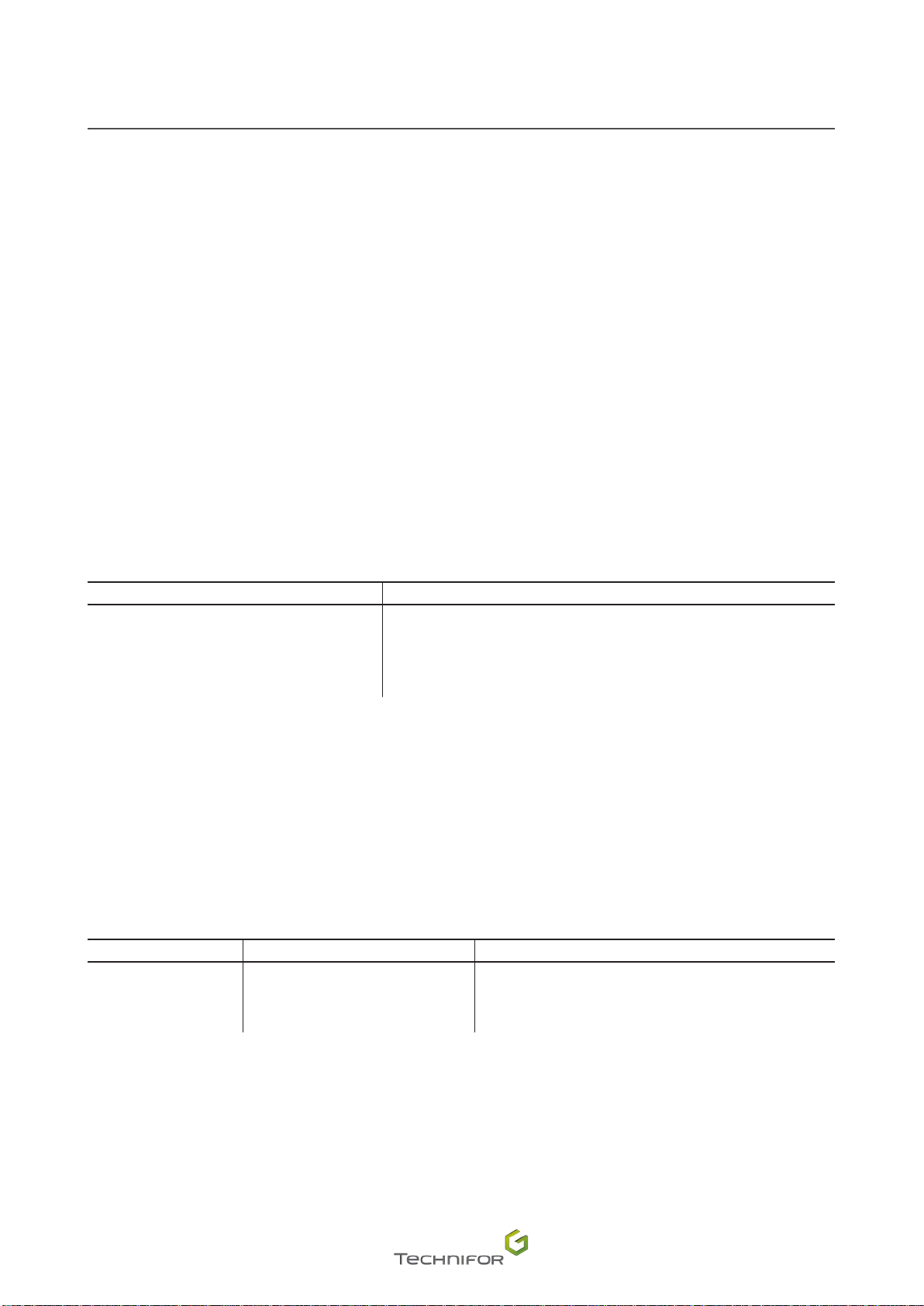
11
M_T08_EN_B
Introduction
UTF-8 encoding
UTF-8 was designed to be compatible with certain software initially foreseen for the processing of one-byte
characters. Each 16 bit character is encoded on a chain of 1 to 4 bytes.
UTF-8 is normalised in the RFC-3629 (UTF-8, a transformation format of ISO 10646). Encoding is also dened
in the 17 technical report of the Unicode standard. It is part of the standard on chapter 3 "Conformance" and
is approved by the International Standard Organisation (ISO), the Internet Engineering Task Force (IETF) as
well as most of the national standardization organisations.
Encoding
The numbered characters from 0 to 127 are encoded on 1 byte whose most signicant bit is always 0.
The characters with a number greater than 127 are encoded over several bytes. In this case, the most
signicant bits of the rst byte form a series of 1 as long as the number of bytes used to encode the character,
the following bytes having 10 as the most signicant bit.
Denitionofthenumberofbytesused
UTF-8 binary representation Meaning
0xxxxxxx 1 byte coding 1 to 7 bits (from 0 to 127)
110xxxxx 10xxxxxx 2 bytes coding 8 to 11 bits (from 128 to 2047)
1110xxxx 10xxxxxx 10xxxxxx 3 bytes coding 12 to 16 bits (from 2048 to 65535)
11110xxx 10xxxxxx 10xxxxxx 10xxxxxx 4 bytes coding 17 to 21 bits (from 65536 to 2097151)
This idea could be applied up to 6 bytes but UTF-8 sets the limit to 4. This idea also allows the use of more
bytes than needed to code a character but the UTF-8 forbids it.
Note: the UTF-8 representation over 4 bytes corresponds to a character code greater than 65535,
which must not be used with the T08 program.
Example
Example of the UTF-8 encoding
Character Character number UTF-8 binary encoding
A 65 01000001
é 233 11000011 10101001
€ 8364 11100010 10000010 10101100
In any UTF-8 character string, any 0 most signicant bit byte encodes a US-ASCII character on a byte. The
characters whose codes are included between 0 and 127 are therefore represented the same way as in ASCII
(non-accentuated, capital and small letters, numbers and some frequent initials).

12
M_T08_EN_B
Introduction
Practical consequences
The old systems using the ASCII 8 bit fonts may communicate with the T08 program, which uses 16 bit fonts.
To allow this interoperability, 2 methods are possible:
• The ASCII and UCS tables are common for the characters numbered from 0 to 127. For these characters,
compatibility is guaranteed.
• For other characters, UTF-8 encoding is used to specify the 16 bit character code by using the sequences
of several 8 bit "characters", which can be managed by 8 bit systems.
Using the T08 program
As long as the program doesn't exchange data with the exterior, it uses the 16 native bit fonts. The user can
benet from extended linguistic support.
Manualeditingofthemarkingles
The marking les (.tml les) in TML format (Technifor Marking Language) are saved in UTF-8 format. This
format is automatically recognized when a le is opened with Note Pad (notepad.exe) in Windows (2000 or
more recent).
For an exact display, select a compatible display font, such as "Arial Unicode MS".
When saving, make sure the UTF-8 format is well selected (especially when creating a new le).
Data reception/emission (RS232, telnet)
The characters received must be encoded in UTF-8. Characters emitted are encoded in UTF-8.
If a device sends to the machine characters in ASCII encoding, they are only recognized if their codes are
included between 0 and 127. In this manner, this device may correctly receive the characters whose codes
are included between 0 and 127.
To use other characters, these must be encoded in UTF-8.
Example: to send the "é" character, the device cannot use the ASCII encoding of the Latin 1 character page
which assigns this character the code 130.
It must use UCS encoding which assigns it the code 133. In UTF-8, the code is written as follows:
11000011 10101001
It must thus send 2 bytes: 195 - 169.

13
M_T08_EN_B
Introduction
DataMatrix
This format only allows the encoding of character strings of 8 bits. The internal strings of the program are thus
converted in UTF-8 before being encoded in DataMatrix, which enables encoding of all 16 bit characters to
be managed. The size of the DataMatrix needed for this encoding is greater than 8 bit character encoding as
several 8 bit characters are needed to carry out UTF-8 encoding of a 16 bit character.
When the encoded characters have ASCII or UCS codes between 0 and 127, DataMatrix encoding is made in
the classic way and the size of the DataMatrix generated is the same.
Unicode
Unicode is an international standard which denes a set of universal characters, as in the ISO/IEC 10646
standard. The Unicode character codes correspond to those in the ISO/IEC 10646 standard and the Unicode
standard includes the ISO/IEC 10646 completely as a sub-set.
The Unicode standard adds to the ISO/IEC 10646 standard a representation model and complete word
processing, by assigning to each character a set of standardized or informative properties and by accurately
describing the semantic relations which may exist between several successive characters of a text. It also
standardizes the processing algorithms which preserve semantics of transformed texts to a maximum, while
spreading interoperability of the representation of these texts on heterogeneous systems.
This allows, for example, to specify the meaning of a text, so that two characters may be associated and form
one, etc...
Unicode management is complex and is not currently implemented in the T08 program. In the future, certain
Unicode rules will be added to the software, therefore allowing a partial support of Unicode according to needs.
4. Starting-up the program
Switch on the machine.
A presentation screen will appear for a few seconds, followed by the main menu screen.
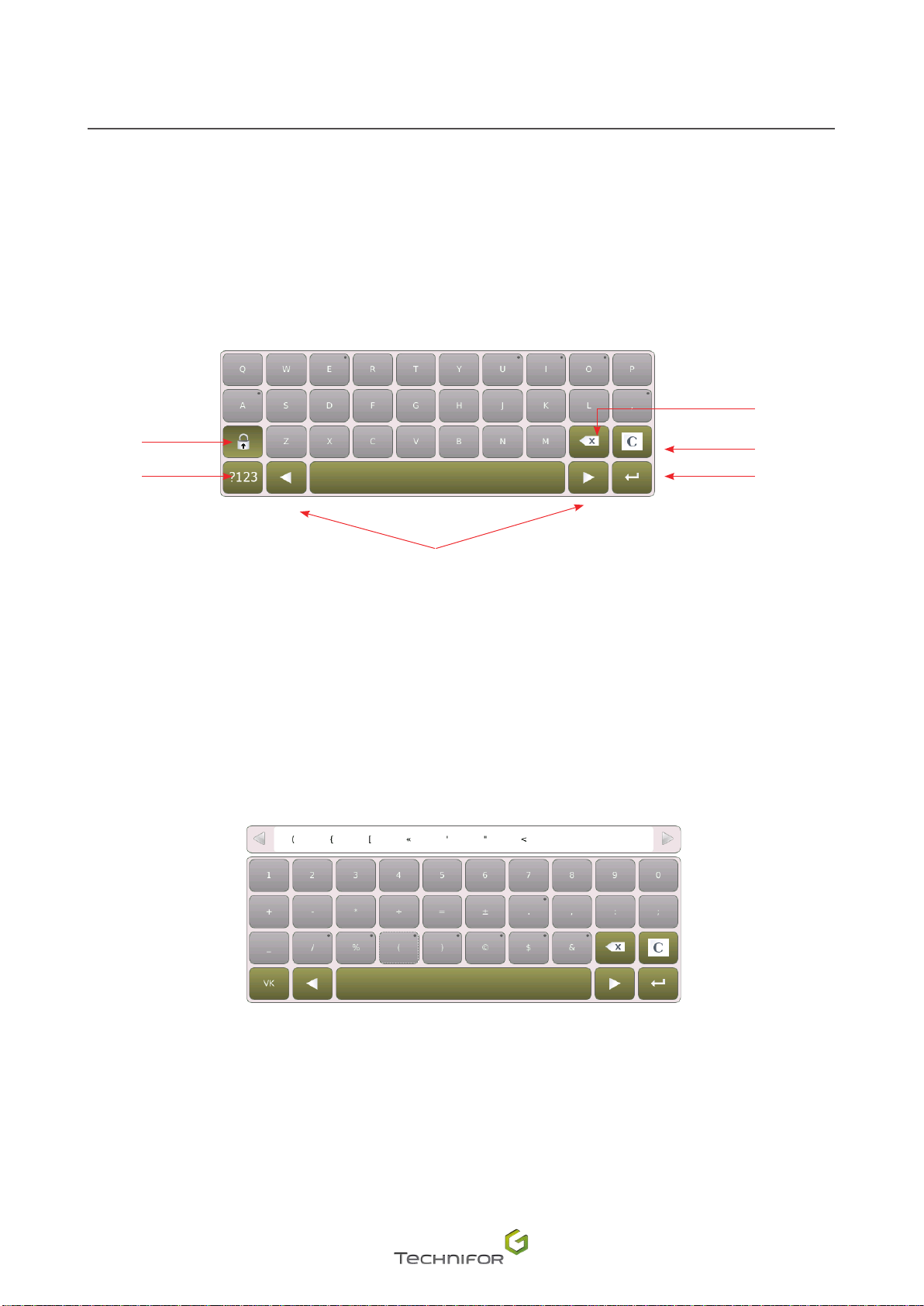
14
M_T08_EN_B
Introduction
5. Using the touch screen
The machine operates via a touch screen. Press directly on the screen to access the various functions. Only
use the touch screen with the nger (gloves may be worn) or the screen pen provided by Gravotech.
To enter text, a touch keypad appears on-screen. The touch keyboard contains 2 pages. The program adapts
the keys of the keyboard to the keyboard language selected (Menu: Settings - Miscellaneous - Language /
Keyboard).
1
24
3
5
5
1.
Caps lock
2.
Next page: entering numeric values
3.
Corrections
4.
Cancel
5.
Validation of the entered data / Exit keypad
When a key represents more than one character (indicated by a dot on the top right corner of the key): press
and hold the required key. The characters appear in the bar at the top of the keypad. Use the arrows on the
sides to select the required character.
To select an accented character: press and hold the required key. The characters appear in the bar at the top
of the keypad. Use the arrows on the sides to select the required character.
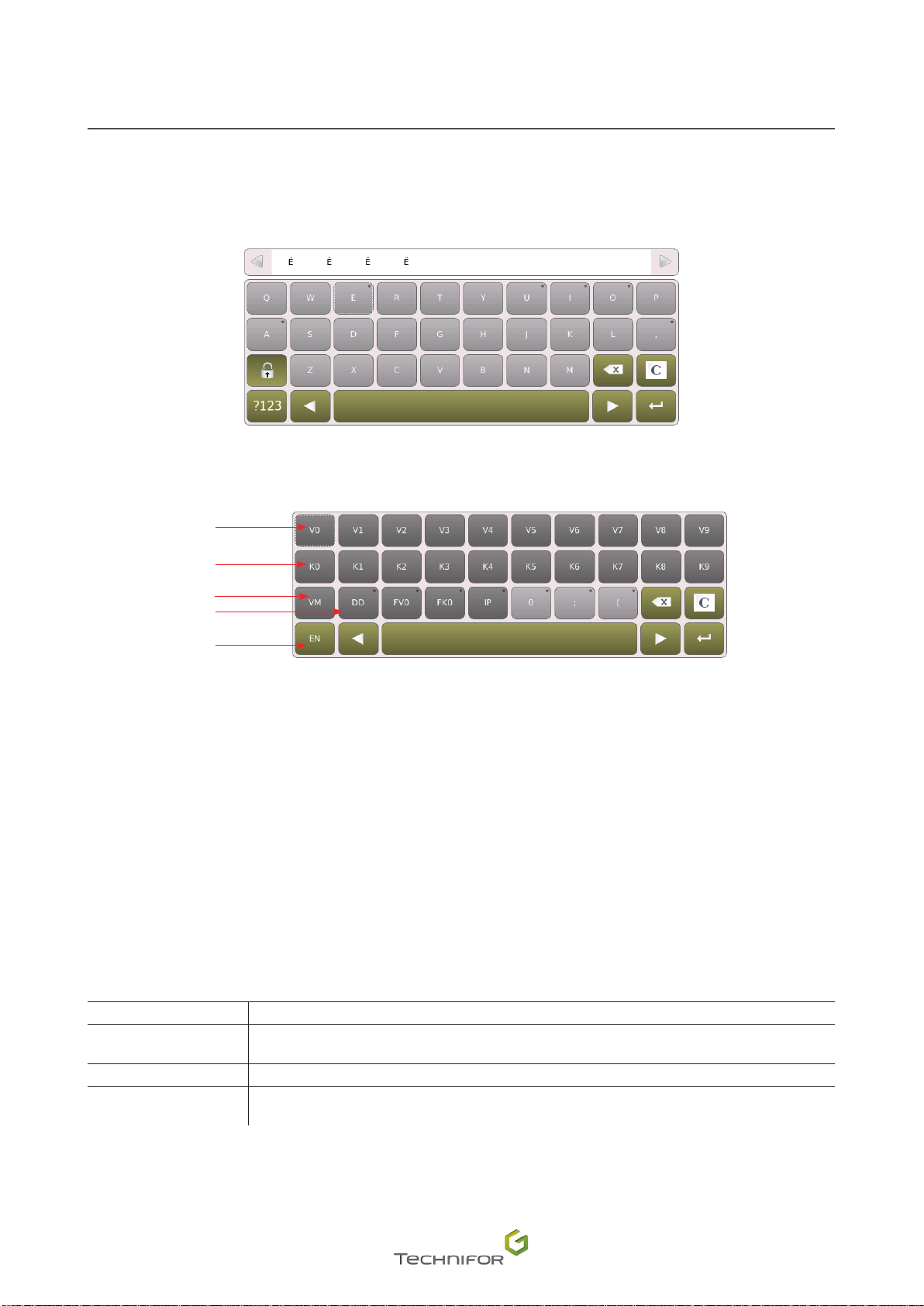
15
M_T08_EN_B
Introduction
Press and release: non-accented character
Press and hold: list of accented characters
1
2
4
3
5
1.
10 alphanumeric variables
2.
10 counters
3.
Last text marked
4.
List of key words (DD, IP)
5.
Return to previous screen
6. Access to certain shortcuts using the keyboard
The keyboard is used to access the dierent menus and program functions and to enter information necessary
for marking.
The keys most often used are:
Escape Return to previous screen
Space Activation / deactivation of the blocks, activation / deactivation of the radio button, validation
of the entered data,
Enter Validation of the entered data, modifying a data entry zone,
Up - Down - Left - Right
arrows Access to various menus or tabs used to prepare a block
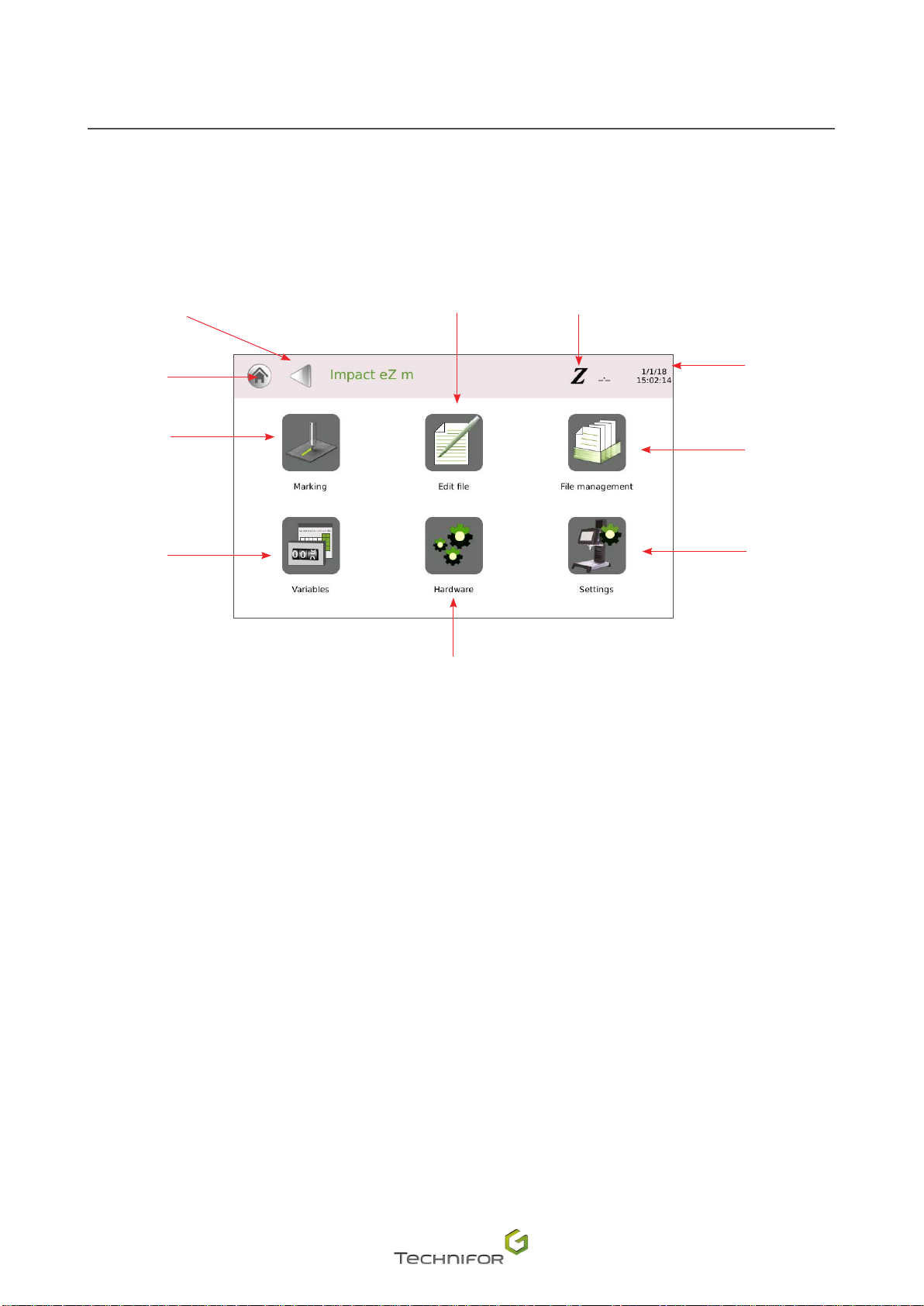
16
M_T08_EN_B
Introduction
7. The dierent program menus
Main menu
The main menu is composed of 6 menus, each represented by an icon.
3
4
10
2
5
7
8
6
19
1.
Return to previous screen
2.
Icon used to return to the main menu, followed by the name of the menu. This icon appears several times in the
program.
3.
Menu: Marking
4.
Menu: Variables
5.
Menu: Hardware
6.
Menu: Settings
7.
Menu: File management
8.
Date/Time
9.
Button(s): Z
10.
Menu: Edit le
The display at the top of the screen is xed. To go back to the main menu or to the last screen, press the
corresponding icon.
• Button(s): Z
Press the button in order to congure the Z axis.
Shortcut: azerty: Ctrl + W / qwerty: Ctrl +Z

17
M_T08_EN_B
Introduction
8. Denition of a marking le
A marking le contains all the data to be marked on a part. It may be composed of one or several lines.
In Technifor jargon, a marking le is composed of marking blocks.
A marking block may contain alphanumeric text, a logo, a line, a square.. .
A marking le can contain anywhere from 1 to 100 marking blocks.
The marking le used to create this plate contains 5 marking blocks.
The following pages describe the preparation of various types of marking blocks.
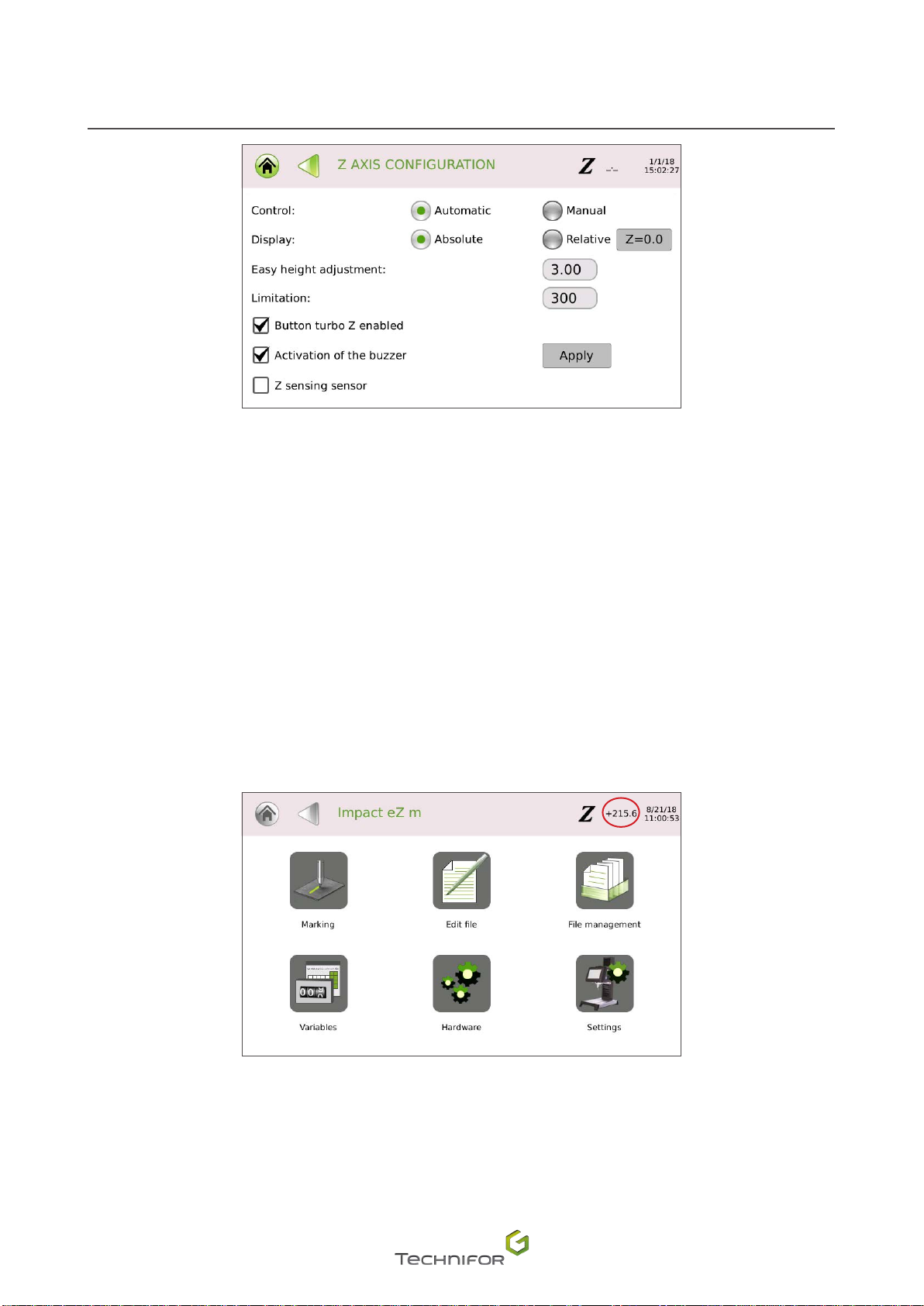
18
M_T08_EN_B
D.Z axis conguration
• Pilots a motorized Z axis
- Manual mode: allows the head to be displaced using the buttons located on the sides of the machine.
- Automatic mode: allows les containing a Z block to be marked. Allows the head to be displaced using
the buttons located on the sides of the machine.
• Display: absolute distance /Relative distance
Absolute distance: the distance is calculated from the origin of the axes (on top of the Z axis). The values are
positive towards the bottom.
Relative distance: the distance is calculated from a setting point dened by the user.
Reset button: new adjustment of the zero point.
The relative distance is preceded by the +/- symbol.
• Easy height adjustment
The Z height adjustment system is used to adjust the marking head height within a range of 5 mm (0.197 in)
(to adjust the distance between the point and the part to be marked)
Set the value of the parameter.
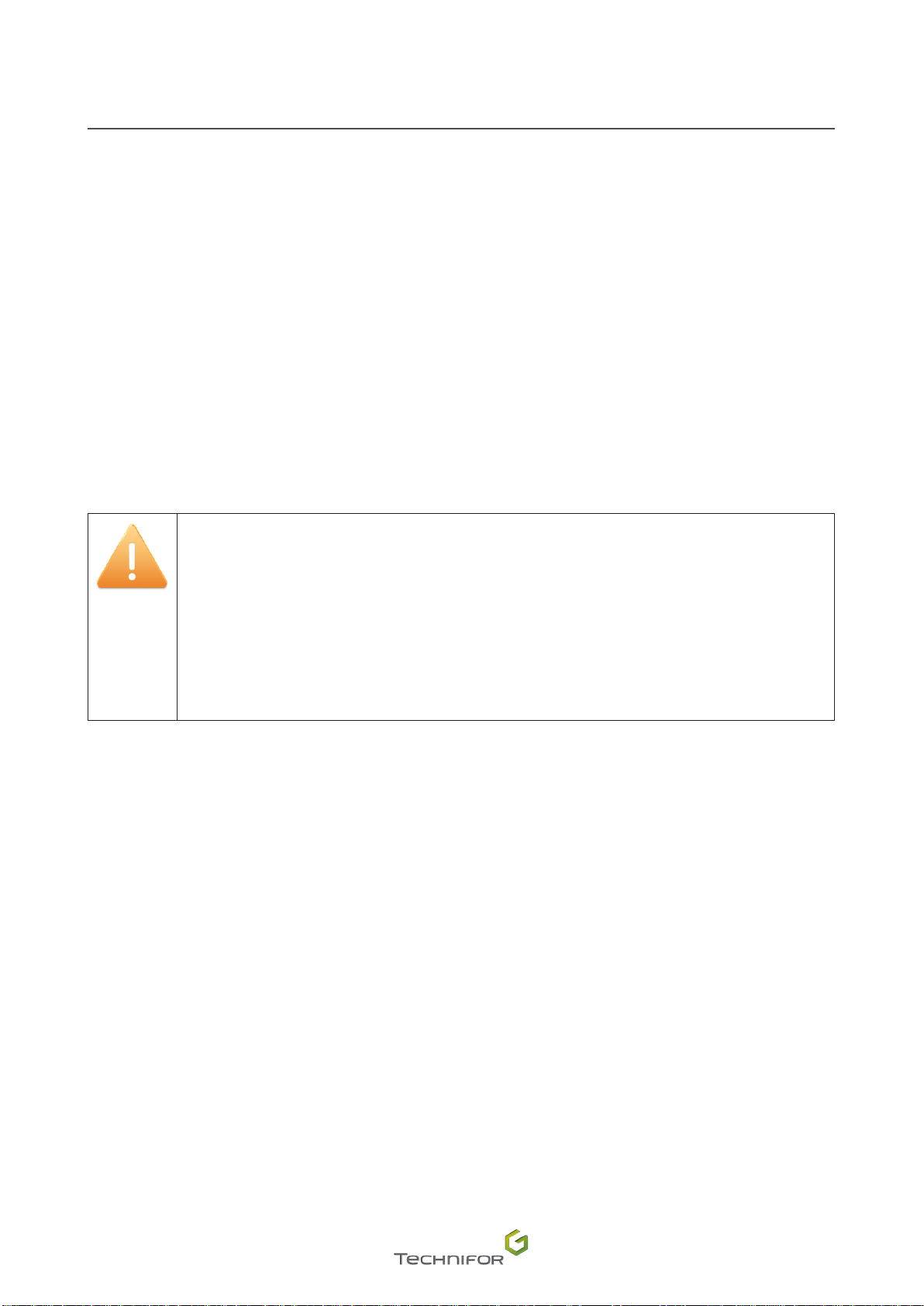
19
M_T08_EN_B
Z axis conguration
• Limitation
Maximum path of axis
• Activation of the Turbo button (manual mode)
Enable the function in the programme (marking parameters).
Press simultaneously on the 2 side buttons on the head.
• Activation of the buzzer
The machine emits an audible signal when the motorized axis is in operation.
Gravotech recommends the use of audible and light warnings, especially when an
operator is present. It is possible to deactivate the audible signal associated with
movement.
The deactivation of the audible signal is the sole responsibility of the user and any
person under whose authority the user is placed.
Only trained personnel aware of the risks posed by the machine are authorized to use it.
Personnelmustbesuretocomplystrictlywithallapplicablesafetyobligationsspecied
by Gravotech or by the legal or regulatory provisions in force.
• Sensing (sensing option of the motorized Z-axis) (electromagnetic version only)
This option is activated by default. Used to detect automatically the surface of the part to be marked. Use this
mode when the position of the surface to be marked is not known.
New elds appear on the screen in "Sensing" mode.
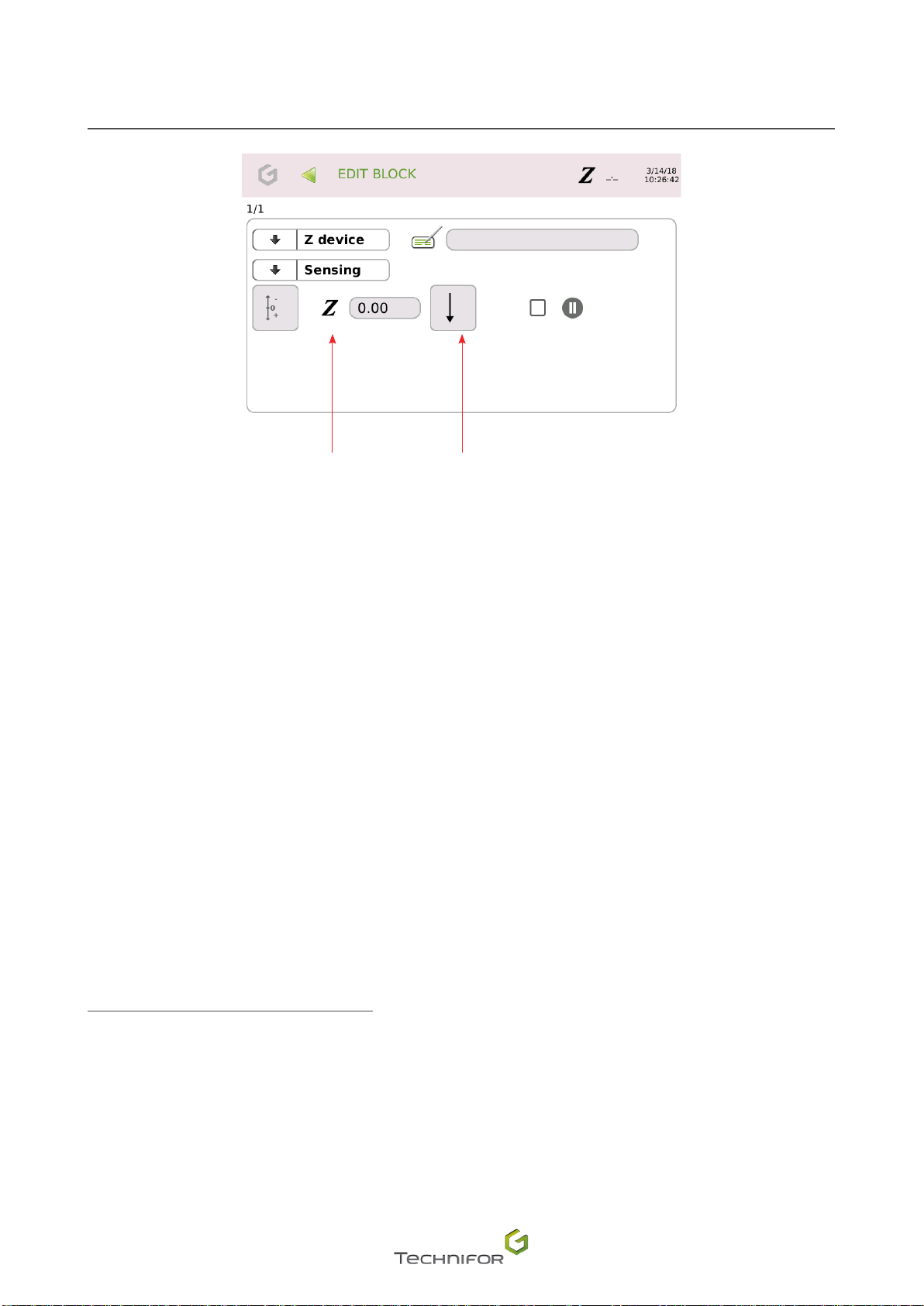
20
M_T08_EN_B
Z axis conguration
1 2
1.
Distance between the stylus and the part
2.
Direction of sensing (Top /Bottom)
When the position is reached, the marking head leaves this position to repeat the sensing operation slowly.
In "Sensing" mode, do not leave the stylus activated (point out of the stylus) for more than 5 mn so as not to
damage the electromagnet.
A mid position is pre-set during automatic positioning by sensing.
This function is available in relative mode only.
Example: Datamatrix
This type of marking requires light impacts for greater precision.
The optimum distance (Do) of the stylus in relation to the surface to be marked decreases as the marking force
decreases.
Distance between the stylus and the part: used to adjust the Z distance after sensing the part. By default, the
distance between the stylus and the surface is 3 mm (0.118 in). This distance can be changed.
Table of contents
Other Technifor Controllers manuals
Popular Controllers manuals by other brands

ARI-Armaturen
ARI-Armaturen ARI-PREMIO-Plus 2G Operating and installation instructions

Ellard
Ellard V3D Maxi Product instructions
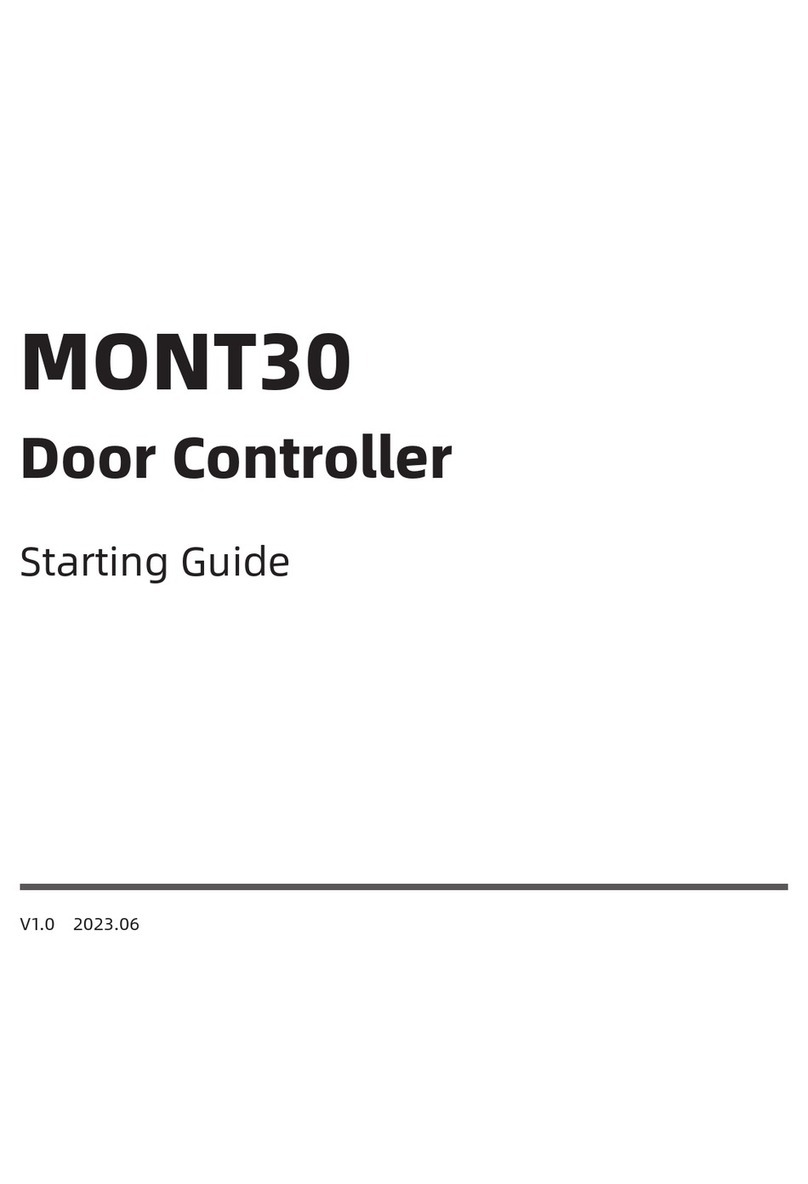
hpmont
hpmont MONT30 Starting guide

hager
hager TX502 User instructions

Neptronic
Neptronic TRO24T4XYZ1 Specification and installation instructions

Döring
Döring WTR-U quick start guide