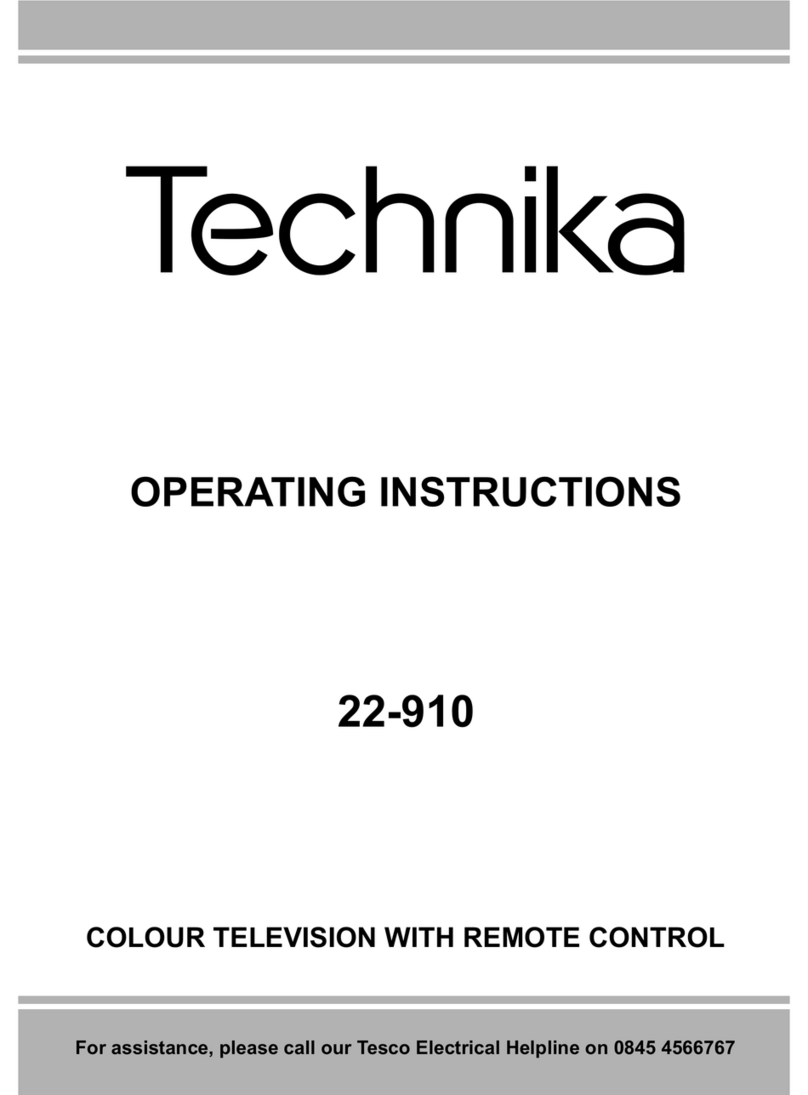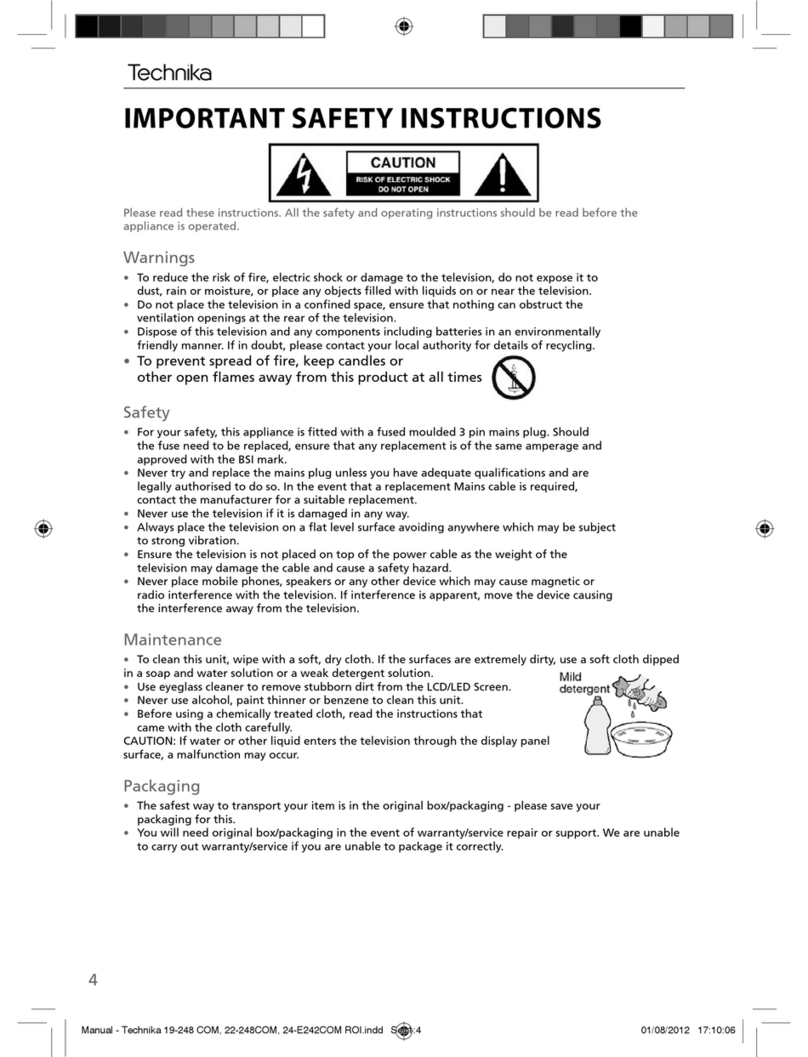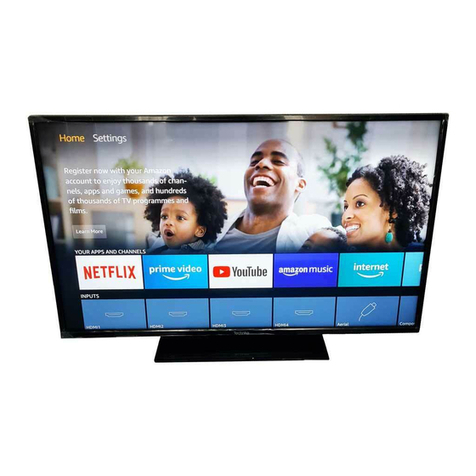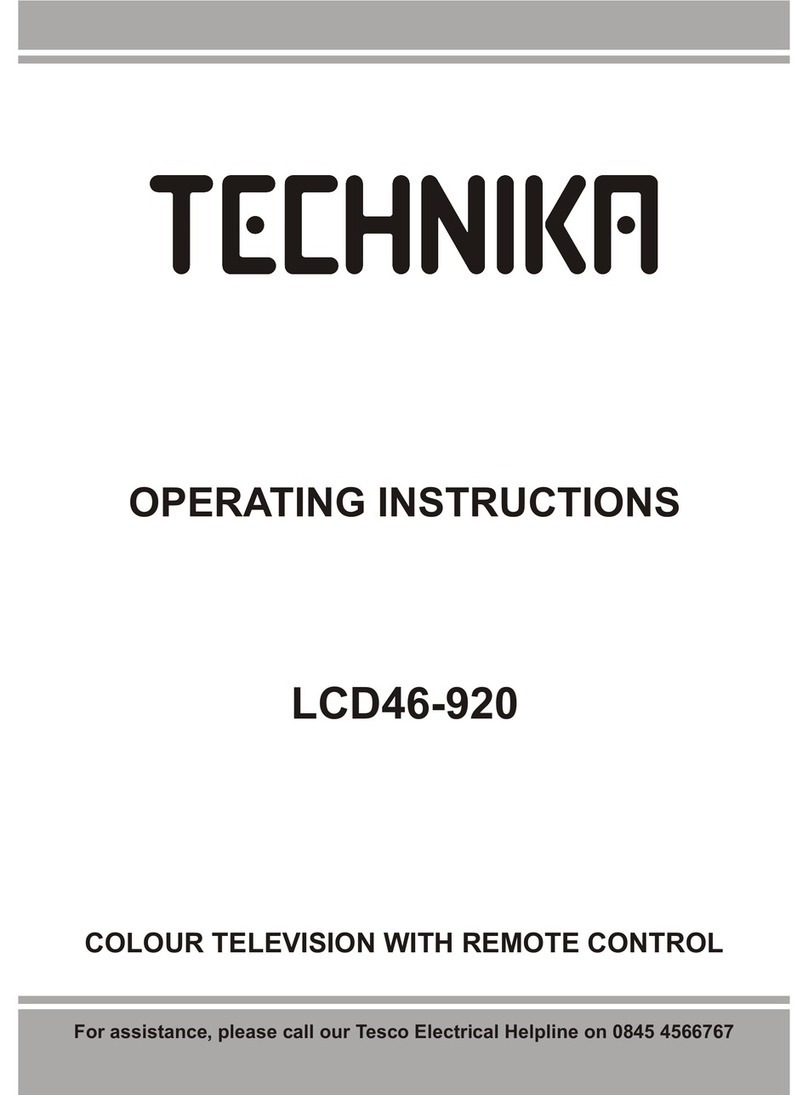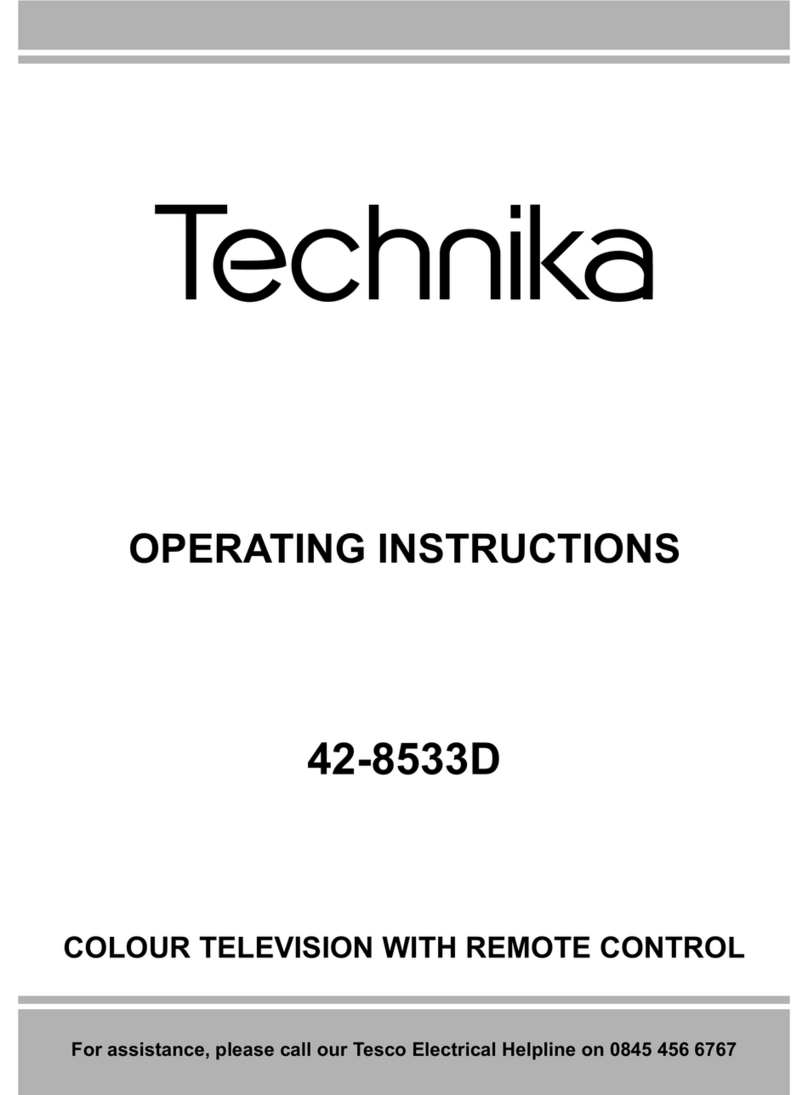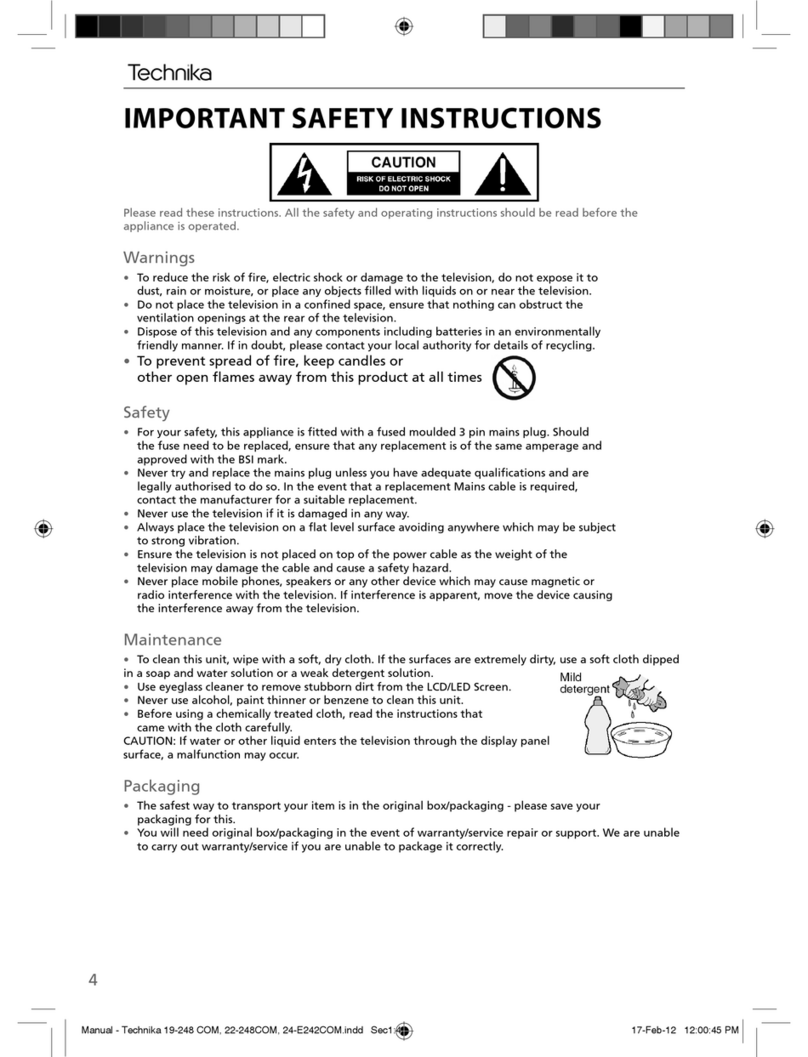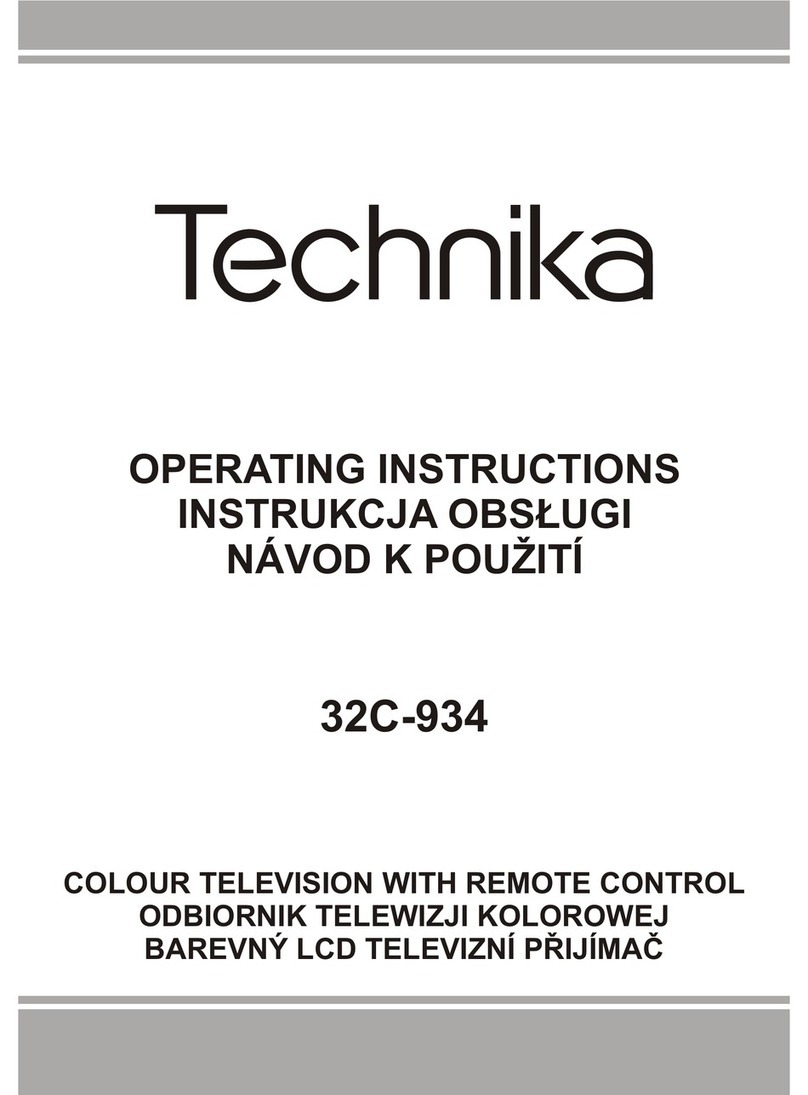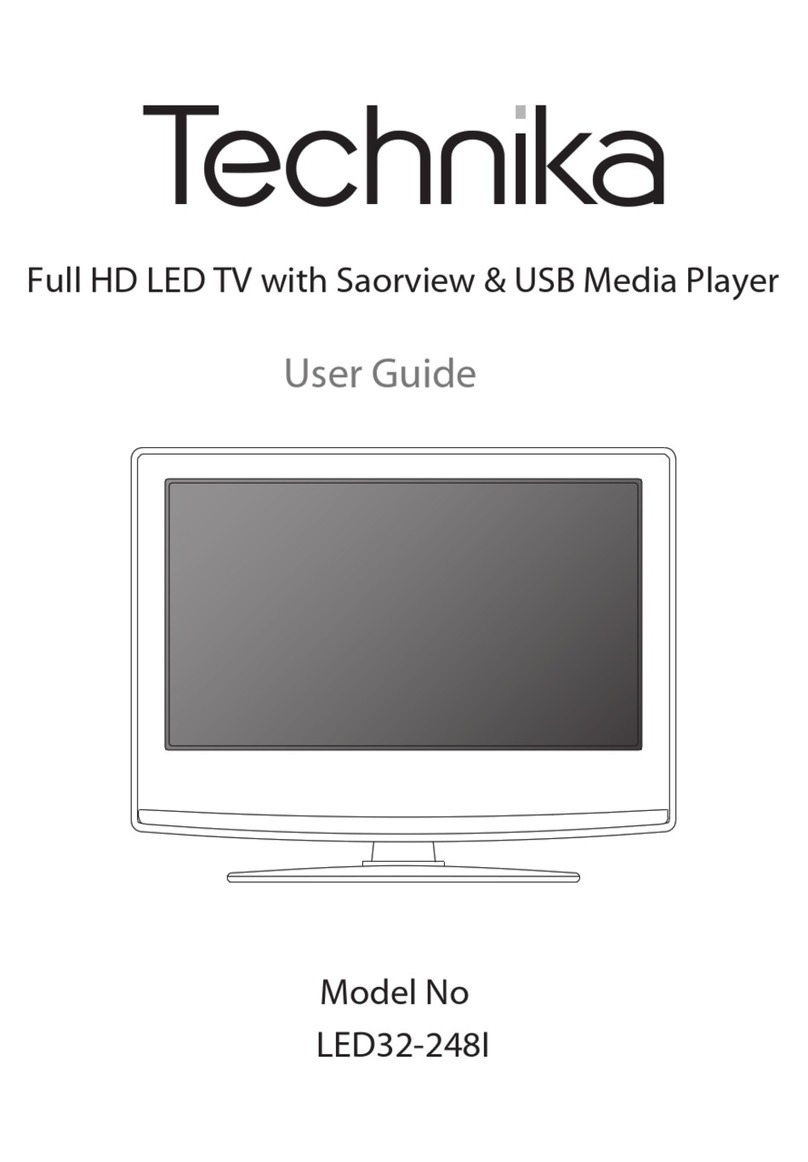English - 1 -
Contents
Features .................................................................2
Accessories............................................................2
Introduction.............................................................2
Preparation.............................................................2
SafetyPrecautions .................................................3
PowerSource .....................................................3
PowerCord.........................................................3
Moistureand Water ............................................3
Cleaning..............................................................3
Ventilation ...........................................................3
Heat and Flames ................................................3
Lightning .............................................................3
ReplacementParts.............................................3
Servicing.............................................................3
WasteDisposal...................................................3
Information forUsers inEuropean Union
Countries............................................................3
Disconnecting the Device ...................................3
Headphone Volume............................................3
Installation...........................................................4
LCDScreen........................................................4
Warning ..............................................................4
Overviewofthe RemoteControl............................5
LCDTVand Operating Buttons..............................6
Viewing the Connections- Back Connectors ..........6
Viewing the Connections -Side Connectors ..........8
AerialConnection ...................................................8
PowerConnection ..................................................9
Side HDMIConnection...........................................9
Using DigitalMultimediaConnectors......................9
USBMemory Connection ...................................9
Connecting the LCDTV toaPC.............................9
Connecting toaDVDPlayer...................................9
Using Side AVConnectors...................................10
Using OtherConnectors.......................................10
Connecting Other EquipmentviaScart................10
Inserting Batteries inthe RemoteControlHandset..
11
Switching the TV On/Off........................................11
ToSwitch the TV On..........................................11
ToSwitch the TV Off..........................................11
InputSelection.......................................................11
BasicOperations ...................................................11
Operation withthe Buttons on the TV................11
Operation withthe RemoteControl..................12
InitialSettings .......................................................12
GeneralOperation................................................13
Information Banner ...........................................13
ElectronicProgrammeGuide (EPG)....................13
Displaying Subtitles ..........................................13
DigitalTeletext(**for UKonly) .........................14
Analogue Teletext.............................................14
Widescreen.......................................................14
IDTVMenu System ..............................................14
ChannelList......................................................14
Timers...............................................................16
ConditionalAccess ...........................................16
TVSetup...........................................................17
Setup ................................................................17
MediaBrowser..................................................21
Playing MP3Files.............................................21
Viewing JPGFiles.............................................22
SlideshowOptions............................................22
Video Playback .................................................22
Analogue TVMenu System..................................22
Picture Menu.....................................................22
Sound Menu .....................................................23
Feature Menu ...................................................24
InstallMenu......................................................26
PCMode Menu System........................................27
PCPosition Menu.............................................27
Displaying TVInformation ....................................28
MuteFunction.......................................................28
PIP(Picture-in-Picture) and PAP(Picture-and-Picture)
Modes...................................................................28
Picture Mode Selection.........................................28
Freezing Picture ...................................................28
Zoom Modes.........................................................28
Teletext.................................................................29
Tips.......................................................................30
AppendixA: PCInputTypicalDisplay Modes.......31
AppendixB:AVandHDMISignalCompatibility(Input
SignalTypes)........................................................31
AppendixC:Supported DVIResolutions..............32
AppendixD:PIP/PAPMode Combinations ..........32
AppendixE:Supported FileFormatsfor USB Mode
33
Speci cations .......................................................34
[GB]_MB35_COST_26857WS_1810UK_PANEUIDTV_SILVER1_TECHNIKA_10064934_50155702.indd 1 02.10.2009 09:31:33