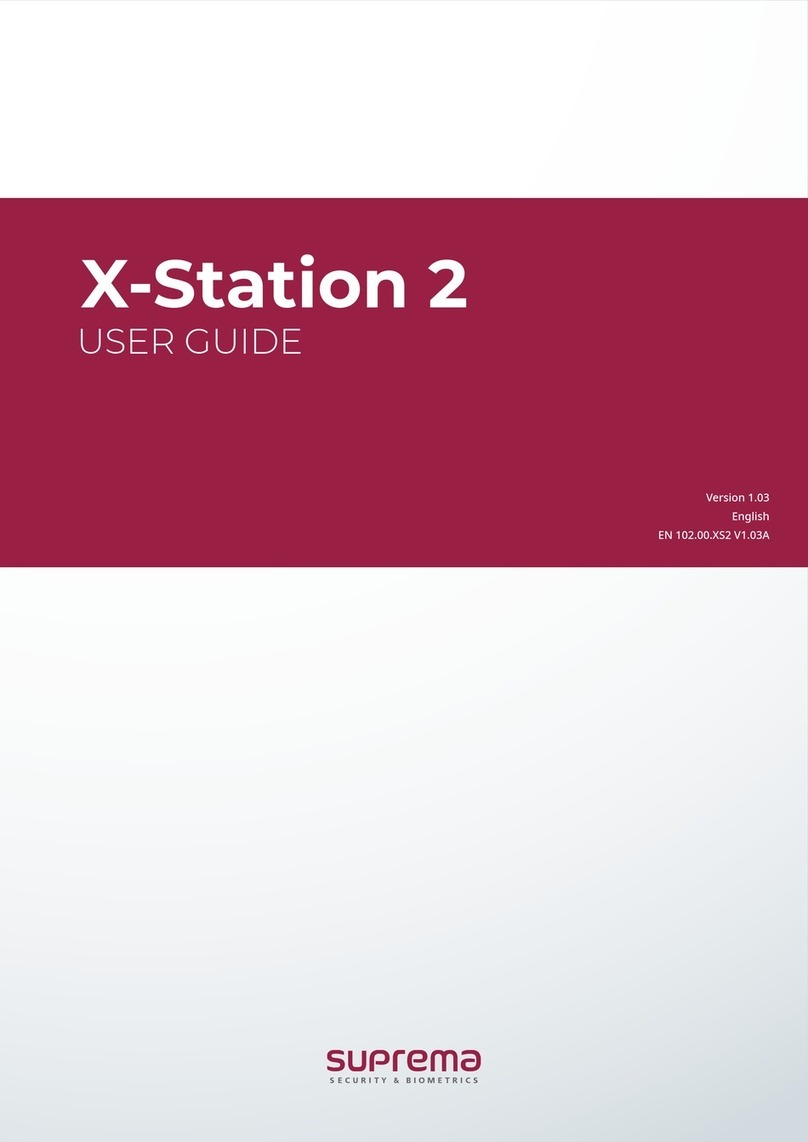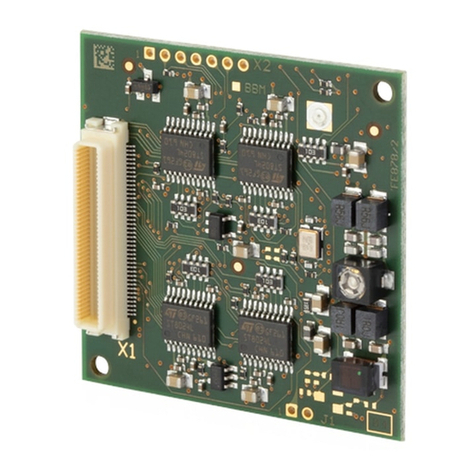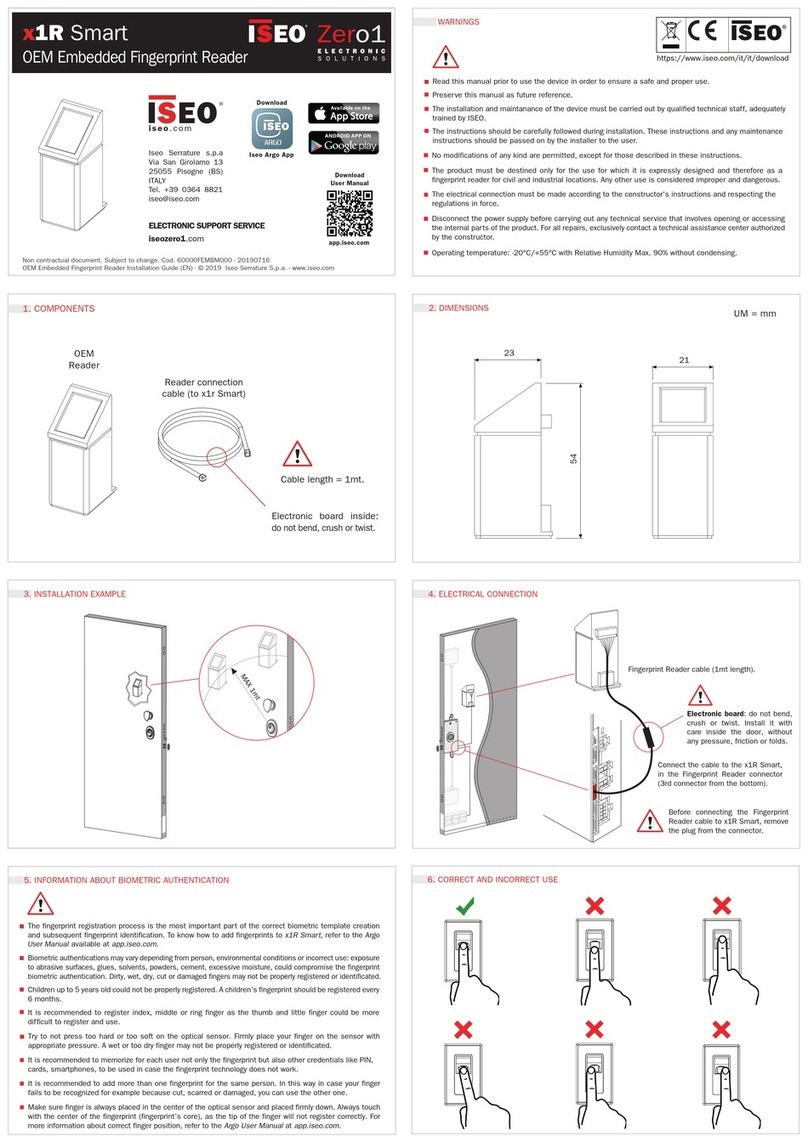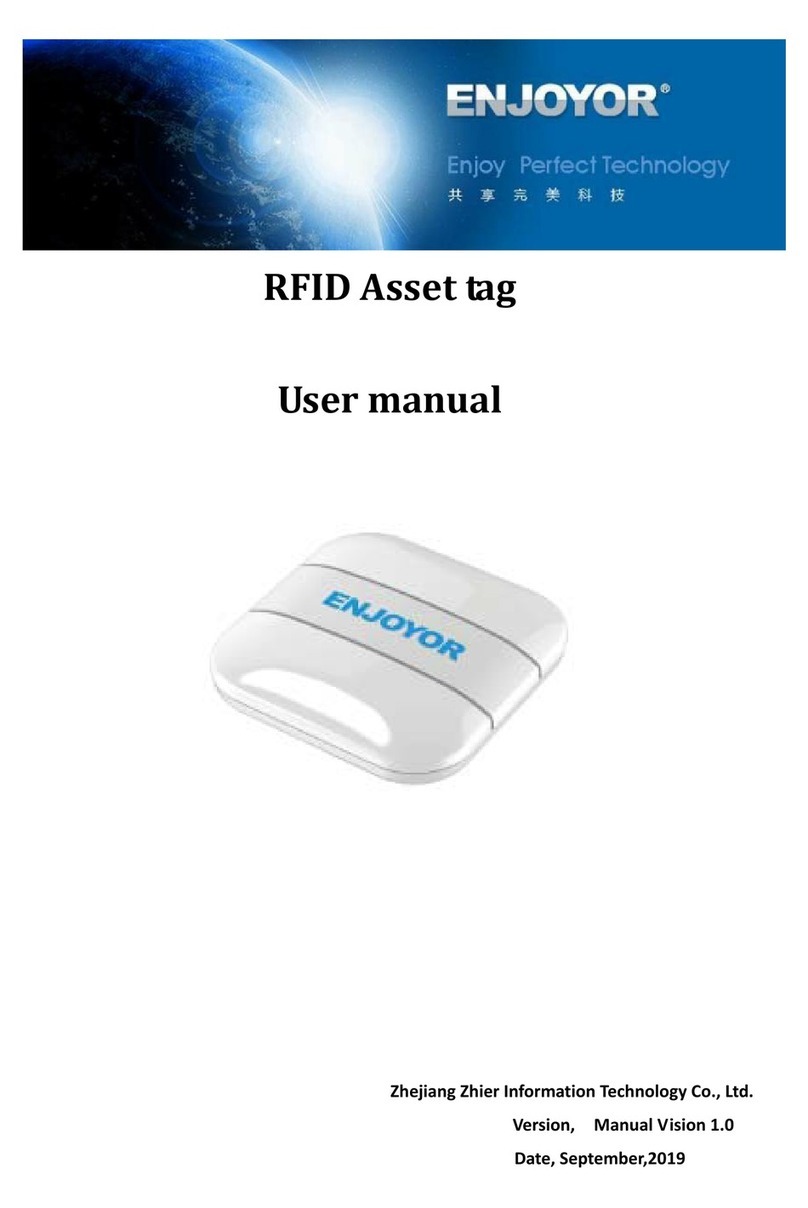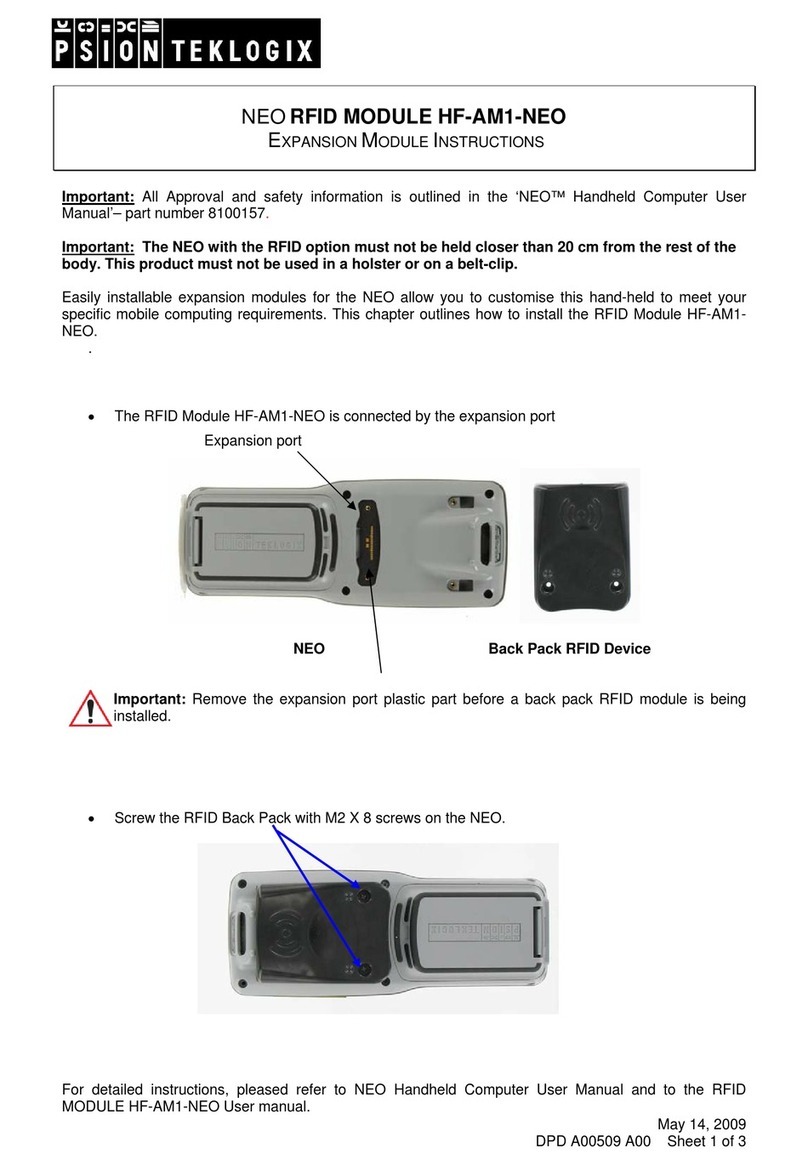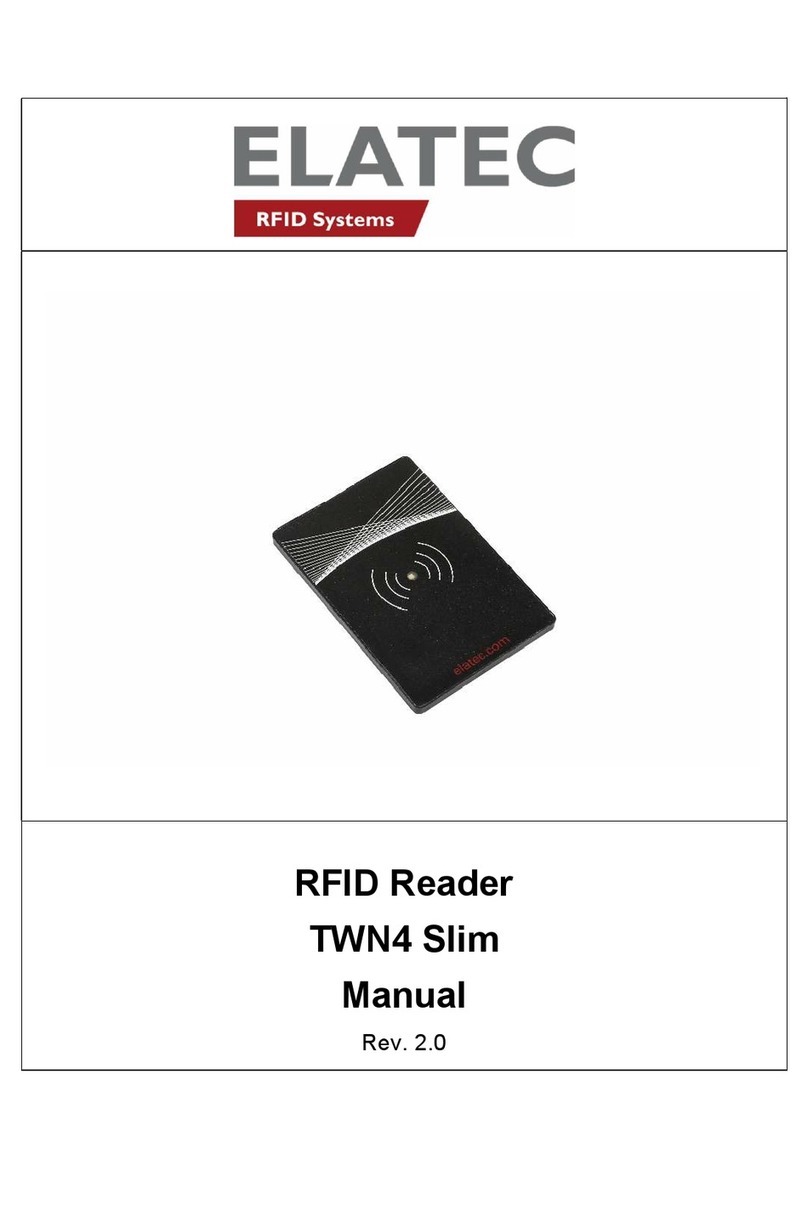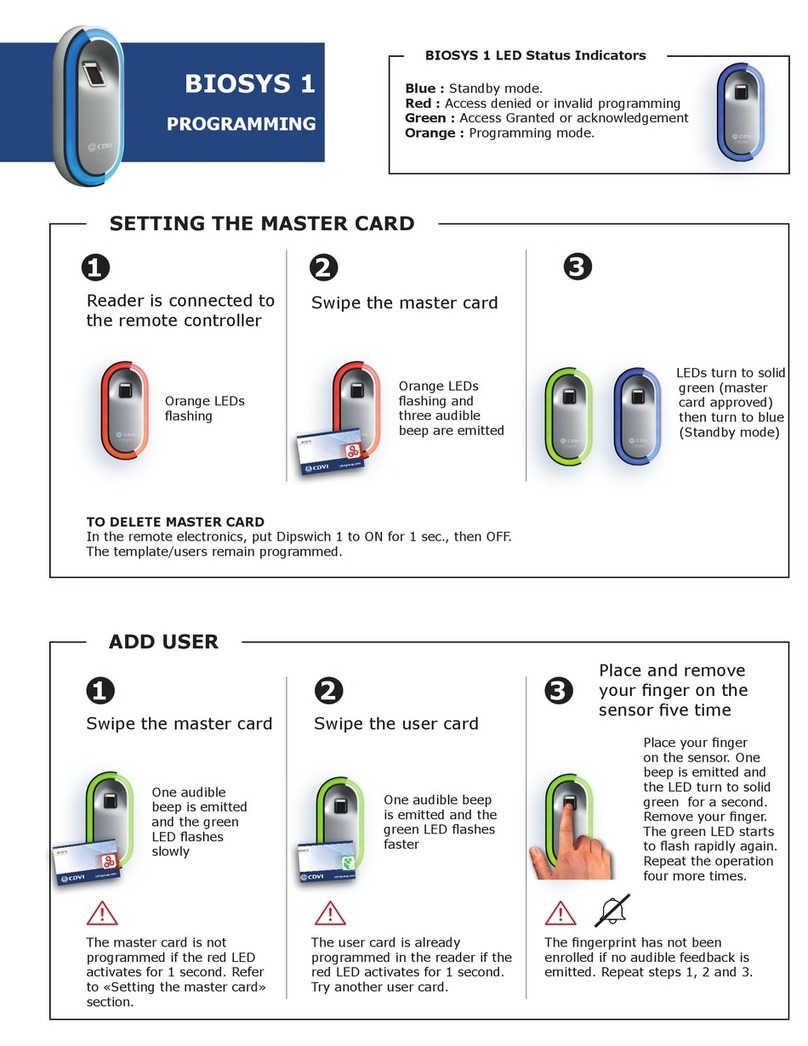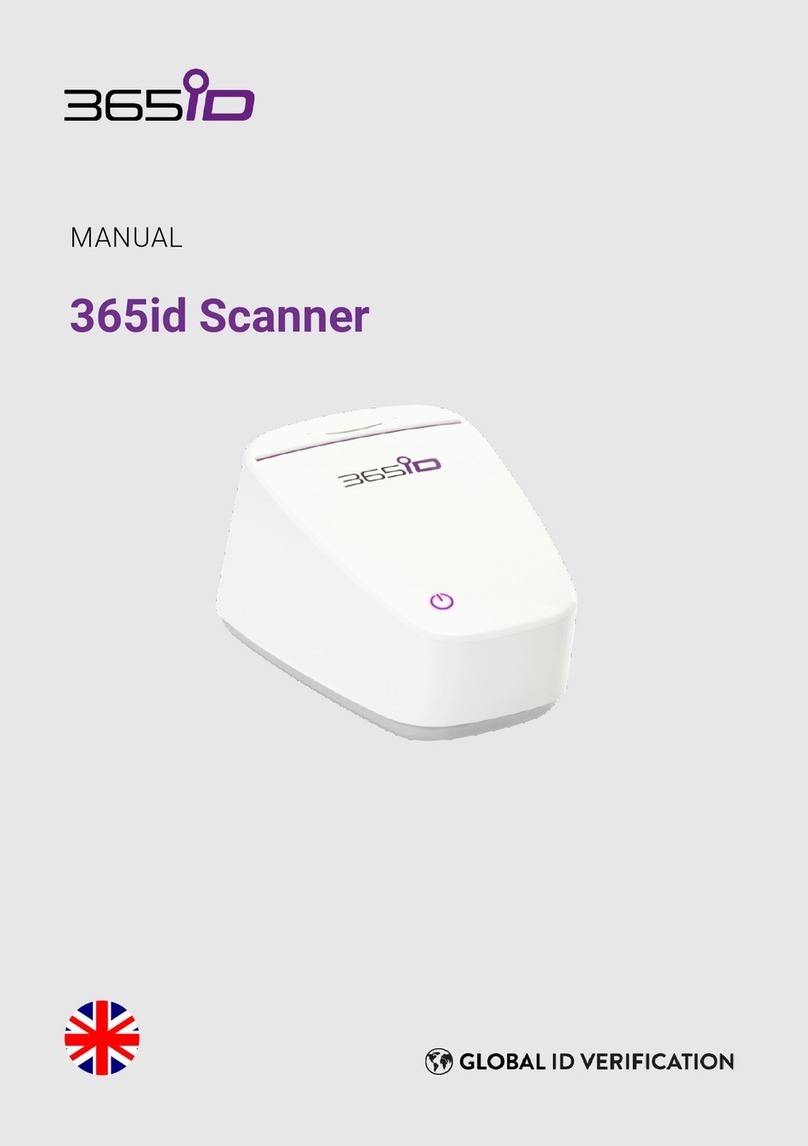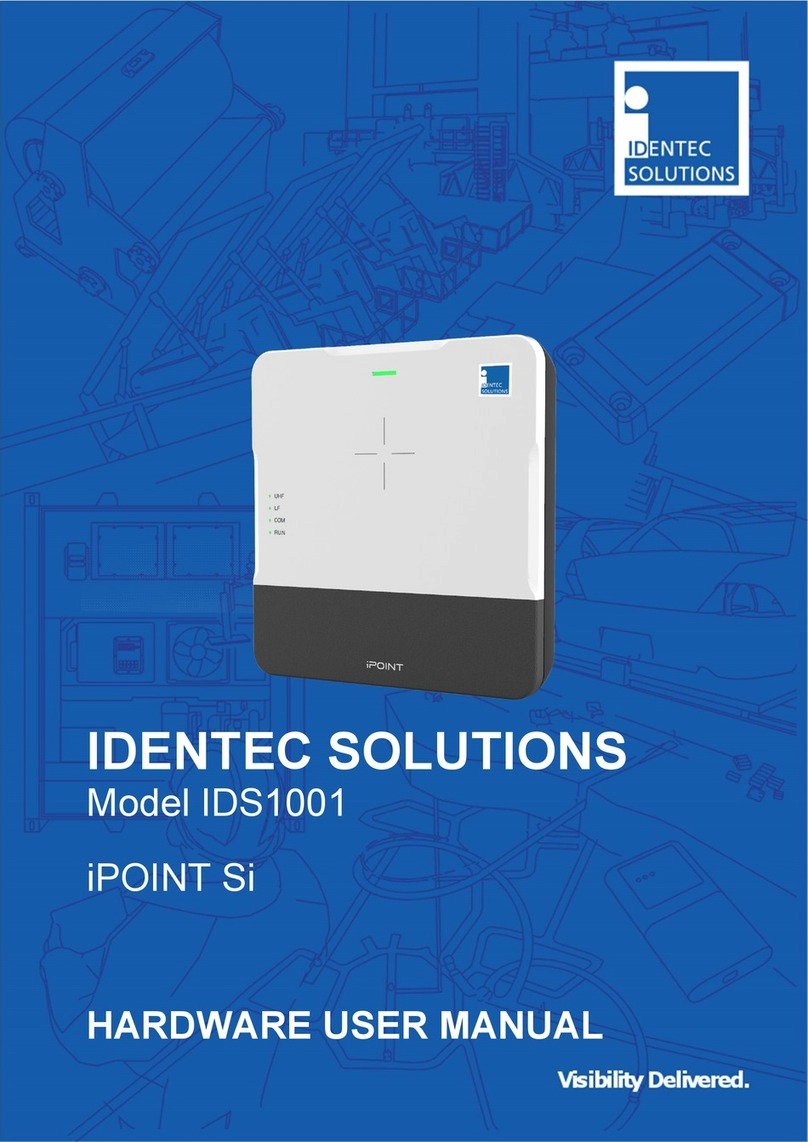Techno Trade VRD-485 Quick start guide

VRD-485 RFID reader
with RS-485 interface
TECHNICAL GUIDE
Review date: 1 December, 2021

VRD-485 RFID READER WITH RS-485 INTERFACE
Revision number: 1.01 Review date: 1 December, 2021
www.technotrade.ua page 2 from 13
CONTENT
REVISION HISTORY ................................................................................................................................................3
PURPOSE OF THE DOCUMENT ..............................................................................................................................4
APPOINTMENT......................................................................................................................................................5
TECHNICAL SPECIFICATIONS .................................................................................................................................5
CONNECTION ........................................................................................................................................................6
OPERATION ...........................................................................................................................................................7
COMMUNICATION PROTOCOL .............................................................................................................................8
VARIANTS OF SUPPLY AND ORDER INFORMATION ............................................................................................13

VRD-485 RFID READER WITH RS-485 INTERFACE
Revision number: 1.01 Review date: 1 December, 2021
www.technotrade.ua page 3 from 13
REVISION HISTORY
REV
DATE
BY
SECTION
DESCRIPTION
1.01
2013.01.11
Evgeniy
Vasyliev
All
First release

VRD-485 RFID READER WITH RS-485 INTERFACE
Revision number: 1.01 Review date: 1 December, 2021
www.technotrade.ua page 4 from 13
PURPOSE OF THE DOCUMENT
This Technical Guide is intended for studying of VRD-485 RFID reader with RS-485 interface. It contains
basic information regarding its technical characteristics, connection scheme and configuration.
Due to a reason that VRD-485 RFID reader with RS-485 interface is constantly being developed in direction
of improvements of their possibilities, changes are possible in its final version, which is not described in
given Technical Guide.
During the system development process given Technical Guide will be also expanded and updated and new
chapters will be added. Latest version of this Technical Guide can be downloaded from the VRD-485 RFID
reader with RS-485 interface web-page: https://www.technotrade.ua/vrd-e-card-reader.html.
Due to a reason that VRD-485 RFID firmware is constantly being developed in direction of improvement of
its possibilities, changes are possible in final version, which are not described in given Technical Guide.
During the system development process given Technical Guide is also expanded and updated and new
chapters are added. Latest version of this Technical Guide can be downloaded from the VRD-485 RFID web-
page: https://www.technotrade.ua/vrd-485-reader.html.
Technotrade LLC hereby permits reproduction of this document as may be required by any of the
customers or OEMs wishing to use it.
This document has been carefully prepared and is believed to be accurate. However, Technotrade LLC, its
employees and its agents do not assume responsibility for its use either directly or indirectly. Technotrade
LLC shall not be liable for technical or editorial errors or omissions which may appear in this document.
Technotrade LLC reserves a right to make changes to this document at any time without notice. Prospective
users of this document should contact Technotrade LLC at the time they wish to use VRD RFID reader
together with their products to become aware of any updates that may apply.
In case if you find any mistakes, omissions in this document or have any suggestions on improvements to
this document, please feel free to e-mail them to our support mailbox: support_1a@technotrade.ua. We
will be grateful to you for this valuable information.
All technical questions regarding the VRD-485 RFID reader are welcome to be asked on support mailbox:
support_1a@technotrade.ua. Our support team will be glad to help you.
Also, you can call to us or visit us on:
Technotrade LLC
Ukraine, 04114 Kiev, Priorska str. 10, office 1
Tel: +38-044-502-46-55, +38-044-502-46-77
Web: www.technotrade.ua
Mail: mail@technotrade.ua
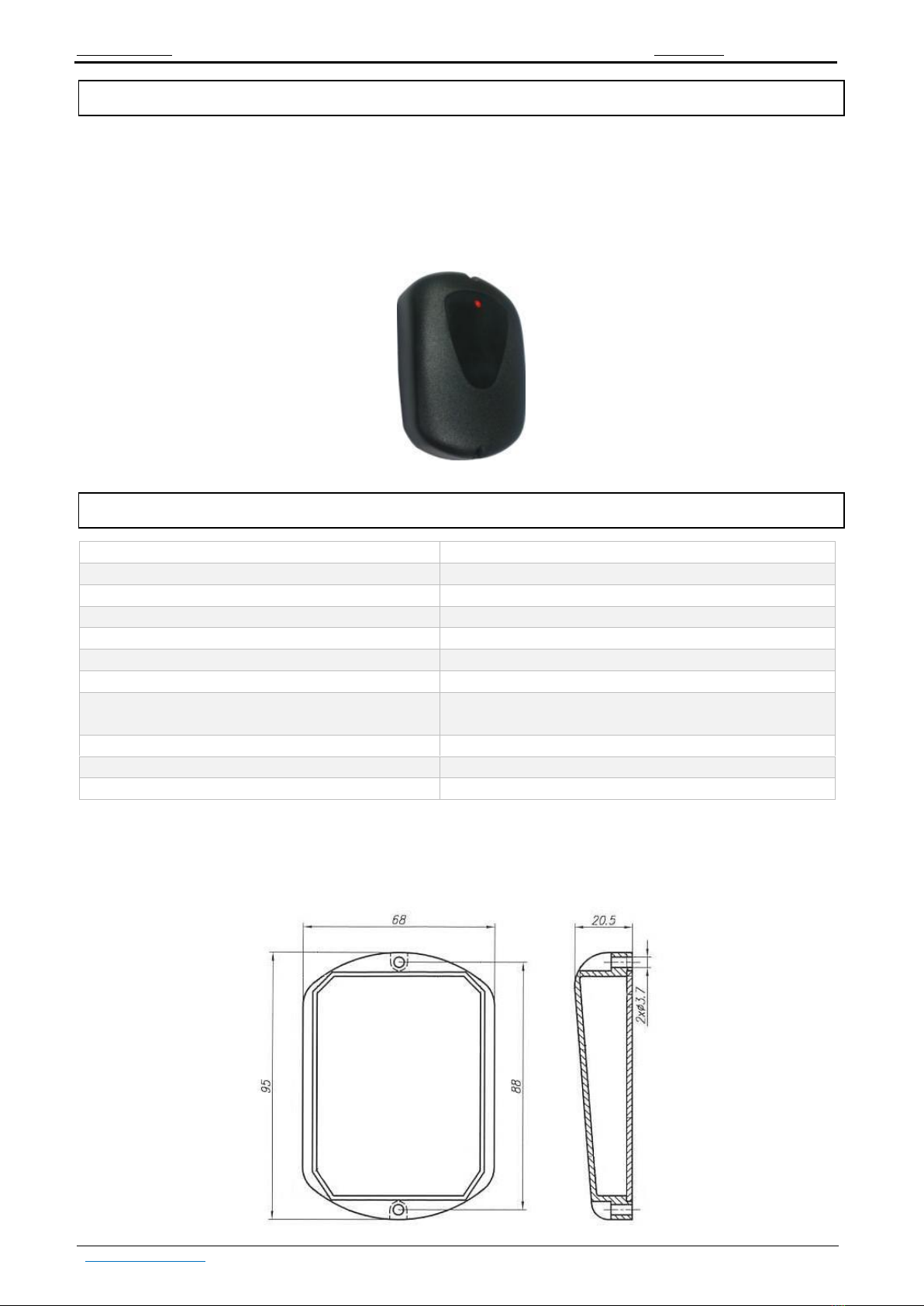
VRD-485 RFID READER WITH RS-485 INTERFACE
Revision number: 1.01 Review date: 1 December, 2021
www.technotrade.ua page 5 from 13
APPOINTMENT
VRD-485 RFID reader with RS-485 interface is intended for reading RFID contactless identifiers (cards, tags,
others) and sending it over RS-485 interface. VRD-485 reader provides reading of the identifier from
distance from 10 to 90 mm (depending on the conditions). At voltage +12 V standard distance for reading
EM-Marine identifier at bringing the RFID tag in parallel to case of the reader is 70…90 mm. Distance for
reading is lowering at mounting of the reader on the metal surface and close to sources of electromagnetic
interferences.
TECHNICAL SPECIFICATIONS
PARAMETER
VALUE
Type of contactless identifiers read
EM-Marine (optionally Mifare + EM-Marine)
Power supply voltage
8…14 V DC
Average consumed current
40 mA
Peak consumed current
80 mA
Communication interface
RS-485
Communication protocol
Modbus
Maximal possible length of communication
cable
1200 m
Dimensions
95 x 68 x 20 mm
Weight
100 g
Operation temperature range
-20…+85 deg. C
Distance of the reader to the control system up to 1200 m is possible only when using the galvanic isolation
of the RS-485 port. The option of using the reader without galvanic isolation is also possible, but it leads to
decrease in the communication range to 50 …200 m depending on the presence and strength of
electromagnetic interferences.

VRD-485 RFID READER WITH RS-485 INTERFACE
Revision number: 1.01 Review date: 1 December, 2021
www.technotrade.ua page 6 from 13
CONNECTION
Reader is equipped with 4-wire colored cable for connection. Pinout of the cable:
WIRE COLOR
DESCRIPTION
Red
+12 V DC power supply
Black
Ground of power supply
Yellow
RS-485 interface line A
Blue
RS-485 interface line B
Mounting of reader
1. Define a place for reader mounting. It is recommended to install readers on distance not closer of 30 cm
to each other.
2. Perform marking of holes for mounting of the reader and laying of cables.
3. Lay the cable, fix it and perform required connections.
4. Check correctness of mounting and fix the reader in selected place using screws.
5. After complete check of reader operation install decorative caps in holes of screws.
Note! Avoid mounting of the reader directly on metal surfaces, use wooden or rubber spacers
between metal surface and the reader with minimum 10 mm width.
Reader allows to configure the buzzer and 2-colors LED for indication (green and red).
Example of reader installation on fuel dispensers

VRD-485 RFID READER WITH RS-485 INTERFACE
Revision number: 1.01 Review date: 1 December, 2021
www.technotrade.ua page 7 from 13
OPERATION
Configuration software
Program VRD-485.exe is intended for checking the operation of the reader, setting its parameters and
visualizing the packet exchange (implementation of the Modbus protocol), it runs under Windows OS.
Reset of configuration to default values
In order to perform reset of the reader’s configuration (set default configuration to the reader) it is
necessary to make the following:
1. Power off the reader.
2. Take away the reader’s casing and get to its electrical board.
3. On electrical board of the reader find 2 contact pads (shown on the image below), you need to short
connect them with each other (using tweezers or some other tool).
4. While these pads are connected with each other power on the reader and wait for 5 seconds.
5. Disconnect the pads, the reader should be reset to default configuration.

VRD-485 RFID READER WITH RS-485 INTERFACE
Revision number: 1.01 Review date: 1 December, 2021
www.technotrade.ua page 8 from 13
COMMUNICATION PROTOCOL
Data transmission is performed through the RS-485 interface in asynchronous mode at a baud rates from
2400 to 115200 bit/s. Port setting are: 1 start bit, 8 data bits, parity can be configured, 1 stop bit.
Communication exchange is organized in packets according to the ‘Master-Slave’ principle. Command
packets are transmitted from the control device. Reply packets are sent from the reader to the control
device.
The reader control protocol is Modbus, but it is also possible to operate the reader in a simplified mode, in
which it transmits the code of the read RFID identifier without following the Modbus protocol immediately
upon reading the card. This is done to simplify the work of programmers when a complex solution to a
simple problem is not required.
The reader uses "Holding Registers" to store the basic settings, the code of the identifier, which is in the
field of action and to set the indication. The 0x03 command is recommended to read the identifier code. To
set the reader address and baud rate, use the 0x06 command. To set the indication and reset the RFID
identifier value, use the 0x10 command.
The default reader address is 0x01, the baud rate is 19200 baud, none parity.
If there is no RFID identifier within the reader's field of action, the value of the read RFID identifier is filled
with zeroes.

VRD-485 RFID READER WITH RS-485 INTERFACE
Revision number: 1.01 Review date: 1 December, 2021
www.technotrade.ua page 9 from 13
Modbus registers
ADDRESS
BYTE
DEFAULT VALUE
ALLOWED VALUES
DESCRIPTION
0x0000
High
0x01
0x00 …0xFF
Reader address
Low
0x03
0x00 …0xFF
8/9 bits:
-0x0X: 8 bits, none parity
-0x1X: 8 bits, even parity
-0x2X: 8 bits, odd parity
Baud rate:
-0xX0: 2400 baud
-0xX1: 4800 baud
-0xX2: 9600 baud
-0xX3: 19200 baud
-0xX4: 38400 baud
-0xX5: 57600 baud
-0xX6: 115200 baud
0x0001
High
0x00
-
Not used
Low
0x00
0x00 …0xFF
Code of RFID identifier manufacturer
0x0002
High
0x00
0x00 …0xFF
Code of RFID identifier
Low
0x00
0x0003
High
0x00
Low
0x00
0x0004
High
0x00
0x00 …0xFF
Red LED
Initial state: 1 –ON, 0 - OFF
Low
0x00
Duration of state x 10 ms
0x0005
High
0x00
Last state: 1 –ON, 0 –OFF
Low
0x00
Duration of state x 10 ms
0x0006
High
0x00
Number of cycles for value change
Low
0x00
0x00 …0xFF
Green LED
Initial state: 1 –ON, 0 - OFF
0x0007
High
0x00
Duration of state x 10 ms
Low
0x00
Last state: 1 –ON, 0 –OFF
0x0008
High
0x00
Duration of state x 10 ms
Low
0x00
Number of cycles for value change
0x0009
High
0x00
0x00 …0xFF
Buzzer
Initial state: 1 –ON, 0 - OFF
Low
0x00
Duration of state x 10 ms
0x000A
High
0x00
Last state: 1 –ON, 0 –OFF
Low
0x00
Duration of state x 10 ms
0x000B
High
0x00
Number of cycles for value change
Low
0x00
-
Not used
0x000C
High
0x00
0x00 …0xFF
Response delay in RS-485 interface in 100 μs
intervals
Low
0x00
-
Not used

VRD-485 RFID READER WITH RS-485 INTERFACE
Revision number: 1.01 Review date: 1 December, 2021
www.technotrade.ua page 10 from 13
Command 03 ‘Read Holding Registers’
This command is used for reading registers in range 0x0000 …0x000B.
Request:
Request code
1 byte
0x03
Start register
2 bytes
0x0000 … 0x000B
Registers quantity
2 bytes
0x0001 … 0x000B
Response:
Response code
1 byte
0x03
Quantity of following data bytes
1 byte
N x 2
Data (registers values)
N x 2 bytes
N –quantity of registers
Example:
REQUEST
RESPONSE
Request code
0x03
Response code
0x03
Start register High number
0x00
Quantity of data bytes
0x04
Start register Low number
0x02
Most significant byte of RFID identifier
value
0xA4
Quantity of High registers
0x00
Next byte of RFID identifier value
0x1E
Quantity of Low registers
0x02
Next byte of RFID identifier value
0x45
Least significant byte of RFID identifier
value
0xC6
In this example there is a request for identifier code, which is stored in 2 registers (total size 4 bytes) at
address 0x0002. If there is no RFID identifier within the area of the reader action –then the returned values
will contain zeroes.
Response in case of the request error:
Response code
1 byte
0x83
Error code
1 byte
0x02 –start register number is more than 0x000B
0x03 –quantity of requested registers is bigger than memory bounds 0x000B

VRD-485 RFID READER WITH RS-485 INTERFACE
Revision number: 1.01 Review date: 1 December, 2021
www.technotrade.ua page 11 from 13
Command 06 ‘Write Single Register’
This command is recommended for setting the reader address and baud rate.
Request:
Request code
1 byte
0x06
Register number
2 bytes
0x0000 … 0x000B
Value (for example address
(High) and baud rate (Low))
2 bytes
0xXXXX
Response:
Response code
1 byte
0x06
Register number
2 bytes
0x0000 … 0x000B
Value (for example address
(High) and baud rate (Low))
2 bytes
0xXXXX
Example:
REQUEST
RESPONSE
Request code
0x06
Response code
0x06
Register High number
0x00
Register High number
0x00
Register Low number
0x00
Register Low number
0x00
Reader address 27
0x1B
Reader address 27
0x1B
Baud rate 9600
0x02
Baud rate 9600
0x02
In this example address of the reader is set to 27 and its baud rate is set to 9600.
Note! If the baud rate value is not within the range 1 …6 –then the least possible baud rate is set (2400).
Response in case of the request error:
Response code
1 byte
0x86
Error code
1 byte
0x02 –start register number is more than 0x000B

VRD-485 RFID READER WITH RS-485 INTERFACE
Revision number: 1.01 Review date: 1 December, 2021
www.technotrade.ua page 12 from 13
Command 10 ‘Write Multiple Registers’
This command is recommended for setting the indication and zeroing the RFID identifier value.
Request:
Request code
1 byte
0x10
Register start number
2 bytes
0x0000 … 0x000B
Quantity of registers
2 bytes
0x0001 … 0x000B
Quantity of data bytes
1 byte
0x0002 … 0x0016
Values
16 bytes
Response:
Response code
1 byte
0x10
Register start number
2 bytes
0x0000 … 0x000B
Quantity of registers
2 bytes
0x0001 … 0x000B
Response in case of the request error:
Response code
1 byte
0x90
Error code
1 byte
0x02 –start register number is more than 0x000B
0x03 –quantity of requested registers is bigger than memory bounds 0x000B

VRD-485 RFID READER WITH RS-485 INTERFACE
Revision number: 1.01 Review date: 1 December, 2021
www.technotrade.ua page 13 from 13
VARIANTS OF SUPPLY AND ORDER INFORMATION
Variant of VRD-485 RFID reader supply is marked with VRD485-y-z, where
- y –type of reader:
o“INT” in case if VRD reader is supplied for internal usage
o“EXT” in case if VRD reader is supplied for external usage and electrical board covered with
weatherproof paint
- z –variant of variant of RFID readers:
o001 –reader equipped with EM-Marine RFID reader
o002 –reader equipped with EM-Marine + Mifare RFID readers
Examples of order:
- order of VRD RFID reader for internal installation and equipped with EM-Marine reader: VRD485-INT-
001
- order of VRD RFID reader for external installation and equipped with EM-Marine + Mifare readers:
VRD485-EXT-002
Table of contents