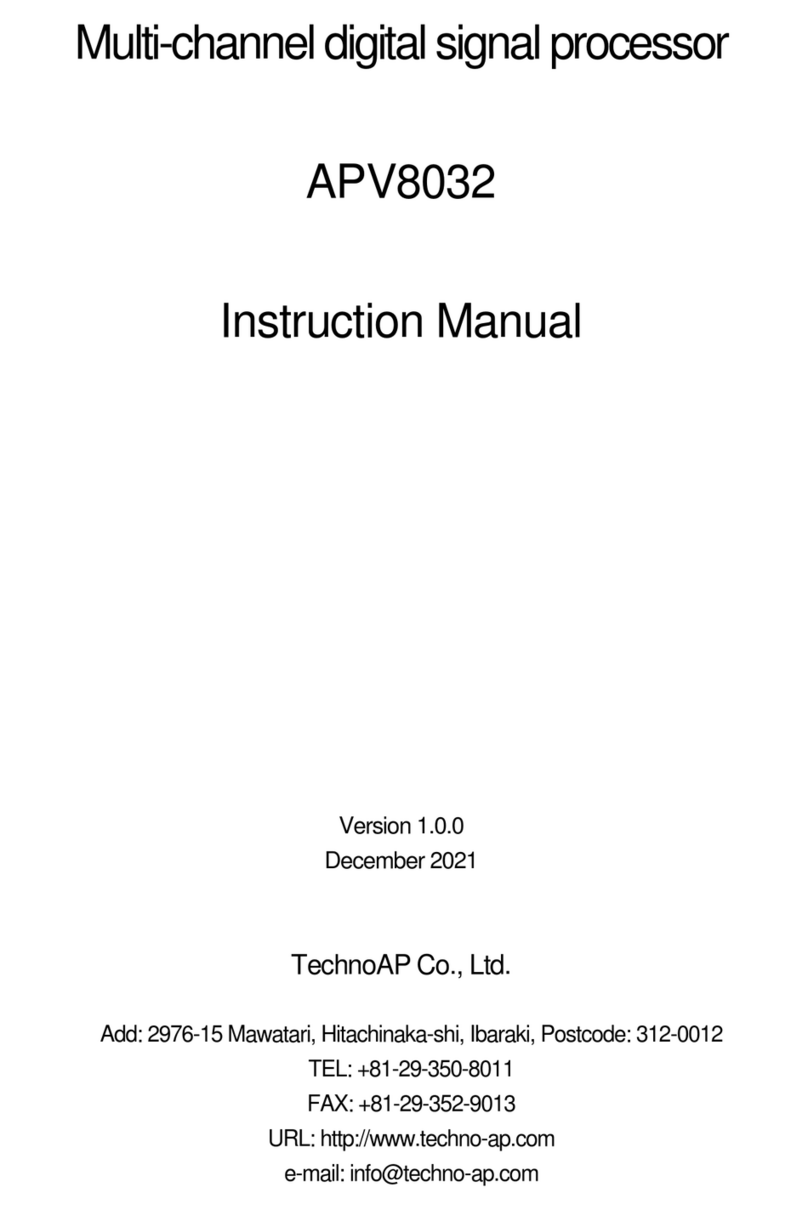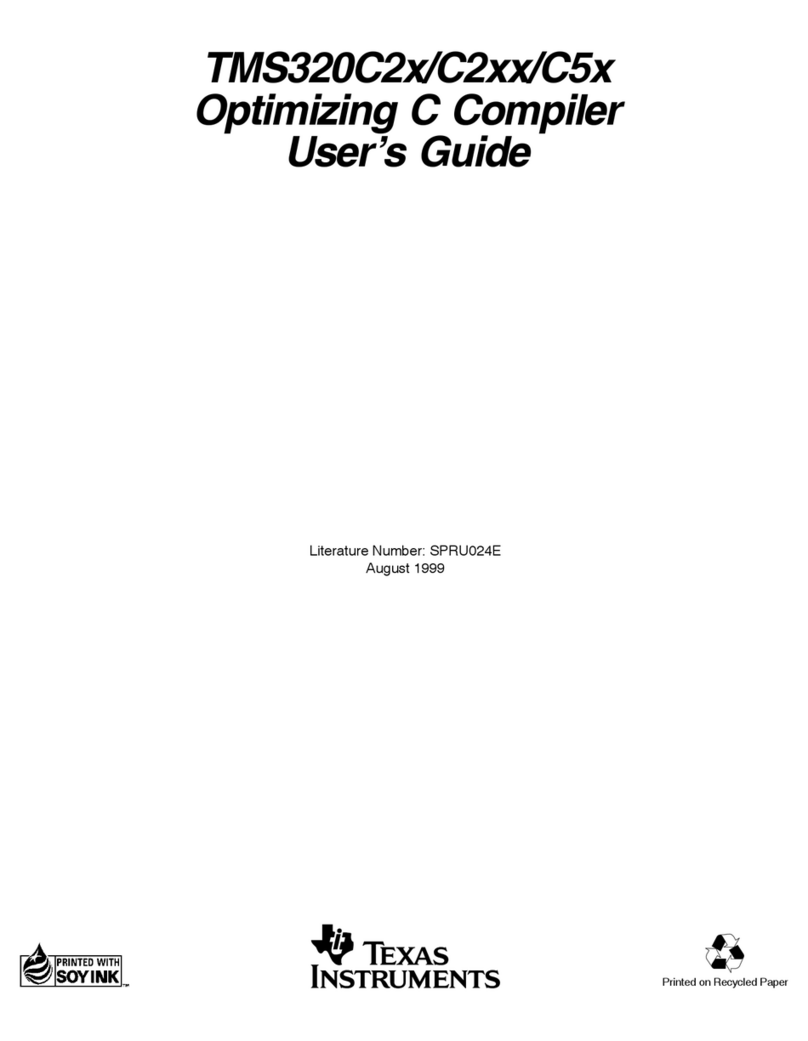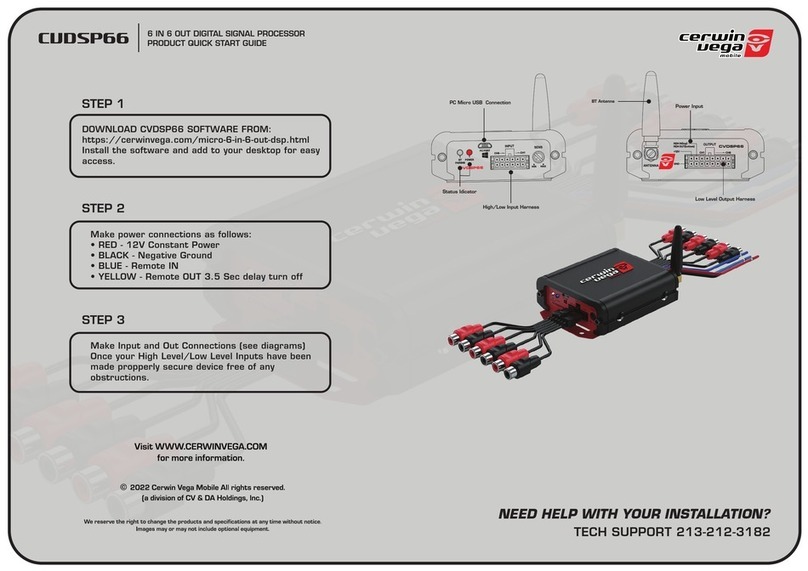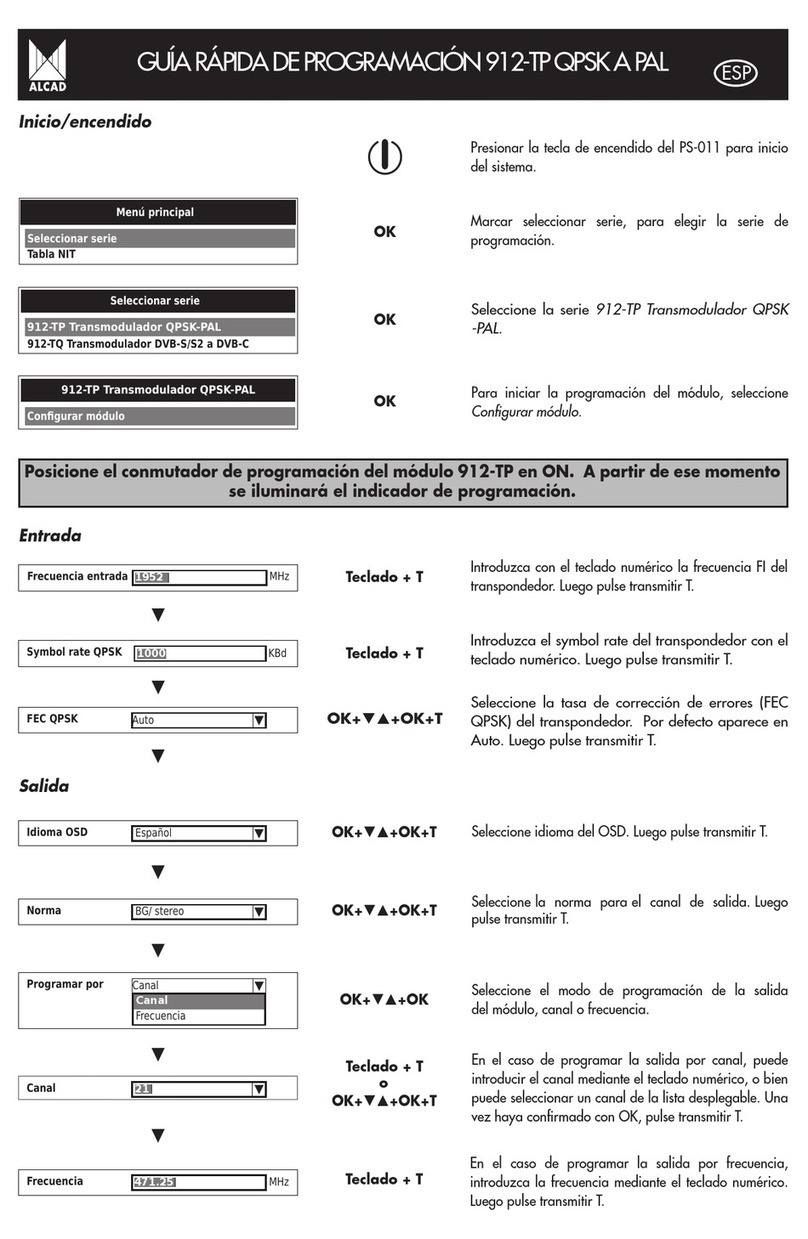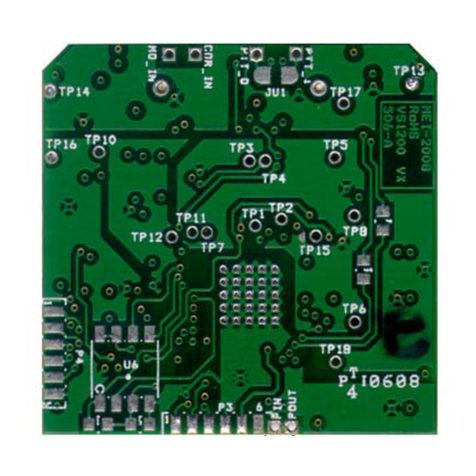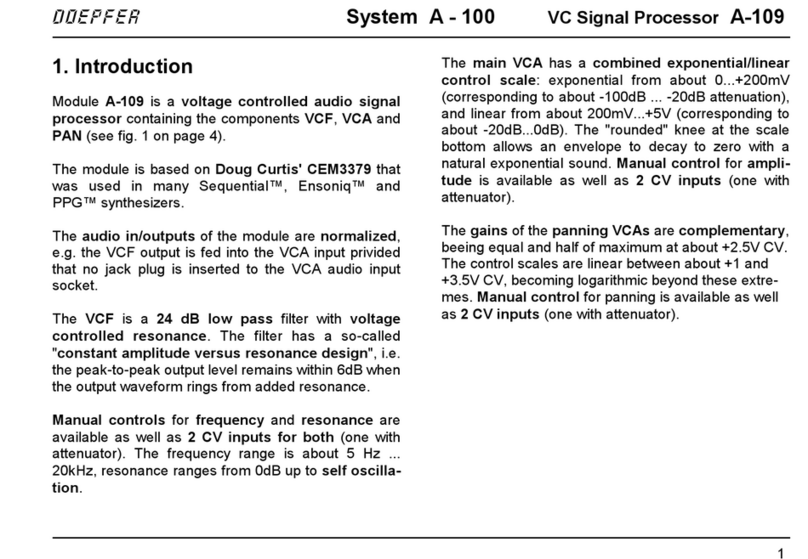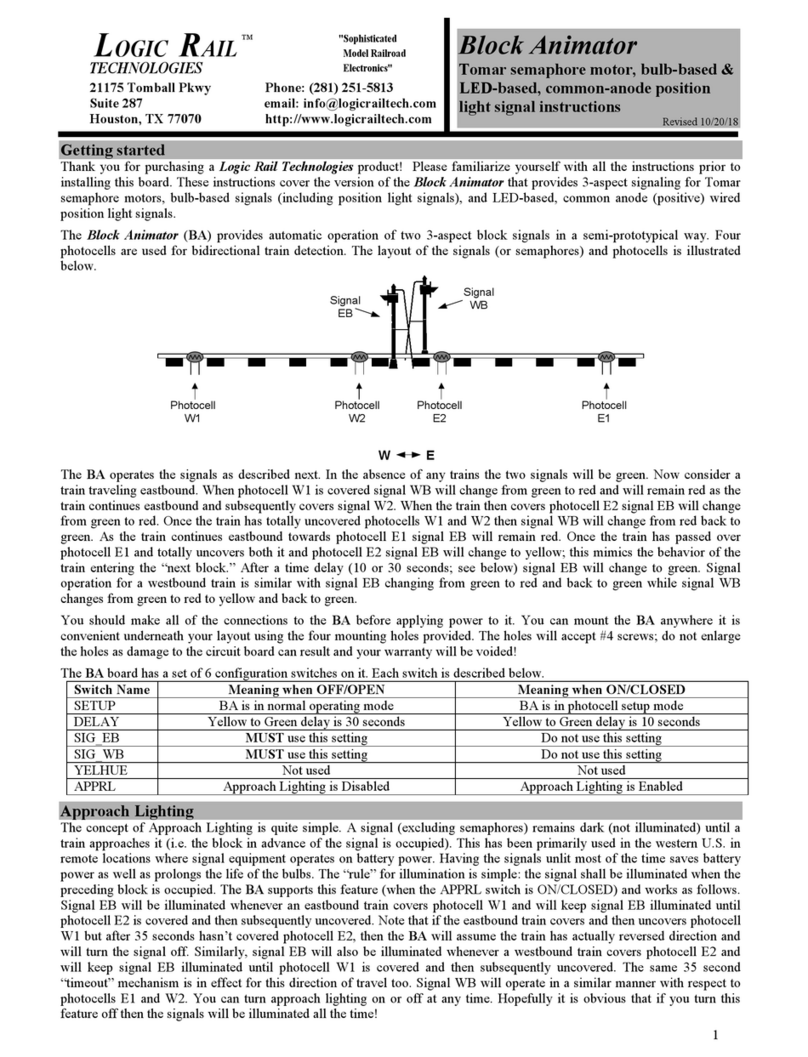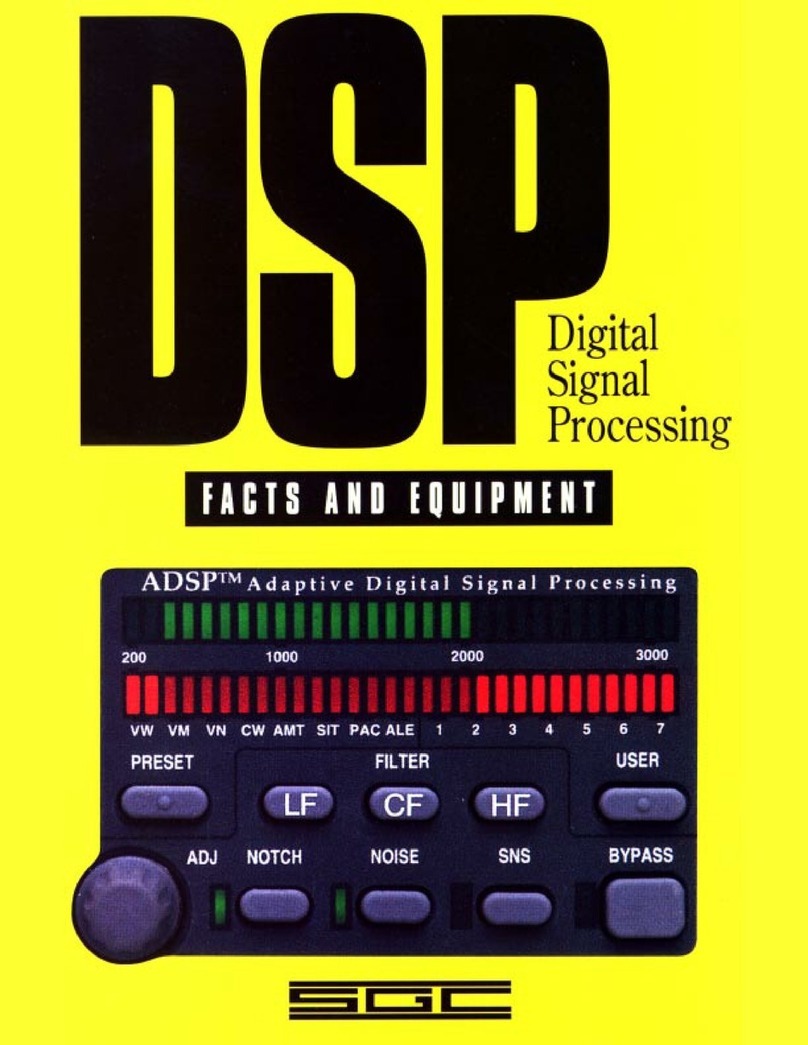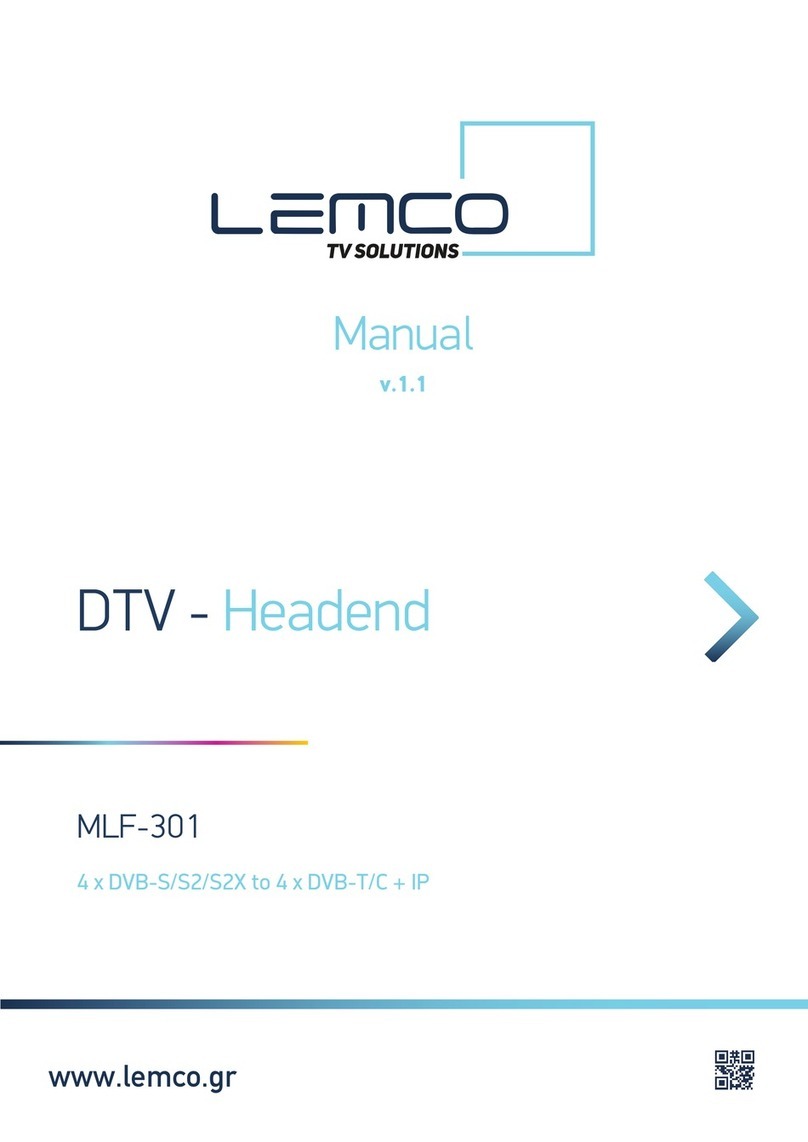TechnoAP APV8016A User manual

APV8016A Instruction Manual
2
TechnoAP Co., Ltd.
Safety Precautions / Disclaimer
Thank you very much for purchasing the APV8016A (hereinafter "This board") of TechnoAP Co.,
Ltd. (hereinafter "We"). Please read this "Safety Precautions / Disclaimer" before using this
device, be sure to observe the contents, and use it correctly.
We are not responsible for any damage caused by abnormality of device, detector, connected
device, application, damage to failure, other secondary damage, even if accident caused by using
this device.
Prohibited matter
⚫This device cannot be used for applications requiring special quality and
reliability related to human life, accident.
⚫This device cannot be used in places with high temperature, high humidity, and
high vibration.
⚫Do not apply a power supply that exceeds the rating.
⚫Do not turn the power on while other metals are in contact with the board
surface.
Note
⚫If there is smoking or abnormal heat generation in this device, turn off the
power immediately.
⚫This board may not work properly in noisy environments.
⚫Be careful with static electricity.
⚫The specifications of this board and the contents of the related documents are
subject to change without notice.

APV8016A Instruction Manual
3
TechnoAP Co., Ltd.
Warranty policy
The warranty conditions of "our product" are as follows.
Warranty period
One year from date of purchase.
Guarantee contents
Repair or replacement will be carried out in case of breakdown even
though you have used correctly according to this instruction manual
within the warranty period
Out of warranty
We do not warranty if the cause of the failure falls under any of the
following.
1. Failure or damage due to misuse or improper repair or modification or
disassembly.
2. Failure and damage due to falling etc.
3. Breakdown / damage in harsh environments (high temperature / high
humidity, under zero, condensation etc.).
4. Causes other than the above, other than "our products".
5. Consumables.

APV8016A Instruction Manual
4
TechnoAP Co., Ltd.
- Table of Contents -
1. Overview....................................................................................................................................................................................................................6
1.1. Overview........................................................................................................................................................................................................6
1.2. Features..........................................................................................................................................................................................................8
2. Specifications................................................................................................................................................................................................... 10
3. Appearance.......................................................................................................................................................................................................12
3.1. On-board setting............................................................................................................................................................................ 14
4. Application installation and network configuration...........................................................................................17
4.1. Application Installation.............................................................................................................................................................. 17
4.2. Connection............................................................................................................................................................................................. 17
4.3. Network setup...................................................................................................................................................................................18
5. Applicationwindow........................................................................................................................................................................................... 19
5.1. Startupwindow........................................................................................................................................................................................19
5.2. CH tab.........................................................................................................................................................................................................23
5.3. config tab.................................................................................................................................................................................................37
5.4. status tab.................................................................................................................................................................................................40
5.5. wave tab...................................................................................................................................................................................................41
5.6. option tab * optional................................................................................................................................................................... 42
5.6.1. list-pileup-wave part * optional........................................................................................................................................ 42
5.6.2. list-wave part * optional...........................................................................................................................................................45
5.7. histogram tab...................................................................................................................................................................................... 49
6. Setup tutorial....................................................................................................................................................................................................51
6.1. Checkingthepreamplifieroutputsignal............................................................................................................................. 51
6.2. Power supply and connection....................................................................................................................................... 51
6.3. Setting excecution.........................................................................................................................................................................51
6.4. Analog Course Gain and Analog Pole Zero Adjustment of Preamplifier Output Signal
52
6.4.1. Resistive feedback preamplifier output signal...............................................................................................52
6.4.2. For transistor-reset preamplifier output signal...............................................................................................54
6.5. FAST filter setting.......................................................................................................................................................................... 55
6.6. SLOW filter setting.........................................................................................................................................................................57
6.7. SLOW threshold setting.........................................................................................................................................................60
7. Measurement...................................................................................................................................................................................................61
7.1. Setting.......................................................................................................................................................................................................... 61
7.2. Start measurement...................................................................................................................................................................... 61
7.3. Histogram mode..............................................................................................................................................................................61
7.4. List mode.................................................................................................................................................................................................. 62
7.5. List wave mode * optional................................................................................................................................................... 62
7.6. List pile-up wave mode * optional............................................................................................................................. 62

APV8016A Instruction Manual
5
TechnoAP Co., Ltd.
7.7. Stop measurement.......................................................................................................................................................................62
8. Quit...............................................................................................................................................................................................................................62
9. Various data files and formats...................................................................................................................................................63
9.1. Histogram data file........................................................................................................................................................................ 63
9.2. List data file............................................................................................................................................................................................65
9.3. List waveform data file * optional...............................................................................................................................66
9.4. List pile-up waveforme data file * optional......................................................................................................68
10. Auto analog pole zero....................................................................................................................................................................70
10.1. Startup window.........................................................................................................................................................................71
10.2. Execution...........................................................................................................................................................................................72
10.3. Precautions......................................................................................................................................................................................73
10.4. Quit............................................................................................................................................................................................................73
11. Gaussian fitting........................................................................................................................................................................................74
11.1. Startup window.........................................................................................................................................................................75
11.2. Online Gaussian Fit Analysis.......................................................................................................................................77
11.3. Offline Gaussian Fit Analysis......................................................................................................................................78
11.4. Precautions......................................................................................................................................................................................79
11.5. Quit............................................................................................................................................................................................................79
12. Peak search.................................................................................................................................................................................................80
12.1. Startup window.........................................................................................................................................................................81
12.2. Online Peak Search Analysis......................................................................................................................................83
12.3. Offline Peak Search Analysis.....................................................................................................................................84
12.4. Precautions......................................................................................................................................................................................84
12.5. Quit............................................................................................................................................................................................................85
13. Troubleshooting............................................................................................................................................................................................ 86
13.1. Connectionerroroccurs............................................................................................................................................................86
13.2. Command error occurs....................................................................................................................................................86
13.3. Histogram is not displayed.............................................................................................................................................87
13.4. Change IP addres....................................................................................................................................................................87
14. APV8016A performance graph......................................................................................................................................88
14.1. Energy resolution and counting rate................................................................................................................88
14.2. Input and output count rates................................................................................................................................... 88
14.3. Linearity................................................................................................................................................................................................89
15. Example of Measurement..........................................................................................................................................................90
15.1. Energy spectrum when using transistor reset type Ge semiconductor detector
90
15.2. Example of multi-element Ge detector measurement................................................................90
15.3. Example of Silicon Drift Detector (SDD) measurement............................................................. 91

APV8016A Instruction Manual
6
TechnoAP Co., Ltd.
1. Overview
1.1. Overview
TechnoAP'sDSP(DigitalSignalProcessor)productsaremulti-channelanalyzers(MCA)withreal-time
digital signalprocessing capability.
Inconventionalradiationmeasurement,signalsfromapreamplifierarepassedtoaspectroscopyamplifier,
amplifiedandwaveform shapedbyanalogcircuits,andthenanalyzedforspectraaccordingtoa
measurementdevicesuchasan MCA.
InthecaseofDSP,thesignalfromthepreamplifierisdirectlyconvertedtodigitalusinganextremelyfast100
MHz,14BitA/Dconverter.ThedigitallyconverteddataissenttoahighlyintegratedFPGA(Field
ProgrammableGateArray)forspectralanalysisusingnumericaloperations.Thepreamplifiersignalis
trapezoidallyfiltered(TrapezoidalFilter)in real-timeby thepipelinedarchitecture of theFPGA.
TheDSPconfigurationintegratesaspectroscopicpeeramplifierandanMCAtoperformpulseshaping
usingthelatestdigitalsignalprocessingtechniquesinsteadoftraditionalanalogmethods.
Inadditiontothetrapezoidalfilter,theDSP hasatimingfilteramplifier,CFD,andwaveform digitizer.
Itprovidesexcellentenergyandtimeresolutionandisextremelystableevenathighcountingrates.Italso
offersthroughput(>100Kcps)higherthangateintegratoramplifiers,whichboastthehighestthroughputof
anyanalogsystem.
Multi-channelDSPswithupto16 channelsareavailablewithallADCsoperatingsynchronouslyandcan
alsobesynchronizedbetweenmodules.Itcanbeappliedtomulti-channelsystems,coincidenceandanti-
coincidencesystems, andenergyandtimecorrelationanalysis.
Thismanual describesthis equipment.
* Theboardofthisdevicemayberevised,andtheremaybeadditionalchangesinfunctionssuchasthe
presenceorabsenceofjumpersontheboardandthepresenceorabsenceofGNDterminals.Therevision
number(e.g.,APV8016A5)maybeindicatedontheboardsilk.
*Inthetext,"CH"iscase-sensitiveforsignalinputchannelsand"ch"forbinnumberchannels.List"and
"event" aresynonymous.
* The APV in the model’s nameindicatestheVMEstandardsizeboardtype.AseparateVMEpowersupply
rack(suchasourAPV9007)isrequiredtosupplypowertothisboardtype.Inaddition,thetypeofmodelin
whichthisboardishousedinaunit(chassis)andACpowersupplycanbeuseddirectlyismarkedwithAPU
insteadofAPV.Forexample,themodelinwhichtheVME-typeAPV8016Aisinstalledinaunitiscalled
APU8016A.Thismanual alsoincludesadescriptionoftheAPU8016A.

APV8016A Instruction Manual
7
TechnoAP Co., Ltd.
*The8CH versionisAPV8008A,andthefunctionsaredescribedasthesameexceptforthenumberof
CHs.
*Thefunctionscanbeaddedtothisdeviceasanoption.Inthisdocument,thefunctionpartisspecifiedas
(optional).

APV8016A Instruction Manual
8
TechnoAP Co., Ltd.
1.2. Features
The main features are as follows.
・Digital signal processing for gamma-ray/X-ray spectroscopy
・Suitable for multi-channel, multi-functional systems such as HPGe semiconductor detectors,
multi-element semiconductor detectors, and anticompton spectrometers
・Spectral analysis of scintillation (NaI(Tl), LaBr3(Ce)) detectors
・Digital Pulse Shaping using highly integrated FPGA
・Data recording via Ethernet (TCP/IP)
Figure1 DSPconfigurations
The output signal from the detector's preamplifier is directly input to the board and digitized by a
high-speed ADC (100MSPS) in the DSP. The A/D converter, which is the heart of the digital pulse
processing, uses the latest 100 MHz, 16 Bit high-speed, high-resolution pipeline type ADC to
directly digitize the signal from the preamplifier.
Trapezoidal waveform processing is performed by hardware operation in FPGA. The shaping time
required for trapezoidal waveform shaping is set by parameters from a PC, and both FAST and
SLOW systems digitally detect peak values using peaking time (peakingtime = rise time + flat top
time).
The FAST and SLOW systems are processed by two different filter blocks.
The FAST system acquires timing and performs pile-up rejection (Pile up Reject).
The SLOW system performs Pole zero Cancel and Baseline Restorer processing followed by
energy analysis.
Preamplifier signals and trapezoidal waveform processing signals imported into FPGA are output
via DAC (Digital Analog Converter), and operation can be checked on a digital oscilloscope.
Settings and data acquisition for the DSP are performed by the supplied DSP application
(hereinafter referred to as "this application"). This application runs on Windows. The DSP
TFA FAST
CFD
Trapezoidal
filter BLR PEAK
HOLD
DET Preamp
1Gbps
Ethernet
DAC
AMP ADC
FPGA
Digital
Signal
Processor
Ethernet
Board LAN
Oscillo
scope
FAST
DISC PUR
ICR
Time ICR
LLD / ULD Energy
OCR OCR
ADC
DATA
16bit

APV8016A Instruction Manual
9
TechnoAP Co., Ltd.
communicatesonlyviaTCP/IPor UDP networkcommunication,so nospecial librariesarerequired,
and the DSP can be used in non-Windows environments as well.

APV8016A Instruction Manual
10
TechnoAP Co., Ltd.
2. Specifications
(1) Analog Input
・Number of channel 16
・Input range ±12 V * ±12 V with input protection circuit
・Input impedence 1 kΩ
・Coarse gain ×1、×2、×5、×10
・Frequency band DC to 25MHz
・First-stage differencial circuit 6.8 μs fix * Can be changed upon request
・Attenuator None or 1/10 * Depends on jumper setting on board
(2) ADC
・Sampling frequency 100 MHz
・Resolution 16 Bit
・Input range ±2 V
・Base line noise 0.104 mV (1.7 LSB Rms)
・Energy Resolution 1.70 [email protected] MeV (typ.)
・Spectral broadenning 12 % or less (1 kcps to 100 kcps)
・Throughput 200 kcps and more
・Integral non-linearity ±0.025 % (typ.)
・Peak shift THD
・Drift characteristics THD
・Pulse pair resolution 1.25 × (Risetime + Flat top Time) * Guideline
(3) MCA
・ADC gain 16384, 8192, 4096, 2048, 1024, 512, 256 channel
・Operation mode Histogram, List and Wave
・Event transfer rate Approx. 20 Mbyte per sec. * 16 Byte (128 Bit) per event
(4) Option
・list-pileup-wave Pileup waveform data is added to the list data when a pileup is
detected.
・list-wave Adds waveform data of selected CH to list data

APV8016A Instruction Manual
11
TechnoAP Co., Ltd.
(5) Digital pulse shaping
・FAST Differential time constant ext, 20, 50, 100, 200 ns
・FAST Integral time consant ext, 20, 50, 100, 200 ns
・SLOW Rise time 0.05 μs to 8 μs
・SLOW Flat top time 0.01 μs to 2 μs
・Digital course gain ×1, ×2, ×4, ×8, ×16, ×32, ×64, ×128
・Digital Fine gain ×0.333 to ×.0
・Trigger timing LET (Leading Edge Timing), CFD (Constant Fraction
Disicriminator Timing)
・Digital CFD 39.0625 ps time resolution
・Digital Pole zero cancel, Digital Baseline Restorer, Digital Pile up Reject
・LLD (Low Level Discriminator)
・ULD (Upper Level Discriminator)
(6) Communication Interface
・LAN TCP/IP Gigabit Ethernet, 1000 Base-T, for data transfer
UDP For command transparency
(7) Current consumption
* For the APV8016A, values for other boards are less than this.
+5 V 4.0 A (max.)
+12 V 2.0 A (max.)
-12 V 0.4 A (max.)
(8) Form
・VME type (VME6U) APV8016A
・Unit type APU8016A
(9) Outer diameter dimensions
・VME type (VME6U) 20 (W) x 262 (H) x 187 (D) mm
・Unit type 300 (W) x 56 (H) x 335 (D) mm
(10)Weight
・VME type (VME6U) Approx. 400g
・Unit type Approx. 3100g
(11)Reqauired specifications of computer
・OS Windows 7 or later, 32 bit or 64 bit later
・Network Interface
・Screen resolution Full HD (1920 × 1080) and more recommended

APV8016A Instruction Manual
12
TechnoAP Co., Ltd.
3. Appearance
Picture 1 APV8016A (Base board APV8016A4)
Picture 2 APU8016A (Base board APV8016A5)
(1)
(5)
(9)
(2)
(1)
(10)
(8)
(11)
(2)
(3)
(4)
(6)
(8)
(9)
(11)
(7)
(10)
(5)
(7)
(6)
(4)
(3)
(12)

APV8016A Instruction Manual
13
TechnoAP Co., Ltd.
(1) LED P (green) lights up when power is turned ON, V (orange) and E (red)
are not used.
(2) CH1 to CH16 LEMO 00.250 compatible connector for signal input. Input range
±1V, course gain selectable from x1, x4, x10, x20 from application,
input impedance 1kΩ.
(3) MONI LEMO 00.250 compatible connector for monitor output. DAC outputs
signals, etc. during DSP processing of the selected 1CH.
(4) CLK-I LEMO 00.250 compatible connector for external clock signal input.
An external clock can be used to synchronize with external devices.
(When using, input a 25MHz, Duty cycle 50% LVTTL or TTL signal
before turning on the power.
(5) CLK-O LEMO 00.250 compatible connector for external clock signal output.
Outputs 25MHz LVTTL signal with 50% duty cycle.
(6) GATE LEMO 00.250 compatible connector for external GATE signal input;
accepts LVTTL or TTL signals. Enables data acquisition while input
is High.
(7) VETO LEMO 00.250 compatible connector for external VETO signal input;
accepts LVTTL or TTL signals; disables data acquisition while high.
(8) RESET Reset button; press and hold for at least 3 seconds to reset the
device.
(9) CLR LEMO 00.250 compatible connector for external clear signal input;
LVTTL or TTL logic signal input; clears counter data, which is time
information at the time of event detection, at the rising edge of High.
(10) SYNC LEMO 00.250 compatible connector for time correction input, LVTTL
or TTL signal input. Used to clear time information with other boards
at the start of measurement.
(11) LAN RJ45 connector for Ethernet cable. 1000Base-T.
(12) GND LEMO 00.250 compatible connector for GND.

APV8016A Instruction Manual
14
TechnoAP Co., Ltd.
3.1. On-board setting
Refer to the silk frames in the picture below on the board of this device and make settings for each
CH input.
3.1.1. In case of the Base board APV8016A5
(1)Blue frame: First-stage differential circuit jumper
With jumper is valid For resistive feedback preamplifier (default)
No jumper is invalid For transistor-reset preamplifier.
In the picture below, JP1 in the upper blue frame has no jumper because only one
side is inserted, while JP3 in the lower blue frame has a jumper because both sides
are inserted.
Picture 3 APV8016A5 board CH1 and CH2 input section
Example of resistive feedback type pream Example of transistor-reset preamplifier output
← Without jumper (with only one
side plugged in)
For transistor-reset preamplifier
← With jumpers
For resistive feedback preamplifier

APV8016A Instruction Manual
15
TechnoAP Co., Ltd.
(2)Orange frame: Clock setting
To operate using an external clock, set jumpers (jumpers No. 2 and No. 3, and No. 4
and No. 5) as shown on the left side of the picture below, and input a 25MHz, 50%
duty cycle LVTTL or TTL clock signal to the CLK-I connector on the front panel, and
turn the power supply ON.
To operate with an internal clock, set jumpers (jumpers No. 1 and No. 2, and No. 5
and No. 6) as shown on the right side of the photo below, and turn the power supply
ON.
Picture 4 Clock settings. LEFT: external clock, RIGHT: internal clock
3.1.2. In case of the Base board APV8016A4
(1) Yellow frame: Jumper for attenuator. The upper silk in the picture above is not x0.1 but
x1.
With upper jumper & without lower jumper: No attenuator (default)
Without upper jumper & with lower jumper: 1/10 attenuator
(2) Blue frame: First-stage differential circuit jumper
No DC jumper: First-stage differential circuit (6.8 μs) enabled (default)。
With DC jumper: First-stage differential circuit disabled.
(3) Green frame: Analog pole zero circuit jumper.
With RF jumper & without TR jumper: Analog pole zero circuit enabled, for
resistive feedback preamplifier output signal
input (default).
Without RF jumper & with TR jumper: analog pole zero circuit disabled, for
transistor reset preamplifier output signal
input.
Picture 5 APV8016A4 base board CH1 input section
x1ismislabeled

APV8016A Instruction Manual
16
TechnoAP Co., Ltd.
without attenuator, with first-stage differential circuit enabled and analog pole zero circuit enabled.
(4) Orange frame: Clock setting
To operate using an external clock, set the jumpers as shown on the left side of
the photo below, input a 25MHz, 50% duty LVTTL or TTL clock signal to the
CLK-I terminal on the front panel, and turn the power supply ON.
To operate with an internal clock, set jumpers (jumpers No. 1 and No. 2, and No.
5 and No. 6) as shown on the right side of the photo below, and turn the power
supply ON.
Picture 6 Clock settings, LEFT: external clock setting, RIGHT: internal clock setting.

APV8016A Instruction Manual
17
TechnoAP Co., Ltd.
4. Application installation and network configuration
4.1. Application Installation
This application runs on Windows. When using this application, it is necessary to install the EXE
(executable format) file of this application and the LabVIEW runtime engine from National
Instruments on the PC to be used.
Installation of this application is performed by the installer included on the accompanying CD. The
installer includes the EXE (executable format) file and the LabVIEW runtime engine, which can be
installed at the same time. The installation procedure is as follows.
(1) Log in to Windows with administrative privileges.
(2) Run Setup.exe in the Installer folder on the included CD-ROM. Proceed with the
installation in an interactive manner. The default installation destination is
"C:¥TechnoAP". In this folder, the application's executable file APP8016A.exe and the
configuration file config.ini containing the settings will be installed.
(3) Click Start button, TechnoAP, APP8016A in order and run.
To uninstall, go to Add or Remove Programs and select APP8016A to remove it.
4.2. Connection
Connect this device and PC with an Ethernet cable; use a crossover cable depending on the PC.
When using a hub, use a switching hub.

APV8016A Instruction Manual
18
TechnoAP Co., Ltd.
4.3. Network setup
Check the communication status of this device and this application by the following procedure.
(1) Turn on the PC and change the network information of the PC.
IP address 192.168.10.2 * Addresses not assigned to this device.
Sub-net mask 255.255.255.0
Default gateway 192.168.10.1
(2) Turn on the VME Crate power supply and wait for about 10 seconds after turning on the
power.
(3) Check the communication status between the PC and the device by executing the ping
command at the Windows command prompt to see if the device and the PC are
connected. The IP address of the device is located on the board or on the back of the
unit. The factory default network information for this device is as follows.
IP address 192.168.10.128
Sub-net mask 255.255.255.0
Default gateway 192.168.10.1
> ping 192.168.10.128
Figure2 Confirm communication connection, execute ping command
(4) Launch this application. Search for APV8016A from the shortcut icon APV8016A on the
desktop or the Windows button and launch it.
If an error message is displayed when this application is launched, stating that the
connection with this device has failed, please refer to the troubleshooting described below.

APV8016A Instruction Manual
19
TechnoAP Co., Ltd.
5. Application window
5.1. Startup window
When this application is run, the following startup window will appear.
Figure3 Startupwindow(maydifferfromimageduetooptionsandupdates)
・Menu
File-openconfig Loadconfigurationfile
File-openhistogram Loadhistogramdatafile
File-openwave Loadwaveform datafile
File-saveconfig Savecurrentsettingstoafile
File-savehistogram Savecurrenthistogram datatofile
File-savewave Savewaveform datafile
File-saveimage SavethisapplicationwindowasPNGformatimage
File–reconnect Reconnect
File-quit Quitapplication
Edit-copysettingofCH1 CH1settingsintheCHtabarereflectedinallotherCHsettings
Edit-copysettingofCH1toallmodules
CH1settingsin the CH tabare reflectedinthe settingsof all CHsof all other
modules
Edit-IP configuration ChangetheIP addressofthisdevice

APV8016A Instruction Manual
20
TechnoAP Co., Ltd.
Tool–autoanalogpolezero Automaticanalogpolezerowindowdisplay.Automaticallyadjusts
analogpolezero.
Tool–gaussfitanalysis Gaussianfittingwindowdisplay.PerformsGaussianfittingonspecifiedpeaks
andperformshalf-widthanalysis,etc.
Tool–
peaksearchanalysis
PeakSearchwindowdisplay.Performspeakdetectiononhistogramdata,half-
widthanalysis,etc.
Config Setall itemstothisdevice
Clear Initializehistogramdatainthisdevice
Start Startmeasurementtothisdevice
Stop Stopmeasurementtothis device
・Tab
CH Settings for eachinputCH.
config Settings otherthaninputCHand settingsrelated tostorage andmeasurement.
option Displayed whenadditionaloptionsare available *optional.
status Displayscountrates foreachCH andcalculationresults betweeneachROI.
wave Display ofWaveformData.
histogram Histogramdisplay,RegionOfInterest(ROI)setting.
module Select equipmenttobemeasured.
IPaddress IP Address. Defined in the configuration file, IP address of the DSP selected in
module.
memo Optional textbox.Pleaseuseformeasurementdatamanagement.
mode Mode ofoperation.Select from the followingmodes.
・histogram Histogram mode: Stores the wave height value of the preamplifier output signal
(waveheightvalueoftheSLOWsystemfilter)inupto16384channelsandobtains
ahistogram ofhorizontalaxisenergyandverticalaxiscounts.
Trapezoidal
Filter
Processing
0digit
500digit
1count
[count]
[ch]
500digit
Max
16384ch
1st
event
2nd
event
1000digit
1count [ch]1000digit
histgram
・
・
・
DSP
DSP
Preamp Wave
After ADC
Table of contents
Other TechnoAP Signal Processor manuals