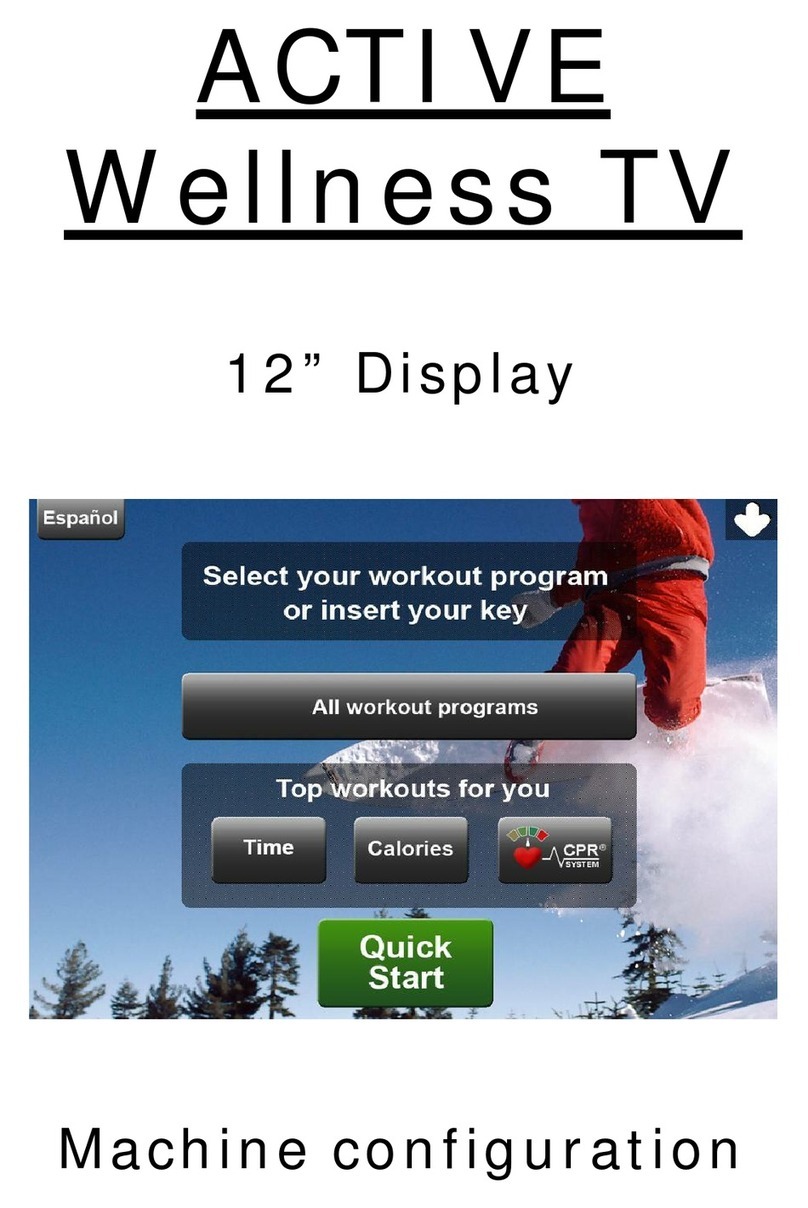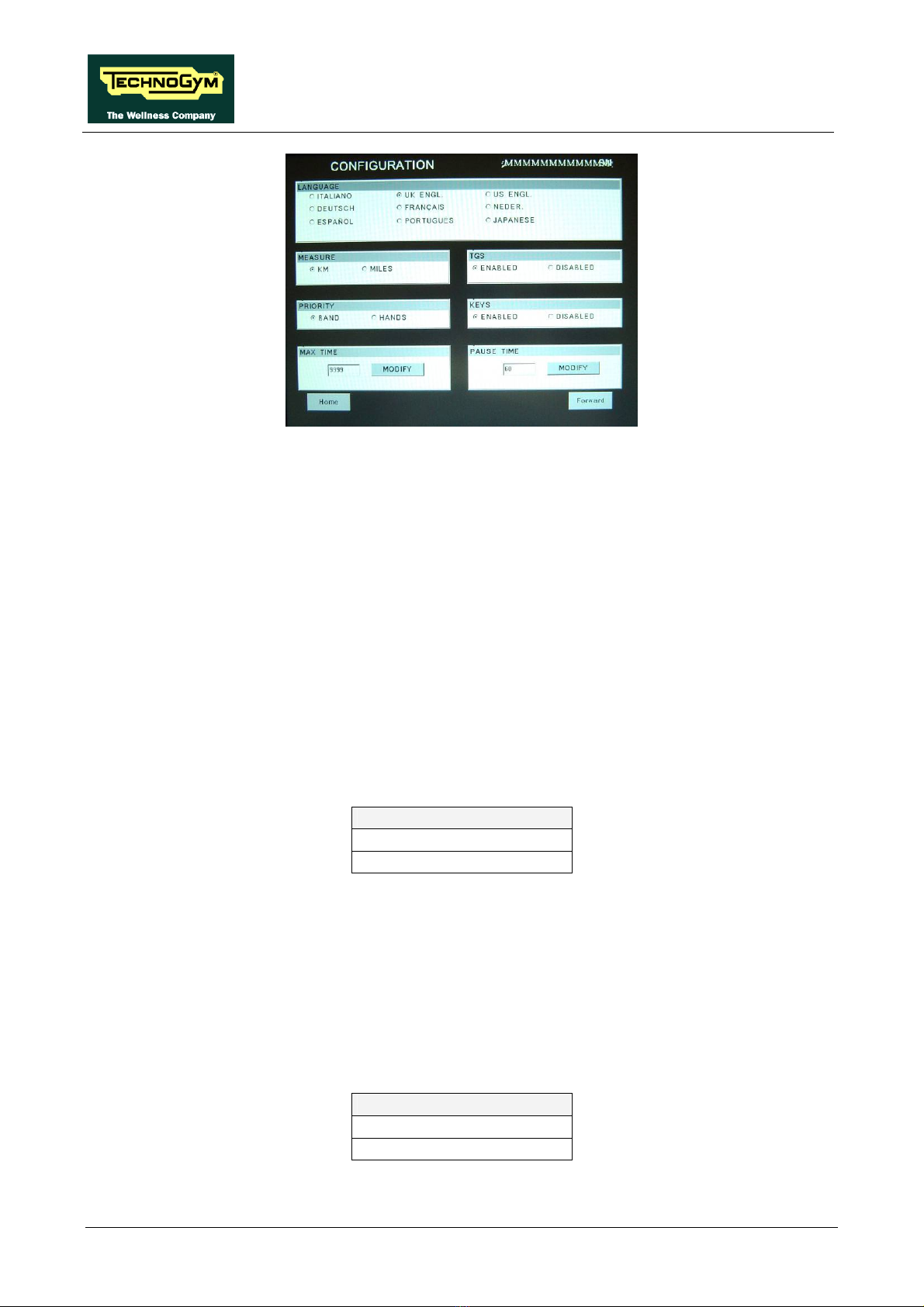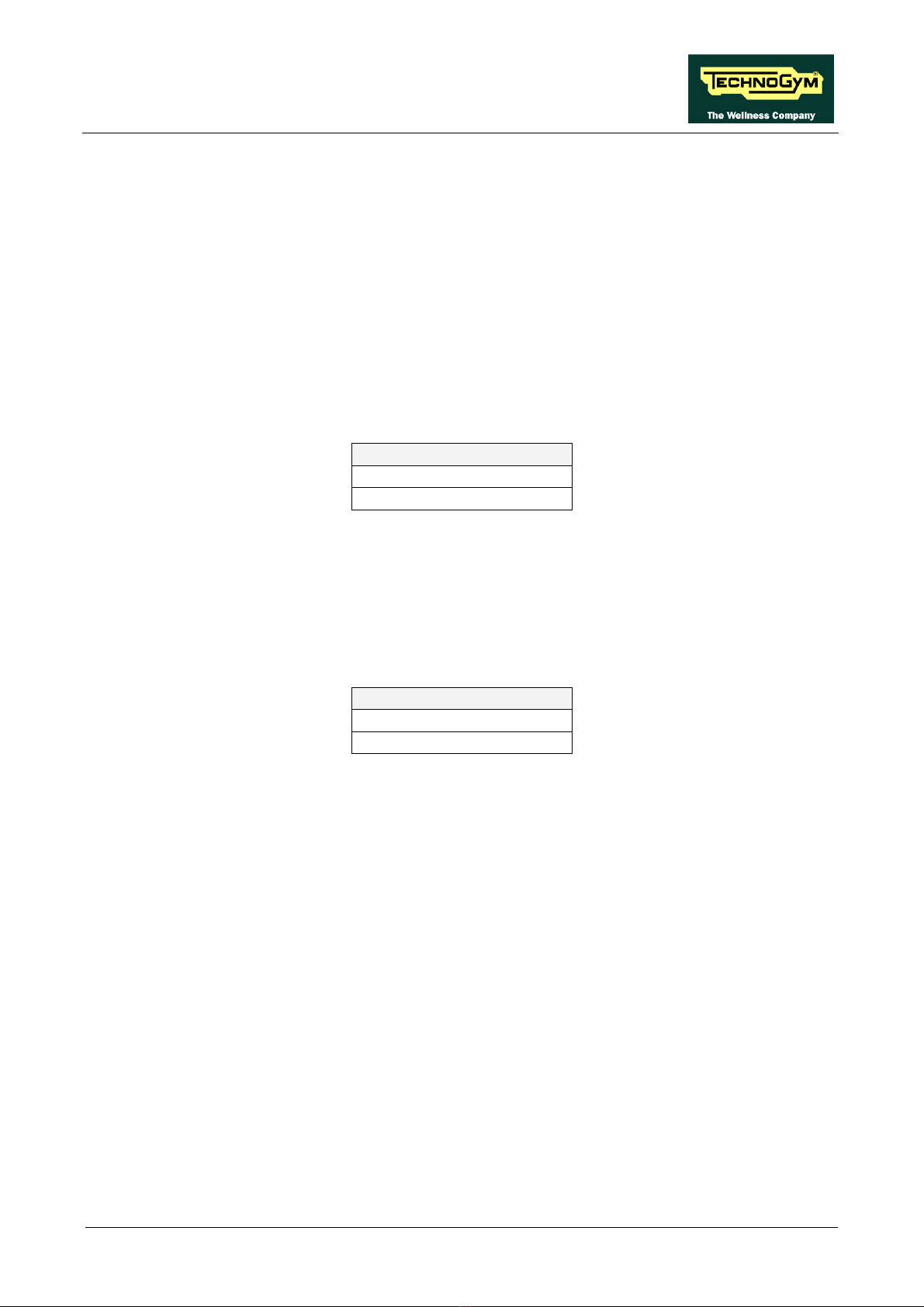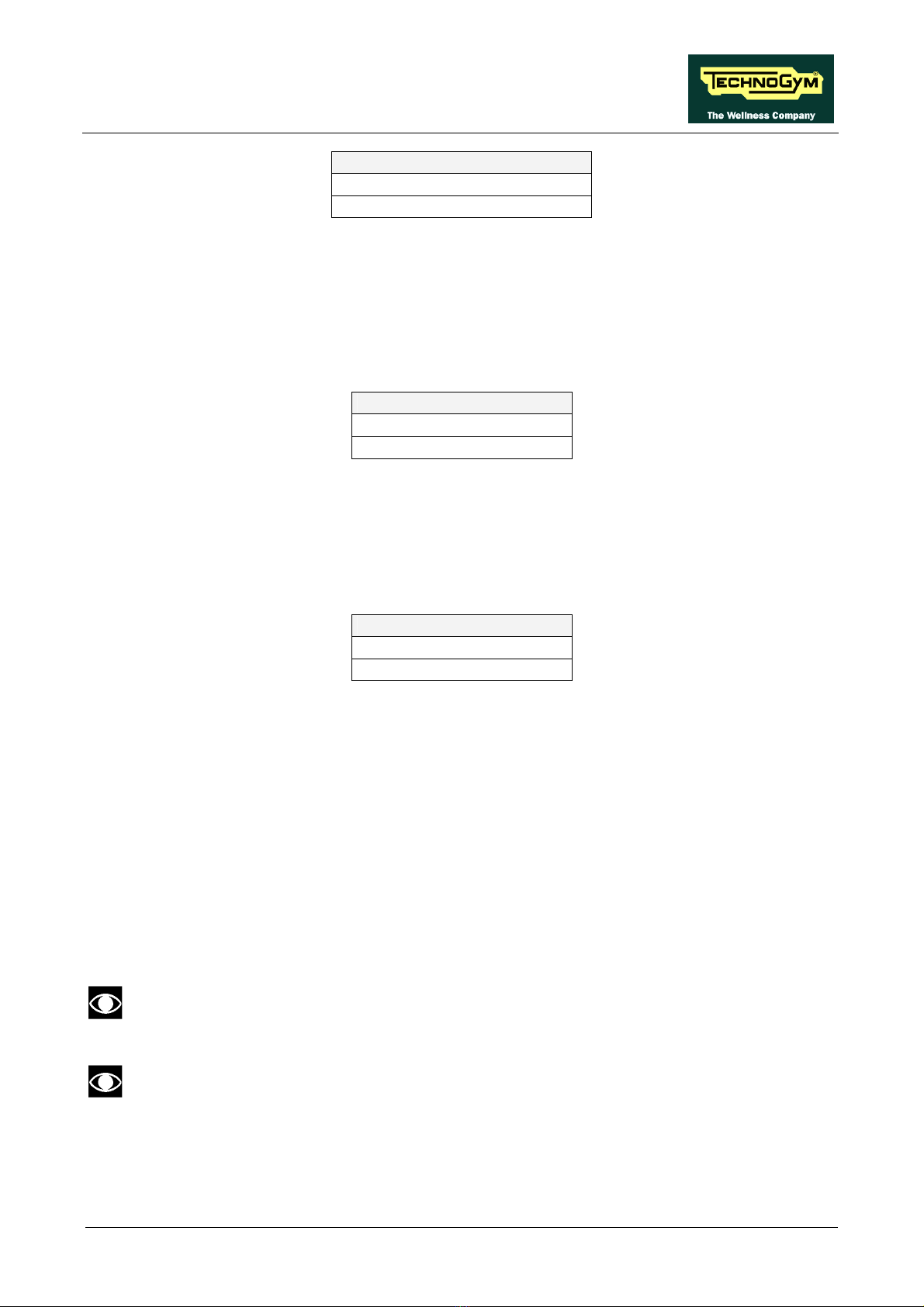Contents
1. MACHINE CONFIGURATION...............................................................................................1
1.1. User menu configuration.................................................................................................................................... 1
1.1.1. SN..............................................................................................................................................................2
1.1.2. Language...................................................................................................................................................2
1.1.3. Measure.....................................................................................................................................................2
1.1.4. Priority......................................................................................................................................................2
1.1.5. Maximum excercise time...........................................................................................................................3
1.1.6. Enable TGS ...............................................................................................................................................3
1.1.7. Keys...........................................................................................................................................................3
1.1.8. Pause time.................................................................................................................................................3
1.1.9. Top exercise programs for you shortcut....................................................................................................4
1.1.10. Modifiable target heart rate......................................................................................................................4
1.1.11. Standby......................................................................................................................................................4
1.1.12. Language...................................................................................................................................................5
1.1.13. Enable up/down motor ..............................................................................................................................5
1.1.14. User detect.................................................................................................................................................5
1.1.15. Default config............................................................................................................................................6
1.1.16. Format P&P..............................................................................................................................................6
1.1.17. Screen saver minutes.................................................................................................................................6
1.1.18. Display in the workout ..............................................................................................................................6
1.1.19. iPod connection option..............................................................................................................................7
1.1.20. Standby channel ........................................................................................................................................7
1.1.21. Other language..........................................................................................................................................7
1.2. Service menu configuration ............................................................................................................................... 8
1.2.1. Low kit parameter .....................................................................................................................................9
1.2.1.1. Read from low kit............................................................................................................................................................. 9
1.2.1.2. Write to low kit ................................................................................................................................................................9
1.2.1.3. Default Setting.................................................................................................................................................................. 9
1.2.1.4. Table of configuration parameters...................................................................................................................................9
1.2.2. Operating data ........................................................................................................................................10
1.2.2.1. Read from low kit........................................................................................................................................................... 10
1.2.2.2. Write to low kit ..............................................................................................................................................................10
1.2.3. Errors log................................................................................................................................................11
1.2.3.1. Read from low kit........................................................................................................................................................... 11
1.2.3.2. Reset Errors.................................................................................................................................................................... 11
1.2.3.3. COM.Fault...................................................................................................................................................................... 11
1.2.4. TV Standard.............................................................................................................................................13
1.2.5. SW version devices..................................................................................................................................13
1.2.6. Mains voltage..........................................................................................................................................14
1.2.7. Standard settings.....................................................................................................................................14
1.2.8. Read/Write registers................................................................................................................................14
1.2.8.1. Read from low kit........................................................................................................................................................... 14
1.2.8.2. Write to low kit ..............................................................................................................................................................14
1.2.9. UpDown settings .....................................................................................................................................18
1.2.9.1. Read from low kit........................................................................................................................................................... 19
1.2.9.2. Write to low kit ..............................................................................................................................................................19
1.2.9.3. Default Setting................................................................................................................................................................19
1.3. Inverter autotuning .......................................................................................................................................... 19
1.4. Recall parameters ............................................................................................................................................. 20
1.5. Default parameters ........................................................................................................................................... 20
1.6. TV menu configuration for 700i E models ..................................................................................................... 21
1.6.1. Tuning TV channels.................................................................................................................................21
1.6.2. Wellness TV adjustments.........................................................................................................................23
1.7. Radio menu configuration for 700i E models................................................................................................. 24
1.7.1. Tuning radio channels.............................................................................................................................24
1.7.1.1. Automatic radio channel tuning procedure.................................................................................................................... 25
1.7.1.2. Procedure for manually entering radio channel frequencies.........................................................................................26
1.8. Transferring the tuning data ........................................................................................................................... 27
1.8.1. Using the TGS .........................................................................................................................................27