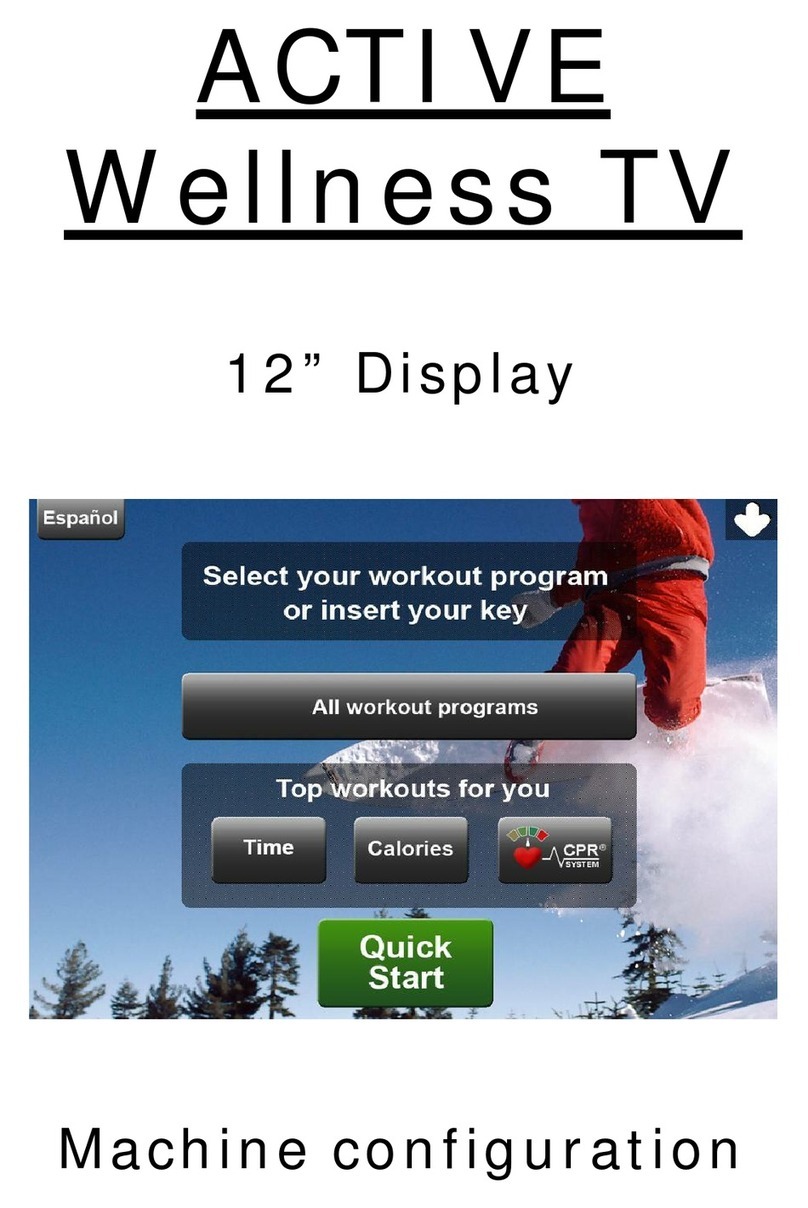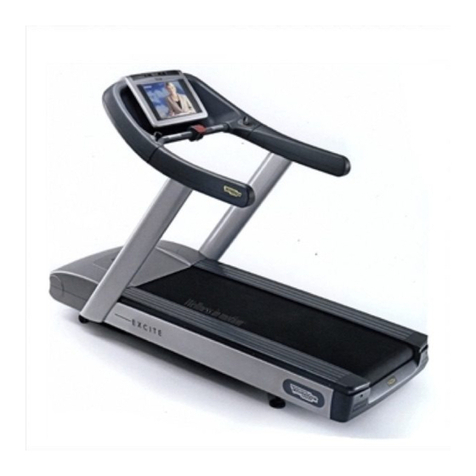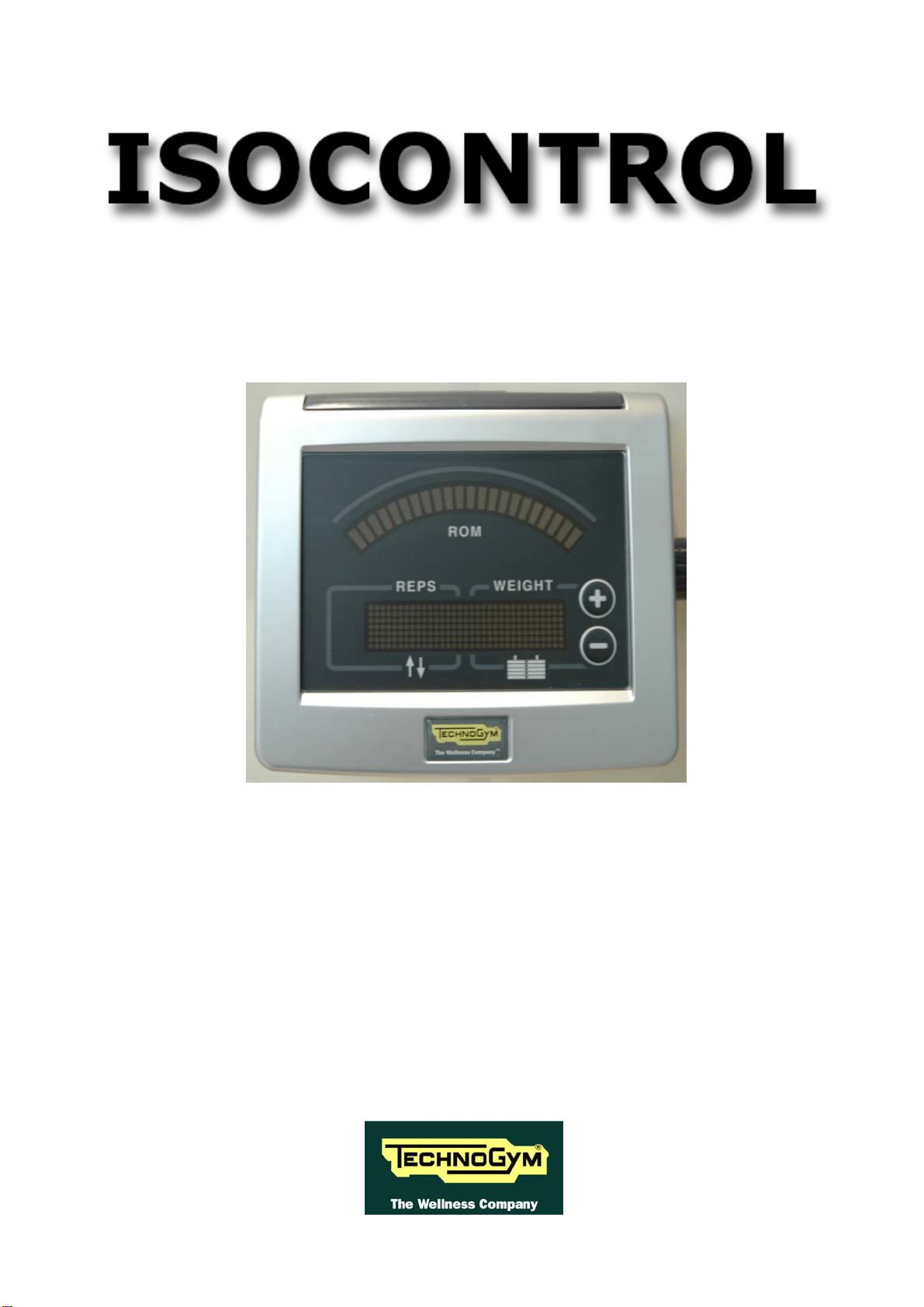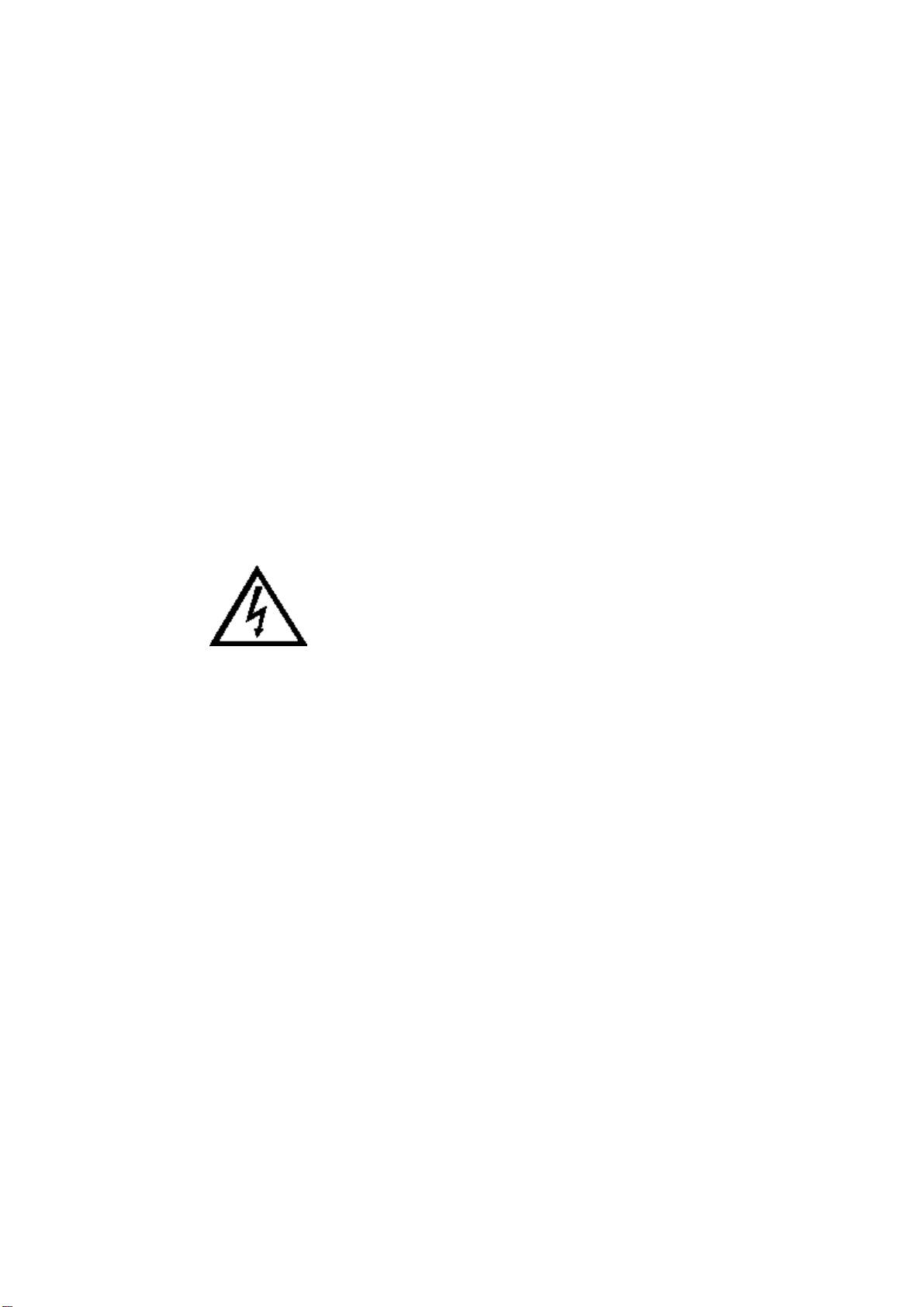ISOCONTROL: Service & Maintenance Manual - rev. 1.2
Pagina i
Contents
AVVERTENZE GENERALI................................................................................................................................1.1
1INTRODUCTION.................................................................................................................................................1.1
2RECOMMENDATIONS ........................................................................................................................................1.1
3GENERAL RULES FOR REPAIR PROCEDURES ......................................................................................................1.2
TECHNICAL CHARACTERISTICS..................................................................................................................2.1
1MECHANICAL CHARACTERISTICS .....................................................................................................................2.1
2ELECTRICAL CHARACTERISTICS .......................................................................................................................2.1
3AMBIENT SPECIFICATIONS................................................................................................................................2.1
4CONFORMITY TO REGULATIONS........................................................................................................................2.1
5PRODUCT CODE ................................................................................................................................................2.2
6WIRING DIAGRAM ............................................................................................................................................2.3
6 1
Wiring...................................................................................................................................................2.4
PRINCIPLES OF OPERATION..........................................................................................................................3.1
1BLOCK DIAGRAM .......................................................................................................................................3.1
1 1
Display panel .......................................................................................................................................3.1
1 2
Encoder board......................................................................................................................................3.2
1 3
Power supply........................................................................................................................................3.2
ACCESSORI..........................................................................................................................................................4.1
1SERIAL CABLE FOR PC CONNECTION................................................................................................................4.1
2ELECTRICAL CONNECTION................................................................................................................................4.2
2 1
Direct connection.................................................................................................................................4.2
2 2
Daisy chain...........................................................................................................................................4.2
INSTALLATION INSTRUCTIONS....................................................................................................................5.1
1SPECIFICATIONS AND REQUIREMENTS ..............................................................................................................5.1
2INSTALLATION..................................................................................................................................................5.1
2 1
Preparing Selection machines frames that require drilling.................................................................5.2
2 2
Procedure for Selection machines........................................................................................................5.3
221 Templates for Selection machine frames which require drilling....................................................................................5.6
222 Pulleys to replace on Selection machines.......................................................................................................................5.9
2 3
Preparing Element machines frames that require drilling.................................................................5.14
2 4
Procedure for Element machines.......................................................................................................5.20
241 Template for Element machine frames which require drilling.....................................................................................5.24
3FIRST POWER-ON......................................................................................................................................5.25
TROUBLESHOOTING......................................................................................................................................6.27
1TEST PROCEDURE ...........................................................................................................................................6.28
1 1
LED Test.............................................................................................................................................6.28
1 2
Encoder test........................................................................................................................................6.28
2THE DISPLAY FAILS TO ILLUMINATE .................................................................................................6.29
3THE ROM IS NOT READ OR IS READ INCORRECTLY.........................................................................................6.31
4THE MACHINE DOES NOT READ THE TGS..........................................................................................6.35
DISASSEMBLY OF COMPONENTS.................................................................................................................7.1
1DISASSEMBLING THE DISPLAY..........................................................................................................................7.1
2DISASSEMBLING THE DISPLAY COMPONENTS...................................................................................7.2
3DISASSEMBLING THE ENCODER BOARD ON SELECTION MACHINES ....................................................7.3
4DISASSEMBLING THE ENCODER BOARD ON ELEMENT MACHINES.......................................................7.4
ADJUSTMENTS....................................................................................................................................................8.1