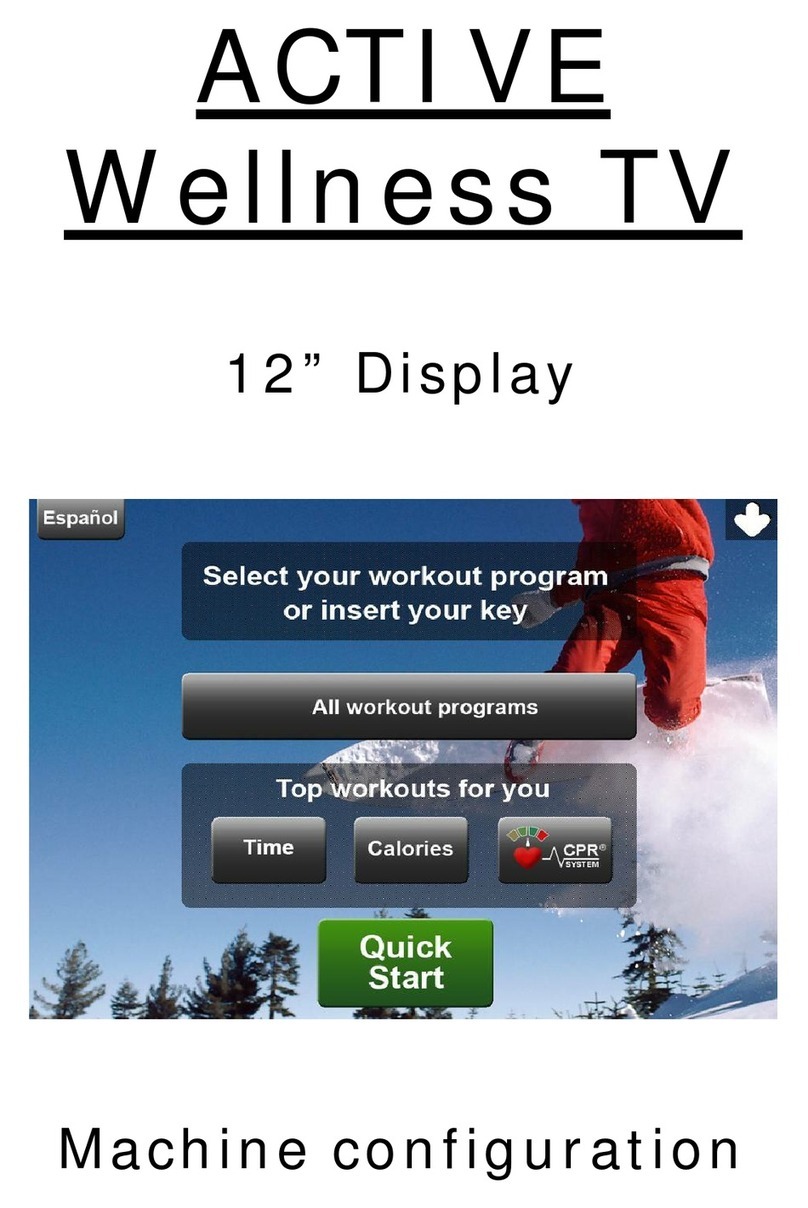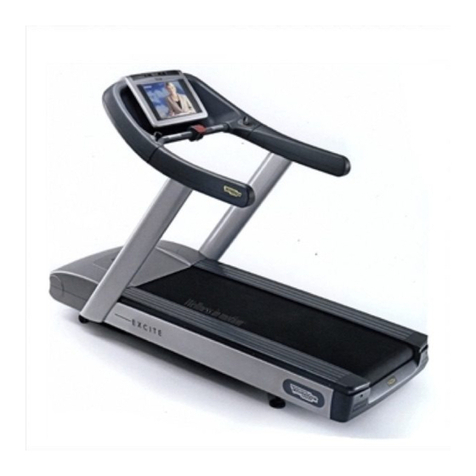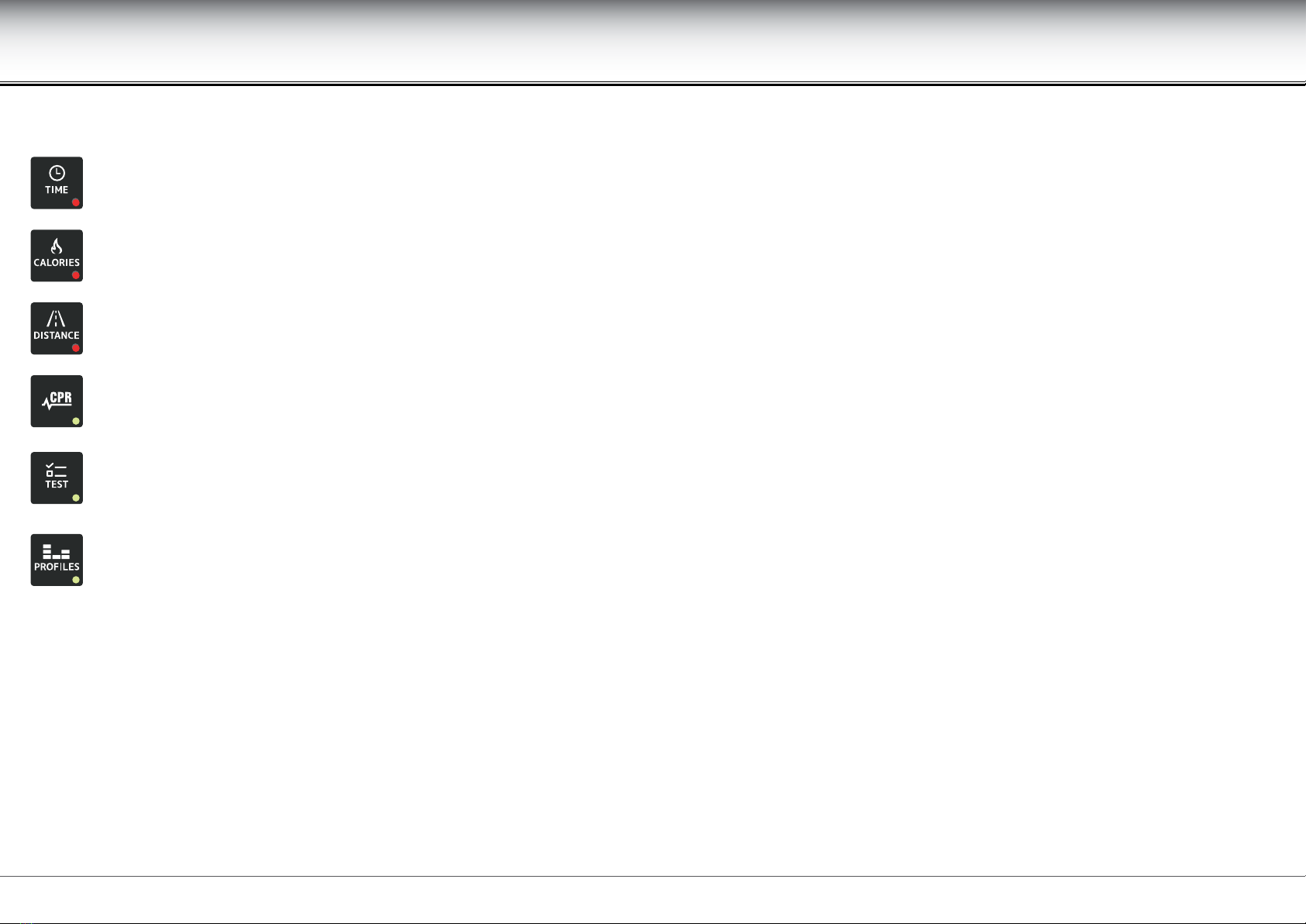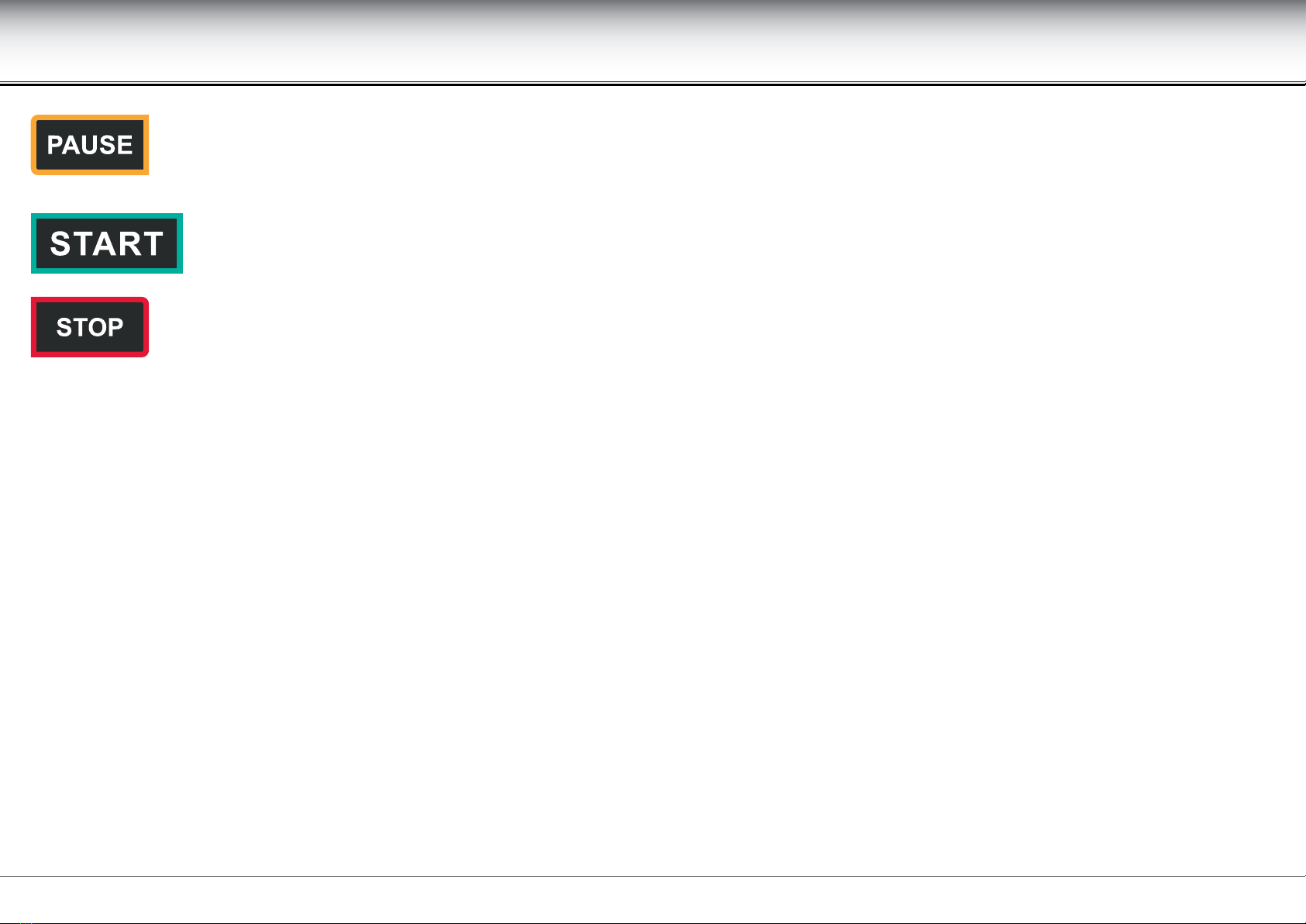2
Jog Forma - Advanced LED display
Contents
Contents..............................................................................................................2
Description of the control panel.......................................................................3
Function keys..........................................................................................................4
Manual control keys...............................................................................................5
The number pad......................................................................................................7
Numerical displays.................................................................................................8
The goal arc and dial...............................................................................................9
Quick start ........................................................................................................10
Cool down..........................................................................................................11
Goal driven exercises ......................................................................................12
Constant heart rate (CPR) exercise...............................................................14
The tness test ................................................................................................16
Prole workout .................................................................................................19
Performance index...........................................................................................22
Workouts with the TGS key .............................................................................23
QR code integration .........................................................................................25
Conguration menu.........................................................................................26
Other control panel messages .......................................................................29