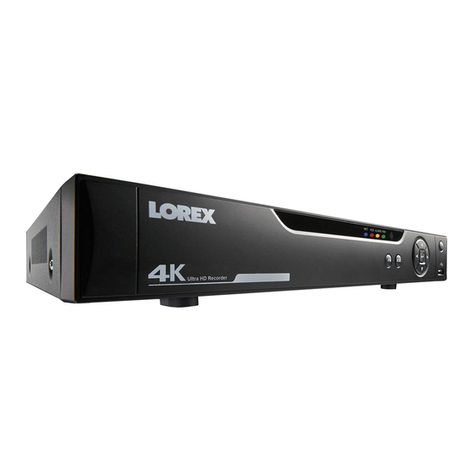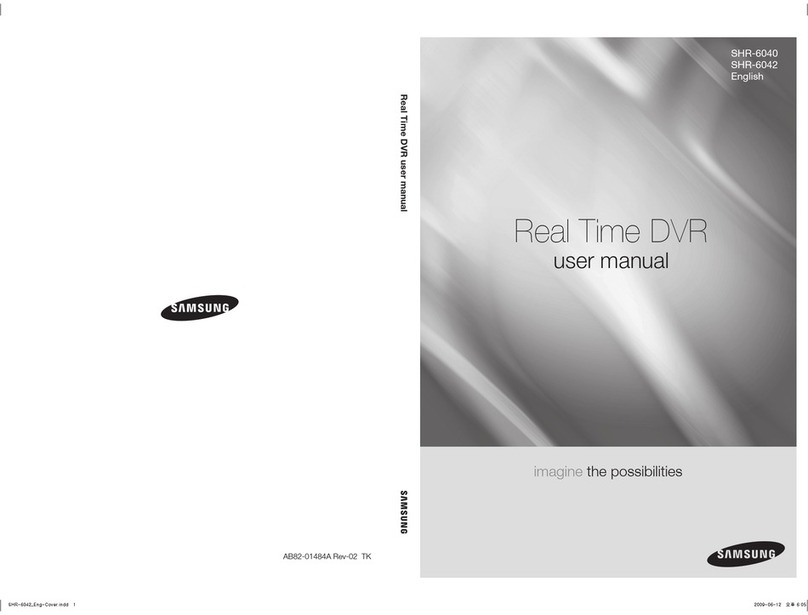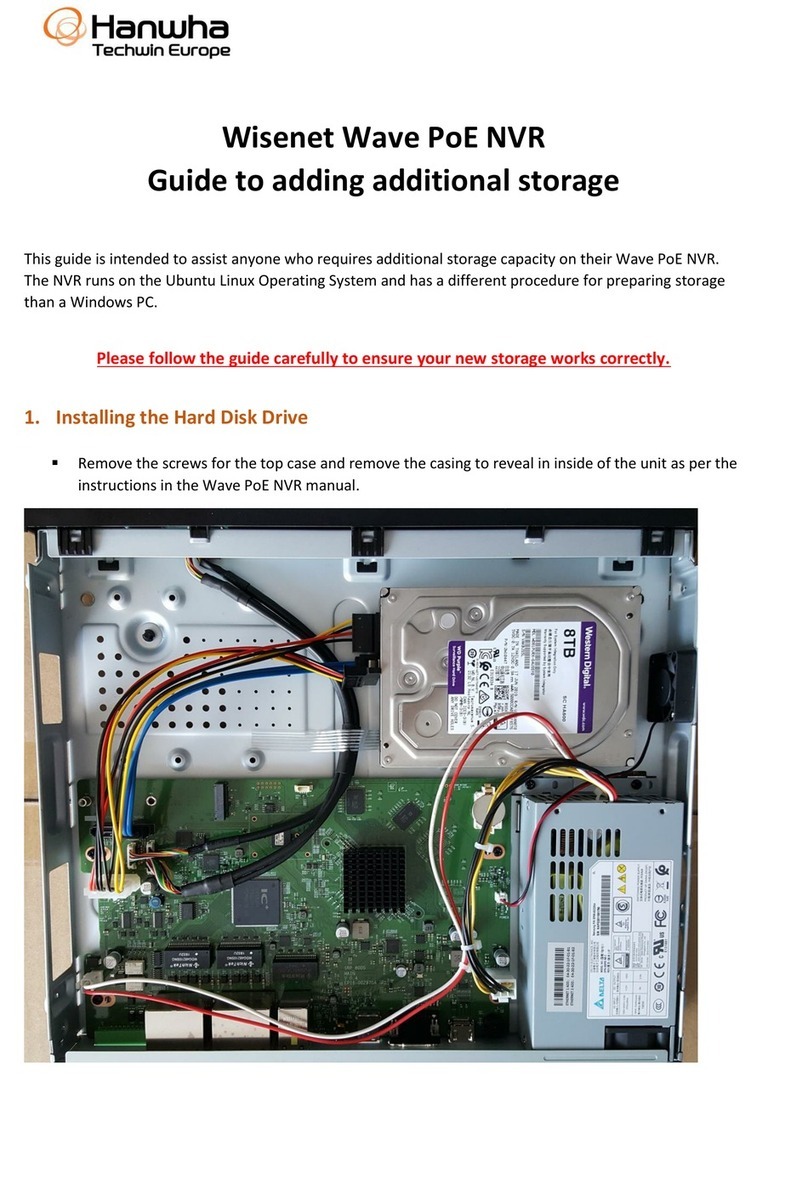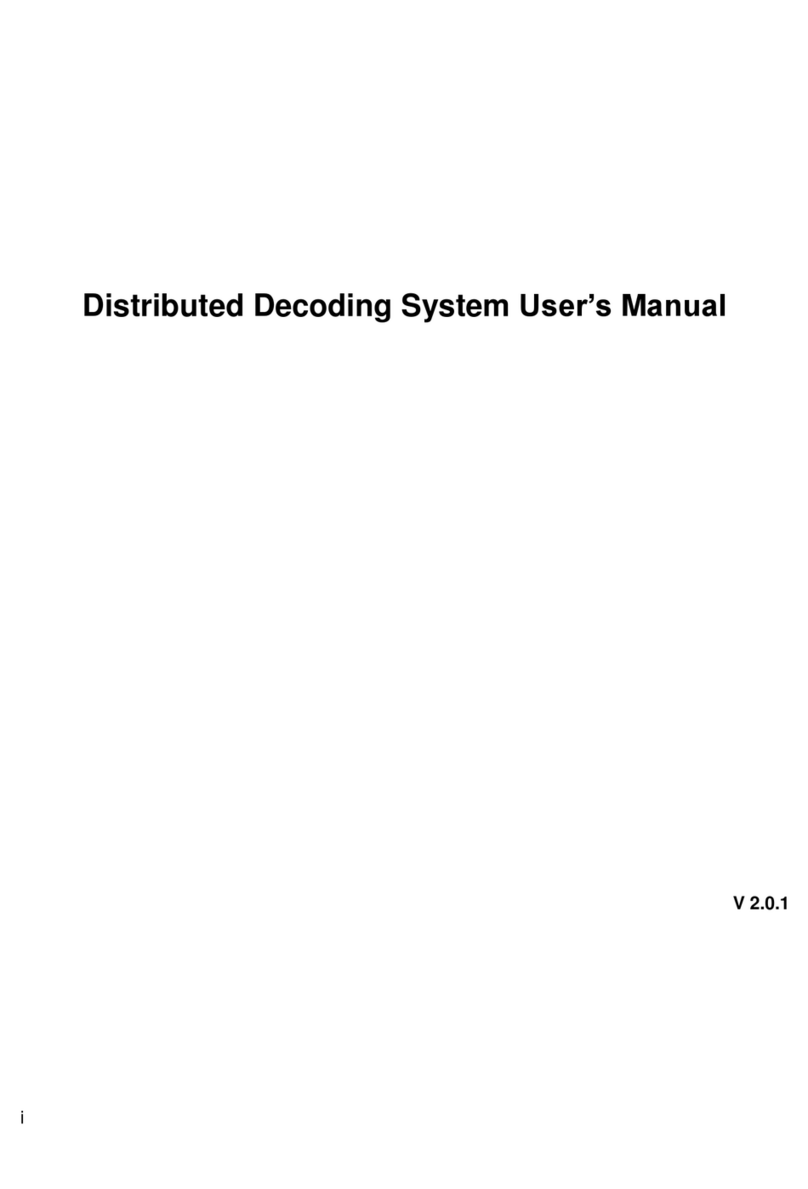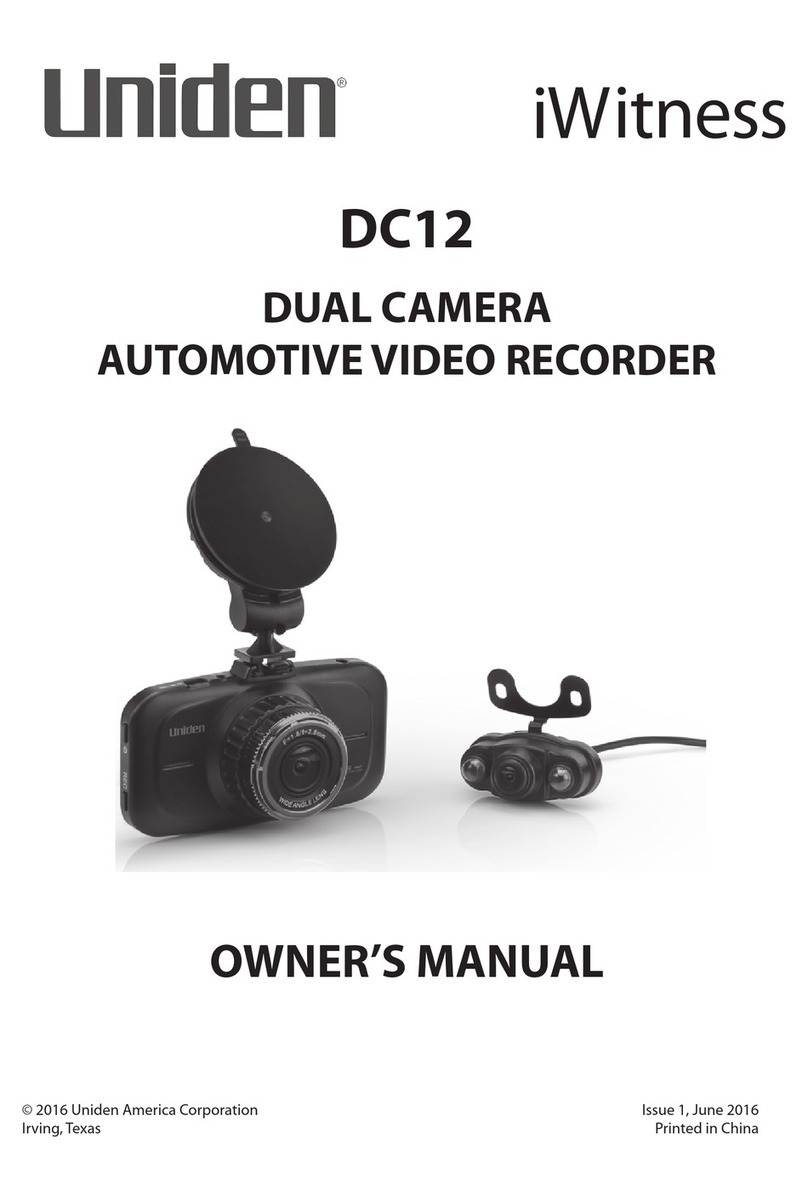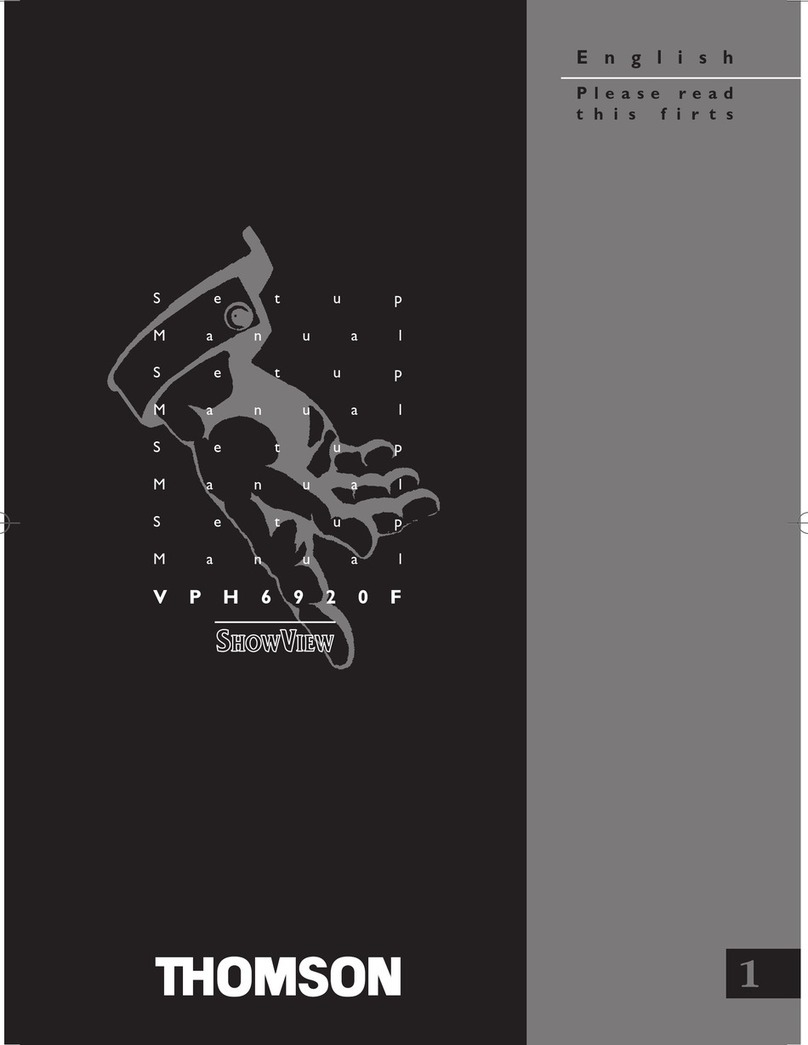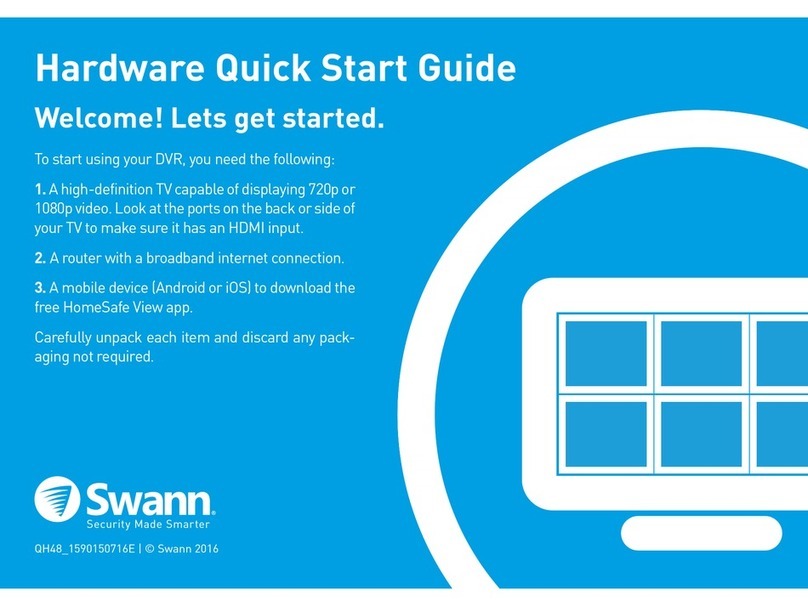Technologies MemoCam User manual

MemoCam™
Series
MemoCam™
MemoCam™Plus
MemoCam™DVR
Installation and
Operation Manual

LICENSE AGREEMENT
MemoCam™(the ”Product”)
The opening of the packaging of the Product and/or the use of the Product shall be
deemed that You have read and accepted the terms of this License Agreement.
1. You have purchased the right to use the software embedded in some integrated
circuits of this Product and on the enclosed disks (the “Software”) and you have
purchased the hardware that is part of the Product.
YOU DO NOT OWN THE SOFTWARE ITSELF. Video Domain Technologies
Ltd., and/or third parties remains the sole owner of the Software. The Software and
accompanying documentation are proprietary products of Video Domain
Technologies Ltd. and/or third parties, and all title, trade secrets, trade names,
trademarks patents, copyrights and any other intellectual and proprietary rights,
whether registered or not, remain the sole property of Video Domain Technologies
Ltd. and/or third parties. The rights of Video Domain Technologies Ltd. and/or third
parties are protected by Israeli, U.S. and international copyright laws.
Your right to the Software is limited to - installing the Software, in the machine-
readable form provided, onto a single computer, in accordance with the instructions
we provide you; executing the Software after installation; and making a single
archive copy in the form provided for backup purposes, provide that you reproduce
and place our copyright notice on the backup copy of the Software.
2. You may not allow any copy of the Software which is executable from a computer
to be installed or copied onto more than one computer at any time, except for
necessary installation purposes; attempt in any way to determine the source code
for the Software; attempt to modify, reprogram, translate, dissemble, decompose, or
otherwise reverse engineer the Software; sublicense the Software to anyone else; or
allow any one else to access or execute the Software through time sharing services
or as a service bureau. Any attempt to do any of these things will automatically
terminate your right to use the Software without any notice from us.
3. You may only use the Software in the country in which it was purchased, and the
Software may not be resold, transferred, sublicensed, or transshipped, within or
without that country, without our prior express written permission.
4. We warrant that the Product, including the media on which the Software is
delivered, shall be free of defects in material and workmanship and shall comply
with Video Domain Technologies Ltd. standard specifications, for a period of 12
months of normal use from the date of purchase (“the Warranty Period”). During
the Warranty Period you shall be entitled to any revisions and updates, if released
by Video Domain Technologies Ltd., free of charge. Except for the foregoing, the
Software is provided “As Is” and without warranty by us or our suppliers or
distributors, express or implied, including without limitation the implied warranty of
merchantability or fitness for a particular purpose.
During the Warranty Period our sole obligation under our warranty, in tort, contract,
or otherwise, shall be to repair or replace the defective media, at our option, upon
return to the party from whom you obtained the Software, together with a copy of
your paid receipt. The repair or replacement of the defective media during the
Warranty Period will not extend the Warranty Period. The warranty set forth herein
will not apply to any Product that you have altered or modified or failures resulting
from improper operation, connection, or installation.

We do not warrant that the functions contained in the Software will meet your
requirements or that the operation of the Software will be uninterrupted or error
free. Under no circumstances shall we, or our suppliers or distributors, be liable for
special, incidental, or consequential damages, including loss of profits or business
information, regardless of whether we have been advised that such damages may be
incurred. This warranty gives you specific legal rights and you may also have other
rights, which vary by state or country.
Notwithstanding the foregoing, Video Domain Technologies Ltd. shall have no
obligation for any claim arising from the use of the Software in combination with
other products where such infringement would not have occurred but for such use
in combination with such other products.
5. If for any reason your right to use the Software terminates, you must remove and
destroy all copies of this Software from any computer on which it has been
installed, and destroy all copies of any documentation we have provided you. You
must provide us on our request, written certification of such destruction.
6. The Software and accompanying materials are provided with restricted rights. Use
duplication or disclosure by the government is subject to restrictions as shall exist
from time to time.
7. If this Product was purchased as an upgrade, this license Agreement replaces the
previously issued license agreement.
8. Period.
This License will become effective on the date you acquire the Product and
will remain in force until terminated. You may terminate this License at any time by
destroying the documentation and the Software together with all copies and
adaptations. This License shall also automatically terminate if you breach any of the
terms or conditions herein. You agree to destroy the original and all adaptations or
copies of the Software and documentation, or to return them to Video Domain
Technologies Ltd upon termination of this License.
9. Disclaimer. EXCEPT AS OTHERWISE RESTRICTED BY LAW, VIDEO
DOMAIN TECHNOLOGIES LTD MAKES NO WARRANTY,
REPRESENTATION OR PROMISE NOT EXPRESSLY SET FORTH IN THIS
LICENCE AGREEMENT. VIDEO DOMAIN TECHNOLOGIES LTD DOES NOT
WARRANT THAT THE SOFTWARE OR ASSOCIATED DOCUMENTATION
WILL SATISFY YOUR REQUIREMENTS OR THAT THE SOFTWARE AND
DOCUMENTATION ARE WITHOUT DEFECT OR ERROR OR THAT THE
OPERATION OF THE SOFTWARE WILL BE UNINTERRUPTED.
10. Limitation of Liability. EXCEPT AS OTHERWISE RESTRICTED BY LAW,
VIDEO DOMAIN‘S AGGREGATE LIABILITY ARISING FROM OR
RELATING TO YOUR USE OF THE SOFTWARE, THE ASSOCIATED
DOCUMENTATION OR ANY SERVICES PROVIDED BY VIDEO DOMAIN
TECHNOLOGIES LTD AND/OR ITS AGENTS IS LIMITED TO THE TOTAL OF
ALL PAYMENTS MADE BY OR FOR YOU FOR THE SOFTWARE AND
DOCUMENTATION.
11. NEITHER VIDEO DOMAIN TECHNOLOGIES LTD NOR ANY OF ITS
LICENSORS, EMPLOYEES, OR AGENTS SHALL IN ANY CASE BE LIABLE
FOR ANY SPECIAL, INCIDENTAL, CONSEQUENTIAL, INDIRECT OR
PUNITIVE DAMAGES EVEN IF ADVISED OF THE POSSIBILITY OF THOSE
DAMAGES. NEITHER VIDEO DOMAIN TECHNOLOGIES LTD NOR ANY OF
ITS LICENSORS, EMPLOYEES, OR AGENTS IS RESPONSIBLE FOR LOST
PROFITS OR REVENUE, LOST CONTRACTS, LOSS OF USE OF SOFTWARE,
LOSS OF DATA, COSTS OF RE-CREATING LOST DATA, THE COST OF ANY
SUBSTITUTE EQUIPMENT OR PROGRAM.

12. Governing Law. Except as otherwise restricted by law, this License shall be
governed by, and Interpreted in accordance with, the laws of the State of Israel.
13. Entire License. This License Agreement sets forth the entire understanding and
License between you and Video Domain Technologies Ltd. This License
Agreement may be amended only in writing signed by both parties. NO VENDOR,
DISTRIBUTOR, DEALER, RETAILER, SALES PERSON OR OTHER PERSON
IS AUTHORIZED TO MODIFY THIS LICENSE AGREEMENT OR TO MAKE
ANY WARRANTY, REPRESENTATION OR PROMISE WHICH IS DIFFERENT
THAN, OR IN ADDITION TO, THE REPRESENTATIONS OR PROMISES OF
THIS LICENSE AGREEMENT.
14. Waiver. No waiver of any right under this License Agreement shall be effective
unless in writing, signed by a duly authorized representative of the party to be
bound. No waiver of any past or present right arising from any breach or failure to
perform shall be deemed to be a waiver of any future right arising under this License
Agreement.
15. Severability If any provision in this License Agreement is invalid or unenforceable,
that provision shall be construed, limited, modified or, if necessary, severed, to the
extent necessary, to eliminate its invalidity or unenforceability, and the other
provisions of this License Agreement shall remain unaffected.

Manufacturer:Technologies Ltd.
Model: MemoCam
Rated voltage(s): 12VDC
Current(s) (or power): 0.5 A
This device complies with Part 15 of the FCC Rules.
Operation is subject to the following two conditions:
(1)This device may not cause harmful interference, and
(2) This device must accept any interference received, including interference that
may cause undesired operation.
This Class A/B digital apparatus complies with Canadian ICES-003.
Cet appareil numẻrique de la classe A/B est conforme ảla norme NMB-003 du
Canada.
Changes or modifications not expressly approved by Video Domain could void the
user’s authority to operate the equipment.
NOTE: This equipment has been tested and found to comply with the limits for a
Class B digital device, pursuant to Part 15 of the FCC Rules. These limits are
designed to provide reasonable protection against harmful interference in a
residential installation. This equipment generates, uses and can radiate radio
frequency energy and, if not installed and used in accordance with the instructions,
may cause harmful interference to radio communications. However, there is no
guarantee that interference will not occur in a particular installation.
If this equipment does cause harmful interference to radio or television reception,
which can be determined by turning the equipment off and on, the user is
encouraged to try to correct the interference by one or more of the following
measures:
-- Reorient or relocate the receiving antenna.
-- Increase the separation between the equipment and receiver.
-- Connect the equipment into an outlet on a circuit different from that to which the
receiver is connected.
-- Consult the dealer or an experienced radio/TV technician for help.

i
Table of Contents
ABOUT THIS MANUAL.......................... V
GLOSSARY ..............................................................VII
TECHNICAL ASSISTANCE AND SUPPORT .....................IX
1. INTRODUCTION............................ 1
MAIN FEATURES .......................................................2
BENEFITS..................................................................4
APPLICATIONS ..........................................................5
OPERATION ..............................................................5
Device Setup .......................................................7
Remote Control Unit ...........................................8
Event Recording..................................................8
Image Retrieval ...................................................9
SYSTEMS REQUIREMENTS ..........................................9
PACKING LIST .........................................................10
2. INSTALLING THE MEMOCAM ....... 11
SELECTING A MOUNTING LOCATION ........................12
Avoid the Following Locations..........................12
INSTALLING THE MOUNTING BRACKET ....................13
CONNECTING THE POWER SUPPLY ...........................13
OPTIONAL CONNECTIONS ........................................ 13

ii
3. OPERATING THE MEMOCAM ......23
USING A NEW MULTIMEDIA CARD...........................24
LED INDICATORS ...................................................25
AUDIBLE SIGNALS ...................................................27
INSERTING AND REMOVING THE MULTIMEDIA CARD .28
4. REMOTE CONTROL OPERATION .31
THE REMOTE CONTROL UNIT ..................................31
ARMING THE MEMOCAM .........................................32
DISARMING THE MEMOCAM ....................................33
MANUAL IMAGE RECORDING - SNAPSHOT ................34
USING THE VIDEO MONITOR....................................35
5. INSTALLING THE MEMOCAM
SOFTWARE ......................................37
INSTALLING THE SOFTWARE ....................................38
6. USING THE SOFTWARE...............41
BEFORE USING THE SOFTWARE ................................42
OPENING THE SOFTWARE.........................................43
SOFTWARE CONFIGURATION....................................48
Accessing the Configuration Dialog ..................49
Defining Recording Parameters .........................50
Defining I/O Parameters....................................59
MemoCam Only................................................61
MemoCam Plus/DVR Only ...............................64
Defining Advanced Parameters..........................68

iii
Scheduling Events.............................................74
Video Motion Detector – MemoCam Plus and
MemoCam DVR ...............................................79
Reverting to Factory Settings.............................81
VIEWING IMAGES ....................................................83
Viewing a List of Images...................................83
Viewing Thumbnails.........................................85
Viewing Individual Images................................86
Viewing Event Details.......................................86
Playing Consecutive Images ..............................88
MANAGING IMAGES ................................................89
Copying Images ................................................89
Filtering Images ................................................93
Printing Images.................................................94
Checking Image Integrity..................................94
MEMOCAM AND MULTIMEDIA CARD FUNCTIONS .....96
Re-naming the MemoCam Unit.........................96
Synchronizing the Time ....................................98
Arming the MemoCam Unit............................100
Deleting Data from the Multimedia Card ........ 101
7. TROUBLESHOOTING ................ 102
8. TECHNICAL SPECIFICATIONS....... 106
DIMENSIONS .........................................................106
CAMERA ............................................................... 106
RECORDING ..........................................................107
DETECTOR, DUAL ELEMENT PIR........................... 108
TERMINAL CONNECTORS AND SWITCHES ............... 109
POWER SUPPLY .....................................................109
READER SOFTWARE AND PC REQUIREMENTS ......... 110

iv

About this Manual
MemoCam Manual
v
About this Manual
This manual is applicable for the following
products:
➣ MemoCam™
➣ MemoCam™Plus
➣ MemoCam™DVR
This manual is divided into functional
sections as listed below:
1. Introduction - describes the main
MemoCam features, applications, and
system requirements.
2. Installing the MemoCam - describes
the physical installation of the
MemoCam.
3. Operating the MemoCam - explains
the operation of the MemoCam.
4. Remote Control Operation - explains
the use of the remote control in
operating the MemoCam.

MemoCam™
vi
5. Installing the MemoCam Software -
describes the software installation
process.
6. Using the Software - describes the use
of the functions available in the
MemoCam software.
7. Troubleshooting - provides possible
solutions to common problems.
8. Technical Specifications - contains
the MemoCam technical specifications.

About this Manual
vii
Glossary
Arm Enables of the automatic
detection and recording
function.
Cyclic Recording Continuous recording. The
MemoCam records over
older images from start of
the cycle when Multimedia
Card is full.
Disarm Disables the automatic
detection and recording
function.
Entry Delay Time between first trigger
and actual recording (unit is
armed)
Entry delay can be used to
avoid event recording when
entering a room until the
unit is disarmed.
Event The recording of one or
more images as a result of a
trigger.

MemoCam™
viii
Exit Delay Time between the moment
of arming the unit until it is
actually armed.
Exit delay can be used to
avoid event recording when
exiting a room.
LED Light Emitting Diode
Multimedia Card A stamp-sized plastic card
containing read/write non-
volatile memory.
PIR Passive Infra-Red - motion
detector.
Snapshot Recording of a single
picture
Trigger A signal that activates the
recording process. Usually
generated by an alarm
contac
VMD Video Motion Detection. A
feature that detects changes
in video frames.

About this Manual
ix
Technical Assistance and Support
Should you require assistance or support in
using your MemoCam, you can visit the
support section of our web site at
www.vdomain.com, and file a problem
report, or contact the local Video Domain
representative.

MemoCam™
x

MemoCam Manual
1
1. Introduction
MemoCam™is a complete stand-alone
digital CCTV system in a single device. It is
a high performance camera with automatic
digital recording features contained in a
single compact enclosure.
The MemoCam system includes a CCD
camera, a video compression engine, a
removable Multimedia Card and a PIR
detector
MemoCam automatically records events on
the Multimedia Card following a trigger.
The recording can be activated by an
external open contact, an internal PIR
detector, or a video motion detector. Single
snapshots can be recorded using an external
remote control unit.
MemoCam Plus supports the use of two
additional cameras. MemoCam DVR does
not contain a camera or PIR, but can
support up to three external cameras.
The MemoCam Plus and the MemoCam
DVR both have video motion detection
and video output capability.

MemoCam™
2
To analyze the recorded events on a PC,
the Multimedia Card is removed from the
MemoCam unit and images are downloaded
using a Multimedia Card reader and the
MemoCam software.
Main Features
➣ Stand-alone integrated CCTV system
packaged in a standard PIR detector
case (MemoCam DVR contains no
internal camera or PIR).
➣ B/W camera (color optional)
(MemoCam, MemoCam Plus).
➣ CCIR, EIA B/W video inputs (2 for
MemoCam Plus, 3 for MemoCam
DVR).
➣ 2 relays for activation of external
devices.
➣ Automatic recording upon trigger.
➣ Standard 8 Mb memory card can
contain up to 800 recorded images on a
single card. 64 Mb card can contain up
to 6000 images.

Introduction
MemoCam Manual
3
➣ Automatic setup using the Multimedia
Card.
➣ User defined image quality, frame rate,
and recording time per event, delay
between frames, and more.
➣ Fixed or cyclic recording modes.
➣ Pre-alarm recording.
➣ Image integrity protection.
➣ Event and Arm/Disarm Scheduler.
➣ Video motion detection (MemoCam
Plus, DVR).
➣ Multi camera support (MemoCam Plus,
DVR).
➣ Video out (MemoCam Plus, DVR).
➣ Remote Control unit.
➣ Covert case.

MemoCam™
4
Benefits
➣ The stand-alone MemoCam replaces
the classic Time Lapse VCR + PIR
detector + Camera equipment set.
➣ Modular solution from single camera to
multiple site/multiple camera systems.
➣ Easy to use PC software.
➣ Economical system expansion.

Introduction
MemoCam Manual
5
Applications
➣ Image and event recording anywhere,
without video cables or space
restrictions.
➣ Unattended automatic recording at any
site.
➣ Mobile applications.
Operation
One or more stand-alone unit can be placed
at a different site location and set-up using
the Multimedia Card.
The MemoCam is activated using the
remote control unit. The camera starts
recording snapshots when triggered by the
PIR or an external unit.
External triggers or video motion detection
for selected cameras cause the MemoCam
DVR to record an event.
The snapshot recording process for each
camera can also be activated by pressing the
Rec button on the remote control unit.
This manual suits for next models
2
Table of contents