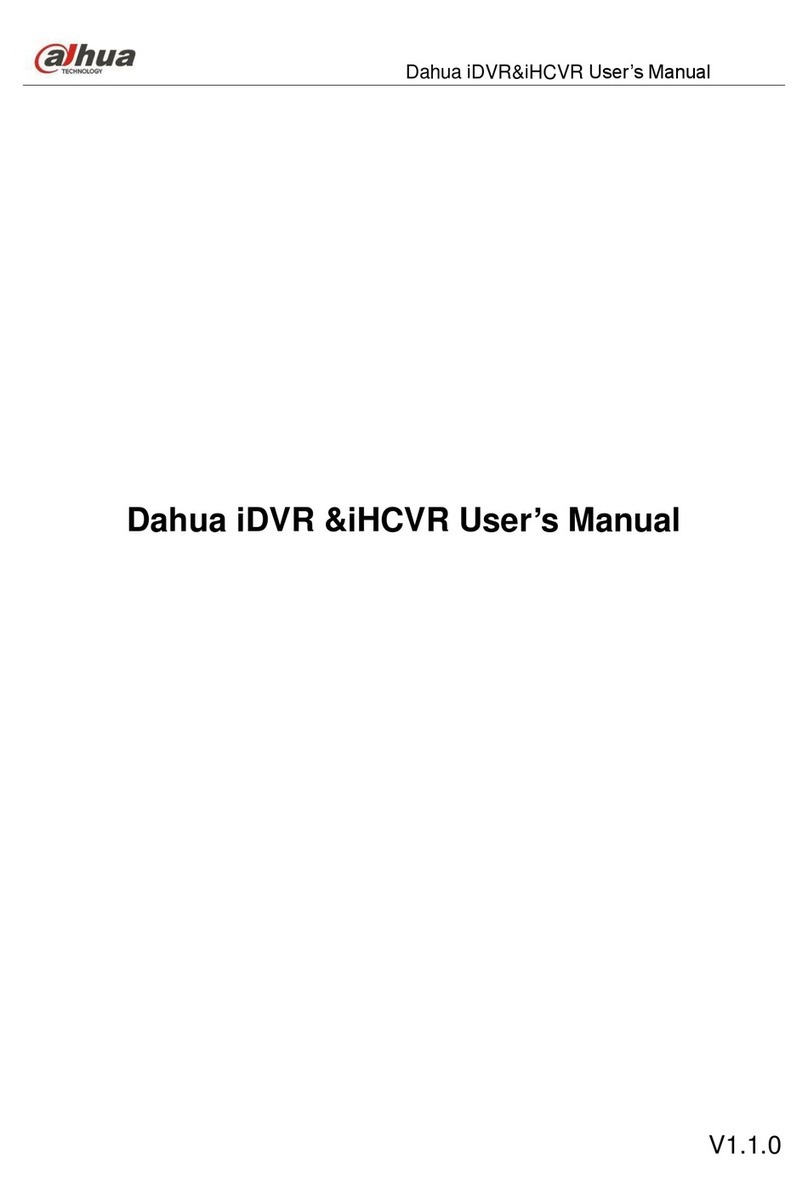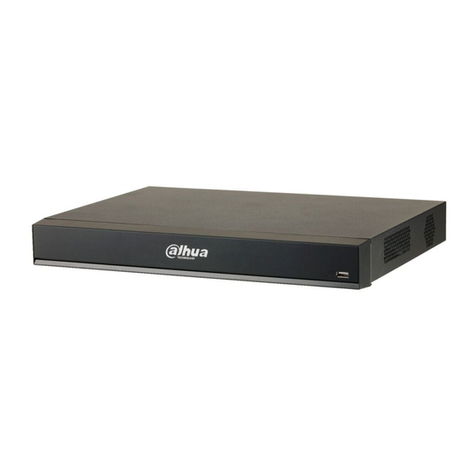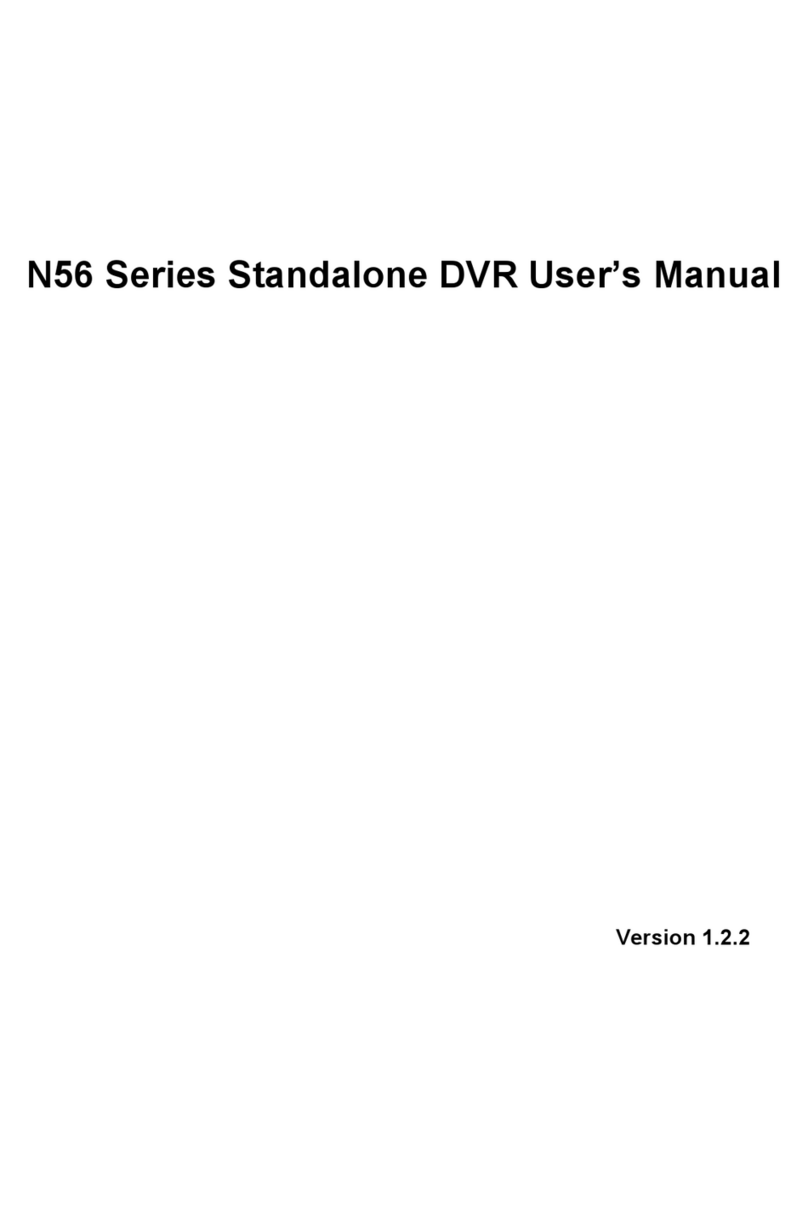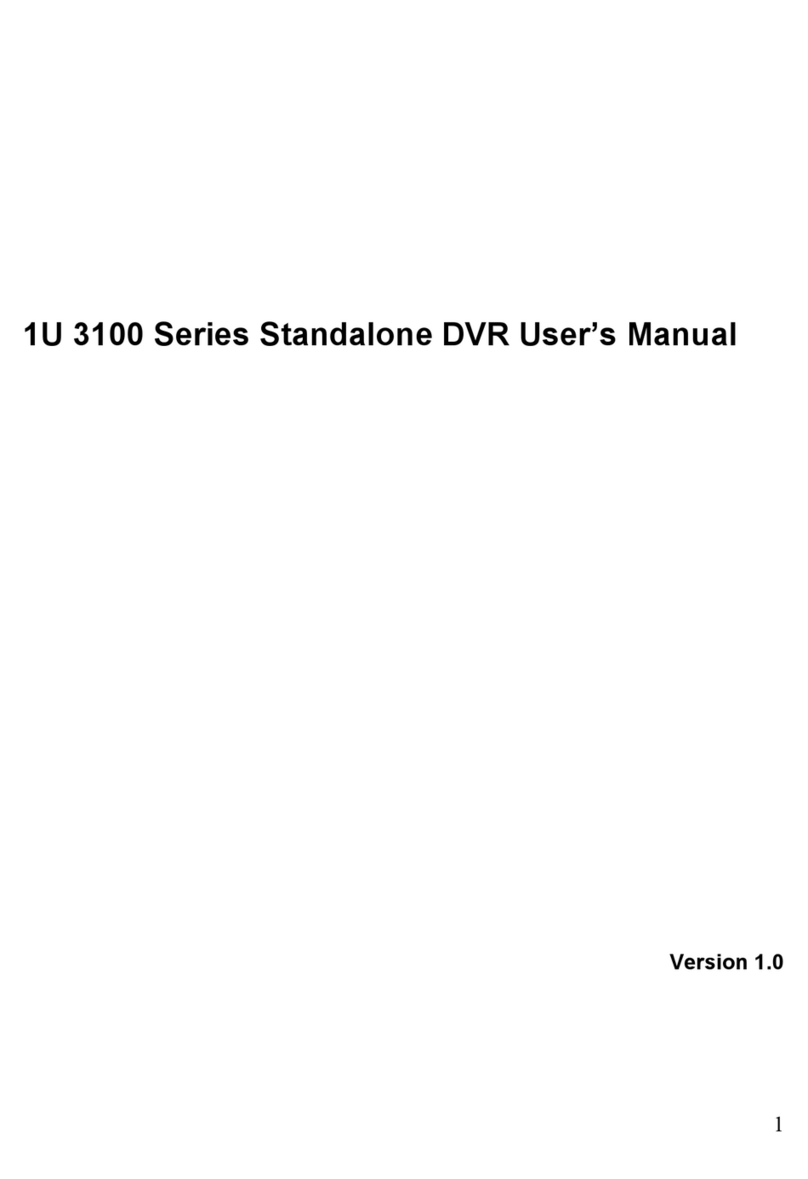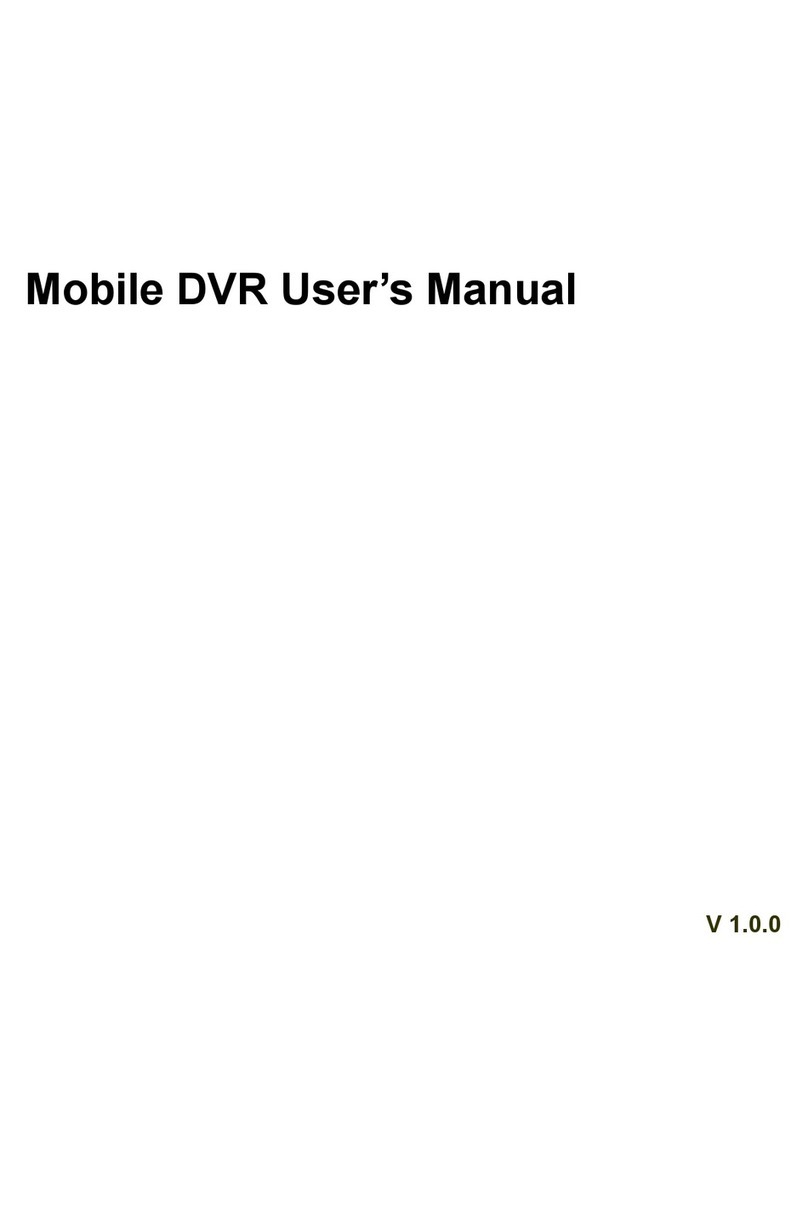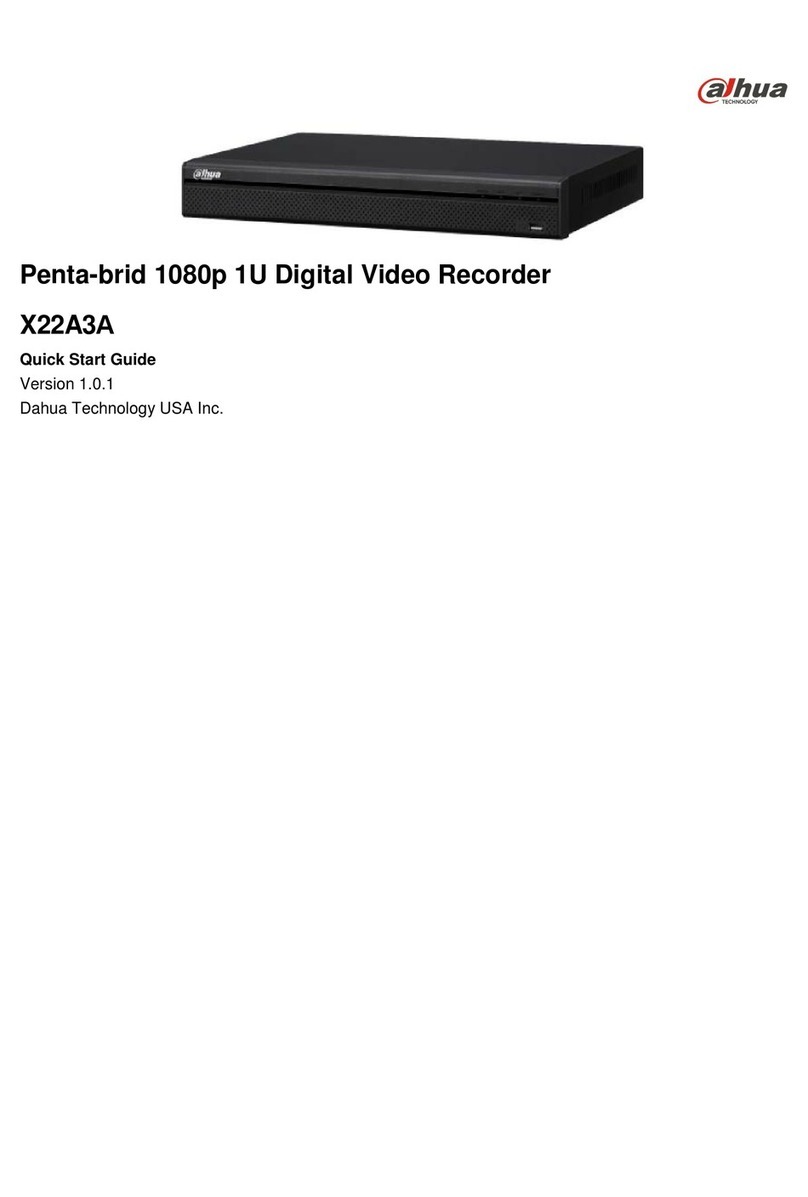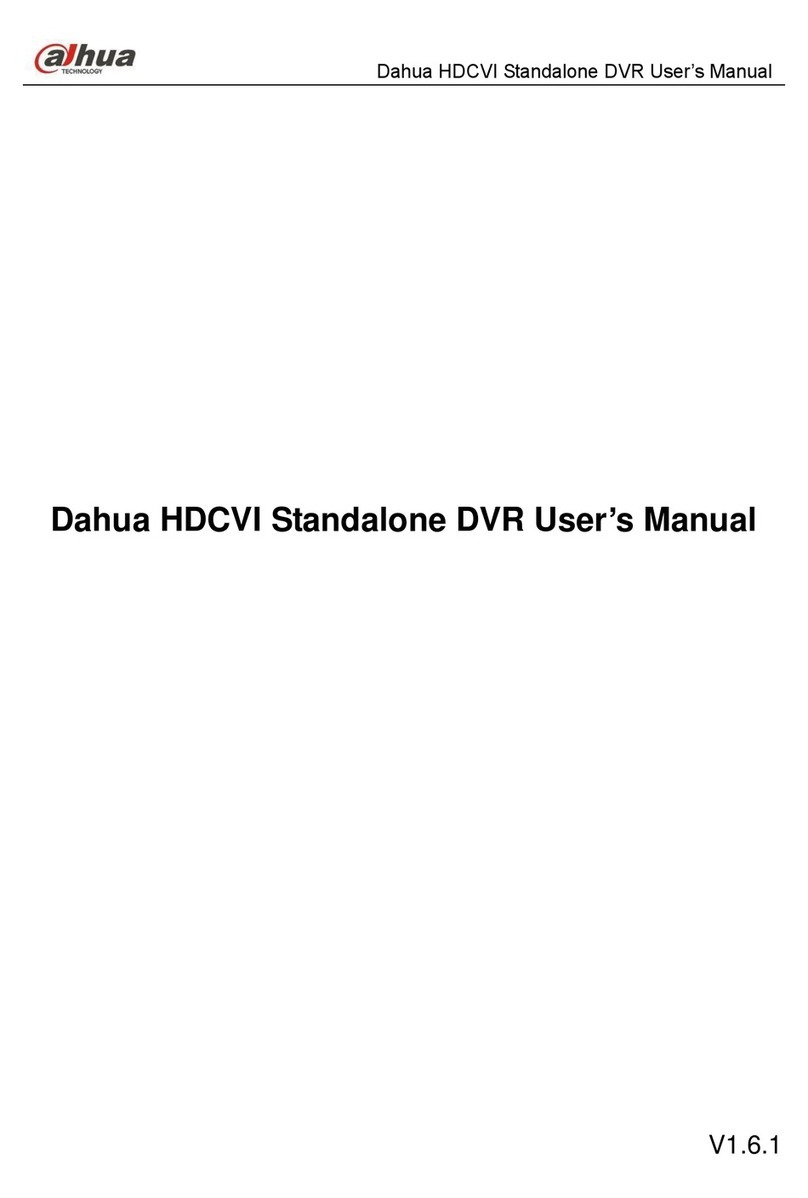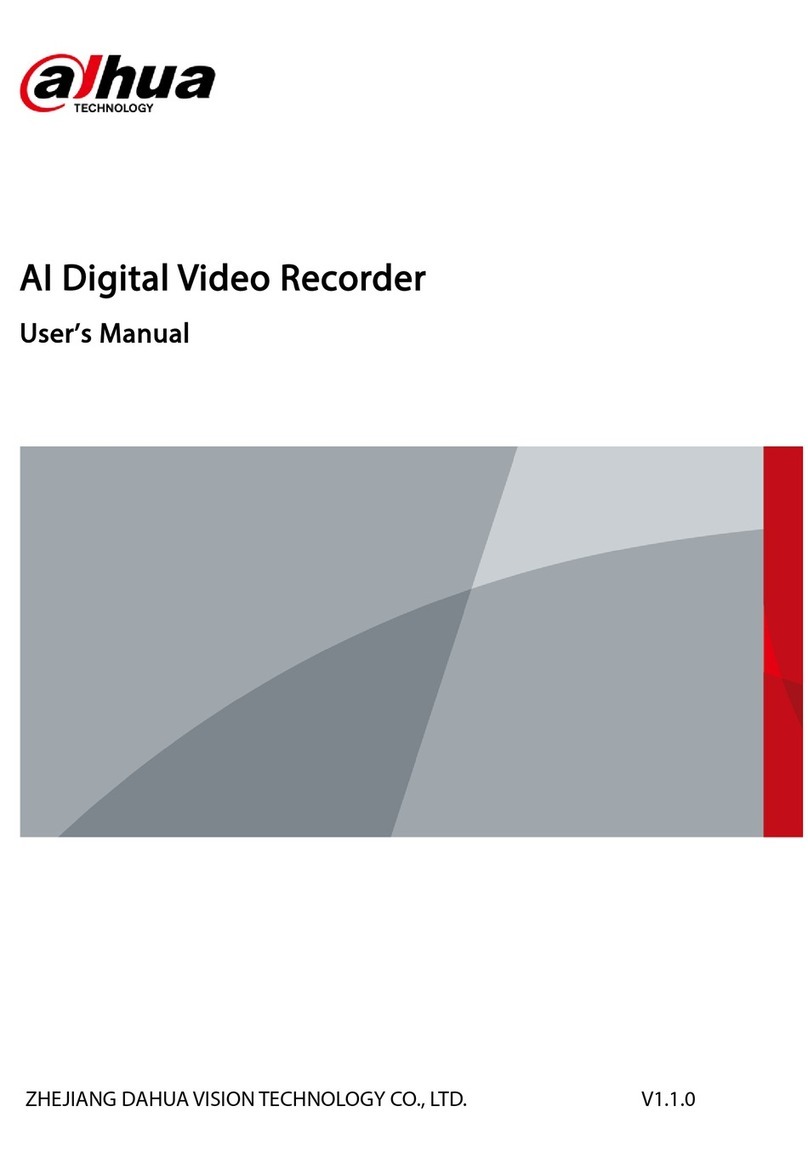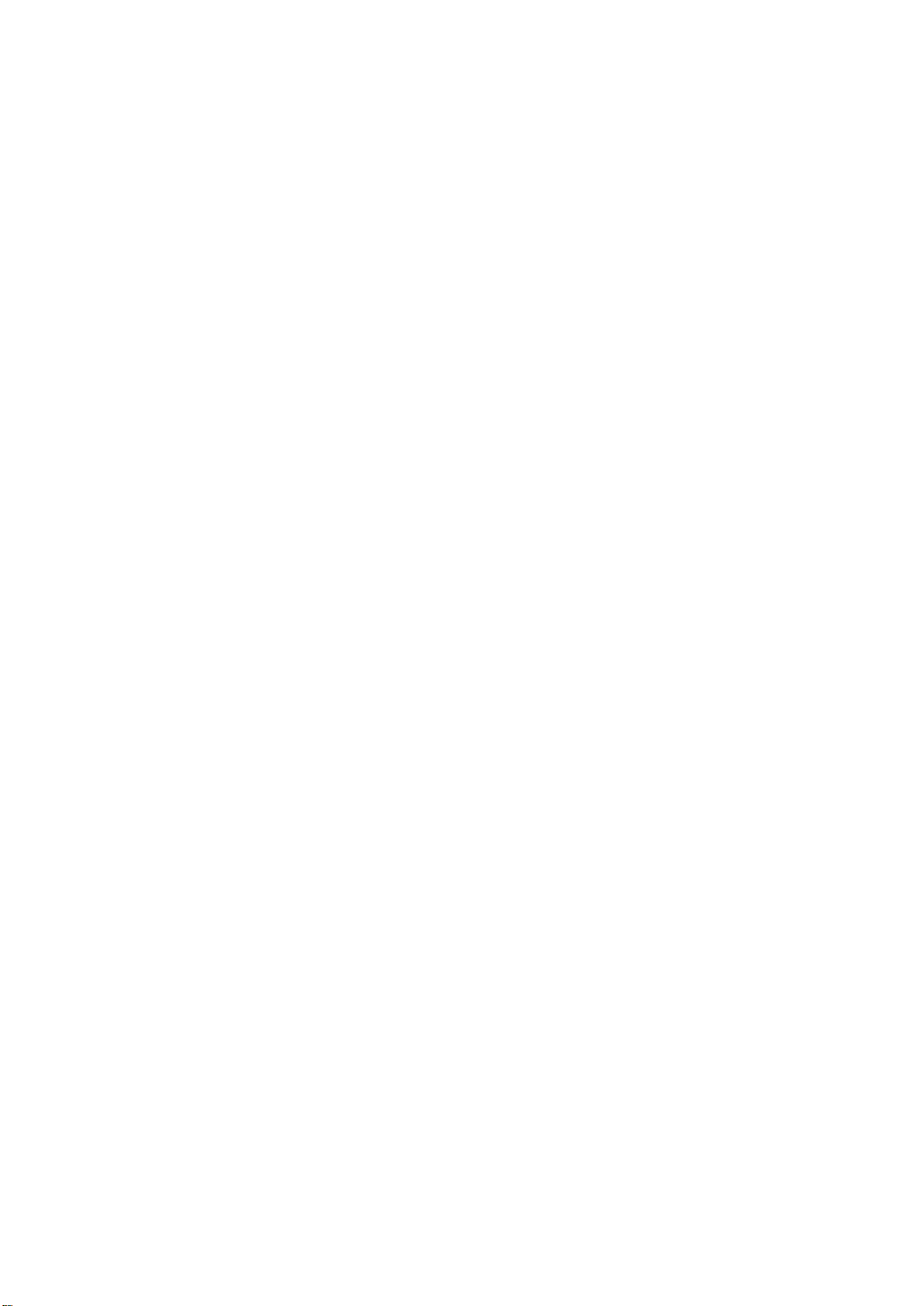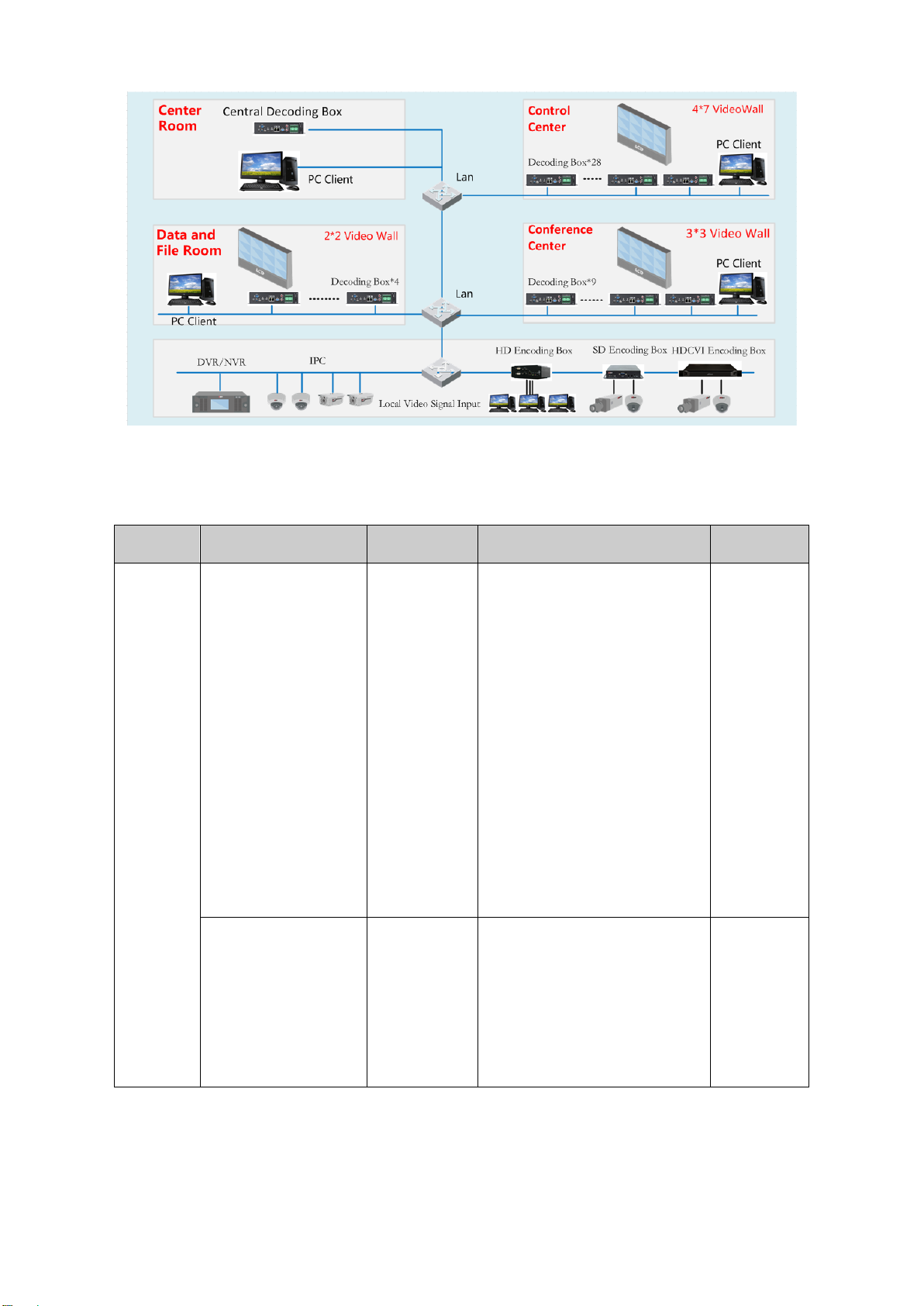2
Matrix Switch Control
Analog camera, SDI camera, DVR, IPC, analog matrix, DVD, computer DVI/VGA signal.
Support signal without compression direct exchange output.
Support keyboard control switch.
Modular input, output card design, according to the needs of a combination of a variety of
digital video switching matrix.
All signal networks are interoperable.
Signal source and display unit can be added as needed.
A/V Encoding Input
Adopt H.264 video compression standard, support dual stream technology, VBR, support
composite streaming and video streaming encode, and during composite streaming, A/V
sync
A/V encoding card may support 4-ch BNC (CVBS signal), 4-CH HD-SDI,1-CH VGA and DVI
loop (support DVI, VGA, HDMI signal), 4-ch HDCVI.
Max support 8-ch HD video encoding capacity or 4-ch SD video encoding capacity.
Non-standard decoding.
Support SVAC/MPEG4/H.264/MJPEG/H265
Support 4K, H.256, SVAC.
A/V Decoding Output
DVI, HDMI output display.
1/4/6/8/9/16 window split and free split.
Fluency function, to double original video 25 fps or 30 fps into 50 fps or 60 fps respectively.
Maximum support 4 Road 800W HD decoding capabilities, 16 1080p HD video decoding
capabilities, 36 720p HD video decoding capabilities, 64-channel D1 standard definition
video decoding capabilities and 64 960H standard definition video decoding capabilities.
Support 1200W, 800W, 500W, 300W HD video decoding.
30 preset scenes; user may customize each TV wall layout.
Video Wall Splicing
Support video wall splicing, window, roaming, overlay.
Support at least 100 display unit composed of large-screen wall.
Digital zoom in
Open window and roaming, a single screen supports 16 windows.
Combined window supports 1/4/6/8/9/16 splits.
HD panorama splicing.
Point-to-point HD background display.
Virtual LED, adjust font, color, spacing, background color, roll speed.
Support small spacing LED, max resolution: 2 ×1080p or 4K.
A single display unit can simultaneously display 16 different 1080P signals in real time
Record and Storage
Scheduled record, mobile detection record.
Pre-record and delay record.
Redundant record