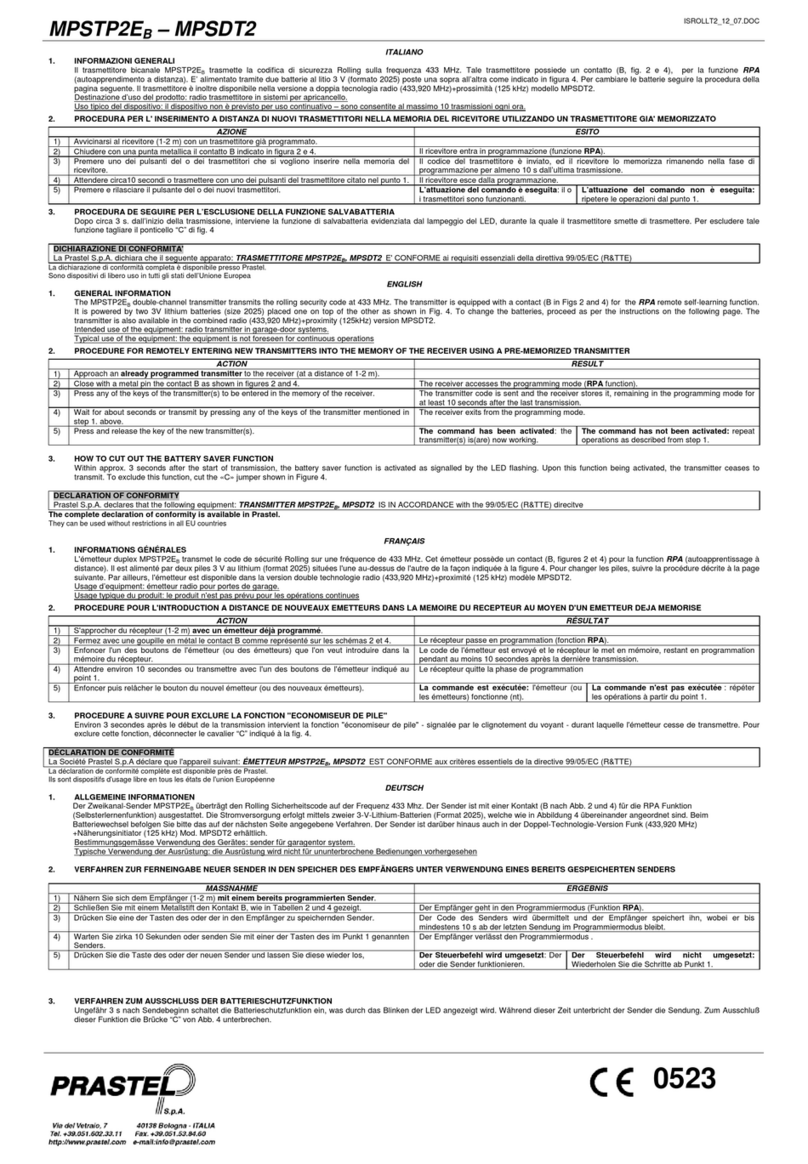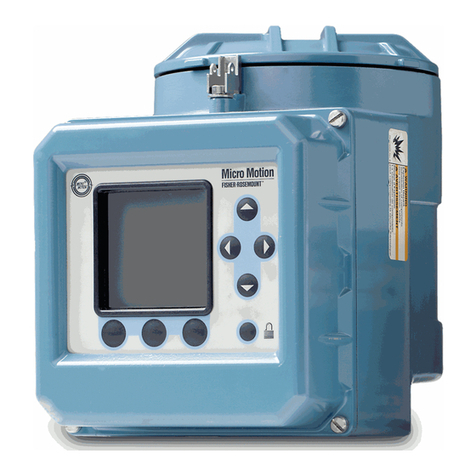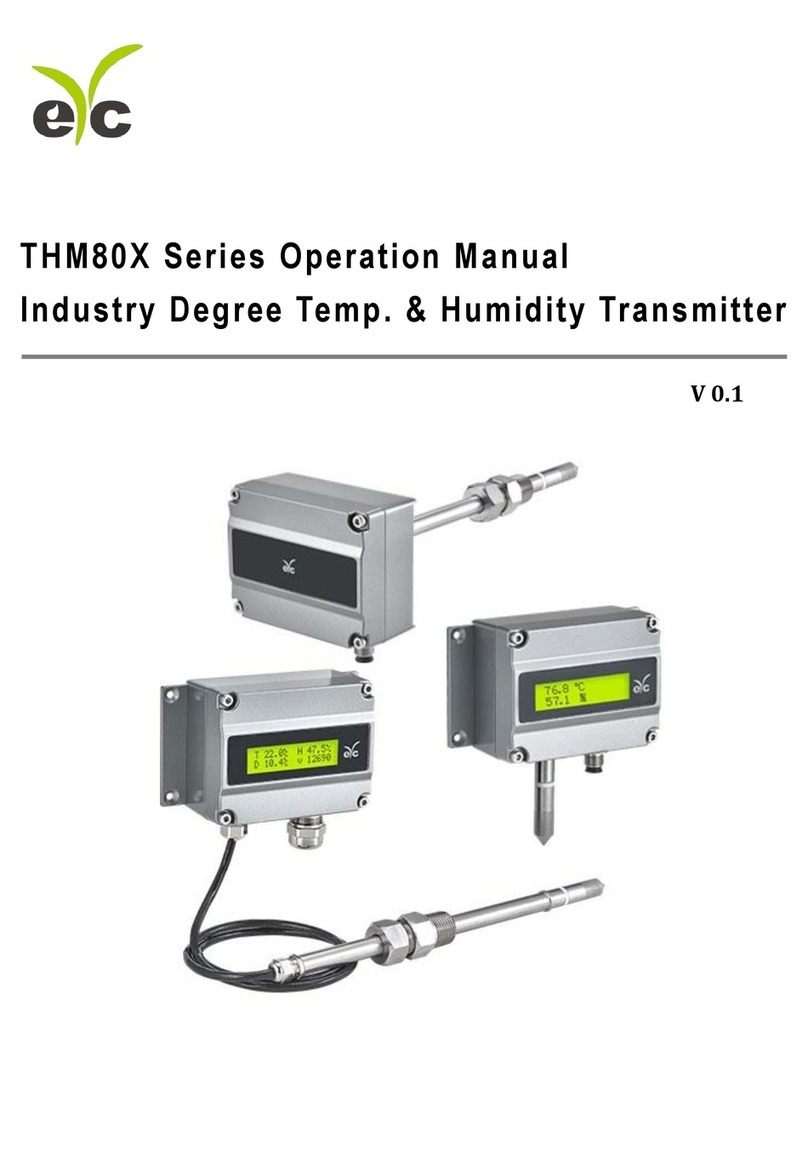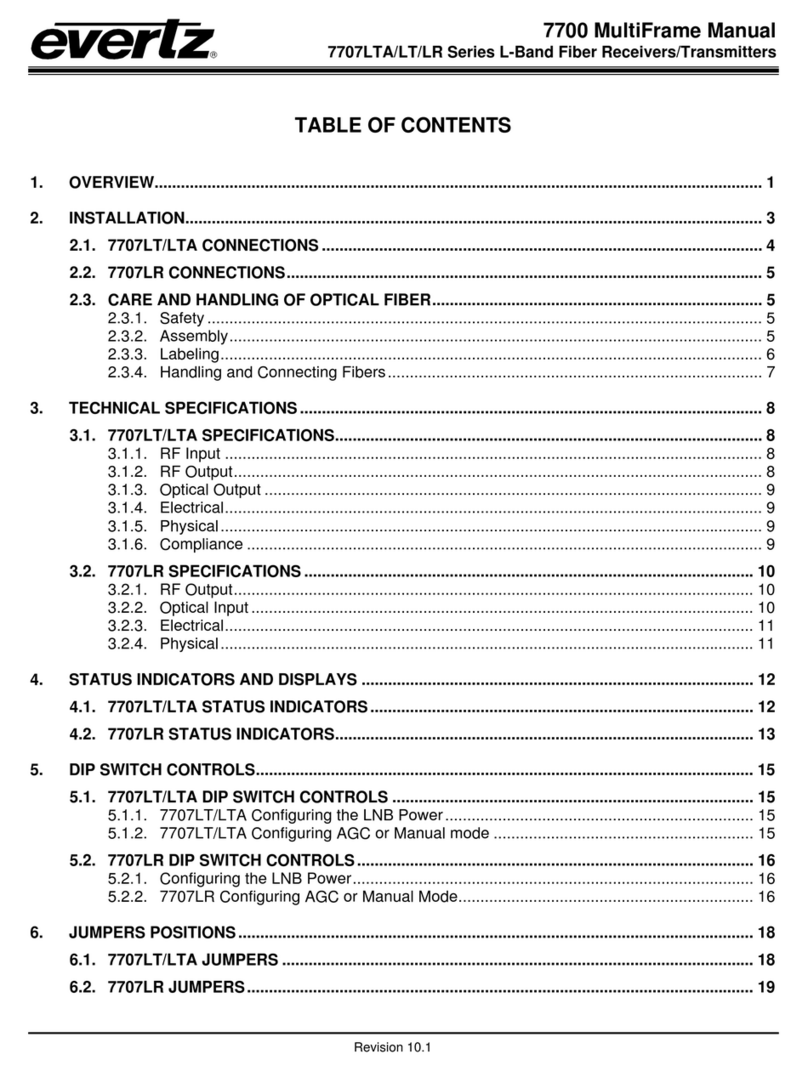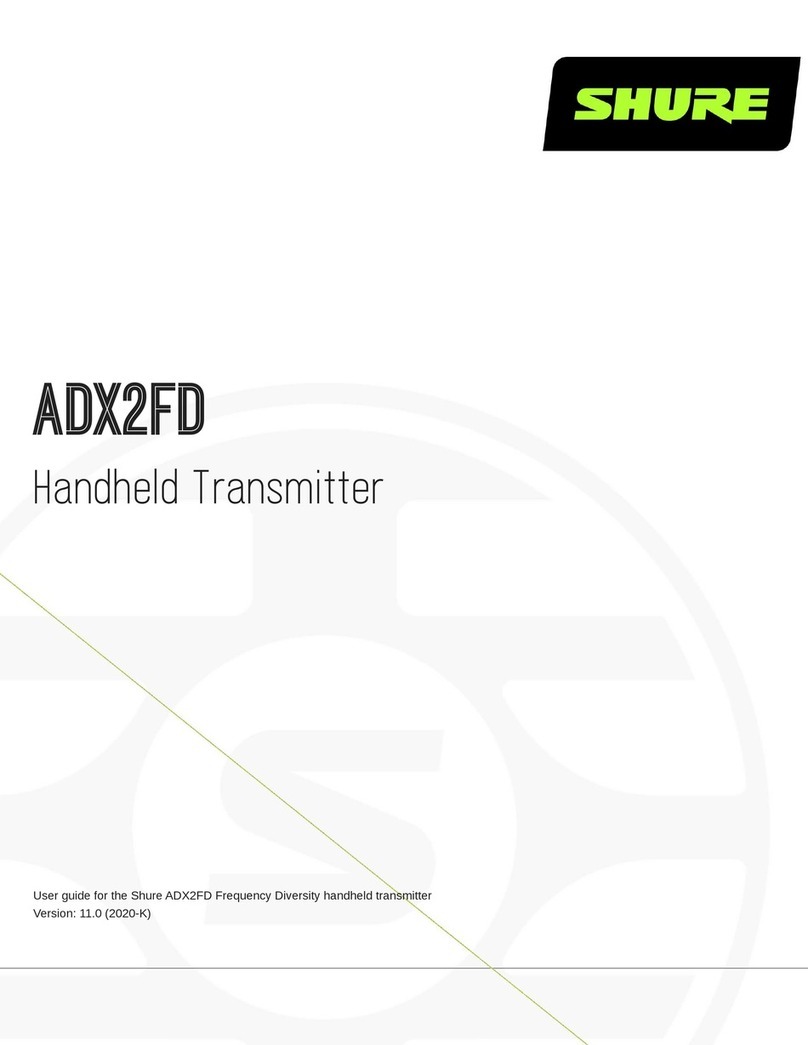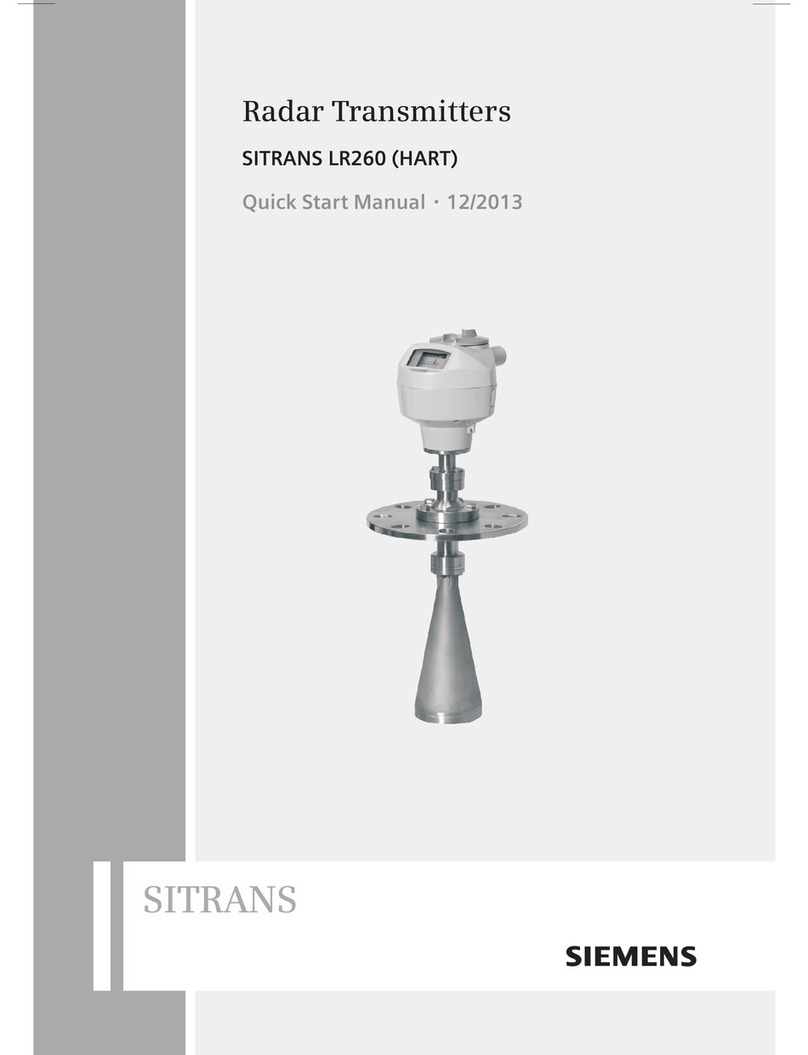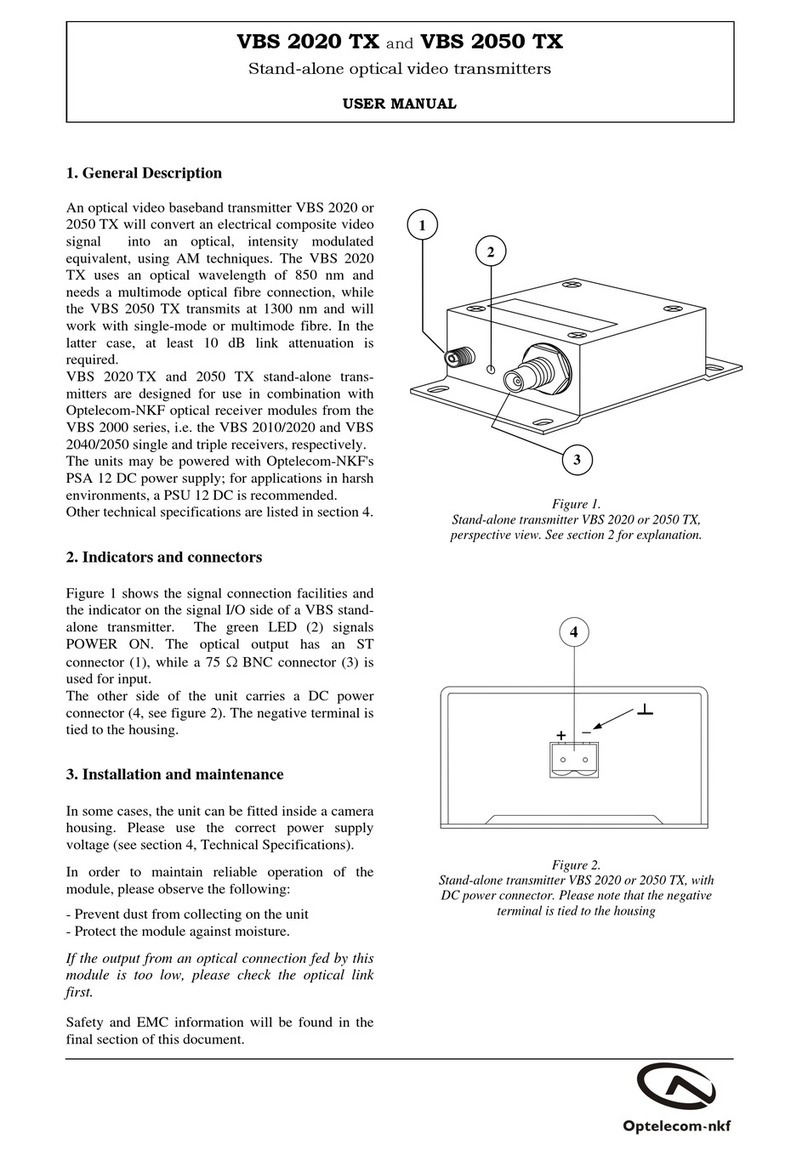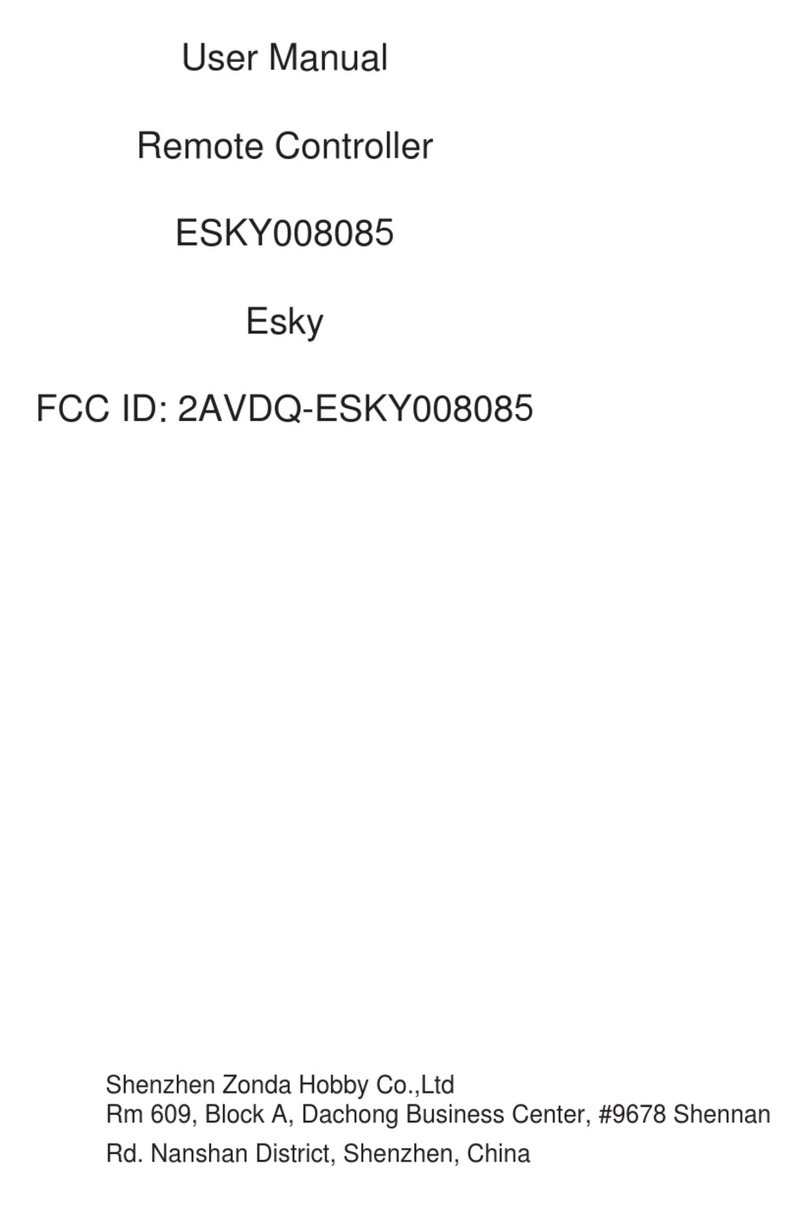TECHVIEW LA5597 User manual

LA5597 IR Transmitter Operation Manual
- 1 -
LA5597- IR Transmitter
Operation Manual
LA5597 IR Transmitter can intelligent control home electrical IR device using in home
automation system which can connect wirelessAM433Hz signals with wireless IR signals.
Through 5597 IR Transmitter, users can control all the devices which can use IR remote
controllers like TV, air conditioner, electric curtain etc. Its wireless communication is stable, fast
and it does not need any wire. Installing it, you just need to bind relevant IR controlled devices. It
is very convenient.
1.0- System Feature
•Learn two IR signal from any IR device (TV, air conditioner etc) and two wireless control
panel signal.
•Double color LED indicate learning status
•One learn mode and one test mode
2.0 – Location of components
•Do not site an IR Transmitter where its field of view may be obstructed (e.g. by curtains.)
•Ensure the IR signal of IR transmitter cover with IR electrical device(TV, air condition etc)
24°

LA5597 IR Transmitter Operation Manual
- 2 -
3.0 - PCB
Section 1 - Using IR Transmitter
4.0 - How to register IR Electrical Device
i. To learn IR signal from IR remote control to LA5597 IR Transmitter
1. Signal A : Press the LEARN button 1 time, the LED becomes
Red indicating learn mode for IR signal A.
2. Signal B. Press the LEARN button 2 times, the LED becomes
Green indicating learn mode for IR signal B.
Note:
1. To complete the whole learning process of a signal once a time..
2. If no operation on the button system within 15 seconds will exit learn mode automatically.
ii. To register by pressing either key to be learnt on remote control of electrical device.
iii. The LED light off indicates IR signal had been learnt into the IR Transmitter and
exiting to normal mode.
Press LEARN
button 1 time
Red LED light
LEARN BUTTON
TEST BUTTON
LEARN BUTTON
IR Receiver
IR Transmission LED
Double color LED
Green LED light
Press LEARN
button 2 times

LA5597 IR Transmitter Operation Manual
- 3 -
4.1 - How to register Control Panel H
Set home automation controller entering to learning status as follow:
i. Set home automation controller entering to learning status as follow:
·System is in Day mode.
·Press [SET] to go into Program Mode
·When cursor is on SETUP character, press [SET] to go
into SETUP program mode
·Rotate [SET] to select Output Device.
Then press [SET] to go into Output Device function.
·Rotate [SET] to select Output 1
Note: Learning B IR Signal must to be selected other output device number.
Then press [SET] to go into setup output device 1 function.
·Rotate [SET] to select Device Type.
Then press [SET] to go into Output Device Type function.
·LCD display current output device type
Rotate [SET] to select IR Signal type.
·Rotate [SET] to select Asignal.
Note: Learning B IR Signal must to be selected B signal.
·Press [SET] to go to “Tx Learn Data”.
Note: Controller transmits learn data, ID save to Output device
OUTPUT DEVICE
Output 1?
SETUP MENU
Output Device?
SETUP MENU
Setup System?
Output Device
Tx Learn Data?
Device Type
IR Signal?
OUTPUT DEVICE
Device Type?
08:00 01- Jan
ACT INFO
SETUP
Home Automation Control Panel
POWER
[SET]
[ACTION]
[RESET]
08:00 01- Jan
DAY
IR Signal
A

LA5597 IR Transmitter Operation Manual
- 4 -
i) To learn wireless signals from LA5597 IR transmitter to LA5592 Home Automation
Controller
1.Signal A : Press the LEARN button 3 times, the LED
becomes Red and flashing indicating learn mode for
signal A.
2. Signal B. Press the LEARN button 4 times, the LED
becomes Green and flashing indicating learn mode
for signal B.
Note:
1. To complete the whole learning process of a signal once a time..
2. If no operation on the button within 15 seconds system will exit learn mode automatically.
ii. Trigger control panel of home automation system, flashing LED light off indicate
control panel A signal had been learnt and exit to normal mode.
Operating Home Automation Controller as follow:
·Pressing [SET] key Controller will transmit learn data to output device
·To enable the output device of controller after learn data successfully.
Then press [SET] go into Enable Work function.
·Display current Enable status
·Rotate [SET] to select ON and press [SET] key to accept,
it will enable Output Device 1 work
Note: Set Enable Work to be OFF, Controller will not action the
output device.
·System generate an have OK tone, it will exit and go
into next Output Device setting.
Enable Work
OFF?
OUTPUT DEVICE
Output 2?
Enable Work
ON?
Tx Learn Data
to output device
Output Device
Enable?
Red LED flash
Press LEARN button
3 times
Green LED flashPress LEARN button
4 times

LA5597 IR Transmitter Operation Manual
- 5 -
Test IR Transmitter via controller
·System is in Day mode.
·Press [SET] to go into Program Mode
·Rotate [SET] to select INFO ?
·When cursor indicate INFO, press [SET] key will go
into view information mode
·Rotate [SET] to select Test System?
·Press [SET] to go into Test System function
·Press [SET] to go into Test System function.
and Rotate [SET] key to select Out_Device Test?
·Press [SET] go into test output device function.
and rotate [SET] to select will test device
·Press [SET] to accept and the toggle test outputs ON
The corresponding IR electrical Device will work on.
·Press any key to go into next output device.
08:00 01- Jan
ACT INFO
SETUP
INFO MENU
View Log?
08:00 01- Jan
SETUP ACT
INFO
08:00 01- Jan
DAY
TEST SYSTEM
Out_Device Test?
O01: Output 1
ON, Press any key
Out_Device Test
O02: Output 2?
Out_Device Test
O01: Output 1?
INFO MENU
Test System?
TEST SYSTEM
Speaker Test?

LA5597 IR Transmitter Operation Manual
- 6 -
5.0- How to enter to Test mode
You can test the two IR signals which you had learnt into
the transmitter. Test mode last out 15 seconds.
i. Pressing TEST button for 3 seconds, the led flashing
orange indicates enter to test mode.
ii. Pressing the TEST button once the IR transmitter transmits the A IR signal.
iii. Going on to press once the test button, IR transmitter transmits the B IR signal.
IR A signal and IR B signal transmit alternately through pressing test button.
6.0- How to clear the all record signal
i. Power off the IR transmitter.
ii. Press the LEARN button and power up the
transmitter.
iii. After 5 seconds, the green LED flashing two times indicates all the record signal had
been cleared.
Section 2 – Troubleshooting Guide
Wireless IR Transmitter
Symptoms Possible causes and cures
IR Transmitter can’t learn IR signal from
remote control.
Ensure the IR led of remote control front to front the IR
receiver of the IR transmitter.
IR Transmitter can not control the IR
device after learning IR signal.
Ensure the position of IR device (TV, Air condition etc)
would not beyond control distance of IR transmitter (10
meters).
IR Transmitter can not control the IR
device after learning IR signal.
Ensure there is no covering in front of the IR receiver of IR
device(TV, Air condition etc)
Press
LEARN
button for 5 seconds
Green LED flash
two times
Press TEST button
for 3 seconds Orange LED flash

LA5597 IR Transmitter Operation Manual
- 7 -
Section 3 - Specifications
Wireless IR transmitter
Double color LED : Learn mode, Test Mode and Transmission indication
IR LED : 38K Hz IR transmitter, range 10 meters
Transmission Frequency : AM 433MHz
Wireless Transmission Range : 100 meters (line of sight)
Power Supply : 12VAC 50Hz max load 0.5A
PRM-M-LA5597
Table of contents