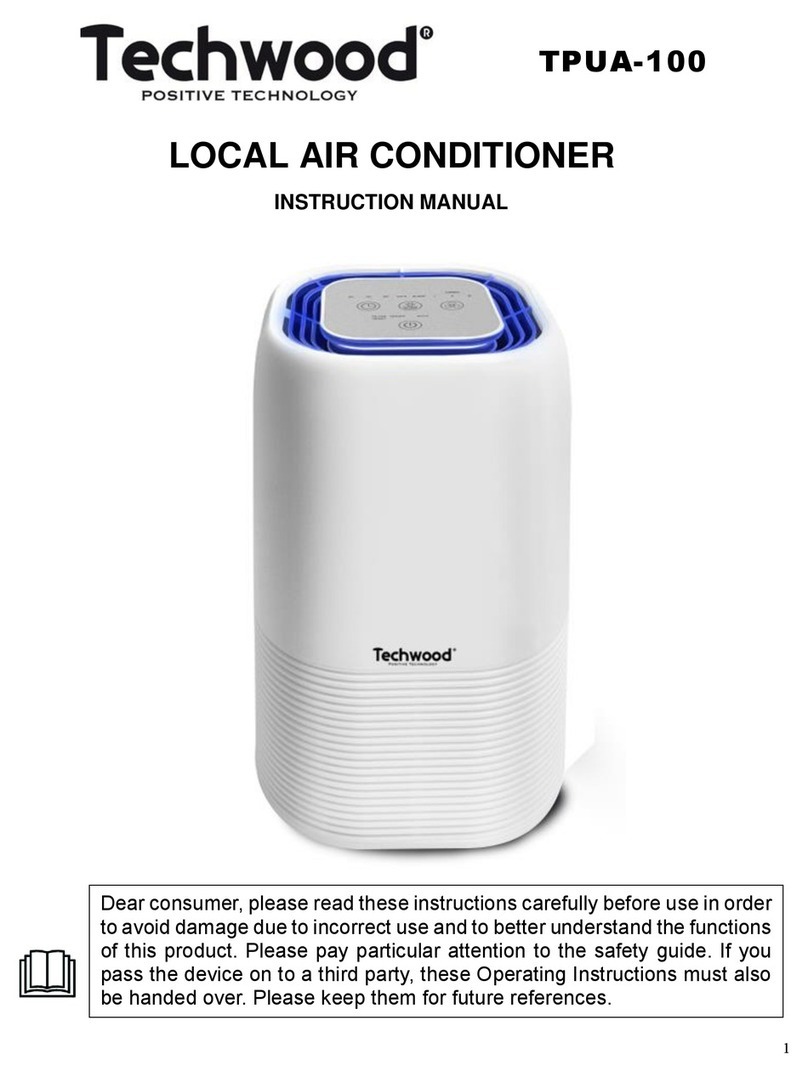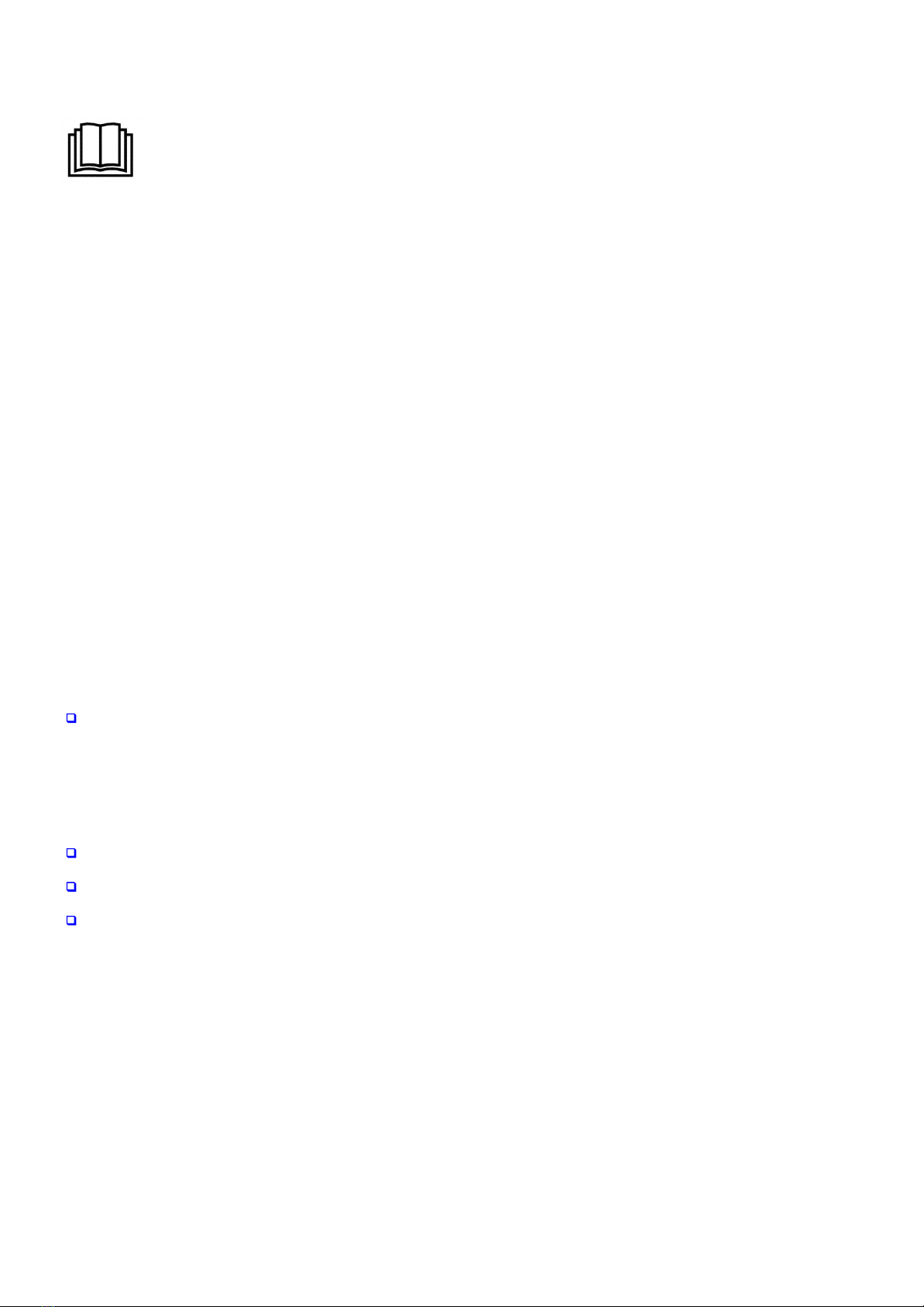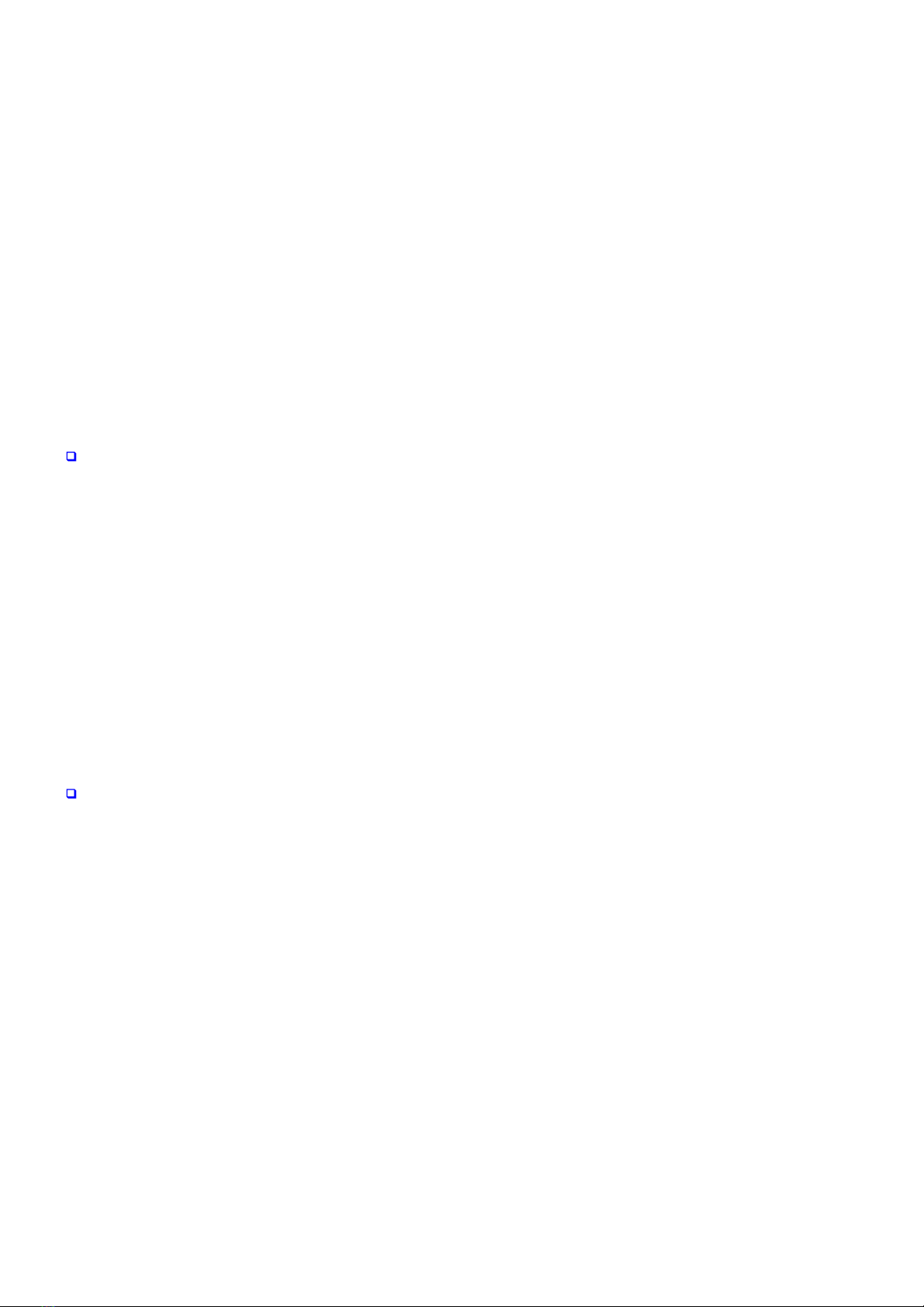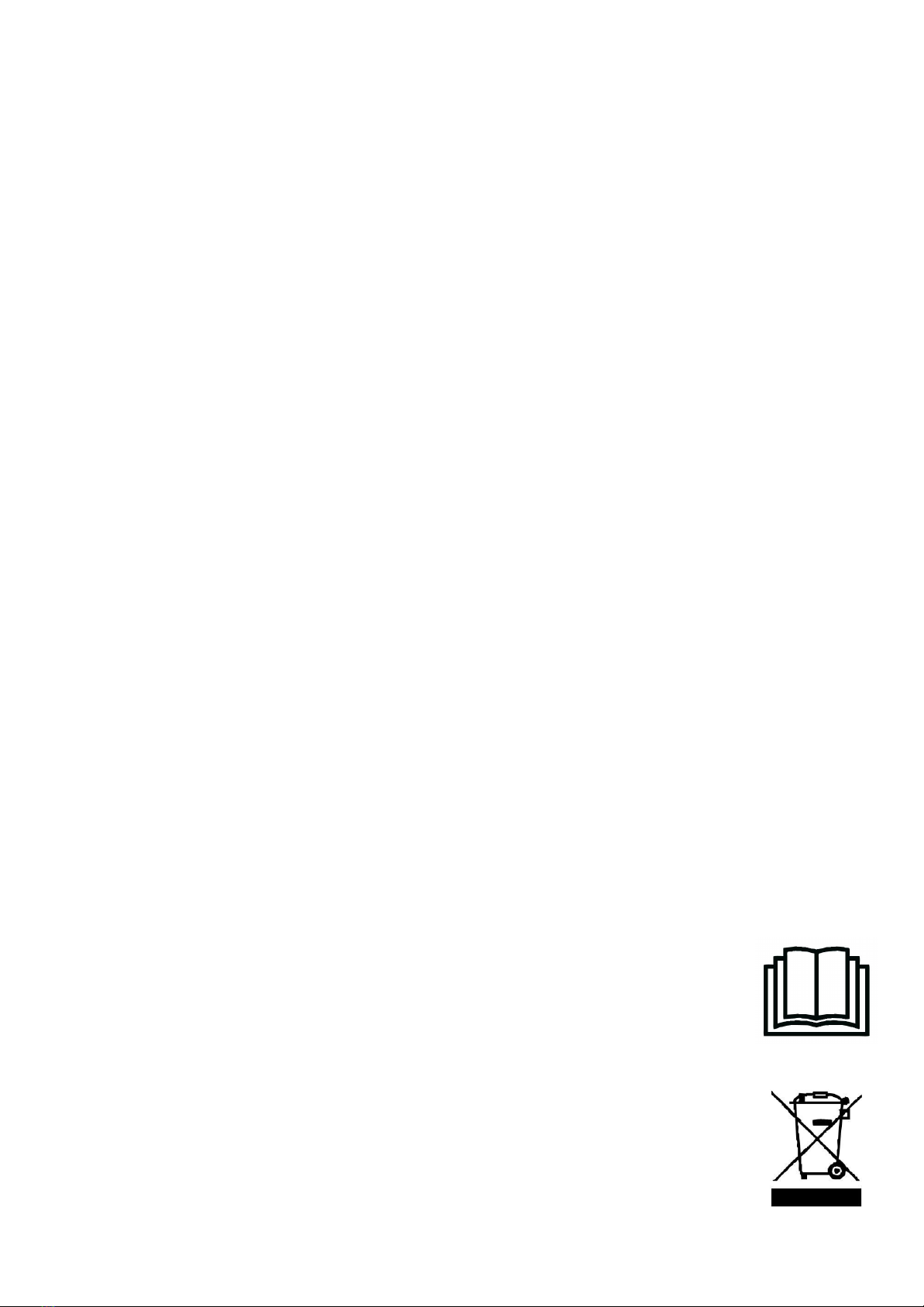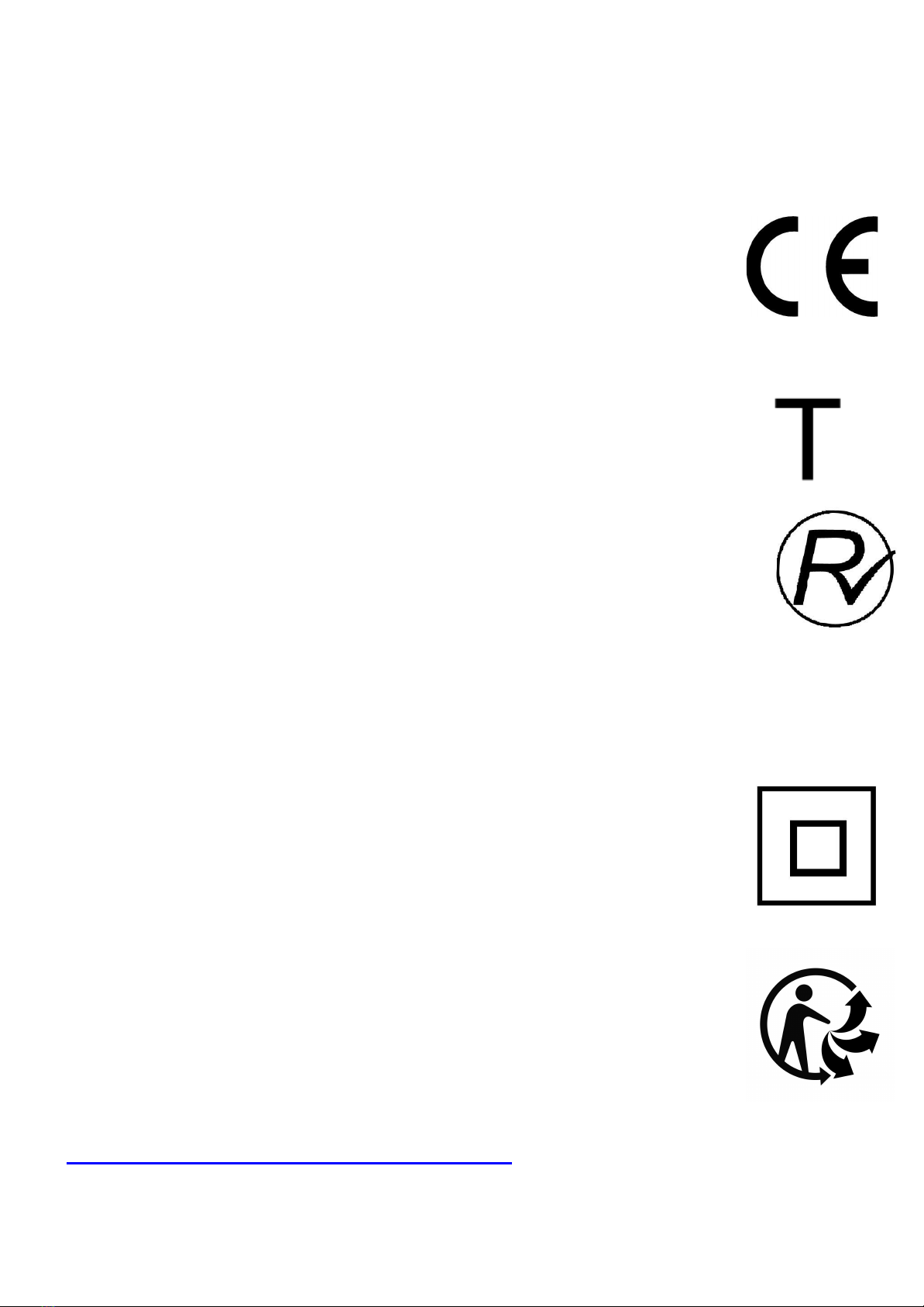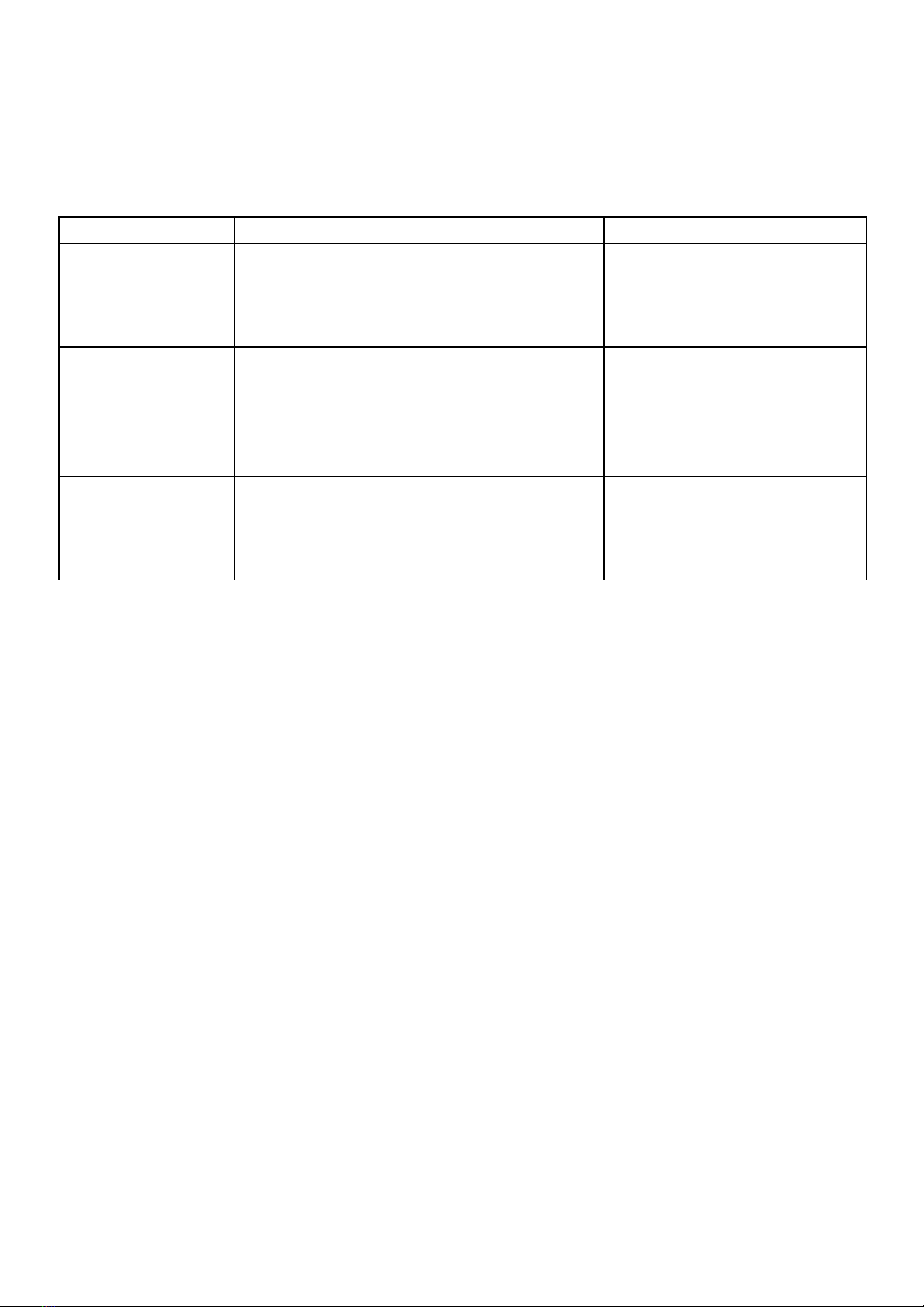❑This device can be used by children aged 8 years and older
and adults, with reduced physical, sensory or mental
capabilities or lack of experience and knowledge, if they have
been given supervision or instruction concerning use of the
appliance in a safe way and understand the hazards
involved.
❑Cleaning and maintenance must not be made by children
without supervision.
❑Keep the appliance and its cord out of reach of children aged
less than 8 years of age when it is energized or cooling down.
❑This device is not a toy, do not leave children or people with
disabilities to play with.
❑In order to ensure your children‘s safety, please keep all
packaging (plastic bags, boxes, polystyrene etc.) out of their
reach.
❑Warning ! Never use without the guards in place. After
assembly, do not remove the guards for maintenance
purpose or cleaning.
❑Caution ! Do not allow small children to play with the foil :
THERE IS A DANGER OF SUFFOCATION !
❑From time to time check the cord for damages. Never use the
appliance if cord or appliance shows any signs of damage.
❑Never immerse the appliance in water or any other liquid for
any reason whatsoever.
❑Never place it into the dishwasher.
❑Never use the appliance near hot surfaces.
❑Do not operate the appliance with a damaged cord or plug, or
after the appliance has been damaged in any manner. If the
supply cord is damaged, it must be replaced by the
manufacturer, its service agent or similarly qualified persons
in order to avoid a hazard.
❑Disconnect the power source cable before any operation of
cleaning of maintenance and accessories assembly.
3