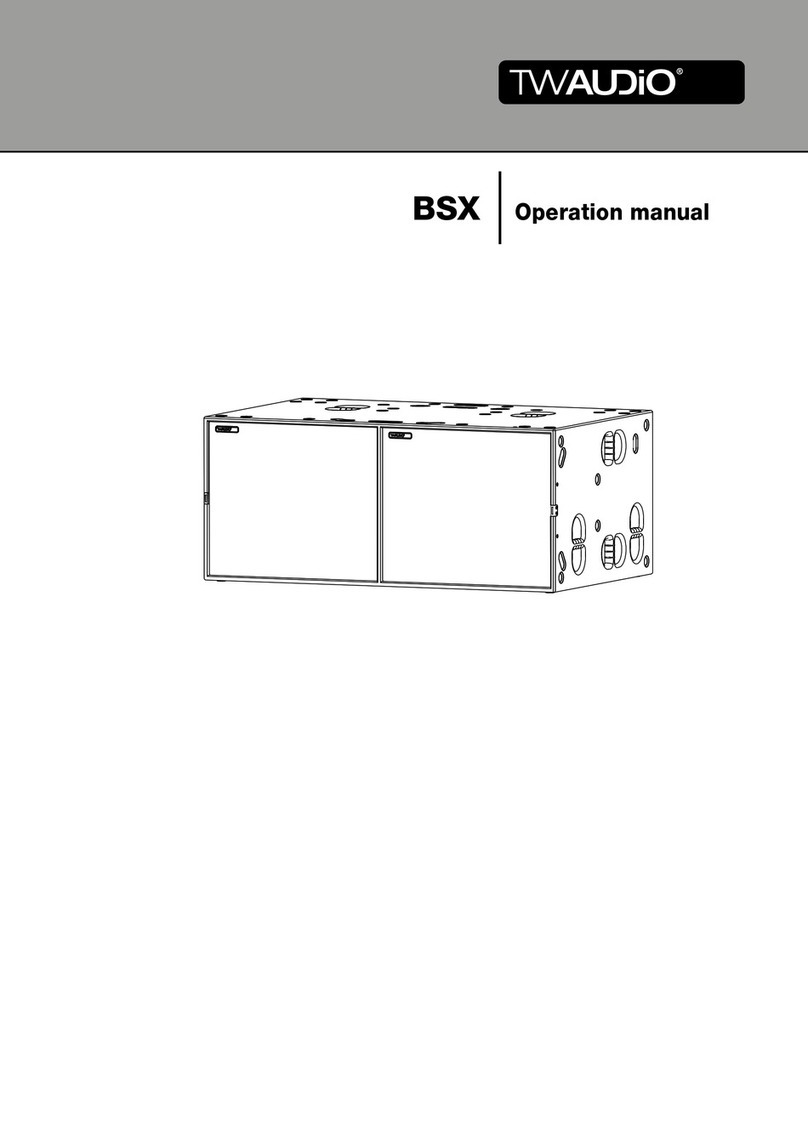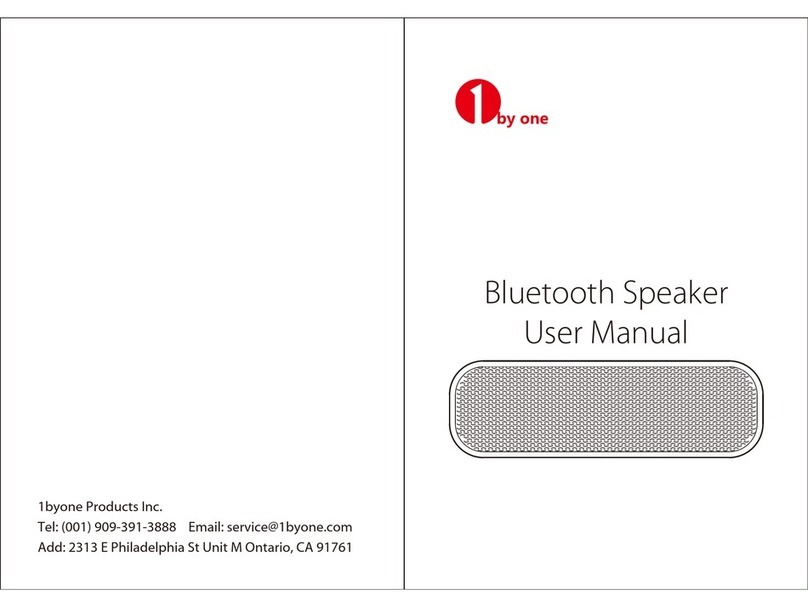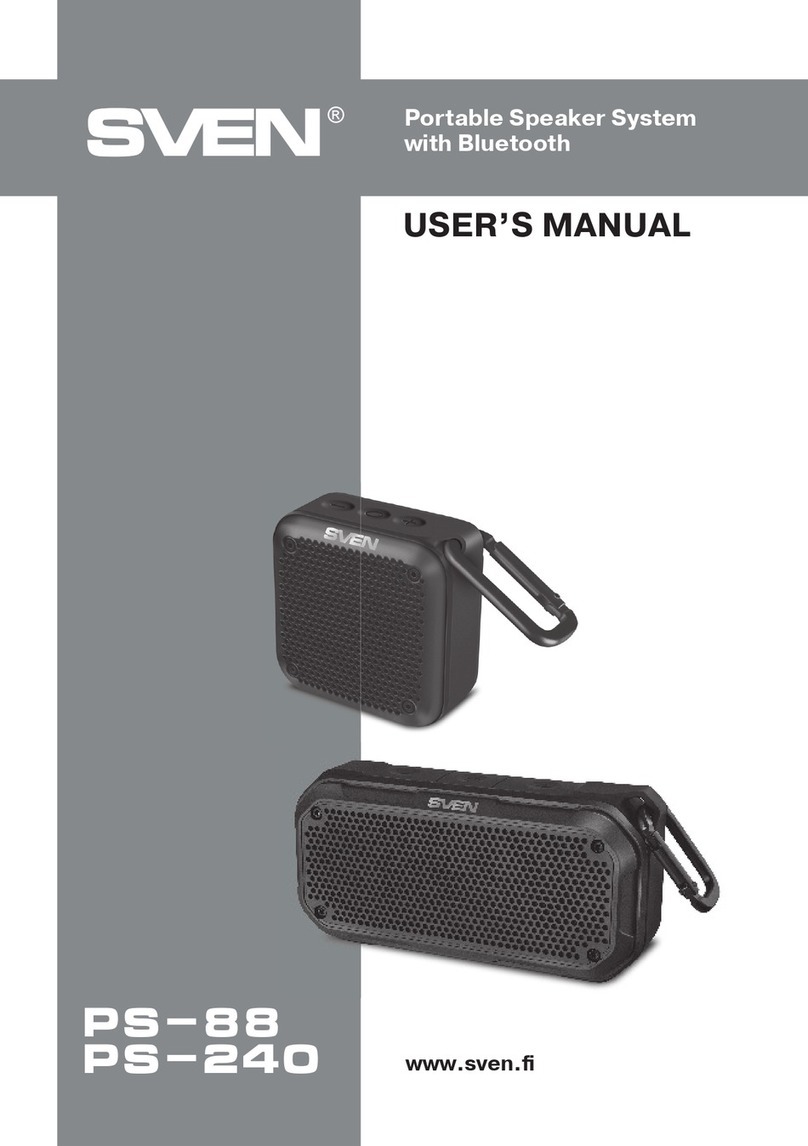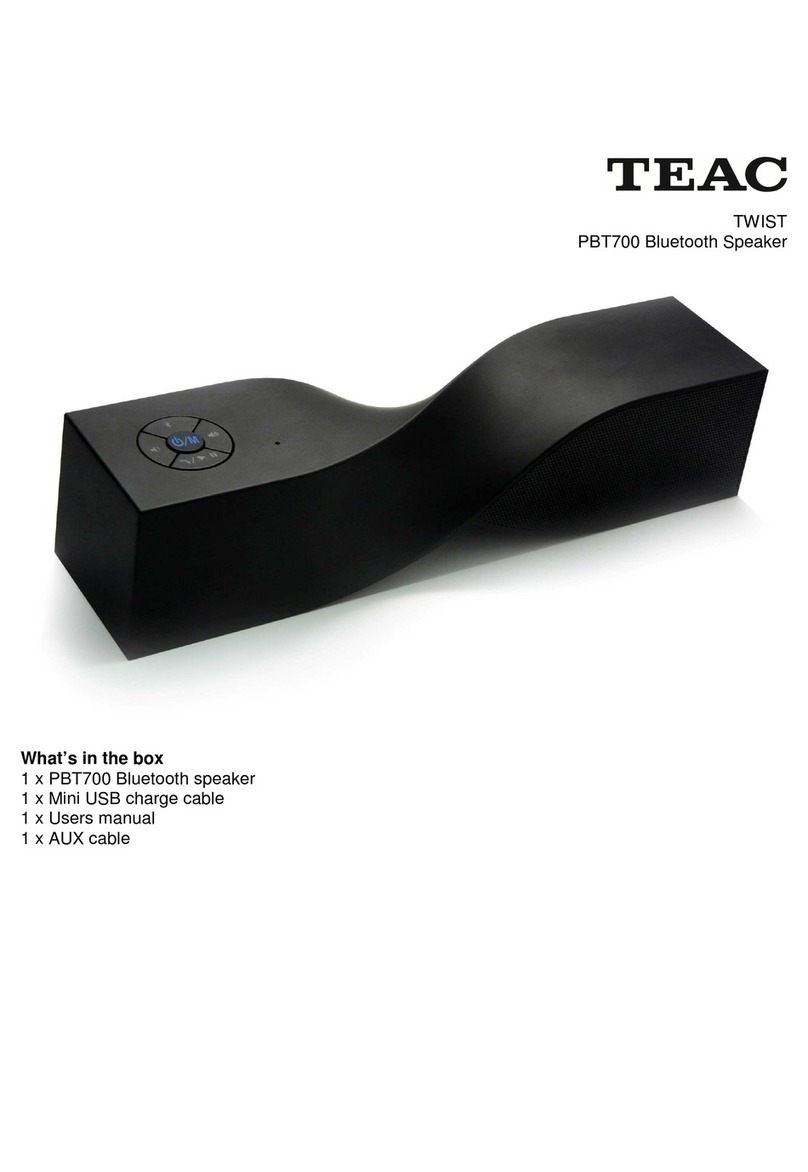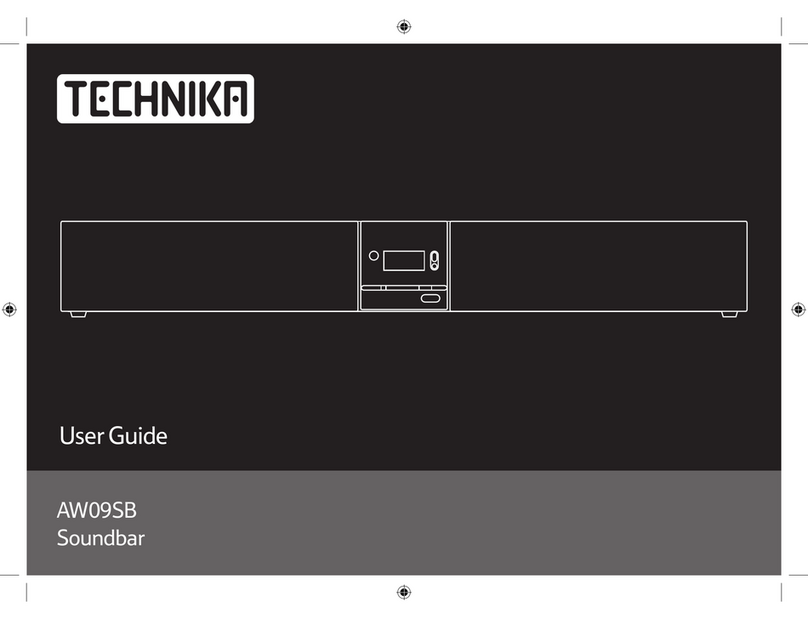Techxtras TECH2146 User manual

Safety Instructions
• Device may become warm while charging.
• Do not press the buttons too hard as it could damage the product.
• Do not leave in direct sunlight for extended periods of time during
hot weather.
• Only use a dry cloth to keep product clean from dust.
• Do not use chemicals on this product.
• Avoid dropping the product as it could damage the product.
Charging the speaker using charger cable
• Insert charging cable into micro USB port marked DC 5V.
• Fully charge before first use.
Mode Button
• When multiple media devices are connected via wireless, Aux, USB or TF you
can cycle through them by pressing the mode button.
Wireless Music Function
• Look for the ID relevant to the colour of your product TECH2146/47/48/49
and connect on your device (phone, tablet etc.) and select it to connect.
• There is a prompt sound once the speaker is successfully connected.
• Play music from your smart device and enjoy music on the go.
FM Radio Function
• Press the mode button to switch mode to FM.
• Search for channels by pressing and holding the play/pause button.
• Adjust the tuning up or down by pressing the plus or minus button.
• Whilst in FM mode, press and hold the plus or minus button to increase or
decrease volume.
Phone Calls
• To answer, press the play/pause button.
• To end call press play/pause button.
• To reject a call, press and hold the play/pause button.
• To redial the last number called press play/pause button twice.
• On completion of the call the speaker will automatically recommence
playback.
AUX Function
• Use a 3.5mm AUX-In cable to connect your media device through the AUX
port on the speaker.
• Connect other end of the AUX cord to your device.You can now play music
through the speaker.
USB Play
• Play music from a USB flash drive by inserting the USB into the USB port.
• Supports MP3 format files.
• Press the play/pause button to start playback.
TF Card
• Play music from a TF card by inserting the card into the TF card port.
• Press the play/pause button to start playback.
TECH2146 - Black
TECH2147 - Purple
TECH2148 - Rose Gold
TECH2149 - Silver
WIRELESS
SPEAKER

Specifications
Size: 280 x 40 x 52mm
Weight: 315g
Speaker Output: 3W x 2
Frequency Range: 100Hz-20kHz
Charging Voltage: 5V d.c / 500mAh
Wireless Operating Distance: 10m
Battery Capacity: 1200mAh
Material: ABS and Metal
Safety Instructions
• Device may become warm while charging.
• Do not press the buttons too hard as it could damage the product.
• Do not leave in direct sunlight for extended periods of time during
hot weather.
• Only use a dry cloth to keep product clean from dust.
• Do not use chemicals on this product.
• Avoid dropping the product as it could damage the product.
Charging the speaker using charger cable
• Insert charging cable into micro USB port marked DC 5V.
• Fully charge before first use.
Mode Button
• When multiple media devices are connected via wireless, Aux, USB or TF you
can cycle through them by pressing the mode button.
Wireless Music Function
• Look for the ID relevant to the colour of your product TECH2146/47/48/49
and connect on your device (phone, tablet etc.) and select it to connect.
• There is a prompt sound once the speaker is successfully connected.
• Play music from your smart device and enjoy music on the go.
FM Radio Function
• Press the mode button to switch mode to FM.
• Search for channels by pressing and holding the play/pause button.
• Adjust the tuning up or down by pressing the plus or minus button.
• Whilst in FM mode, press and hold the plus or minus button to increase or
decrease volume.
Contents
1 x Wireless Speaker
1 x Charging Cable
1 x User Manual
Phone Calls
• To answer, press the play/pause button.
• To end call press play/pause button.
• To reject a call, press and hold the play/pause button.
• To redial the last number called press play/pause button twice.
• On completion of the call the speaker will automatically recommence
playback.
AUX Function
• Use a 3.5mm AUX-In cable to connect your media device through the AUX
port on the speaker.
• Connect other end of the AUX cord to your device.You can now play music
through the speaker.
USB Play
• Play music from a USB flash drive by inserting the USB into the USB port.
• Supports MP3 format files.
• Press the play/pause button to start playback.
TF Card
• Play music from a TF card by inserting the card into the TF card port.
• Press the play/pause button to start playback.

Power ON/OFF
Play
Pause
Change Mode
Answer Call
End Call
Decline Call
Redial Last Call
Next Song
Previous Song
Volume Up
Volume Down
FM Search
Rear Switch
Press
Press
Press
Press
Press
Press and hold
Press twice
Press
Press
Press and hold
Press and hold
Press and hold
Safety Instructions
• Device may become warm while charging.
• Do not press the buttons too hard as it could damage the product.
• Do not leave in direct sunlight for extended periods of time during
hot weather.
• Only use a dry cloth to keep product clean from dust.
• Do not use chemicals on this product.
• Avoid dropping the product as it could damage the product.
Charging the speaker using charger cable
• Insert charging cable into micro USB port marked DC 5V.
• Fully charge before first use.
Mode Button
• When multiple media devices are connected via wireless, Aux, USB or TF you
can cycle through them by pressing the mode button.
Wireless Music Function
• Look for the ID relevant to the colour of your product TECH2146/47/48/49
and connect on your device (phone, tablet etc.) and select it to connect.
• There is a prompt sound once the speaker is successfully connected.
• Play music from your smart device and enjoy music on the go.
FM Radio Function
• Press the mode button to switch mode to FM.
• Search for channels by pressing and holding the play/pause button.
• Adjust the tuning up or down by pressing the plus or minus button.
• Whilst in FM mode, press and hold the plus or minus button to increase or
decrease volume.
How to use the Speaker:
Phone Calls
• To answer, press the play/pause button.
• To end call press play/pause button.
• To reject a call, press and hold the play/pause button.
• To redial the last number called press play/pause button twice.
• On completion of the call the speaker will automatically recommence
playback.
AUX Function
• Use a 3.5mm AUX-In cable to connect your media device through the AUX
port on the speaker.
• Connect other end of the AUX cord to your device.You can now play music
through the speaker.
USB Play
• Play music from a USB flash drive by inserting the USB into the USB port.
• Supports MP3 format files.
• Press the play/pause button to start playback.
TF Card
• Play music from a TF card by inserting the card into the TF card port.
• Press the play/pause button to start playback.

Safety Instructions
• Device may become warm while charging.
• Do not press the buttons too hard as it could damage the product.
• Do not leave in direct sunlight for extended periods of time during
hot weather.
• Only use a dry cloth to keep product clean from dust.
• Do not use chemicals on this product.
• Avoid dropping the product as it could damage the product.
Charging the speaker using charger cable
• Insert charging cable into micro USB port marked DC 5V.
• Fully charge before first use.
Mode Button
• When multiple media devices are connected via wireless, Aux, USB or TF you
can cycle through them by pressing the mode button.
Wireless Music Function
• Look for the ID relevant to the colour of your product TECH2146/47/48/49
and connect on your device (phone, tablet etc.) and select it to connect.
• There is a prompt sound once the speaker is successfully connected.
• Play music from your smart device and enjoy music on the go.
FM Radio Function
• Press the mode button to switch mode to FM.
• Search for channels by pressing and holding the play/pause button.
• Adjust the tuning up or down by pressing the plus or minus button.
• Whilst in FM mode, press and hold the plus or minus button to increase or
decrease volume.
Phone Calls
• To answer, press the play/pause button.
• To end call press play/pause button.
• To reject a call, press and hold the play/pause button.
• To redial the last number called press play/pause button twice.
• On completion of the call the speaker will automatically recommence
playback.
AUX Function
• Use a 3.5mm AUX-In cable to connect your media device through the AUX
port on the speaker.
• Connect other end of the AUX cord to your device.You can now play music
through the speaker.
USB Play
• Play music from a USB flash drive by inserting the USB into the USB port.
• Supports MP3 format files.
• Press the play/pause button to start playback.
TF Card
• Play music from a TF card by inserting the card into the TF card port.
• Press the play/pause button to start playback.

Safety Instructions
• Device may become warm while charging.
• Do not press the buttons too hard as it could damage the product.
• Do not leave in direct sunlight for extended periods of time during
hot weather.
• Only use a dry cloth to keep product clean from dust.
• Do not use chemicals on this product.
• Avoid dropping the product as it could damage the product.
Charging the speaker using charger cable
• Insert charging cable into micro USB port marked DC 5V.
• Fully charge before first use.
Mode Button
• When multiple media devices are connected via wireless, Aux, USB or TF you
can cycle through them by pressing the mode button.
Wireless Music Function
• Look for the ID relevant to the colour of your product TECH2146/47/48/49
and connect on your device (phone, tablet etc.) and select it to connect.
• There is a prompt sound once the speaker is successfully connected.
• Play music from your smart device and enjoy music on the go.
FM Radio Function
• Press the mode button to switch mode to FM.
• Search for channels by pressing and holding the play/pause button.
• Adjust the tuning up or down by pressing the plus or minus button.
• Whilst in FM mode, press and hold the plus or minus button to increase or
decrease volume.
Phone Calls
• To answer, press the play/pause button.
• To end call press play/pause button.
• To reject a call, press and hold the play/pause button.
• To redial the last number called press play/pause button twice.
• On completion of the call the speaker will automatically recommence
playback.
AUX Function
• Use a 3.5mm AUX-In cable to connect your media device through the AUX
port on the speaker.
• Connect other end of the AUX cord to your device.You can now play music
through the speaker.
USB Play
• Play music from a USB flash drive by inserting the USB into the USB port.
• Supports MP3 format files.
• Press the play/pause button to start playback.
TF Card
• Play music from a TF card by inserting the card into the TF card port.
• Press the play/pause button to start playback.

Safety Instructions
• Device may become warm while charging.
• Do not press the buttons too hard as it could damage the product.
• Do not leave in direct sunlight for extended periods of time during
hot weather.
• Only use a dry cloth to keep product clean from dust.
• Do not use chemicals on this product.
• Avoid dropping the product as it could damage the product.
Charging the speaker using charger cable
• Insert charging cable into micro USB port marked DC 5V.
• Fully charge before first use.
Mode Button
• When multiple media devices are connected via wireless, Aux, USB or TF you
can cycle through them by pressing the mode button.
Wireless Music Function
• Look for the ID relevant to the colour of your product TECH2146/47/48/49
and connect on your device (phone, tablet etc.) and select it to connect.
• There is a prompt sound once the speaker is successfully connected.
• Play music from your smart device and enjoy music on the go.
FM Radio Function
• Press the mode button to switch mode to FM.
• Search for channels by pressing and holding the play/pause button.
• Adjust the tuning up or down by pressing the plus or minus button.
• Whilst in FM mode, press and hold the plus or minus button to increase or
decrease volume.
Phone Calls
• To answer, press the play/pause button.
• To end call press play/pause button.
• To reject a call, press and hold the play/pause button.
• To redial the last number called press play/pause button twice.
• On completion of the call the speaker will automatically recommence
playback.
AUX Function
• Use a 3.5mm AUX-In cable to connect your media device through the AUX
port on the speaker.
• Connect other end of the AUX cord to your device.You can now play music
through the speaker.
USB Play
• Play music from a USB flash drive by inserting the USB into the USB port.
• Supports MP3 format files.
• Press the play/pause button to start playback.
TF Card
• Play music from a TF card by inserting the card into the TF card port.
• Press the play/pause button to start playback.
WARNING Do not dispose of unit in fire or water. • Never
attempt to disassemble and reassemble. • Waste electrical
products should not be disposed of with household waste,
please recycle where facilities exist. • Check with your local
authority for recycle advice.
• Keep your device and all accessories out of the reach of
children and animals. • Small parts may cause choking or
serious injury if swallowed. • Avoid exposing your device to
very cold or very hot temperatures (below 0˚C or above 45˚C).
• Extreme temperatures can cause deforming of the device
and reduce the charging capacity and life of your device. • Do
not allow your device to get wet—liquids can cause serious
damage. • Do not handle your device with wet hands.
1710/
5
This manual suits for next models
3
Table of contents
Popular Speakers manuals by other brands

Sound Tube
Sound Tube RS400i technical information

WorkPro
WorkPro SL 218 R user manual

d & b audiotechnik
d & b audiotechnik F1222 Manual guide
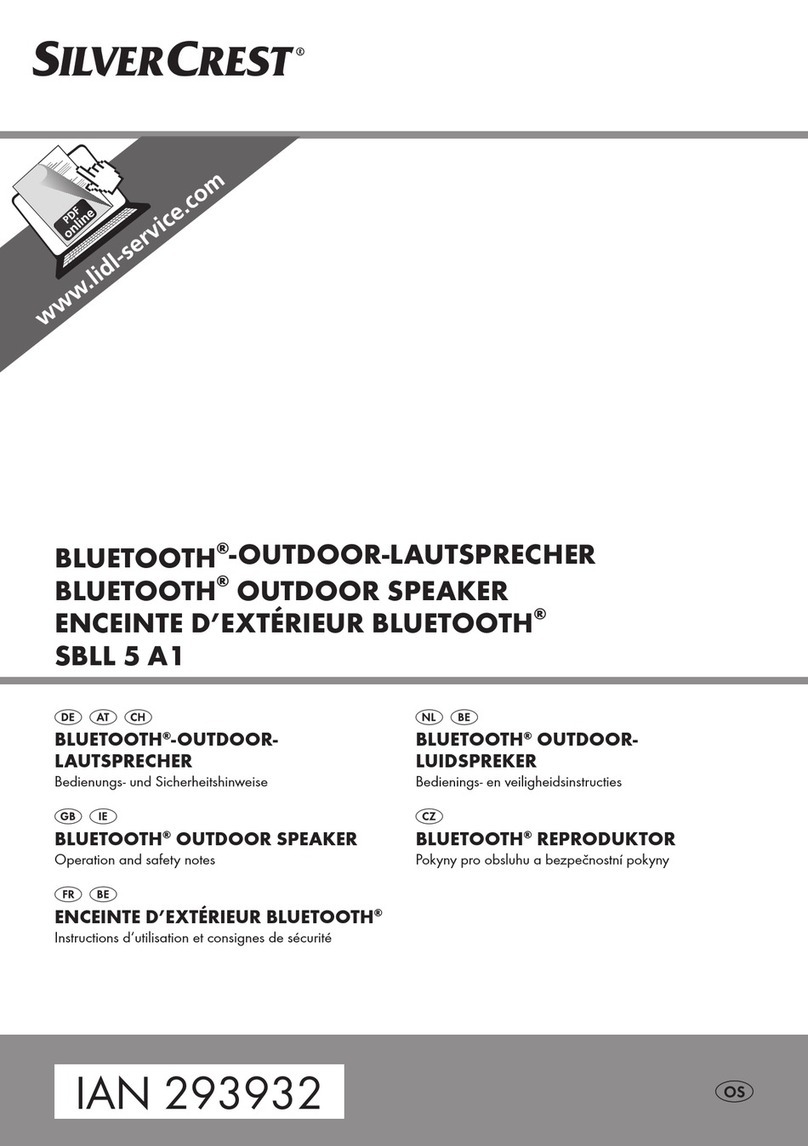
Silvercrest
Silvercrest SBLL 5 A1 Operation and safety notes

MB QUART
MB QUART REFERENCE Series RCE 210 RCE210 RCE210 installation manual

Philips
Philips SPA7360/05 user manual