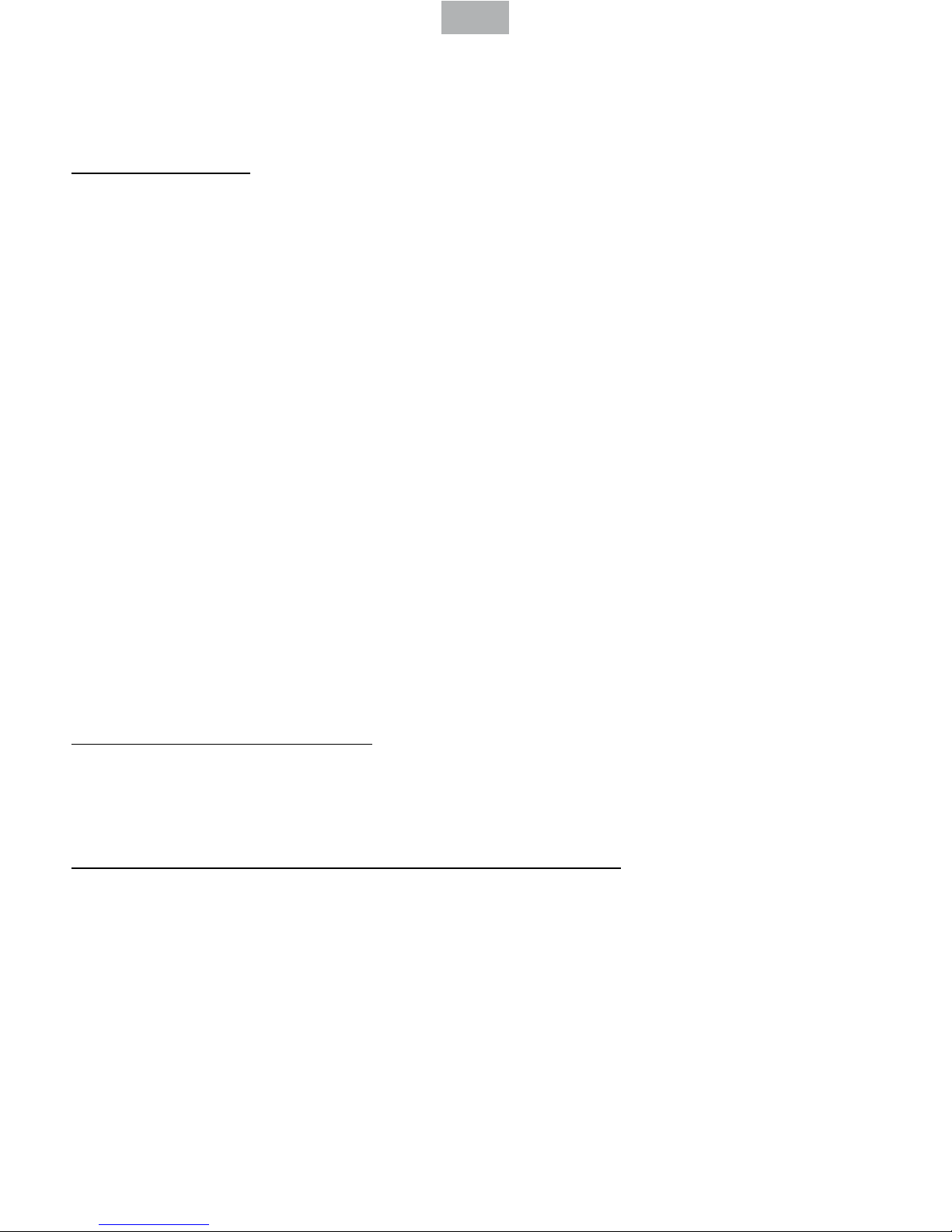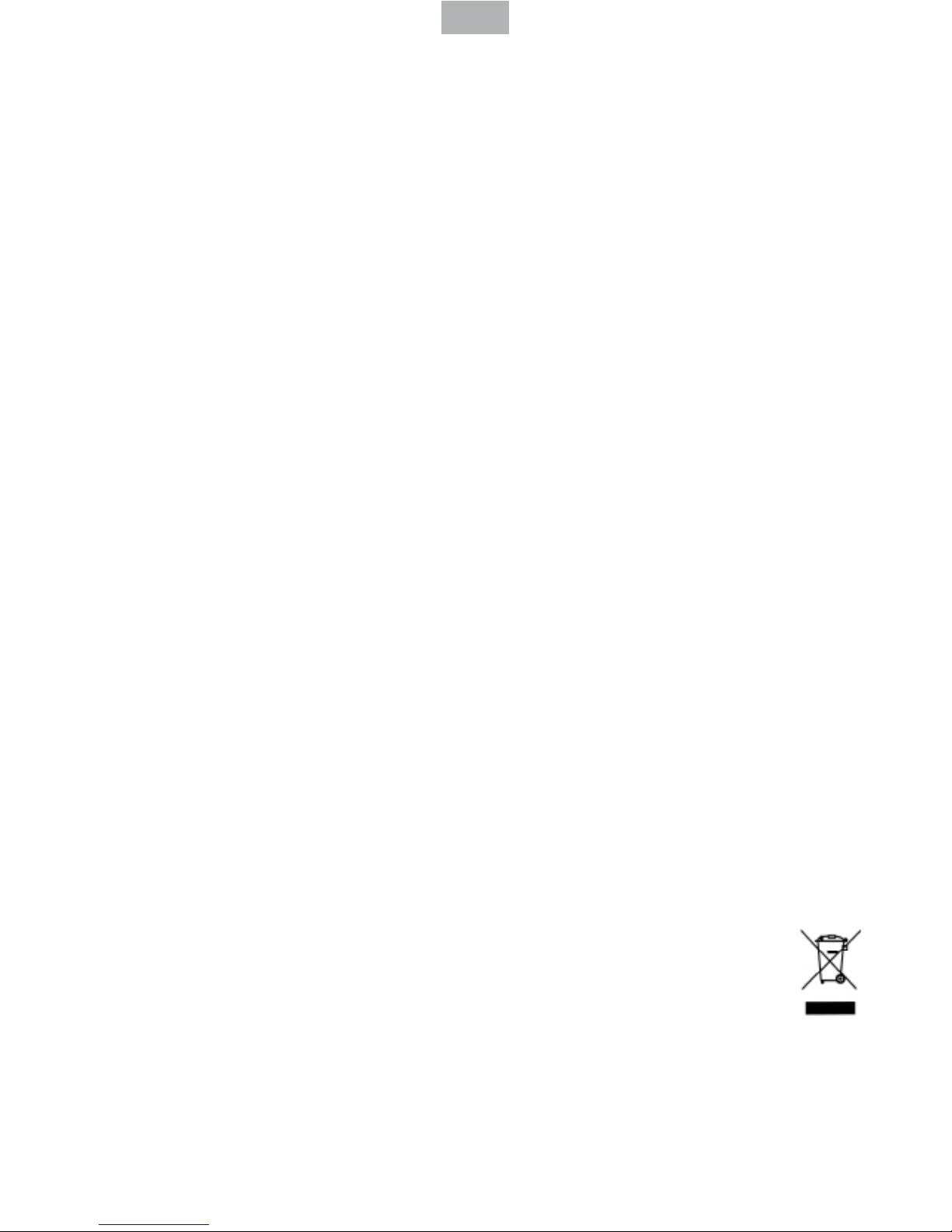ES
6
Toma mural
Low - Full
Battery
Toma
mural
RECARGA
- La unidad dispone de un indicador de
advertencia de batería.
- Si el LED de batería baja parpadea,
signica que el nivel de batería es bajo y
se debe recargar la batería.
- Al conectar la corriente alterna, el LED de
batería llena pasará a color naranja, lo que
signica que la unidad se está recargando.
- Cuando el LED de batería llena es de color
verde, la batería ya está completamente
cargada.
Se recomienda cargar la batería durante unas 6 horas antes de empezar a
utilizar la unidad por primera vez.
Precaución: Para proteger y conservar la
batería recargable en condiciones óptimas,
los usuarios deben revisar la unidad y
dejar el botón de encendido/apagado en
posición “O” (apagado) tras cada uso y
antes de guardar la unidad. Se recomienda
que los usuarios recarguen por completo la
batería al menos una vez cada dos meses.
RECARGA DE SMARTPHONES/TABLETS
- La recarga de smartphones funciona
tanto con CA como con CC.
PRECAUCIÓN: Cuando el indicador rojo de
batería baja está encendido, el producto
requiere recarga y en estos casos la
recarga de smartphones solo puede
efectuarse con el adaptador de CA.
- Conecte el adaptador de CA a la toma
mural.
- Conecte el cable de recarga USB de su
smartphone/tablet al conector del panel
lateral marcado como “1A charger”.
- Conecte el cable de recarga a su smartphone/tablet. La recarga se iniciará.
- Desenchufe el cable de recarga USB cuando el smartphone/tablet esté
completamente cargado.
Este conector está diseñado únicamente para cargar dispositivos de 5V y 1A.
De lo contrario, se pueden ocasionar daños.