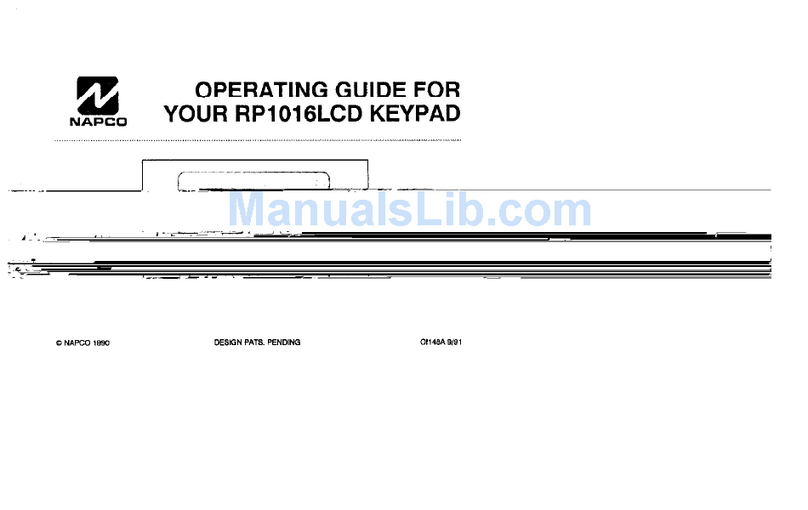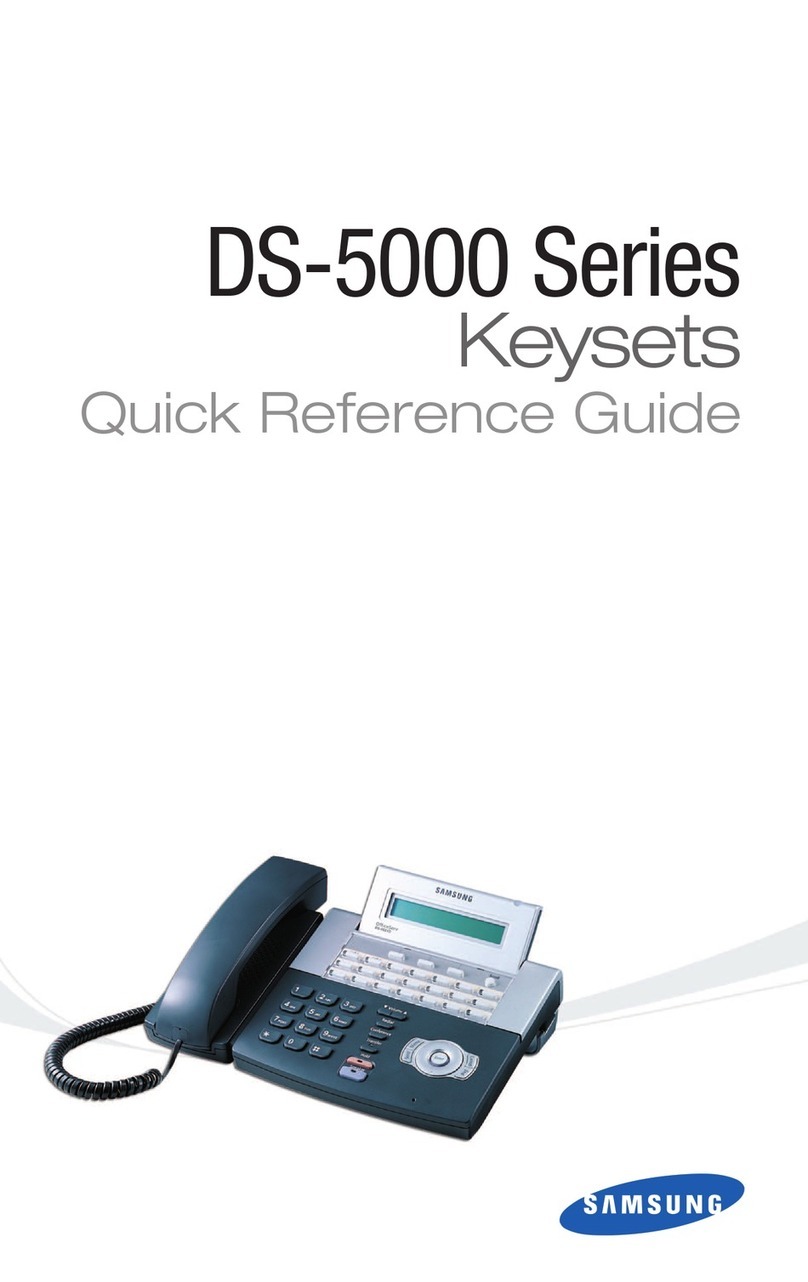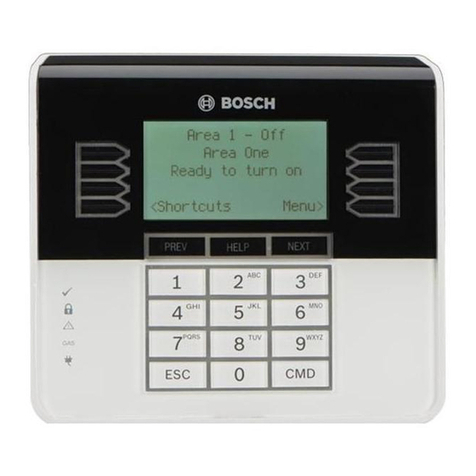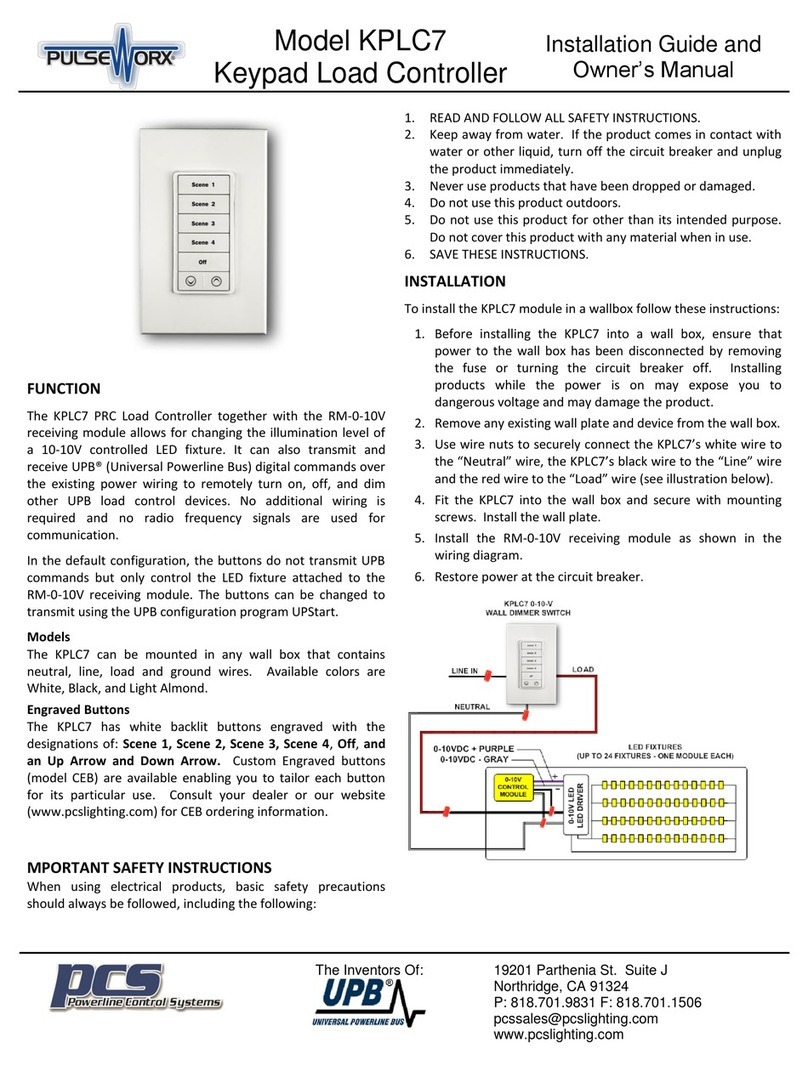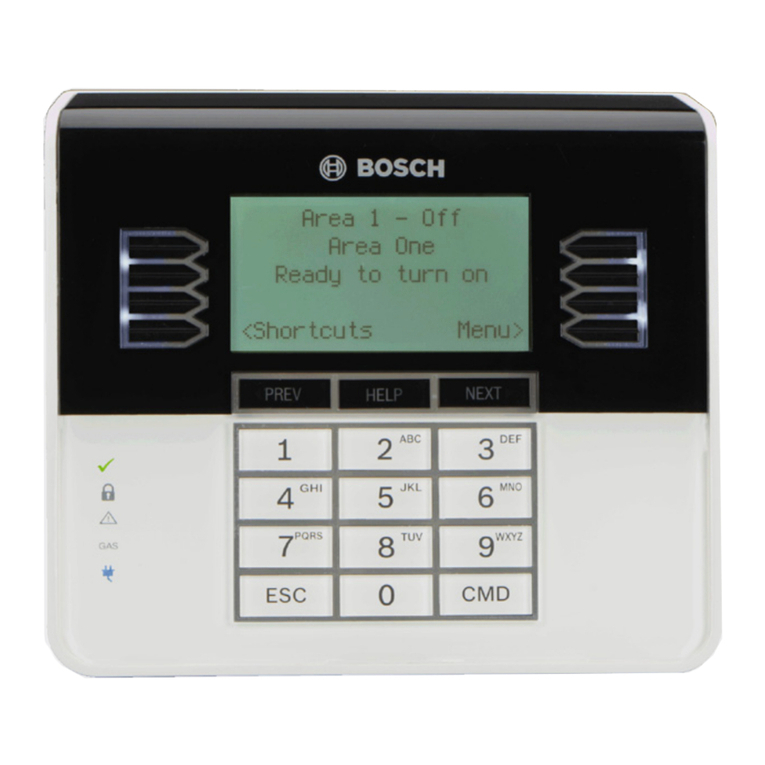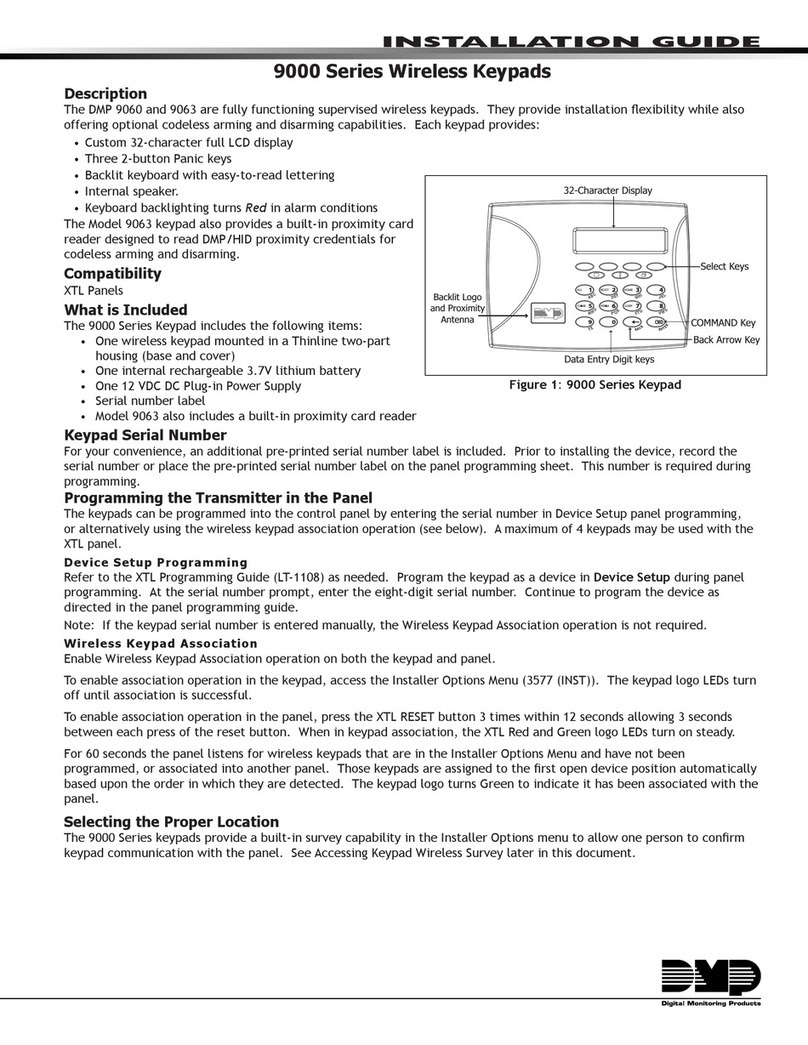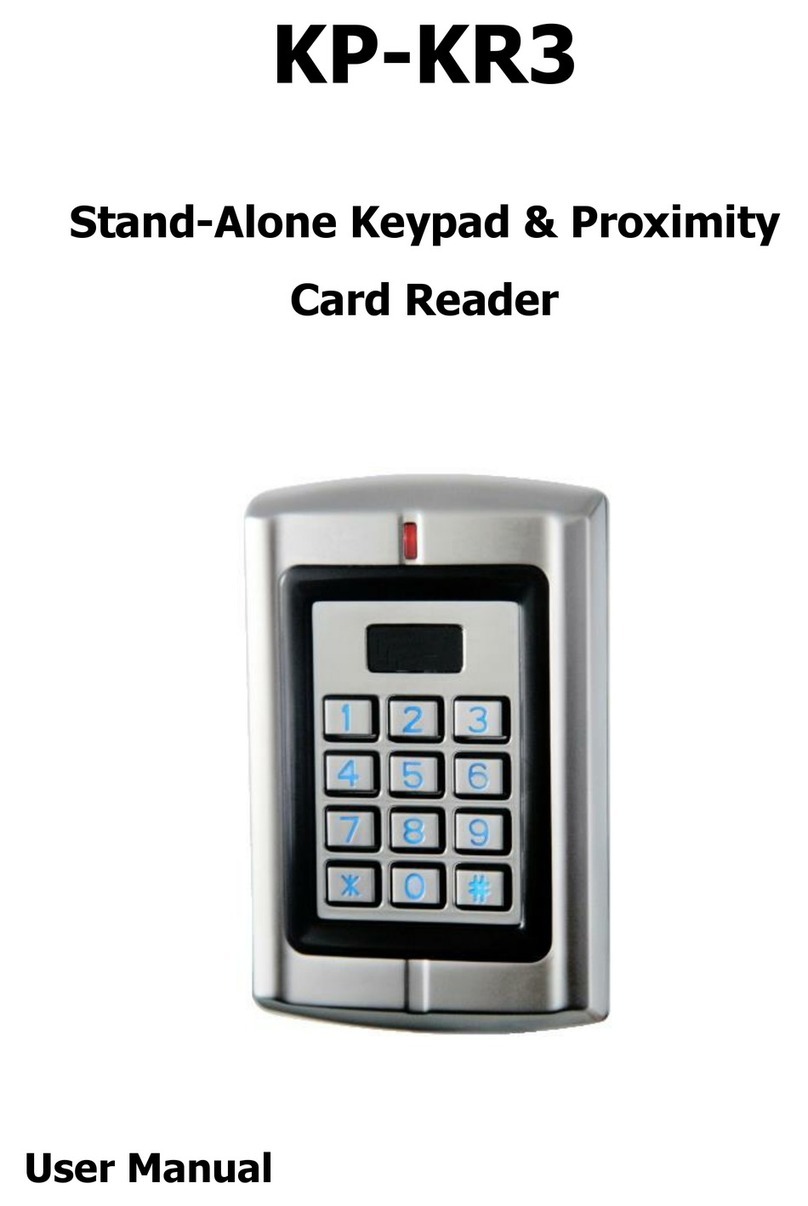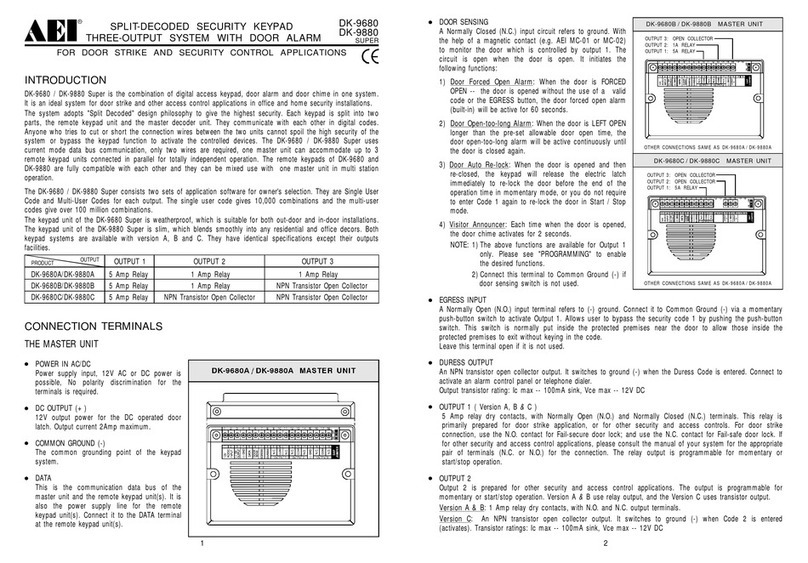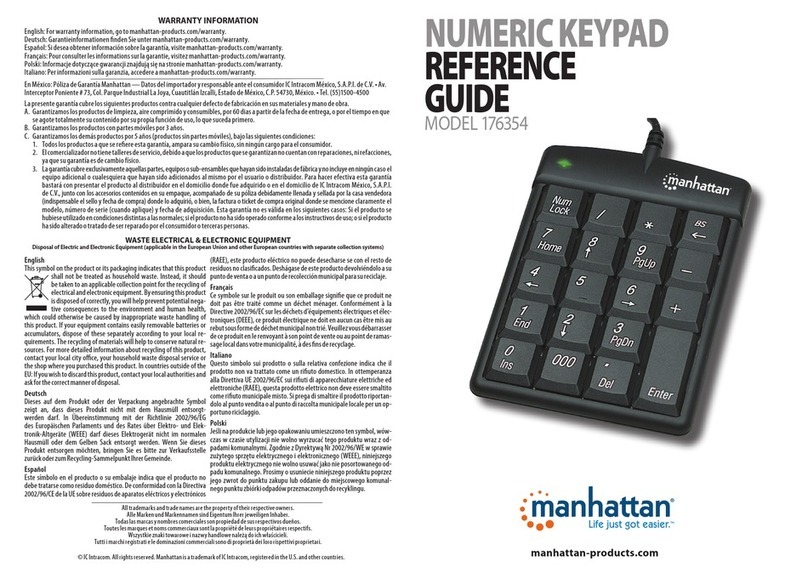Tecnoautomation TASWD6T User manual

User manual
ANTI-VANDALISM WIRELESS KEYPAD AND
CARD READER –
RF 433 MHz
TASWD6T
tecnoautomation
T.A. Tecno Automazione s.r.l. - Via Vicinale snc - 03018 - Paliano - (FR) - Italy - Tel +39 0775 533677 - Fax +39 0775 533299 - [email protected] - www.tecnoautomation.com - www.tecnoautomazione.com
tecnoautomation

Important warnings
TA reserves the right to make any technical change to the product without prior noce; it also declines
any responsibility for damages to persons or things due to improper use or improper installaon of the wireless
keypad and card reader TASWD6T.
This instrucons manual is intended only for qualified technical personnel in the industry of entry system
installaons.
No informaon contained in this manual is intended to end users.
Product overview
The TA TASWD6T keypad and card reader / tag is an access control device, has a simple design, easy
operaons and high reliability.
The internal circuit is resinated which gives it a total resistance to water (IP 66).
The device allows the opening or closing of a relay by detecng a card / tag or by entering a PIN code.
The keypad is a 433 MHz transmier, therefore it must communicate with a receiver to ope n / close an output, it
can do so via the 433 MHz radio frequency only.
It allows you to manage 500 cards / tags (125 KHz) and PIN codes.
Here are some examples of fields in which it is possible to apply the keypad TASWD6T :
1) Gate opening
2) Heang systems
3) Acvaon or deacvaon of the alarm system
4) Acvaon or deacvaon of supervision and monitoring systems
5) Acvaon or deacvaon of automac monitoring system
6) Acvate or deacvate vending machines
7) Acvate or deacvate pumping stations
8) Transport: vehicle power control
9) Boats: acvaon and deacvaon of the power supply unit
10) Acvaon or deacvaon of valves, generally an example for oil and gas pipelines
11) Industrial Automaon: various commands.
12) Etc…
Technical data
Power supply: 3 AAA Unit baery
Idle current: ≤ 10 uA
Working current: ≤ 50mA
Frequenza di comunicazione: 433 MHz
Radiofreq. Tipology: 125 KHz EM Card/tag
Communicaon distance: 30 m max
Users capacity: 500
PIN length: 4-6 digits
Operang temperature: -40°C + 60°C
Operang humidity: 0% RH – 86% RH
Material: Zinc-alloy (IP66)
Dimensions / Weight: 148 x 56 x 22,5 / 285 g

Components descripon
Installaon
- Remove the back cover from the unit;
- Drill 2 holes (A,C) on the wall for the screws and one hole for the cable (B);
- Fix the back cover firmly on the wall with 2 flat head screws (provided);
- Aach the unit to the back cover.
Comunicaon details
The HL.ACKP433 keypad is a 433 MHz transmier, therefore it must communicate with a receiver to open / close an
output, it can do so through the 433 MHz radio frequency only.
It therefore allows you to control ANY DEVICE through the contacts of a 433 MHz receiver
Programming
Informazioni generali di programmazione
To be able to change the keypad sengs it is necessary to access the programming mode, to be able to do so you
must be aware of the Master Code, a 6-digit code that only the administrator / installer of the device must know.
This code must be used to perform any programming operaon.
Default Master Code value: "123456", it is advisable to modify the code for greater security.
User ID code: an idenficaon and unique user ID is associated with each card / tag or PIN entered, or each card /
tag or PIN will be stored in the device with a unique digit for each user, IDs can be from 0 to 499.

Basic setup
Changing Master Code
Working descripon Keystroke combinaon
Entering the programming mode (Digit Master Code)
Change Master Code
(Master Code is any 6-digit number) (Digit New Master Code) (Re-Digit
New Master Code)
Exit from programming mode
Add users
Add card/tag by assigning a specific user ID
Working descripon Keystroke combinaon
Entering the programming mode (Digit Master Code)
Add card / tag by assigning a specific user ID.
(User ID: any number from 0 to 499) (Digit user ID) (Read card/tag on the
keypad)
Exit from programming mode
Add PIN code by assigning a specific user ID
Working descripon Keystroke combinaon
Entering the programming mode (Digit Master Code)
Add a PIN code by assigning a specific user ID.
(User ID: any number from 0 to 499)
(PIN code: any number from 4 to 6 digits)
(Digit user ID) (Digit PIN code)
Exit from programming mode
Remove users
Remove a card / tag through the card / tag itself
Working descripon Keystroke combinaon
Entering the programming mode (Digit Master Code)
Remove a card / tag through the card / tag itself (Read card/tag on the keypad)
Exit from programming mode
Remove a card / tag or PIN code through the user ID
Working descripon Keystroke combinaon
Entering the programming mode (Digit Master Code)
Remove a card / tag or PIN using the user ID (Digit user ID)
Exit from programming mode
Remove all users
Working descripon Keystroke combinaon
Entering the programming mode (Digit Master Code)
Remove all users (Digit Master Code)
Exit from programming mode

Set relay opening / closing mode
This funcon allows you to set the device access mode.
In parcular it is possible to acvate / deacvate the output connected to the reader through the following opons:
Opon 1) with PIN code detecon only;
Opon 2) with card / tag detecon and subsequent PIN code entry;
Opon 3) with card / tag detecon or by entering the PIN code (Default).
Opon 1 programming)
Select relay opening / closing with ONLY PIN code detecon
Working descripon Keystroke combinaon
Entering the programming mode (Digit Master Code)
Select relay opening / closing with card / tag
detecon ONLY
Exit from programming mode
Opon 1 using)
Open / close the relay with PIN code
Open / close the relay with PIN code detecon (Digit PIN code)
Opon 2 programming)
Select relay opening / closing with card / tag detecon and subsequent PIN code entry
Working descripon Keystroke combinaon
Entering the programming mode (Digit Master Code)
Select open / close relay with card / tag detecon
Exit from programming mode
Opon 2 using)
Open / close the relay with card/tag detecon and subsequent PIN entry
Open / close the relay with card/tag detecon and
subsequent PIN entry (Read card on the keypad) (Digit PIN code)
Opon 3 programming)
Select relay opening / closing with card / tag detecon or with PIN code entry (Default)
Working descripon Keystroke combinaon
Entering the programming mode (Digit Master Code)
Select relay opening / closing with card / tag
detecon or with PIN code entry
Exit from programming mode
Opon 3 using)
Open / close relay with card / tag detecon or PIN code detecon (Default)
Open / close the relay with card / tag detecon (Read card on the keypad)
Open / close relay with PIN code detecon (Digit PIN code)

Set jamming mode
The "jamming mode” will be acvated aer 10 detecons of unauthorized users, therefore of failed aempts.
This funcon can be set to deny access for 10 minutes and be deacvated only aer entering a valid card / tag or the
Master Code.
Jamming mode: OFF (Default)
Working descripon Keystroke combinaon
Entering the programming mode (Digit Master Code)
Jamming mode OFF (Default)
Exit from programming mode
Jamming mode: ON
Visual and sound alerts
The device is equipped with an LED and a buzzer that allow the user to receive visual and audible warnings following
each operaon.
Operaon Status LED Buzzer
Stand by OFF -
Enter into setup mode Red LED ON for 1,5 sec. One beep
Unlock the lock Green LED ON for 3 seconds One beep
Press key OFF One beep
Wrong operaon OFF Three beeps
Invalid PIN/Card OFF Three beeps
Exit from the setup mode Green LED ON for 1 second One beep
Low baery warning Orange LED ON Three beeps
Buzzer: ON (Deafult)
Buzzer: OFF
Working descripon Keystroke combinaon
Entering the programming mode (Digit Master Code)
Jamming mode ON
Access will be denied for 10 minutes
Exit from programming mode
Descrizione funzionamento Keystroke combinaon
Entering the programming mode (Digit Master Code)
Buzzer: ON (Deafult)
Exit from programming mode
Descrizione funzionamento Keystroke combinaon
Entering the programming mode (Digit Master Code)
Buzzer: OFF
Exit from programming mode
Associaon with a 433 MHz receiver
In order to configure the TASWD6T keypad to a 433 MHz receiver it is necessary to perform the following steps:
• Add a user (card / tag or PIN code) on the keypad (Instrucons on page 4);
• Enter learning mode on the 433 MHz receiver;
• Place the keypad near the 433 MHz receiver and enter a valid PIN code or detect a valid card / tag on
TASWD6T.
Table of contents
Other Tecnoautomation Keypad manuals
Popular Keypad manuals by other brands

Pima
Pima Hunter-Pro Series Installer Programming Guide
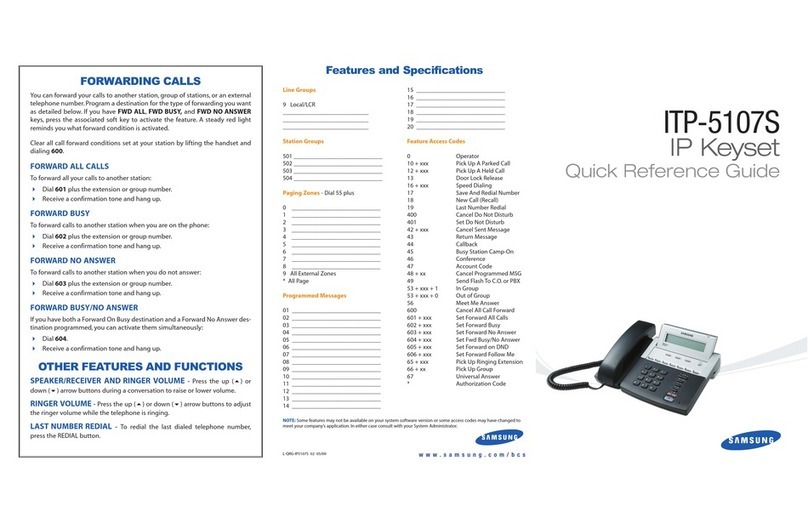
Samsung
Samsung OfficeServ ITP-5107S Quick reference guide
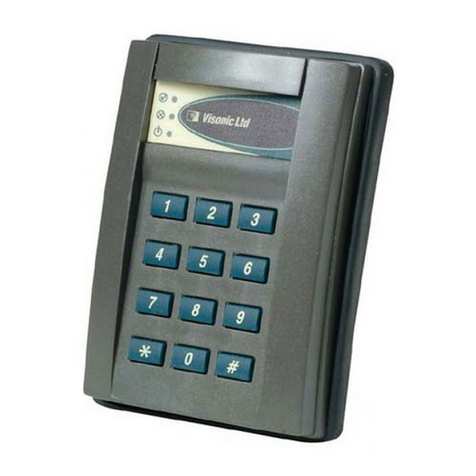
Visonic
Visonic CL-80 installation instructions
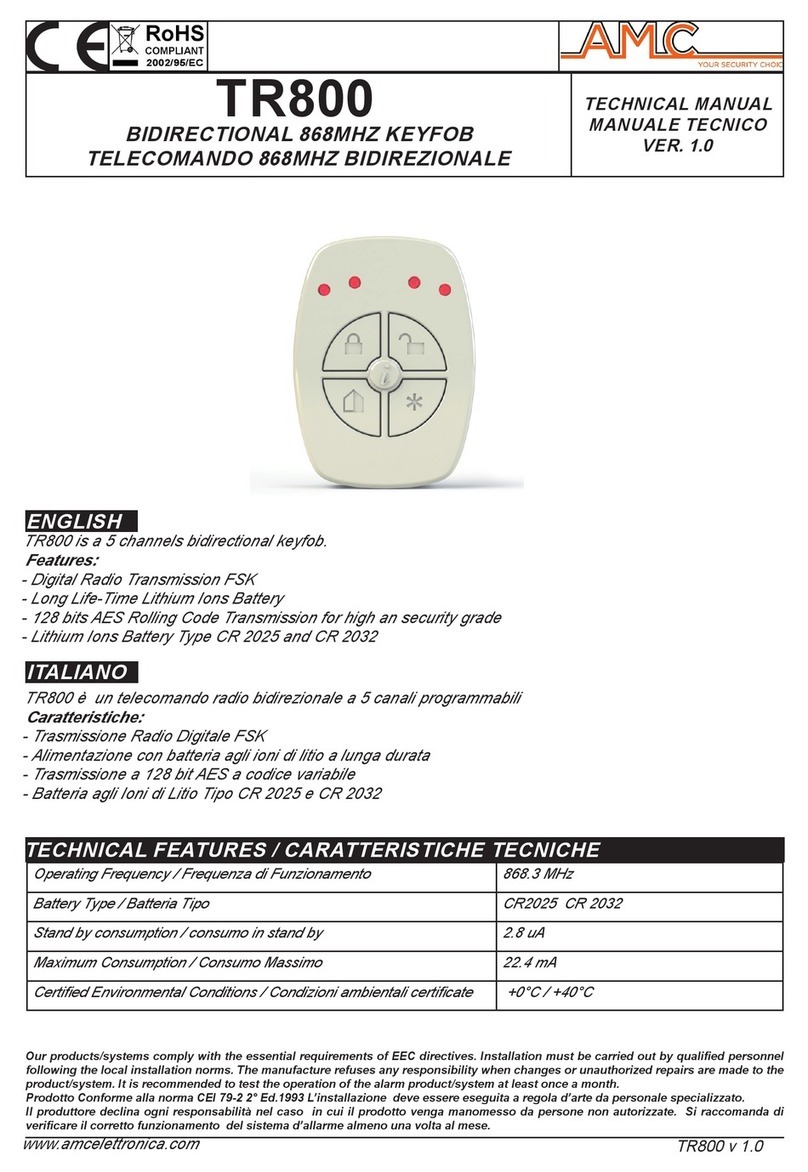
AMC
AMC TR800 Technical manual

Crestron
Crestron Cameo C2N-CBD Operations & installation guide
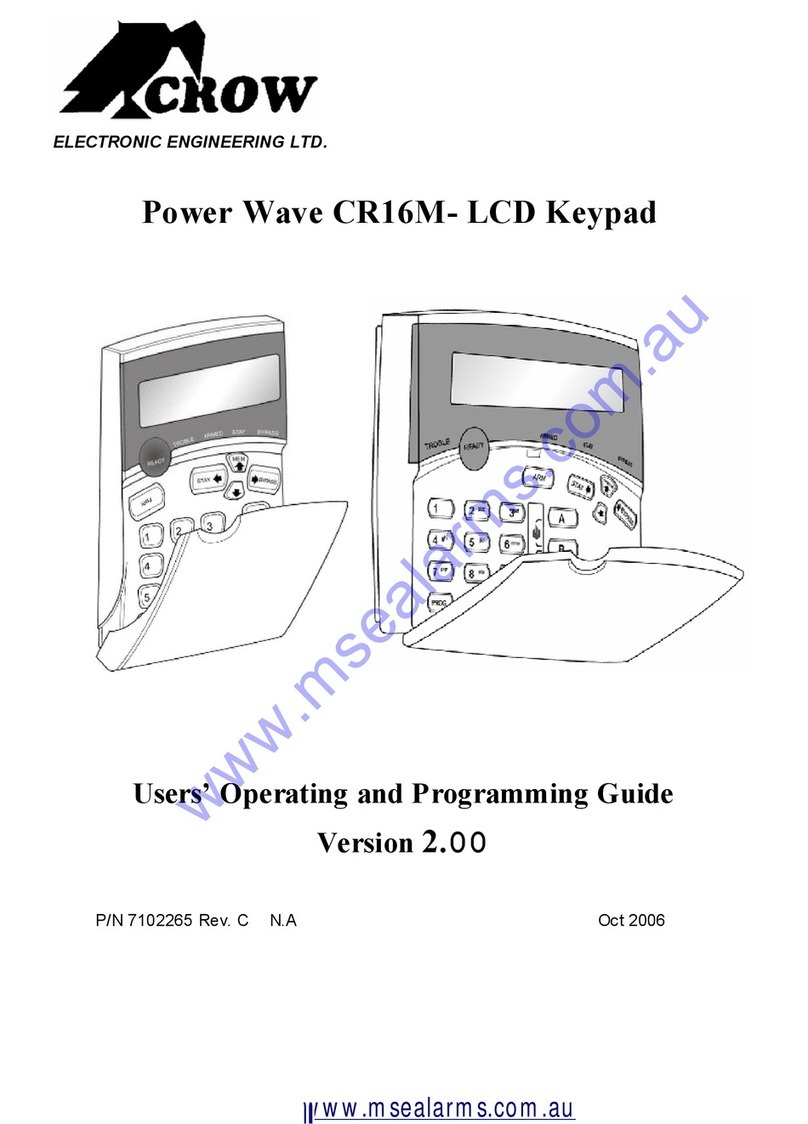
Crow
Crow Power Wave CR16M Operating and programming manual