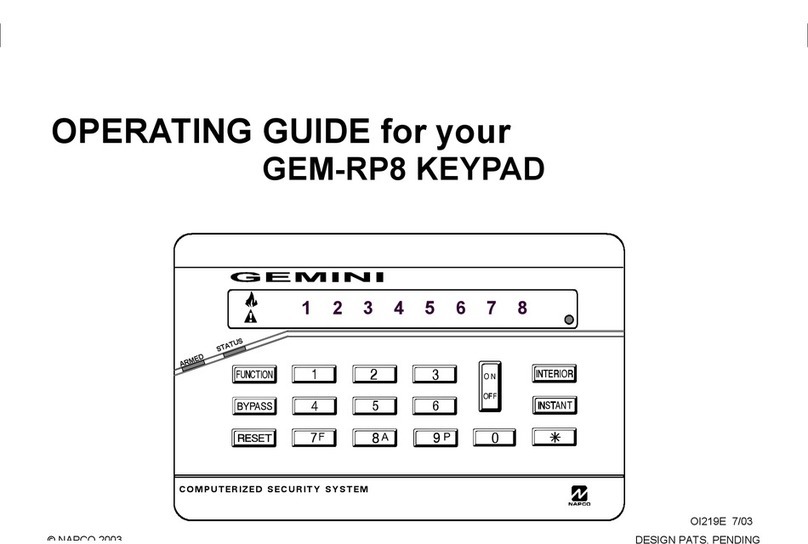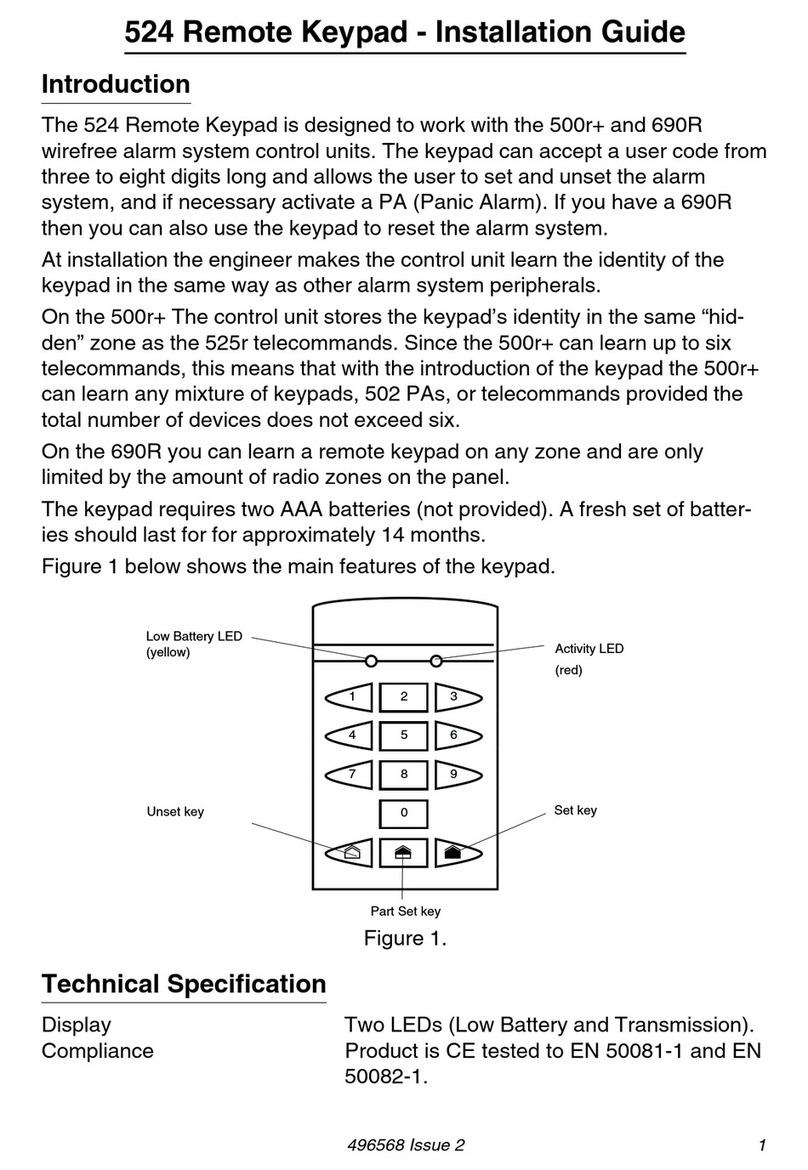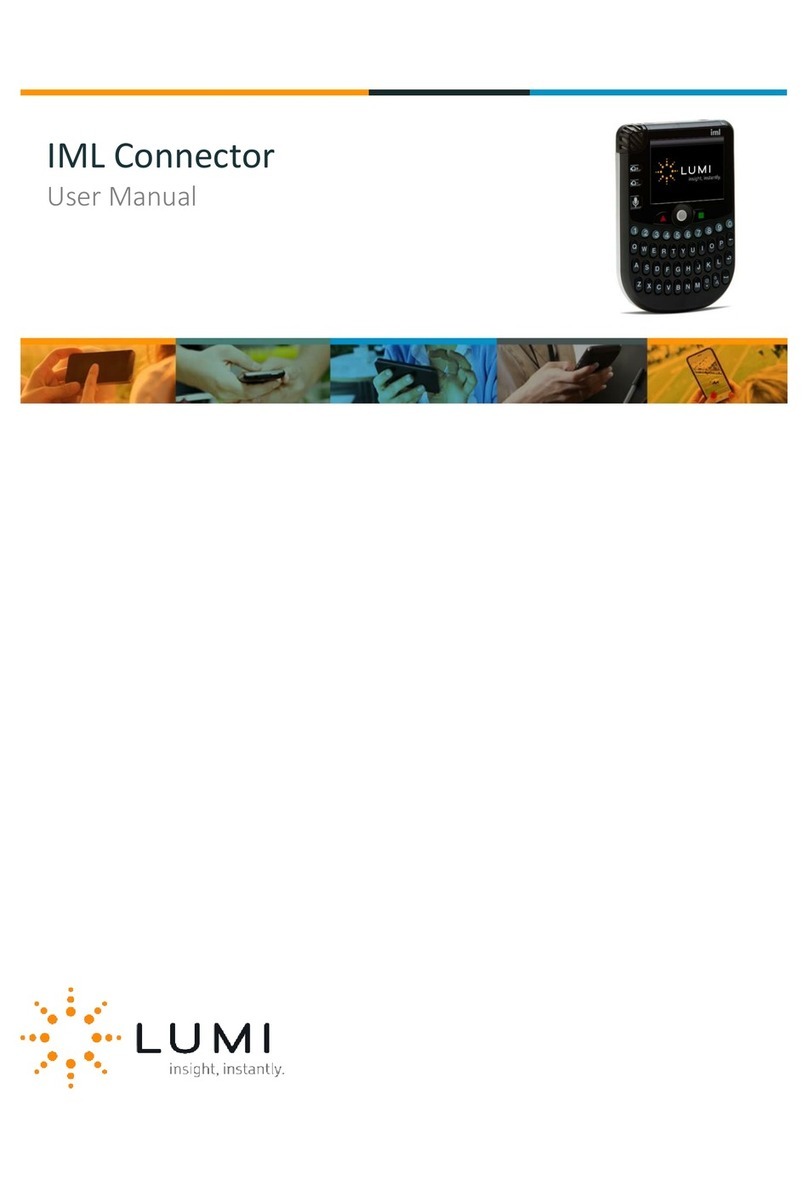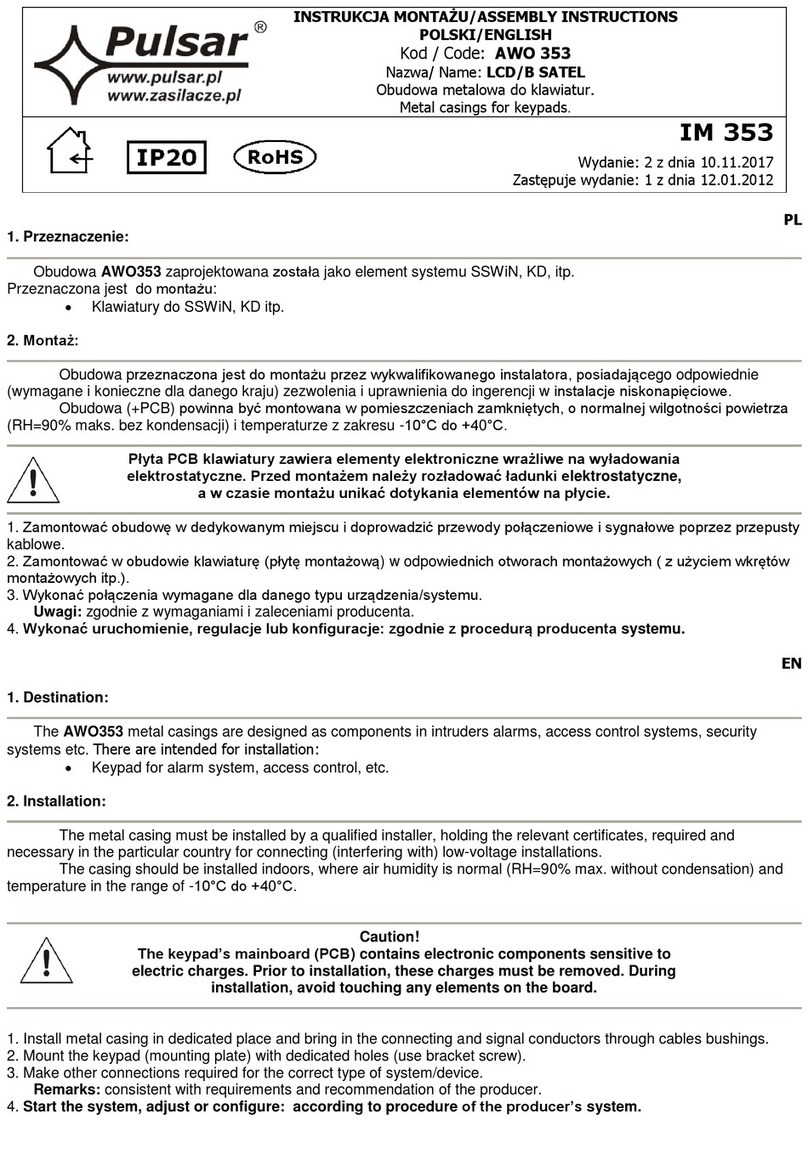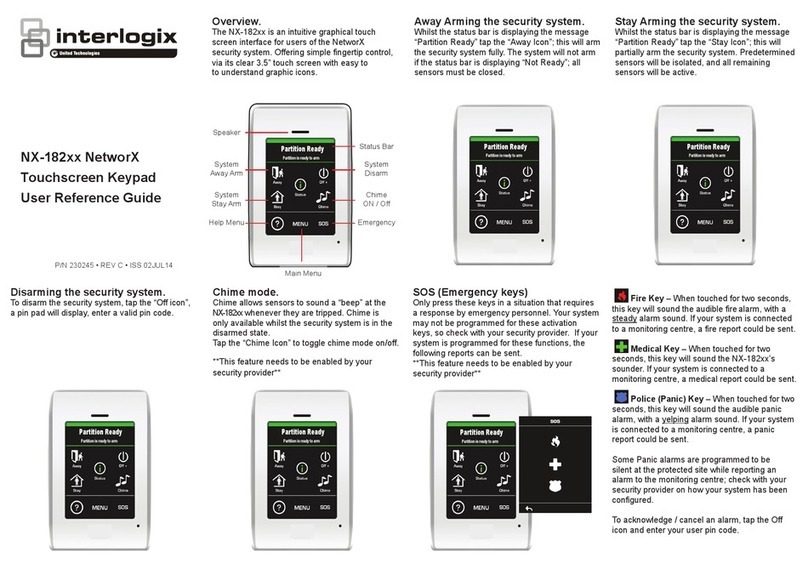Tecnoautomation TASFD6T User manual

ANTI-VANDALISM KEYPAD AND CARD READER
single and / or dual channel, Standalone - Wiegand
tecnoautomation
T.A. Tecno Automazione s.r.l. - Via Vicinale snc - 03018 - Paliano - (FR) - Italy - Tel +39 0775 533677 - Fax +39 0775 533299 - [email protected] - www.tecnoautomation.com - www.tecnoautomazione.com
tecnoautomation
TASFD6T

Important warnings
TA reserves the right to make any technical change to the product without prior noce; it also declines
any responsibility for damages to persons or things due to improper use or improper installaon of the proximity
access control TASFD6T.
This instrucons manual is intended only for qualified technical personnel in the industry of entry system
installaons.
No informaon contained in this manual is intended to end users.
Product overview
TASFD6T keypad from TA is a waterproof stand-alone access control device, programmable. It can be also
a standard Wiegand output keypad/reader player. It manag es 1000 users/codes. It has a simple design, easy
operaons and has high reliability.
The device allows access through the use of an access code, a card/tag or a card/tag in combinaon with an access
code or an input management through a bluetooth applicaon compable with all smartphones..
1 Gate opening
2 Heang systems
3 Acvaon or deacvaon of the alarm system
4 Acvaon or deacvaon of supervision and monitoring systems
5 Acvaon or deacvaon of automac monitoring system
6 Acvate or deacvate vending machines
7 Acvate or deacvate pumping staons
8 Transport: vehicle power control
9 Boats: acvaon and deacvaon of the power supply unit
10 Acvaon or deacvaon of valves, generally an example for oil and gas pipelines
11 Industrial Automaon: various commands.
12 Etc…
tecnoautomation
T.A. Tecno Automazione s.r.l. - Via Vicinale snc - 03018 - Paliano - (FR) - Italy - Tel +39 0775 533677 - Fax +39 0775 533299 - [email protected] - www.tecnoautomation.com - www.tecnoautomazione.com

Technical data
Components descripon
Power supply: 12/28 Vac/dc
Idle current: ≤ 35 mA
Working current: ≤ 100 mA
Card pology: Card/tag 125 KHz EM and HID
Users capacity: 1000 Users (PIN code or card/tag)
Wiring connecons: Standalone relay output, Wiegand output, exit buon, alarm
Relay:
Relay closing me: Adjustable, from 1 to 99 seconds
Maximum load: 2 Amp
Wiegand interface: 26 bits
Operang temperature: -40°C / + 60°C
Operang humidity: 0% RH – 98% RH
Material: Zinc alloy
IP protecon rate: IP66
Dimensions: 134 x 55,5 x 21
Net weight: 340 g
tecnoautomation
T.A. Tecno Automazione s.r.l. - Via Vicinale snc - 03018 - Paliano - (FR) - Italy - Tel +39 0775 533677 - Fax +39 0775 533299 - [email protected] - www.tecnoautomation.com - www.tecnoautomazione.com

Installaon
- Remove the back cover from the unit;
- Drill 2 holes (A,C) on the wall for the screws and one hole for the cable (B);
- Fix the back cover firmly on the wall with 2 flat head screws (provided);
- Aach the unit to the back cover.
Comunicaon details
The TASFD6T reader allows you to control ANY DEVICE through one or more NO / NC dry contacts, such as locks,
gates, hydraulic pumps, security systems such as alarms, video surveillance or an-intrusion, any type of automaon,
etc. , through two types of communicaon:
- Wiegand;
- Standalone.
Standalone mode allows the device to command ANY DEVICE through the NO/NC contacts and to use auxiliary
command and/or alarm funcons directly from the TASFD6T device (page 5).
Wiegand mode allows the TASFD6T to switch NO/NC contacts to command ANY DEVICE.
The reader, however, will not manage the contacts directly but will do it through the decoding board ensuring
reliability and security to the enre system: with the Wiegand communicaon a malicious person eve n if he tampers
with the external fingerprint can not control the NO/NC contacts and consequently to enable any device connected
to it (page 11).
tecnoautomation
T.A. Tecno Automazione s.r.l. - Via Vicinale snc - 03018 - Paliano - (FR) - Italy - Tel +39 0775 533677 - Fax +39 0775 533299 - [email protected] - www.tecnoautomation.com - www.tecnoautomazione.com

Standalone mode
Standalone mode allows the device to command ANY DEVICE through the NO/NC contacts and to use auxiliary
command and/or alarm functions directly from the TASFD6T device.
Connecon diagram
Cable color Nome contao Funzione
Basic Standalone wiring
Red 12/28 V + 12/28 Vac/dc – Power input
Black 12/28 V – 12/28 Vac/dc – Power input
Blue NO Normally open relay output (Install diode provided)
Purple COM Common connecon for relay output
Orange NC Normally closed relay output (Install diode provided)
Advanced Input and Output features
Pink GND Ground – Negave pole
Yellow Input_1 Device for opening the lock input (ex: internal exit buon)
Grey Output_Alarm Negave contact for Alarm (Voltage 12 -28 Vac/dc – 2 A)
Brown Sensor Opening sensor input (Normally closed)
WARNING:
In Standalone mode if the power supply of our product is the same that feeds the accessory on the exchange
auxiliary contacts, you must put the diode marked in blue supplied.
In Standalone mode it isn’t mandatory to connect all the cables of the TASFD6T, for example in the absence of an
exit buon it is possible to leave the yellow cable disconnected but it must not make contact with the others to
avoid malfuncons.
tecnoautomation
T.A. Tecno Automazione s.r.l. - Via Vicinale snc - 03018 - Paliano - (FR) - Italy - Tel +39 0775 533677 - Fax +39 0775 533299 - [email protected] - www.tecnoautomation.com - www.tecnoautomazione.com

Programming
General programming informaon
User ID code: an idenficaon and unique user ID is associated to each card / tag or PIN entered.
The user ID can be any number from 1 to 1000.
In order to be able to change the sengs of the keypad it is necessary to access the programming mode, to be
able to do so it is necessary to be aware of the Master Code, a code consisng of 6 digits that only the
administrator / installer of the device must know.
Default Master Code value: "123456". We recommend modifying the code for greater security.
Basic setup
Changing Master Code
Working descripon Combinaon keys
Entering the programming mode (Digit Master Code)
Change Master Code
(Master Code is any 6-digit number)
(Digit new Master Code) (Repeat
new Master Code)
Exit Setup Mode
Add users
Add PIN code by assigning a specific user ID
Working descripon Keystroke combinaon
Entering the programming mode (Digit Master Code)
Add a PIN code by assigning a specific user ID.
User ID: any number from 0 to 997
PIN code: any number from 4 to 6 digits
(Digit user ID) (Digit PIN code)
Exit Setup Mode
Add a card / tag by assigning a specific user ID
Working descripon Keystroke combinaon
Entering the programming mode (Digit Master Code)
Add card / tag by assigning a specific user ID.
User ID: any number from 0 to 997
(Digit user ID) (Read card)
Exit Setup Mode
Add one or more cards / tags using the "Master Add Card" provided
Working descripon Keystroke combinaon
Entering the programming mode Read “Master Add Card” on the reader
Add on or more card Read one or more cards on the reader
Exit Setup Mode Read “Master Add Card” on the reader
Remove users
Remove a card / tag through the card / tag itself
Working descripon Keystroke combinaon
Entering the programming mode (Digit Master Code)
Remove a card throught the card itself (Read card)
Exit Setup Mode
tecnoautomation
T.A. Tecno Automazione s.r.l. - Via Vicinale snc - 03018 - Paliano - (FR) - Italy - Tel +39 0775 533677 - Fax +39 0775 533299 - [email protected] - www.tecnoautomation.com - www.tecnoautomazione.com
tecnoautomation
T.A. Tecno Automazione s.r.l. - Via Vicinale snc - 03018 - Paliano - (FR) - Italy - Tel +39 0775 533677 - Fax +39 0775 533299 - [email protected] - www.tecnoautomation.com - www.tecnoautomazione.com

Remove a card / tag or PIN code through the user ID
Working descripon Keystroke combinaon
Entering the programming mode (Digit Master Code)
Remove a card / tag or PIN using the user ID (Digit user ID)
Exit Setup Mode
Remove all users
Working descripon Keystroke combinaon
Entering the programming mode (Digit Master Code)
Remove all users (Digit Master Code)
Exit Setup Mode
Remove one or more cards / tags using the "Master Delete Card" provided
Working descripon Keystroke combinaon
Entering the programming mode Read the "Master Delete Card" on the reader
Remove one or more cards / tags Read one or more cards on the reader
Exit Setup Mode Read the "Master Delete Card" on the reader
Set relay opening / closing mode
This funcon allows you to set the device access mode.
In parcular it is possible to acvate / deacvate the output connected to the reader through the following opons:
Opon 1) with card / tag detecon only;
Opon 2) with card / tag detecon and subsequent PIN code entry;
Opon 3) with card / tag detecon or by entering the PIN code (Default).
Opon 1 programming)
Select relay opening / closing with ONLY card / tag detecon
Working descripon Keystroke combinaon
Entering the programming mode (Digit Master Code)
Select relay opening / closing with card / tag
detecon ONLY
Exit Setup Mode
Opon 1 using)
Open / close the relay with card tag
Open / close the relay with card / tag (Read card/tag on the reader)
Opon 2 programming)
Select relay opening / closing with card/tag detecon and subsequent PIN code entry
Working descripon Keystroke combinaon
Entering the programming mode (Digit Master Code)
Select open / close relay with card/tag detecon
and subsequent PIN entry
Exit Setup Mode
Opon 2 using)
Open / close the relay with card/tag detecon and subsequent PIN entry
Open / close the relay with card/tag detecon and
subsequent PIN entry
(Read card on the reader) (Digit PIN code)
tecnoautomation
T.A. Tecno Automazione s.r.l. - Via Vicinale snc - 03018 - Paliano - (FR) - Italy - Tel +39 0775 533677 - Fax +39 0775 533299 - [email protected] - www.tecnoautomation.com - www.tecnoautomazione.com
tecnoautomation
T.A. Tecno Automazione s.r.l. - Via Vicinale snc - 03018 - Paliano - (FR) - Italy - Tel +39 0775 533677 - Fax +39 0775 533299 - [email protected] - www.tecnoautomation.com - www.tecnoautomazione.com

Opon 3 programming)
Select relay opening / closing with card / tag detecon or with PIN code entry
Working descripon Keystroke combinaon
Entering the programming mode (Digit Master Code)
Select relay opening / closing with card / tag
detecon or with PIN code entry
Exit Setup Mode
Opon 3 using)
Open / close relay with card / tag detecon or PIN code detecon
Open / close the relay with card / tag detecon (Read card on the reader)
Open / close relay with PIN code detecon (Digit PIN code)
Relay configuraon
Set relay opening mode: MONOSTABLE (Default)
Working descripon Keystroke combinaon
Entering the programming mode (Digit Master Code)
Monostable mode (Default 5 seconds)
The relay opening me can be set from 1 to 99
seconds (1 = 50 mS)
(Digit a number from 1 to 99)
Exit Setup Mode
Set relay opening mode: BISTABLE
Working descripon Keystroke combinaon
Entering the programming mode (Digit Master Code)
Bistable mode (Set the relay opening / closing in ON
/ OFF mode)
Exit programming mode
Set jamming mode
The "jamming mode” will be acvated aer 10 detecons of unauthorized users, therefore of failed aempts.
This funcon can be set to deny access for 10 minutes and be deacvated only aer entering a valid card / tag or the
Master Code.
Jamming mode: OFF (Default)
Working descripon Keystroke combinaon
Entering the programming mode (Digit Master Code)
Jamming mode OFF (Default)
Exit Setup Mode
Jamming mode: ON without alarm
Working descripon Keystroke combinaon
Entering the programming mode (Digit Master Code)
Jamming mode ON without alarm
Access will be denied for 10 minutes
Exit Setup Mode
tecnoautomation
T.A. Tecno Automazione s.r.l. - Via Vicinale snc - 03018 - Paliano - (FR) - Italy - Tel +39 0775 533677 - Fax +39 0775 533299 - [email protected] - www.tecnoautomation.com - www.tecnoautomazione.com

Jamming mode: ON with alarm
Alarm configuraon
Alarm: ON (Default)
Working descripon Keystroke combinaon
Entering the programming mode (Digit Master Code)
Alarm ON (Default 1 minute)
If the blinding mode is acve, the alarm will be
acvated when there are 10 incorrect aempts,
while if it is deacvated only the an-tamper will be
acvated.
(Digit a number from 1 to 3)
Exit Setup Mode
Alarm: OFF
Working descripon Keystroke combinaon
Entering the programming mode (Digit Master Code)
Alarm OFF
Warning: this operaon will disable the blinding with
alarm mode
Exit Setup Mode
Working descripon Keystroke combinaon
Entering the programming mode (Digit Master Code)
Jamming mode ON with alarm
Enable alarm, need enter Valid PIN or Fingerprint to
silence
Exit Setup Mode
tecnoautomation
T.A. Tecno Automazione s.r.l. - Via Vicinale snc - 03018 - Paliano - (FR) - Italy - Tel +39 0775 533677 - Fax +39 0775 533299 - [email protected] - www.tecnoautomation.com - www.tecnoautomazione.com

Wiegand mode
The Wiegand mode allows the keypad to switch between NO / NC contacts to control ANY DEVICE remotely via a
decoder board.
The reader will therefore not manage the contacts directly but will do it through a decoding card guaranteeing
reliability and security to the enre system: thanks to the Wiegand communicaon a malicious person even if he had
to tamper with the external biometric reader would not be able to command the NO / NC contacts and consequently
to enable any device connected to it.
In order to use the Wiegand mode of the TASFD6T keypad it is necessary to connect it to a remote decoder board.
WARNING: Before being able to add a user to the decoder card, it must be stored on the biometric reader.
Wiegand mode wiring
Cable color Contact name Funcon
Red +12 Vdc 12V DC - Posive pole
Black GND 12V DC - negave pole
Green Data 0 Exit Wiegand - Date 0
White Data 1 Exit Wiegand - Data 1
tecnoautomation
T.A. Tecno Automazione s.r.l. - Via Vicinale snc - 03018 - Paliano - (FR) - Italy - Tel +39 0775 533677 - Fax +39 0775 533299 - [email protected] - www.tecnoautomation.com - www.tecnoautomazione.com

Add users
Add PIN code by assigning a specific user ID
Working descripon Keystroke combinaon
Entering the programming mode (Digit Master Code)
Add a PIN code by assigning a specific user ID.
User ID: any number from 0 to 997
PIN code: any number from 4 to 6 digits
(Digit user ID) (Digit PIN code)
Exit Setup Mode
Add a card / tag by assigning a specific user ID
Working descripon Keystroke combinaon
Entering the programming mode (Digit Master Code)
Add card / tag by assigning a specific user ID.
User ID: any number from 0 to 997
(Digit user ID) (Read card)
Exit Setup Mode
Add one or more cards / tags using the "Master Add Card" provided
Working descripon Keystroke combinaon
Entering the programming mode Read “Master Add Card” on the reader
Add on or more card Read one or more cards on the reader
Exit Setup Mode Read “Master Add Card” on the reader
Remove users
Remove a card / tag through the card / tag itself
Working descripon Keystroke combinaon
Entering the programming mode (Digit Master Code)
Remove a card throught the card itself (Read card)
Exit Setup Mode
Remove a card / tag or PIN code through the user ID
Working descripon Keystroke combinaon
Entering the programming mode (Digit Master Code)
Remove a card / tag or PIN using the user ID (Digit user ID)
Exit Setup Mode
Remove all users
Working descripon Keystroke combinaon
Entering the programming mode (Digit Master Code)
Remove all users (Digit Master Code)
Exit Setup Mode
Remove one or more cards / tags using the "Master Delete Card" provided
Working descripon Keystroke combinaon
Entering the programming mode Read the "Master Delete Card" on the reader
Remove one or more cards / tags Read one or more cards on the reader
Exit Setup Mode Read the "Master Delete Card" on the reader
tecnoautomation
T.A. Tecno Automazione s.r.l. - Via Vicinale snc - 03018 - Paliano - (FR) - Italy - Tel +39 0775 533677 - Fax +39 0775 533299 - [email protected] - www.tecnoautomation.com - www.tecnoautomazione.com

Other funcons
Visual and sound alerts
The device is equipped with an LED and a buzzer that allow the user to receive visual and audible warnings following
each operaon.
Operaon LED Buzzer
Stand by Red light shines -
Enter into programming mode Red light flashing 1 beep
In the programming mode Orange light shines 1 beep
Operaon error - 3 beeps
Exit from the programming mode Red light shines 1 beep
Open lock Red light shines 1 beep
Alarm Red light flashing quickly Connuous beep
Set sound alerts
It is possible to enable or disable the sound warnings emied by the buzzer of the TASFD6T keypad through the
following commands:
Buzzer: OFF
Operaon Keystroke combinaon
Enter the programming mode (Digit Master Code)
Buzzer OFF
Exit programming mode
Buzzer: ON (Deafult)
Operaon Keystroke combinaon
Enter the programming mode (Digit Master Code)
Buzzer ON
Exit programming mode
Set up visual alerts (LEDs)
It is possible to enable or disable the visual warnings emied by the LED of the TASFD6T keypad through the
following commands:
LED: OFF
Operaon Keystroke combinaon
Enter the programming mode (Digit Master Code)
LED OFF
Exit programming mode
LED: ON (Default)
Operaon Keystroke combinaon
Enter the programming mode (Digit Master Code)
LED ON
Exit programming mode
tecnoautomation
T.A. Tecno Automazione s.r.l. - Via Vicinale snc - 03018 - Paliano - (FR) - Italy - Tel +39 0775 533677 - Fax +39 0775 533299 - [email protected] - www.tecnoautomation.com - www.tecnoautomazione.com

Set keyboard backlight
The TASFD6T keypad is equipped with a backlit keyboard, this funcon can be acvated or deacvated using the
following commands:
Keypad backlight: OFF
Operaon Keystroke combinaon
Enter the programming mode (Digit Master Code)
Keypad backlight OFF
Exit programming mode
Keypad backlight: ON (Default)
Operaon Keystroke combinaon
Enter the programming mode (Digit Master Code)
Keypad backlight ON
Exit programming mode
Restoring factory funcons and storing Master Cards
Warning: this operaon will restore the factory sengs, it will not eliminate the already enabled ulies, to do this it
is necessary to perform the following operaon:
Remove all users
Working descripon Keystroke combinaon
Enter the programming mode (Digit Master Code)
Remove all users (Digit Master Code)
Exit programming mode
Warning: this operaon will delete the "Master Add Card" and the "Master Delete Card".
To restore the factory funcons it is necessary to switch off the voltage, press the exit buon and hold it down,
switch on, wait 2 beeps, then release the buon, have 2 cards read:
- The first card the device will read will be assigned the role of "Master Add Card", ie it will give it the possibility to
add other cards.
- The second card that the device will read will be assigned the role of "Master Delete Card", ie it will give it the
possibility to remove cards already enabled.
If you do not wish to insert Master cards, you must press the exit buon for at least 10 seconds before releasing it.
tecnoautomation
T.A. Tecno Automazione s.r.l. - Via Vicinale snc - 03018 - Paliano - (FR) - Italy - Tel +39 0775 533677 - Fax +39 0775 533299 - [email protected] - www.tecnoautomation.com - www.tecnoautomazione.com

User data transfer
The TASFD6T keypad supports the transfer of user informaon, ie each card / tag and PIN entered in the unit can
be copied to another device.
This operaon could be used in the case in which two units must be connected on which the same users must be
present.
The unit from which you want to copy the data will be indicated below as a Master Unit.
The unit on which you want to copy the data will be indicated below as an Accept Unit.
They can be transferred to up to 10 devices at a me.
WARNING:
- The Master Unit and the Accept Unit must be TASFD6T;
- The Master Code of the two units must be the same;
- Perform the transfer operaon (as below) only on the Master Unit;
- Perform the transfer operaon (as below) only on the Master Unit;
Acvate the transfer on the Master Unit
Operaon Keystroke combinaon
Enter the programming mode (Digit Master Code)
Acvate transfer
Within 3 minutes, a green LED will flash to confirm the
correct operaon of the operaon
Exit programming mode
tecnoautomation
T.A. Tecno Automazione s.r.l. - Via Vicinale snc - 03018 - Paliano - (FR) - Italy - Tel +39 0775 533677 - Fax +39 0775 533299 - [email protected] - www.tecnoautomation.com - www.tecnoautomazione.com
Table of contents
Other Tecnoautomation Keypad manuals
Popular Keypad manuals by other brands

Risco
Risco Agility RW132KL1P installation instructions
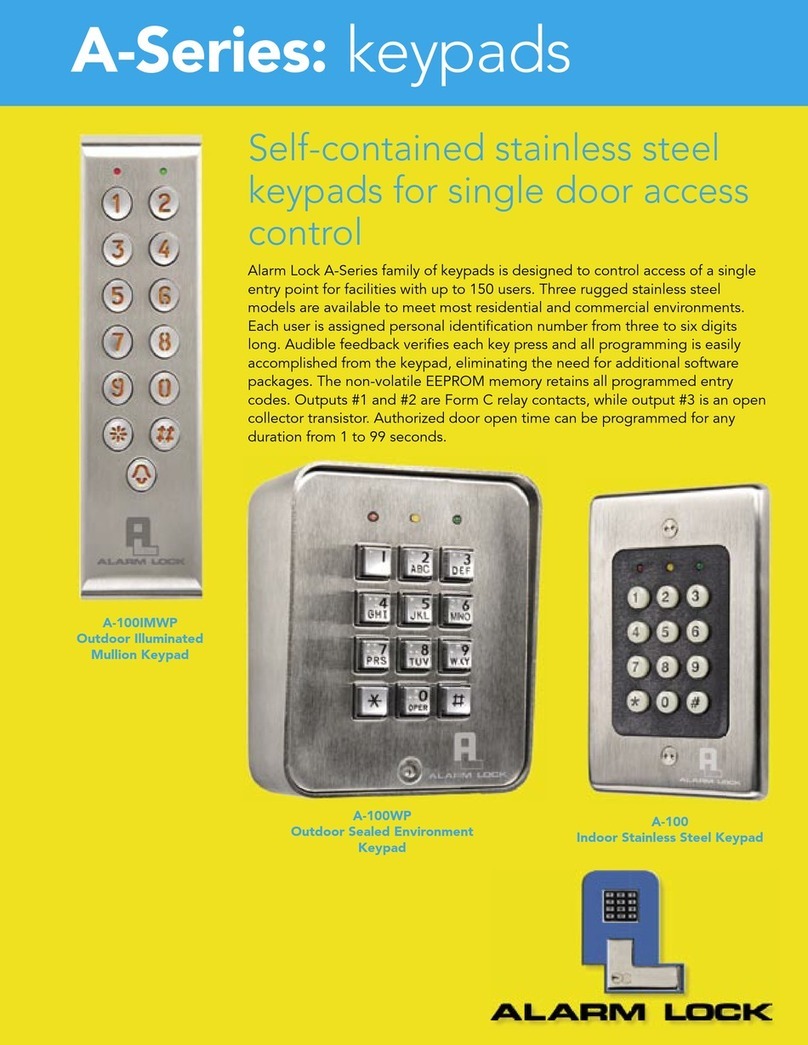
Alarm Lock
Alarm Lock A-100 - A-100IMWP manual
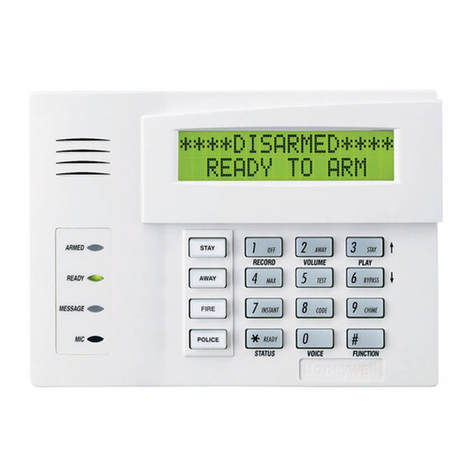
Honeywell
Honeywell Ademco 6150V user guide

Microframe Corporation
Microframe Corporation Visual-Pager 900 Series Installation and specification guide

Satel
Satel INT-TSG2 user manual

Niles
Niles Select Specifications