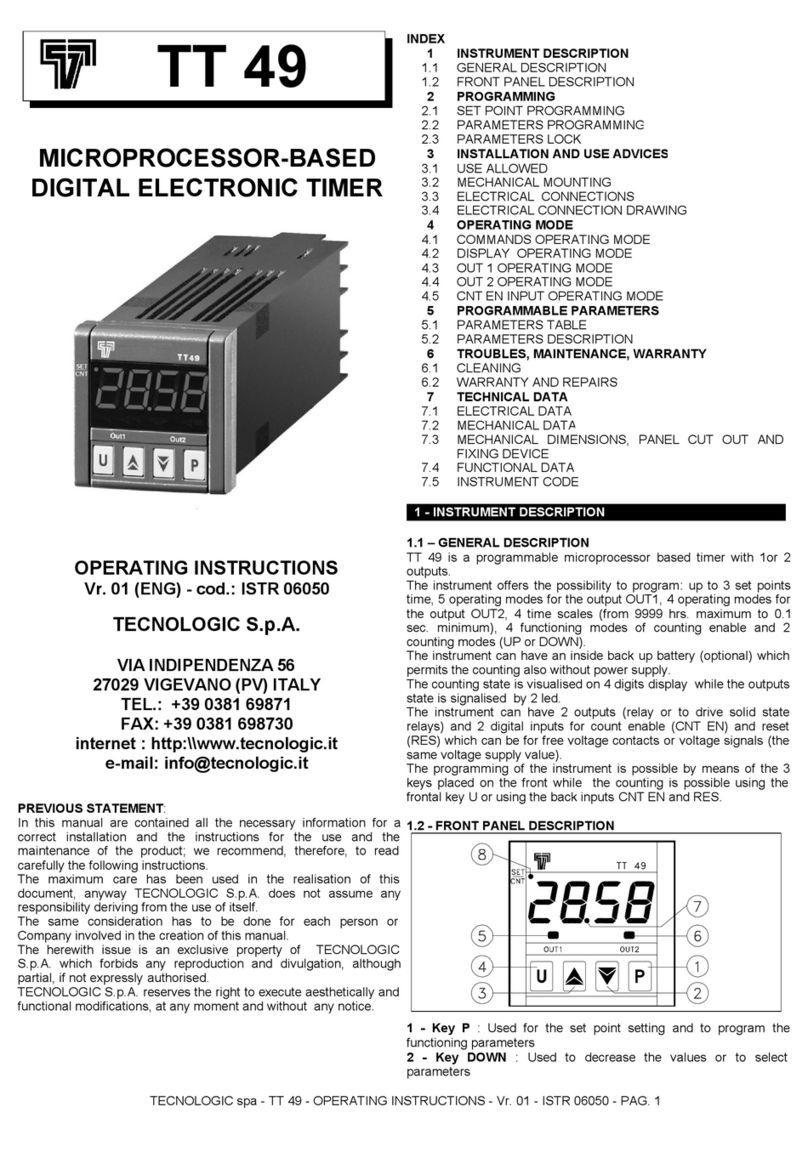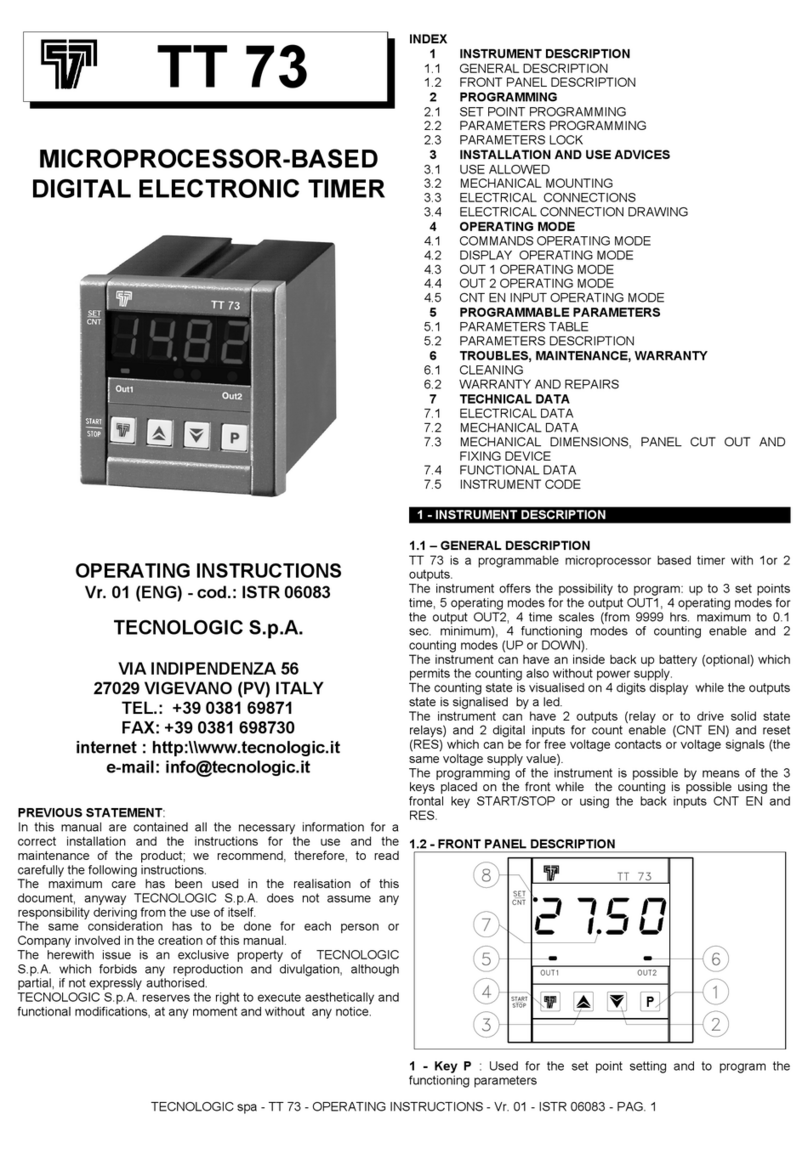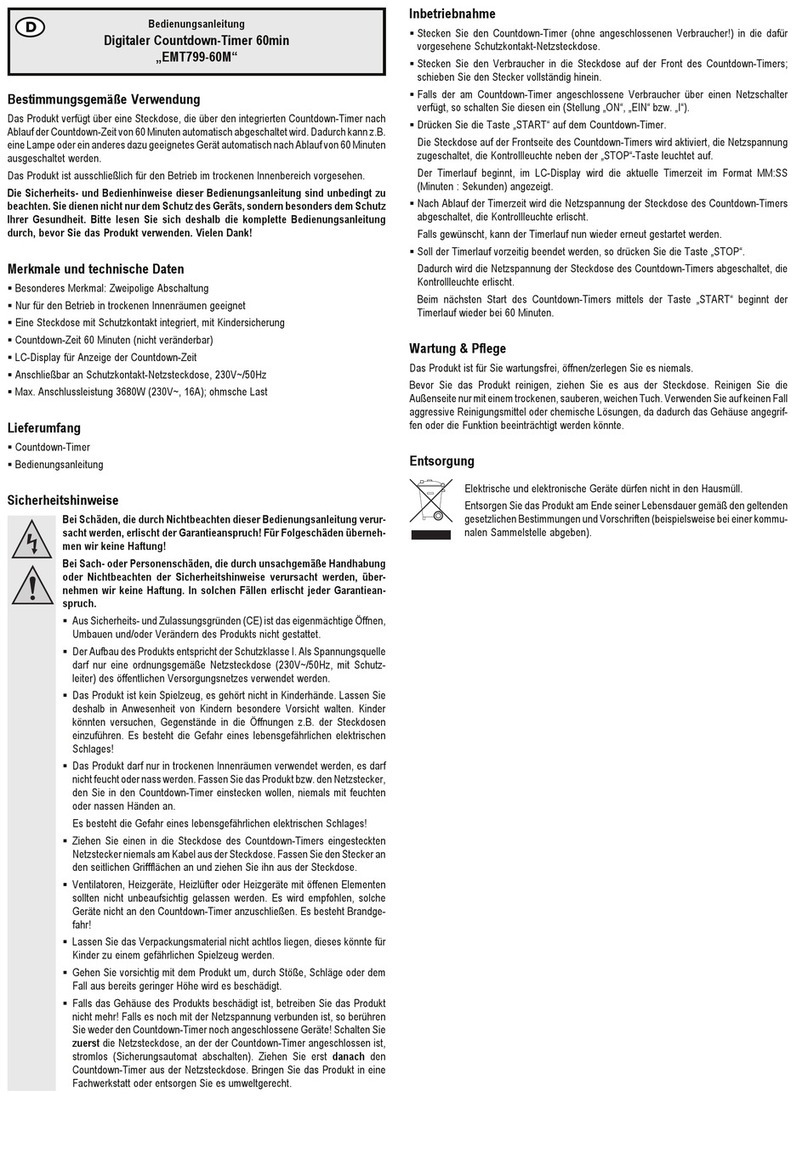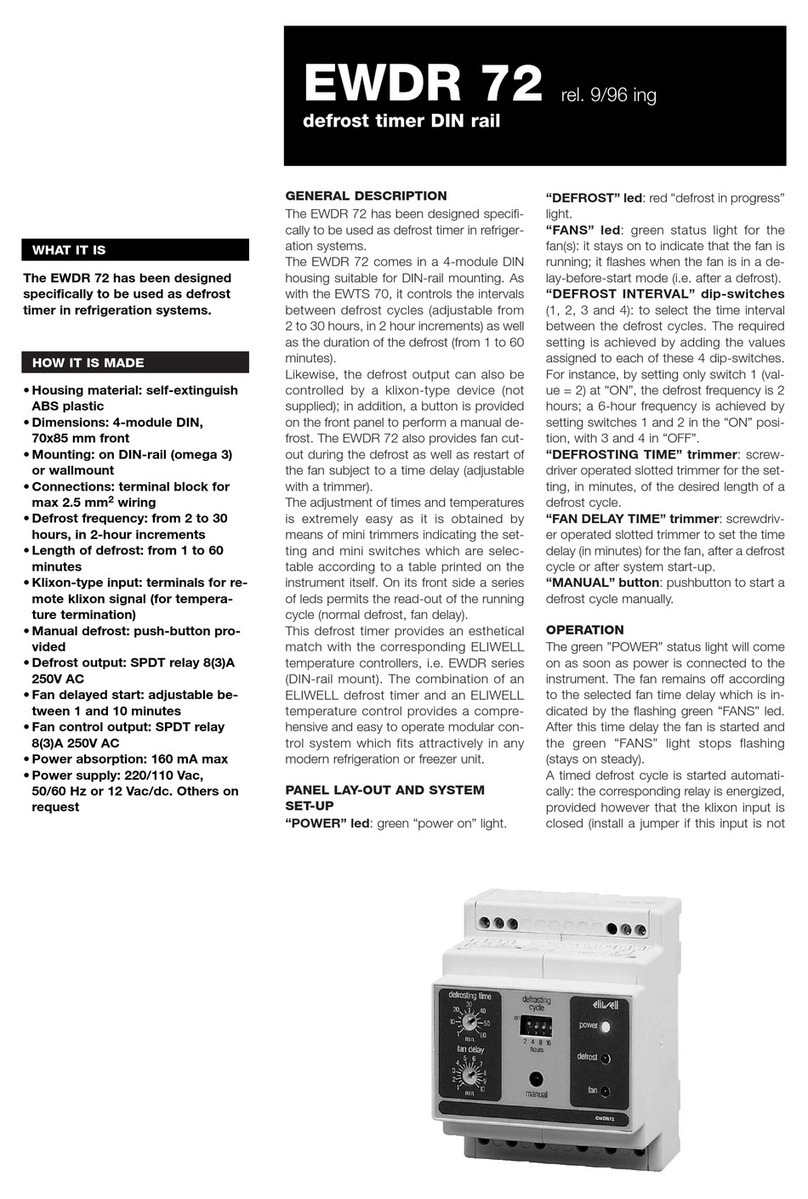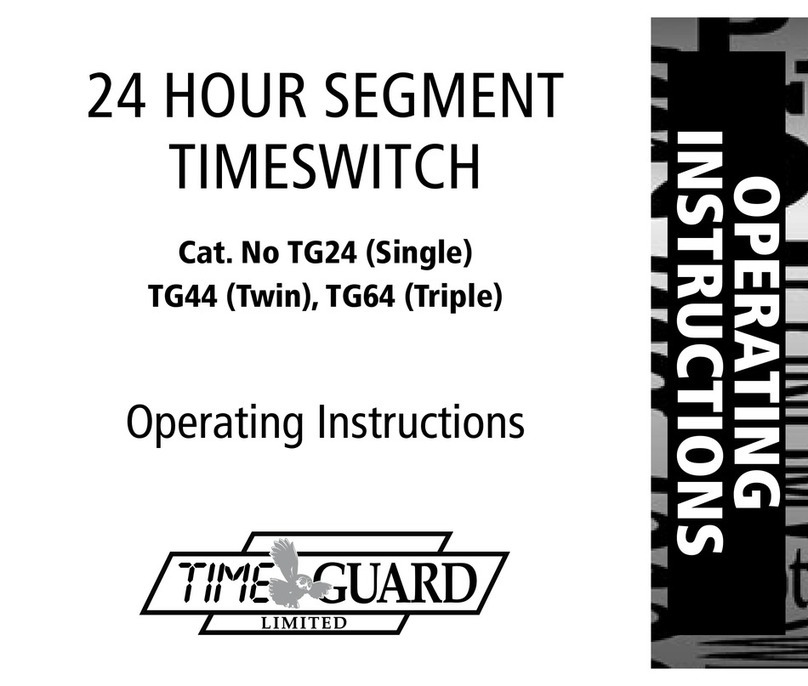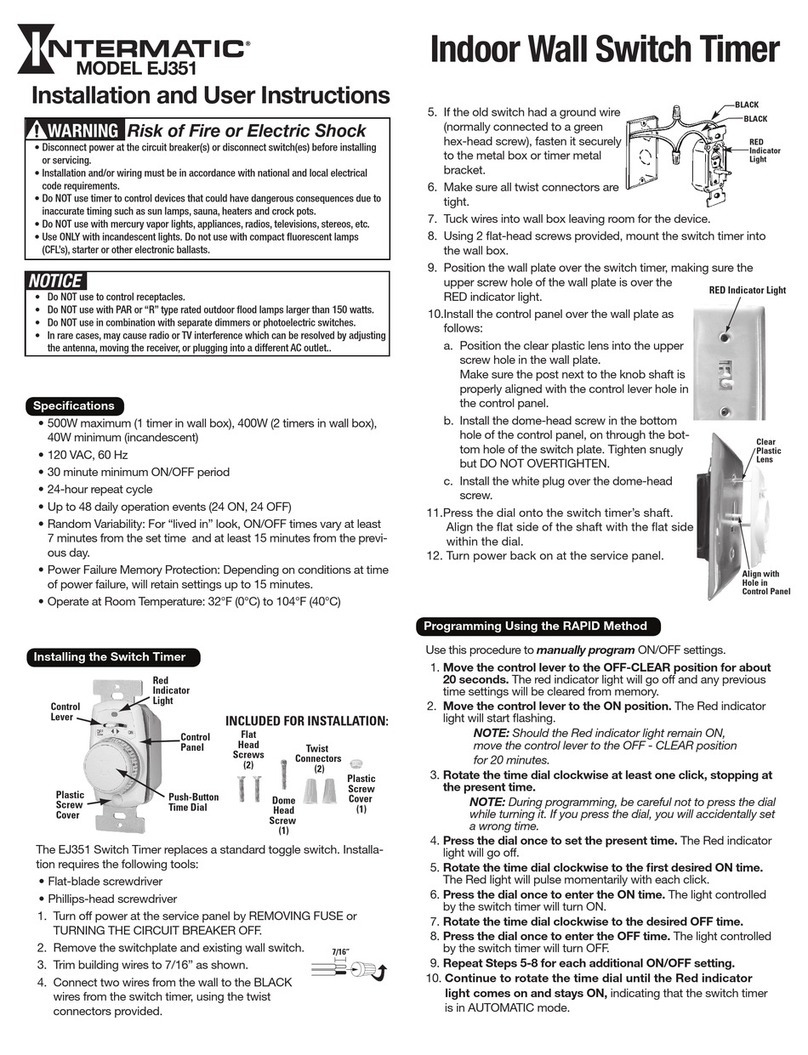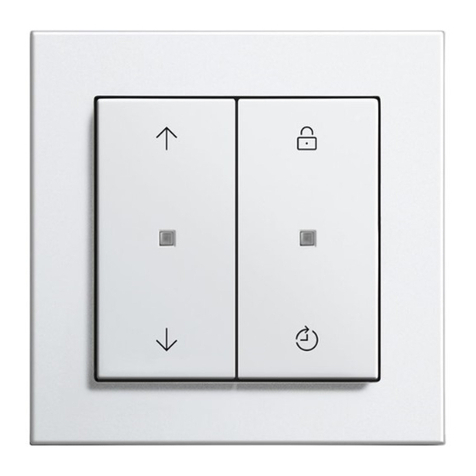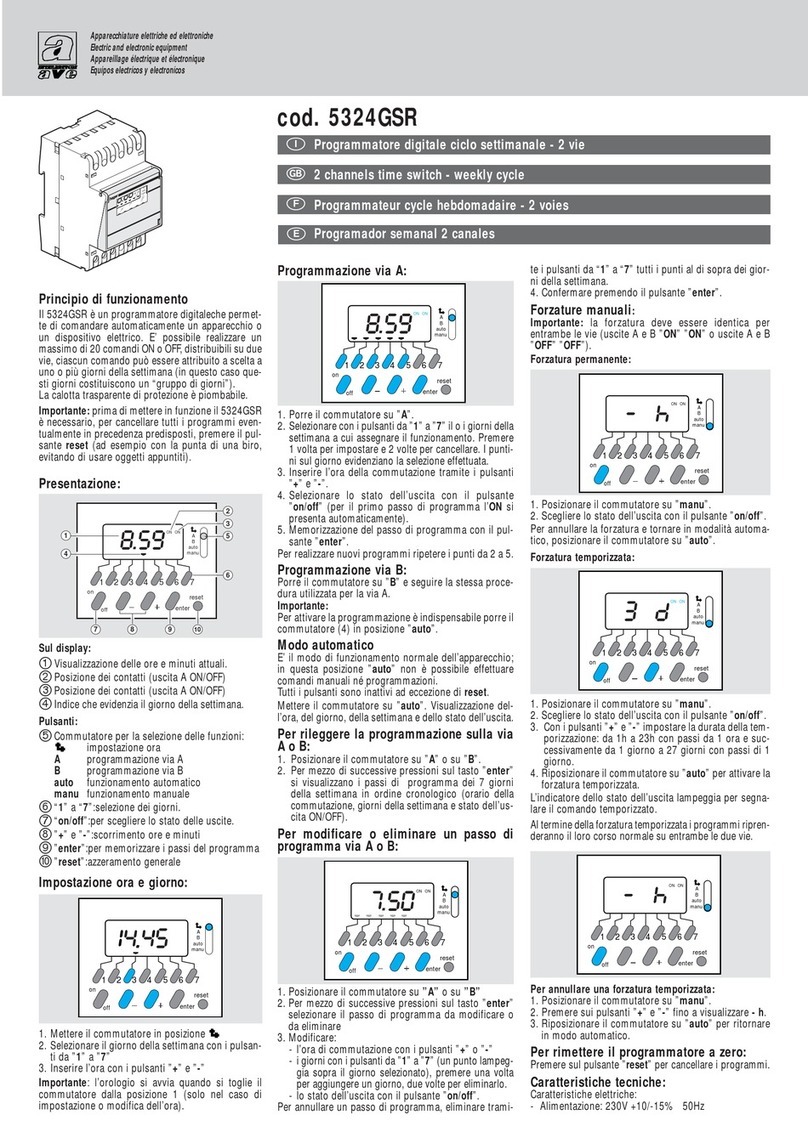Tecnologic TT 34 User manual

TT 34
MICROPROCESSOR-BASED
DIGITAL ELECTRONIC TIMER
OPERATING INSTRUCTIONS
Vr. 01 (ENG) - cod.: ISTR 06086
TECNOLOGIC S.p.A.
VIA INDIPENDENZA 56
27029 VIGEVANO (PV) ITALY
TEL.: +39 0381 69871
FAX: +39 0381 698730
internet : http:\\www.tecnologic.it
e-mail: [email protected]
PREVIOUS STATEMENT:
In this manual are contained all the necessary information for a
correct installation and the instructions for the use and the
maintenance of the product; we recommend, therefore, to read
carefully the following instructions.
The maximum care has been used in the realisation of this
document, anyway TECNOLOGIC S.p.A. does not assume any
responsibility deriving from the use of itself.
The same consideration has to be done for each person or
Company involved in the creation of this manual.
The herewith issue is an exclusive property of TECNOLOGIC
S.p.A. which forbids any reproduction and divulgation, although
partial, if not expressly authorised.
TECNOLOGIC S.p.A. reserves the right to execute aesthetically
and functional modifications, at any moment and without any
notice.
INDEX
INSTRUMENT CODE7.5
FUNCTIONAL DATA7.4
MECHANICAL DIMENSIONS, PANEL CUT OUT AND
FIXING DEVICE
7.3
MECHANICAL DATA7.2
ELECTRICAL DATA7.1
TECHNICAL DATA7
WARRANTY AND REPAIRS6.2
CLEANING6.1
TROUBLES, MAINTENANCE, WARRANTY6
PARAMETERS DESCRIPTION5.2
PARAMETERS TABLE5.1
PROGRAMMABLE PARAMETERS5
CNT EN INPUT OPERATING MODE4.5
OUT 2 OPERATING MODE4.4
OUT 1 OPERATING MODE4.3
DISPLAY OPERATING MODE4.2
COMMANDS OPERATING MODE4.1
OPERATING MODE4
ELECTRICAL CONNECTION DRAWING3.4
ELECTRICAL CONNECTIONS3.3
MECHANICAL MOUNTING3.2
USE ALLOWED3.1
INSTALLATION AND USE ADVICES3
PARAMETERS LOCK2.3
PARAMETERS PROGRAMMING2.2
SET POINT PROGRAMMING2.1
PROGRAMMING2
FRONT PANEL DESCRIPTION1.2
GENERAL DESCRIPTION1.1
INSTRUMENT DESCRIPTION1
1 - INSTRUMENT DESCRIPTION
1.1 – GENERAL DESCRIPTION
TT 34 is a programmable microprocessor based timer with 1or 2
outputs.
The instrument offers the possibility to program: up to 3 set points
time, 5 operating modes for the output OUT1, 4 operating modes
for the output OUT2, 4 time scales (from 9999 hrs. maximum to 0.1
sec. minimum), 4 functioning modes of counting enable and 2
counting modes (UP or DOWN).
The instrument can be connected to an external back up battery (9
V) which permits the counting also without power supply.
The counting state is visualised on 4 digits display while the
outputs state is signalised by a led.
The instrument can have 2 outputs (relay or to drive solid state
relays) and 2 digital inputs for count enable (CNT EN) and reset
(RES) which can be for free voltage contacts or voltage signals (the
same voltage supply value).
The programming of the instrument is possible by means of the 3
keys placed on the front while the counting is possible using the
frontal key U or using the back inputs CNT EN and RES.
1.2 - FRONT PANEL DESCRIPTION
OUT1
TT 34
1
2
3
4
8
SET
CNT
OUT2
7
5
6
1 - Key P : Used for the set point setting and to program the
functioning parameters
2 - Key DOWN : Used to decrease the values or to select
parameters
3 - Key UP : Used to increase the values or to select parameters
4 - Key U : Used to Start, Stop or reset the count
5 - Led OUT 1 : It indicates when the output OUT1 is on or off.
TECNOLOGIC spa - TT 34 - OPERATING INSTRUCTIONS - Vr. 01 - ISTR 06086 - PAG. 1

6 - Led OUT 2 : It indicates when the output OUT2 is on or off.
7 - Led separator : It indicates the separation between hours and
minutes, minutes and seconds or seconds and cents.
8 - Led SET/CNT : Signalize the set point or the parameters
programming mode (flashing fast), the count on (flashing each
second), the count stopped (on) or reset mode (off).
2 - PROGRAMMING
2.1 – SET POINTS PROGRAMMING
The instrument permits to program up to 3 time sets: “t1”, “t2”,
“t3”.
To program this times do proceed as follows :
Pushing key P and keeping it pushed for 1 sec. approx., the display
will visualize “t1” and led SET/CNT will blink rapidly.
Releasing the key, on the display will be visualized the
programmed Set Point “t1”.
To modify it, work on keys UP, to increase the value or on key
DOWN, to decrease it.
If the programmed functioning mode require the set “t2” (F1 = 3, 4
or 5), for programming this pressing key P again and the display
will show “t2”.
Releasing the key, on the display will be visualized the
programmed Set Point “t2” and will be possible to modify it by the
key UP or DOWN.
If the programmed functioning mode require the set “t3” (F2 = 3 o
4), for programming this pressing key P again and the display will
show “t3”.
Releasing the key, on the display will be visualized the
programmed Set Point “t3” and will be possible to modify it by the
key UP or DOWN.
The outgoing from the set points programming it’s automatically
obtainable not working on any key for 5 sec. approx. or pressing
only one time the key U, thus the counting value willl again be
displayed.
The programming of the set times is always possible, both with
counting on or off.
2.2 – PARAMETERS PROGRAMMING
To have access at the functioning parameters, it’s necessary to
push key P and keep it pushed for 5 sec. approx.
After 4 sec. will appear the label of the first parameter ("F1").
Now it possible to release key P and it will appear the value
programmed for parameter "F1".
To modify this value work on keys UP or DOWN.
Once the desired value has been programmed, pushing again key
P the display will show the label of the successive parameter.
Releasing then key P, it will appear the value programmed for that
parameter which can be modified working on keys UP and DOWN.
Pushing and releasing key P it’s possible to visualize all the
parameters labels (when key is pushed) and the relative
programming (when key is released) one after the other.
The outgoing from the parameters programming it’s obtainable not
working on any key for 20 sec. approx. or pressing only one time
the key U, thus the counting value willl again be displayed.
P.A.: During the counting is not possible to enter in the parameters
programming mode.
2.3 – PARAMETERS LOCK
It’s possible to lock the access at the programming parameters with
the following procedure :
Switch off the instrument, push key P and keep it pushed while the
instrument is switched on again.
After approx. 5 sec. on the display will appear "uL" (unlock) which
indicates that the parameters are accessible.
Keeping pushed key P and pushing key DOWN it will appear "Lo"
(lock) which indicates that the parameters are not accessible.
Release key P to exit from this modality.
The display will go back to the normal functioning, the parameters
will not be accessible anymore and it will only be possible to modify
the Set Point.
To have again access at the parameters, repeat the same
procedure pushing key P and selecting "uL" ; finally go out from the
parameters lock modality.
3 - INSTALLATION AND USE ADVICES
3.1 – USE ALLOWED
The instrument has been projected as measure and
control device, built according to EN61010-1 for the
altitudes operation until 2000 ms.
The use of the instrument for applications not
expressly allowed by the above mentioned rule has
to foreseen proper protection devices.
The instrument CAN’T be used in environments with dangerous
atmosphere (flammable or explosive) without a proper protection.
It has to be reminded that the user has to take care that the
electromagnetic rules are being respected also after the instrument
installing, eventually using proper filters.
Whenever a failure or a bad functioning of the instrument may
cause dangerous situations or damage to people, things or animals
it has to be reminded that the plant has to be equipped with
additional electromechanical devices in order to grant the safety.
3.2 – MECHANICAL MOUNTING
The instrument, in case 33 x 75 mm, is designed for flush-in panel
mounting.
Make a hole 29 x 71 mm and insert the instrument, fixing it with the
provided special bracket.
We recommend to mount the gasket to obtain the front protection
degree as declared. Do avoid to place the instrument in ambient
with very high humidity or dirt that may create condensation or
introduction into the instrument of conductive substances.
Ensure the adequate ventilation to the instrument and avoid the
installation within boxes where are placed devices which may
overheat or have as a consequence the instrument’s functioning at
higher temperature than allowed and declared.
Connect the instrument as far as possible from source of
electromagnetic disturbances so as motors, power relays, relays,
electrovalves,etc.
3.3 – ELECTRICAL CONNECTIONS
Carry out the electrical wiring connecting only one wire for each
terminal , according to the following diagram, checking that the
power supply is the same as indicated on the instrument and the
loads current is not higher than the maximum current admitted.
The instrument, being a built in equipment with permanent
connection into a cabinet, is not equipped neither with switches nor
with internal devices protecting from overcurrent : the installation
shall employ a two-phase circuit-breaker, placed as near as
possible to the instrument, located in a position easily reachable by
the user and marked as instrument disconnecting device.
It's recommended, furthermore, to properly protect all the electric
circuits connected to the instrument, with devices (ex. fuses)
proportionate to the circulating currents.
It's strongly recommended to use cables with proper insulation,
according to the working voltages and temperatures.
Furthermore, the input cable of the probe has to be kept separate
from line voltage wiring. If the input cable of the probe is screened,
it has to be connected on the ground with only one side.
When you choose the "b" parameter with option 2 (timer goes on
operating in case of power failure) is necessary to connect the
external battery .
With the purpose to prolong its duration it recommends him to
disconnect the battery when it is not necessary to the operation.
Finally, it is advisable to check that the parameters are those
desired before connecting the outputs to the actuators in order to
avoid plant anomalies which may cause injuries to people, things or
animals.
Tecnologic S.p.A. and its legal representatives are not
responsible for any eventual damages to people, things or
animals deriving from the instrument violation, not proper or
wrong use or in any case not in accordance with the
instrument features.
TECNOLOGIC spa - TT 34 - OPERATING INSTRUCTIONS - Vr. 01 - ISTR 06086 - PAG. 2

3.4 - ELECTRICAL CONNECTION DRAWING
8A-AC1 (3A-AC3) 250 VAC
SSR: 12 VDC / 15 mA
10
DC
9V
BATT.
+
TT 34
SUPPLY
123
CNT EN
RESET
VOLT. SUPPLY
FREE VOLT. CONT.
RESET
C (+)
CNT EN
INPUTS
54 6
NONCC C
789
-
+
+
RELAY:
NONC
11 12
-
4 - OPERATING MODE
4.1 – FUNCTIONING OF THE COUNTING COMMANDS
The counting can be enabled and disabled through the frontal key
U, or through the remote inputs CNT EN and RES.
The operating mode of the key U is defined by the parameter "t",
the operating mode of the input CNT EN is defined by the
parameter "E" while the input RES always works as reset, i.e. it
stops and resets the counting when it is activated and moreover it
has priority on the other commands (when it is activated it doesn't
allow the starting of the counting).
When the instrument is predisposed for the continuation of the
counting also without power supply, during the counting under
conditions of lack of supply the only active command is the RESET
one, which can be given only from the frontal key U.
When the instrument is supplied through the battery it is not
therefore possible to make the counting start again once stopped.
4.2 – FUNCTIONING OF THE DISPLAY
The led SET/CNT is used to indicate the access into the
programming (flashing fast), the counting in action (flashing each
second), the counting interrupted before the term (lighted fixed) or
the counting finished and the state of reset (off).
After the reset, the display visualizes 0000 if the counting mode is
programmed as UP (par. "C" = 1) or it visualizes the programmed
set value if the counting mode is programmed as DOWN (par. "C"
= 2).
During the counting, the display visualizes the value of time that
spends in UP or in DOWN mode.
If the back-up mode has been programmed to continue the
counting in action without power supply, the display remains lighted
but with an inferior brightness (with the purpose to limit as much as
possible the absorption from the battery).
4.3 - OUT1 OPERATING MODE
The instrument can be programmed by the parameter "F1" to
operate in any of the following 5 modes:
F1 = 1 - DELAYED :
On receiving the START signal, the instrument starts counting time.
When the set time value “t1” has been reached, the instrument
enables the output OUT1.
The output is disabled by the RESET signal.
RESET
OUT1
START
off offON
t1
F1 = 2 - FEEDTHROUGH :
On receiving the START signal, the instrument enables the output
OUT1.
The output is disabled when the set time value “t1” has been
reached.
The output will be enabled again after the transmission of a RESET
signal and a subsequent START signal.
OUT1
RESET
START
ON off
t1
F1 = 3 - ASYMMETRICAL OSCILLATOR START ON:
This operating mode allows the user to enter two SET times “t1”
and “t2”, and therefore also involves the "S2" parameter .
On receiving the START signal, the output OUT1 is immediately
enabled and remains enabled for the time period t1.
Then the output is disabled and remains disabled for the time
period t2.
This procedure goes on until a RESET signal is transmitted.
off
OUT1
RESET
START t1
offoff
t2t2 t1 t1
F1 = 4 - ASYMMETRICAL OSCILLATOR START OFF:
This operating mode allows the user to enter two SET times “t1”
and “t2”, and therefore also involves the "S2" parameter .
On receiving the START signal, the output remains disabled until
the set time period “t1” has expired.
Then the output is enabled.
The output is disabled again when the set time period “t2” has
expired. This procedure goes on until a RESET signal is
transmitted.
t2
OUT1
RESET
off
START t1
offoff off
t2
t1 t1
F1 = 5 - ONE CYCLE ASYMMETRICAL OSCILLATOR START
OFF:
The operation results similar to the "F1"=4 with the only difference
that only one cycle of OFF/ON is performed.
To the start signal the output OUT1 remains disabled for the time
“t1".
When the time “t1” is expire the output will be on for the time “t2”.
The cycle will be enabled again after the transmission of a RESET
signal and a subsequent START signal.
START
RESET
OUT1 off off
t2
t1
ON
4.4 - OUT2 OPERATING MODE
The instrument can be programmed by the parameter "F2" to
operate in any of the following 4 modes:
F2 = 1 - Output OUT2 operating like OUT1
The output OUT2 exactly operates like the output OUT1 so that to
be able to have two output contacts.
F2 = 2 - Output OUT2 operating as instant contact
TECNOLOGIC spa - TT 34 - OPERATING INSTRUCTIONS - Vr. 01 - ISTR 06086 - PAG. 3

The output OUT2 is activated during the counting phase and
remains activated to the reset command.
off
OUT2
START
(ex. F1=1)
RESET
OUT1 ON
ON off
off
t1
F2 = 3 - Same function of OUT1 (time t1) with time t3 absolute:
The choice of this mode of operation enable the set "t3" that it has
the same range time "S1" and cannot be higher of "t1."
Received the start signal the instrument begins the counting and
exactly operating on the output OUT 2 in the same way with which
it operates the function F1 on the output OUT1.
If F1 = 1, 4 or 5 the output OUT 2 operate with the function of delay
with the time "t3" while if F1 = 2 or 3 the output OUT 2 operate with
the feedthrough function always with the time "t3."
In the programming mode of the time "t3" the display shows "t3 i"
to indicate that the time t3 is independent.
F 1 = 1 , F 2 = 3
OUT1
OUT2
START
RESET
off
off ON
ON off
off
t1
t3 i
ON
ON
F1 = 2 , F2 = 3
RESET
OUT2
OUT1
START
off
off
t1
t3 i
ON
F1 = 3 , F2 = 3
OUT2
RESET
ON
START
OUT1
t3 i
t1
off O N off
ON
t1
t3 i
off
t2
off
F1 = 4
,
F2 = 3
OUT2
OUT1
RESET
t3 i
off
off
START t1
ON
t3 i
off
off
ON off
off
t2 t1 t2
F1 = 5 , F2 = 3
t3 i
OUT1
START
OUT2
RESET
off
off
t2
ON
t1
off
off
F2 = 4 - Same function of OUT1 (time t1) with time t3 relative to t1
(in advance) : The choice of this mode of operation enable the set
"t3" that it has the same range time "S1" and cannot be higher of
"t1."
Received the start signal the instrument begins the counting and
exactly operating on the output OUT 2 in the same way with which
it operates the function F1 on the output OUT1.
If F1 = 1, 4 or 5 the output OUT 2 operate with the function of delay
with the time [”t1” - "t3"] while if F1 = 2 or 3 the output OUT 2
operate with the feedthrough function always with the time [”t1” -
"t3"].
In the programming mode of the time "t3" the display shows "t3 d"
to indicate that the time t3 is dependent.
off
RESET
OUT2
OUT1
START
off
off
F1 = 1 , F2 = 4
off
ON
ON
t1
t3 d
RESET
OUT2
OUT1
START
F1 = 2 , F2 = 4
off
t3 d
ON
ON off
t1
RESET
OUT2
F1 = 3 , F2 = 4
off off
OUT1
START
t3 d
ON
t1
off
t2
t3 d
ON
t1
off
off
RESET
OUT1
OUT2
START
offoff
F 1 = 4 , F 2 = 4
t3 d
ON
off
ON
t3 d
off
t1 t2 t1 t2
off
F1 = 5 , F2 = 4
START
RESET
OUT2
OUT1
ON
t3 d
off
t1
off
off
t2
off
If “F2” = 0 the output OUT 2 is always disabled.
4.5 - CNT EN INPUT OPERATING MODE
The start signal can be given by the frontal key U programmed as
START/STOP function (“t”=1 or 2), which normally has bistable
functioning, or by the CNT EN input count enable.
As regards the CNT EN input, which enables time counting, the
instrument can be programmed to operate in any of the following 4
modes:
E = 1 - BISTABLE START/STOP:
After resetting the timer using the RESET input, close the CNT EN
contact to start the timer. Now release the contact.
When the contact is closed again, the timer stops on the current
counting value.
The timer starts again following another impulse to the CNT EN
input port.
TECNOLOGIC spa - TT 34 - OPERATING INSTRUCTIONS - Vr. 01 - ISTR 06086 - PAG. 4

This procedure goes on until a RESET signal is transmitted or the
set time period has expired.
STOP
0 .1 .2 .3 .4 .5 .6 .7 .0
START
COUNT
RESET
CNT EN
RESET
STOPSTART
E = 2 - BISTABLE RESET-START/STOP:
This operating mode is very similar to that of the front U key and
dipends also from "t" parameter which has 2 possible functioning
modes:
E = 2 , t = 1 - RESET-START/STOP:
The first impulse on CNT EN input reset and start the timer, at the
second impulse, if it is given before the end of the time, the timer
stops (if the output was actived now will be disabled), otherwise, if it
is given after the end of the time, the second pulse actives a new
counting cycle.
COUNT
START
RESET STOP STOP
RESET
RESET
START
0.1.2.3.4 0.1.2.3.0
CNT EN
RESET
E = 2, t = 2 - RESET/START/STOP:
At the first pulse on CNT EN input the timer is resetted, at the
second the counting starts, at the third pulse the counting is
stopping, and so on.
0.1.2.3
COUNT
RESET START
RESET
CNT EN
0
RESETSTOP START STOP
RESET
0.1.2.3.4.00
E = 3 - MONOSTABLE START/STOP:
After being reset by means of the RESET input, the timer starts
when the CNT EN contact is closed and stops when the contact is
opened.
At this point, if the contact is closed again, the timer will re-start
from the current value, and so on until a RESET signal is
transmitted or the set time period has expired.
In this functioning mode the U frontal key works only as reset.
CNT EN
RESET
COUNT
STARTSTART STOP
0.1.2.3
STOP RESET
.4.5.6.7 0
E = 4 - MONOSTABLE RESET-START/STOP:
By closing the CNT EN input and keeping it closed, the timer is
resetted and starts the counting, at the opening of the CNT EN
input the counting is stopped.
This operating mode is recommended when the user wants to
control the timer using voltage signals. In fact, with an appropriate
interface (eg. an external relay) the timer is reset and starts
counting when voltage is supplied, and stops when voltage is cut
off (just like a conventional timer).
In this functioning mode the U frontal key works only as reset.
CNT EN
START
RESET
0.1.2.3
RESET
START
COUNT
STOP
RESET
00.1.2.3
STOP RESET
5 - PROGRAMMABLE PARAMETERS
5.1 - PARAMETERS TABLE
10 - 1 - 2 - 3U key operating mode
t
10
11 - 2 - 3 - 4CNT EN input
operating mode
E
9
11 - 2 - 3Back-up mode
b
8
11 - 2Counting mode
C
7
99_ _00_ _ ... 99_ _Maximum set time “t2”
H2
6
99_ _00_ _ ... 99_ _Maximum set time “t1”
H1
5
11 - 2 - 3 - 4Time Range “t2”
S2
4
11 - 2 - 3 - 4Time Range “t1”
S1
3
00 - 1 - 2 - 3 - 4OUT 2 0perating
mode
F2
2
11 - 2 - 3 - 4 - 5OUT 1 operating
mode
F1
1
NotesDef.RangeDescriptionPar.
5.2 – PARAMETERS DESCRIPTION
F 1 - OUT 1 OPERATING MODE: Permits the user to select the
operating mode of the output OUT 1 as regards counting.
The 5 mode are:
1 = Delayed
2 = Feedthrough
3 = Asymmetrical Oscillator Start On
4 = Asymmetrical Oscillator Start Off
5 = One cycle Asymmetrical Oscillator Start Off
F 2 - OUT 2 OPERATING MODE: Permits the user to select the
operating mode of the output OUT 2 as regards counting.
The 5 mode are:
0 = Ouput disable
1 = Operating like OUT1
2 = On during counting
3 = Same function of OUT1 with time t3 absolute
4 = Same function of OUT1 with time t3 dependent from time t1
S1 - TIME RANGE t1 (and t3) : This parameter allows the user to
select the full range of the time t1 (and t3 if activate) according to
the following options:
1 = hrs (9999)
2 = hrs - min. (99 hrs 59 min.)
3 = min. - sec. (99 min. 59 sec. )
4 = sec. - cents (99 sec. 99 cents) .
S2 -TIME RANGE t2: This parameter only involves the operating
modes "F1"= 3 and 4, and is used to select the full range of the t2
time period. The options are the same as for the "S1" parameter.
H1 - HIGH SET POINT TIME t1 : This parameter allows the user to
program the 2 most significative figures of the Higher value
programmable as Set Point “t1”
H2 - HIGH SET POINT TIME t2: Similar to “H1” but referred to the
set “t2”.
C- COUNTING MODE. Permits the user to choose the UP or
DOWN mode, ie. whether the display must show the time which
has passed or the remaining time. The options are:
1 = UP mode
2 = DOWN mode
b- BACK-UP MODE. This parameter determines the instrument
reaction in the case of power failure. The options are:
1 = Timer stops and memorized the counting current value
2 = Timer goes on counting (only with external battery connected )
3 = Timer reset the counting
TECNOLOGIC spa - TT 34 - OPERATING INSTRUCTIONS - Vr. 01 - ISTR 06086 - PAG. 5

When option 1 has been chosed, the instrument goes off and the
counting current value is saved. When the power supply is
restored, the timer can will start working from the saved value.
When option 2 has been chosed, in the case of power failure the
display and the output will go off, but the timer will continue to
count. Note that the mode 2 is enabled only if the external battery
is present (see electrical connections).
Under these conditions of operation the display results turned on
but with an inferior brightness to the normal mode
We recommends to disable the battery when it is not necessary.
In case 3 finally, at the missing of power supply, the instrument
stops the counting and does not memorize the reached value, so
that at the returning of power supply the instrument will be in the
reset conditions.
E- CNT EN INPUT OPERATING MODE. Allows the user to select
the operating mode of the Count Enable (CNT EN) external input.
The options are:
1 = Bistable Start/Stop
2 = Bistable Reset-Start/Stop
3 = Monostable Start/Stop
4 = Monostable Reset-Start/Stop
t - U KEY OPERATING MODE: This parameter permits to decide
the operating mode of the frontal U key and the possibilities are:
0 = Key disable
1 = RESET-START/STOP
2 = RESET/START/STOP
3 = RESETonly
6 - PROBLEMS, MAINTENANCE AND WARRANTY
6.1 – CLEANING
It’s raccomanded to clean the instrument only with a cloth welted
with water or with a detergent neither abrasive nor containing
solvents.
6.2 – WARRANTY AND REPAIRS
The instrument is under warranty against construction vices or
defected material, noticed within 12 months from delivery date. The
warranty is limited to the repairs or to the substitution of the
instrument. The eventual opening of the housing, the violation of
the instrument or the wrong use and installation of the product
means the automatic decay of the warranty.
In case of defected instrument, noticed in warranty period or out of
warranty, do contact our sales department to obtain the shipment
authorisation.
The defected product must be shipped to TECNOLOGIC with the
detailed description of the failures found and without any fees or
charge for Tecnologic, safe different agreements.
7 - TECHNICAL DATA
7.1 – ELECTRICAL DATA
Power supply: 12 VDC/VAC, 24, 115, 230 VAC +/- 10%
Frequency AC: 50/60 Hz
Power consumption: 2 VA approx.
Input/s: 2 digital inputs for Count Enable (CNT EN) and Reset
(RES) for voltage-free contacts or voltage signals (the same
voltage supply value).
Output/s: Up to 2 outputs. Relay SPDT (8 A-AC1, 3 A-AC3 / 250
VAC); or in tension to drive SSR (12VDC/15 mA).
Electrical life for relay outputs: 100000 operat.
Battery for counting without supply:9 V (form E) external not
rechargeable battery.
Consumption with battery supply : 9 mA approx.
Voltage inputs absorption: 1 mA Max.
Installation category: II
Protection class against electric shock: Class II for Front panel
Insulation: Reinforced insulation between the low voltage section
(supply and relay outputs) and the front panel; Reinforced
insulation between the low voltage section (supply and relay
outputs) and the extra low voltage section (inputs, SSR outputs);
Reinforced insulation between the extra low voltage section (SSR
outputs) and voltage inputs.
7.2 – MECHANICAL DATA
Housing: Self-extinguishing plastic, UL 94 V0
Dimensions: 33 x 75 mm,depth 64 mm
Weight: 175 g approx.
Mounting: Flush in panel in 29 x 71 mm hole
Connections: 2,5 mm
2
screw terminals block
Degree of front panel protection : IP 65 mounted in panel with
gasket
Pollution situation: 2
Operating temperature: 0 ... 50 °C
Operating humidity: 30 ... 95 RH% without condensation
Storage temperature: -10 ... +60 °C
7.3 – MECHANICAL DIMENSIONS, PANEL CUT OUT AND
FIXING DEVICE [mm]
TT 34
75
33
5
64
28
CNT
SET
OUT2OUT1
RECOMMENDED
PANEL CUTOUT
29
71
min. 15 mm
min. 12 mm
TYPE 1
PANEL + GASKET
PANEL + GASKET
TYPE 2
BRACKET
TYPE 1
BRACKETS
TYPE 2
86
74
43
31
34
MAX 12 mm
MAX 29 mm
7.4 – FUNCTIONAL DATA
Outputs operating mode: 5 modes for OUT 1: Delayed,
Feedthrough, asymmetric times oscillator with start on or start off
and One cycle Asymmetrical Oscillator Start Off .
4 modes for OUT 2: like OUT1, ON during count, like OUT1 with
time t3 absolute or relative in advance.
Measurement range: 4 times scales: 9999 hrs., 99 hrs. 59 min., 59
min. 59 sec., 99 sec. 99 cent s.
TECNOLOGIC spa - TT 34 - OPERATING INSTRUCTIONS - Vr. 01 - ISTR 06086 - PAG. 6

Display resolution: according to the scale used: hrs., min., sec.,
cents
Overall accuracy: +/- 0,1 % fs
Counting autonomy in case of power failure:depending on battery
capacity (ex. with a 400 mAh full charge battery the autonomy is 44
hrs. approx)
Inputs delay: 15 m sec. Max.
Display: 4 Digit Red h 12 mm
Compliance: ECC directive EMC 2004/108/CE (EN 61326), ECC
directive LV 2006/95/CE (EN 61010-1)
7.5 – INSTRUMENT CODE
TT 34 a b c d ee
a : POWER SUPPLY
F= 12 VAC/VDC
A= 24 VAC
C= 115 VAC
D= 230 VAC
b : INPUTS
C= Free voltage contacts
V= Voltage signals (the same voltage supply value).
c : OUTPUT OUT1
R = Relay
O = 12 VDC for SSR
d : OUTPUT OUT2
R = Relay
O = 12 VDC for SSR
-= None
ee = SPECIAL CODES
TECNOLOGIC spa - TT 34 - OPERATING INSTRUCTIONS - Vr. 01 - ISTR 06086 - PAG. 7
Other Tecnologic Timer manuals
Popular Timer manuals by other brands

Jasco
Jasco UltraPro 53634 manual
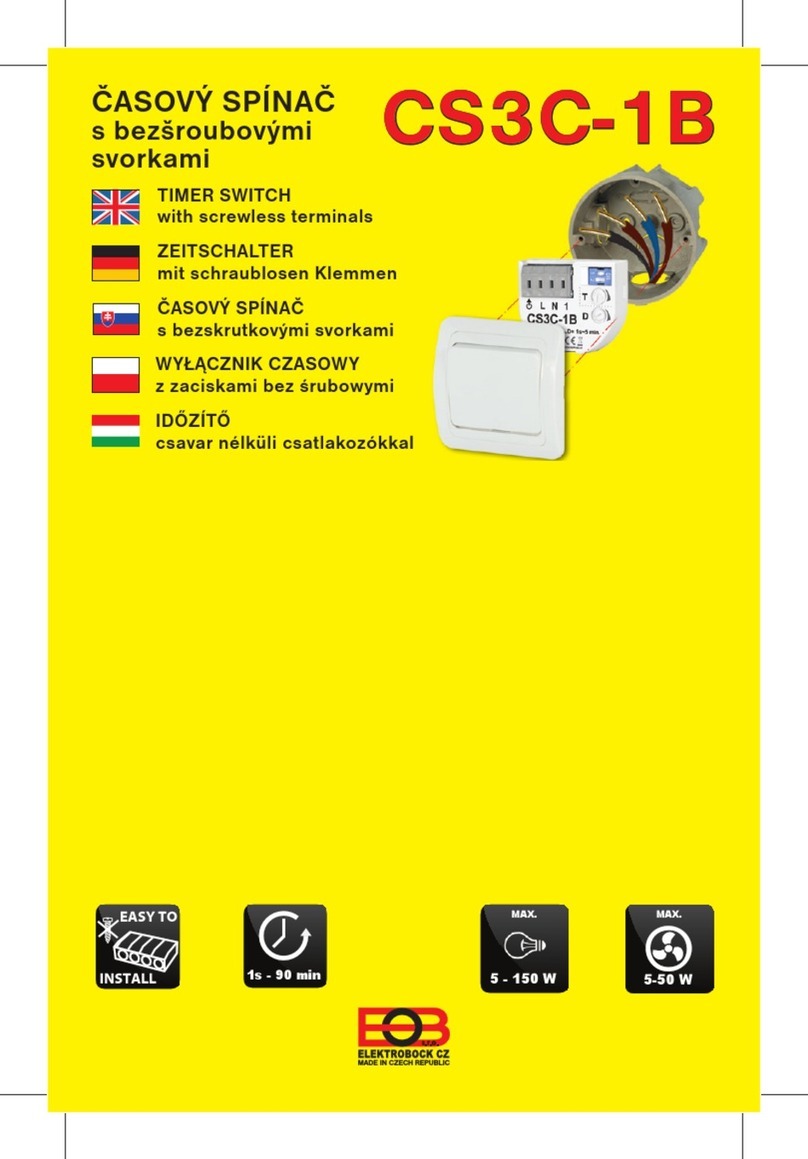
ELEKTROBOCK
ELEKTROBOCK CS3C-1B quick start guide
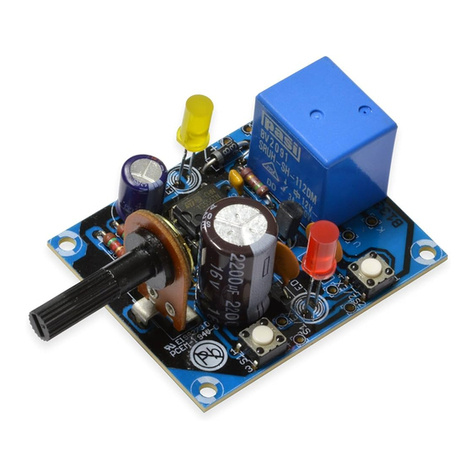
Kemo
Kemo B133 quick start guide
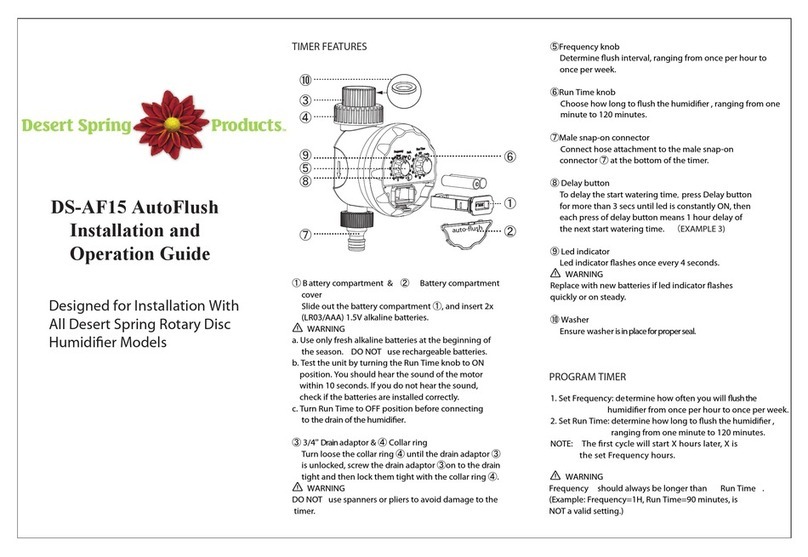
Desert Spring
Desert Spring DS-AF15 Installation and operation guide

CEI-Ultrak
CEI-Ultrak ULTRAK 485 operating instructions

Becker
Becker Centronic TimeControl TC445-II Assembly and operating instructions