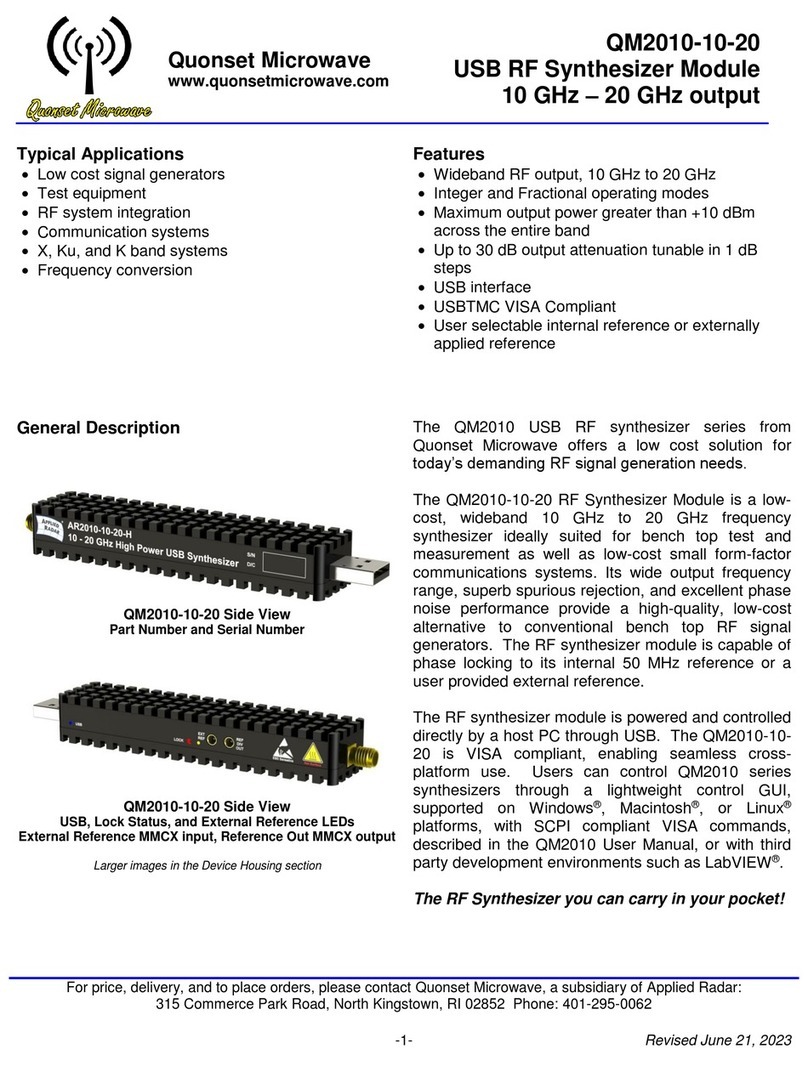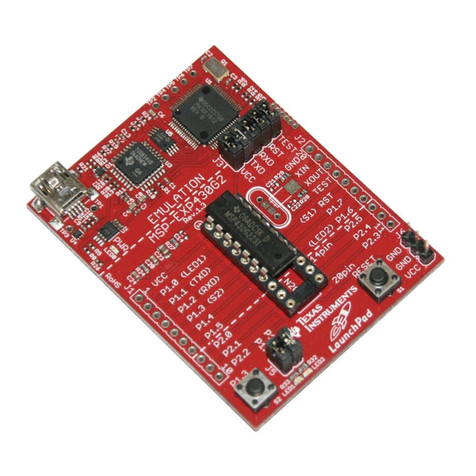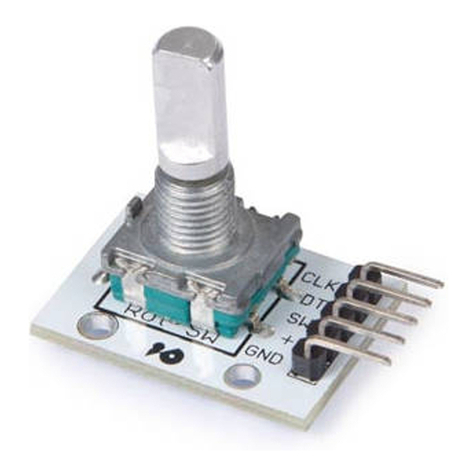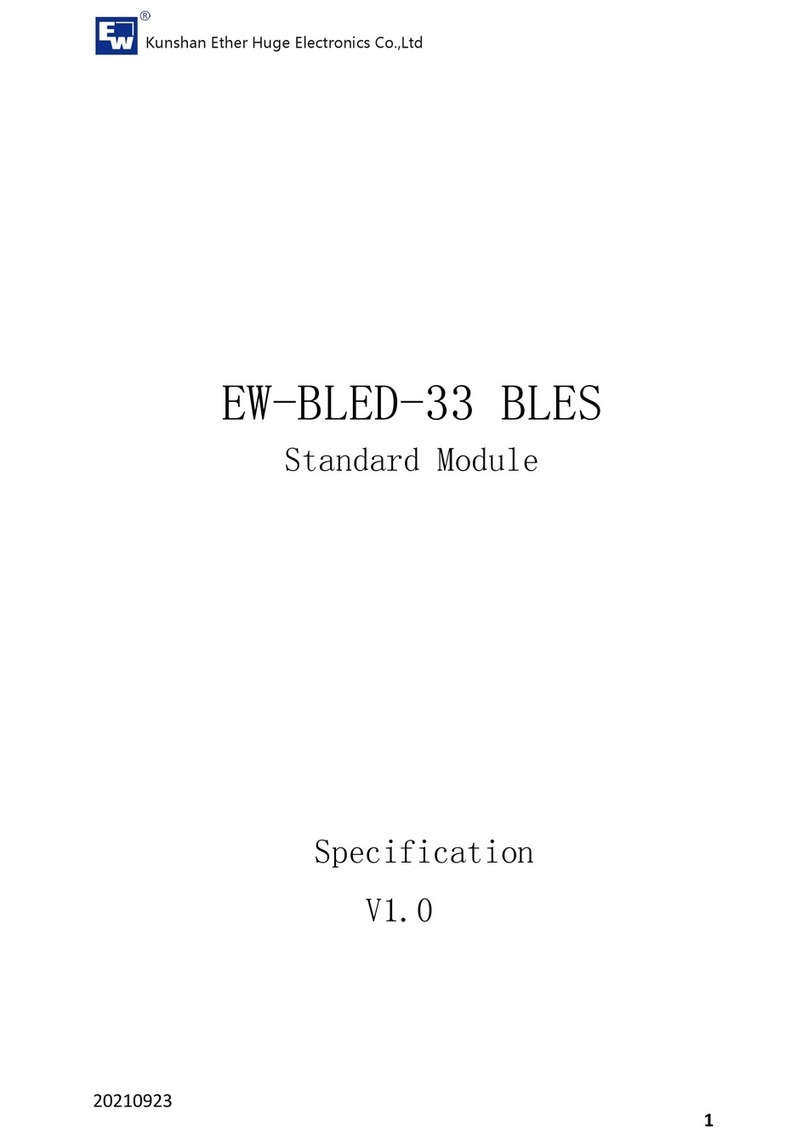Tecnoma Novatec Isobus User manual
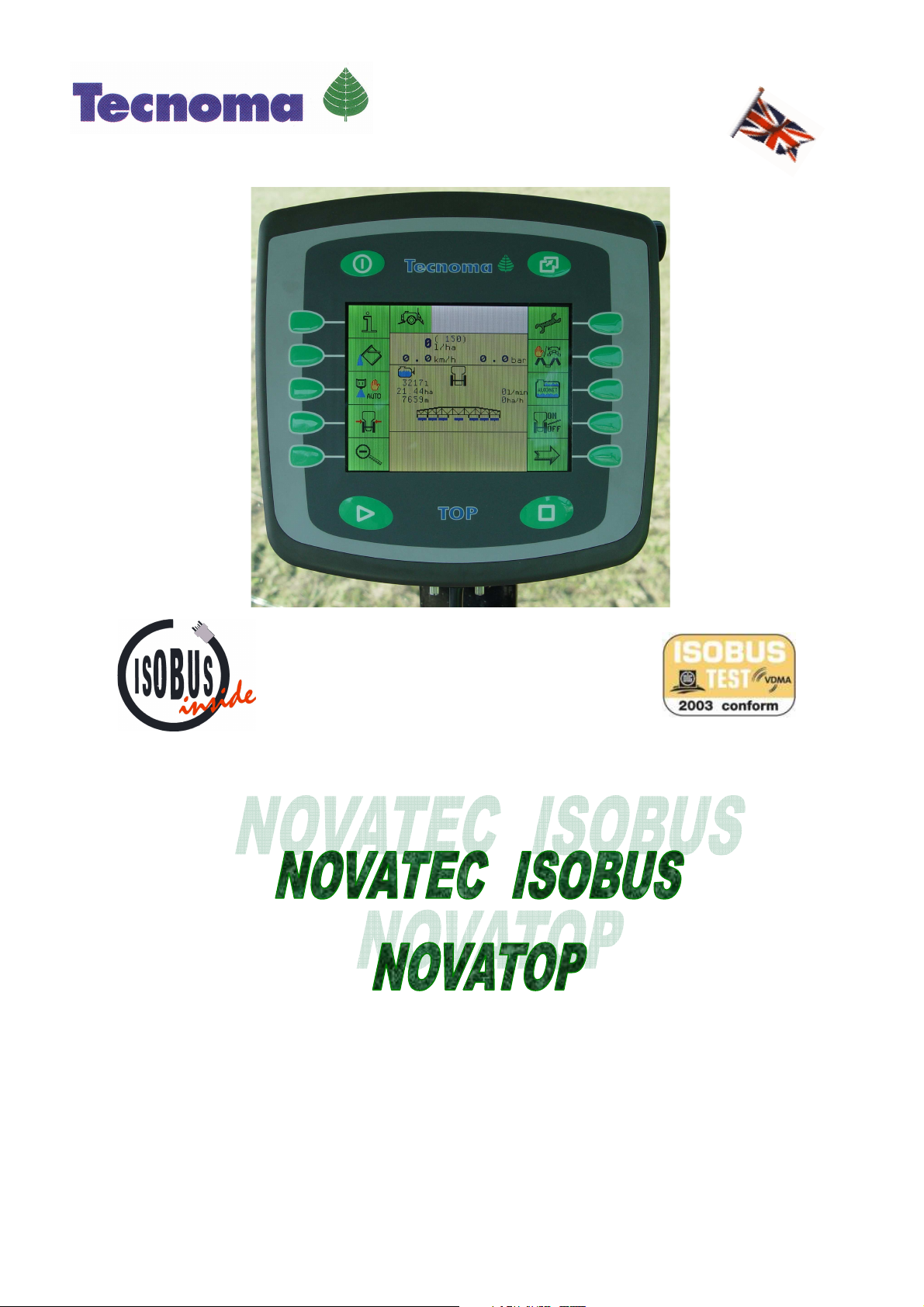
Operating Handbook
990025 MARS 2012
Sign C

INSTRUCTIONS FOR USE
OF REGULATIONS
NOVATEC ISOBUS AND NOVATOP
Tecnoma technologie – 54, rue Marcel Paul – BP 195 – 51206 Epernay
Tel +33(0)3 26 51 99 99 – Fax +33(0)3 26 51 83 51
e – mail tecnoma@tecnoma.com - www.tecnoma.com
SAS with a capital of 1 174 400 € – RCS Epernay B 350 484 309 – APE 293D
990025
Mars 2012
Page
2/31
1
11
1SUMMARY
SUMMARYSUMMARY
SUMMARY
1SUMMARY...........................................................................................................................................2
2INTRODUCTION.................................................................................................................................4
3SECURITY INDICATIONS ................................................................................................................5
3.1 Exclusion clause: ........................................................................................................................5
3.2 Securit measures ......................................................................................................................5
4POWER UP..........................................................................................................................................7
5SCREENS............................................................................................................................................8
NOVATEC ISOBUS - ............................................................................................................................8
NOVATOP................................................................................................................................................8
5.1 S mbols of the work screen ......................................................................................................9
5.2 Description of on-screen icons..................................................................................................9
5.3 Settings screens........................................................................................................................11
5.3.1 Machine data page 1 .......................................................................................................11
5.3.2 Machine data page 2 ........................................................................................................12
5.3.3 Machine data page 3 ........................................................................................................12
6USE OF THE BOX............................................................................................................................13
6.1 Opening/closing of the boom (Work screen 1) .....................................................................13
6.1.1 Sequential mode ...............................................................................................................13
6.1.2 Simultaneous mode ..........................................................................................................14
6.1.3 Operating the boom with the jo stick.............................................................................16
6.2 Spra ing data (Work screen 2) .............................................................................................17
6.3 Programming the dose ( litre/ha) ................................................................................................17
6.4 Choice of the boom...................................................................................................................18
6.5 Choice of the wheel ..................................................................................................................18
6.6 Controlling sections ..................................................................................................................18
6.6.1 Opening/closing of sections with the handle (jo stick). ..............................................19
6.6.2 Opening/closing of section with the terminal ................................................................19
6.7 Occasional over and under dosing.........................................................................................20
6.8 Directional spra ing mode. (Allows to select sections individuall ) ..................................20
6.8.1 Directional mode with the JOYSTICK (central switch)................................................21
6.9 Volume in the tank. ...................................................................................................................21
6.10 Using the autonet option (h draulic version) ........................................................................22
6.11 Calibration of the speed sensor ..............................................................................................23
6.11.1 Direct input of number of pulses.....................................................................................23
6.12 Speed test. ....................................................................................................................................24
6.13 Modification of the boom width. ..............................................................................................24
6.14 Number of nozzles b section.................................................................................................25
6.15 Calibration of the automatic function height of boom on topfield. .....................................25
6.15.1 Screens...............................................................................................................................25
6.15.2 Use of the automatic function height of boom on topfield...........................................25
6.15.3 Activation of the automatic mode ...................................................................................26
6.16 TAG AXLE .................................................................................................................................26

INSTRUCTIONS FOR USE
OF REGULATIONS
NOVATEC ISOBUS AND NOVATOP
Tecnoma technologie – 54, rue Marcel Paul – BP 195 – 51206 Epernay
Tel +33(0)3 26 51 99 99 – Fax +33(0)3 26 51 83 51
e – mail tecnoma@tecnoma.com - www.tecnoma.com
SAS with a capital of 1 174 400 € – RCS Epernay B 350 484 309 – APE 293D
990025
Mars 2012
Page
3/31
6.16.1 Calibration of the tag axle................................................................................................26
6.16.2 Use of the tag axle ...............................................................................................................27
6.16.3 Automatic correction of super-elevation (Super-elevation sensor option) ...............27
6.17 Foam marker..............................................................................................................................28
6.18 Choice of nozzles and calibration...........................................................................................28
6.18.1 General information ..........................................................................................................28
6.18.2 Calibration procedure of a nozzle:..................................................................................29
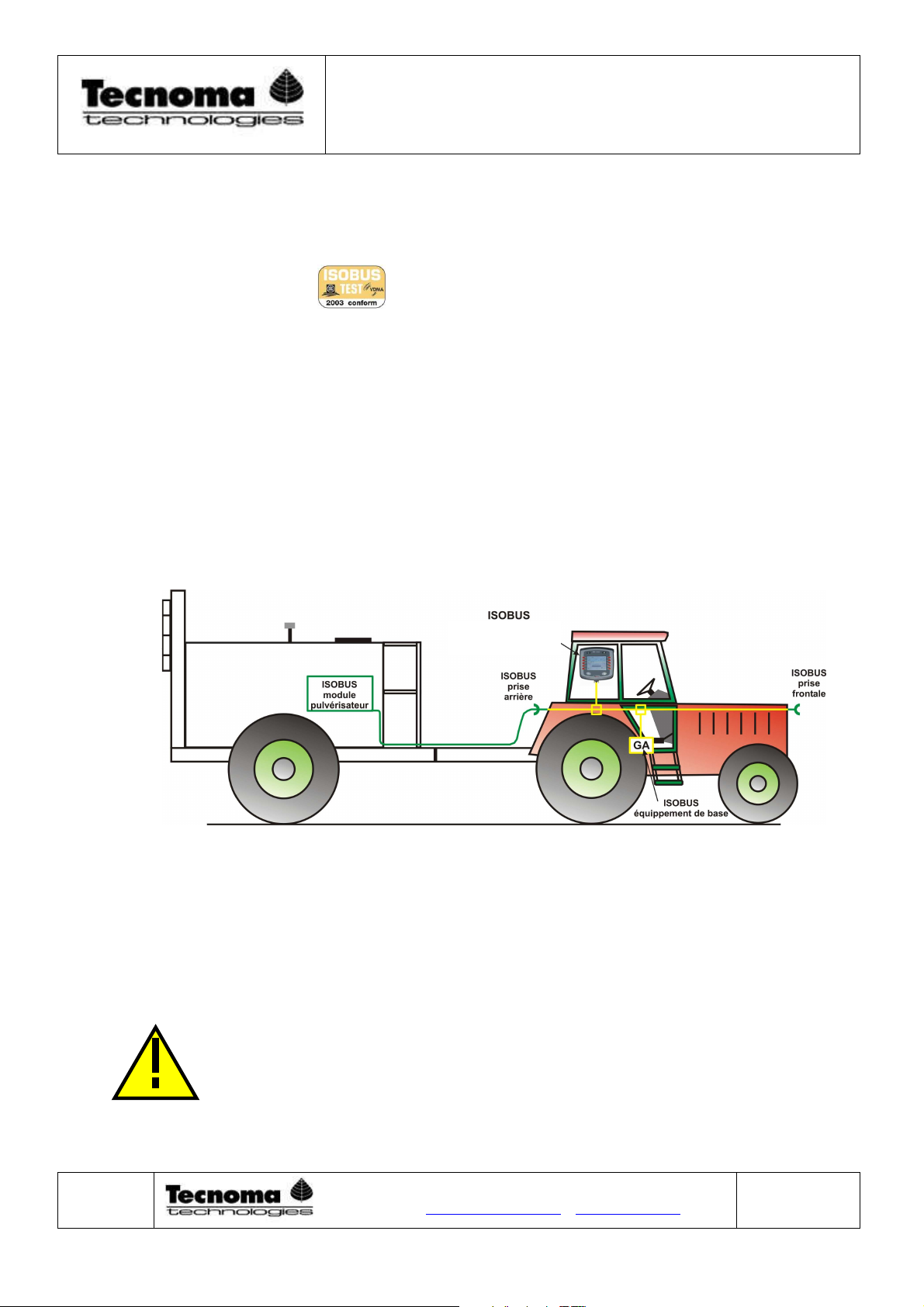
INSTRUCTIONS FOR USE
OF REGULATIONS
NOVATEC ISOBUS AND NOVATOP
Tecnoma technologie – 54, rue Marcel Paul – BP 195 – 51206 Epernay
Tel +33(0)3 26 51 99 99 – Fax +33(0)3 26 51 83 51
e – mail tecnoma@tecnoma.com - www.tecnoma.com
SAS with a capital of 1 174 400 € – RCS Epernay B 350 484 309 – APE 293D
990025
Mars 2012
Page
4/31
2
22
2INTRODUCTION
INTRODUCTIONINTRODUCTION
INTRODUCTION
With the ISOBUS module, our spra er is equipped with a technique that we
developed according to the latest ISO standard. Your ISOBUS compatible
devices, based on the standard, can be connected to an tractor equipped
with an ISOBUS terminal. Starting now, the number of machines, equipment and
tractors equipped with ISOBUS compatible computers and terminals shall increase
rapidl . Therefore, ou are now at the cutting edge with the ISOBUS equipment of
our spra er.
The ISO NORM defines the means of transmission, the pin-and-socket connector
and the exchange of data from the ISOBUS. The latter works on the basis of an
ADC-Bus which is also used in the automotive industr as well as for industrial
vehicles. The ISOBUS regulates exchanges between control terminals, modules in
the tractor and the towed or carried equipment. The compatibilit of the devices is
reviewed b ISOBUS independent test institutes, in accordance with the ISO
11783 NORM. The equipment receives the ISOBUS certificate if it passes that test
successfull .
Basic assembly of the ISOBUS as per the ISO NORM 11783
Since the ISO norm allows an arbitrar combination of terminals, basic equipment,
modules etc., the description of all variants is be ond the scope of this guide. For this
reason, our examples in this guide are limited to the
NOVATEC ISOBUS - NOVATOP
. If
another terminal is used, the distribution of function ke s and the data entr ma be
different. You can find more information in the manual of our tractor’s terminal. Ask
our tractor dealer for necessar indications.
This description covers the maximum range of functions that the system can
provide you with. According to your sprayer equipment, some menus, control
buttons are not allocated on the terminal or do not possess a function.
NOVATEC Isobus
NOVATOP
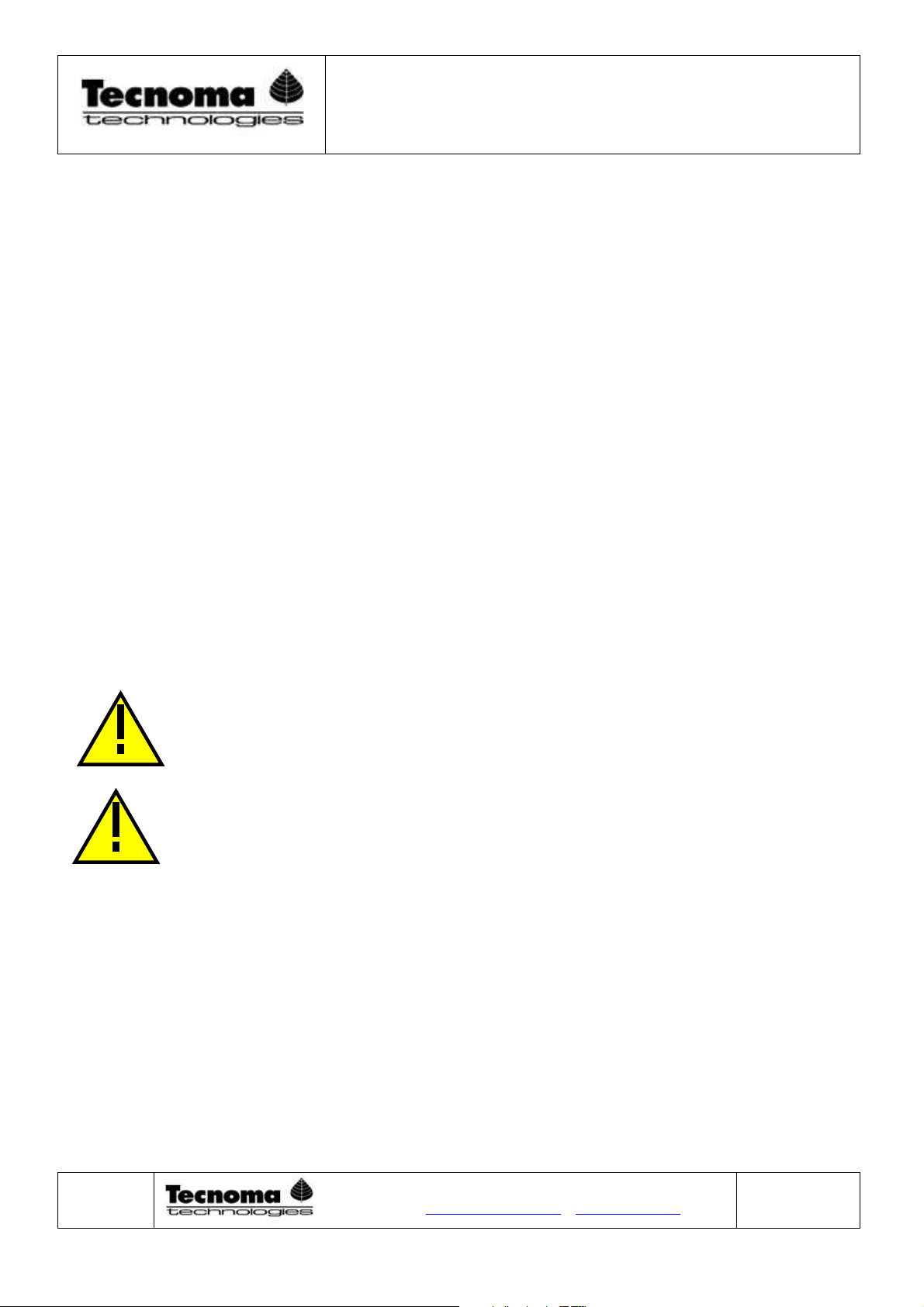
INSTRUCTIONS FOR USE
OF REGULATIONS
NOVATEC ISOBUS AND NOVATOP
Tecnoma technologie – 54, rue Marcel Paul – BP 195 – 51206 Epernay
Tel +33(0)3 26 51 99 99 – Fax +33(0)3 26 51 83 51
e – mail tecnoma@tecnoma.com - www.tecnoma.com
SAS with a capital of 1 174 400 € – RCS Epernay B 350 484 309 – APE 293D
990025
Mars 2012
Page
5/31
3
33
3SECURITY
SECURITY SECURITY
SECURITY INDICATIONS
INDICATIONSINDICATIONS
INDICATIONS
3.1
3.13.1
3.1 E
EE
Exclusion
xclusionxclusion
xclusion
clause:
clause:clause:
clause:
The NOVATEC ISOBUS and NOVATOP regulations are exclusivel intended for
agricultural spra ers. An installation or use out of such a scope is not the responsibilit
of Tecnoma technologies.
The manufacturer is not liable for damages caused to people or objects. Onl the user
bears the responsibilit of an inappropriate uses.
The normal use foresees the respect of maintenance and operation conditions
prescribed b Tecnoma technologies.
The rules of anticipation of accidents, safet , industrial, medical and road regulations
recognized in general must be observed. All changes to the equipment exclude the
liabilit of Tecnoma technologies.
3.2
3.23.2
3.2 Securit m
Securit mSecurit m
Securit me
ee
ea
aa
asures
suressures
sures
Warning
WarningWarning
Warning!
!!
!
Alwa s
Alwa s Alwa s
Alwa s pa attention to this
pa attention to this pa attention to this
pa attention to this s mbol f
s mbol fs mbol f
s mbol for guidance on important securit measures. It
or guidance on important securit measures. It or guidance on important securit measures. It
or guidance on important securit measures. It
involves
involves involves
involves the
the the
the respect for the rules! Be careful!
respect for the rules! Be careful! respect for the rules! Be careful!
respect for the rules! Be careful! It concerns
It concerns It concerns
It concerns our safet
our safetour safet
our safet .
. .
.
Read the operating handbook
Read the operating handbookRead the operating handbook
Read the operating handbook,
, ,
, before using
before using before using
before using NOVATEC ISOBUS o
NOVATEC ISOBUS oNOVATEC ISOBUS o
NOVATEC ISOBUS or
rr
r NOVATOP
NOVATOP NOVATOP
NOVATOP
for
for for
for
the first time
the first timethe first time
the first time.
..
.

INSTRUCTIONS FOR USE
OF REGULATIONS
NOVATEC ISOBUS AND NOVATOP
Tecnoma technologie – 54, rue Marcel Paul – BP 195 – 51206 Epernay
Tel +33(0)3 26 51 99 99 – Fax +33(0)3 26 51 83 51
e – mail tecnoma@tecnoma.com - www.tecnoma.com
SAS with a capital of 1 174 400 € – RCS Epernay B 350 484 309 – APE 293D
990025
Mars 2012
Page
6/31
Please read carefull the
Please read carefull the Please read carefull the
Please read carefull the fo
fofo
following tips
llowing tipsllowing tips
llowing tips and safet
and safet and safet
and safet instructions:
instructions:instructions:
instructions:
Do not remove the stickers or the securit mechanisms.
Read and understand this manual before using the device. It is also important that
other operators of this device read and understand the manual.
Turn power off during maintenance or when using a charger (remove the ISOBUS
plug).
Never undertake maintenance or repairs on the device with the module on.
When performing welding works on the device or on a towed device, the
connection plug must be disconnected (remove the ISOBUS plug).
Use clear water for our tests. Use chemical products onl when all properties are
known.
Keep children awa from the device.
Do not expose the terminal and controller(s) and sensors to the direct beam of a
high pressure cleaner.
The controller should not be opened. An such manipulation leads to an
immediate and irrevocable loss of the guarantee.
Turn the ke s with the fingertip. Avoid using the nails.
If part of this guide should remain be ond understanding after reading it, get in
touch with our dealer or the customer service department of Tecnoma
technologies for an further explanation.
Read carefull all the safet instructions in the manual and the safet stickers of
the
device.
Safet stickers must alwa s be in a clearl readable state. Replace missing or
damaged stickers. Make sure that new parts of the device are equipped with the
latest safet stickers. You must order the replacement stickers from our
authorized distributor.
Keep the device and all its parts in a good condition. Unauthorized modifications
or misuse ma affect the smooth functioning and/or the safet and influence on
the life of the device and eliminate the device’s guarantee.
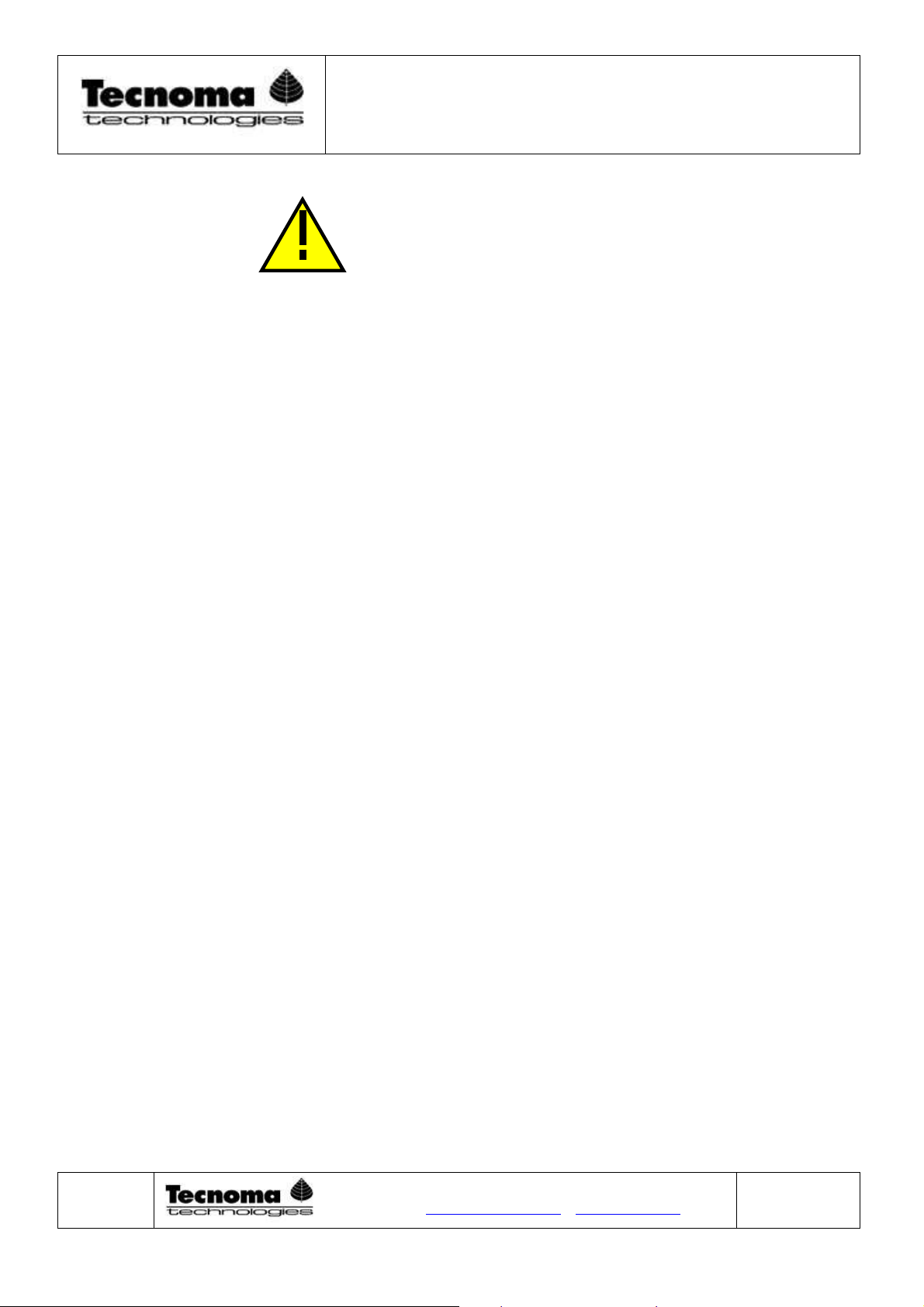
INSTRUCTIONS FOR USE
OF REGULATIONS
NOVATEC ISOBUS AND NOVATOP
Tecnoma technologie – 54, rue Marcel Paul – BP 195 – 51206 Epernay
Tel +33(0)3 26 51 99 99 – Fax +33(0)3 26 51 83 51
e – mail tecnoma@tecnoma.com - www.tecnoma.com
SAS with a capital of 1 174 400 € – RCS Epernay B 350 484 309 – APE 293D
990025
Mars 2012
Page
7/31
4
44
4POWER UP
POWER UPPOWER UP
POWER UP
Operation of the device requires to have the terminal powered up.
Observe the following sequence to power up the terminal.
Verif that the mechanical or h draulic power take
Verif that the mechanical or h draulic power takeVerif that the mechanical or h draulic power take
Verif that the mechanical or h draulic power take-
--
-off is disconnected
off is disconnectedoff is disconnected
off is disconnected.
..
.
(Never start PTO with the terminal off.)
Start the tractor or the self-propelled.
Turn on the terminal.
Engage the power take-off (PTO).
Observe the following sequence
Observe the following sequence Observe the following sequence
Observe the following sequence before shutting down the terminal
before shutting down the terminalbefore shutting down the terminal
before shutting down the terminal
Disconnect the power take-off of the tractor or the self-propelled. Turn off the terminal.
Stop the engine of the tractor or the self-propelled.
To move on the road with a lit box.
To move on the road with a lit box.To move on the road with a lit box.
To move on the road with a lit box.
Place the valves in agitation position before an movement on the road.
(check the position of the machine valves).
Otherwise
OtherwiseOtherwise
Otherwise,
, ,
, spra ing ma flow
spra ing ma flow spra ing ma flow
spra ing ma flow while
while while
while traveling be ond 10 km/h with the
traveling be ond 10 km/h with thetraveling be ond 10 km/h with the
traveling be ond 10 km/h with the AGP recir
AGP recir AGP recir
AGP recirculation
culation culation
culation
s stem
s stems stem
s stem and
and and
and the pneumatic spillproof
the pneumatic spillproofthe pneumatic spillproof
the pneumatic spillproof.
..
.
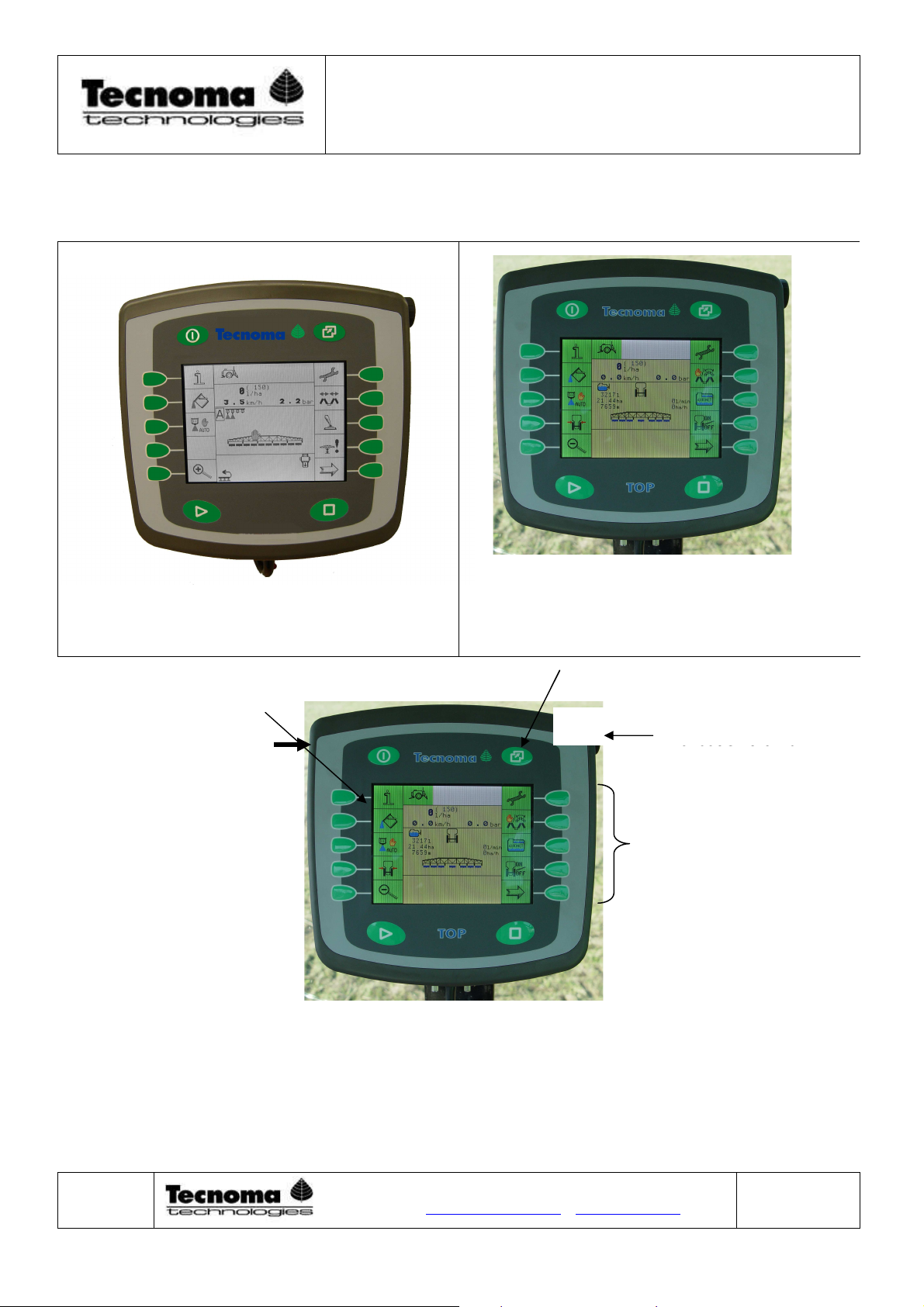
INSTRUCTIONS FOR USE
OF REGULATIONS
NOVATEC ISOBUS AND NOVATOP
Tecnoma technologie – 54, rue Marcel Paul – BP 195 – 51206 Epernay
Tel +33(0)3 26 51 99 99 – Fax +33(0)3 26 51 83 51
e – mail tecnoma@tecnoma.com - www.tecnoma.com
SAS with a capital of 1 174 400 € – RCS Epernay B 350 484 309 – APE 293D
990025
Mars 2012
Page
8/31
5
55
5SCREENS
SCREENSSCREENS
SCREENS
NOVATEC ISOBUS
NOVATEC ISOBUS NOVATEC ISOBUS
NOVATEC ISOBUS -
--
-
NOVATOP
NOVATOPNOVATOP
NOVATOP
Selection and
validation thumb
wheel
Sensory keys
corresponding to
the screen icon
On/Off
Key to service screen
Plug for USB key
(Only NOVATOP)
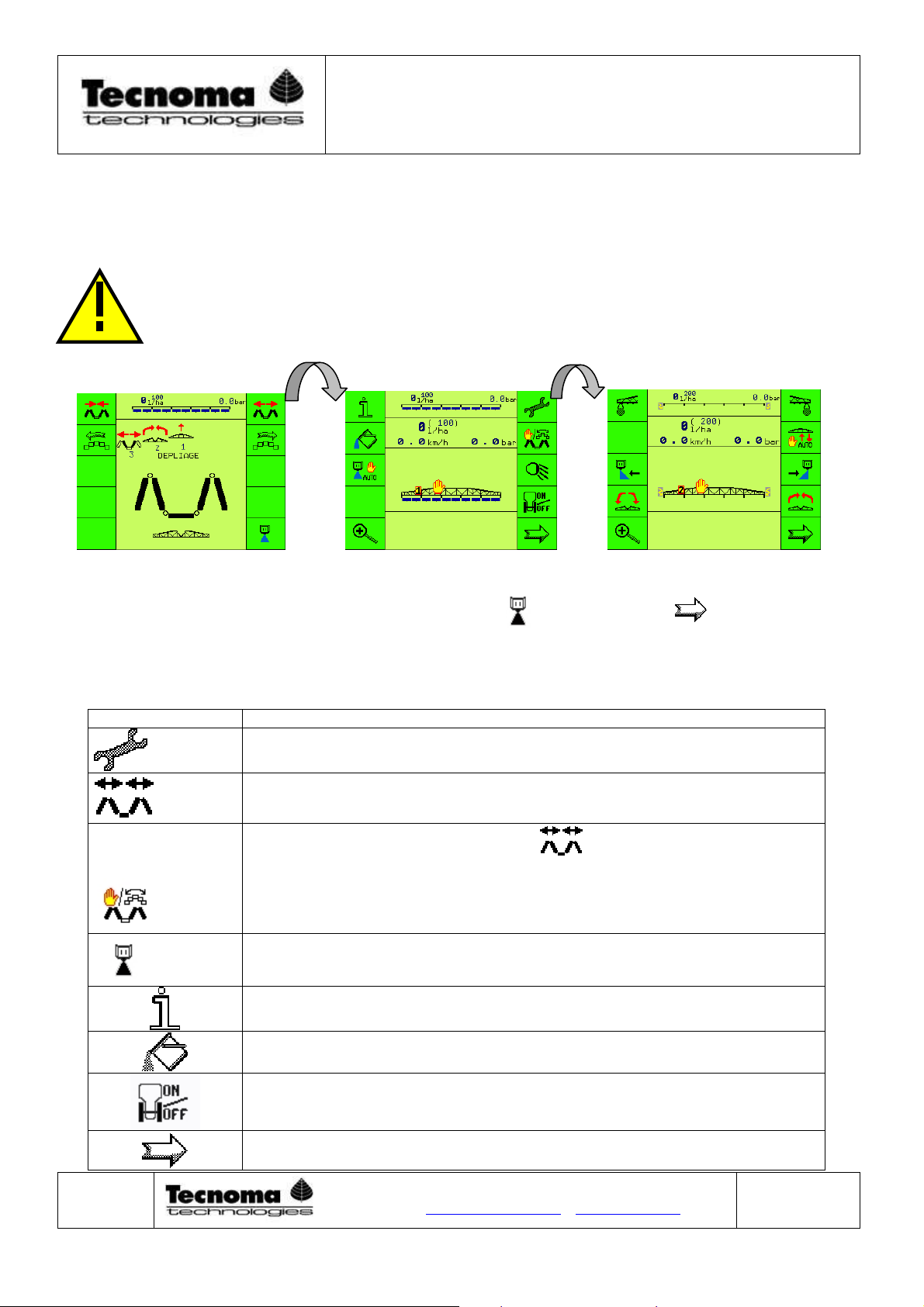
INSTRUCTIONS FOR USE
OF REGULATIONS
NOVATEC ISOBUS AND NOVATOP
Tecnoma technologie – 54, rue Marcel Paul – BP 195 – 51206 Epernay
Tel +33(0)3 26 51 99 99 – Fax +33(0)3 26 51 83 51
e – mail tecnoma@tecnoma.com - www.tecnoma.com
SAS with a capital of 1 174 400 € – RCS Epernay B 350 484 309 – APE 293D
990025
Mars 2012
Page
9/31
5.1
5.15.1
5.1 S mbols
S mbolsS mbols
S mbols of the work screen
of the work screen of the work screen
of the work screen
The functions are activated b pressing
The functions are activated b pressing The functions are activated b pressing
The functions are activated b pressing on
on on
on the sensor
the sensorthe sensor
the sensor ke s
ke s ke s
ke s on each side of the
on each side of the on each side of the
on each side of the
screen.
screen.screen.
screen.
To facilitate
To facilitate To facilitate
To facilitate the
the the
the understanding of oper
understanding of operunderstanding of oper
understanding of operations we
ations we ations we
ations we represent
representrepresent
represent the icon of the function
the icon of the function the icon of the function
the icon of the function.
..
.
5.2
5.25.2
5.2 Description
DescriptionDescription
Description of on
of on of on
of on-
--
-screen icons
screen iconsscreen icons
screen icons
S m
S mS m
S mbol
bolbol
bol
Description
DescriptionDescription
Description
Call of the settings screens. In the setting screens all adjustable values can be
Call of the settings screens. In the setting screens all adjustable values can be Call of the settings screens. In the setting screens all adjustable values can be
Call of the settings screens. In the setting screens all adjustable values can be
displa ed and modified. Other ke s allow t
displa ed and modified. Other ke s allow tdispla ed and modified. Other ke s allow t
displa ed and modified. Other ke s allow to move to different calibration screens.
o move to different calibration screens.o move to different calibration screens.
o move to different calibration screens.
Call
Call Call
Call for
for for
for folding screens. Depending on the functions of the
folding screens. Depending on the functions of the folding screens. Depending on the functions of the
folding screens. Depending on the functions of the boom
boomboom
boom, the ke s are
, the ke s are , the ke s are
, the ke s are
available on one or two screens.
available on one or two screens.available on one or two screens.
available on one or two screens.
This
This This
This ke
keke
ke is displa ed instead of the button
is displa ed instead of the button is displa ed instead of the button
is displa ed instead of the button
when the
when the when the
when the sequential boom mode
sequential boom mode sequential boom mode
sequential boom mode
is
isis
is programmed.
programmed. programmed.
programmed.
Th
ThTh
This
is is
is ke
keke
ke has two functions. A short press
has two functions. A short press has two functions. A short press
has two functions. A short press calls
callscalls
calls the classic folding mask. If the
the classic folding mask. If the the classic folding mask. If the
the classic folding mask. If the ke
keke
ke is
is is
is
pressed more than 2 seconds, the sequential
pressed more than 2 seconds, the sequential pressed more than 2 seconds, the sequential
pressed more than 2 seconds, the sequential folding
folding folding
folding mask appears.
mask appears. mask appears.
mask appears.
Ke allowing the access to the spra ing screen.
Ke allowing the access to the spra ing screen.Ke allowing the access to the spra ing screen.
Ke allowing the access to the spra ing screen.
Call of the packet
Call of the packetCall of the packet
Call of the packets
ss
s management screen.
management screen. management screen.
management screen. Totals
Totals Totals
Totals and
and and
and dail
dail dail
dail meters
meters meters
meters are grouped in
are grouped in are grouped in
are grouped in
the
the the
the packets management screen
packets management screenpackets management screen
packets management screen.
..
.
Call of the tank filling management screen and the autonet function. (This screen
Call of the tank filling management screen and the autonet function. (This screen Call of the tank filling management screen and the autonet function. (This screen
Call of the tank filling management screen and the autonet function. (This screen
groups all the tank functions and the autonet function control)
groups all the tank functions and the autonet function control)groups all the tank functions and the autonet function control)
groups all the tank functions and the autonet function control).
..
.
This ke enables or disables the tag axl
This ke enables or disables the tag axlThis ke enables or disables the tag axl
This ke enables or disables the tag axle and/or tracking axle or the articulated
e and/or tracking axle or the articulated e and/or tracking axle or the articulated
e and/or tracking axle or the articulated
drawbar. The function is available on the multifunctions handle.
drawbar. The function is available on the multifunctions handle.drawbar. The function is available on the multifunctions handle.
drawbar. The function is available on the multifunctions handle.
See following screen
See following screenSee following screen
See following screen
Screen at power on
of box
Work screen b
Work screen bWork screen b
Work screen b
pressing the button
pressing the button pressing the button
pressing the button
next to
next to next to
next to
Displa of the following
Displa of the following Displa of the following
Displa of the following
screen b pressing the
screen b pressing the screen b pressing the
screen b pressing the
button next to the icon
button next to the iconbutton next to the icon
button next to the icon
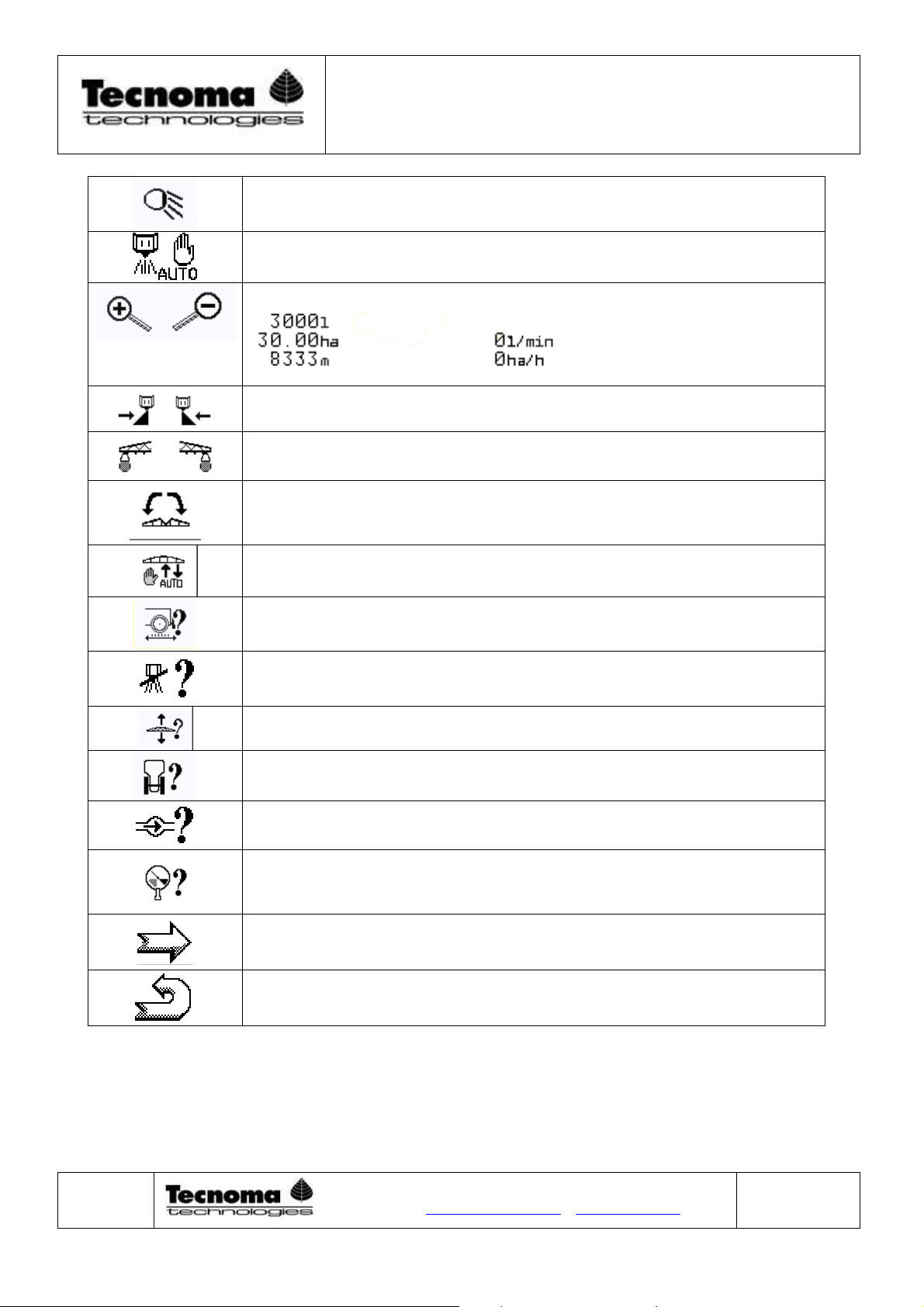
INSTRUCTIONS FOR USE
OF REGULATIONS
NOVATEC ISOBUS AND NOVATOP
Tecnoma technologie – 54, rue Marcel Paul – BP 195 – 51206 Epernay
Tel +33(0)3 26 51 99 99 – Fax +33(0)3 26 51 83 51
e – mail tecnoma@tecnoma.com - www.tecnoma.com
SAS with a capital of 1 174 400 € – RCS Epernay B 350 484 309 – APE 293D
990025
Mars 2012
Page
10/31
Work lights control
Work lights controlWork lights control
Work lights control.
..
.
Manual/automatic switch for spra ing functions.
Manual/automatic switch for spra ing functions. Manual/automatic switch for spra ing functions.
Manual/automatic switch for spra ing functions.
In valve autopiloting or manual mode.
In valve autopiloting or manual mode.In valve autopiloting or manual mode.
In valve autopiloting or manual mode.
Call or
Call orCall or
Call or deletion of supplementar data displa
deletion of supplementar data displa deletion of supplementar data displa
deletion of supplementar data displa
R
RR
R
and
andand
and
L
LL
L
ke s for opening closing of end
ke s for opening closing of endke s for opening closing of end
ke s for opening closing of end-
--
-nozzles right or left side
nozzles right or left side nozzles right or left side
nozzles right or left side
R
RR
R and
and and
and L
LL
L ke s for opening closing of
ke s for opening closing of ke s for opening closing of
ke s for opening closing of foam marker
foam markerfoam marker
foam marker
Ke of variable geometries
Ke of variable geometriesKe of variable geometries
Ke of variable geometries.
..
.
Ke activating
Ke activating Ke activating
Ke activating
the
the the
the height
heightheight
height
of boom in
of boom in of boom in
of boom in topfield
topfieldtopfield
topfield
Call
CallCall
Call of the calibration page of wheels
of the calibration page of wheels of the calibration page of wheels
of the calibration page of wheels 1, 2 o
1, 2 o 1, 2 o
1, 2 or
rr
r 3
3 3
3
Call of the choice page of the boom
Call of the choice page of the boomCall of the choice page of the boom
Call of the choice page of the boom 1 o
1 o 1 o
1 or
rr
r 2
2 2
2 and of setting the number of
and of setting the number of and of setting the number of
and of setting the number of
nozzles/sections
nozzles/sectionsnozzles/sections
nozzles/sections.
. .
.
Call of the calibration page of the distance control option
Call of the calibration page of the distance control optionCall of the calibration page of the distance control option
Call of the calibration page of the distance control option
Call of the calibration page of the tag axle
Call of the calibration page of the tag axleCall of the calibration page of the tag axle
Call of the calibration page of the tag axle
Cal
CalCal
Call of the calibration screen of the flow meter
l of the calibration screen of the flow meterl of the calibration screen of the flow meter
l of the calibration screen of the flow meter
Call
CallCall
Call of the page of nozzles choice b ISO color code and of the
of the page of nozzles choice b ISO color code and of the of the page of nozzles choice b ISO color code and of the
of the page of nozzles choice b ISO color code and of the setting
setting setting
setting of pressure
of pressure of pressure
of pressure
calculation displa ed on the screen. Attention pressure calculated and not
calculation displa ed on the screen. Attention pressure calculated and not calculation displa ed on the screen. Attention pressure calculated and not
calculation displa ed on the screen. Attention pressure calculated and not
measured b a pressure sensor.
measured b a pressure sensor.measured b a pressure sensor.
measured b a pressure sensor.
Next
Next Next
Next Page
PagePage
Page
Previous
Previous Previous
Previous Page
PagePage
Page

INSTRUCTIONS FOR USE
OF REGULATIONS
NOVATEC ISOBUS AND NOVATOP
Tecnoma technologie – 54, rue Marcel Paul – BP 195 – 51206 Epernay
Tel +33(0)3 26 51 99 99 – Fax +33(0)3 26 51 83 51
e – mail tecnoma@tecnoma.com - www.tecnoma.com
SAS with a capital of 1 174 400 € – RCS Epernay B 350 484 309 – APE 293D
990025
Mars 2012
Page
11/31
5.3
5.35.3
5.3 Settings
Settings Settings
Settings screens
screensscreens
screens
Settings
SettingsSettings
Settings page 1
page 1 page 1
page 1
Settings
SettingsSettings
Settings page 2
page 2 page 2
page 2
Settings
SettingsSettings
Settings page 3
page 3 page 3
page 3
5.3.1
5.3.15.3.1
5.3.1 Machine data
Machine dataMachine data
Machine data page
page page
page
1
1 1
1
Setting
SettingSetting
Setting
Description
DescriptionDescription
Description
Dose
DoseDose
Dose
Volume per programmed hectare. l/ha (liters/hectare)
Volume per programmed hectare. l/ha (liters/hectare)Volume per programmed hectare. l/ha (liters/hectare)
Volume per programmed hectare. l/ha (liters/hectare)
Nozzle
NozzleNozzle
Nozzle
Choice of work nozzle. The choice has n
Choice of work nozzle. The choice has nChoice of work nozzle. The choice has n
Choice of work nozzle. The choice has no bearing on the regulation. B
o bearing on the regulation. B o bearing on the regulation. B
o bearing on the regulation. B
choosing the work nozzle, the pressure is calculated and displa ed on the
choosing the work nozzle, the pressure is calculated and displa ed on the choosing the work nozzle, the pressure is calculated and displa ed on the
choosing the work nozzle, the pressure is calculated and displa ed on the
work screen.
work screen.work screen.
work screen.
Boom
BoomBoom
Boom n°
n° n°
n°
Two boom widths are possible. Choose the width of the job.
Two boom widths are possible. Choose the width of the job.Two boom widths are possible. Choose the width of the job.
Two boom widths are possible. Choose the width of the job.
!
This value must match the number of nozzles per section, because it
This value must match the number of nozzles per section, because itThis value must match the number of nozzles per section, because it
This value must match the number of nozzles per section, because it
influences the
influences the influences the
influences the surface
surface surface
surface extent and the
extent and the extent and the
extent and the quantit spread
quantit spreadquantit spread
quantit spread.
..
.
Wheel
WheelWheel
Wheel n°
n° n°
n°
Three t pes of wheels are possible. Choose the mounted wheels for the
Three t pes of wheels are possible. Choose the mounted wheels for the Three t pes of wheels are possible. Choose the mounted wheels for the
Three t pes of wheels are possible. Choose the mounted wheels for the
ongoing job.
ongoing job.ongoing job.
ongoing job.
Regulation f
Regulation fRegulation f
Regulation fact
actact
actor
oror
or
The regulation factor adjusts the responsiveness of the regulation. If during
The regulation factor adjusts the responsiveness of the regulation. If during The regulation factor adjusts the responsiveness of the regulation. If during
The regulation factor adjusts the responsiveness of the regulation. If during
an applic
an applican applic
an application at constant speed the amount currentl
ation at constant speed the amount currentl ation at constant speed the amount currentl
ation at constant speed the amount currentl spread
spreadspread
spread should differ
should differ should differ
should differ
from that required, the constant factor must be reduced. If during a change
from that required, the constant factor must be reduced. If during a change from that required, the constant factor must be reduced. If during a change
from that required, the constant factor must be reduced. If during a change
in speed the
in speed the in speed the
in speed the spread
spreadspread
spread quantit does not fit quite quickl to the required value,
quantit does not fit quite quickl to the required value, quantit does not fit quite quickl to the required value,
quantit does not fit quite quickl to the required value,
the factor should be increased.
the factor should be increased.the factor should be increased.
the factor should be increased.
Pr
PrPr
Press
essess
essure
ureure
ure max.
max. max.
max.
Pressure value calculated to the maximum before the outbreak of an
Pressure value calculated to the maximum before the outbreak of an Pressure value calculated to the maximum before the outbreak of an
Pressure value calculated to the maximum before the outbreak of an
warning. This setting has no impact on the regulation.
warning. This setting has no impact on the regulation. warning. This setting has no impact on the regulation.
warning. This setting has no impact on the regulation.
Pres
PresPres
Pressure
suresure
sure min.
min. min.
min.
Pressure value calculated to the minimum below which the warning is
Pressure value calculated to the minimum below which the warning is Pressure value calculated to the minimum below which the warning is
Pressure value calculated to the minimum below which the warning is
triggered. This setting has no impact
triggered. This setting has no impact triggered. This setting has no impact
triggered. This setting has no impact on the regulation.
on the regulation.on the regulation.
on the regulation.
Speed
SpeedSpeed
Speed min.
min. min.
min.
Speed below which spra ing is cut off.
Speed below which spra ing is cut off.Speed below which spra ing is cut off.
Speed below which spra ing is cut off.
The
TheThe
The logo
logo logo
logo app
app app
appears then in the work mask.
ears then in the work mask.ears then in the work mask.
ears then in the work mask.
Speed
SpeedSpeed
Speed auto min.
auto min. auto min.
auto min.
Speed below which the s stem no longer regulates the flow of the spra er.
Speed below which the s stem no longer regulates the flow of the spra er. Speed below which the s stem no longer regulates the flow of the spra er.
Speed below which the s stem no longer regulates the flow of the spra er.
The s stem goes into manual mode below th
The s stem goes into manual mode below thThe s stem goes into manual mode below th
The s stem goes into manual mode below this
isis
is speed.
speed. speed.
speed. If the
If the If the
If the defined
defined defined
defined value
value value
value
is 0, the function is disabled.
is 0, the function is disabled.is 0, the function is disabled.
is 0, the function is disabled.
Th
ThTh
The logo app
e logo appe logo app
e logo appears
earsears
ears as soon as the speed is below the minimal auto
as soon as the speed is below the minimal auto as soon as the speed is below the minimal auto
as soon as the speed is below the minimal auto
speed.
speed.speed.
speed.
Please make sure that the minimal speed is lower than the minimal auto
Please make sure that the minimal speed is lower than the minimal auto Please make sure that the minimal speed is lower than the minimal auto
Please make sure that the minimal speed is lower than the minimal auto
speed. Otherwise, onl the minimal speed will b
speed. Otherwise, onl the minimal speed will bspeed. Otherwise, onl the minimal speed will b
speed. Otherwise, onl the minimal speed will be taken into account.
e taken into account.e taken into account.
e taken into account.

INSTRUCTIONS FOR USE
OF REGULATIONS
NOVATEC ISOBUS AND NOVATOP
Tecnoma technologie – 54, rue Marcel Paul – BP 195 – 51206 Epernay
Tel +33(0)3 26 51 99 99 – Fax +33(0)3 26 51 83 51
e – mail tecnoma@tecnoma.com - www.tecnoma.com
SAS with a capital of 1 174 400 € – RCS Epernay B 350 484 309 – APE 293D
990025
Mars 2012
Page
12/31
5.3.2
5.3.25.3.2
5.3.2 Machine
Machine Machine
Machine data
datadata
data page 2
page 2 page 2
page 2
Setting
SettingSetting
Setting
Description
DescriptionDescription
Description
Tank v
Tank vTank v
Tank volume
olumeolume
olume
Volume of liquid in the tank. Value to enter when filling the main tank.
Volume of liquid in the tank. Value to enter when filling the main tank.Volume of liquid in the tank. Value to enter when filling the main tank.
Volume of liquid in the tank. Value to enter when filling the main tank.
Warning level
Warning levelWarning level
Warning level
If the amount remaining in the tank falls below this value, a warning is triggered.
If the amount remaining in the tank falls below this value, a warning is triggered.If the amount remaining in the tank falls below this value, a warning is triggered.
If the amount remaining in the tank falls below this value, a warning is triggered.
Pulse
PulsePulse
Pulse Flow
Flow Flow
Flow
The number of pulses
The number of pulses The number of pulses
The number of pulses in
inin
in lit
lit lit
litr
rr
re
ee
es
ss
s of the main flow
of the main flow of the main flow
of the main flow meter
meter meter
meter is entered here. The number
is entered here. The number is entered here. The number
is entered here. The number
of pulses per lit
of pulses per litof pulses per lit
of pulses per litr
rr
re is shown on
e is shown on e is shown on
e is shown on all Tecnoma
all Tecnoma all Tecnoma
all Tecnoma flow
flowflow
flow
meters.
meters. meters.
meters.
The
The The
The flow
flow flow
flow meter can be calibrated.
meter can be calibrated.meter can be calibrated.
meter can be calibrated.
!
This value must be defined ver precisel , because it directl affects the
This value must be defined ver precisel , because it directl affects theThis value must be defined ver precisel , because it directl affects the
This value must be defined ver precisel , because it directl affects the
quantit spread.
quantit spread.quantit spread.
quantit spread.
Pulse
PulsePulse
Pulse
return
returnreturn
return
The number of pulses in litres of the return flow meter for machines having the
The number of pulses in litres of the return flow meter for machines having the The number of pulses in litres of the return flow meter for machines having the
The number of pulses in litres of the return flow meter for machines having the
recirculation s stem option is entered here. The number of pulses per litre is shown
recirculation s stem option is entered here. The number of pulses per litre is shown recirculation s stem option is entered here. The number of pulses per litre is shown
recirculation s stem option is entered here. The number of pulses per litre is shown
on all Tecnoma flow meters.
on all Tecnoma flow meters. on all Tecnoma flow meters.
on all Tecnoma flow meters.
The flow meter can be calibrat
The flow meter can be calibratThe flow meter can be calibrat
The flow meter can be calibrated.
ed.ed.
ed.
!
This value must be defined ver precisel , because it directl affects the
This value must be defined ver precisel , because it directl affects the This value must be defined ver precisel , because it directl affects the
This value must be defined ver precisel , because it directl affects the
quantit spread
quantit spreadquantit spread
quantit spread.
..
.
5.3.3
5.3.35.3.3
5.3.3 Machine data
Machine dataMachine data
Machine data page 3
page 3 page 3
page 3
Settings
SettingsSettings
Settings
Description
DescriptionDescription
Description
Control of the
Control of the Control of the
Control of the
sections
sectionssections
sections
Call of the choices page between the sequential mode and the
Call of the choices page between the sequential mode and the Call of the choices page between the sequential mode and the
Call of the choices page between the sequential mode and the directional
directionaldirectional
directional mode.
mode. mode.
mode.
The
The The
The operating modes are described in the chap.
operating modes are described in the chap.operating modes are described in the chap.
operating modes are described in the chap.
!
An changes require to turn off and on the terminal to validate the change.
An changes require to turn off and on the terminal to validate the change.An changes require to turn off and on the terminal to validate the change.
An changes require to turn off and on the terminal to validate the change.
Mode of filling
Mode of fillingMode of filling
Mode of filling
There is no automatic mode of filling
There is no automatic mode of fillingThere is no automatic mode of filling
There is no automatic mode of filling.
..
.
Jo stick
Jo stickJo stick
Jo stick
Changing the operation mode of the Jo stick
Changing the operation mode of the Jo stickChanging the operation mode of the Jo stick
Changing the operation mode of the Jo stick.
. .
.
no Jo stick = all fun
no Jo stick = all funno Jo stick = all fun
no Jo stick = all functions correspond to icons. The multifunction handle can still be
ctions correspond to icons. The multifunction handle can still be ctions correspond to icons. The multifunction handle can still be
ctions correspond to icons. The multifunction handle can still be
used.
used.used.
used.
Jo stick ME = The h draulic functions required during the operation and the
Jo stick ME = The h draulic functions required during the operation and the Jo stick ME = The h draulic functions required during the operation and the
Jo stick ME = The h draulic functions required during the operation and the
controls of spra ing sections are available on the handle.
controls of spra ing sections are available on the handle.controls of spra ing sections are available on the handle.
controls of spra ing sections are available on the handle.
!
An changes require to turn off and on the
An changes require to turn off and on the An changes require to turn off and on the
An changes require to turn off and on the terminal to validate the change
terminal to validate the changeterminal to validate the change
terminal to validate the change.
..
.
C
CC
Circulation
irculationirculation
irculation t pe
t pe t pe
t pe
Choosing the t pe of movement
Choosing the t pe of movementChoosing the t pe of movement
Choosing the t pe of movement.
..
.
!
After changing this setting the computer must be turned off and reconnected.
After changing this setting the computer must be turned off and reconnected. After changing this setting the computer must be turned off and reconnected.
After changing this setting the computer must be turned off and reconnected.
The change is then taken into account
The change is then taken into accountThe change is then taken into account
The change is then taken into account .
. .
.

INSTRUCTIONS FOR USE
OF REGULATIONS
NOVATEC ISOBUS AND NOVATOP
Tecnoma technologie – 54, rue Marcel Paul – BP 195 – 51206 Epernay
Tel +33(0)3 26 51 99 99 – Fax +33(0)3 26 51 83 51
e – mail tecnoma@tecnoma.com - www.tecnoma.com
SAS with a capital of 1 174 400 € – RCS Epernay B 350 484 309 – APE 293D
990025
Mars 2012
Page
13/31
6
66
6USE OF THE
USE OF THE USE OF THE
USE OF THE BOX
BOXBOX
BOX.
..
.
Work screen
Work screenWork screen
Work screen 1
1 1
1
Work screen
Work screenWork screen
Work screen 2
2 2
2 Work screen
Work screenWork screen
Work screen 3
3 3
3
6.1
6.16.1
6.1 O
OO
Opening
peningpening
pening/
//
/closing of the boom
closing of the boomclosing of the boom
closing of the boom (
( (
(Work screen
Work screenWork screen
Work screen 1)
1) 1)
1)
6.1.1
6.1.16.1.1
6.1.1 Sequential mode
Sequential modeSequential mode
Sequential mode
On power
On powerOn power
On power-
--
-up, the controls screen of the boom appears allowing the opening of the boom in seq
up, the controls screen of the boom appears allowing the opening of the boom in sequp, the controls screen of the boom appears allowing the opening of the boom in seq
up, the controls screen of the boom appears allowing the opening of the boom in sequential mode.
uential mode.uential mode.
uential mode.
The opening is done b appl ing the following sequences
The opening is done b appl ing the following sequencesThe opening is done b appl ing the following sequences
The opening is done b appl ing the following sequences
Folding Action
Folding ActionFolding Action
Folding Action
Unfolding Action
Unfolding ActionUnfolding Action
Unfolding Action
Pass
PassPass
Passing at jauge intervals to the right
ing at jauge intervals to the righting at jauge intervals to the right
ing at jauge intervals to the right
Pass
PassPass
Passing at intervals from right to left
ing at intervals from right to lefting at intervals from right to left
ing at intervals from right to left
Go to spra ing page
Go to spra ing pageGo to spra ing page
Go to spra ing page
Power up screen
Power up screenPower up screen
Power up screen
Box power up screen.
Opening/closing the boom in
sequential mode
Work screen displa b
Work screen displa b Work screen displa b
Work screen displa b
pressing on
pressing on pressing on
pressing on
Work screen displa b
Work screen displa b Work screen displa b
Work screen displa b
pressing on
pressing on pressing on
pressing on
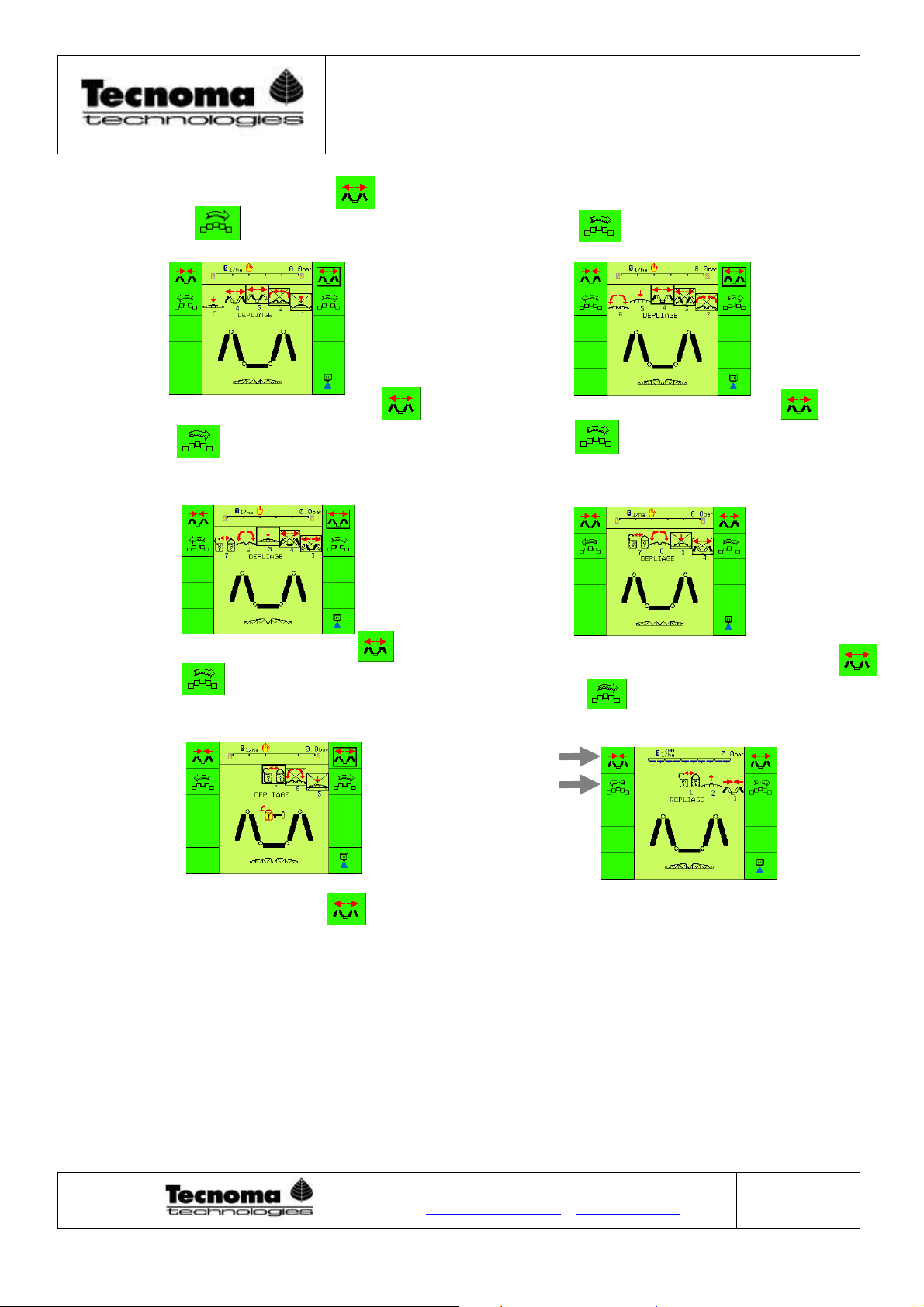
INSTRUCTIONS FOR USE
OF REGULATIONS
NOVATEC ISOBUS AND NOVATOP
Tecnoma technologie – 54, rue Marcel Paul – BP 195 – 51206 Epernay
Tel +33(0)3 26 51 99 99 – Fax +33(0)3 26 51 83 51
e – mail tecnoma@tecnoma.com - www.tecnoma.com
SAS with a capital of 1 174 400 € – RCS Epernay B 350 484 309 – APE 293D
990025
Mars 2012
Page
14/31
1/ l
1/ l1/ l
1/ lift the boom b pressing on
ift the boom b pressing onift the boom b pressing on
ift the boom b pressing on
2/
2/ 2/
2/ Press on
Press on Press on
Press on
to move to the next
to move to the next to move to the next
to move to the next step
stepstep
step
3/ L
3/ L3/ L
3/ Lift the variable geometries b pressing on
ift the variable geometries b pressing onift the variable geometries b pressing on
ift the variable geometries b pressing on
4/
4/ 4/
4/ Press on
Press on Press on
Press on
to move to the next step
to move to the next stepto move to the next step
to move to the next step
5/
5/ 5/
5/ Open main
Open main Open main
Open main arm
armarm
arms
ss
s b pressing
b pressing b pressing
b pressing on
on on
on
6/
6/ 6/
6/ Press on
Press on Press on
Press on
to move to the next
to move to the next to move to the next
to move to the next step
stepstep
step
7/ O
7/ O7/ O
7/ Open forearms b pressing on
pen forearms b pressing on pen forearms b pressing on
pen forearms b pressing on
8/
8/ 8/
8/ Press on
Press on Press on
Press on
to move to the next
to move to the next to move to the next
to move to the next step
stepstep
step
9/
9/ 9/
9/ Lower the boom b pressing on
Lower the boom b pressing on Lower the boom b pressing on
Lower the boom b pressing on
10/
10/ 10/
10/ Press on
Press on Press on
Press on
to mov
to movto mov
to move to the next
e to the next e to the next
e to the next step
stepstep
step
12/
12/ 12/
12/ Lower the variable geometries b pressing on
Lower the variable geometries b pressing onLower the variable geometries b pressing on
Lower the variable geometries b pressing on
13/
13/ 13/
13/ Press on
Press on Press on
Press on
to move to the next
to move to the next to move to the next
to move to the next step
stepstep
step
14
1414
14/
/ /
/ Lock the
Lock the Lock the
Lock the boom
boom boom
boom whe
whe whe
whenever
never never
never it is equipped with the
it is equipped with the it is equipped with the
it is equipped with the
manual locking s stem b pressing
manual locking s stem b pressingmanual locking s stem b pressing
manual locking s stem b pressing
15/
15/ 15/
15/ displa of boom lo
displa of boom lodispla of boom lo
displa of boom locking
ckingcking
cking
The clos
The closThe clos
The closing
inging
ing is done with the reverse sequences
is done with the reverse sequences is done with the reverse sequences
is done with the reverse sequences
b pressing on the buttons to the left
b pressing on the buttons to the leftb pressing on the buttons to the left
b pressing on the buttons to the left.
..
.
6.1.2
6.1.26.1.2
6.1.2 Simultaneous
SimultaneousSimultaneous
Simultaneous mode
mode mode
mode
Go to the work screen 2 after power
Go to the work screen 2 after powerGo to the work screen 2 after power
Go to the work screen 2 after power-
--
-up. Press briefl on the boom ke , open the boom maneuvers page in
up. Press briefl on the boom ke , open the boom maneuvers page in up. Press briefl on the boom ke , open the boom maneuvers page in
up. Press briefl on the boom ke , open the boom maneuvers page in
independent controls mode. Press on
independent controls mode. Press onindependent controls mode. Press on
independent controls mode. Press on each function ke to open the boom. Beware the boom must be locked to
each function ke to open the boom. Beware the boom must be locked to each function ke to open the boom. Beware the boom must be locked to
each function ke to open the boom. Beware the boom must be locked to
open the arms.
open the arms.open the arms.
open the arms.

INSTRUCTIONS FOR USE
OF REGULATIONS
NOVATEC ISOBUS AND NOVATOP
Tecnoma technologie – 54, rue Marcel Paul – BP 195 – 51206 Epernay
Tel +33(0)3 26 51 99 99 – Fax +33(0)3 26 51 83 51
e – mail tecnoma@tecnoma.com - www.tecnoma.com
SAS with a capital of 1 174 400 € – RCS Epernay B 350 484 309 – APE 293D
990025
Mars 2012
Page
15/31
Press
briefly to
display the
boom
folding
page

INSTRUCTIONS FOR USE
OF REGULATIONS
NOVATEC ISOBUS AND NOVATOP
Tecnoma technologie – 54, rue Marcel Paul – BP 195 – 51206 Epernay
Tel +33(0)3 26 51 99 99 – Fax +33(0)3 26 51 83 51
e – mail tecnoma@tecnoma.com - www.tecnoma.com
SAS with a capital of 1 174 400 € – RCS Epernay B 350 484 309 – APE 293D
990025
Mars 2012
Page
16/31
6.1.3
6.1.36.1.3
6.1.3 Operating
OperatingOperating
Operating the boom
the boom the boom
the boom with the jo stick
with the jo stickwith the jo stick
with the jo stick
H draulic fu
H draulic fuH draulic fu
H draulic functions
nctions nctions
nctions with the handle
with the handlewith the handle
with the handle (jo stick).
(jo stick). (jo stick).
(jo stick).
Left forearm closing
Right forearm opening
Left forearm opening
Right forearm closing
Locking/unlocking
RAZ arrow or tracking axle towards
the right
Articulated drawbar or tracking axle
towards the left
Articulated drawbar or tracking axle
towards the right
Lift left variable geometr
Lift right variable geometr
Lower left variable geometr
Lower right variable geometr
Tilt correction mount left side
Tilt correction mount right side
Lift the boom
Lower the boom
Opening/closing of forearms in
function selector mode
Simultaneous opening/closing of arms
in function selector mode
Tilt correction in function selector
mode.
Green
GreenGreen
Green
Yellow
YellowYellow
Yellow
Red
RedRed
Red
LED Color
LED ColorLED Color
LED Color
Position
PositionPosition
Position

INSTRUCTIONS FOR USE
OF REGULATIONS
NOVATEC ISOBUS AND NOVATOP
Tecnoma technologie – 54, rue Marcel Paul – BP 195 – 51206 Epernay
Tel +33(0)3 26 51 99 99 – Fax +33(0)3 26 51 83 51
e – mail tecnoma@tecnoma.com - www.tecnoma.com
SAS with a capital of 1 174 400 € – RCS Epernay B 350 484 309 – APE 293D
990025
Mars 2012
Page
17/31
Flow in l/min.
6.2
6.26.2
6.2 Spra ing data
Spra ing dataSpra ing data
Spra ing data
(
( (
(Work screen
Work screen Work screen
Work screen 2)
2)2)
2)
Press on
Press on Press on
Press on
to move to spra ing mod
to move to spra ing modto move to spra ing mod
to move to spra ing mode
ee
e
Displa of additional data
Displa of additional dataDispla of additional data
Displa of additional data
b pressing on
b pressing on b pressing on
b pressing on
6.3
6.36.3
6.3 Programming the dose ( litre/ha)
Press on
Press on Press on
Press on
to displa page
to displa pageto displa page
to displa page 1
1 1
1 of settings
of settingsof settings
of settings.
. .
.
Page 1
Page 1 Page 1
Page 1 of settings
of settingsof settings
of settings
Volume/programmed hectare
Speed of work
Calculated pressure
Volume in l/ha
While working
Click while
Click while Click while
Click while
pressing on the
pressing on the pressing on the
pressing on the
button
buttonbutton
button
Turn the button to
Turn the button to Turn the button to
Turn the button to
place the
place the place the
place the
highlight on 1
highlight on 1highlight on 1
highlight on 1
Click twice
Click twiceClick twice
Click twice
Click twice
Click twice Click twice
Click twice
Click twice
Click twiceClick twice
Click twice
Remaining substance
in the tank
Treated surface
per hour
Surface that can be treated with
the substance
of the tank
Treatment
distance with the
remaining volume
in the tank

INSTRUCTIONS FOR USE
OF REGULATIONS
NOVATEC ISOBUS AND NOVATOP
Tecnoma technologie – 54, rue Marcel Paul – BP 195 – 51206 Epernay
Tel +33(0)3 26 51 99 99 – Fax +33(0)3 26 51 83 51
e – mail tecnoma@tecnoma.com - www.tecnoma.com
SAS with a capital of 1 174 400 € – RCS Epernay B 350 484 309 – APE 293D
990025
Mars 2012
Page
18/31
Sections 3, 4 and 5 are selected
Sections 3, 4 and 5 are selectedSections 3, 4 and 5 are selected
Sections 3, 4 and 5 are selected
Sections 3, 4 and 5 are open
Sections 3, 4 and 5 are openSections 3, 4 and 5 are open
Sections 3, 4 and 5 are open
6.4
6.46.4
6.4 Choi
ChoiChoi
Choice of the boom
ce of the boomce of the boom
ce of the boom
From the settings
From the settingsFrom the settings
From the settings
page 1
page 1 page 1
page 1
6.5
6.56.5
6.5 Choi
ChoiChoi
Choice of the
ce of the ce of the
ce of the wheel
wheelwheel
wheel
From the settings page
From the settings pageFrom the settings page
From the settings page 1, s
1, s 1, s
1, se
ee
elect
lectlect
lect wheel
wheel wheel
wheel 2
2 2
2 with the thumb wheel
with the thumb wheelwith the thumb wheel
with the thumb wheel
6.6
6.66.6
6.6 Contro
ControContro
Controlling sections
lling sectionslling sections
lling sections
The sections are
The sections areThe sections are
The sections are
represented b beams and angular
represented b beams and angular represented b beams and angular
represented b beams and angular s mbols
s mbols s mbols
s mbols below the
below the below the
below the boom
boomboom
boom. The beams
. The beams . The beams
. The beams correspond to
correspond to correspond to
correspond to
preselected sections. The triangles represent
preselected sections. The triangles represent preselected sections. The triangles represent
preselected sections. The triangles represent spra ing
spra ing spra ing
spra ing spectra
spectra spectra
spectra of open
of open of open
of open sections.
sections.sections.
sections.
Click once
Click once
Click once Click once
Click once
To choose the
To choose the To choose the
To choose the
boom n° 1
boom n° 1 boom n° 1
boom n° 1
Click once and
Click once and Click once and
Click once and
select wheel 1 with
select wheel 1 with select wheel 1 with
select wheel 1 with
the thumb wheel
the thumb wheelthe thumb wheel
the thumb wheel
Click once to
Click once to Click once to
Click once to
return to the
return to the return to the
return to the
settings screen.
settings screen.settings screen.
settings screen.

INSTRUCTIONS FOR USE
OF REGULATIONS
NOVATEC ISOBUS AND NOVATOP
Tecnoma technologie – 54, rue Marcel Paul – BP 195 – 51206 Epernay
Tel +33(0)3 26 51 99 99 – Fax +33(0)3 26 51 83 51
e – mail tecnoma@tecnoma.com - www.tecnoma.com
SAS with a capital of 1 174 400 € – RCS Epernay B 350 484 309 – APE 293D
990025
Mars 2012
Page
19/31
6.6.1
6.6.16.6.1
6.6.1 O
OO
Opening/closing of sections with the handle
pening/closing of sections with the handlepening/closing of sections with the handle
pening/closing of sections with the handle (jo stic
(jo stic (jo stic
(jo stick).
k).k).
k).
The switch
The switchThe switch
The switch
must be in central p
must be in central p must be in central p
must be in central position.
osition. osition.
osition. Yellow
Yellow Yellow
Yellow LED
LED LED
LED lit
litlit
lit
6.6.2
6.6.26.6.2
6.6.2 Opening/closing of section with the
Opening/closing of section with the Opening/closing of section with the
Opening/closing of section with the terminal
terminal terminal
terminal
The opening and closing from the terminal needs to go to page 3 of the settings and set without
The opening and closing from the terminal needs to go to page 3 of the settings and set without The opening and closing from the terminal needs to go to page 3 of the settings and set without
The opening and closing from the terminal needs to go to page 3 of the settings and set without
the jo stick using th
the jo stick using ththe jo stick using th
the jo stick using the
e e
e thumb wheel
thumb wheelthumb wheel
thumb wheel.
..
.
Re
ReRe
Restart the terminal after this change of option
start the terminal after this change of optionstart the terminal after this change of option
start the terminal after this change of option.
. .
.
To access the
To access the To access the
To access the nozzles control
nozzles control nozzles control
nozzles control screen from the terminal. Turn
screen from the terminal. Turnscreen from the terminal. Turn
screen from the terminal. Turn on
on on
on the terminal and then click
the terminal and then click the terminal and then click
the terminal and then click on
on on
on
then
then then
then 4
4 4
4 times
times times
times
on
on on
on
Back to the nominal dose
Back to the nominal doseBack to the nominal dose
Back to the nominal dose
General opening/closing
General opening/closingGeneral opening/closing
General opening/closing
Opening from right to left
Opening from right to leftOpening from right to left
Opening from right to left
Opening from left to right
Opening from left to rightOpening from left to right
Opening from left to right
Closing from left to right
Closing from left to rightClosing from left to right
Closing from left to right
Closing from right to left
Closing from right to leftClosing from right to left
Closing from right to left
Decreasing the dose
Decreasing the dose Decreasing the dose
Decreasing the dose b rate of
b rate of b rate of
b rate of 5%
5%5%
5%
In
InIn
Increasing the dose
creasing the dose creasing the dose
creasing the dose b r
b rb r
b rate of
ate of ate of
ate of 5%
5%5%
5%
The use of this mode does not allow using the jo stick an more
The use of this mode does not allow using the jo stick an moreThe use of this mode does not allow using the jo stick an more
The use of this mode does not allow using the jo stick an more.
..
.
Sections break from left to
Sections break from left to Sections break from left to
Sections break from left to
right
rightright
right
Sections break from
Sections break from Sections break from
Sections break from
right to left
right to leftright to left
right to left
Sections opening from left
Sections opening from left Sections opening from left
Sections opening from left
to right
to rightto right
to right
Sections opening from right to
Sections opening from right to Sections opening from right to
Sections opening from right to
left
leftleft
left
General closing or opening
General closing or openingGeneral closing or opening
General closing or opening
Green
GreenGreen
Green
Yellow
YellowYellow
Yellow
Red
LED
LEDLED
LED
Color
Color Color
Color
Position
PositionPosition
Position
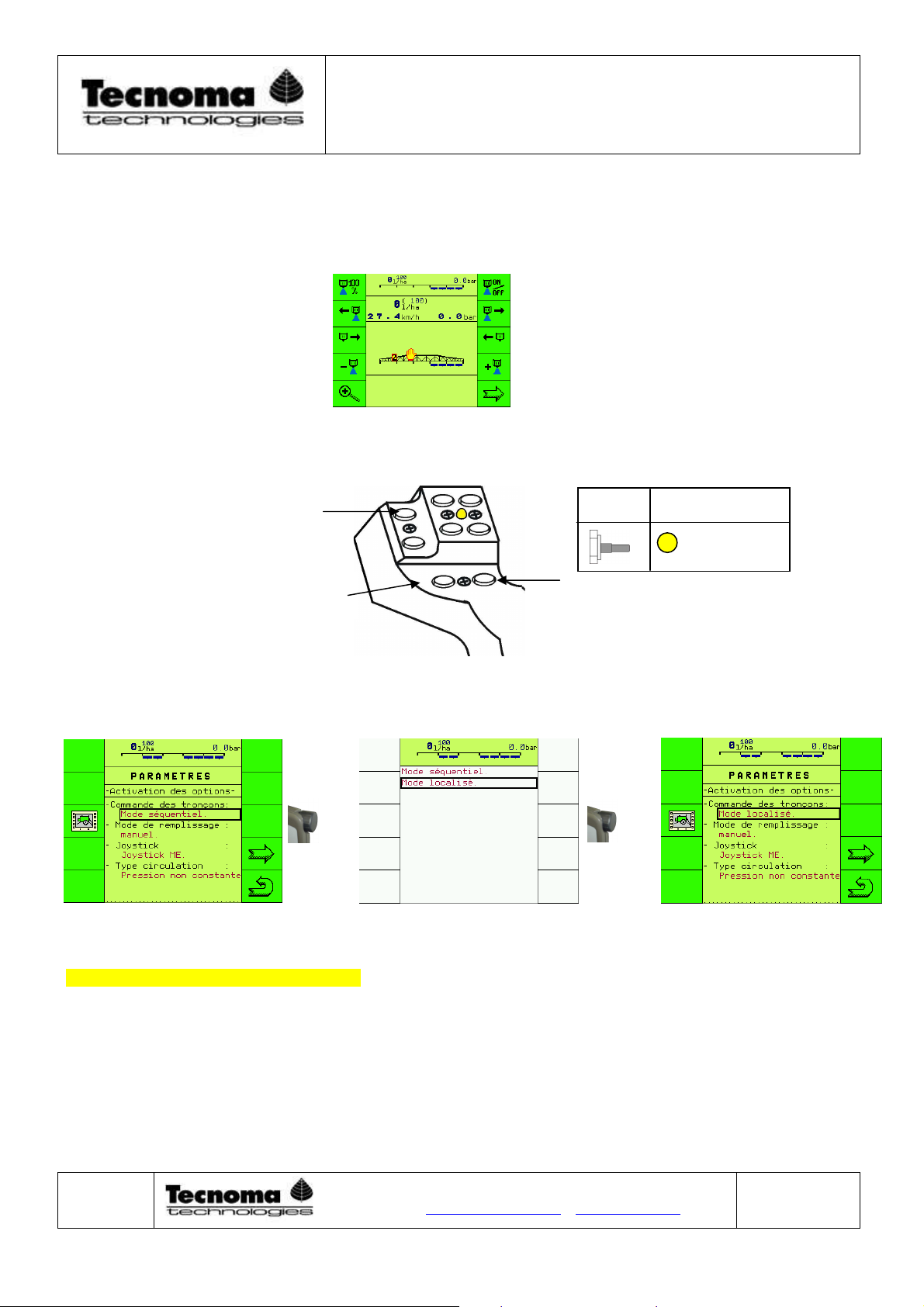
INSTRUCTIONS FOR USE
OF REGULATIONS
NOVATEC ISOBUS AND NOVATOP
Tecnoma technologie – 54, rue Marcel Paul – BP 195 – 51206 Epernay
Tel +33(0)3 26 51 99 99 – Fax +33(0)3 26 51 83 51
e – mail tecnoma@tecnoma.com - www.tecnoma.com
SAS with a capital of 1 174 400 € – RCS Epernay B 350 484 309 – APE 293D
990025
Mars 2012
Page
20/31
6.7
6.76.7
6.7 Occasional over and under dosing
Occasional over and under dosingOccasional over and under dosing
Occasional over and under dosing.
..
.
On
On On
On Screen
ScreenScreen
Screen:
::
:
Back to the nominal dose
Back to the nominal doseBack to the nominal dose
Back to the nominal dose
General opening/closing
General opening/closingGeneral opening/closing
General opening/closing
Decreasing the dose b rate of
Decreasing the dose b rate ofDecreasing the dose b rate of
Decreasing the dose b rate of
5%
5%5%
5%
In
InIn
Increasing the
creasing the creasing the
creasing the dose b rate of
dose b rate ofdose b rate of
dose b rate of
5%
5%5%
5%
With the
With theWith the
With the jo stick
jo stick jo stick
jo stick
6.8 Directional
DirectionalDirectional
Directional spra ing m
spra ing m spra ing m
spra ing mode. (
ode. (ode. (
ode. (Allows to select sections individuall
Allows to select sections individuallAllows to select sections individuall
Allows to select sections individuall )
))
)
Displa settings page
Displa settings page Displa settings page
Displa settings page N°3
N°3N°3
N°3
Turn off the
Turn off theTurn off the
Turn off the terminal
terminal terminal
terminal to validate the change
to validate the changeto validate the change
to validate the change.
. .
. Turn on the
Turn on the Turn on the
Turn on the terminal
terminal terminal
terminal and go to the work page
and go to the work pageand go to the work page
and go to the work page.
..
.
Decreasing the dose b
Decreasing the dose b Decreasing the dose b
Decreasing the dose b
rate of
rate ofrate of
rate of
5%
5%5%
5%
In
InIn
In
creasing the dose b rate of
creasing the dose b rate ofcreasing the dose b rate of
creasing the dose b rate of
5%
5%5%
5%
Back to the nominal dose
Back to the nominal doseBack to the nominal dose
Back to the nominal dose
Yellow
YellowYellow
Yellow
LED Color
LED ColorLED Color
LED Color
Position
PositionPosition
Position
This manual suits for next models
1
Table of contents
Popular Control Unit manuals by other brands

Vacon
Vacon NX IP54 installation instructions
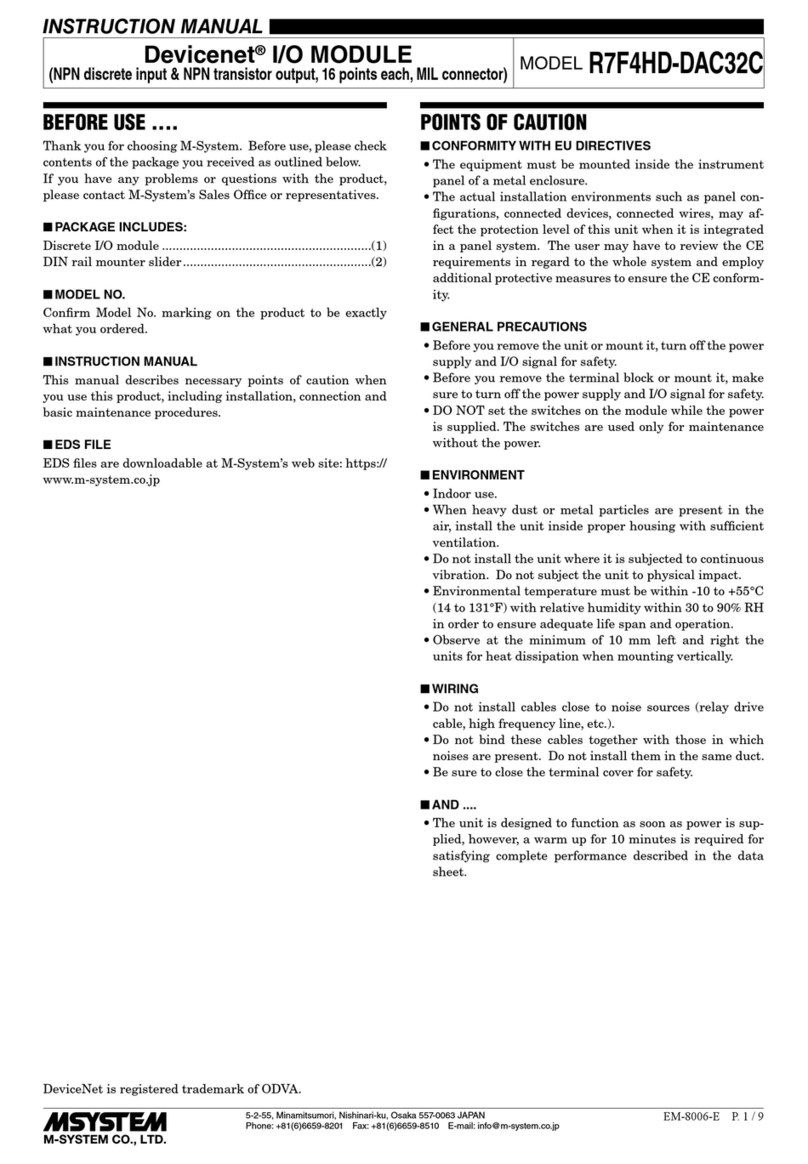
M-system
M-system Devicenet R7F4HD-DAC32C instruction manual
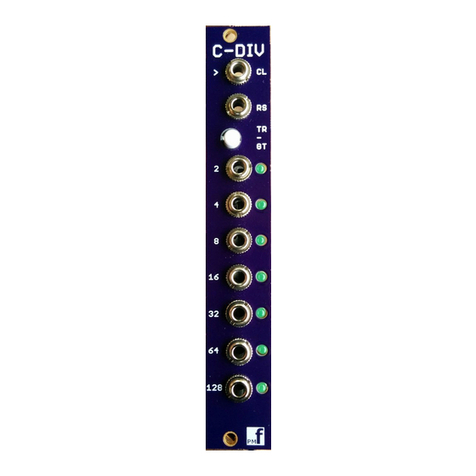
PMFoundations
PMFoundations Clock Divider Assembly guide
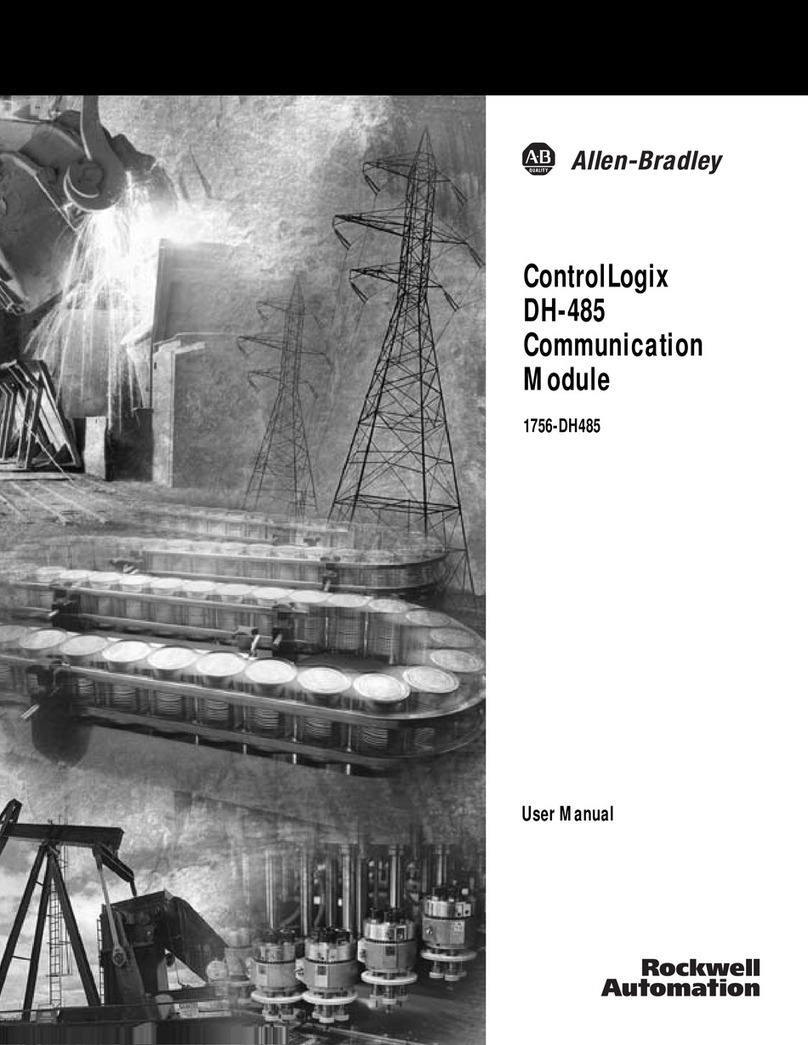
Allen-Bradley
Allen-Bradley ControlLogix 1756-DH485 user manual

aquabrass
aquabrass TOTEM 3105 installation guide

Ebyte
Ebyte E70-433TBL-NW01 user manual