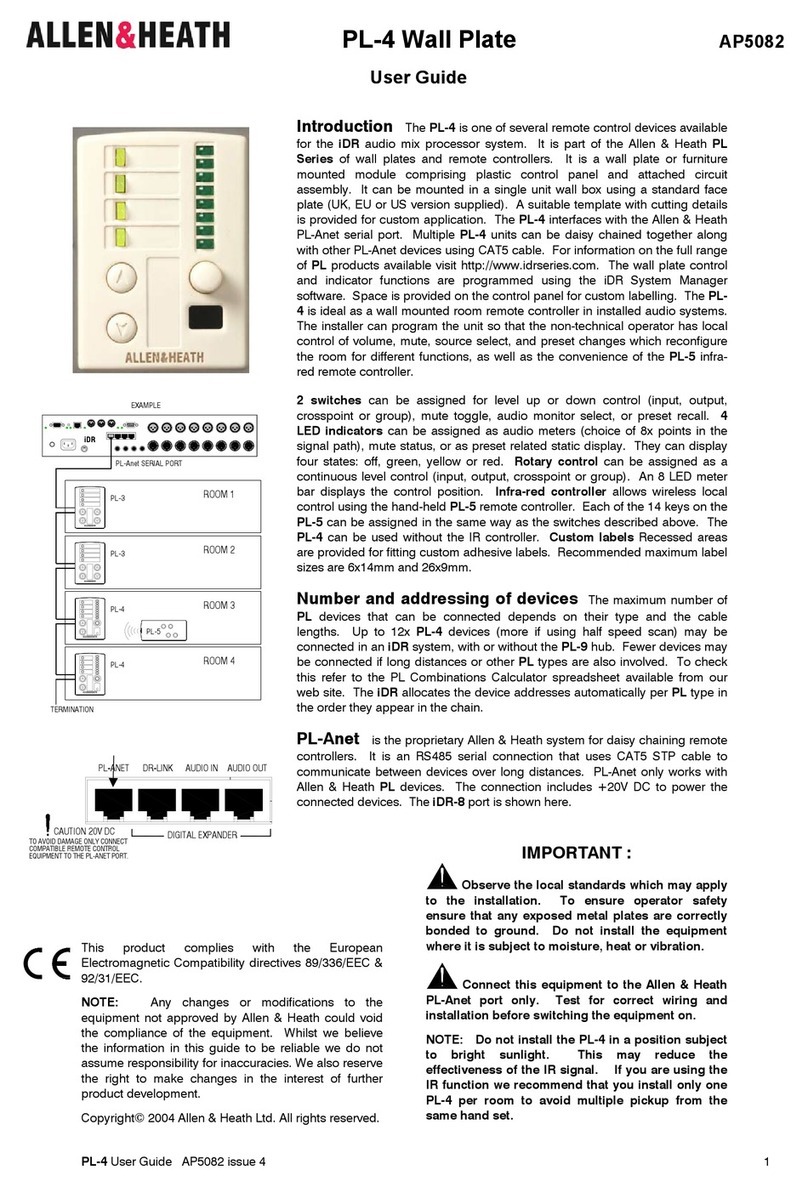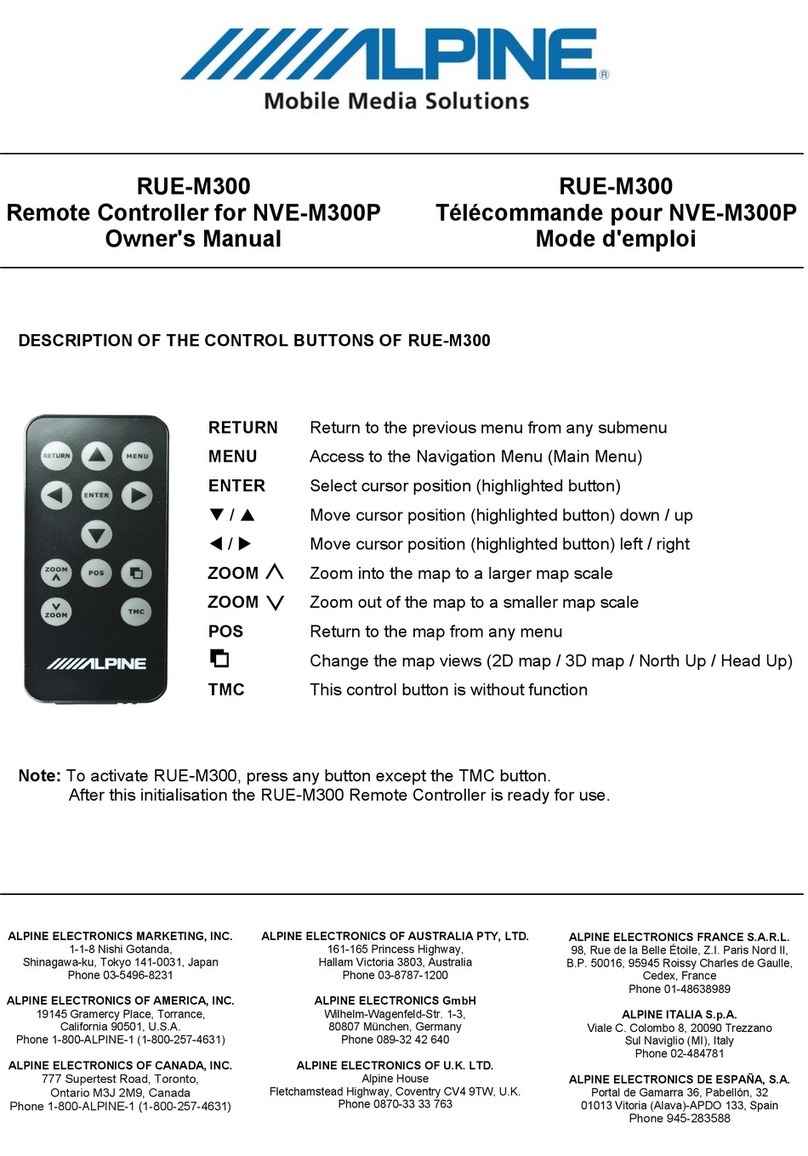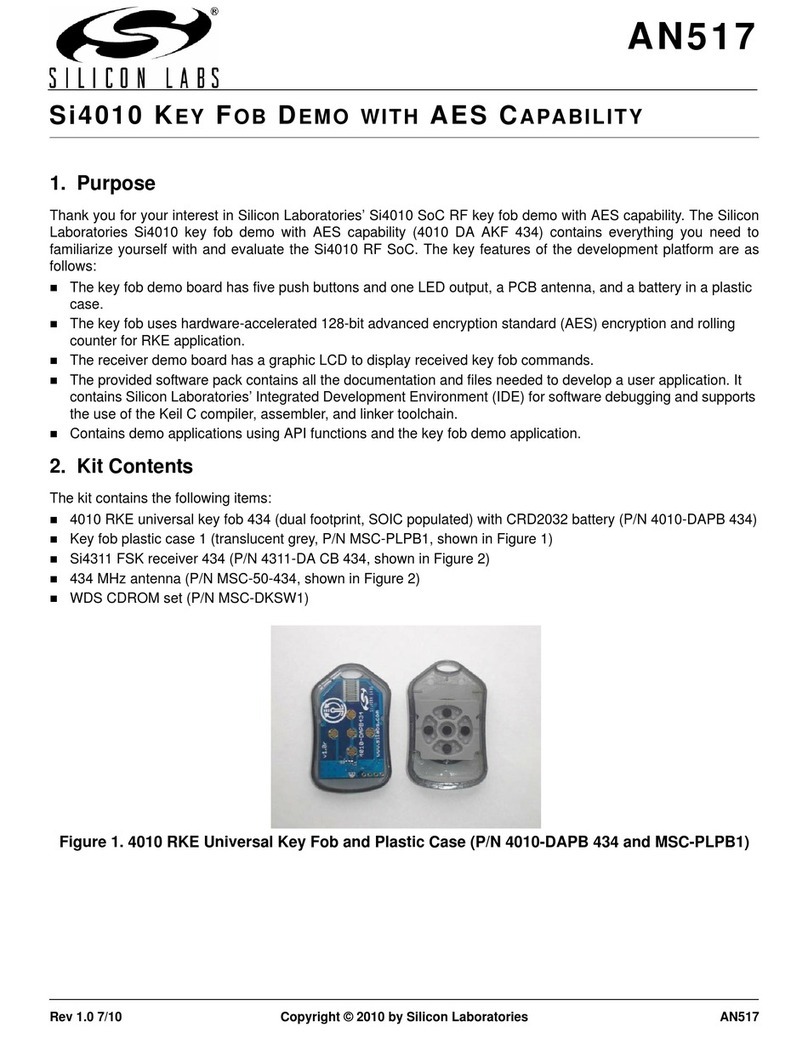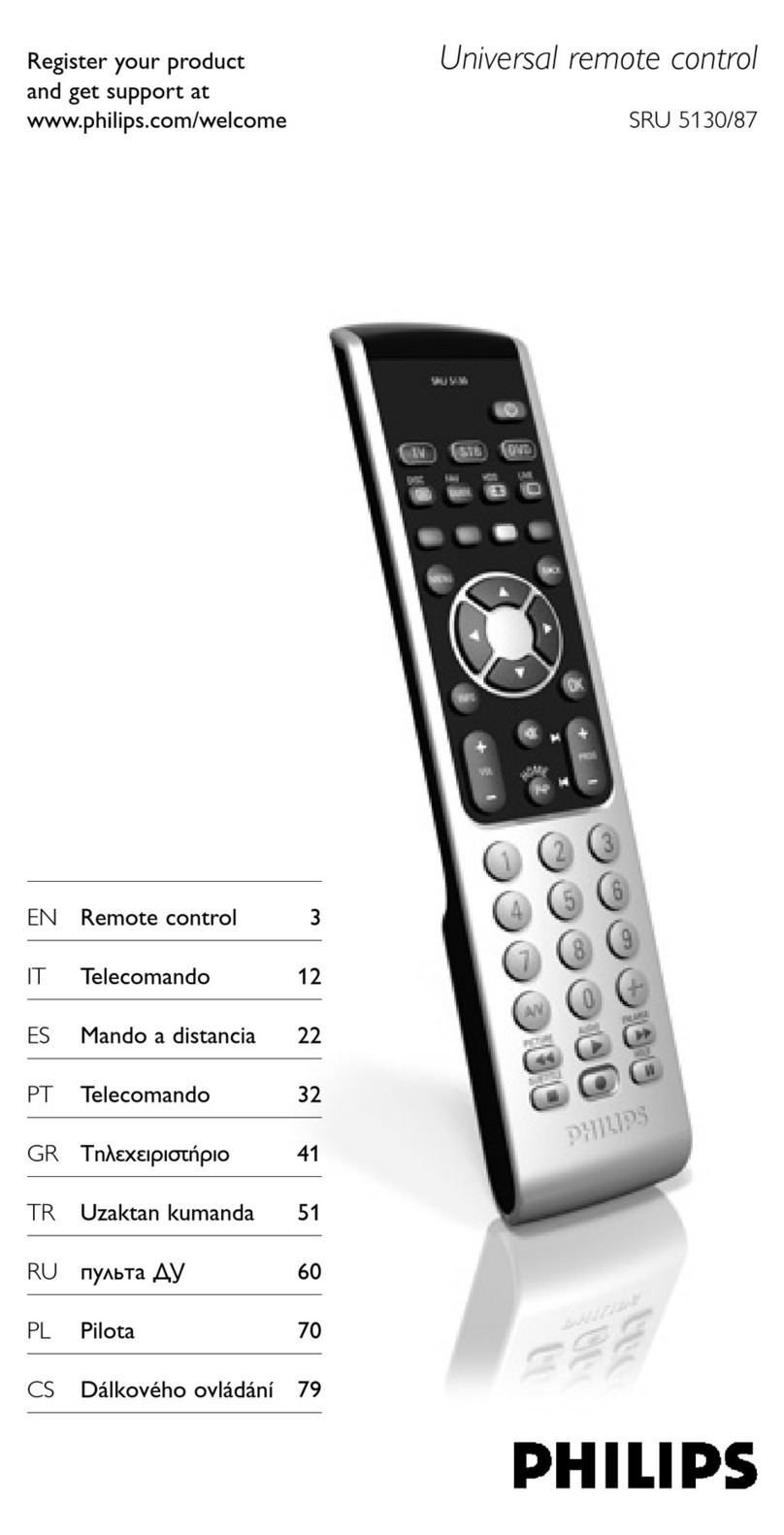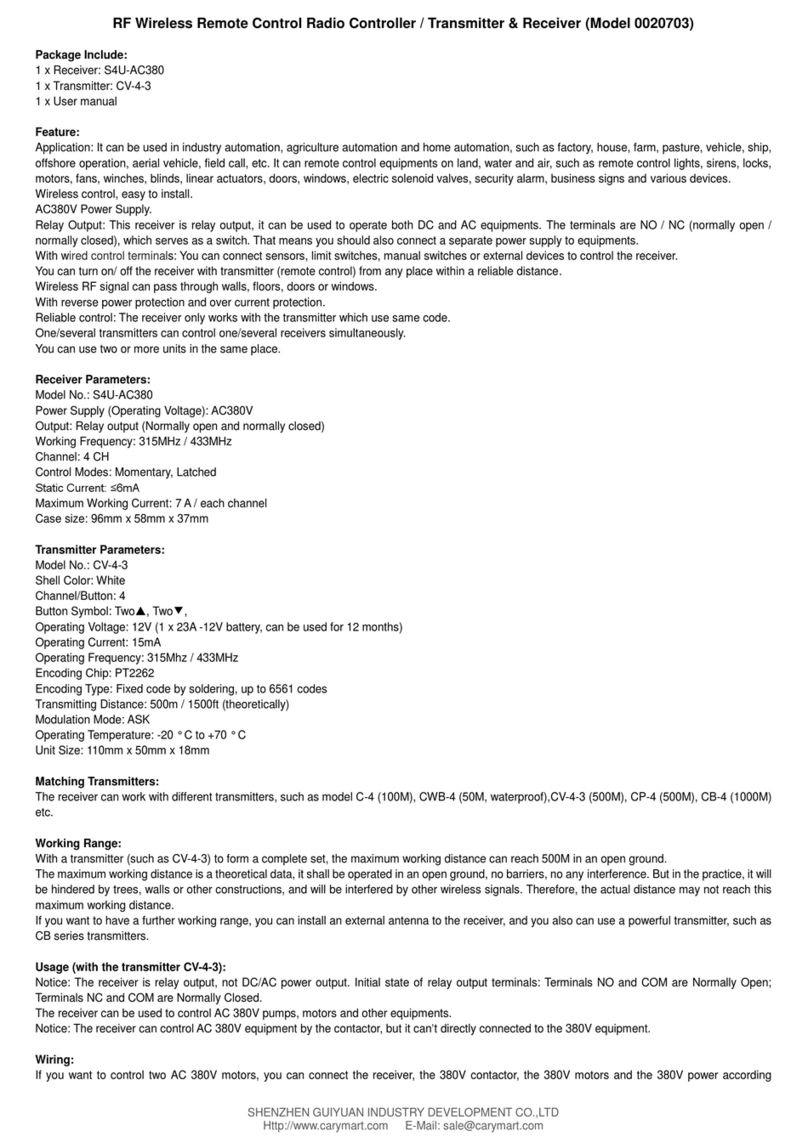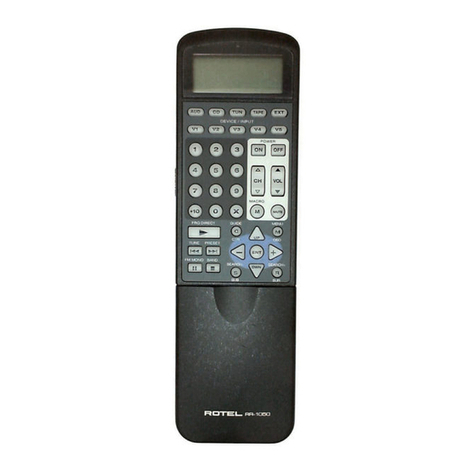TecScan LiTESeasy Series User manual

Page | 1
LiTESeasy (RC) Remote Control All Signals
MUST READ INSTRUCTIONS
If in doubt, CALL BEFORE YOU INSTALL! 1-352-264-7877
or email: [email protected]
•
•
•
• -
Connect to:
• ONE 12-VOLT BATTERY
• TWO 6-VOLT BATTERIES
• TWO 8-VOLT BATTERIES
•
-
--
US PATENT # 9,174,570 B2
AB

Page | 2
•
•
• do not
•
•
• -
•
• -
•
HTTPS://
store.tecscan.com
For Videos and Infor-
mation about Installing
Lights Kits and More.
POSITION
ASSEMBLE TEST
PRESS BUTTON
TILT LEFT
CONTROLLER
LIGHT
BLINKS

Page | 3
EZ GO
BRAKeasy
BRAKeasy
•
•
•
• 1/16”
•
•
•
PRECEDENT
YAMAHA
CART BATTERY LIFE - BEST PRACTICES:
• Avoid discharging cart batteries below 40%
• Check and fill with distilled water monthly
• Keep batteries clean
• Disconnect controller if off charger for 14 days or
more.
Equalize baeries monthly This process brings low baeries
up to full charge improving baery performance.
STEP 1. Following a completed charging cycle
STEP 2. Unplug charger from cart then plug-in again
STEP 3. Let charger complete another charging cycle

Page | 4
•
•
•
•
• -
•
•
•
•
•
•
-
-
-
-
-
-
’
-
---
YELLOW RED
YELLOW
RED
HTTPS://
store.tecscan.com
For Videos and Infor-
mation about Installing
Lights Kits and More.
This manual suits for next models
1