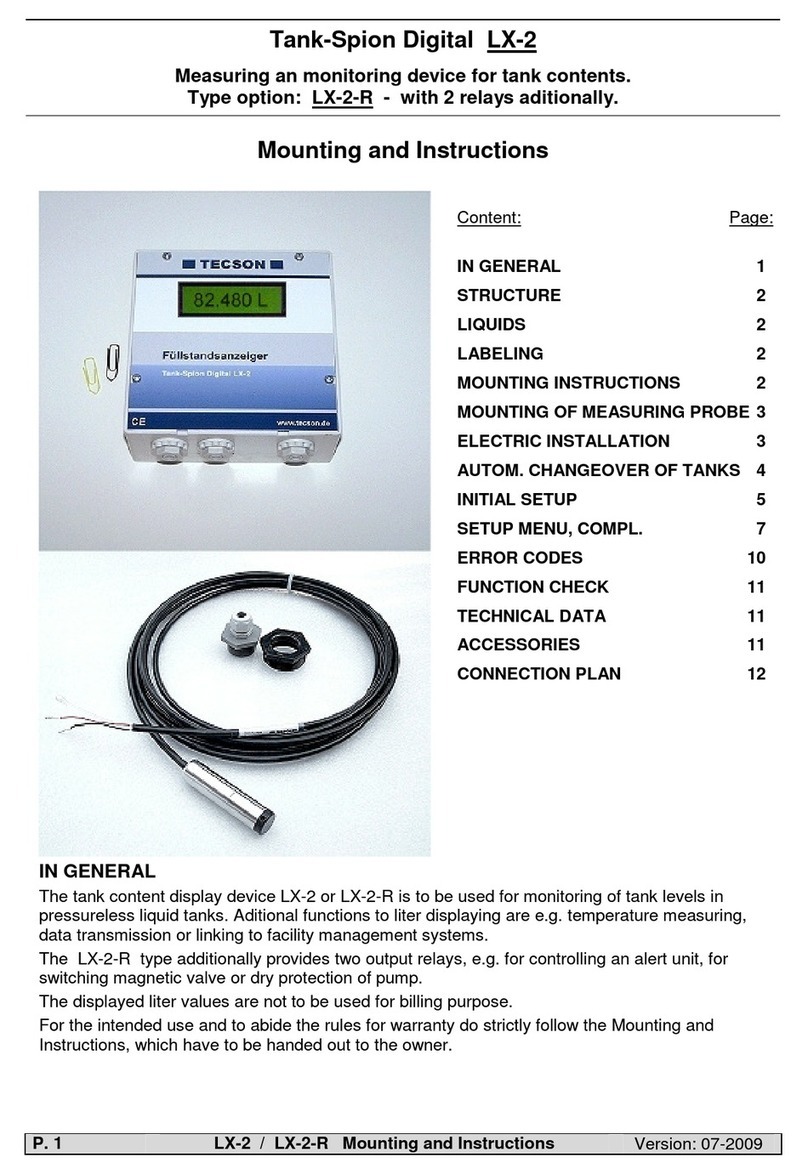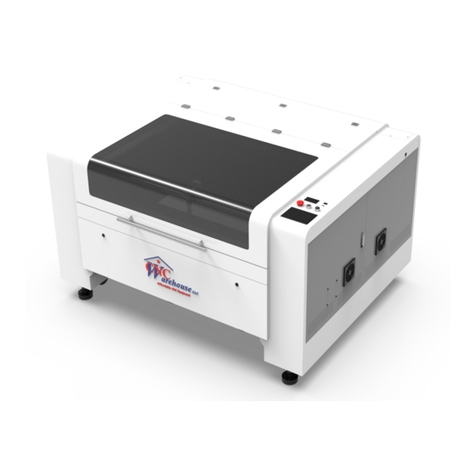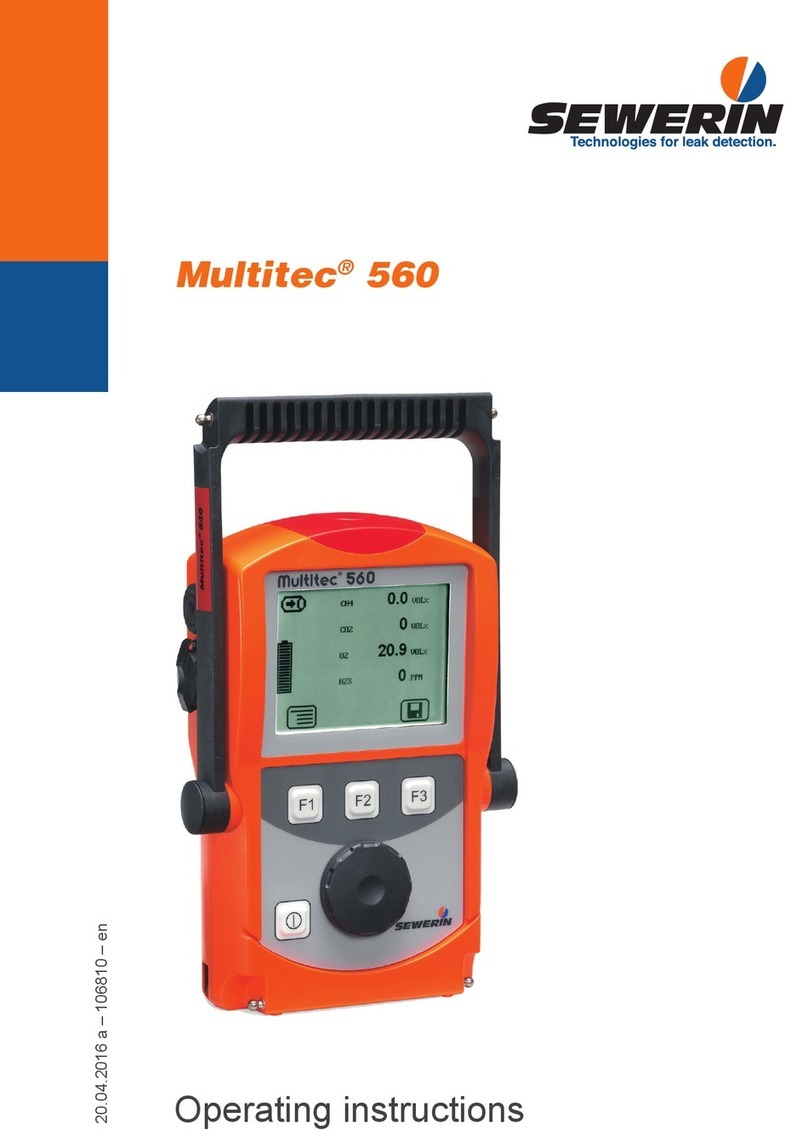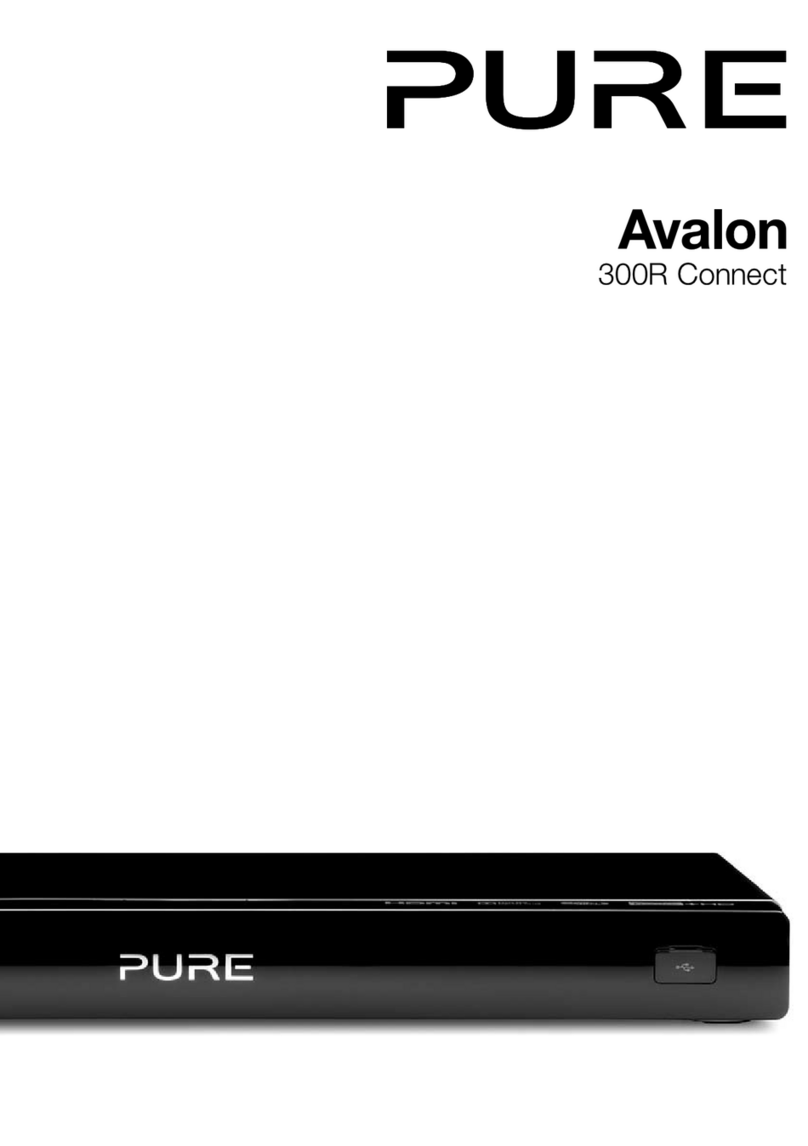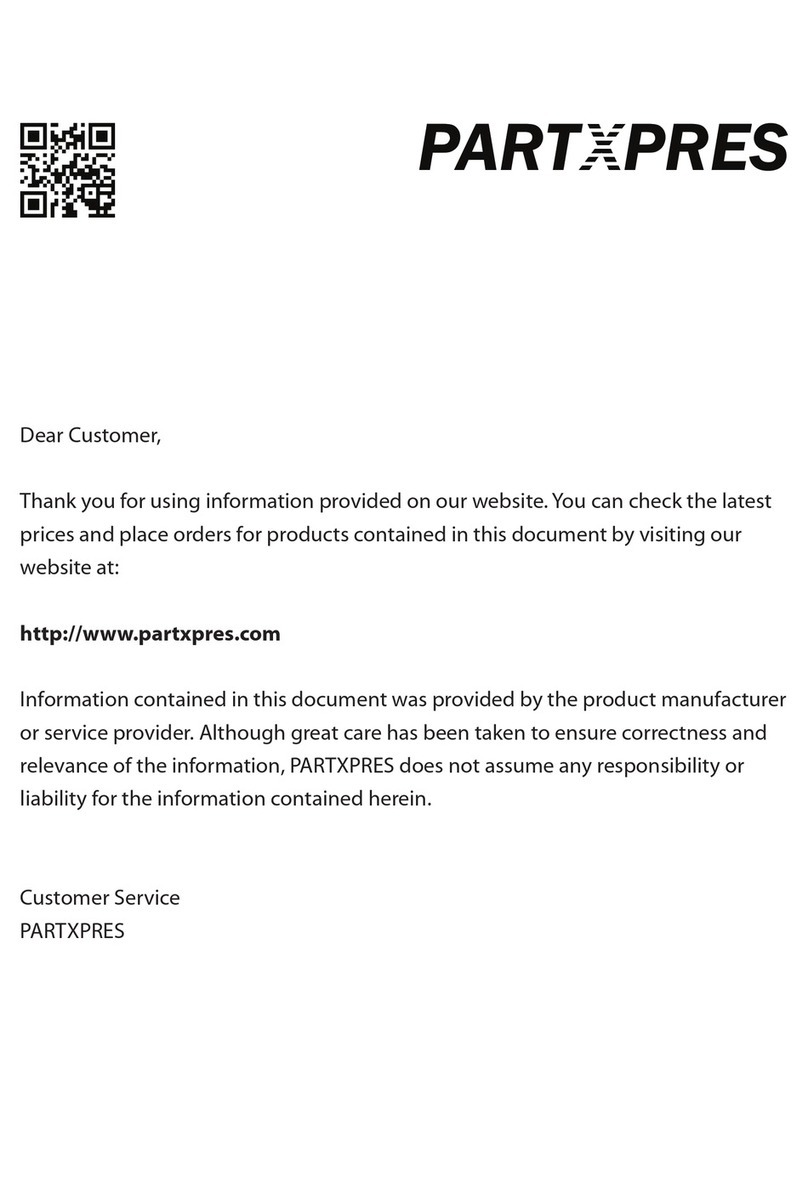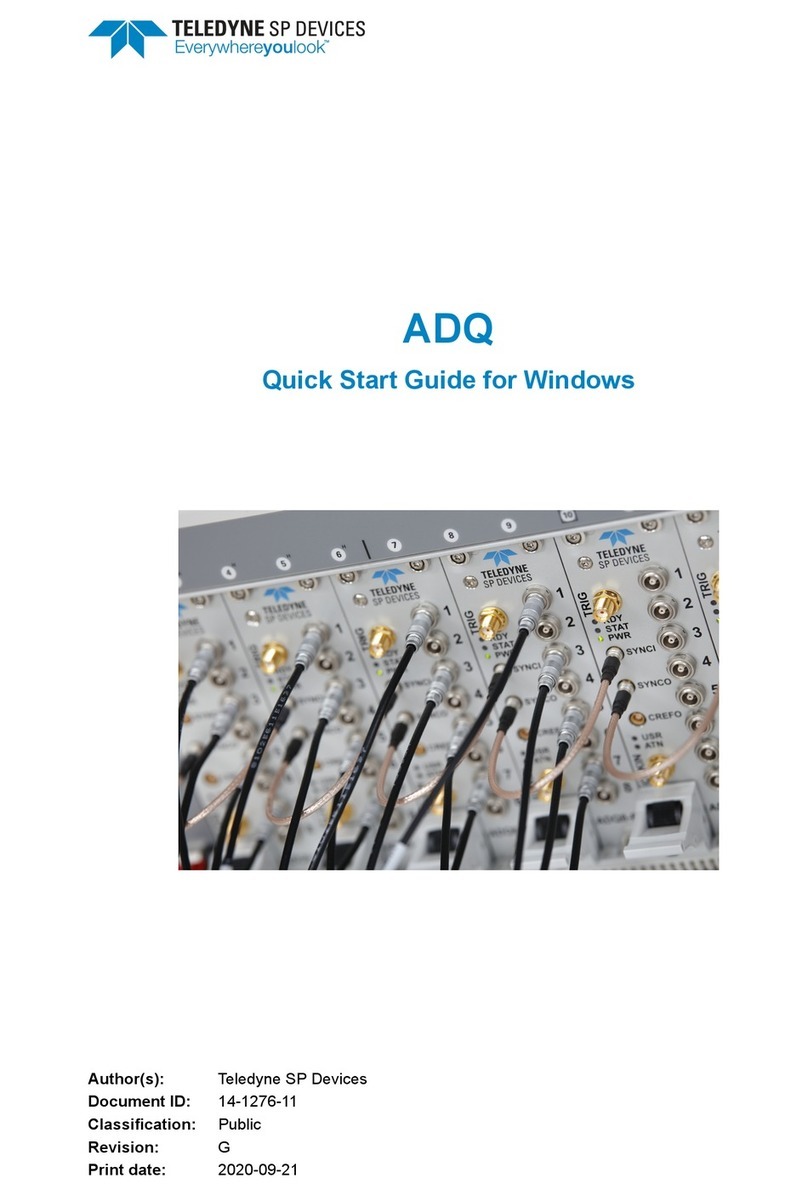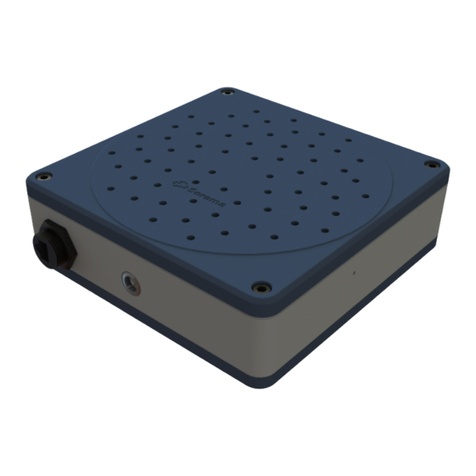Tecson Tankspion-IoT User manual

V2.1 | 11-2022 Installation and Commisioning of Tankspion-IoT devices 1
Installation/Commissioning of Tankspion-IoT Devices
Tankspion-IoT Firmware V2.0(+)
Tankspion-IoT PRO Firmware V2.11(+)
Tankspion-IoT GPS Firmware V2.15(+)
- Battery powered oil tank measuring system
- Reports via NB-IoT network to app
Content Page
General Notes 2
Mounting of Level Probe 3
Device Commissioning 4
Tankspion-Iot PRO 6
Tankspion-Iot GPS 8
Technical Data 10
Flash Codes 11
Battery Change 11
App Set Up (oil-SmartView) 12
QR Code Display on Tank 15

V2.1 | 11-2022 Installation and Commisioning of Tankspion-IoT devices 2
General Notes
• The Tankspion-IoT is used to measure the tank content of unpressurized liquid tanks
through a level probe with 4-20 mA signal connection (2 wire principle).
• The device is a battery-powered level measurement system, with IoT integration via
narrowband cellular network and remote data reporting to the secure web server
oilview.de .
• The device is suitable for outdoor installation (protection class IP65).
• Commissioning takes place after connecting the measuring probe and mounting the
device - usually wall mounting with two dowel screws.
• With regard to installation and assembly of the device, the specifications of the device
documentation must be observed. The relevant safety regulations for oil storage tanks
must be satisfied.
• The level measuring system is not a safety device against overfilling the tank.
Oil-SmartView
Heizöl
Heizöltank:
Musterstraße 1
Grenzwert:
1200L 15%
65%
100%
Oil-SmartView
Heizöl
Heizöltank:
Musterstraße 1
Grenzwert:
1200L 15%
65%
100%
NB-IoT

V2.1 | 11-2022 Installation and Commisioning of Tankspion-IoT devices 3
Mounting of Level Probe
• For tanks welded within cellarage and underground tanks, the probe is
installed using the supplied tank screw connection with cable passage.
• For cellar tanks, disassemble the previously used fuel gauge with float to
allow the use of the screw-in opening.
• For underground tanks, there is usually a free screw-in opening that is
closed with a removable dummy plug.
• If there is no other suitable possibility, the level measurement probe can
also be installed in the bearing pipe, if present. In this case, we recommend
screwing a T-joint plus nipple piece onto the bearing tube head (available
as an accessory). The probe cable can be led out of the side of the T-joint.
The occasional inspection bearing thus remains possible parallel to the
probe cable.
Installation:
• Free the screw-in opening of the tank and, if necessary, remove the
existing dummy plugs.
• If necessary, slide the tank screwing with reducer over the probe cable and
insert the measuring probe into the tank.
• Screw in the tank fitting with PTFE sealing tape.
• Allow the probe to fully sink into the tank until the probe head makes
contact with the bottom. The probe may preferably also be positioned lying
on the tank bottom.
• Then fix the cable by tightening the cable screw connection.
• Electrical calibration of the tank measuring probe to the tank is not
necessary.
Connection of the Probe Line:
Probe signal:
Low voltage, 4 - 20 mA
Connection:
2 wire probe cable with
black at terminal 5 Input (-)
and red at terminal 4 (+ 8 - 24 V)
Cable Screw Connection:
• Hand-tighten the PG cable screw
connection and use a tool to tighten it
by one more turn.
Pressure Compensation via probe cable:
• A pressure compensation element is
integrated in the PG screw connection of
the device housing. Through this, the relative pressure probe receives the
atmospheric reference pressure.

V2.1 | 11-2022 Installation and Commisioning of Tankspion-IoT devices 4
Probe cable PG screw connection with
pressure compensation
Wake up button
Terminal
Status LED Lithium battery D cell 3,6V
Spare part: Item no.: 13901
Air capilary
1
1
2
3
4
5
6
7
1
2
3
4
5
6
7
SIM card holer
8
8

V2.1 | 11-2022 Installation and Commisioning of Tankspion-IoT devices 5
Device Commissioning
• After connecting the probe line with + and - to the connection terminal (see picture), remove the
contact protection foil of the battery. The LED lights up for approx. 10 seconds.
• Then press the wake-up button once. The green LED lights up continuously during the dial-up
attempt. Please note that the first registration normally takes 2 to 5 minutes.
You may stick the enclosed QR code on the device lid or, for example, on the oil tank, on the tank
compartment door or, if necessary, further away.
Via QR code, the most recent tank content data can be retrieved and displayed.

V2.1 | 11-2022 Installation and Commisioning of Tankspion-IoT devices 6
Tankspion-IoT PRO
Connection of the probe line:
• Low voltage, 4 - 20 mA,
2 wire principle,
connection to terminals
with red at terminal P+ and
black at terminal P-
• 3 wire sensors
(special version):
Ub to terminal P+, signal line
(output) to terminal P- and
ground wire to GND.
• PT1000 temperature sensor:
Connect the 2-wire cable of
the temperature sensor with
red to the Temp-In terminal
and white to the GND
terminal.
1
2
12 3456 7
3
4
Alarm Contact Inputs:
• The Tankspion-IoT PRO has two configurable contact inputs, e.g. for connection of a
burner fault signal contact (potential-free switching contact, interconnect a relay if
necessary).
• Alarm message on occurrence of a signal at input 'Alarm 1' (DIG-IN + GND).
Message text: Alarm1 (configurable).
If the contact closes (configurable), the remote alarm message occurs after 3 min.
• Alarm message on occurrence of a signal at input 'Alarm 2' (ALARM IN + GND).
Message text: Alarm2 (configurable).
• If the contact opens (configurable), the remote alarm message occurs after 3 min.

V2.1 | 11-2022 Installation and Commisioning of Tankspion-IoT devices 7
5
6
Blackout Detection with Device Combination
“Tankspion-IOT PRO/ GPS“ with “LX-Device"
• Connection: Connect the supplied 2 wire signal cable with white to terminal
5V-IN and brown to terminal GND.
Connect the other side to the PIN-bar X-2 of the LX-2-R device.
Alternatively you could connect a 5V power supply.
(5V not present => remote signalling of power failure).
7
Connection of the Level Probe with Device Combination
'Tankspion-IOT PRO/ GPS' with 'LX-Device'
Loop-Measurment with the TECSON tank content measuring devices:
Connnect the measuring probe with its 2 wire signal cable to the Tankspion-IoT (Pro/GPS)
• red to terminal 'P+'
• black to terminal 'P-'
Additionally, make a 2-wire line connection from the Tankspion-IoT to the LX device:
• LX (+) to the LX device on input terminal 1
• LX (-) to the LX device on input terminal 2

V2.1 | 11-2022 Installation and Commisioning of Tankspion-IoT devices 8
Tankspion-IoT GPS
For mobile applications, such as mobile heating systems or systems without a local
address, such as wells, groundwater measuring points, lakes, waterways, etc., the
Tankspion-IoT GPS also offers a GPS location service.
The included weatherproof 4G LTE / GPS combination antenna has to be installed to enable
the GPS function. Outdoor installation is advantageous for reception.
The location data can be accessed viathe OilView portal and the oil-SmartView app. A link
to Google Maps or Apple Maps for iOS devices is possible for direct navigation to the plant.

V2.1 | 11-2022 Installation and Commisioning of Tankspion-IoT devices 9

V2.1 | 11-2022 Installation and Commisioning of Tankspion-IoT devices 10
Technical Data
Power supply: 3,6V Lithium battery 14Ah Item no.: 13901 D cell ER34615M
Measurement Input: 4-20mA; Ubca 15V Meas. resolution:
12 Bit
Meas. deviation:
< 1%
Dimensions H x B x T:
[with flanges]:
PRO / GPS versions:
115x65x55 [mm]
145x65x55 [mm]
155x130x60 [mm]
Housing: ABS, protection class: IP65
with pressure compensation element
Antenna: Tankspion-IoT: intern.
PRO: external
GPS: external
Frequency range: 824~960/1710~2170MHz
824~960/1710~2170MHz
GPS: 1575.42±3MHz
Transmission type: NB-IoT is based on LTE Cat M1 and NB-IoT with GSM / GPRS fallback.
SIM card format: 3FF micro SIM card, included in delivery.
Data reporting target: OilView server (IoT Cloud)
Standard Measuring Probe
Type:
Voltage:
TDS-61-250-P6
Ub from measurement input: ~15V DC
Protection class of probe:
IP68 according to IEC 529
Materials: V4A; POM; FPM; PUR Cable length 5-6 m,
orderable with 5 m extra
length each
Installation position: Lying horizontally, or hanging vertically with contact to the ground
Temperature range: Fluid tempearture: 0 °C to +45 °C, higher on request
Measuring range: 250mbar, 25kPa (2,5m water column or 2,9m oil column)
Screw-in connnection: 1 inch and 1.5 inch included
Measuring Fluids:
Compatible and suitable measuring fluids at ambient temperature:
Heating oil EL according to DIN 51603-1
Diesel fuel DK according to DIN EN 590
Biodiesel according to DIN EN 14214
Water
Urea solution e.g. AdBlue according to DIN 70700
Gasoline
with flash point < 55°C
Only after consultation,
at least with ATEC measuring probe and ATEX barrier
Various other After consultation!

V2.1 | 11-2022 Installation and Commisioning of Tankspion-IoT devices 11
Firmware Update:
Is performed automatically. You do not need to do anything. The device independently searches for
updates and carries those out automatically.
The Tankspion-IoT is connected to the secure Tecson web server. If your device ever fails to mea-
sure or report correctly, please contact the Tecson support team.
Disposal in acc. with the Electrical and Electronic Equipment Act:
Electrical and electronic equipment must not be disposed with household waste. Instead,
waste electrical and electronic equipment must be collected separately from unsorted municipal waste.
Private households can also hand in their waste electrical equipment free of charge at municipal
collection points. You can find an online directory of collection and return points near you here:
https://www.ear-system.de/ear-verzeichnis/sammel-und-ruecknahmestellen
LED Flash Codes:
LED flashes green 2x: SIM card not recogninzed in modem
LED flashes green 3x: The inserted SIM card has a PIN number.
The PIN must be deactivated for the SIM card beforehand.
LED flashes green 4x: No network / Poor reception.
External antenna is required or position more advantageous.
LED flashes green 5x: Data cloud is not accessible.
LED flashes green 6x: Other error: software or hardware error.
For error situation:
Please press the wake-up button again. If necessary, remove the battery for 20 sec.
Battery Change:
Unscrew the 4 screws of the device lid with a screwdriver and remove the lid.
Replace the lithium power battery, D cell ER34615M (TECSON spare part).
CAUTION when handling the battery because it is a high power cell.
Lastly, screw the cover of the device back on.
No liability is accepted for damage to the device caused by or when replacing the battery.
Dispose of all used batteries and rechargeable batteries from the devices in an environmentally
friendly manner!
The manufacturer TECSON GmbH &Co. KG is registered
under the WEEE registration number DE 186 396 42 in the
manufacturer register of the EAR.

V2.1 | 11-2022 Installation and Commisioning of Tankspion-IoT devices 12
APP Set Up (oil-SmartView)
Scan the QR code with your smartphone to download the app.
Alternatively:
Open the store for apps. Under „search“ enter: oil-SmartView
Click „oil-SmartView“ in the list and then click „install“.
Google Playstore Apple Store

V2.1 | 11-2022 Installation and Commisioning of Tankspion-IoT devices 13
Registration
Please log in with your email address and password if you already have a customer account.
Otherwise, please register as a new customer.
All input fields marked with an asterisk are mandatory fields in order to create a user account.
If you want to retrieve the level data from the Tankspion-IoT via the OilView inventory manage-
ment system, simply download the form and print it on your printer. You can also fill out the form
directly on the screen. Return by e-mail to eingang@tecson.de .

V2.1 | 11-2022 Installation and Commisioning of Tankspion-IoT devices 14
Input Tank Data in the App:
Set the tank parameters under 'Tank settings':
Tank name: Own tank description,
e.g. cellar tank or yard tank.
Tank content: Selection of the tank content,
e.g. heating oil, diesel or water.
Filling limit: Indication of upper filling limit
(limit switch-off).
Heating oil tank value usually is 95%.
Capacity: The total volume in liters.
Threshold: Reserve threshold, e.g. 15% of the
tank volume.
After parameterization, the tank is monitored independently
of time and location.
Your tank and your app login are linked 1 : 1.
The Tankspion IoT device has a protected connection with
the TECSON web portal www.OilView.de.
No data is lost if you change your smartphone.
If you already have a customer account
and you lost your password, please enter
your email and use the reset password
function.

V2.1 | 11-2022 Installation and Commisioning of Tankspion-IoT devices 15
QR-Code Display on Tank
The tanker driver can quickly determine the free capacity of the tank via the QR code
sticker before starting to refuel.
The QR code supplied can be stuck on the lid of the device.
Scan it with your smartphone or tablet to retrieve the current or last reported
inventory of your oil tank.
Scanning the QR code can usually be carried out using the camera app of your
smartphone. The scope of delivery includes two identical stickers with the QR code.
The smartphone opens a page in the web browser with the current inventory in liters
and percent, the fillable free space in liters, and an indication of the total volume of
the tank.
QR Status Page:
Status: Time and date of the last measurement.
Tank1: The current fill level is displayed in the
top line.
Filling Space*: The fillable space (clearance).
It must be possible to determine the filling space
when refueling!
Volume: Total volume.
Volume: Tank volume.
The location of the plant is displayed in the
bottom line.
1
2
3
4
5
1
2
3
4
5
*
In addition to the normal display of the current level,
the fillable space before refueling is also displayed,
in accordance with the regulations of TRwS 791.
Standort: Köln, Badstr. 2

V2.1 | 11-2022 Installation and Commisioning of Tankspion-IoT devices 16
TECSON GmbH & Co. KG
Wulfsfelder Weg 2a
D-24242 Felde (i. Holst.)
Tel.: +49 (0)4340 - 40 25 30
Fax: +49 (0)4340 - 40 25 29
Email: info@tecson.de
Commerical Register: HRA 8899 KI
WEEE No.: DE 1863 9642
UST-ID/VAT ID: DE 298 763 956
www.tecson.de
The manufacturer TECSON hereby declares compliance with the respective
safety and test guidelines.
The current declaration of conformity can be found as a PDF file (printable)
on our web site www.tecson.de under the heading 'Documentation'.
Kompetenz in Tankmesstechnik
This manual suits for next models
2
Other Tecson Measuring Instrument manuals