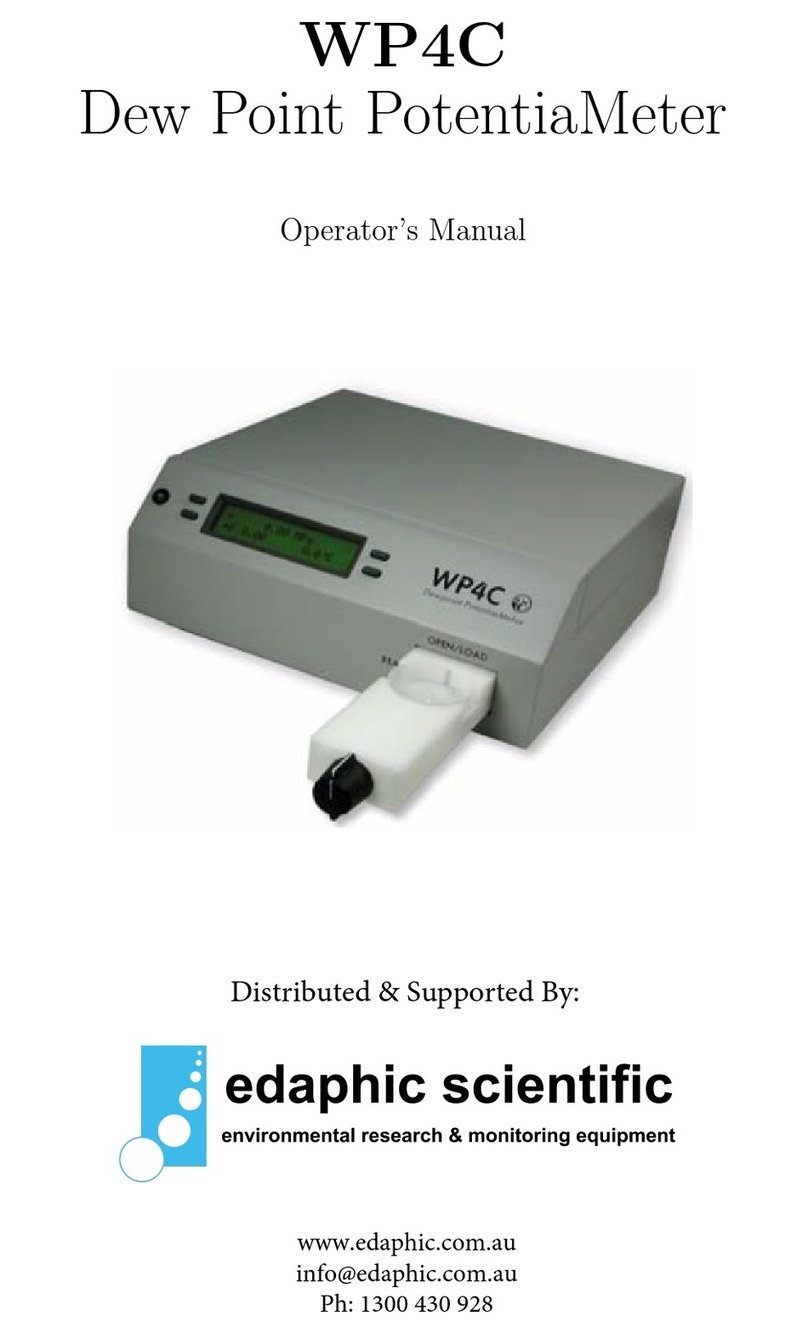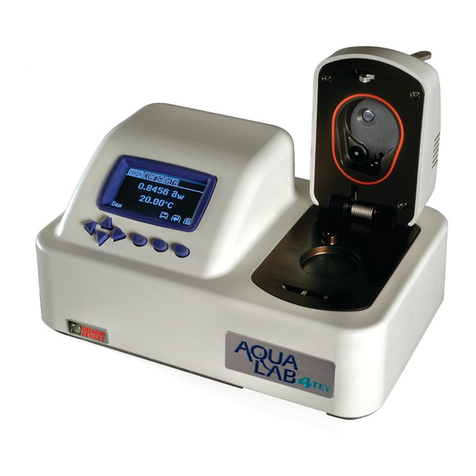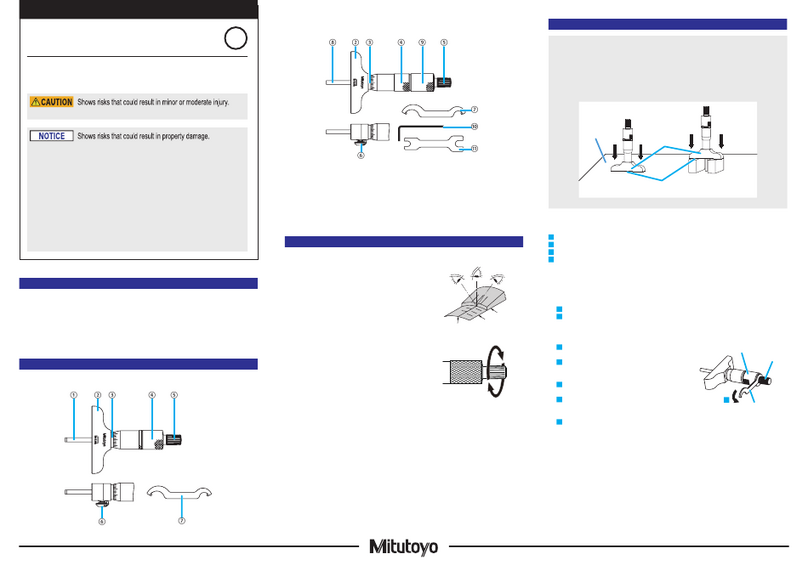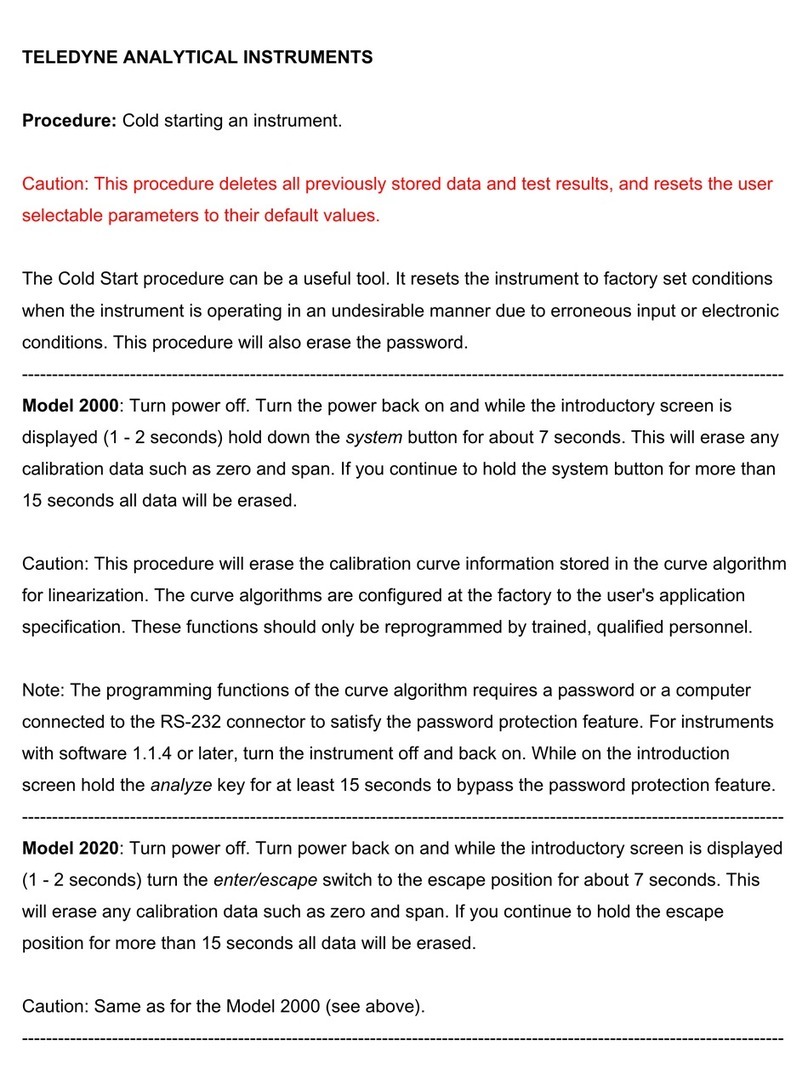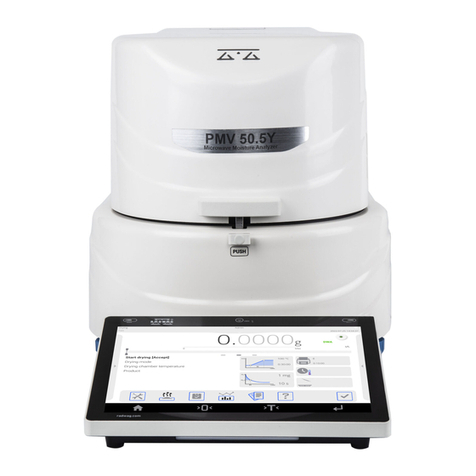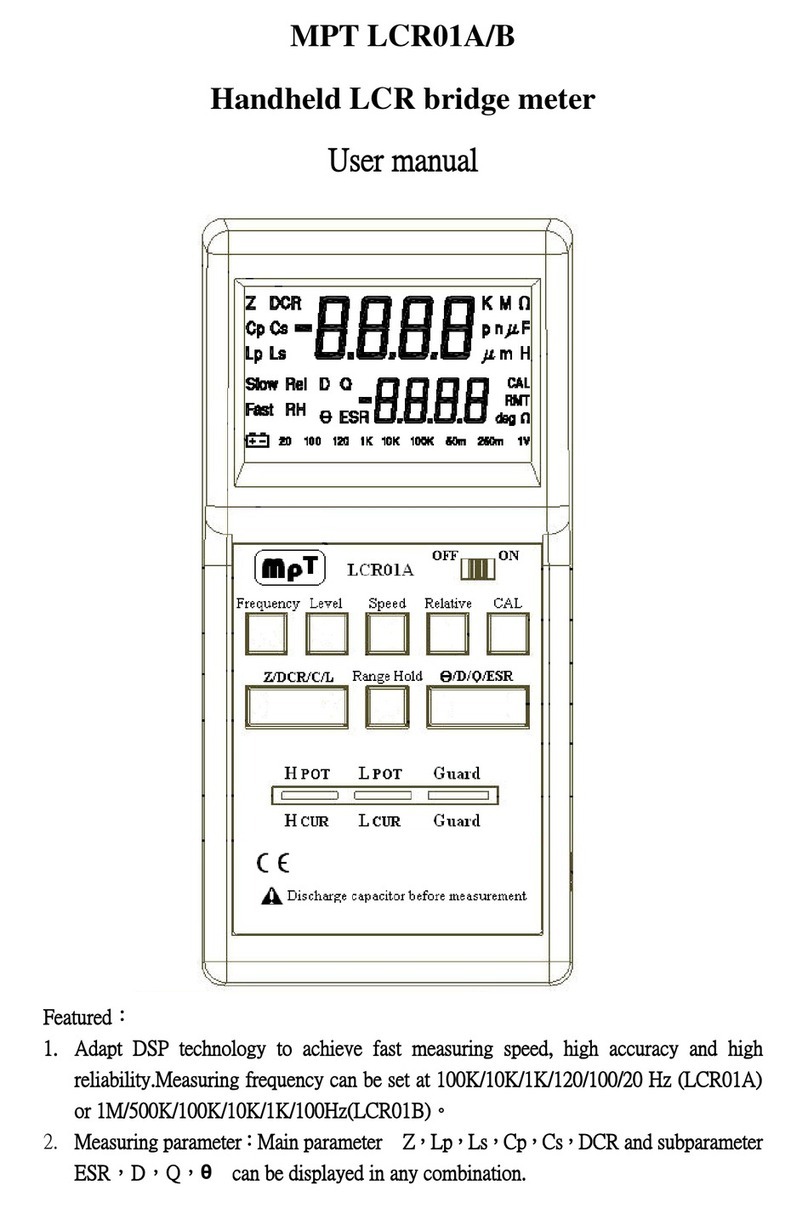METER GROUP ATMOS 14 GEN 2 User manual

ATMOS 14
GEN 2

i
TABLE OF CONTENTS
1. Introduction..............................................................................................1
2. Operation ...................................................................................................2
2.1 Installation ................................................................................................2
2.2 Connecting................................................................................................. 4
2.2.1 Connect to METER Logger................................................................4
2.2.2 Connect to Non-METER Logger........................................................5
2.3 Communication .........................................................................................6
3. System.........................................................................................................7
3.1 Specifications............................................................................................7
3.2 Components ............................................................................................ 11
3.2.1 Radiation Shield ............................................................................ 12
3.2.2 Relative Humidity and Temperature Sensor................................... 12
3.2.3 Barometric Pressure Sensor .......................................................... 12
3.3 Theory...................................................................................................... 12
3.3.1 Vapor Pressure............................................................................... 12
3.3.2 Relative Humidity .......................................................................... 13
3.3.3 Temperature .................................................................................. 14
4. Service....................................................................................................... 15
4.1 Calibration ............................................................................................... 15
4.2 Recalibration and Module Replacement ................................................. 15
4.3 Cleaning and Maintenance....................................................................... 16
4.4 Troubleshooting....................................................................................... 17
4.5 Customer Support.................................................................................... 18
4.6 Terms and Conditions .............................................................................. 19
References .................................................................................................... 20
Index ................................................................................................................. 21
18412-00
3.19.2021


1
ATMOS 14 GEN 2
1. INTRODUCTION
Thank you for choosing the ATMOS 14 temperature and relative humidity (RH) sensor from
METER Group.
The ATMOS 14 is designed to measure the following:
• Air temperature
• RH
• Barometric pressure
• Vapor pressure
A rugged design allows the ATMOS 14 to withstand long-term exposure to hostile conditions,
making it ideal for a wide range of applications including standard meteorological
monitoring, evapotranspiration measurement, greenhouse monitoring and control, and
building humidity monitoring for mold prevention and remediation.
Verify that ATMOS 14 and radiation shield (if ordered) appear in good condition.
This manual pertains specifically to the ATMOS 14 Gen 2, which has replaced ATMOS14
Gen1. The two sensor generations can be differentiated by color of the sensor body (Gen 1 is
black; Gen 2 is white) and on the heat shrink label on the sensor cable. The ATMOS 14 Gen 2
is a direct drop-in replacement but represents several important improvements over its
predecessor, detailed at metergroup.com/atmos14-gen2.
NOTE: The manual for the ATMOS 14 Gen 1 can be found at metergroup.com/atmos14-gen1.

2
OPERATION
2. OPERATION
Please read all instructions before operating the ATMOS14 to ensure it performs to its full
potential.
PRECAUTIONS
METER sensors are built to the highest standards, but misuse, improper protection,
or improper installation may damage the sensor and possibly void the manufacturer’s
warranty. Before integrating ATMOS 14 into a system, follow the recommended installation
instructions and have the proper protections in place to safeguard sensors from damage.
2.1 INSTALLATION
In general, temperature and humidity measurements become more accurate as wind speed
increases. For most outdoor and greenhouse measurement scenarios, the ATMOS 14 must
be housed in a radiation shield with adequate air flow to allow the sensor to come into
equilibrium with air temperature. For nongreenhouse, indoor monitoring applications, a
radiation shield is not critical because the radiation loading is small.
Follow the steps listed in Table 1 to set up the ATMOS14 and start collecting data.
Table 1 Installation
Tools Needed
Wrench
Mounting pole
Preparation
Consider the Surroundings
Ensure that site selection is far from wind obstruction and objects that can
store heat.
Conduct System Check
Plug the sensor into the logger (Section2.2) to make sure the sensor is
functional.
Adjust Pole Height
Check Radiation Shield
Ensure the sensor is securely installed in the radiation shield.

3
ATMOS 14 GEN 2
Table 1 Installation (continued)
Mounting
Install on Mounting Pole
Use the radiation shield mounting bracket and V-bolt to mount the radiation
shield to the mounting pole at the desired height.
Secure the System
Use a wrench to tighten the bolts, securing the radiation shield to the
mountingpole.
Secure and Protect Cables
NOTE: Improperly protected cables can lead to severed cables or disconnected sensors.
Cabling issues can be caused by many factors such as rodent damage, driving over sensor
cables, tripping over cables, not leaving enough cable slack during installation, or poor
sensor wiring connections.
Install cables in conduit or plastic cladding when near the ground to avoid
rodent damage.
Gather and secure cables between the ATMOS 14 and the data logger to the
mounting mast in one or more places.
Connect to Data Logger
Plug the sensor into a data logger.
Use the data logger to make sure the sensor is reading properly.
Verify these readings are within expected ranges.
For more instructions on connecting to data loggers, refer to Section2.2.

4
OPERATION
2.2 CONNECTING
The ATMOS 14 works seamlessly with METER data loggers. The sensor can also be used with
other data loggers, such as those from Campbell Scientific, Inc. For extensive directions on
how to integrate the sensor into third-party loggers, refer to the ATMOS 14 Integrator Guide.
The ATMOS 14 sensor requires excitation voltages in the range of 3.6 to 15.0 VDC and
operates at a 2.8- to 5.5-VDC level for data communication. The ATMOS 14 can be integrated
using SDI-12 protocol. See the ATMOS 14 Integrator Guide for details on interfacing with data
acquisition systems.
The ATMOS 14 sensors come with a 3.5-mm stereo plug connector (Figure1) to facilitate
easy connection with METER loggers. ATMOS14 sensors may be ordered with stripped and
tinned wires to facilitate connecting to some third-party loggers (Section2.2.2).
Ground
Digital communication
Power
Figure1 Stereo plug connector
The ATMOS 14 comes standard with a 5-m cable. It may be purchased with custom cable
lengths for an additional fee (on a per-meter basis). In some instances, the cable can be
extended beyond 75 m by the user, but this is discouraged for a variety of reasons. Please
contact Customer Support for more details before extending or splicing cables.
2.2.1 CONNECT TO METER LOGGER
The ATMOS 14 works most efficiently with ZENTRA series data loggers. Check the METER
downloads webpage for the most recent data logger firmware. Logger configuration may
be done using either ZENTRA Utility (desktop and mobile application) or ZENTRA Cloud
(web-based application for cell-enabled data loggers).
1. Plug the stereo plug connector into one of the sensor ports on the logger.
2. Use the appropriate software application to configure the chosen logger port for the
ATMOS 14. METER data loggers will automatically recognize ATMOS 14 sensors.
3. Set the measurement interval.
METER data loggers measure the ATMOS 14 every minute and return the average of the
1-min data across the chosen measurement interval.
ATMOS 14 data can be downloaded from METER data loggers using either ZENTRA Utility or
ZENTRA Cloud. Refer to the logger user manual for more information about these programs.

5
ATMOS 14 GEN 2
2.2.2 CONNECT TO NONMETER LOGGER
The ATMOS 14 can be purchased for use with non-METER (third party) data loggers. Refer
to the third-party logger manual for details on logger communications, power supply,
and ground ports. The ATMOS 14 Integrator Guide also provides detailed instructions on
connecting sensors to non-METER loggers.
ATMOS 14 sensors can be ordered with stripped and tinned (pigtail) wires for use with screw
terminals. Refer to the third-party logger manual for details on wiring.
Connect the ATMOS 14 wires to the data logger as illustrated in Figure2 and Figure3, with
the power supply wire (brown) connected to the excitation, the digital out wire (orange) to a
digital input, and the bare ground wire to ground.
Ground (bare)
Digital
communication (orange)
Power (brown)
Figure2 Pigtail wiring
NOTE: The VP-4 (predecessor to ATMOS 14) may have the older Decagon wiring scheme where the power supply is
white,the digital out is red, and the bare wire is ground.
Excitation Digital
in
Data Logger
Ground
Digital
communication
(orange)
Ground
(bare)
Power
(brown)
Figure3 Wiring diagram
NOTE: The acceptable range of excitation voltages is from 3.6 to 15.0 VDC.To read the ATMOS 14 with Campbell
Scientific data loggers,power the sensors off a switched 12-V port.
If the ATMOS 14 cable has a standard stereo plug connector and needs to be connected to
a non-METER data logger, use one of the following two option
Option 1
1. Clip off the stereo plug connector on the sensor cable.
2. Strip and tin the wires.
3. Wire it directly into the data logger.

6
OPERATION
This option has the advantage of creating a direct connection and minimizes the chance of
the sensor becoming unplugged. However, it then cannot be easily used in the future with a
METER readout unit or data logger.
Option 2
Obtain an adapter cable from METER.
The adapter cable has a connector for the stereo plug connector on one end and three wires
(or pigtail adapter) for connection to a data logger on the other end. The stripped and tinned
adapter cable wires have the same termination as in Figure3: the brown wire is excitation,
the orange is output, and the bare wire is ground.
NOTE: Secure the stereo plug connector to the pigtail adapter connections using adhesive-lined heat shrink to ensure
the sensor does not become disconnected during use.
2.3 COMMUNICATION
The SDI-12 protocol requires that all sensors have a unique address. ATMOS 14 sensor
factory default is an SDI-12 address of 0. To add more than one SDI-12 sensor to a bus, the
sensor address can be changed using a ZSC Bluetooth®sensor interface and the ZENTRA
Utility Mobile app as described below:
NOTE: The sensor SDI-12 address must be returned to 0 to work with ZENTRA loggers.
1. Using a mobile device, open the ZENTRA Utility Mobile app.
2. Connect the sensor to the ZSC.
3. Under Sensor Information, select the SDI Address dropdown.
4. Scroll through the options and select the desired SDI-12 address.
NOTE: Address options include 0-9, A-Z, and a-z.
The sensor address can also be changed using the PROCHECK handheld device.
1. Using a PROCHECK connected to the sensor, press the Menu button to bring up the
CONFIGmenu.
NOTE: If the PROCHECK does not have this option, please upgrade its firmware to the latest version from the
METER Legacy Handheld Devices webpage.
2. Scroll down to SDI-12 Address. Press Enter.
3. Press the UP or DOWN arrows until the desired address is highlighted.
Address options include 0...9, A…Z, and a…z.
4. Press Enter.
Detailed information can also be found in the application note Setting SDI-12 addresses on
METER digital sensors using Campbell Scientific data loggers and LoggerNet.
When using the sensor as part of an SDI-12 bus, excite the sensors continuously to avoid
issues with initial sensor startup interfering with the SDI-12 communications.

7
ATMOS 14 GEN 2
3. SYSTEM
This section describes the ATMOS 14 sensor.
3.1 SPECIFICATIONS
MEASUREMENT SPECIFICATIONS
Relative Humidity (RH)
Range 0–100% RH (0.00–1.00)
Resolution 0.10% RH
Accuracy Sensor measurement accuracy is variable across a range of RH.
Refer to the chart in Figure4.
Figure4 RH sensor accuracy
Equilibration
Time (τ, 63%)
<25 s (response time in 1 m/s air stream)
Hysteresis ±0.80% RH, typical
Long-Term Drift ±0.25% RH/year, typical
Temperature
Range –40 to 80 °C
Resolution 0.1 °C
Accuracy ±0.2 °C
Equilibration
Time (τ, 63%)
<165 s (response time in 1 m/s air stream)
Long-Term Drift <0.03 °C/year, typical

8
SYSTEM
Vapor Pressure
Range 0–47 kPa
Resolution 0.01 kPa
Accuracy Sensor measurement accuracy is variable across a range of
temperatures and RH. Refer to the chart in Figure5.
Figure5 Vapor pressure sensor accuracy
Barometric Pressure
Range 1–120 kPa
Resolution 0.01 kPa
Accuracy ±0.05 kPa at 25 °C
Equilibration
Time (τ, 63%)
<10 ms
Long-Term Drift <0.1 kPa/year, typical
COMMUNICATION SPECIFICATIONS
Output
DDI serial or SDI-12 communication
Data Logger Compatibility
Any data acquisition system capable of 3.6- to 15.0-VDC power and serial or SDI-12
communication.

9
ATMOS 14 GEN 2
PHYSICAL SPECIFICATIONS
Dimensions
Diameter 2.0 cm (0.8 in)
Height 5.4 cm (2.1 in)
Operating Temperature Range
Minimum –40 °C
Typical NA
Maximum +80 °C
NOTE: Sensors may be used at higher temperatures under certain conditions; contactCustomer
Supportfor assistance.
Cable Length
5 m (standard)
75 m (maximum custom cable length)
NOTE: Contact Customer Support if a nonstandard cable length is needed.
Connector Types
3.5-mm stereo plug connector or stripped and tinnedwires
ELECTRICAL AND TIMING CHARACTERISTICS
Supply Voltage (VCC to GND)
Minimum 3.6 VDC
Typical NA
Maximum 15.0 VDC
Digital Input Voltage (logic high)
Minimum 2.8 V
Typical 3.6 V
Maximum 5.0 V
Digital Input Voltage (logic low)
Minimum –0.3 V
Typical 0.0 V
Maximum 0.8 V

10
SYSTEM
Digital Output Voltage (logic high)
Minimum NA
Typical 3.6 V
Maximum NA
Power Line Slew Rate
Minimum 1.0 V/ms
Typical NA
Maximum NA
Current Drain (during measurement)
Minimum 3.0 mA
Typical 3.5 mA
Maximum 9.9 mA
Current Drain (while asleep)
Minimum NA
Typical 0.03 mA
Maximum NA
Power Up Time (DDI serial)
Minimum NA
Typical NA
Maximum 110 ms
Power Up Time (SDI-12)
Minimum 140 ms
Typical 180 ms
Maximum 220 ms
Power Up Time (SDI-12, DDI disabled)
Minimum NA
Typical 170 ms
Maximum 200 ms

11
ATMOS 14 GEN 2
Measurement Duration
Minimum NA
Typical 50 ms
Maximum NA
COMPLIANCE
Manufactured under ISO 9001:2015
2004/108/EC and 2011/65/EU
EN61326-1:2013
EN50581:2012
3.2 COMPONENTS
The ATMOS 14 sensor consists of electronics potted in marine-grade polyurethane
encapsulant (Figure6). The sensor can then be inserted into a radiation shield
(Section3.2.1).
End cap
Cable
Sensor body
Figure6 ATMOS 14 components
The ATMOS 14 uses a primary sensor chip to measure RH and air temperature (Section3.2.2)
and a secondary chip to measure barometric pressure (Section3.2.3). A microprocessor
within the ATMOS 14 calculates vapor pressure from the RH and temperature measurements.
Calibration coefficients are applied before data are output. Air temperature, RH, vapor
pressure, and barometric pressure are output from the sensor.

12
SYSTEM
The sensor chips are protected by hydrophobic porous TeflonTM filters that are water- and
dustproof but have extremely high vapor conductance and allow bulk air flow, leading to fast
sensor equilibration with the surrounding atmosphere. A cap protects the filters and sensors
from impact and abrasion.
3.2.1 RADIATION SHIELD
The radiation shield comprises a mounting bracket and seven discs. The shield prevents
direct sunlight from coming into contact with the sensor. This isolation from solar radiation
prevents false readings of elevated temperatures, allowing for accurate measurement of
ambient air temperature.
3.2.2 RELATIVE HUMIDITY AND TEMPERATURE SENSOR
The ATMOS 14 utilizes a capacitance-type RH sensor chip to measure the RH and
temperature of the surrounding air. For RH to be an accurate representation of the
atmospheric humidity, it is critical that the humidity sensor be at air temperature. For
most measurement scenarios, the ATMOS 14 should be housed in the radiation shield with
adequate airflow to allow the sensor to come into equilibrium with air temperature.
Each sensor chip is verified as accurate before prior to shipment. However, all capacitance
RH sensors drift over long periods of exposure to environmental conditions. The sensor chip
typically drifts less than 0.25% RH per year. METER recommends that ATMOS 14 sensors be
calibrated every 1 to 2 years under normal use conditions (Section4.2).
3.2.3 BAROMETRIC PRESSURE SENSOR
The barometric pressure sensor measures the atmospheric pressure of the environment
in which the ATMOS 14 is deployed. With a range from 45 to 110 kPa, it is suitable for
measurement across a wide range of elevations, but the magnitude of sensor output will
depend chiefly on the installation altitude with subtle changes caused by weather.
3.3 THEORY
This section explains how the ATMOS 14 sensor measures vapor pressure, RH, and
temperature.
3.3.1 VAPOR PRESSURE
Vapor pressure is calculated from the primary measurements of RH and temperature.
First, the saturation vapor pressure (es ) is calculated from the sensor temperature using
the Magnus-Tetens equation for calculating saturation vapor pressure over liquid water
formulated by Murray (1967):
Equation 1
es=aexp bT
T+c
⎛
⎝
⎜⎞
⎠
⎟

13
ATMOS 14 GEN 2
with coefficients defined by Buck (1981):
a = 0.611 kPa
b = 17.502,
c = 240.97 °C, and
T= temperature in degrees Celsius.
Then vapor pressure is calculated as the product of saturation vapor pressure and RH, with
RH expressed as a unitless ratio ranging from 0 to 1.
Equation 2
eRHVapor pressure s
=×
Vapor pressure is conservative across temperature differences and small spatial scales.
This means that the vapor pressure of the atmosphere near the ATMOS 14 is the same
as the vapor pressure at the ATMOS 14 sensor, even if the ATMOS 14 is not at the same
temperature as the atmosphere. Additionally, it is the vapor pressure of the atmosphere (not
RH) that controls the rate of vapor phase water transport (e.g., evaporation, transpiration,
and distribution of water vapor). As discussed, RH measurements below a temperature
of 0 °C introduce errors due to the use of liquid water as the reference. However, because
the Buck (1981) formulation for liquid water is used to calculate vapor pressure over the
full temperature range, ATMOS 14 vapor pressure output values are correct over the full
temperature range.
The METER ZENTRA system calculates and outputs vapor pressure deficit (VPD) in the
standard data stream. VPD is simply es(Tair ) – eaand gives a good indication of evaporative
demand.
3.3.2 RELATIVE HUMIDITY
The ATMOS 14 sensor provides an RH measurement that is referenced to saturation vapor
pressure over liquid water, even at temperatures below freezing, where ice is likely to be
present (WMO, 2008). Although this is the standard way to define RH, it has the disadvantage
of providing incorrect RH values below freezing when referenced to ice.
Figure7 shows the maximum RH the ATMOS 14 measures at saturation over ice. RH values
over ice can be corrected by dividing reported vapor pressure values by saturation vapor
pressure calculated with the Magnus-Tetens equation (Equation 1) using the ice phase
coefficients of b= 21.87 and c= 265.5 °C. Note that supercooled liquid water is often still
present at temperatures well below 0 °C, and the liquid water coefficients should be used in
those cases.

14
SYSTEM
Figure7 RH value corrections
3.3.3 TEMPERATURE
The ATMOS 14 has a band gap temperature sensor integrated into the sensor electronics.
The temperature sensor accurately measures the sensor temperature. Sensor temperature
should remain close to air temperature if the ATMOS 14 radiation shield is adequately
shielded and aspirated.

15
ATMOS 14 GEN 2
4. SERVICE
This section describes the calibration and maintenance of ATMOS 14. Troubleshooting
solutions and customer service information are also provided.
4.1 CALIBRATION
The ATMOS 14 relative humidity/vapor pressure sensors receive a three-point calibration
using a METER WP4C chilled-mirror dew point sensor as the calibration standard at 20%,
50%, and 80% RH. The WP4C is calibrated every 3 months against four salt standards of
known RH (Robinson and Stokes 1970) to be accurate to within 0.2% RH.
Each ATMOS 14 barometric pressure sensor is calibrated against the average of
three secondary standard Measurement Specialties MS5611 pressure sensors. The
MS5611 sensors are calibrated every 3 months against a GE Druck TERPS 8100-series
pressure sensor. The GE pressure sensor is calibrated yearly at certified laboratory with NIST
traceability.
4.2 RECALIBRATION AND MODULE REPLACEMENT
ATMOS 14 barometric pressure and vapor pressure/RH sensors are housed on a module
that sits behind the blue elastomer cap. Sensor modules in need of calibration can easily be
removed and replaced by a module with recently calibrated sensors. METER recommends
that the sensor modules be replaced every 2 years to ensure best accuracy. Please contact
Customer Support for new sensor modules.
The process for swapping modules is straightforward and can be done in the field. To replace
the module, a screwdrive (or other blade), tweezers (from the replacement kit), and gloves
are needed. Please follow the steps below.
1. Unplug the ATMOS 14 from the data logger.
2. Touch a grounded object to discharge any static electricity.
3. If the ATMOS 14 is in a radiation shield, use a screwdriver or other blade to gently pry
loose the white plastic plug where the sensor cable exits the shield. Start at the slit in
the plug and gently work around the perimeter of the plug.
4. Leave the plug attached to the sensor cable.
5. Pull the ATMOS 14 down and out of the radiation shield.
6. Use the screwdriver to gently pry the blue elastomer cap from the end of the sensor.
The sensor module sits directly behind the blue elastomer cap. It has a circular hole that
allows it to be easily removed from the sensor body.
7. Put on gloves to prevent skin oils or dirt from contaminating the sensor module.
8. Use the tweezers included in the replacement kit, a pen, or other thin object to pry the
old module away from the main sensor body.
9. Set old module aside.

16
SERVICE
10. Orient the replacement module so that the female 4-pin connector on the sensor body
aligns properly with the male connector on the module. The module will sit diagonally
across the opening in the sensor body when properly aligned.
11. Insert the module into the sensor body opening, mate the two halves of the connector,
and firmly press the module against the sensor body until the connector is fully seated.
12. Replace the blue elastomer cap and firmly seat it into the sensor body
13. Plug the ATMOS 14 back into the data logger and scan its output to make sure the
electrical connections have been made and the sensor is functioning properly.
14. Reinstall the into the radiation shield (if radiation shield is being used).
15. Replace the white plastic plug in the radiation shield, pressing it into place with a
thumb. Begin pressing at the slit and working around the perimeter of the plug.
4.3 CLEANING AND MAINTENANCE
The ATMOS 14 sensor does not require any regular cleaning or maintenance. The radiation
shield should be cleaned with a damp cloth to remove dirt, debris, and nesting insects
or webs as these will reduce the airflow through the radiation shields and may reduce
itseffectiveness.
However, the polymer RH sensing element in the ATMOS 14 can be poisoned by exposure
to volatile organic compounds, solvents, and other chemicals. The effects of exposure
to these chemicals can range from subtle loss of accuracy to catastrophic failure.
If the ATMOS14 may have suffered chemical exposure (evident in questionable RH
measurements), check the sensor accuracy using known RH conditions.
A convenient method for generating known RH conditions is through the use of salt
solutions. For an initial check, prepare a saturated NaCl solution, which has an equilibrium
RH of 0.75 (75%):
1. Pour laboratory-grade NaCl into a sealable container that is large enough to
accommodate a salt solution and the ATMOS 14.
2. Mix in enough water that there is a thin layer of liquid water present over a thick slurry of
NaCl crystals.
3. Seal the ATMOS 14 sensor into the container, making sure that the ATMOS 14 is held or
suspended above the salt solution .
NOTE: Ensure the ATMOS 14 sensor is at the same temperature as the salt solution or large errors in the
measured RH occur.
Salt solutions in a wide range of RH can be carefully prepared with pure, dry salts using the
ratios in Table 2 or are available from METER. METER salt solutions are specified accurate to
within ±0.3% RH.

17
ATMOS 14 GEN 2
Table 2 Salt solutions
Equilibrium RH
(% saturation) Salt Molality
(mol salt/kg water)
25 LiCl 13.41
50 LiCl 8.57
76 NaCl 6.00
If the ATMOS 14 sensor has lost accuracy due to exposure to solvents or other chemicals, the
following conditioning procedure may bring the sensor back to the original calibration state:
1. Remove the sensor module from the ATMOS 14 sensor body as described in Section4.2.
2. Bake the sensor module in dry heat at 100 to 105 °C for 10 h.
3. Rehydrate the sensor modules by exposing them to a ~75% RH environment at 20 to
30 °C for12 h.
A 75% RH environment can be conveniently established by sealing the sensor module in
a headspace over prepared saturated NaCl.
4.4 TROUBLESHOOTING
Table 3 lists common problems and their solutions. Most issues with the ATMOS 14 sensor
may manifest themselves in the form of no reading from communication problems,
catastrophic sensor failure, or highly inaccurate measurements due to sensor poisoning
by volatile chemicals. If the problem is not listed or these solutions do not solve the issue,
contact Customer Support.
Table 3 Troubleshooting the ATMOS 14
Problem Possible Solutions
Data logger not
receiving readings
Check that the connections to the data logger are correct and secure.
Ensure that data logger batteries are not dead or weakened.
Check sensor cables for nicks or cuts that could prevent communication.
Check the configuration of the data logger in ZENTRA Utility to make sure
the ATMOS 14 is selected.
Check that the sensor module is properly connected to the sensor body
(follow instructions in Section4.2).
Sensor not reading
barometric pressure
accurately
Check the filter for contamination or obstructions. Airflow must not be
restricted through the filter. Seal and pressurize the sensor (e.g., with
mouth or hand) and check for a corresponding change in measured
barometric pressure to see if adequate airflow is present.
Table of contents
Other METER GROUP Measuring Instrument manuals
Popular Measuring Instrument manuals by other brands

YOKOGAWA
YOKOGAWA Versadec ACROMARK 530-20SP Instruction manual & parts list

IFM
IFM SU2020 operating instructions

Elcometer
Elcometer 701 operating instructions

LEGRAND
LEGRAND IME NEMO D4 - EC installation manual

S+S Regeltechnik
S+S Regeltechnik HYDRASGARD AFTF-20-VA ID Series Operating Instructions, Mounting & Installation

PCB Piezotronics
PCB Piezotronics 357E91 manual