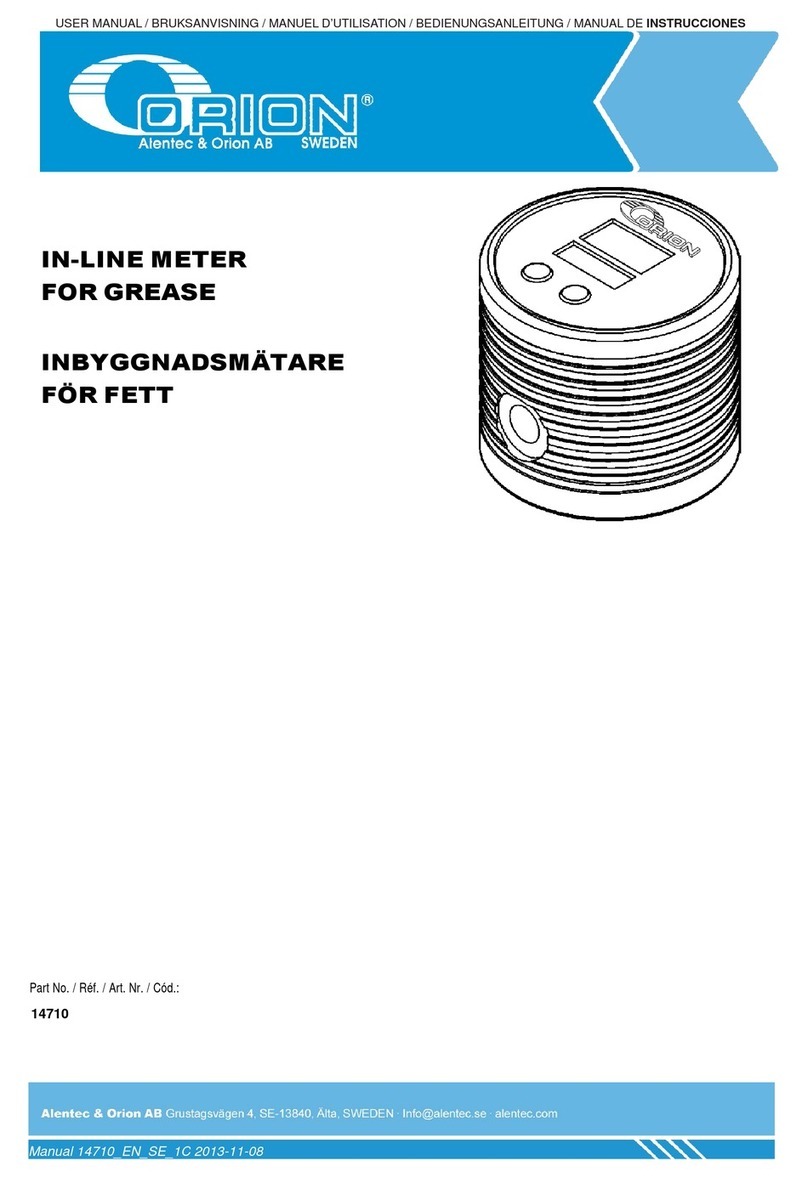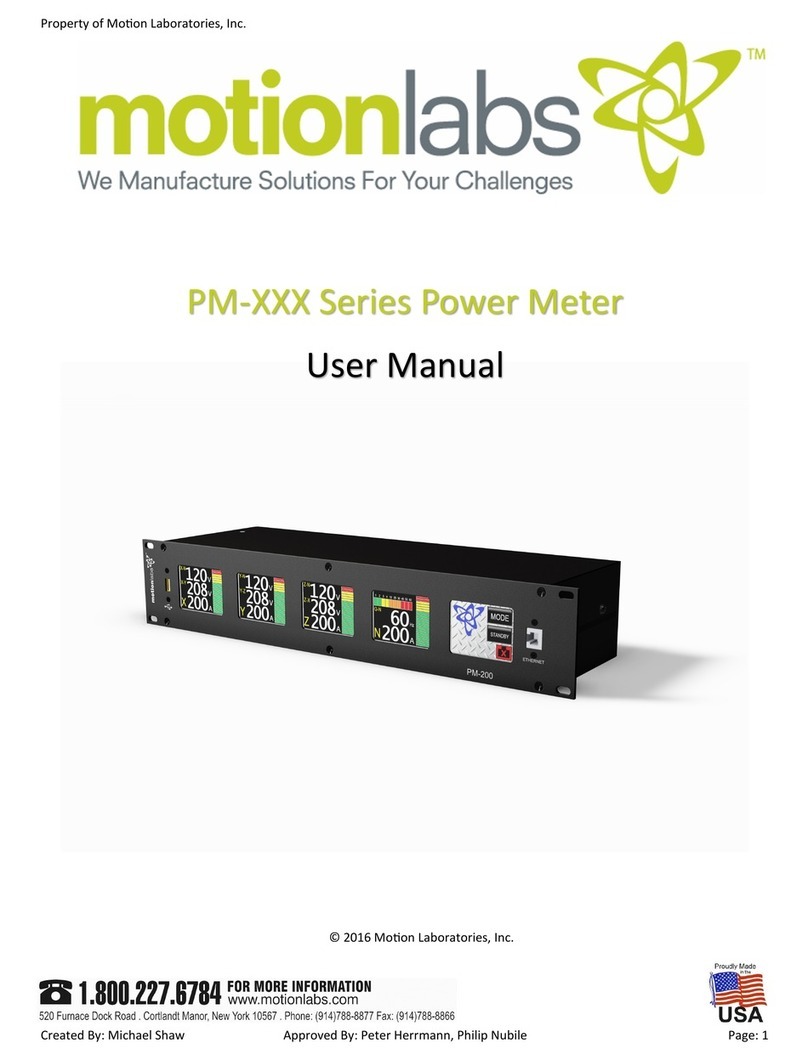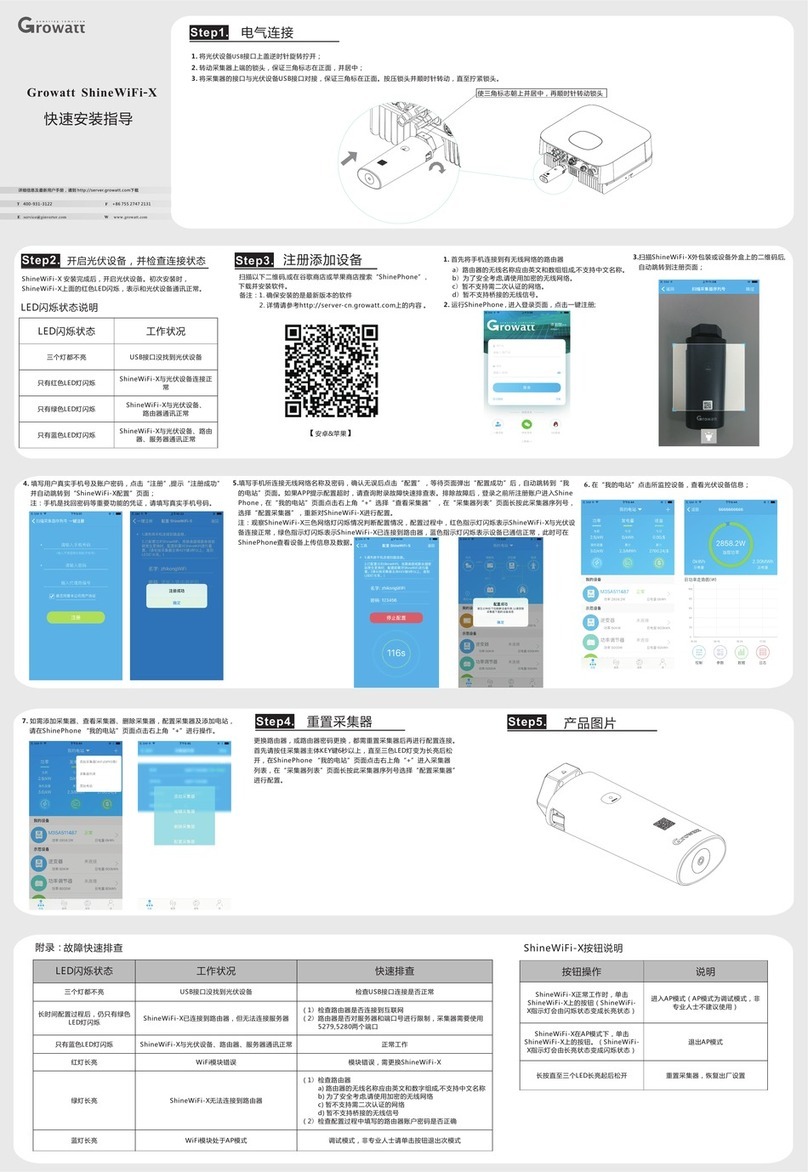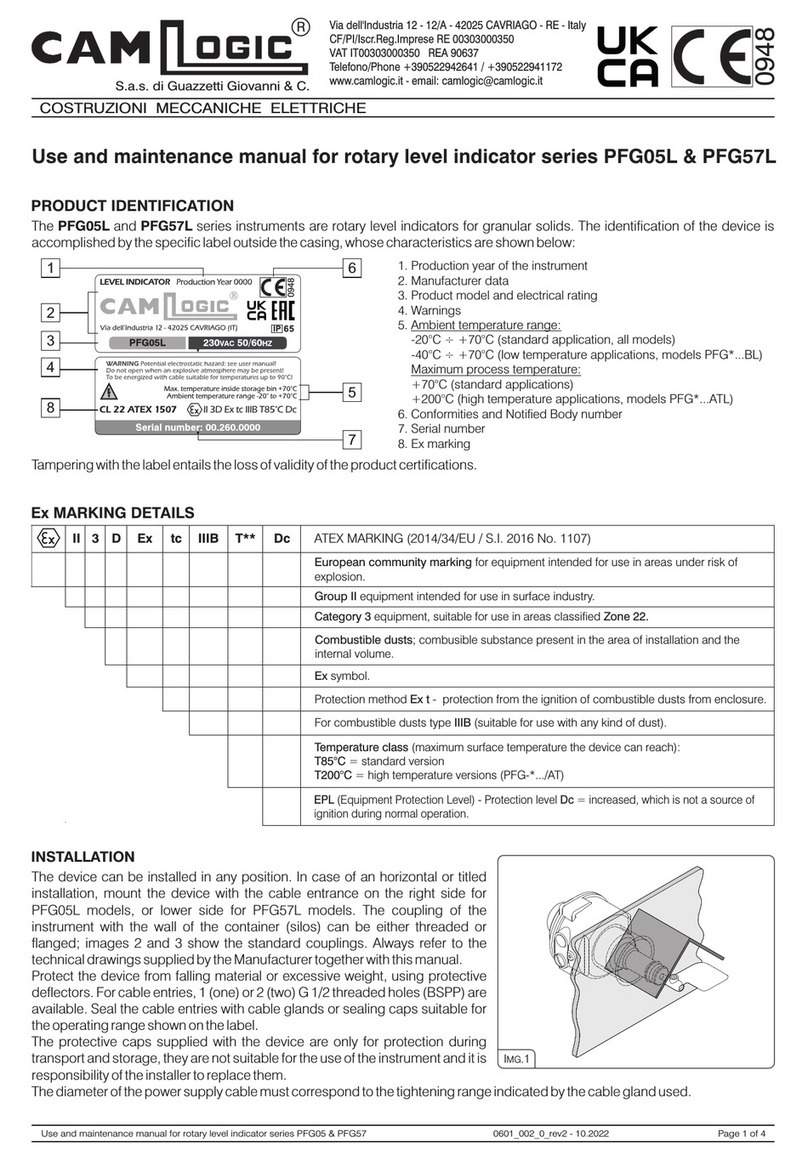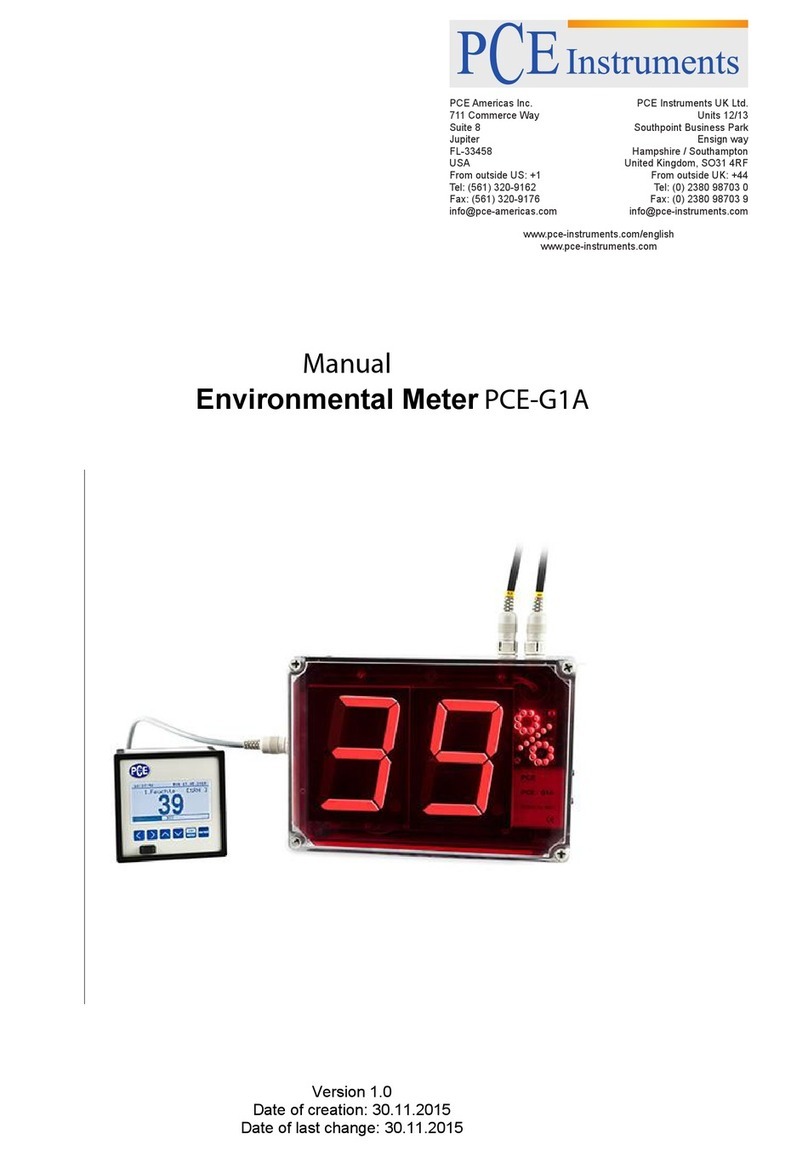STEP COMBI 5000 User manual

Technical data
1
Content
1. Technical data............................................................................ 2
2. General information.................................................................... 5
2.1. Safety information.................................................................. 5
2.1.1. Use of hazard information.................................................. 5
2.1.2. Precautionary labels.......................................................... 6
2.2. Product overview.................................................................... 7
3. Starting....................................................................................... 9
3.1. Display and keys.................................................................... 9
3.1.1. Key ON/OFF.................................................................... 10
3.1.2. Key MODE....................................................................... 10
3.1.3. Key OK ............................................................................ 11
3.1.4. Key SELECT.................................................................... 11
4. Operation.................................................................................. 12
4.1. pH measurement.................................................................. 12
4.1.1. pH calibration................................................................... 13
4.2. EC measurement................................................................. 14
4.2.1. EC calibration .................................................................. 14
4.3. AM measurement................................................................. 16
4.3.1. AM measurement check.................................................. 16
4.4. Temperature measurement.................................................. 17
4.5. Soil moisture measurement (optional).................................. 18
4.5.1. SMT sensor check........................................................... 19

Technical data
2
1. Technical data
Performance specifications
Measuring unit
Hand-held meter for pH, EC, activity, moisture and
temperature measurement
Housing
Splash-proof according to IP40, EN60529
Dimensions
(w x h x d)
83 x 180 x 55 mm
Weight
0.3 kg
Operating
temperature
0 ─40 °C
Display
Graphical display, 54 x 32 mm, 128 x 64 pixel,
transflective , contrast adjustable
Lighting
adjustable by pressing "ON"
Connector
8-pin plug (DIN 45326) and BNC (pH electrode)
Power
9-Volt battery (for approx. 8h continuous operation)
Current
consumption
22 mA, temporarily pulses 40 mA for 45 ms with
SMT100 sensor
Operation
Continuous operation, timer operation (approx.
4 min), automatic switch-off in case of weak battery
Measurement
time
0.5 s for temperature, pH and moisture;
0.5─2 s for EC und activity measurement
Switch over of
measuring range
Automatic with floating-point
Switch over of
measuring unit
Automatic, depending on the connected probe
Operation
4 keys: ON / OFF, MODE, SELECT, OK
Languages
German, English (other languages on request)
Warranty
2 years

Technical data
3
pH measurement
Probe
pH insertion probe, gel-filled with glass body
Measuring range
0 ─14 pH
Resolution
0.01 pH
Accuracy
0.02 pH
Temp. compensation
provided that an external temperature sensor
is connected (on request)
Meas. value acquisition
analog
Measuring method
DC
Calibration
automatic, with pH 4, pH 7; optional pH 10
Storage temperature
+15 °C ... +30 °C
EC measurement
Probe
EC-plastic probe with platinum sensor and
integrated NTC-temperature sensor
Measuring range
0.001 ─200 mS/cm
Resolution
0.001 / 0.01 / 0.1 mS/cm, depending on the
measuring range
Accuracy
2 % of measured value
Temperature
-20 ─+80 °C
Temp. compensation
with integrated NTC-temperature sensor
Meas. value acquisition
analog
Measuring method
Multi-frequency sinusoidal AC-current
Calibration
Automatic with 0.084 mS/cm; 1.41 mS/cm;
5 mS/cm; 12.88 mS/cm; 111.8 mS/cm
AM measurement
Probe
Insertion stainless steel AM electrode with
alloyed 2-pin sensor, various lengths
Measuring range
0.00 ─ 10.00 g/l
Resolution
0.01 g/l
Accuracy
10 % of measured value
Meas. value acquisition
analog
Measuring method
Multifrequency sinusoidal AC
Calibration
Factory-provided

Technical data
4
Temperature measurement
Probe
external NTC-temperature sensor
Measuring range
-20 ─+80 °C
Resolution
0.1 °C
Accuracy
0.5 % of measured value
Temperature
-20 ─+80 °C
Measured value
acquisition
analog
Measuring method
DC
Calibration
Factory-provided
Moisture measurement
Probe
SMT100 (moisture and temperature) with
serial data transmission via RS485
Measuring range
0.00 ─96.40% vol.
Resolution
0.01% vol.
Accuracy
2% of measured value
Temperature
-20 ─+80 °C
Measured value
acquisition
Serial RS485
Calibration
Factory-provided

General information
5
2. General information
The contents of this manual were carefully verified and have been
compiled to the best of our knowledge. However, the Manufacturer does
not accept liability for possibly contained statements in this manual. In no
event will the manufacturer be liable for direct, indirect, special, incidental
or consequential damages resulting from any defect or omission in this
manual. The manufacturer reserves the right to make changes in this
manual and the products it describes at any time, without notice or
obligation. Revised editions can be found on the manufacturer’s website.
2.1.Safety information
Please read the entire manual before unpacking, setting up or
operating this equipment. Pay attention to all danger and caution
statements. Failure to do so could result in serious injury to the
operator or damage to the equipment.
Make sure that the protection provided by this equipment is not
impaired. Do not use or install this equipment in any manner other
than that specified in this manual.
2.1.1. Use of hazard information
DANGER
Indicates a potentially or imminently hazardous situation which, if not
avoided, will result in death or serious injury.
WARNING
Indicates a potentially or imminently hazardous situation which, if not
avoided, could result in death or serious injury.

General information
6
ATTENTION
Indicates a potentially hazardous situation that may result in minor or
moderate injury.
REFERENCE
Indicates a situation which, if not avoided, may cause damage to the
instrument. Information that requires special emphasis.
2.1.2. Precautionary labels
Read all labels and tags attached to the instrument. Personal injury or
damage to the instrument could occur if not observed. A symbol on the
instrument is referenced in the manual with a precautionary statement.
Electrical equipment marked with this symbol may not
be disposed of public disposal systems. Electrical
equipment users must return old or end-of-life
equipment to the Manufacturer for disposal at no
charge to the user.
This symbol, if noted on the instrument, references the
instruction manual for operation and/or safety
information.

General information
7
2.2.Product overview
The COMBI 5000 is a multi-functional device for five different
parameters:
pH
EC (conductivity)
AM (salt content)
Temperature
Soil moisture und temperature
The hand-held meter has two interfaces for connecting of electrodes.
The probes are automatically recognized and the corresponding
measurement method is called up. Probes with 8-pin or 5-pin plug can be
connected (probes from 3000 series need an adapter).
COMBI 5000 is powered with a 9 Volt battery.
Operation occurs via the graphic display of the menu and four keys.

General information
8
Figure 1. COMBI 5000
1. Keypad
2. Display
3. 8-pin plug (also for 5-pin plug
suitable)
4. BNC plug for pH probe
5. 9 V battery (included)
6. Battery cover
7. Battery holder
1
2
3
4
5
6
7

Starting
9
3. Starting
Place the provided 9V battery into the battery holder inside the battery
compartment in the rear bottom part of the unit. Pay attention to the
correct polarity.
3.1.Display and keys
Operation occurs via the graphic display of the menu and four keys.
Figure 2. Display
1. Battery capacity in % (a new
battery shows up to 110%
capacity)
2. TIMER/CONTI operations
3. Temperature (EC-, MST- or
external temperature sensor)
4. Status line with 3 segments
5. Info line 1: selectable mode,
pH status, calibration results
6. Info line 2: measured value,
SELECT or OK call
7. Measurement value display
"1.234": measurement value with floating point
"- - - - -": no measured value available
1
2
3
4
5
6
7

Starting
10
Figure 3. Keypad
1. ON/OFF
2. MODE
3. OK
4. SELECT
3.1.1. Key ON/OFF
Briefly press ON/OFF for switching the instrument on and off. Display
shows the device type, version and manufacturer's address.
Measurement mode starts automatically depending on the connected
sensors.
The device is switched off by pressing ON/OFF, automatically after 4
minutes in TIMER OPERATION or after reduction of the battery voltage
to 1 %.
3.1.2. Key MODE
With MODE it is possible to upload different instrument setting and
adjustment functions, depending on the connected sensors. Each
function must be confirmed with OK.
MODE
CONTI
By CONTINUAL OPERATION, the status line
shows CONTI and the device remains switched
on. After re-starting the TIMED OPERATION is
active.
TIMER
By TIMED OPERATION, the status line shows
TIMER and the unit will be switched off after
approx. 4 minutes automatically.
CALIBRATION
The calibration procedure starts
DISPLAY
CONTRAST
Change of the contrast
(00025─00050). Factory setting: 30
1
2
3
4

Starting
11
pH-SENSOR
STATUS
Appears only with connected sensor. Display
shows the slope in mV/pH and the current sensor
voltage in mV
LANGUAGE /
SPRACHE
Selecting of the menu language (German,
English).
3.1.3. Key OK
Confirm with OK the displayed information in the info line 1.
Fix the current display with lighting by pressing OK.
Switch with OK the display lighting on.
3.1.4. Key SELECT
Confirm with SELECT the displayed selection in the info line 1.
Fix the current display without lighting by pressing SELECT.

Operation
12
4. Operation
4.1.pH measurement
Switch on the unit. The display shows:
Connect the pH electrode to the BNC plug.
Attention: during pH measurement no other
probe can be connected to the 8-pin plug, except
external NTC-temperature sensor.
Insert the pH electrode into the soil / substrate
(use the piercing pin) or immerse into the
solution and stir slightly.
After approx. 10 seconds the measured value
will be stable and can be read.
Measured values outside the normal
measurement range will be displayed as "-----".
If an external NTC-temperature sensor is
connected and in the same solution, pH value
will be compensated to 25°C and displayed
accordingly.
Measurements without temperature sensor are
displayed as "-----°C" and the pH value is not
temperature-compensated.
Clean pH electrode with a dry tissue.
Further measurements can be carried out
immediately.
ON / OFF

Operation
13
4.1.1. pH calibration
Calibration of the pH probe is required regularly (at least after 20
measurements) and with each new probe.
1. Immerse a clean pH electrode at first in buffer solution pH 7 and stir
it slightly.
2. Select MODE>CALIBRATION.
3. Start calibration with SELECT. The display shows “please wait…”.
4. The info line 1 indicates the buffer solution pH 7. The calibration
process is displayed as a progress bar.
5. After the pH 7 calibration is finished, the display shows "now change
to pH 4 and then start with OK".
6. Remove and clean the pH electrode. Immerse the electrode in the
buffer solution pH 4 and stir it slightly. Then start the calibration with
OK. Display shows “please wait…”.
7. The info line 1 indicates the buffer solution pH 4. The calibration
process is displayed as a progress bar.
8. After the pH 4 calibration is finished, the display shows "pH10
calibration? no = MODE yes = OK".
9. If a 3-point calibration is desired, remove and clean the electrode,
immerse it in the buffer solution pH10 and stir it slightly. Then start
the calibration with OK. The display shows “please wait…”.
10. The info line 1 indicates the buffer solution pH 10. The calibration
process is displayed as a progress bar.
11. Calibration values are stored.
12. Calibration can be repeated as often as required.
False calibration sequence, false buffer solutions, defect of the pH
electrode or other failure will be displayed with "Check sensor/medium /
confirm with OK ".
The slope of the pH electrode [mV/pH] and the current sensor voltage
[mV] can be called up any time under MODE>pH-SENSOR STATUS.

Operation
14
4.2.EC measurement
Switch on the unit. The display shows:
Connect the EC electrode to the 8-pin plug.
Attention: old EC electrodes with 5-pin plug can
be used only with adapter.
Dip the EC electrode into the solution and stir
slightly.
After 20 seconds the measured value will be
stable and can be read.
Temperature is displayed in the status line.
Measured values are compensated to 25°C.
Clean the EC electrode with a dry tissue.
Further measurements can be carried out
immediately.
4.2.1. EC calibration
Each new EC electrode should be calibrated. Calibration can be
repeated as often as required and arranged in any sequence with
calibration solutions 0.084 mS/cm, 1.4 mS/cm, 5 mS/cm, 12.88 mS/cm
and 111.8 mS/cm.
1. Hold EC electrode in calibration solution for min. 10 sec. and stir it
slightly. Accurate values will be displayed after 20 sec (temperature
adjustment).
2. Select MODE>CALIBRATION.
ON / OFF

Operation
15
3. Start calibration with SELECT.
4. The info line 1 shows the buffer solution. The calibration process is
displayed as a progress bar.
5. Remove and clean the EC electrode. Confirm with OK.
False calibration solution, defect EC electrode or other failure will be
displayed with "Check sensor/medium / confirm with OK ".

Operation
16
4.3.AM measurement
Switch on the unit. The display shows:
Connect the AM electrode to the 8-pin plug.
Attention: old AM electrodes with 5-pin plug can
be used only with adapter.
Insert the AM electrode into the soil.
After 4 sec. the measured value is stable and
can be read.
Clean the AM electrode with a dry tissue.
Further measurements can be carried out
immediately.
4.3.1. AM measurement check
The AM electrode has properly been calibrated during the production
process and re-calibration is not required. The AM measurement check
can be performed with a new EC calibration solution 1.4 mS/cm.
1. Dip the clean AM electrode vertically and centrically into the
calibration solution. The two brass electrodes must be completely
covered with the calibration solution.
2. The measured value should be 0.75 g/l (± 0.075 g/l).
3. Remove and clean the AM electrode.
ON / OFF

Operation
17
4.4.Temperature measurement
Switch on the unit. The display shows:
Connect the external temperature sensor to
the 8-pin plug.
Insert the temperature sensor into the soil /
substrate, dip into the solution or hold in the
air.
Measurement value display shows the same
temperature as the status line.
Measured values outside the normal
measurement range or a lack of sensor are
displayed as "-----".
ON / OFF

Operation
18
4.5.Soil moisture measurement with separate
temperature sensor SMT-100 (optional)
Switch on the unit. The display shows:
Connect the SMT electrode to the 8-pin plug.
The SMT 100 sensor measures volumetric
water content within a radius of 5 cm.
To avoid measuring errors, always insert the
sensor completely, without tilting. Measure in
the middle of the pot and make sure that the
sensor has close contact with the soil.
Do not move the sensor any more after
insertion.
Attention: temperature sensor is located in
the black shaft of the SMT sensor. Therefore,
to avoid errors in temperature measurement,
always insert the sensor completely with the
black shaft.
After 2 sec. the measured value is stable and
can be read. Temperature is displayed in the
status line.
Clean the SMT sensor with a dry tissue.
Further measurements can be carried out
immediately.
ON / OFF

Operation
19
4.5.1. SMT sensor check
The SMT electrode has properly been calibrated during the production
process and re-calibration is not required. The SMT sensor check can be
performed with tap water.
1. Dip the SMT sensor vertically and centrically into a measuring cup
filled with 1 liter tap water.
2. The measured value should be round about 96.5 %.
Table of contents
Other STEP Measuring Instrument manuals
Popular Measuring Instrument manuals by other brands
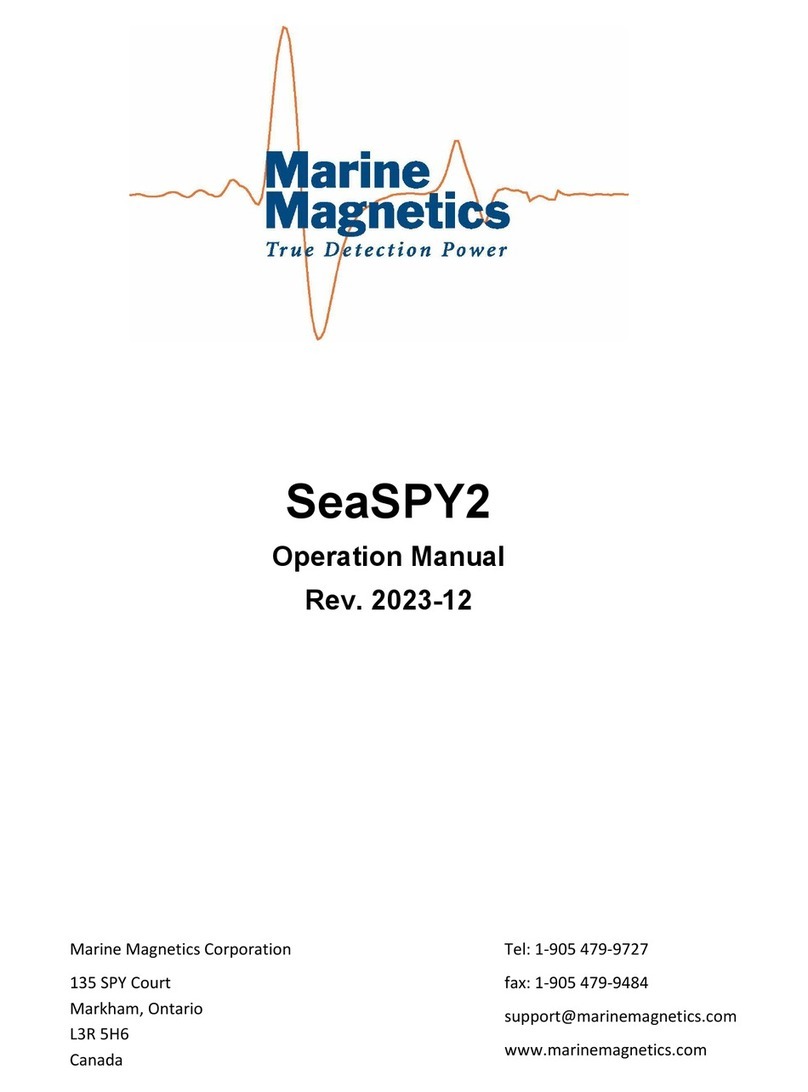
Marine Magnetics
Marine Magnetics SeaSPY2 Operation manual

SATAM
SATAM 7888 Series Description, Installation, Operations and Maintenance Manual

Radiodetection
Radiodetection RD7100 user guide

ITRON
ITRON Aquadis+ P1 instructions
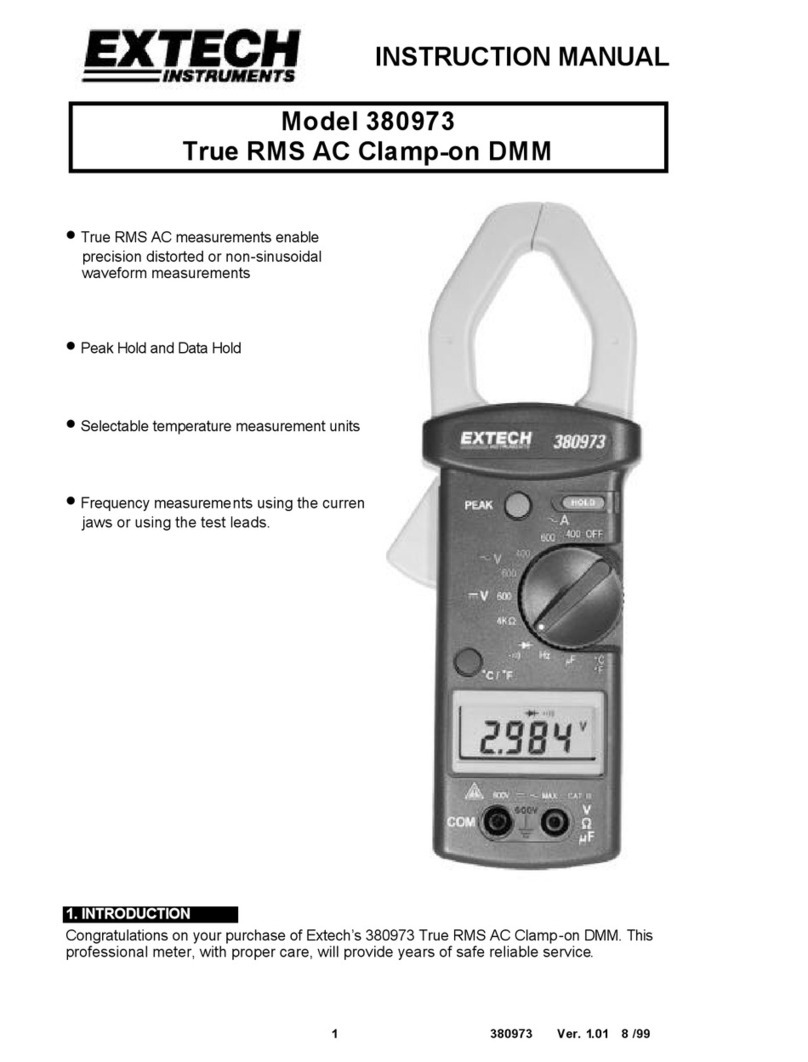
Extech Instruments
Extech Instruments 380973 instruction manual

KROHNE
KROHNE OPTIWAVE-M 7400 C Short guide