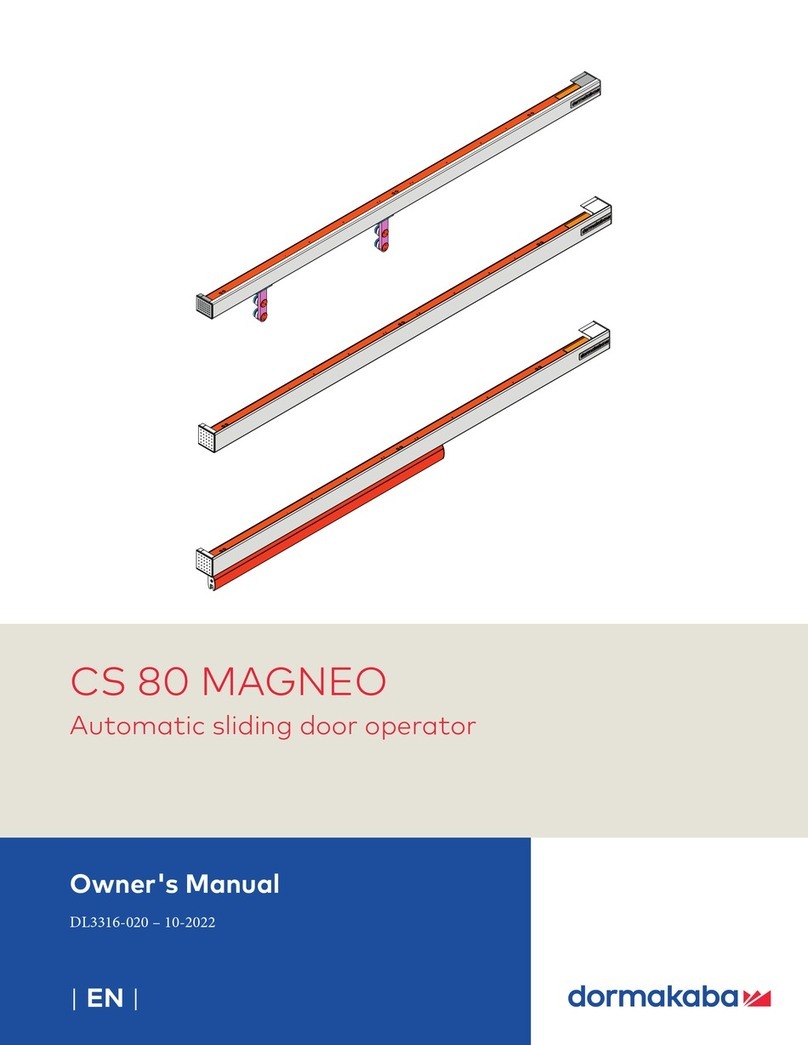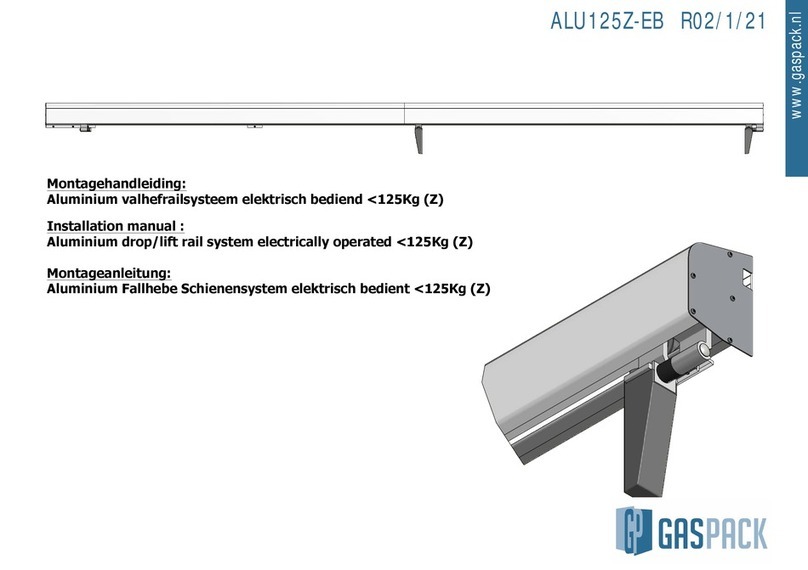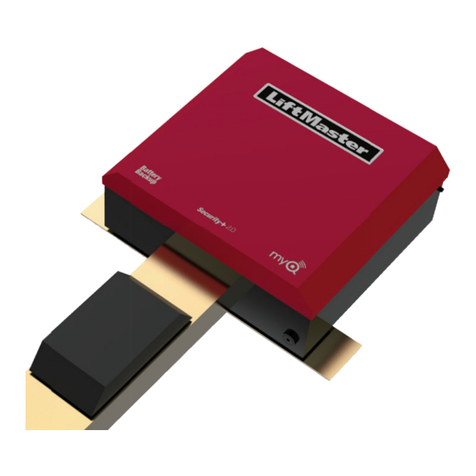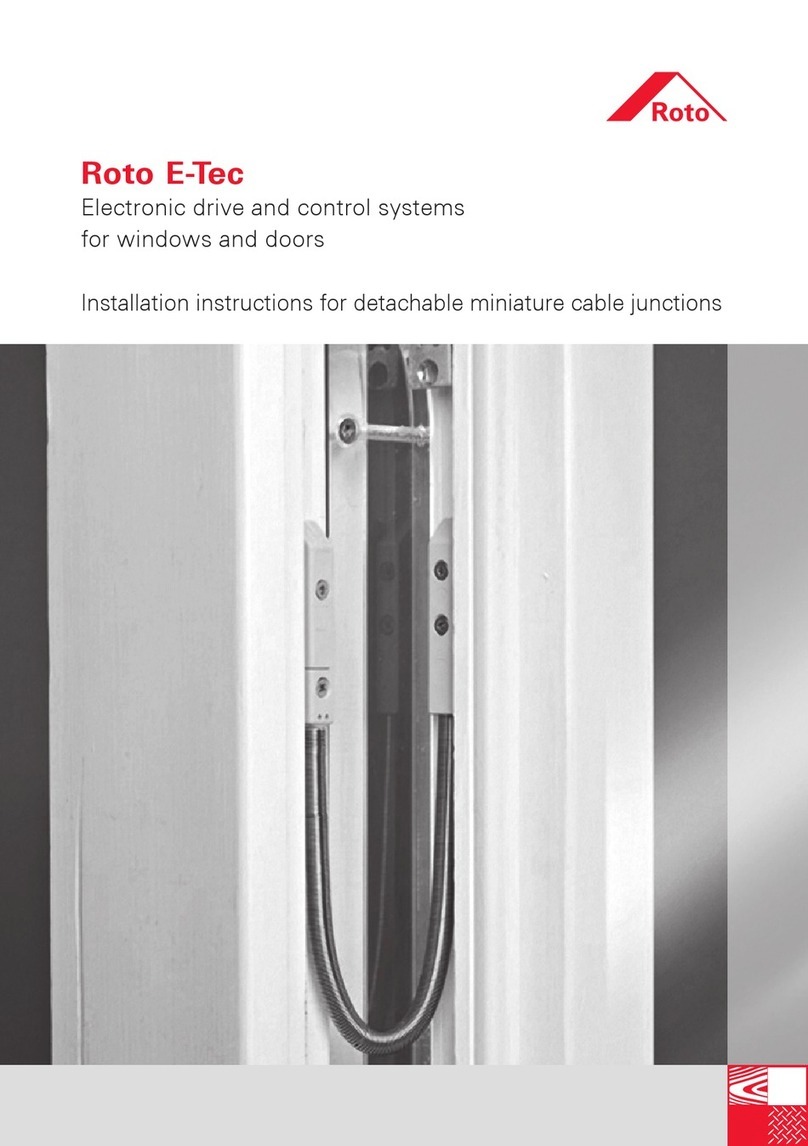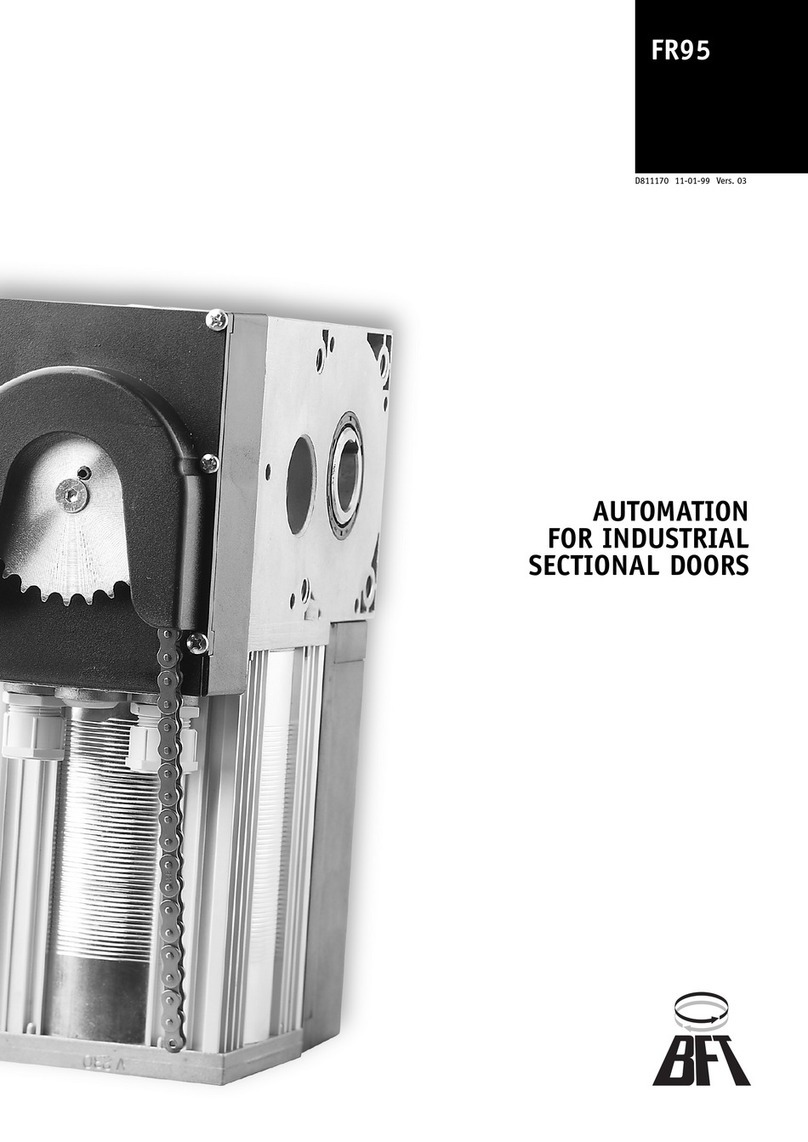Tedayc FENIX User guide


PORTUGUÊS ESPAÑOL
MANUAL FOR INSTALLER AND USER
efore installing the operator, the torsion spring must be previously
balanced with the weight of the door. The door must open and
shut manually without difficulty.
1. ATTENTION: It is important that all safety rules are followed, as well
as pro eeding with the orre t installation of the operator, with the purpose
of avoiding a idents.
2. Keep this these instru tions in a safe pla e, and one that allows later
onsultation.
3. This operator was designed and built solely for the use des ribed in
this manual. Any other use whi h is not the one indi ated in this manual
may result in a idents or damage the material.
4. The manufa turer de lines any responsibility due to improper use of
the automation.
5. Do not install the operator in pla es where there may exist a risk of
explosion, flammable gases or other materials that may put at risk the
safety of property or people.
6. The manufa turer will not a ept any responsibility in ase the prin iples
of proper installation are not followed or during the fun tioning of the
operator aused by elements external to it.
7. Before pro eeding with any handling of the equipment, turn off the power.
8. The safety devi es (e.g.: photo ells, se urity bands, et .) must be used
with the purpose of preventing possible a idents in the gates areas of
movement, su h as: rushing and / or dragging.
9. The manufa turer de lines any responsibility when the installation and
use of the automation is not the orre t one, as well as with problems that
have its origin in omponents not made by it.
10. Do not pro eed with any alterations in the omponents of the automation.
11. The installer must supply all the information to the user about how
to use the automation and how to pro eed in ases of emergen y.
12. Do not allow for hildren or other persons to stand by the mobile
doors of the gate.
13. Keep the emitters out of rea h from hildren, to prevent that the
automation is a identally a tivated.
14. The user must be ounselled not to pro eed with repairs and
maintenan e, but to ask the presen e of qualified te hni al staff.
15. Any other interpretation beyond the one indi ated in this manual is
not allowed.
16. The operator must be installed, properly prote ted from the
atmospheri al elements. Do not allow its exposition to water and rain,
to immersion in water or splatter. Avoid exposition to ex essive dust.
17. Turn on the automation of the se tional door, bearing in mind that
it must be orre tly grounded. The 380V automations must be installed
by spe ialized te hni al staff.
18. Whenever you install the automation in automati losing mode it
is mandatory the installation of safety systems (e.g.: photo ells).
19. Indoor use only.
Emergency manual unclutching
· Must be used only in ases of emergen y.
· Use only when the door is shut; before pro eeding with its use, open
the gate 5 entimetres with the pulley to ease the pro ess and not to
damage the unblo ker.
· The end of the hain must stay at a minimal height of 1,8 metres above
the ground.
FRANÇAIS
MANUAL DE INSTALADOR E UTILIZADOR
Antes de instalar o operador, a mola de torção deverá estar
previamente balançada com o peso da porta. A porta deverá abrir
e fechar manualmente sem dificuldade.
1. ATENÇÃO: É importante que todas as regras de segurança sejam
umpridas, bem omo pro eder à orre ta instalação do operador, afim
de evitar a identes.
2. Conservar estas instruções, em lo al seguro e que possibilite uma
posterior onsulta.
3. Este operador foi on ebido e fabri ado, apenas para o uso des riminado
neste manual. Qualquer outra utilização, que não seja a indi ada neste
manual, poderá resultar em a identes ou danifi ar o material.
4. O fabri ante de lina qualquer responsabilidade devido ao uso impróprio
do automatismo.
5. Não instale o operador em lo ais onde possa existir o ris o de explosão,
gases inflamáveis ou outros materiais que possam por em ris o a segurança
de bens ou pessoas.
6. O fabri ante não a eitará qualquer responsabilidade aso os prin ípios
de boa instalação não sejam umpridos ou durante o fun ionamento do
operador ausado por elementos externos ao mesmo.
7. Antes de pro eder a qualquer manuseamento no equipamento, desligue
a orrente elé tri a.
8. Os dispositivos de segurança (ex. foto élulas, bandas de segurança,
et .), devem ser usados afim de prevenir eventuais a identes nas áreas
do movimento do portão, tais omo: esmagamento e/ou arrastamento.
9. O fabri ante de lina qualquer responsabilidade quando a instalação
e utilização do automatismo, não for a orre ta. Bem omo, problemas
que tenham origem em omponentes não fabri ados pelo mesmo.
10. Não pro eda a quaisquer alterações nos omponentes do automatismo.
11. O instalador deve forne er toda a informação ao utilizador, sobre
omo utilizar o automatismo e omo pro eder em asos de emergên ia.
12. Não permita rianças ou outras pessoas estarem junto ás portas
móveis do portão.
13. Mantenha os emissores fora do al an e das rianças, afim de prevenir
que a identalmente seja a tivo o automatismo.
14. O utilizador deverá ser a onselhado a não pro eder a reparações e
manutenções, mas sim, soli itar a presença de pessoal té ni o qualifi ado.
15. Qualquer outra interpretação além da indi ada neste manual não
é permitida.
16. O operador deve ser instalado, devidamente protegido dos elementos
atmosféri os. Não permitir a exposição a água e huva, à imersão em
água ou salpi os. Evite a exposição a poeira ex essiva.
17. Ligar o automatismo da porta se ional, tendo em atenção, afim de
fazer orre tamente a ligação à terra. Os automatismos de 380V deverão
ser instalados por pessoal té ni o espe ializado.
18. Sempre que instalar o automatismo em modo de fe ho automáti o
é obrigatório a instalação de sistemas de segurança (ex. foto élulas).
19. Apenas para uso interior.
Desembraie manual de emergência
· Deve ser usado apenas em asos de emergên ia.
· Utilizar apenas quando a porta se en ontrar fe hada; antes de pro eder
ao seu uso, abra o portão 5 m om o adernal para fa ilitar o pro esso
e não danifi ar o desbloqueador.
· O final da orrente deverá fi ar á altura mínima de 1,8m a ima do hão.
ENGLISH
MANUAL DE INSTALADOR Y USUARIO
Antes de instalar el motor, los muelles de torsión deberán estar
previamente equilibrados con el peso de la puerta. La puerta
deberá abrir y cerrar manualmente sin dificultad.
1. ATENCIÓN: Es importante que todas las normas de seguriad sean
umplidas, a fin de evitar a identes.
2. Conservar estas instru iones en un lugar seguro, para poder ha er
posteriores onsultas.
3. Este operador fue on ebido y fabri ado, para el uso que se des ribe
en este manual. Cualquier otra utiliza ión, que no sea la indi ada en
este manual, podrá resultar en a identes o dagnifi ar el material.
4. El fabri ante de lina ualquier responsabilidad debido al uso impropio
del automatismo.
5. No instale el operador en lo ales donde exista el riesgo de explisión,
gases inflamables u otros materiales que pongan en riesgo la seguridad
de las personas.
6. El fabri ante no a eptará responsabilidades en aso de que las normas
de buena instala ión no sean umplidas.
7. Antes de pro eder a ualquier mantenimiento o repara ión, des one te
la orriente elé tri a.
8. Los dispositivos de seguridad (foto élulas, bandas de seguridad, et .),
deben ser usados a fin de prevenir eventuales a edentes en las áreas
de movimiento de la puerta, tales omo: aplastamiento o arrastre.
9. El fabri ante de lina ualquer responsabilidad uando la instala ión
y utiliza ión del automatismo no sea la orre ta, o los problemas estén
en omponentes no fabri ados por el misimo.
10. No reali e altera iones en los omponentes del automatismo.
11. El instalador debe de informar al usuario final en uanto omo utilizar
el automatismo y omo pro eder en asos de emergen ia.
12. No está permitido a niños y otras personas estar funto a puertas
móviles.
13. Mantenga los emisores fuera del al an e de los niños, a fin de
prevenir que el automatismo sea a identalmente a tivado.
14. El usuario final no debe de efe tuar repara iones o mantenimientos,
sino soli itar la presen ia de personal té ni o ualifi ado.
15. Cualquer otro uso al indi ado en este manual no está permitido.
16. El operador debe ser instalado debidamente protegido de los elementos
atmosféri os. No permitir la exposi ión al agua o lluvia, a inmersión en
agua o salpi aduras. Evite la exposi ión ex esiva al polvo.
17. Cone tar el automatismo ha iendo una oniexión a toma tierra. Los
automatismos de 380 V deberán de ser instalados por personal té ni o
espe ializado.
18. Siempre que instale el automatismo en modo de ierre automáti o
es obligatorio la instala ión de sistemas de seguridad.
19. Este motor está fabri ado para usarlo en interiores.
Desembrague manual de emergencia
. Debe de ser usado úni amente en asos de emergen ia.
. Utili e sólo uando la puerta está errada, antes de pro eder a utilizar,
abra la puerta de 5 m on la polea para fa ilitar el pro eso y no dañar
el sistema de desbloqueo.
. La parte inferior de la adena debe de estar a 1,8 metros desde el suelo.
MANUEL DINSTALATEUR ET UTILISATEUR
Avant dinstaller lopérateur, le ressort de torsion devra être déjà
balancé avec le poids de la porte. La porte devra ouvrir et fermer
manuellement sans difficulté.
1. ATTENTIONÊ: Il est important que toutes les règles de sé urité sont
suivies, bien omme pro éder à la orre te installation de lopérateur,
ave le but déviter a idents.
2. Conserver es instru tions en lieu sûr et qui donne la possibilité dune
onsultation postérieure.
3. Cet opérateur a été onçu et fabriqué seulement pour lusage dis riminé
dans e manuel. Au un autre usage qui nest pas lindiqué dans et
manuel peut résulter en a idents ou endommager le matériel.
4. Le fabri ant dé line nimporte quelle responsabilité due à lusage
impropre de lautomatisme.
5. Ninstallez pas lopérateur en pla es où il peut exister le risque
dexplosion, gaz inflammables ou autres matériels qui peuvent mettre
en risque la sé urité de personnes et biens.
6. Le fabri ant na eptera nimporte quelle responsabilité en as les
prin ipes de bonne installation ne sont pas suivis ou pendant le
fon tionnement de lopérateur ausé par des éléments externes au même.
7. Avant de pro éder a quel onque manipulation dans léquipement,
mettez le hors ourant.
8. Les dispositifs de sé urité (ex. photo ellules, bandes de sé urité, et .),
doivent être usés a fin de prévenir éventuels a idents dans les zones du
mouvement du portail, telles ommeÊ: é rasement et/ou traînement.
9. Le fabri ant dé line nimporte quelle responsabilité quand linstallation
et usage de lautomatisme nest pas la orre te. Bien omme des problèmes
qui ont son origine en omponents pas fabriqués par le même.
10. Ne pro édez pas à nimporte quelle altération dans les omponents
de lautomatisme.
11. Linstallateur doit fournir toute linformation à lutilisateur, sur
omment utiliser lautomatisme et omment pro éder en as démergen e.
12. Ne permettez pas quenfants ou autres personnes se pla ent prés des
portes mobiles du portail.
13. Maintenez les émetteurs hors de portée des enfants, ave le bout de
prévenir que lautomatisme soit a tivé a identellement.
14. Lutilisateur devra être onseillé à ne pas pro éder a des réparations et
manutentions, mais si, a solli iter la présen e de personnel te hnique qualifié.
15. Quelque autre interprétation au-delà de lindiquée dans e manuel
nest pas permise.
16. Lopérateur doit être installé, orre tement protégé des éléments
atmosphériques. Ne permettre pas lexposition a eau et pluie, limmersion
en eau ou é laboussure. Evitez lexposition à poussière ex essive.
17. Mettez en mar he le dispositif de la porte se tionelle, ayant en attention,
ave le bout de faire orre tement la liaison à la terre. Les automatismes
de 380 V devront être installés par personnel te hnique spé ialisé.
18. Toujours que vous installez lautomatisme en mode de fermeture automatique
il y est obligatoire linstallation de systèmes de sé urité (ex. photo ellules).
19. Seulement pour usage extérieure.
Désembrayage manuelle démergence
· Doit être usée seulement en as démergen e.
· User seulement quand la porte se trouve fermée; avant de pro éder a
son usage, ouvrez le portail 5 m ave la poulie pour fa iliter le pro essus
et pas endommager le débloqueur;
· Le final de la haîne devra rester à lhauteur minime de 1,8 m au-dessous du sol.
02 03

01
04 05
INSTALAÇÃO DO OPERADOR
INSTALACION DEL OPERADOR
INSTALATION DE LOPÉRATEUR
OPERATORS INSTALLATION MANUAL
FERRAMENTAS NECESSÁRIAS
PARA A INSTALAÇÃO
O motor en ontra-se pré-montado e
embalado de modo a fa ilitar o transporte
e a sua rápida instalação no lo al de obra.
1. Desembalar a ar aça do motor e a alha;
2. Mar ar o valor médio (VM) na porta
se ionada e na padieira;
3. Fixar o suporte frontal da alha na linha
do Valor Médio (VM) na padieira ou no
te to, onforme a arquite tura do lo al de
instalação;
4. En aixar o motor na alha e aparafusar
a abraçadeira metáli a à ar aça do motor;
5. Aparafusar os esquadros de fixação à
ar aça do motor;
6. Ajustar o omprimento dos esquadros
de fixação do motor ao te to, de modo a
fi ar nivelado, respeitando as otas mínimas
a onselháveis, (50 mm entre a alha e a
porta se ionada). Fixar os esquadros ao
motor e ao te to;
7. Medir o espaço entre padieira e o motor
e entrar o suporte entral de alha, fixando
os suportes ao te to.
8. Aparafusar om os respe tivos parafusos,
o braço do motor na porta se ionada.
9. Programar o quadro ele tróni o OT100.
2
3
4
5
7
9
1 6
HERRAMIENTAS NECESARIAS
PARA LA INSTALACIÓN:
El motor se entrega premontado y
embalado de forma que fa ilite su
transporte y una ràpida instala ión en la
obra.
1. Desembalar la ar asa del motor y la aña;
2. Señalar el punto medio (VM) de la
puerta en el dintel;
3. Fijar el soporte frontal de la aña al
punto del Valor Médio (VM) del dintel o
del te ho, según la estru tura interior de
la instala ión;
4. En ajar el motor y la aña y atornillar la
abrazadera metáli a a la ar asa del motor;
5. Atornillar las es uadras de fija ión a la
ar asa del motor;
6. Ajustar la altura de las es uadras del
motor al te ho, de modo que quede
nivelado, respetando las otas mínimas
a onsejables, (50 mm entre la aña y la
puerta se ional). Fijar las esquadras al
motor y al te ho;
7. Medir el espa io entre el panel y el
motor y entrar el soporte entral de aña,
fijando los soportes al te ho;
8. Atornillar on los respe tivos tornillos el
brazo del motor a la puerta se ional;
9. Programar el uadro ele tróni o OT100.
MATÉRIEL NÉCESSAIRES A
LINSTALLATION:
le moteur est pré-monté et emballé de
manière a fa iliter son transport et une
installation rapide.
1. Déballer la ar asse du moteur et sa barre
(gouttière)
2. Définir le milieu (Valeur Moyenne - VM)
sur la porte se tionnée et sur le linteau;
3. Fixer le support frontal de la barre (gouttière)
sur la ligne de la Valeur Moyenne sur le linteau
et sur le plafond, onformément a lar hite ture
de lendroit de linstallation;
4. En astrer le moteur sur la barre (gouttière)
et visser le ollier de serrage métallique à la
ar asse du moteur;
5. Visser les équerres de fixation a la ar asse
du moteur;
6. Ajuster la longueur des équerres de
fixation du moteur au plafond, afin quil
reste nivelé, tout en respe tant les quotas
minimum onseillé, (50mm entre la barre
et la porte se tionnée);
7. Mesurer lespa e entre le linteau et le
moteur, entrer le support frontal de la
barre, tout en fixant les supports au plafond;
8. Visser ave les vi es appropriés, le bras
du moteur à la porte se tionnée;
9. Programmer le adre ele tronique OT100.
TOOLS NEEDED FOR
INSTALLATION:
The motor is previously assembled and
pa ked in order to fa ilitate installation
and transport requirements.
1. Remove the motor´s over and unwrap the
hain rail;
2. Mark the middle value (VM) on the over head
se tional door and on the door-frame or wall;
3. Fasten the hain rail´s front support to the
door frame, wall or eiling a ording to the
middle mark (VM);
4. Fit the hain rail to the motor and fasten
the metal lamp to the motor´s base;
5. Fasten the two set square supports to
the hain rail´s plasti bra ket;
6. Adjust the motor on the set square supports
so that it is levelled respe ting the minimum
advisable measurements (50mm between the
hain rail and the se tional door) then tighten
them to the motor and fasten them to the eiling;
7. Apply the hain rail entral support half
way on the hain rail, then fasten it to the
eiling using the other pair of set squares;
8. Apply the arm to the door (VM middle
value) using the respe tive s rews and tighten;
9 - Programming the ele troni ontrol
board OT100

02
06 07
CARACTERÍSTICAS TÉCNICAS
CARACTERÍSTICAS TÉCNICAS
CARACTÉRISTIQUES TECHNIQUES
TECHNICAL CHARACTERISTICS 2.1 - GERAIS
2.2 - OPERADORES
230 Va
50/60 Hz
-20/+50 ºC
IP20
< 76 dBA
Tensão nominal
Frequên ia nominal
Temperatura de utilização
Índi e de prote ção
Nível de ruído em função do lo al
(apenas o operador)
03
PROGRAMAÇÃO DA PLACA OT100
PROGRAMACION DE LA PLACA OT100
PROGRAMMATION DE LA PLAQUE OT100
PROGRAMMING THE CONTROL OARD OT100
3.1 - ACRONIMOS E/OU
DEFINIÇÕES
Impulso de START > Ordem dada
à placa a partir de:
- Pressionar o botão SW1 da pla a OT-100;
- Pressionar o botão de um emissor
orre tamente gravado no re eptor RXGM;
- Pressionar um botão de pressão ligado
na entrada OPEN da pla a OT-100
3.2 - PROGRAMAÇÃO DE CURSO
DA PLACA OT100
1. Desligar a alimentação de 230 VAC;
2. Embraiar a porta;
3. Colo ar o DIP1 em ON e os restantes
em OFF. Nota: os DIPs 2, 3, 4, 5 e 6 têm
de estar em OFF;
FENIX 650
650 N
250 N
0,75 A
180 W
140 mm/s
~6 W
FENIX 900
900 N
350 N
0,85 A
200 W
140 mm/s
~7 W
FENIX 1200
1200 N
450 N
0,95 A
220 W
120 mm/s
~8 W
Força de tra ção e impulso máx
Força de tra ção nominal
Consumo nominal de orrente
Consumo nominal de potên ia
Velo idade máxima
Consumo de potên ia em repouso
2.1 - GENERALES
Tension nominal
Fre uen ia nominal
Temperatura de utiliza ión
Índi e de prote ión
Nível de ruído en fun ión del lo al
(sólo del motor)
2.2 - OPERADORES
Fuerza de tra ión e impulso máximo
Fuerza de tra ión nominal
Consumo nominal de orriente
Consumo nominal de poten ia
Velo idad máxima
Consumo de poten ia en repouso
3.1 - ACRONIMOS Y/O
DEFINICIONES
Impulso de START > Orden dada la
la placa a partir de:
- Presionar el botón SW1 de la pla a OT-100;
- Pressionar el botón de un emisor
orre tamente grabado en el re eptor RXGM;
- Presionar un pulsador one tado a la
entreda OPEN de la pla a OT-100
3.2 - PROGRAMACION DE LA
PLACA OT-100
1. Des one tar la alimenta ion de 230
VAC;
2. Embragar la puerta;
3. Colo ar el DIP1 en ON y el resto en OFF. Nota:
los DIP 2, 3, 4, 5 y 6 tienen que estar en OFF;
2.1 - GENERALES
Tension nominal
Fréquen e nominal
Température dutilisation
Índi e de prote tion
Niveau de bruit en fon tion du lieu
(rien que lopérateur)
2.2 - OPÉRATEURS
For e de tra tion et Impulsion max
For e de tra tion nominal
Consommation nominal de ourant
Consommation nominal de puissan e
Vitesse maximum
Consommation de puissan e a larrêt
3.1 - ACRONIMES ET/OU
DÉFINITIONS
outon START à ordre donnée a la
plaque a partir de:
- Appuyer sur le bouton SW1 de la plaque OT-100;
- Appuyer sur le bouton dun émetteur
orre tement enregistré dans le ré epteur RXGM;
- Appuyer sur un bouton de pression bran hé
sur lentrée OPEN de la plaque OT-100
3.2 - PROGRAMMATION DE
CIRCUIT DE LA PLAQUE OT-100
1. Débran her la prise de 230 VAC
2. Embrayer la porte
3. Pla er le DIP1 sur ON et les restant sur
OFF. Note : les DIPs 2,3,4,5 et 6 doivent
être sur OFF
2.1 - GENERAL
Power supply
Frequen y
Operating temperature
Prote tion lass
Noise level
(only the operator)
2.2 - OPERATORES
Max. Thrust and max. pulse
Nominal thrust
Nominal urrent onsumption
Nominal onsumption of power
Maximum speed
Consumption of power in rest
3.1 - DEFINITIONS
START pulse:
- Press the button SW1 on the OT-100
board;
- Press the button on the emitter (previously
programmed in the RXGM re eiver);
- Press the push button on the OPEN
input of the OT-100 board.
3.2 - PROGRAMMING THE OT-
100 CONTROL OARD
1. Dis onne t the power supply (230 VAC)
2. Engage the the door
3. Swit h DIP swit h 1 to ON and the remaining
swit hes to OFF. Note: The DIP swit hes 2, 3,
4, 5 and 6 must be in OFF position;

08 09
4. Ligar a alimentação de 230 VAC
5. Após um impulso de START (SW1) a pla a
dará ini io à programação.
6. A luz de presença passará a pis ar
intermitentemente e a porta omeça a
fe har lentamente;
7. Automati amente o operador FENIX irá à
pro ura do solo e dete ta o fe ho total da porta
sendo, esta dete ção, realizada por esforço.
8. Seguidamente, o operador FENIX irá ini iar
a abertura da porta à velo idade normal;
9. Quando a porta al ançar o ponto de
abertura desejada, om um impulso de
START, mar ará o ponto máximo de
abertura da porta;
10. Após esta ordem, a lâmpada a ende
em modo ontínuo;
11. Automati amente o operador FENIX
irá realizar uma sequên ia de manobras,
todas elas automati amente e sem
interferên ia do instalador. Nomeadamente,
irá pro eder a um fe ho, a uma abertura
e a um novo fe ho da porta. Nota quando
o operador ini iar o segundo fe ho, a
lâmpada de presença omeçara a pis ar,
novamente, intermitentemente;
12. Após a realização da sequên ia a ima
des rita, e a porta fe har totalmente, a luz
de presença pis ará três vezes rapidamente,
indi ando desta forma o final da
programação;
13. Nesta fase, o instalador, se assim o desejar,
poderá ajustar o alívio da porta. Por defeito, o
operador FENIX aliviara a força de fe ho em um
entímetro. Se o instalador pretender aumentar
este alívio deverá forne er impulsos de START,
por ada impulso forne ido a porta irá aliviar em
mais um entímetro até ao máximo de 5 m;
14. Para terminar a programação, e depois
de realizadas todas as operações anteriores,
deverá olo ar o DIP1 em OFF. Após isto,
a programação do urso, tempos e forças
está on luída.
4. Cone tar la alimenta ión de 230 VAC
5. Apretar el botón START (SW1) y la pla a
omenzara la programa ión.
6. La luz de ortesia omenzará a parpadear
y la puerta omenzará a errarse lentamente.
7. Automati amente el operador FENIX
dete tará el ierre ompleto de la puerta.
Esta dete ión se ha e por esfuerzo.
8. Seguidamente, el operador FENIX
ini iará la apertura ompleta de la puerta
a velo idad normal.
9. Cuando la puerta al an e el punto de apertura
deseado, apretar START, lo que grabará el punto
máximo de apertura de la puerta.
10. Tras esta última orden, la lampara se
quedara en endida de forma ontinua;
11. Automáti amente el operador FENIX
realizará una se uen ia de maniobras,
todas ellas automáti amente y sin
interven ión del instalador. Pro ederá on
un ierre, una apertura y nuevamente un
ierre de la puerta. Nota: Cuando el
operador ini ie el segundo ierre, la luz de
ortesia omenzara a parpadear
nuevamente de forma intermitente.
12. Tras la realiza ion de la se uen ia
arriba des rita, y tras el ierre ompleto
de la puerta, la luz parpadeara tres ve es
rapidamente, indi ando de esta forma el
final de la programa ión;
13. En esta fase, el instalador, si asi lo quisiese,
podrá ajustar el golpe de ariete de la puerta.
Por defe to, el operador FENIX retro edera la
fuerza de la puerta en un entimetro. Si el
instalador quisiese aumentar este alívio, deberá
ir presionando START hasta llegar al punto
deseado, por ada impulso la puerta se irá
levantando 1 m hasta un máximo de 5 m;
14. Para terminar la programa ión, y después
de realizadas todas las opera iones
anteriores, deberá olo ar DIP1 en OFF.
Tras ésto, la programa ión de los finales de
arrera, tiempos y fuerzas estará on luida.
4. Bran her la prise de 230 VAC
5. Après avoir appuyer sur STARD (SW1),
la plaque ommen era la programmation.
6. La lumière de présen e ommen era à
lignoter et la porte se fermera lentement.
7. Automatiquement, lopérateur FENIX
re her hera le sol et déte tera la fermeture
totale de la porte dès quil fera pression
ontre elui- i.
8. Ensuite, lopérateur FENIX ommen era
louverture de la porte a vitesse normal.
9. Quand vous jugerez que la porte est arrivée
au point douverture max. désiré, appuyez 1
fois sur le bouton START, et elle enregistrera
le point maximum douverture de la porte.
10. Après ette opération, la lumière reste allumée.
11. Automatiquement, lopérateur FENIX
réalisera une séquen e de manoeuvres, tout
seul, sans lintervention de linstallateur. Il
devrait pro éder à la fermeture de la porte,
à son ouverture et a nouveau une fermeture
de la porte. Note : quand lopérateur
ommen era la 2ème fermeture de la porte,
la lumière lignotera a nouveau.
12. Après toutes es opérations itées i-
dessus, et une fois la porte fermée
totalement, la lumière lignotera 3 fois
rapidement, indiquant de ette façon, la
fin de la programmation.
13. A e moment la, linstallateur, sil le
désire, pourra ajuster le soulagement de la
porte. Par défaut, lopérateur FENIX lui,
soulagera dun entimètre la for e de la
fermeture. Si linstallateur au ontraire prétend
augmenter le soulagement il devra appuyer
plusieurs fois sur START, en sa hant qua
haque fois que vous appuierez, la porte se
soulagera d 1 m et jusquà 5 m maximum.
14. Pour terminer la programmation, et
après avoir effe tuer toutes les opérations
antérieures, vous devrez pla er le DIP1 sur
OFF. Après ela, la programmation du
ir uit, les temps et les for es, est terminée.
4. Conne t the power supply (230 VAC)
5. Following the 1st start pulse (SW1) the
ontrol board will initiate the programming.
6. The ourtesy light will start to flash and
the door begins to slowly lose;
7. The FENIX operator will automati ally lose
the door until it rea hes the floor and will
eventually, dete t the total losure by strain;
8. The FENIX operator will then, initiate
the opening of the door at a normal speed.
9. When the door rea hes the desired
opening point, a START pulse given, will
register the maximum opening point;
10. Following this order, the ourtesy light
will swit h on normally (without flashing);
11. The FENIX operator will then
automati ally arry out a sequen e of
manoeuvres without the te hni ians
interferen e, namely the losing of the
door, then the opening and on e again
the losing of the door. Note: When the
operator begins with the 2nd losing y le,
the light will start flashing on e again;
12. After performing the previously
mentioned sequen e and on e the door
has losed ompletely, the ourtesy light
will flash 3 times, indi ating that the
programming pro ess is ompleted;
13. In this phase, the installer (te hni ian)
is able to adjust the doors stop limit, the
operator will then relief the doors losing
for e by alleviating it in 1 m. If perhaps
the installer wishes to de rease losing
for e, he an do it by supplying more pulses,
for ea h pulse supplied the relief is of 1 m
to a maximum of 5 m.
14. To end the programming y le (after
arrying out all the previous operations),
swit h the DIP swit h 1 to OFF position.
On e this is done, the rails arriage
travelling distan e, timings and for e levels
programming, are on luded.

10 11
3.3 - PROGRAMAÇÃO DE NIVEIS
DE FORÇA
O operador FENIX permite o ajuste de
níveis de força, de 1 a 5.
Por defeito, de fábri a, o FENIX vem om
nível de força 3.
Para alterar este nível de força, deverá
olo ar o DIP 6 em ON e posteriormente
o DIP 1 em ON, os restantes (DIP2, DIP3,
DIP4 e DIP5) têm de fi ar em OFF.
A partir do momento em que o DIP1 e DIP6
estejam em ON, o led LED1 omeça a pis ar
onsoante o nível de força. Sempre que forne er
um impulso de START, o nível de força aumentará
em uma unidade. Nota, se estiver om o nível
de força 5 e se forne er outro impulso de START,
o nível de força passará para o nível 1.
3.4 - DESCRIÇÃO GERAL DA
PLACA OT100
1. Pirilampo
2. Pirilampo
3. 24 VDC
4. 0 VDC
5. Foto Test
6. OPEN
7. STOP
8. Foto elulas
9. Comum
10. Cone tor Rádio
11. Motor
12. Motor
13. Se undário do Transformador
14. Se undário do Transformador
15. Primário do Transformador
16. Primário do Transformador
17. Terra
18. Fase 230 VAC
19. Neutro 230 VAC
ENC: En oder
SW1: Botão de Programação
SW RX: Botão de Programação Rádio
DIP: Dip Swi th
3.3 - PROGRAMACIÓN DE LOS
NIVELES DE FUERZA
El operador FENIX permite el ajuste de
niveles de fuerza del 1 al 5.
Por defe to,de fábri a, el operador FENIX
viene on nível de fuerza 3.
Para ambiar este nível de fuerza, deberá
olo ar el DIP 6 en ON y posteriormente el
DIP 1 en ON, los restantes (DIP2, DIP3, DIP4
y DIP5) tienen que permane er en OFF.
Desde el momento en que DIP1 y DIP6
estén en ON, el led LED1 omenzara a
parpadear onforme al nivel de fuerza.
Siempre que presione el botón START, el
nivel de fuerza aumentará en una unidad.
Nota: si estuviera on el nivel de fuerza 5,
al volver a presionar el boton START, en
nivel de fuerza pasaría al nivel 1.
3.4 - DESCRIPCION GENERAL
DE LA PLACA OT100
1. Luz
2. Luz
3. 24 VDC
4. 0 VDC
5. Foto Test
6. OPEN
7. STOP
8. Foto elulas
9. Comum
10. Cone tor Rádio
11. Motor
12. Motor
13. Se undario del Transformador
14. Se undario del Transformador
15. Primario del Transformador
16. Primario del Transformador
17. Tierra
18. Fase 230 VAC
19. Neutro 230 VAC
ENC: En oder
SW1: Botón de Programa ión
SW RX: Botón de Programa ión Rádio
DIP: Dip Swi th
3.3 - PROGRAMATION DES
NIVEAUX DE FORCE
Lopérateur FENIX permet lajustement des
niveaux de for e, de 1 a 5.
Par défaut, FENIX sort de hez le fabriquant
au niveau de for e 3.
Pour altérer e niveau de for e, vous devrez
pla er le DIP6 sur ON et seulement après
le DIP1 sur ON, les restants (DIP2,3,4 et
5) doivent rester sur OFF.
A partir du moment que les DIP1 et DIP6
sont sur ON, le LED1 ommen e a lignoter
onformément au niveau de for e. A haque
fois que vous appuierez sur START, le niveau
de for e augmentera dune unité. Note :
si vous êtes au niveau de for e 5 et que
vous appuyez une nouvelle fois sur START,
le niveau de for e passera au niveau 1.
3.4 - DESCRIPTION GENERALE
DE LA PLAQUE OT100
1. Lumière (« diode »)
2. Lumière (« diode »)
3. 24 VDC
4. 0 VDC
5. Photo Test
6. OPEN
7. STOP
8. Photo ellules
9. Ensemble
10. Conne teur Radio
11. Moteur
12. Moteur
13. Se ondaire du transformateur
14. Se ondaire du transformateur
15. Primaire du Transformateur
16. Primaire du Transformateur
17. Terre
18. Phase 230 VAC
19. Neutre 230 VAC
ENC: En oder
SW1: Bouton de Programmation
SW RX: Bouton de Programmation Radio
DIP: Dip Swi th
fig. 1
3.3 - PROGRAMMING THE
VARIOUS FORCE LEVELS
The FENIX operator permits an adjustment
of the for e levels from 1 to 5.
The FENIX is fa tory supplied with for e level 3.
To hange the for e level, put the DIP swit h
6 to ON position and then DIP swit h 1 to
ON, the remaining DIP swit hes 2, 3, 4 and
5 must be swit hed OFF.
From the moment DIP swit h 1 and DIP swit h
6 are in the ON position, Led 1 will start to blink
a ording to the for e level. Every time a START
pulse is supplied, the for e level is in reased by
one value. To end the programming for e levels
you must put the dipswit h 1 and 6 in the OFF
position. NOTE: On e the for e has rea hed level
5, if a new START pulse is supplied the for e
will pass to level 1 again.
3.4 - CONTROL OARD OT100
LAYOUT AND COMPONENTS
1. Blinker
2. Blinker
3. 24 VDC output
4. 0 VDC
5. Photo Test
6. OPEN input
7. STOP input
8. Photo ell input
9. Ground (COM)
10. Re eiver onne tor
11. Motor
12. Motor
13. Transformer output (22Va )
14. Transformer output (22Va )
15. Transformer input (230Va )
16. Transformer input (230Va )
17. Ground Earth
18. Phase 230 VAC
19. Neuter 230 VAC
ENC: En oder
SW1: Programming button
SW RX: Re eiver programming button
DIP: Dip Swit h

12 13
3.4 - MODO DE
FUNCIONAMENTO
3.4 - MODO DE
FUNCIONAMENTO
3.5 - DESCRIÇÃO DOS MODOS
DE FUNCIONAMENTO
DipSwitch
DIP 1
DIP 2
DIP 3
DIP 4
DIP 5
DIP 6
Estado / Estado / Etat / Status
ON
OFF
ON
OFF
ON
OFF
ON
OFF
ON
OFF
ON
OFF
Descrição
Em modo de programação
Fun ionamento normal
Modo ondomínio a tivo
Modo fun ionamento normal
Modo Passo a Passo
Modo fun ionamento normal
Não realiza teste das Foto élulas
Realiza teste de foto élulas (ver figura 1)
Ver Tabela de Tempos
Modo Normal
Modo Normal
Mode Normal
Normal Mode
(DIP2 e DIP3 OFF)
Modo Condomínio
Modo Comunidad
Modo Immeuble
Condominium Mode
(DIP2 ON e DIP3 OFF)
Modo Passo a Passo
Modo Paso a Paso
Mode pas-a-pas
Step by step pro edure
(DIP2 OFF e DIP3 ON)
Neste modo, se a porta estiver em abertura, após um
impulso de START, a porta irá parar. Se a porta estiver em
fe ho, após um impulso de START, irá automati amente
inverter o sentido, isto é, irá fazer uma abertura.
NOTA: Caso a porta abra totalmente e os dip 5 e 6
não estejam em OFF, o operador FENIX dará uma
ordem de fe ho de a ordo om a disposição dos Dip
5 e 6 (Consultar Tabela de Tempos).
Neste modo é obrigatório o uso de sistemas de seguranças
(foto élulas ou outro similar), pois o operador FENIX irá
automati amente pro eder ao fe ho da porta, sempre que
a porta esteja aberta e, logo após o de orrer do tempo de
fe ho automáti o definido na tabela de Tabela de Tempos.
Neste modo, se a porta estiver em abertura não permite
uma paragem a meio. Se a porta estiver aberta, ada
vez que der uma ordem de fe ho renovará o tempo de
fe ho automáti o, om isto a porta só ini iará um fe ho
quando terminar o tempo de fe ho automáti o. Se a
porta estiver em fe ho, após um impulso de START,
automati amente a porta parará o movimento de
des ida e inverte automati amente.
Neste modo de fun ionamento, se estiver defenido o
tempo de fe ho automáti o de 90 segundos, se as
foto élulas forem a tivadas, assim que estas sejam
liberadas, a porta omeçará a fe har automati amente
ao fim de 3 segundos.
Neste modo, o operador FENIX apenas fun iona om ordem
do utilizador. Por ada ordem dada, o operador realiza a
seguinte ordem de fun ionamento -> Abre-Para-Fe ha-
Para-Abre-Para-
NOTA: Caso a porta abra totalmente e os dip 5 e 6
não estejam em OFF, o operador FENIX dará uma
ordem de fe ho de a ordo om a disposição dos Dip
5 e 6 (Consultar Tabela de Tempos).
3.4 - MODO DE
FUNCIONAMENTO
Descripcion
En modo de programa ión
Fun ionamento normal
Modo omunidad a tivo
Modo fun ionamento normal
Modo Paso a Paso 4 pasos
Modo fun ionamento normal
No realiza test de foto elulas
Realiza teste de foto élulas (ver figura 1)
Ver Tabla de Tiempos
3.5 - DESCRIPCIÓN DE LOS
MODOS DE FUNCIONAMENTO
En este modo, on la puerta en apertura, una presion
de START detendrá la puerta. En ierre, una presión
de START invertirá el sentido de la puerta y realizara
una apertura.
NOTA: Caso de que la puerta abra totalmente y los
DIP 5 y 6 no estuviesen en OFF, el operador FENIX
dará una orden de ierre de a uerdo on la disposi ión
de los Dip 5 y 6 (Consultar Tabla de Tiempos).
En este modo es obligatório el uso de sistemas de
seguridad (foto élulas u otro similar), pues el operador
FENIX pro ederá automati amente on el ierre de
la puerta uando la misma esté abierta y trans urra
el tiempo programado de ierre automati o segun la
tabla de tiempos En este modo, si la puerta
estuviera en apertura, no se puede detener en el
medio. Con la puertab abierta, ada vez que de una
orden de ierre omenzara de nuevo el tiempo de
ierre automáti o., on esto la puerta solo ini iará el
ierre trans urrido ese tiempo. Si la puerta estuviera
en ierre, tras una presión del START, automati amente
la puerta parará el des enso y se invertirá
automati amente. En este modo de fun ionamento,
si estuviere definido el tiempo de ierre automáti o
a 90 segundos, si las foto élulas estuviesen a tivadas,
tan pronto fuesen éstas liberadas, la puerta omenzará
a errar automáti amente tras 3 segundos.
Neste modo, el operador FENIX sólo fun iona on una
orden del usuario. Por ada pulsa ión dada, el operador
realiza la siguiente se uen ia de fun ionamento ->
Abre-Para-Cierra-Para-Abre-Para-
NOTA: Caso de que la puerta abra totalmente y los
dip 5 y 6 no estén ambos en OFF, el operador FENIX
dará una orden de ierre de a uerdo on lo dispuesto
por los Dip 5 y 6 (Consultar Tabla de Tiempos).
3.4 - MODE DE
FONCTIONNEMENT
Description
En mode de Programmation
Fon tionnement Normal
Mode Spé ial Immeuble A tif
Mode fon tionnement Normal
Mode Pas-a-Pas
Mode Fon tionnement Normal
Ne réalise pas le test des Photo éllules
Réalise le test dês Photo éllules (voir figure 1)
Voir «Tableau des temps »
3.5 - DESCRIPTION DES MODES
DE FONCTIONNEMENTS
Sur e mode, si la porte est en train de souvrir, il suffit
dappuyer 1 fois sur START pour que la porte sarrête. Si la
porte est en train de se fermer, si on appui sur START, elle
invertira automatiquement le sens, est-à-dire, elle souvrira.
NOTE: au as oú la porte souvre entièrement et les
DIP5 et 6 ne soient pas sur OFF, lopérateur FENIX
donnera lordre de fermeture en a ord ave la disposition
des DIP5 et 6 ( onsulter « tableau des temps »)
Sur e mode, lutilisation dun système de sûreté est
OBLIGATOIRE (photo ellules ou autre similaire), ar
lopérateur FENIX pro èdera automatiquement a la fermeture
de la porte, a haque fois que la porte est ouverte et, aussitôt
après lé oulement du temps de fermeture automatique
défini dans le « Tableau des Temps ».
Sur e mode, si la porte est en ouverture, il est
impossible de larrêter. Si la porte est ouverte, a
haque fois que vous donnerez un ordre de fermeture,
elle renouvellera le temps de fermeture automatique,
ainsi, la porte ommen era a se fermer une fois de
temps de fermeture automatique é oulé. Si la porte
est en fermeture et que vous appuyez une fois sur
START, aussitôt, la porte arrête de des endre et
remonte automatiquement.
Sur e mode de fon tionnement, si le temps de fermeture
automatique est de 90 se ondes, si les photo ellules sont
a tivées, une fois elles- i libérées, la porte ommen era
à se fermer automatiquement au bout de 3 se ondes.
Sur e mode, lopérateur FENIX ne fon tionne que sur
ordre de lutilisateur. Pour haque ordre donné,
lopérateur réalise le fon tionnement suivant à ouvre-
arrête-ferme-arrête-ouvre-arrête-
NOTE : au as oú la porte souvre entièrement et les
DIP5 et 6 ne soient pas sur OFF, lopérateur FENIX
donnera lordre de fermeture en a ord ave la disposition
des DIP5 et 6 ( onsulter le « Tableau des Temps »).
3.4 - OPERATION DESCRIPTION
Description
In programming mode
Normal fun tioning mode
A tive ondominium mode
Normal fun tioning mode
Step by step mode
Normal fun tioning mode
Does not arry out Photo ells test
Carries out photo ells test (see figure 1)
See Timer hart
3.5 - OPERATION DESCRIPTION
In this mode, if the door is opening, and a START pulse
is supplied, the door will stop. If the door is losing, and
a START pulse is supplied it will automati ally invert the
movement - i.e. the door will pro eed opening. NOTE:
In ase the door opens totally, and if the DIP swit hes
5 and 6 are not in OFF, the FENIX operator will supply
a losing demand a ording to DIP swit hs 5 and 6
arrangement (Consult Timer hart ).
In this mode the use of safety devi es su h as
Photo ells (or other devi es) is an obligation, so it
must be used, sin e the FENIX operator will
automati ally pro eed with the doors losure after
expiring the programmed time delay.
In this mode, if the door is opening it will not permit
one stopping the the door half way. If the door is
open, every time you supply a START pulse for it to
lose it will renew the losing time delay, therefore
the door will only start to lose after expiring the
time delay it was programmed for. In ase the door
is losing and a START pulse is supplied, it will
automati ally stop des ending and invert the
movement automati ally, therefore opening.
In this working mode, if the losing time delay is of
90 se onds, and, if for some reason the photo ells
are a tivated (a person or a ar pass by), as soon
the photo ells are no longer interrupted the door will
start to lose automati ally after 3 se onds.
In this working mode, the FENIX operator only works
with the Users demand For ea h demand or signal
given, the operator arries out the following sequen e
of fun tions -> OPENS - STOPS - CLOSES - STOPS
OPENS STOPS........
NOTE: In ase the door opens totally, and if the DIP
swit hes 5 and 6 are not in OFF, the FENIX operator
will supply a losing demand a ording to DIP swit hs
5 and 6 arrangement (Consult Timer hart ).

14 15
3.6 - TA ELA DE TEMPOS
DIP 5
OFF
OFF
ON
ON
DIP 6
OFF
ON
OFF
ON
Tempo de manobra
15 Seg (1)
30 Seg
1 min
1 min 30 seg
Nota 1: O tempo de fe ho automáti o de
15 segundos é válido somente no modo
de ondomínio.
3.7 - LIGAÇÃO DE ACESSÓRIOS
1. Pirilampo:
O pirilampo a olo ar no operador Fénix deverá
ser om uma lâmpada de 24Va 25W de
potên ia máxima. O pirilampo deverá ainda
ter ele tróni a interna para o fazer pis ar.
Nota: A luz exterior (pirilampo) só está
disponivel na versão do Fénix 1200
2. Fotocélulas:
2.1 - Quadro a fun ionar sem foto élulas:
2.1.1 - Para fun ionar sem foto élulas
deverá olo ar um shunt (ligação) entre o
pino 9 (COM) e o 8 (FOTO) e olo ar o
DIP4 em ON, ver figura 2.
2.2 - Quadro a fun ionar om foto élulas:
2.2.1 - Para fun ionar om foto élulas
deverá pro eder à ligação das mesmas
omo des reve a figura seguinte. Neste
aso deverá olo ar o DIP 4 em OFF de
modo a pro eder ao teste de foto élulas.
Descrição do teste de fotocélulas
O teste de foto élulas permite dete tar se as
foto élulas estão a fun ionar orre tamente.
Este teste é realizado imediatamente antes
de todas as operações de fe ho da porta.
Se o operador FENIX dete tar que as
foto élulas não estão a fun ionar
orre tamente não irá pro eder ao fe ho da
porta. Para desabilitar o teste de foto élulas
deverá olo ar o DIP4 em ON.
Nota: Se o instalador tiver o DIP4 em OFF
(teste de foto élulas a tivo) se olo ar um
3.6 - TA LA DE TIEMPOS
Tiempo de maniobra
15 Seg (1)
30 Seg
1 min
1 min 30 seg
Nota 1: El tiempo de ierre automáti o
de 15 segundos sólo es posible en el modo
de ondomínio o omunidad.
3.7 - CONEXIONES DE LOS
ACCESORIOS
1. Luz destelleante:
La luz destellenate del operador Fénix deberá ser
una lampara de 24Va 25W de poten ia máxima.
La luz deberá tener tambien ele tróni a interna
para poder parpadear. Nota: La luz exterior solo
estára disponible en la version Feniz 1200.
2. Fotocélulas:
2.1 - El uadro fun iona sin foto élulas:
2.1.1 - Para fun ionar sin foto élulas
deverá olo ar un puente ( onexion) entre
el pin 9 (COM) y el 8 (FOTO) y olo ar el
DIP4 en ON, ver figura 2.
2.2 - El uadro fun iona on foto élulas:
2.2.1 - Para fun ionar on foto élulas deberá
pro eder a la onexión de las mismas omo
detalla la figura siguiente. En este aso
deberá olo ar el DIP 4 en OFF de modo
que pro eda on el test de foto élulas.
Descripción del test de fotocélulas
El test de foto élulas permite dete tar si
las foto élulas están fun ionando
orre tamente. Este teste es realizado
imediatamente antes de todas las
maniobras del operador.
Si el operador FENIX dete ta que las
foto élulas no están fun ionaando
orre tamente no pro ederá on el ierre
de la puerta. Para deshabilitar el teste de
foto élulas deberá olo ar el DIP4 en ON.
Nota: Si el instalador tuviese el DIP4 en
3.6 - TA LEAU DES TEMPS
Temps de manoeuvre
15 Seg (1)
30 Seg
1 min
1 min 30 seg
Note 1: le temps de fermeture automatique
de 15 se ondes nest valable que pour le
mode immeuble.
3.7 - RANCHEMENT DES
ACCESSOIRES
1. Diode :
La diode que vous pla erez dans lopérateur
FENIX devra être une ampoule de 24VAC
25W de puissan e maximum. La diode devra
aussi être équipée dune éle tronique interne
pour pouvoir lignoter. NOTE: la diode nest
disponible que sur la version du FENIX 1200
2. Photocellules :
2.1 - Fon tionnement sans photo ellules :
2.1.1 - Pour un fon tionnement sans photo ellules,
vous devrez pla er un SHUNT (un bran hement)
entre le bouton 9 (COM) et le 8 (PHOTO) et
disposer le DIP4 sur ON (voir figure.2)
2.2 - Fon tionnement ave photo ellules :
2.2.1 - Pour un fon tionnement ave
photo ellules, vous devrez pro eder au
bran hement des mêmes, omme le dé rit
la figure suivante (figure.3). Dans e as,
vous devrez disposer le DIP4 sur OFF de
mode a pro éder au test de photo ellules.
Description du test de photocellules :
Ce test onsiste à déte ter si les
photo ellules fon tionnent orre tement.
Ce test est réalisé avant toute opération
de fermeture de la porte.
Si lopérateur FENIX déte te que les
photo ellules ne fon tionnent pas
orre tement, il ne fermera pas la porte.
Pour désa tiver le test de photo ellules,
vous devrez pla er le DIP4 sur ON.
NOTE : si linstallateur met le DIP4 sur
OFF (test de photo ellules a tivé), sil pla e
3.6 - TIMER CHART
Temps de manoeuvre
15 Seg (1)
30 Seg
1 min
1 min 30 seg
Note 1: The automati losing delay time
of 15 se onds is only valid for ondominium
appli ations.
3.7 - CONNECTION OF
PHOTOCELLS AND SAFETY
DEVICES:
1. linker
When using a foreign blinker with the
FENIX operator, it should be fitted with a
24Va and 25W (max.) light bulb.
Note: The Blinker is only available with
the FENIX 900 and 1200 version.
2. Photocells:
2.1 - Terminal board working without
photo ells:
2.1.1- To work without photo ells we have
to shunt ( onne tion) between onta t pin
9 (COM) and pin 8 (PHOTO) and pla e DIP
swit h 4 in ON, see figure 2
2.2 - Terminal board working with photo ells:
2.2.1- To work with photo ells pro eed
with the onne tion as des ribed in the
figure that follows: Pla e DIP swit h 4 in
OFF for the testing of photo ells.
Photocell - Test description:
This fun tion permits he king the operation
the photo ells to verify if the photo ells are
working orre tly. This test is arried out
right before every door losing y le.
If the FENIX operator dete ts that the
photo ells are not working properly, it will
not pro eed with the losing y le.
To disable the photo ells test, pla e DIP
swit h 4 in ON.
Note: If the DIP swit h 4 is in OFF
(photo ells test a tive) and if a shunt is

16 17
fig. 2
shunt entre o pino Test Foto e o pino
Foto, o teste de foto élulas irá falhar. Este
teste de foto élulas só pode ser utilizado
quando o operador FENIX tiver foto élulas.
3. STOP:
3.1 - A entrada de STOP fun iona omo um
dispositivo de segurança normalmente fe hado,
quando esta é a ionada, o operador Fénix, para
imediatamente a operação que estava a efe tuar,
esperando seguidamente por novas ordens.
Quando não se utiliza esta entrada dever-se-á
olo ar um shunt entre o 9 (COM) e o 7 (STOP)
4. OpenA (START):
4.1 - A entrada de start é um onta to
normalmente aberto que permite dar uma
nova ordem ao quadro. A ordem pode ser
forne ida a partir de:
4.1.1 - Botão (botoneira)
4.1.1.1 - O botão deverá ser ligado da seguinte
forma, ligar um dos fios ao pino 9 (COM) e o
outro ao 6 (OPENA), ver figura 2.
4.1.2 - Re eptor exterior (ou universal om
relé NO de onta to se o).
4.1.2.1 - De modo a pro eder uma orre ta
ligação, deve-se alimentar o re eptor na saída
24VDC, no pino 3 (+) e 4 (-). A saida do relé
NO (normalmente aberta) deverá ser ligada
entre o pino 9 (COM) e o pino 6 (OPENA).
fig. 3
04
PROGRAMAÇÃO DO RECEPTOR RXGM
PROGRAMACIÓN DEL RECEPTOR RXGM
PROGRAMMATION DU RÉCEPTEUR RXGM
PROGRAMMING THE RXGM RECEIVER
Nota: No operador de tecto Fénix o botão
SW_RX da placa OT100 é equivalente
ao botão P1 do receptor RXGM.
A primeira operação a efe tuar aquando da
instalação de um re eptor deverá ser apagar
todos os ódigos. De seguida apresenta-se
as fun ionalidades do re eptor RXGM.
1. Eliminação de códigos: para tal deverá
manter pressionado o botão SW_RX durante
aproximadamente 10 segundos, findo este
tempo o led do re eptor irá pis ar 4 vezes.
Atenção: esta operação deve ser evitada,
uma vez que quando realizada apaga
todos os ódigos existentes no re eptor.
LED P1
OFF (test de foto élulas a tivo) se olo ará
un puente entre el pin Test Foto y el pin
Foto, el test de foto élulas fallará. Este
test sólo puede ser utilizado uando el
operador FENIX tuviese foto élulas.
3. STOP:
3.1 - La entrada de STOP fun iona omo un
dispositivo de seguridad normalmente errado,
uando éste es a ionado, el operador Fénix para
imediatamente la maniobra que este realizando,
quedando a la espera de re ibir nuevas ordenes.
Cuando no se utiliza esta entrada se debe olo ar
un puente entre el pin 9 (COM) y el 7 (STOP)
4. Open A (START):
4.1 La entrada de start es un onta to abierto
que permite dar una nueva orden al uadro. La
orden puede venir de:
4.1.1 - Botón (botonera)
4.1.1.1 El botón debe ser one tado de la
siguiente forma: ligar los dos extremos al pin 9
(COM) y el otro al pin 6 (OPEN A), ver figura 2.
4.1.2 - Re eptor exterior (uno universal
on relé NO de onta to se o).
4.1.2.1 - De modo a pro eder on una orre ta
onexión, debe alimentar el re eptor desde la
salida 24VDC, el pin 3 (+) y el 4 (-). La salida
del relé NO (normalmente abierta) deberá ser
one tada entre el pin 9 (COM) y el pin 6 (OPENA).
Nota: En el operador de techo Fénix el
botón SW_RX de la placa OT100 es
equivalente al botón P1 del receptor RXGM.
La primera opera ión a realizar en la
instala ión de un re eptor es apagar todos
los odigos. Fun iones delre eptor RXGM.
1. Eliminación de los códigos: Mantener
presionado el botón SW_RXdurante
aproximadamente 10 segundos, tras lo
uál el led del re eptor parpadeará 4 ve es.
Atención: esta opera ión debe ser evitada,
ya que elilinará todos los odigos existentes
en el re eptor.
un SHUNT entre le boulon « Test Photo »
et le boulon « Photo », le test de
photo ellules é houera. Ce test de
photo ellules ne peut être utilisé que quand
lopérateur FENIX a des photo ellules.
3. STOP :
3.1 - Lentrée STOP fon tionne omme un
dispositif de sûreté normalement fermé,
une fois a tionné, lopérateur FENIX arrête
immédiatement lopération en ourt, et
reste en attente dordres. Quand ette
entrée nest pas utilisée, vous devrez pla er
un SHUNT entre le 9 (COM) et le 7 (STOP)
4. OpenA (START) :
4.1 - Lentrée START é normalement toujours
ouverte e qui permet de donner un nouvel ordre
au adre. Lordre peut être fourni a partir de :
4.1.1 - dun bouton (spé ial)
4.1.1.1 - Le bouton devra être bran hé de la
manière suivante, bran hez un des fils au bouton
9 (COM) et lautre au 6 (OpenA) (voir figure.2).
4.1.2 - Ré epteur extérieur (ou universel
ave un relais NO de onta t se ).
4.1.2.1 - De façon a pro éder a un
bran hement parfait, vous devrez bran her
le ré epteur a la sortie 24VDC, au bouton 3
(+) et 4 (-). La sortie du relais NO
(normalement ouverte) devra être bran hée
au bouton 9 (COM) e tau bouton 6 (OpenA).
NOTE: Sur lopérateur de plafond FENIX,
le bouton SW_RX de la plaque OT-100
équivaut au bouton P1 du récepteur RXGM.
La première hose a faire au moment de
linstallation dun ré epteur, sera effa er tout
les odes. Ci-dessous, nous vous présentons
les fon tionnalités du ré epteur RXGM.
1. Eliminations des codes : pour ela vous
devrez maintenir appuyé le bouton SW_RX
pendant plus ou moins 10 se ondes, a la fin de
es 10se , le LED du ré epteur lignotera 4 fois.
Attention : Cette opération doit être évitée,
ar une fois réalisée, elle effa e TOUS les
odes existants du ré epteur.
pla ed between the Photo Test (output)
pin and Photo pin (input) the testing
of the photo ells will fail. This kind of test
may only be arried out if the FENIX
operator has photo ells.
3. STOP:
3.1 - The STOP input works as a se urity
devi e, normally losed, when a tivated it
immediately stops the y le in fun tion,
awaiting then for a new ommand. When
this input is not in use, a shunt onne tion
must be pla ed between pin 9 (COM) and
pin 7 (STOP)
4. Open A (START):
4.1 - The Start input is a normally open onta t
that permits giving a new ommand to the terminal
board. The order an be supplied from :
4.1.1 - Push-button
4.1.1.1 - The push-button will have to be
onne ted in the following way, onne t
one of the wires to pin 9 (COM) and the
other to pin 6 (OPEN A) , see figure 2
4.1.2 - External (or universal re eiver with
NO (Normally Open) relay onta t.
4.1.2.1 - In order to pro eed with a proper onne tion,
the universal re eiver should be powered from the
24VDC output, pin 3 (+) and 4 (-). The relay
output (normally open) should be onne ted between
pin 9 (COM) and pin 6 (OPEN A)
Note: On the FENIX operator, the push
button SW_RX on the OT 100 electronic
control board is equivalent to the P1
button on the RXGM receiver.
The first step to be taken on e the re eiver
is installed, is to eliminate the all odes.
Following this, the RXGM fun tionalities are:
1. Eliminating codes:
For su h, press and hold the button SW_RX
for approximately 10 se onds, the indi ator
Led on the re eiver will then flash 4 times.
Attention: This operation should be
avoided, on e exe uted it will eliminate all
the existent odes on the re eiver.

18 19
2. Gravar novos emissores:
2.1 - Pressionar durante um instante o botão
SW_RX, após isto o LED do re eptor irá a ender.
2.2 - Enquanto o LED estiver a eso, o re eptor
está em modo de programação de novos
emissores, por defeito, o re eptor estará em
modo de programação durante 8 segundos.
2.3 - Para programar um emissor basta
arregar no botão do emissor que se pretende
gravar, se o ódigo for orre tamente a eite,
o LED do re eptor irá pis ar 3 vezes, no
entanto se o ódigo estiver já na memória
do re eptor, este irá pis ar 6 vezes om
uma adên ia mais rápida.
2.4 - Sempre que o re eptor grava um novo
emissor, renova automati amente os 8 segundos.
2.5 - Se tentar gravar o mesmo ódigo no
re eptor mais de três vezes seguidas, este
irá sair de programação.
2.6 - Para finalizar a programação basta
arregar novamente no botão SW_RX, ou
esperar pelo termino dos 8 segundos.
3. Programação avançada:
3.1 - Programação de um novo emissor a
partir de um emissor já programado:
3.1.1 - Para realizar esta operação deverá
estar próximo do re eptor (a 2/3 metros)
3.1.2 - No emissor já programado deverá arregar
ao mesmo tempo no anal 1 e 2. Se esta operação
for bem su edida o LED do emissor irá pis ar 3
vezes, após isto o LED mantem-se fixo.
3.1.3 - Deverá manter os botões arregados
até que o LED do emissor desligue.
3.1.4 - A partir deste momento, a memória
do re eptor estará aberta durante 8
segundos, à espera de um novo emissor.
3.1.5 - Neste modo de programação, o re eptor
só a eita emissores om o mesmo botão do
emissor já gravado, isto é, se tiver programado
o botão 1 do emissor, o re eptor só irá a eitar
um emissor om o botão 1 pressionado.
3.1.6 - Para programar outro emissor,
deverá repetir o pro esso anterior desde
do ponto 3.1.2.
3.2 - Eliminar um ódigo do re eptor:
3.2.1 - Para realizar esta operação, deverá
LED P1
2. Memorizar nuevos emisores:
2.1 - Pressionar durante un instante el
botón SW_RX, tras lo que el LED del
re eptor se en enderá.
2.2 En uanto el LED se apague, el re eptor
seguirá en modo de programa ión de nuevos
emisores, por defe to, el re eptor estará en
modo de programa ión durante 8 segundos.
2.3 - Para programar um emisor basta
presionar el botón del emisor que se
pretende grabar; si el odigo fue
orre tamente memorizado, el Led
parpadeará 3 ve es, y si el odigo estuviese
ya en la memoria del re eptor, este
parpadeará 6 ve es y de forma mas rapida.
2.4 - Siempre que el re eptor graba un nuevo
emisor, renueva automati amente los 8 segundos.
2.5 - Si intenta grabar nuevamente el
mismo odigo mas de 3 ve es seguidas,
el re eptor se saldra de la programa ión.
2.6 - Para finalizar la programa ión basta
argar nuevamente el botón SW_RX, o
espera a a abar la se uen ia de 8 segundos.
3. Programación avanzada:
3.1 - Programa ión de un nuevo emisor a
partir de un emisor ya programado:
3.1.1 - Para realizar esta opera ión deberá
estar próximo al re eptor ( 2/3 metros)
3.1.2 El emisor ya programado deberá
presionar al mismo tiempo los anales 1 y
2. Si esta opera ión se eje uta orre tamente
el LED del emisor parpadeará 3 ve es, y
posteriormente el LED se quedara fijo.
3.1.3 - Deberá mantener los botones argados
hasta que el LED del emisor se apague.
3.1.4 - A partir de este momento, la memoria
del re eptor estará abierta durante 8
segundos, a la espera de un nuevo emisor.
3.1.5 En este modo de programa ión,
el re eptor sólo a eptara emisores on el
mismo botón del emisor ya grabado, esto
es, si tuviese programado el botón 1 del
emisor, el re eptor sólo irá a dete tar un
emisor nuevo on el botón 1 presionado.
3.1.6 - Para programar otro emisor, deberá
repetir el pro eso anterior desde el punto 3.1.2.
3.2 - Eliminar un ódigo del re eptor:
3.2.1 - Para realizar esta opera ión, deberá
2. Enregistrer des nouvelles données :
2.1 - Appuyez un instant sur le bouton
SW_RX, le LED du ré epteur va sallumer.
2.2 - Pendant que le LED sera allumé, le
ré epteur est en mode programmation de
nouvelles données, par défaut, le ré epteur
le sera pendant 8 se ondes.
2.3 - Pour programmer un émetteur, il suffit
dappuyer sur le bouton de lémetteur que
lon veut programmer, si le ode est a epté,
le LED du ré epteur lignotera 3 fois, en
revan he, si le ode se trouve déjà enregistré
dans la memoire du ré epteur, elle- i
lignotera 6 fois et dune manière plus rapide.
2.4 - A haque fois que le ré epteur
enregistre un nouvel émetteur, il renouvèle
automatiquement les 8 se ondes.
2.5 - Si vous essayez denregistrer le même
ode dans le ré epteur plus de 3 fois de
suite, il sortira du mode programmation.
2.6 - Pour terminer la programmation, il
suffit dappuyer a nouveau sur le bouton
SW_RX, ou attendre la fin dês 8 se ondes.
3. Programmation avançée:
3.1 - Programmation dun nouvel émetteur
a partir dun émetteur déjà prgrammé :
3.1.1 - Pour réaliser ette opération, vous devrez
être a proximité du ré epteur (2 a 3 mètres)
3.1.2 - Sur lémetteur déjà programmé,
apuyez en même temps sur le anal 1 et
2. Si ette opération est réussi, le LED de lémetteur
lignotera 3 fois, ensuite le LED reste allumé.
3.1.3 - Vous devrez maintenir les boutons
appuyés jusquà e que le LED séteigne.
3.1.4 - A e moment là, la memoire du
ré epteur sera ouverte pendant 8 se ondes,
en attente dun nouvel émetteur.
3.1.5 - Sur e mode de programmation, le
ré epteur na epte que des émetteurs ave le
même bouton que lémetteur déjà programmé,
est-à-dire, si vous programmez le bouton 1
de lémetteur, le ré epteur na eptera quun
émetteur ave le bouton 1 appuyé.
3.1.6 - Pour programmer un autre
émetteur, repetez le pro essus antérieur
depuis le point
3.2 - Supprimer un ode du ré epteur :
2. Programming new emitters:
2.1 - Press button SW_RX for a while,
after this the indi ator Led will lighten.
2.2 - Whilst the Led is on (fa tory set for
8 se onds) the re eiver is in programming
mode for new emitters.
2.3 - To program an emitter, simply press
the button of the emitter that we wish to
program, if the ode is a epted the Led
of the re eiver will flash for 3 times,
however, if the ode is already registered
in the memory of the re eiver, the Led will
flash 6 times with a qui ker aden e.
2.4 - Every time the re eiver programs a new
emitter, it automati ally renews the 8 se onds
2.5 - If the same ode is programmed for
more than 3 onse utive times, the re eiver
will expire the programming pro ess. To
program a new emitter you must start the
programming pro ess again
2.6 - To end the programming fun tion,
press the SW_RX button on e again or
wait for the 8 se onds to expire.
3. Advanced Programming:
3.1 - Programming a new transmitter from
a transmitter already s heduled:
3.1.1 - To arry out this operation should
be near the re eiver (a 2 / 3 meters)
3.1.2 - On the transmitter already
programmed will arry while on hannel
1 and 2. If this operation is su essful the
LED transmitter will blink three times, after
that the LED keeps fixed.
3.1.3 - Should keep loaded buttons until
the LED emitter off.
3.1.4 - From this moment on, the re eiver's
memory will be open for 8 se onds, waiting
for a new transmitter.
3.1.5 - In programming mode, the re eiver
a epts only issuers with the same button
on the transmitter already re orded, that
is, if you have programmed a button the
transmitter, the re eiver will only a ept a
transmitter with a button pressed.
3.1.6 - To program another transmitter,
repeat the pro ess sin e the previous 3.1.2.
3.2 - Clearing a ode re eiver:

20 21
- A instalação do automatismo deve ser
efe tuada por pessoal que reúna todos os
requisitos impostos pelas leis vigentes e de
a ordo om as normas EN 12453 e EN 12445.
- É indispensável forne er ao utilizador
todas as informações ne essárias para o
orre to uso do automatismo, advertindo-
o dos possíveis ris os inerentes ao mesmo.
- O desrespeito ou inobservân ia das
instruções des ritas neste manual podem
omprometer o orre to fun ionamento da
entral ele tróni a bem omo dos
dispositivos a ela ligados. O fabri ante
de lina qualquer responsabilidade por mau
fun ionamento e/ou danos ausados devido
ao desrespeito das instruções deste manual.
- O fabri ante reserva o direito de fazer as
modifi ações que onsidere ne essárias
om o obje tivo de um melhoramento
estéti o e/ou fun ional do produto.
05
ADVERTÊNCIAS FINAIS
ADVERTENCIAS FINALES
DERNIERS AVERTISSEMENTS
FINAL WARNING
Desligar sempre a fi ha da rede antes de
exe utar quaisquer trabalhos.
- Limpe e lubrifique as partes em
movimento (sobretudo os bordos internos
da guia onde orre o runner).
- Controle a estabilidade do automatismo
e verifique o aperto de todos os parafusos.
- Nun a se deve agarrar no portão ou em
alguma peça em movimento.
- Existe perigo de esmagamento ou orte nas
arestas de fe ho e no me anismo do portão.
- Verifi ar a ompensação das molas da
me âni a do portão uma vez por ano.
06
PLANO DE MANUTENÇÃO
INSTRUCCIONES DE MANTENIMIENTO
PLAN DE MANUTENTION
MAINTENANCE
arregar durante um instante no botão
SW_RX e o LED irá a ender.
3.2.2 - Posteriormente deverá pressionar e
manter pressionado o botão SW_RX até o led
pis ar 4 vezes om uma adên ia mais rápida
3.2.3 - O LED manter-se-á a eso durante er a
6 segundos, se durante este intervalo, um
emissor já previamente gravado for pressionado,
o Led irá pis a 3 vezes rápido e o ódigo do
emissor pressionado será eliminado.
argar durante un instante el botón SW_RX
y el LED se en enderá.
3.2.2 - Posteriormente deberá presionar
y mantener presionado el botón SW_RX
hasta que el led parpadee 4 ve es on
una aden ia mas rápida
3.2.3 - El LED se mantendra a esible
durante er a de 6 segundos, si durante
este intervalo, um emisor ya previamente
grabado fuese presionado, el Led
parpadeará 3 ve es rapidamente y el ódigo
del emisor presionado será eliminado.
- La instala ión del automatismo debe ser
efe tuada por personal que reuna todos los
requisitos impuestos por las leyes vigentes y
de a uerdo om las normas EN 12453 y EN
12445.
- Es indispensable suministrar al usuario todas
las informa iones ne esarias para el orre to
uso del automatismo, advirtiendo de los
posibles riesgos inherentes al mismo.
- El no seguimiento u omisión de las
instru iones des ritas en este manual pueden
omprometer el orre to fun ionamiento de
la entral ele tróni a o de los dispositivos a
ella one tados. El fabri ante de lina ualquier
responsabilidad por mal fun ionamento y/o
daños ausados debido al no seguimiento de
las instru iones de éste manual.
- El fabri ante se reserva el dere ho de ha er
las modifi a iones ne esarias on el objeto
de la mejora estéti a o fun ional del produ to.
Des one tar siempre la alimenta ión antes
deeje utar ualquier trabajo.
- Limpie y lubrifique las partes en movimento
(sobretodo los bordes internos de la guia por
donde orre el runner).
- Compuebe la estabilidad del automatismo
y verifique la dureza de los tornillos.
- Nun a se debe agarrar la puerta por alguna
de sus piezas en movimiento.
- Existe peligro de desgarre o orte en las aristas
de ierre y en el me anismo de la puerta.
- Verifi ar la ompensa ión de los muelles de
la puerta una vez al año.
3.2.1 - Pour réaliser ette opération, vous
devrez appuyer un instant sur le bouton
SW_RX et le LED sallumera.
3.2.2 - Ensuite appuyez sans relâ her sur
le bouton SW_RX jusquá e que le LED
lignote 4 fois assez rapidement.
3.2.3 - Le LED restera allumé pendant 6
se ondes, si pendant e temps, un émetteur
déjà enregistré auparavant est a tionné,
le LED lignotera vite 3 fois et le ode de
lémetteur a tionné sera éliminé.
- Linstallation de lautomatisme doit être
effe tué par des personnes qui réunissent
toutes les qualitées imposées par la loi en
vigueur et en a ord ave les normes
EN12453 et EN12445.
- Il est indispenssable de fournir a
lutilisateur toutes les informations
né essaires pour une orre te utilisation
de lautomatisme, lavertissant de tous
risques provenant de elui- i.
- Le non-respe t des instru tions dé rites dans
e manuel peuvent ompromettre le bon
fon tionnement de la entrale éle tronique
ainsi que le bran hement de tous ses dispositifs.
Le fabri ant ne se responsabilise pas pour
mauvais fon tionnement et/ou dommages
ausés pour non-respe t des instru tions
de e manuel dinstru tions.
- Le fabri ant se réserve le droit de faire
des modifi ations quil onsidere né essaire
ave pour seul obje tif daméliorer laspe t
et/ou la fon tionalité du produit.
Toujours débran her la prise avant
dexé uter quel onques operations.
- Nettoyez et lubrifiez les parties en
mouvements (surtout les ontours internes
de la voie ou passe le runner).
- Controlez la stabilité de lautomatisme
et vérifiez si tous les vi es sont bien serrés.
- Ne jamais tenir la porte ou quel onques
piè es en mouvement.
- Il existe un danger dé rasement ou
se tionnement dans les arrêtes de fermeture
et dans le méquanisme de la porte.
- Vérifier la ompensation des ressorts du
3.2.1 - To arry out this operation, you
should press the button for an instant
SW_RX and the LED will light.
3.2.2 - Then you must press and hold the
button until the LED SW_RX blink four
times with a faster rate
3.2.3 - The LED will remain lit for about
6 se onds, during this interval, a previously
re orded transmitter is pressed, the LED
will blink three times faster and the ode
of the transmitter pressed will be eliminated.
Carefully read the instru tions before beginning to
install the produ t. The installation of the operator
must be performed by qualified personnel only,
a ording to the laws and rules, and in a ordan e
with the standards EN 12453 and EN 12445. The
installer shall supply all ne essary information
on erning manual operation of the system in
ase of any emergen y, as well as the information
for orre t use of the operator, in luding warnings
of possible risks inherent to the same. The disrespe t
or in observan e of the instru tions des ribed in
this manual an ompromise the orre t fun tioning
of the ele troni ontrol board as well as of the
respe tive devi es onne ted to it. This produ t was
stri tly designed and developed for the use indi ated
in this do umentation, any other use not expli itly
spe ified here an ompromise the orre t fun tioning
of the produ t and therefore be a sour e of danger.
The manufa turer de lines all liability aused by
improper use or use other than the one for whi h
it was developed. The manufa turer reserves the
right of hanging or modifying any part without
prior noti e with the obje tive of an aestheti and
/ or fun tional improvement of the produ t.
Always to dis onne t the power supply
before exe uting any repair or other.
Clean and lubri ate the parts in movement
(espe ially the internal sides of the rail
where arriage works).
Control the stability of the automatism and
he k the if all s rews and bolts are tight.
Never hang on to the door or any other
moving part.
There is the danger of rushing although
there is an anti- rush safety system
Che k the doors me hani al ompensation
of the spring at least on e a year.

22 23
PRO LEMAS
En la programa ión, la puerta no ierra
ompletamente
La puerta está abierta y el motor no
ierra la puerta tras una orden.
El sensor de presión está onstantemente
a tuando, aun aumentando el nivel de fuerza
El emisor esta presionado y el motor no arran a
RESOLUCION
Verifique si la puerta está bien ompensada y no está bloqueada.
Verifique el nivel de fuerza del operador de te ho, posiblemente deberá aumentar este nível.
Verifi ar si el motor está fun ionando en modo de ondominio.
Verifi ar las onexiones de las foto élulas y eventualmente eliminar el ontrol de test de foto élulas,
olo ando el DIP4 en ON
Deberá hazer una reprograma ión de los niveles de fuerza del operador de te ho Fenix, para lo ual, deberá:
1 - Presionar y mantener presionado el botón SW1 durante aproximadamente 10 segundos, hasta
que el LED2 omien e a parpadear.
2 - Inmediatamente el operador Fenix irá, automati amente, y sin interven ión del instalador, a
pro eder a un ierre de la puerta a baja velo idad, seguidamente, ahora on velo idad normal,
pro ederá a una apertura y a un nuevo ierre de la puerta.
3 - Cuando termine el pro eso se pro ederá on un alivio de la puerta.
Verifi ar si el emisor fué programado.
Verifi ar si los onta tos normalmente errados NC de las foto élulas y STOP están orre tamente
one tados.
PRO LEMAS
Na programação a porta não fe ha totalmente.
A porta está aberta e o motor não fe ha a porta
após ordem.
O sensor de pressão está onstantemente a
a tuar, mesmo aumentando o nivel de força
O emissor é a ionado e o motor não arran a.
RESOLUÇÃO
Verifique se a porta está bem ompensada e não está bloqueada.
Verifique o nivel de força do operador de te to, eventualmente deverá aumentar este nível.
Verifi ar se o motor está a fun ionar em modo de ondomio.
Verifi ar a ligação das foto élulas, eventualmente eliminar o teste de foto élulas, olo ando o DIP4 em ON
Deverá fazer uma reprogramação dos niveis de força do operador de te to Fenix, para tal, deverá:
1 - Pressionar e manter pressionado o botão SW1 durante aproximadamente 10 segundos, ou
até o LED2 omeçar a pis ar.
2 - Após isto o operador Fenix irá automati amente, sem intervenção do utilizador, pro eder a um
fe ho da porta a velo idade baixa, seguidamente, agora a uma velo idade normal, irá pro eder
a uma abertura e a um novo fe ho da porta.
3 - Quando terminar irá pro eder a um alivio da porta.
Verifi ar se o emissor foi programado.
Verifi ar se os onta tos normalmente fe hados NC das foto élulas e STOP estão orre tamente ligados.
ANOMALIES/ MALFUNCTIONS
When programming the door does not lose
ompletely.
The door is open and the operator does not
lose following a a signal ommand
If the motor in the losing y le is onstantly
reversing, even when you in rease the for e
level.
The emitter is a tivated but the operator does
not fun tion
.
RESOLUTION
Che k if the door is well ompensated by the springs and not jammed.
Che k the for e of the operator, eventually the for e level will have to be in reased.
Che k if the operator is programmed for ondominium.
Che k the onne tion of the photo ells, eventually remove photo ells testing mode by pla ing DIP
swit h 4 in ON position
Pro eed with reprogramming the for e levels of the FENIX operator, pro eed as follows:
1 - Press and hold button SW1 was pressed during approximately 10 se onds, or until LED 2
starts to flash.
2 - The operator FENIX will then automati ally pro eed losing the door at a low speed, it will then
start a new y le opening and losing the door at a normal speed.
3 When the open/ losing y le is ompleted it will pro eed with the for e relief of the door.
Che k if the emitter was programmed.
Che k if the photo ells NC (Normally lose) onta ts and STOP onta ts are orre tly onne ted.
RO LÈMES
Pendant la programmation, la porte ne
ferme pás totalement.
La porte est ouverte et le moteur ne la ferme
pas après que et ordre soit donné.
Le sensseur de pression est onstament a tive,
même si on augmente le niveau de for e.
Lémetteur est a tionné et le moteur de démarre pas.
RÉSOLUTIONS
Verifier si la porte est bien daplomb et si elle nest pás bloquée.
Verifier le niveau de for e de lopérateur du plafond, vous devrez eventuellement augmenter e niveau.
Verifier si le moteur est en mode immeuble.
Verifier le bran hement des photo ellules, débran hez eventuellement le test de photo ellules, en
pla ant le DIP4 sur ON.
Vous devrez effe tuer une programmation des niveaux de for e de lopérateur du plafond FENIX, pour ela:
1 - Appuyer sans rela her le bouton SW1 pendant environ 10 se ondes, ou jusqua e que le LED2
ommen e a lignoter.
2 - Après ela, lopérateur FENIX automatiquement, sans lintervention de lutilisateur, pro edera
a la fermeture de la porte lentement, ensuite a une vitesse normale, il pro edera a louverture et
à nouveau a la fermeture de la porte.
3 - Quand il aura termine, il pro edera au soulagement de la porte.
Verifier si lémetteur a été programmé.
Verifier si les boutons (normalement fermé) NC des photo ellules et STOP sont orre tement bran hes.
Com alimentação 230V~ presente:
- Controle o orre to fun ionamento do
sistema de bloqueio/desbloqueio.
- Controle a estabilidade da porta e
ertifique-se que o movimento seja regular
e sem atritos.
- Controle o orre to fun ionamento de
todas as funções de omando e segurança.
Con alimenta ión 230V~ presente:
- Compruebe el orre to fun ionamento del
sistema de bloqueo/desbloqueo.
- Compruebe la estabilidad de la puerta y
asegurese de que el movimiento sea regular
y sin golpes brus os.
- Compruebe el orre to fun ionamento de
todas las fun iones del omando de seguridad.
mé anisme de la porte 1 fois par an.
Ave un ourant de 230V :
- Controler le bom fon tionnement du
système de bloquage/débloquage.
- Controler la stabilité de la porte et se ertifier
que le mouvement soit régulier et sem a ros.
- Controler le bon fon tionnement de toutes
les fon tions de la ommande et se urité.
With the 230V ~ Power supply:
Che k for the orre t fun tioning of the
engage/disengage system.
Control the stability of the door and ertify
that the working movement is regular and
without fri tion.
Che k the orre t operation of all the
fun tions, ommands and se urity.
Popular Door Opening System manuals by other brands
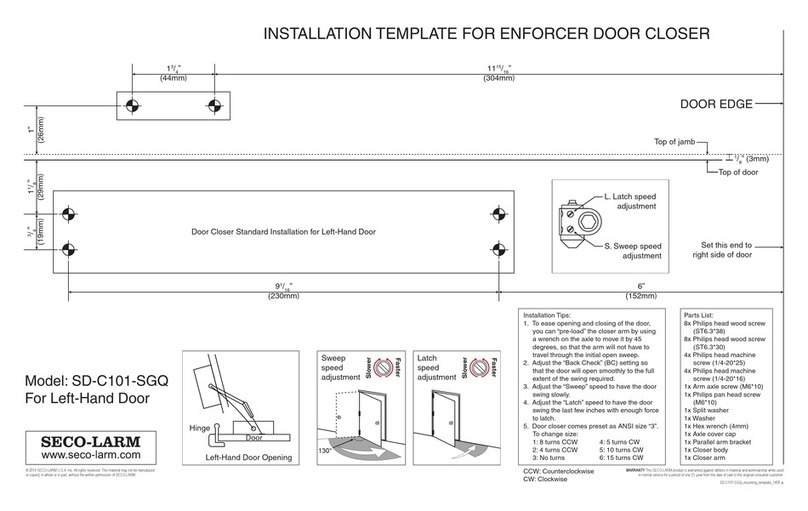
SECO-LARM
SECO-LARM SD-C101-SGQ Installation template

Raynor
Raynor ControlHoist 2.0 OPTIMA Installation instructions and user guide
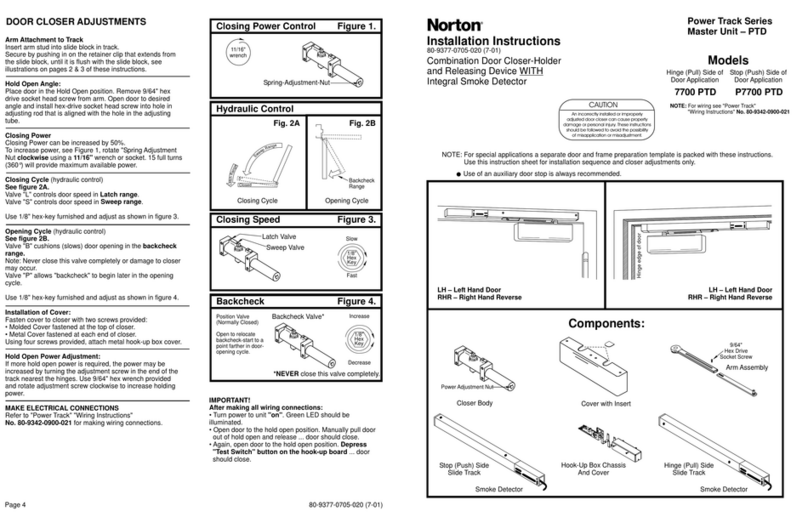
Norton
Norton Power Track Master Unit PTD Series installation instructions

Dormakaba
Dormakaba ED50 installation instructions
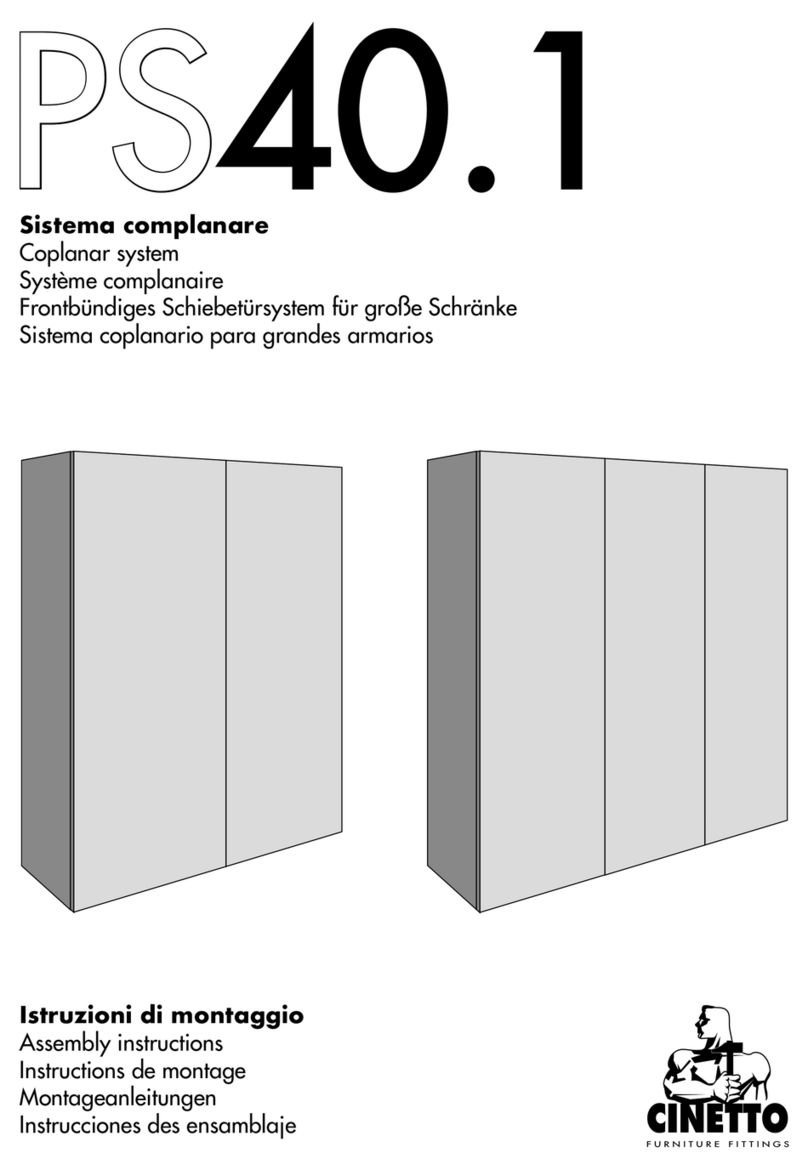
cinetto
cinetto PS40.1 Assembly instructions
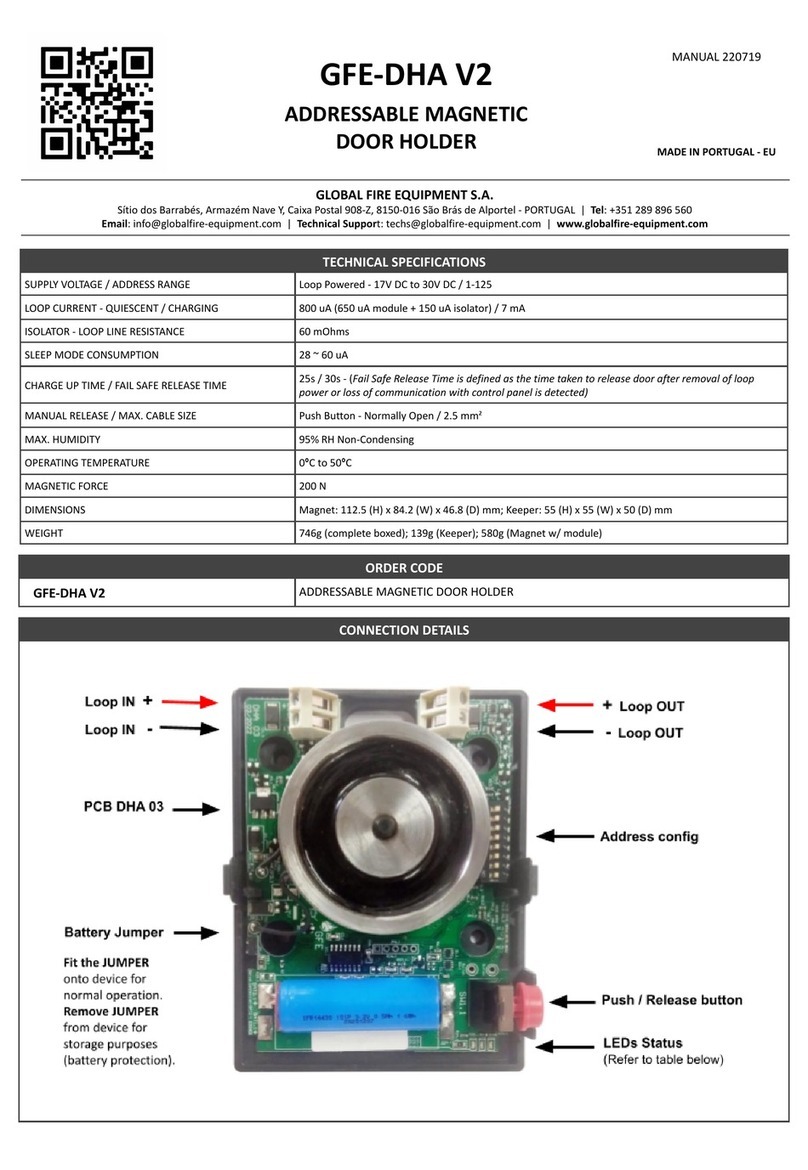
Global Fire Equipment
Global Fire Equipment GFE-DHA V2 manual